By using MotoPress WordPress Page Builder you can add your custom Page layouts with action mp_library
function extendTemplates($motopressCELibrary) {
$templateContent = 'paste your shortcodes here'; // example of the content you can find at motopress-content-editor/includes/ce/templates folder
//Add new example of MPCETemplate
$template = new MPCETemplate('my_template', __('Custom Template', 'domain'), $templateContent, 'uploads/my-template.png');
//Add template calling addTemplate method
$motopressCELibrary->addTemplate($template);
}
add_action('mp_library', 'extendTemplates', 11, 1);
MPCETemplate Class
You’ll see your page template while adding new page or post
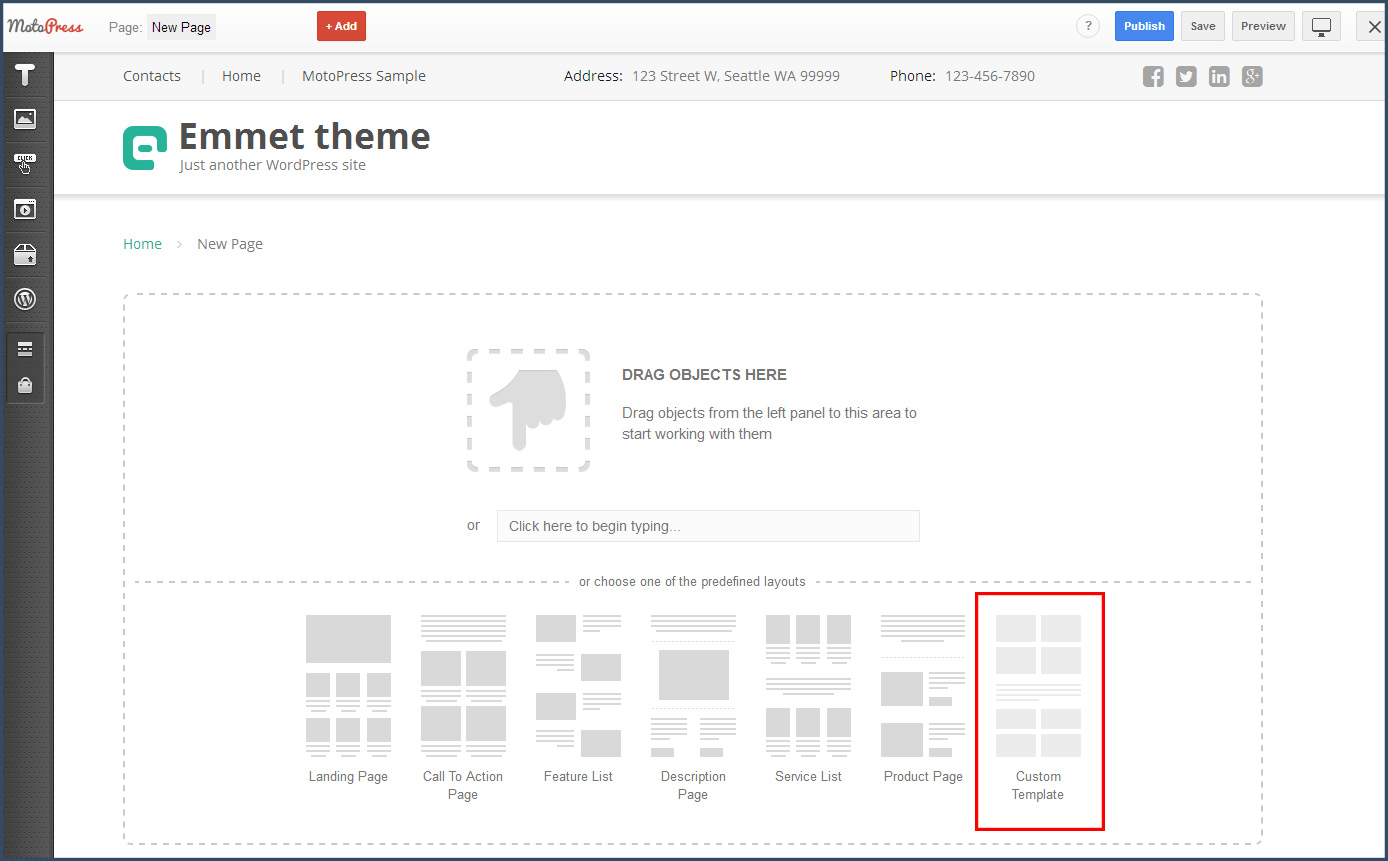
Hi team, loving 3.2. I’ve added a few templates to my library, but want to update some, and remove a few others. How do I edit/remove library items?
Hi Richard,
Thank you for your feedback and further question. Currently there is no option to edit/remove templates you have created via plugin interface. You can do that via database only. However we have this feature in our to-do list and hope we’ll add this functionality soon. Thanks.
OK thanks – looking forward to that feature!!
October 2019 – Has this feature been added yet?
Hello, in the 3.0.0 Content Editor version there was added the ability to save and reuse widgets, sections and pages.
Hello there , may i know how to import action library into the Wodpress?
Hi Dalton,
You can dd the example described above to functions.php file of your theme or put it as separate plugin.