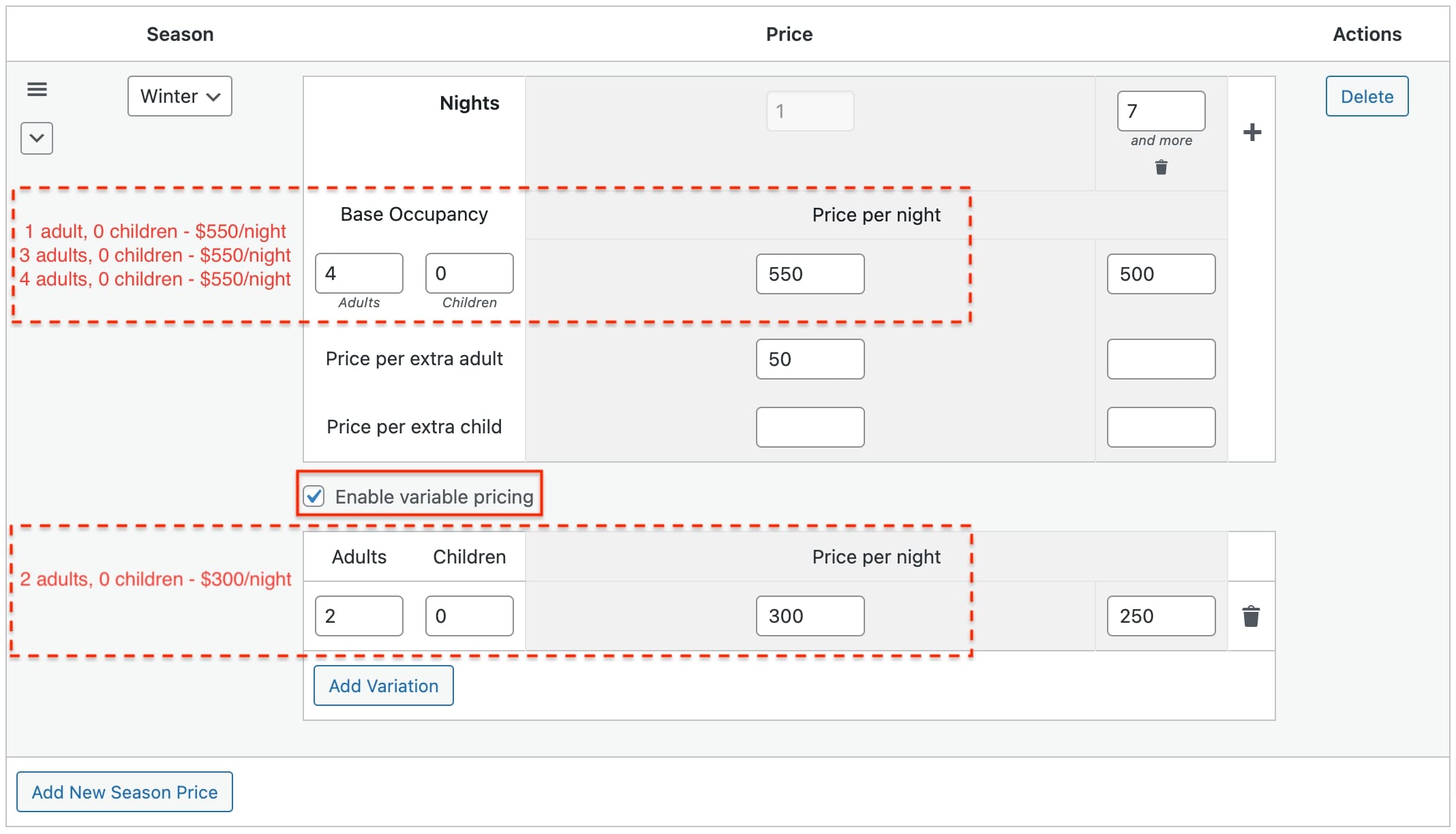Variable pricing allows you to set different prices for the same accommodation/rate depending on the number of guests.
In other words, price variations allow you to customize the precise number of people that can stay at the price you set for the rate variation.
Note that prices set in the variable pricing menu are used first (they have priority) to calculate the final cost at checkout.
- In our case, it is a base capacity: 4 Adults and 0 Children, $550 per night is the base rate; plus $50 per every extra guest. Then let’s switch on the ‘Enable variable pricing’ option.
- Once it’s checked, you can add the first variation – another number of Adults and Children and a price of this variation. For example, add 2 Adult and 0 Children, and then set a price for this variation, for example, $300. Note: it can be lower or higher price than the base rate.
- This variation means a guest pays $550 per night if there are up to 4 adults/0children, except for the variation 2 adults/0 children; for the latter they pay $300 per night.
How is it possible for guests to select more people than the base occupancy? The maximum number of selectable guests can be set through Settings > General > Search Options > Max Adults/Max Children.
Hit ‘Add variation’ to add multiple variations.
When your site visitors perform the search, they will see prices of accommodations depending on available variations you set.