In the Accommodation tab → Settings (scroll down) you can enable and configure the automatic sync:
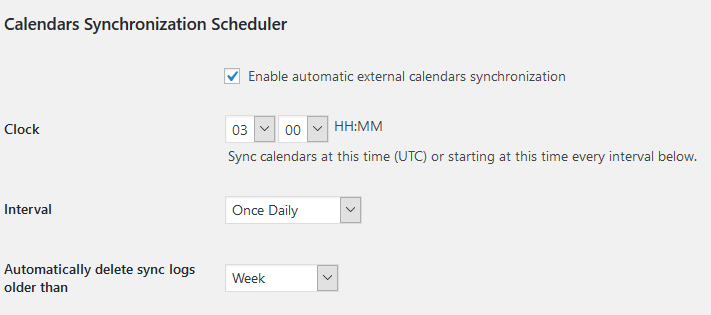
Choose the time when the synchronisation should start in the Clock field and the time period of the synchronisation in the Interval field. The available intervals are:
- Quarter an Hour
- Half an Hour
- Once Hourly
- Twice Daily
- Once Daily
Note: to prevent unnecessary requests to the server, the automatic sync is executed in the set time interval only if there is a visitor on your website within that time interval. This means that the plugin will download bookings from external calendars as soon as someone visits your website.
You can also automatically delete synchronization logs by choosing a suitable period of time: every day, week, month, quarter, half a year (or never).