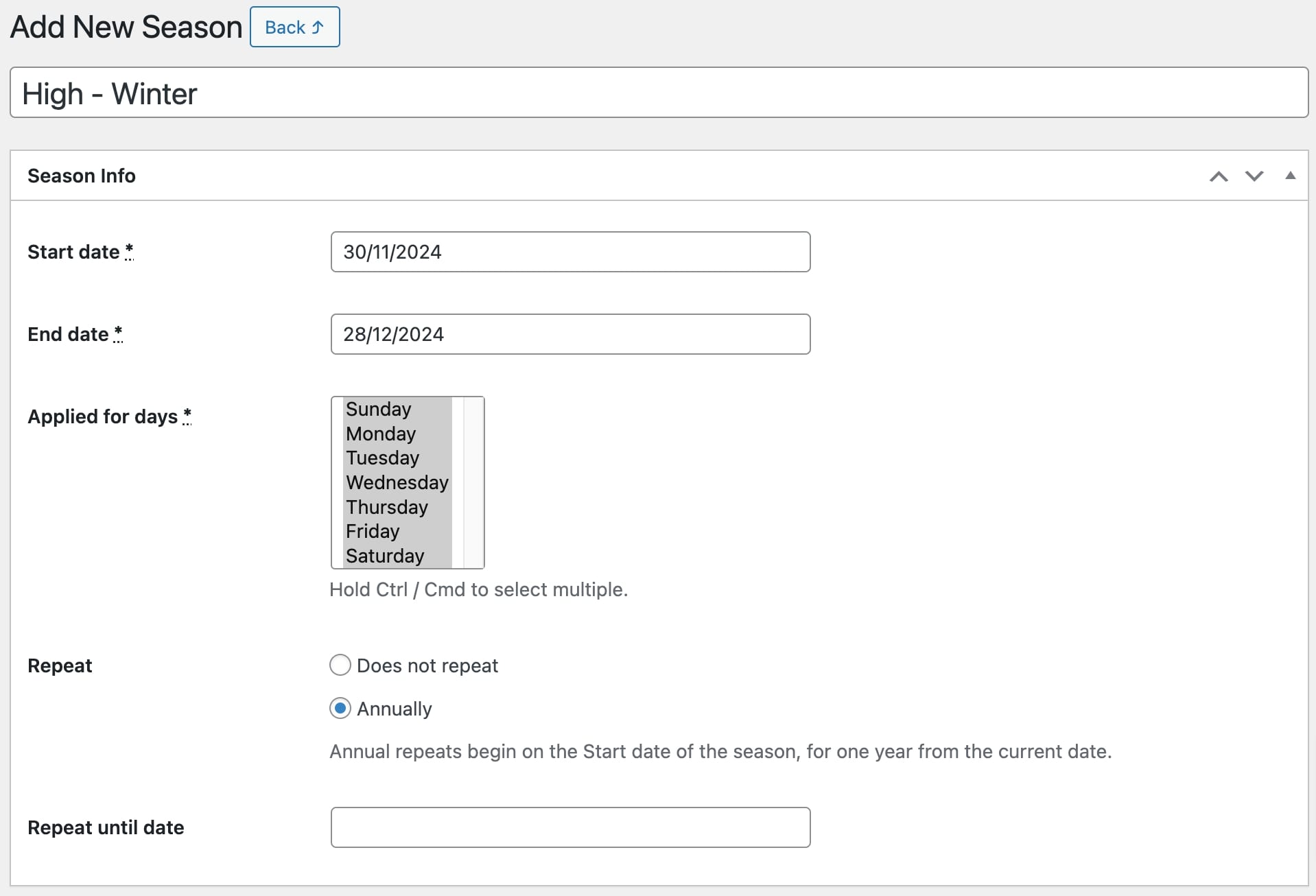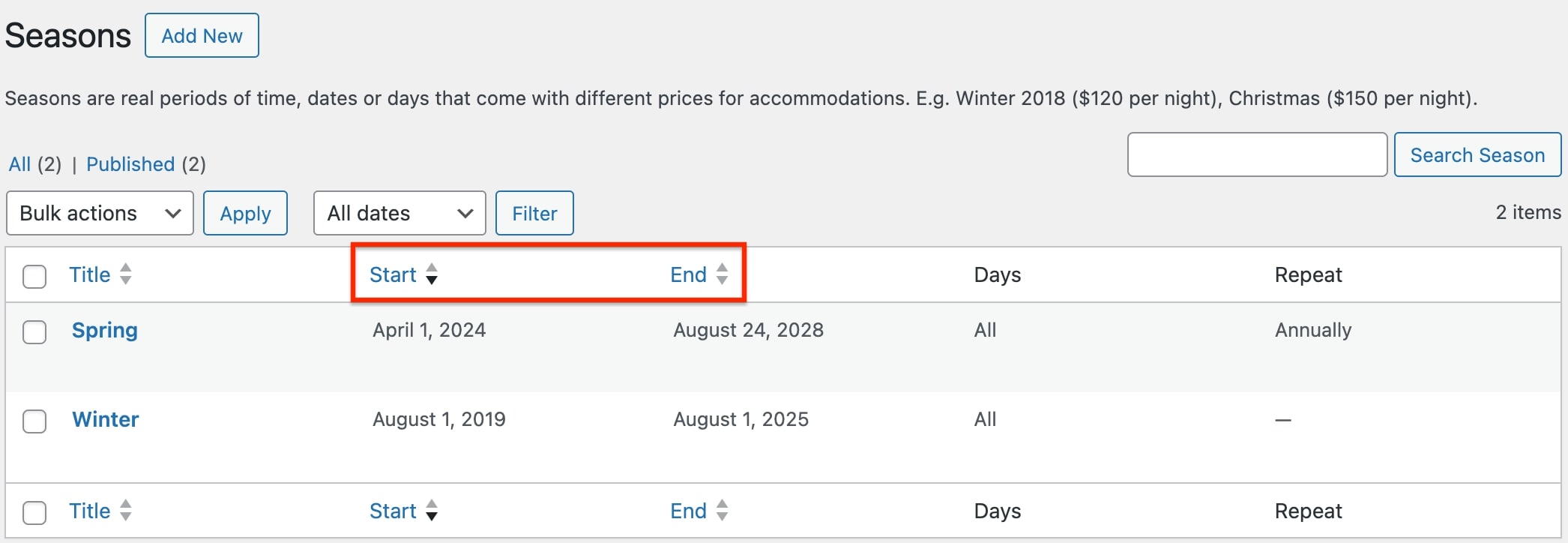To set a new season go to Accommodation → Seasons → Add New.
Season is a specific period of time that helps differentiate hotel prices depending on a time of the year. “Season” is a general term and you can label your seasons any way you want. Apply only real dates to all added seasons.
Note: as for prices for seasons, you’ll be able to set them later in Rates menu.
- Type the season’s title (e.g. 2014, Christmas period, High/Low Season).
- Define start and end date of this season (real dates).
- If this “season” is limited to some specific days during a period you set, go to “Applied for days” list and select the days when parameters of this season are active.
- If you want to repeat this season for the next year (not every year), select the ‘Annual’ button. Such repeats start on the season’s Start date and continue for one year from that date. If you want a shorter period, just pick an end date in the “Repeat until” calendar.
- Publish your changes.
All your seasons are displayed with the newest ones at the top by default. You can manually reverse the order and see the oldest seasons first by sorting them with the help of the ‘Start’ and ‘End’ dates.