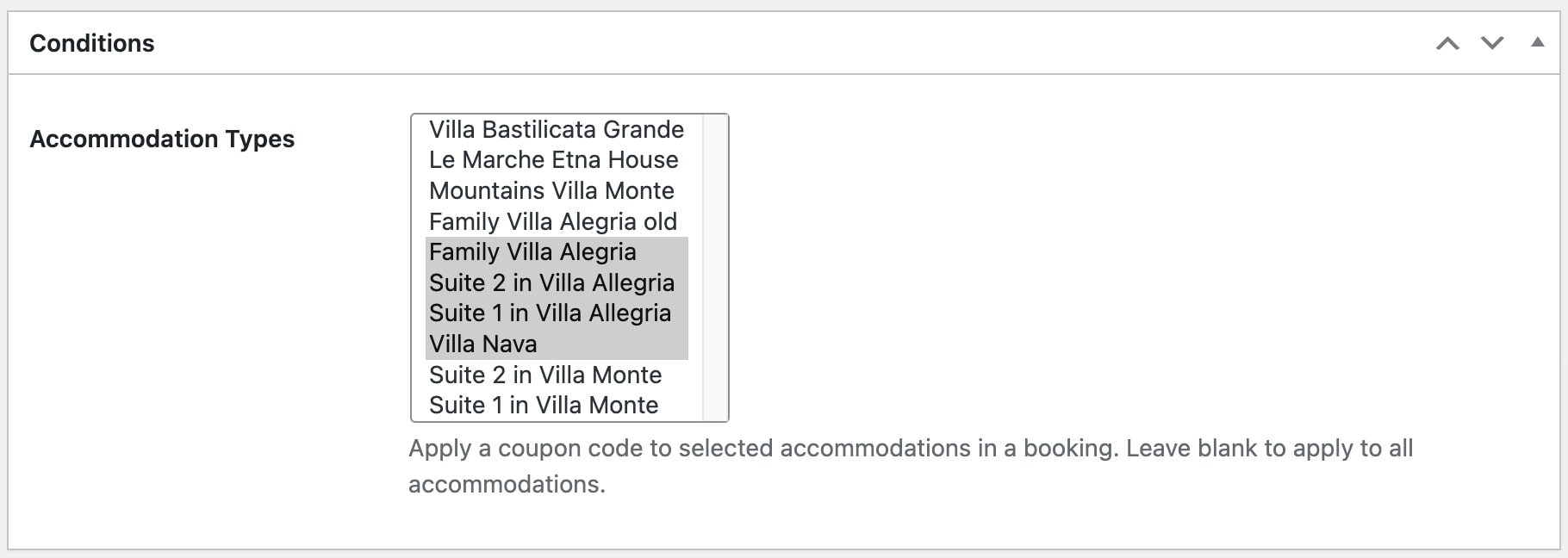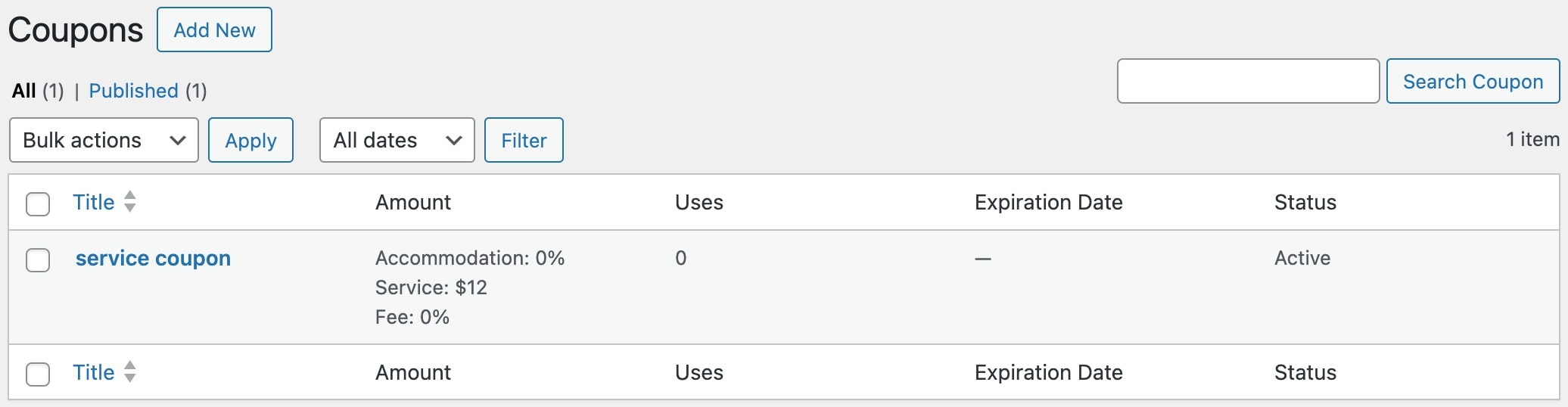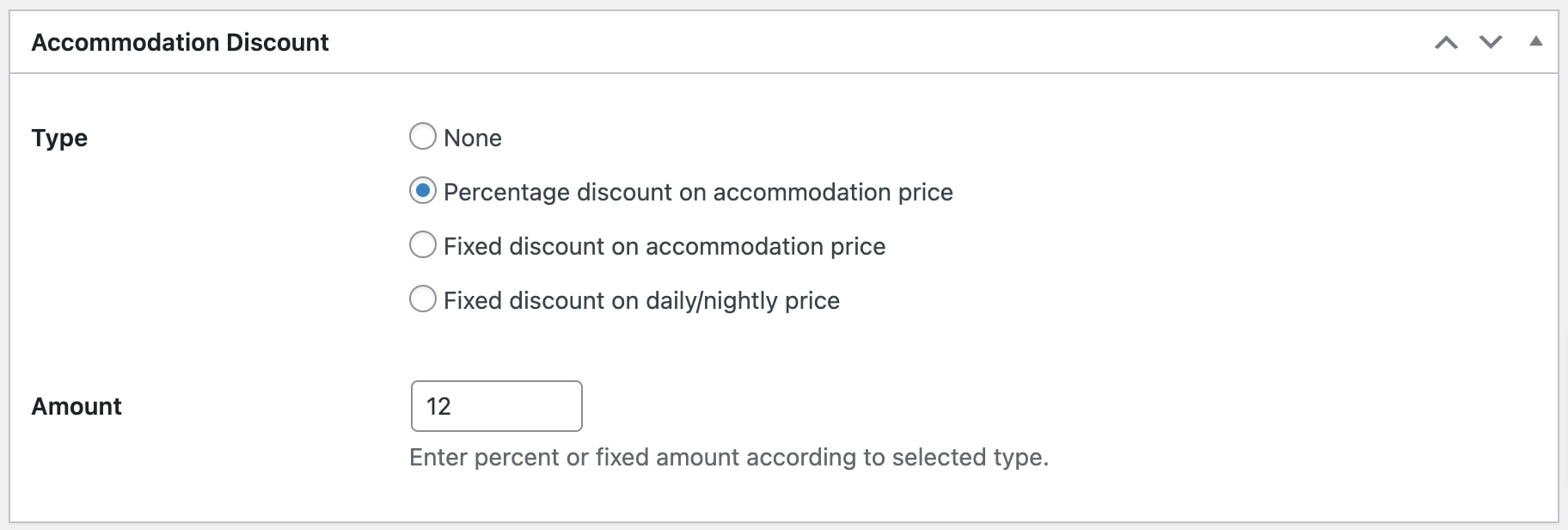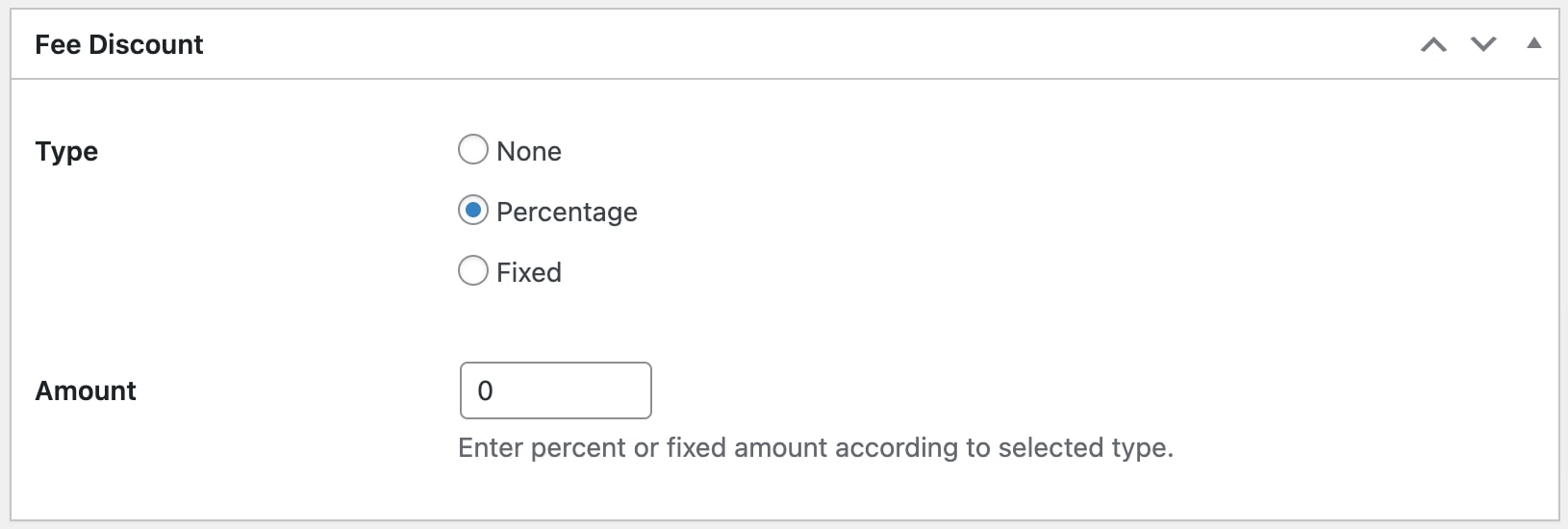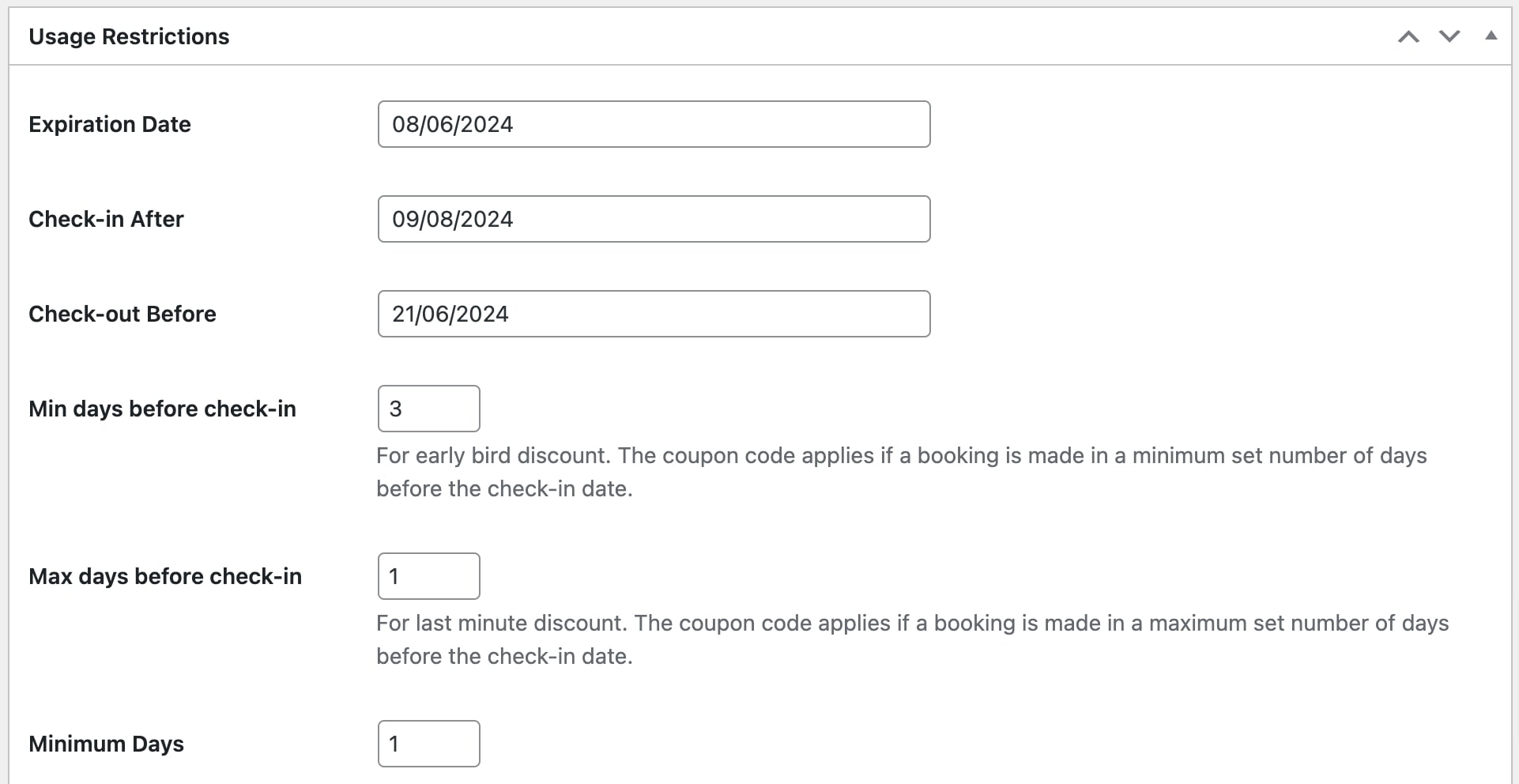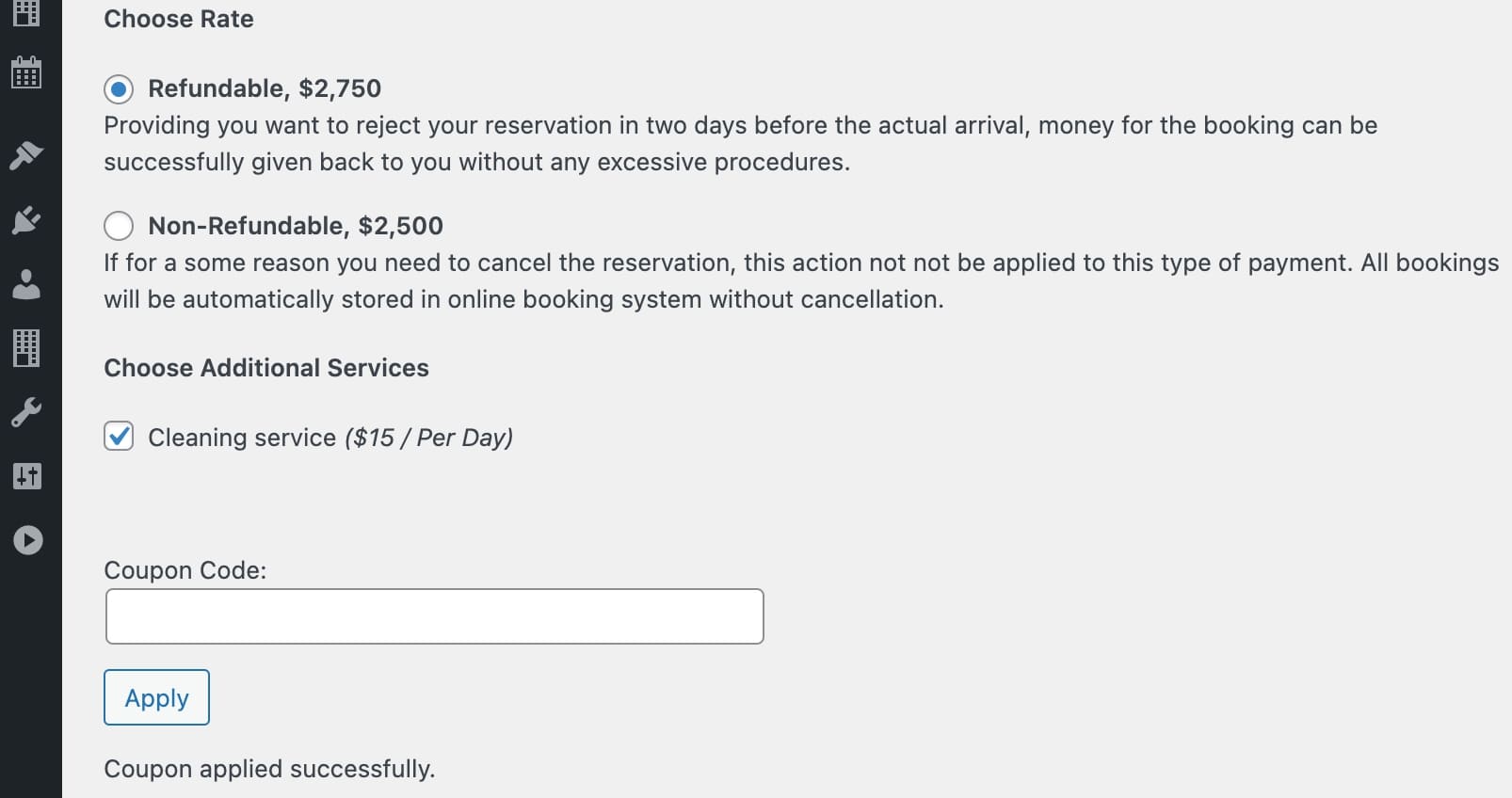Table of Contents
Enable the use of coupons
First of all, turn on coupons via Accommodation → Settings → General tab → Misc → tick “Enable the use of coupons”.
If you want to provide guests with discount coupon codes, which they can apply on the checkout page, you should go to Bookings → Coupons → Add new.
Conditions
In the Conditions section, select the accommodation types to which you want the discounts to apply. Any coupon types you create—whether for accommodation, services, or fees—will only work for the selected accommodation types. Select multiple items by holding Shift and clicking; to apply the created coupons to all accommodation types, simply don’t select any specific one.
Coupon types
You can create coupon codes separately for accommodations, services, and fees.
Accommodation discount
Note: all coupon codes are applied to the ‘Accommodation Subtotal’ value, meaning, only to the cost of the accommodation.
- None – leave it so if you are creating other types of coupons in this menu.
- Percentage discount on accommodation price. A designated percentage value applies to the accommodation cost of the chosen stay-in period.
- Fixed discount on accommodation price. A designated amount applies in a monetary value per accommodation per stay.
- Fixed discount on daily/nightly price. A designated amount applies in a monetary value per accommodation to every day of the stay-in period.
Service discount
Select multiple items by holding Shift and clicking, or leave blank to apply to all services.
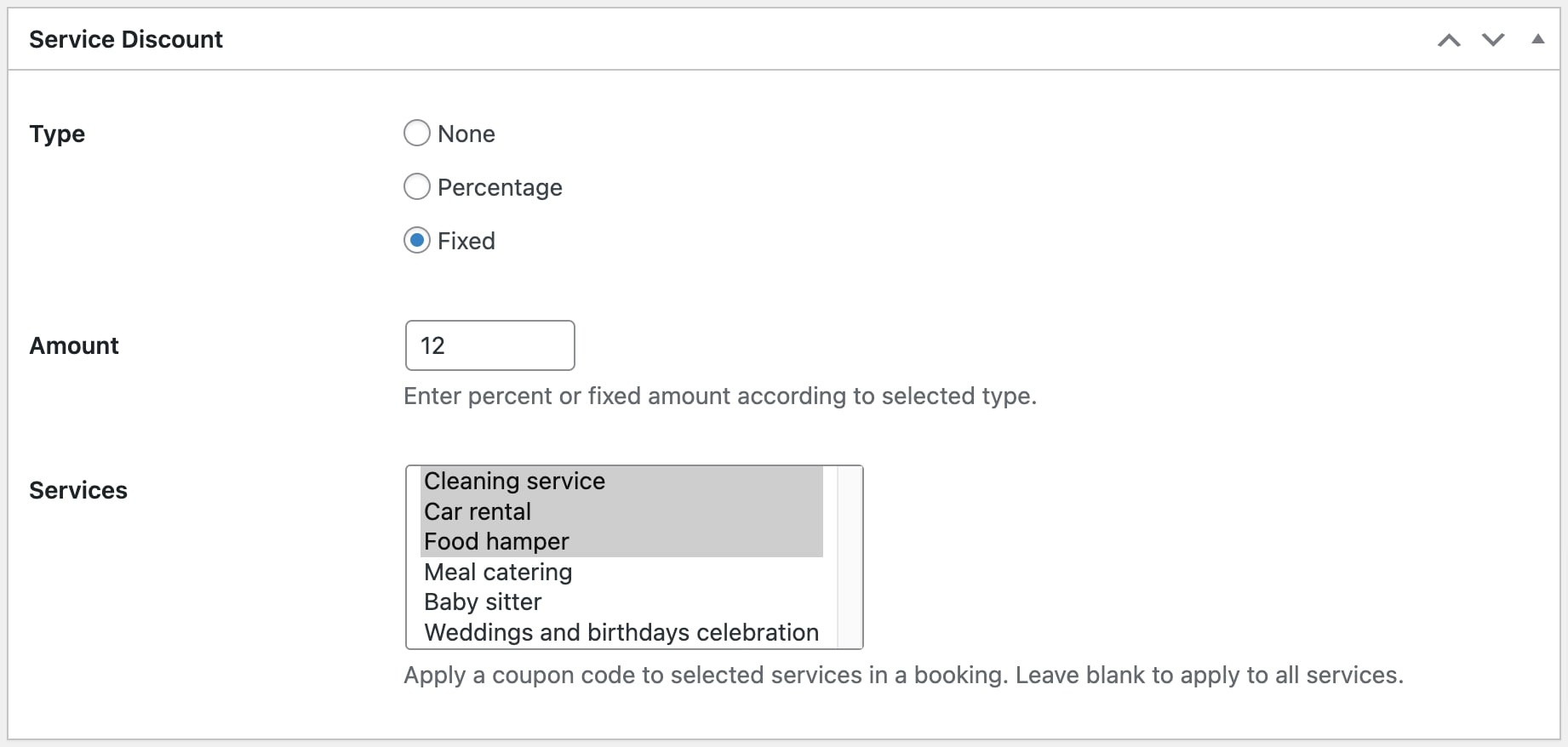
- None – leave it so if you are creating other types of coupons in this menu.
- Percentage. A designated percentage value applies to the service/s cost of the chosen stay-in period.
- Fixed. A designated amount applies in a monetary value of the the service/s cost of the chosen stay-in period.
Fee discount
- None – leave it so if you are creating other types of coupons in this menu.
- Percentage. A designated percentage value applies to the fee cost of the chosen stay-in period.
- Fixed. A designated amount applies in a monetary value of the the fee cost of the chosen stay-in period.
Create coupon
Navigate to Bookings → Coupons → Add new. All the settings of this menu will let you customize the coupon:
- Create a coupon code name.
- Add the coupon description.
- In the Conditions section, choose accommodation types you want the discounts to be applied to. All the coupon types you create, whether it’s for an accommodation, service, or fee, will work only for selected accommodation types.
- Select the type of coupon you are creating and set your preferences for the coupon value.
- In the User Restrictions menu, optionally set further conditions: check-in and check-out dates “frame” when the discount coupon is valid, minimum and maximum days to stay required for the coupon to be valid, the number of times the coupon can be used, etc.
- Min days before check-in: use this option to create early bird discounts. For example, set ’30’ if you want this coupon to work for bookings made not later than in 30 days before the check-in date.
- Max days before check-in: use this option to create last minute discounts. For example, set ‘2’ if you want this coupon to work for bookings made not earlier than in 2 days before the check-in date.
Apply coupon
Note: guests must enter the coupon code at checkout, that is, coupons don’t apply automatically.
The guests can apply the coupon on the checkout page when confirming and booking an accommodation. So, when the coupon is applied, the guests pay a discounted price.
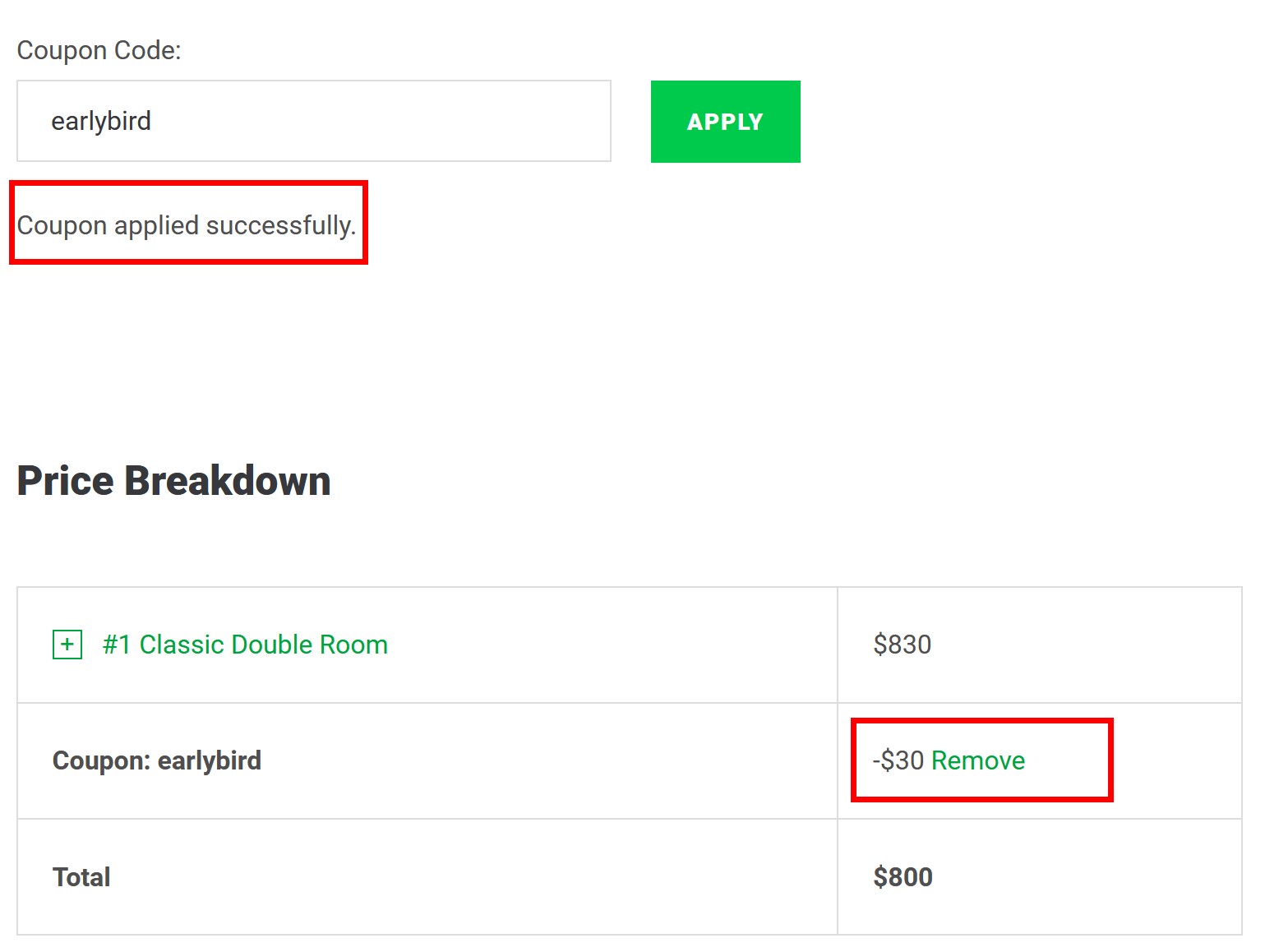
As a website admin, you can also apply coupon codes when adding a booking manually from the plugin’s back-office.
If you use taxes, they will be deducted from the booking amount after the discount.