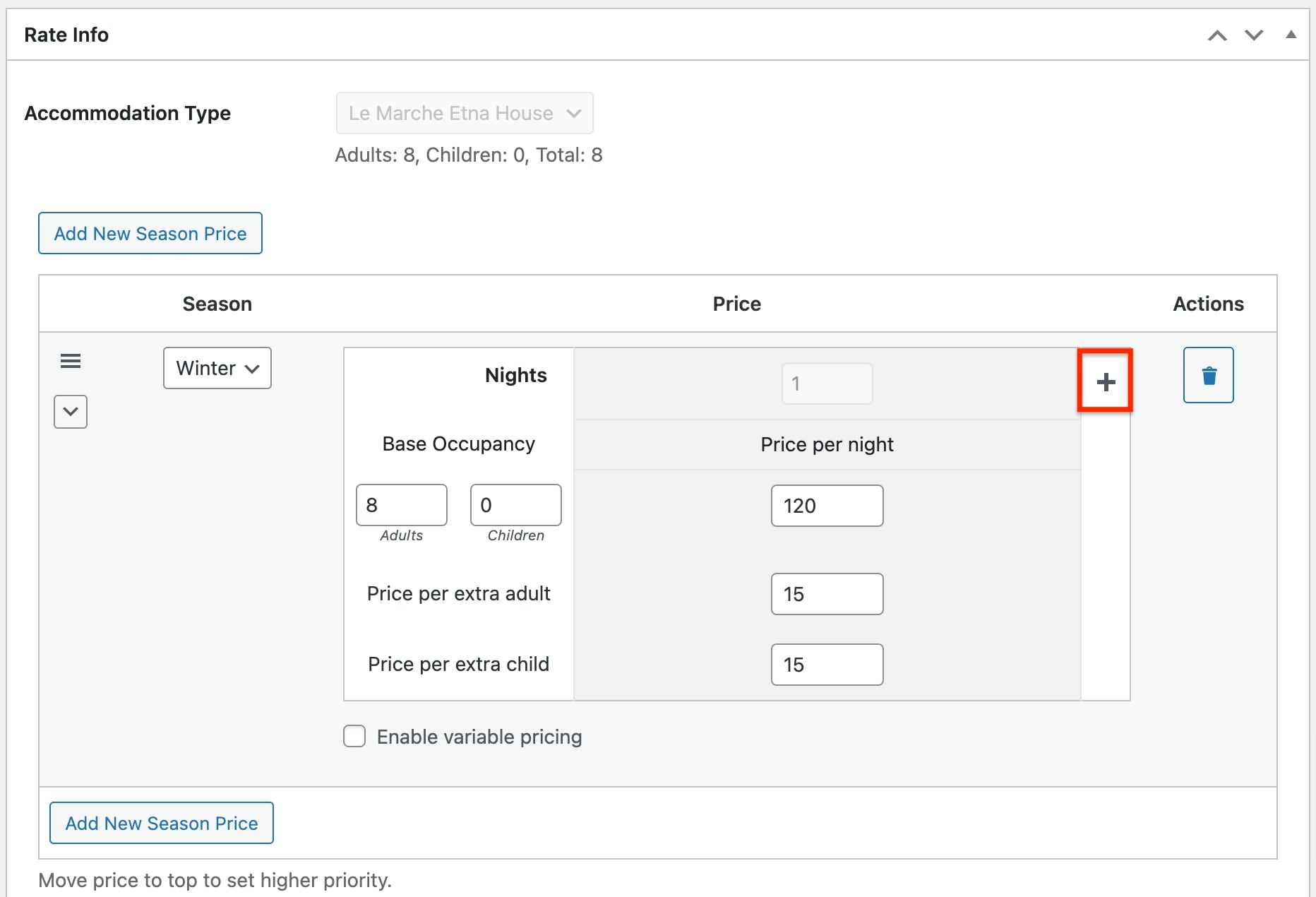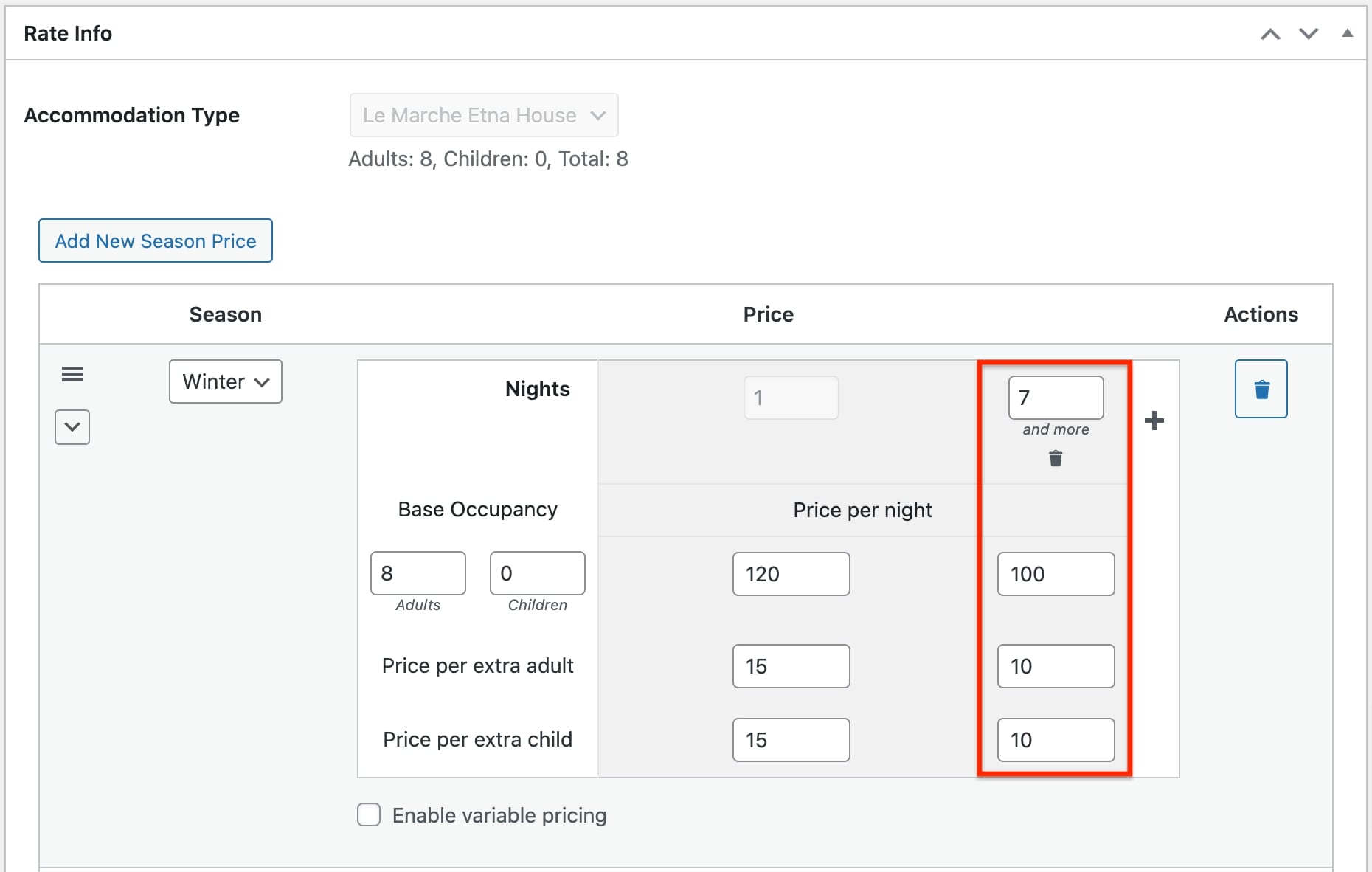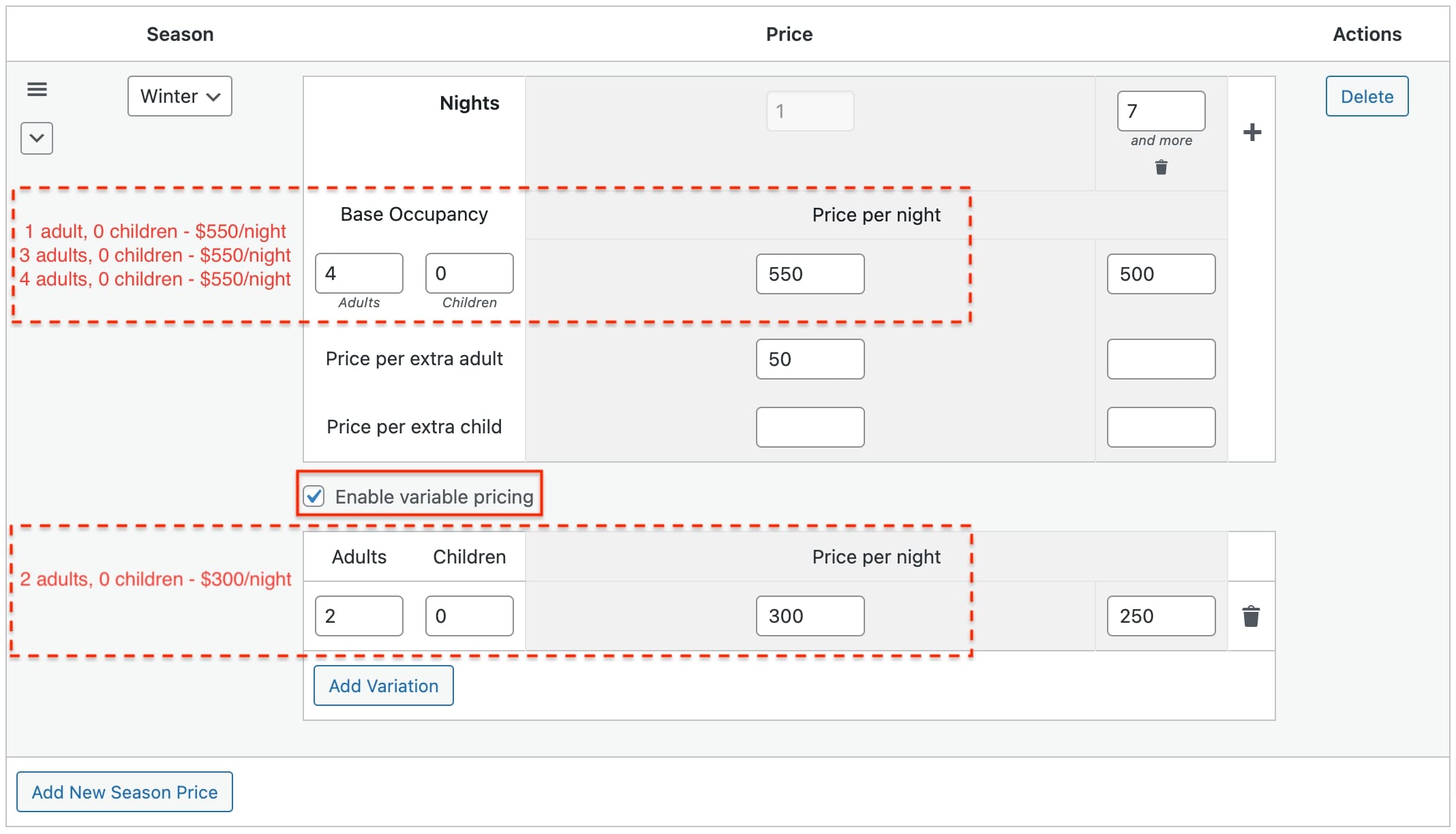Using the main seasonal price settings, you can set up different per-night prices based on the length of stay. To add these variations, go to Accommodation > Rates > Select a rate you want to edit or add a new rate.
To add variations based on the number of booked dates, click +. Make sure to start from the lowest variation, e.g. 3, 4, 7, 14 nights:
And define the number of nights needed in a booking for the new rate to apply. For example, the following setup means that if a booking is placed for 7 or more nights, the total price will be counted as 100 per night:
You can also add a fee for an extra adult or child exceeding the base occupancy. Bookings with more guests than the base occupancy (when a guest selects more guests to stay than you define via ‘Base Occupancy’), will automatically include these extra fees in the final price.
How is it possible for guests to select more people than the base occupancy? The maximum number of selectable guests can be set through Settings > General > Search Options > Max Adults/Max Children.
There is no limitation to the number of days or variations that you can add here. These rules can be also combined with prices based on the number of people staying if you tick Enable Variable Pricing:
Note that prices set in the variable pricing menu are used first (they have priority) to calculate the final cost at checkout.