Table of Contents
Payment Gateways
At first, install Success and Failed Transaction pages for future payments.
To set up payment methods, go to Payment Gateways tab.
At first, set General Settings:
- Enable SSL for secure payments (HTTPS is required by most payment gateways);
- Select Success and Failed Transaction pages you installed beforehand;
- Select a default payment gateway: PayPal, Stripe, 2Checkout, Braintree, Pay on arrival or a direct bank transfer. The one you choose will be displayed by default; all others, if enabled, will be displayed as alternative for users;
- Set Pending payment time – period of time in minutes the user is given to complete payment. Unpaid bookings become Abandoned and accommodation status changes to Available.
Test payments
Enable Sandbox Mode of the payment gateway for test payments, specify your testing credentials, save changes.
On the frontend, you’ll be able to test the payments in the following way:
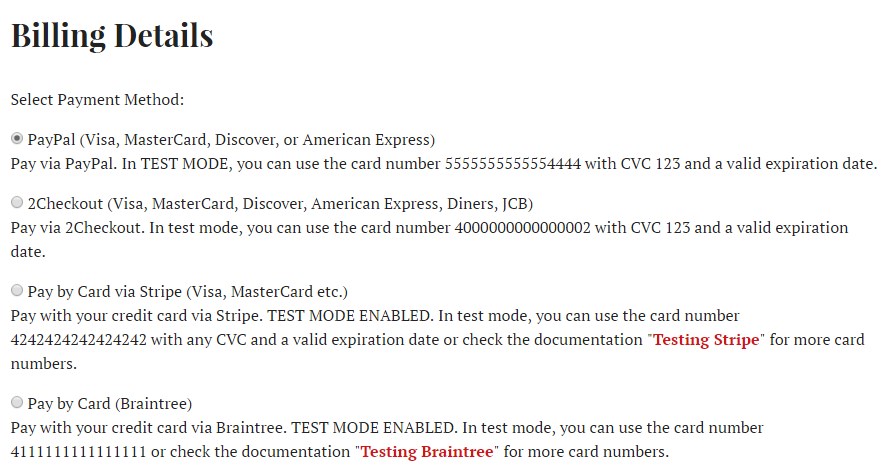
More payment gateways
If you need more payment gateways, use Hotel Booking WooCommerce Payments extension – it will help you integrate dozens of WooCommerce payment gateways with your hotel / vacation rental website.