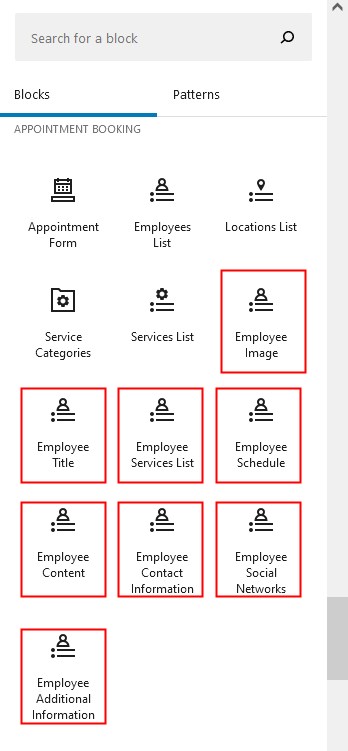If you want to display more information about an employee, e.g. their schedule, services they provide, etc., there are dedicated shortcodes you can find in Appointments → Help.
You can use:
- Employee photo and title
- Services assigned
- Schedule
- Content
- Contact information
- Social networks
- Additional information
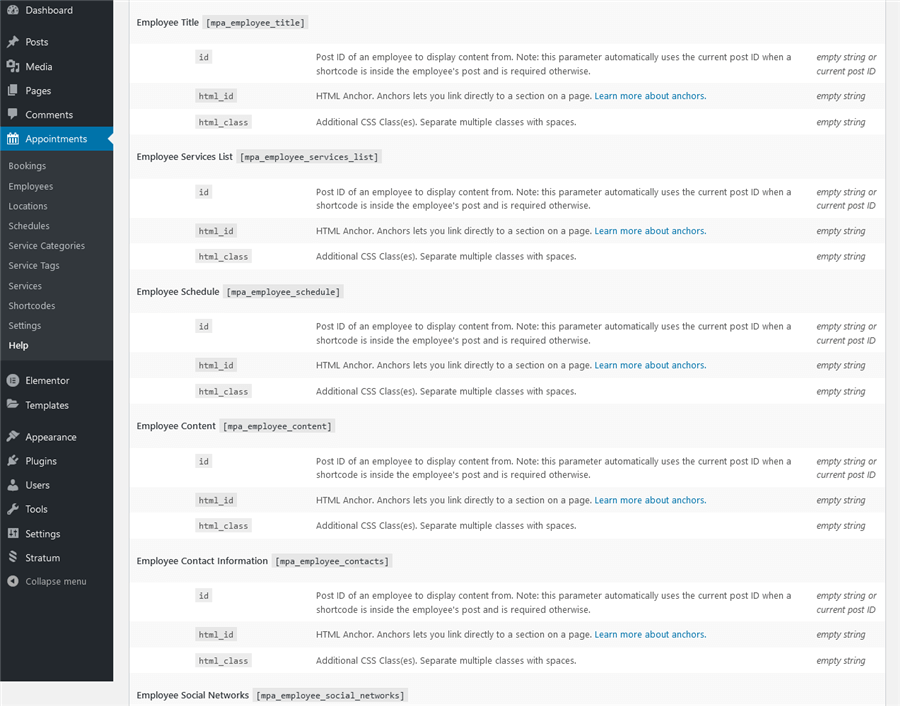
Paste the needed shortcodes with the needed ID one by one to display the needed information:
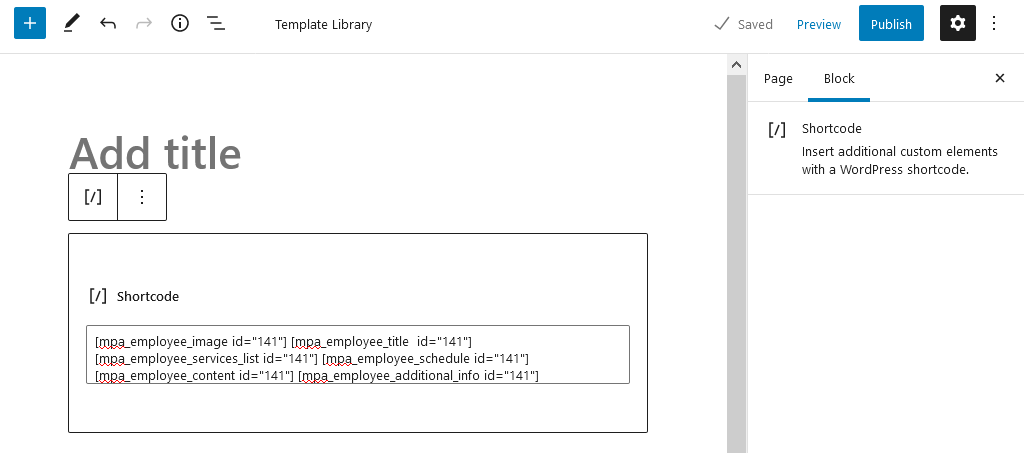
This is a very default view:
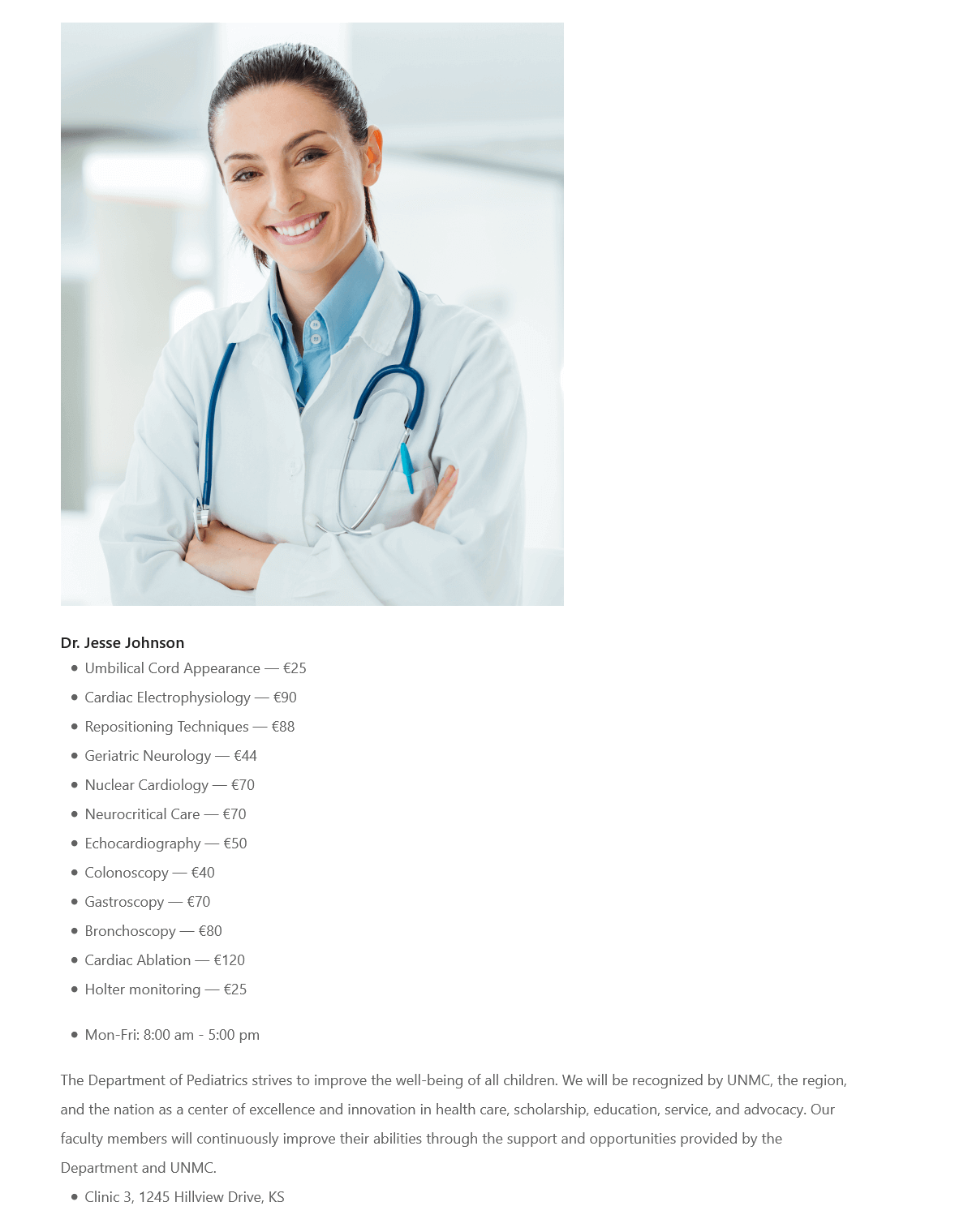
You can also build the same employee profile using dedicated widgets or blocks: