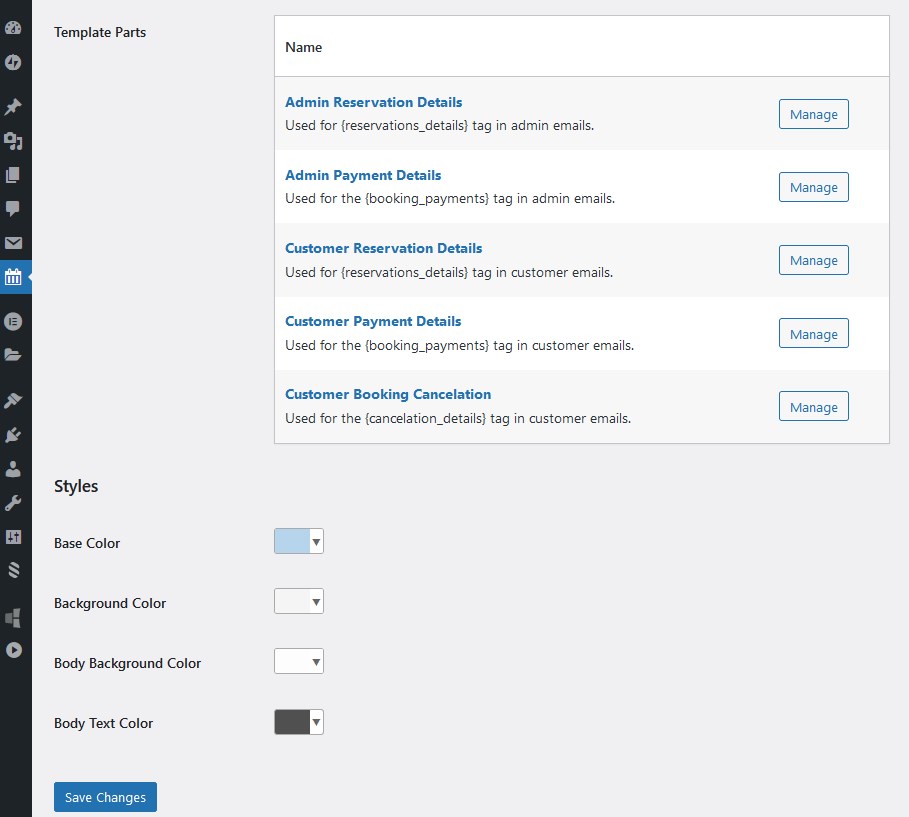
- Sender’s email address
- Sender’s name (e.g. site title)
Email template
- You can add a logo to personalize your emails (make sure to test this to find the appropriate logo size).
- Add an email footer text.
- Customize template parts. Some email template macros (tags) are complex ones – they can contain several submacros. In the Template Parts menu, you can personalize those submacros. For example, the {reservation_details} tag can include some extra tags like {service_name}, {reservation_date} – or any other detail to your liking.
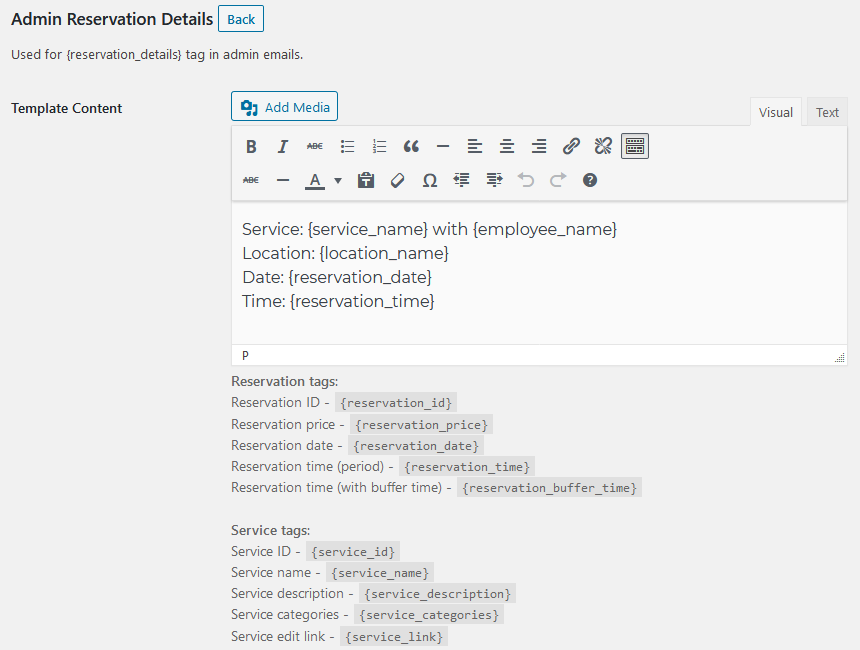
After you are done with editing template parts, you can include them into the actual email templates.
- Style settings include the base color, background color, body background color and body text color settings so you can better brand your emails.