You can add unlimited staff members via the Employees menu → Add new.
Once you assign any services to your employees, the list of them will be visible in the general list of employees:
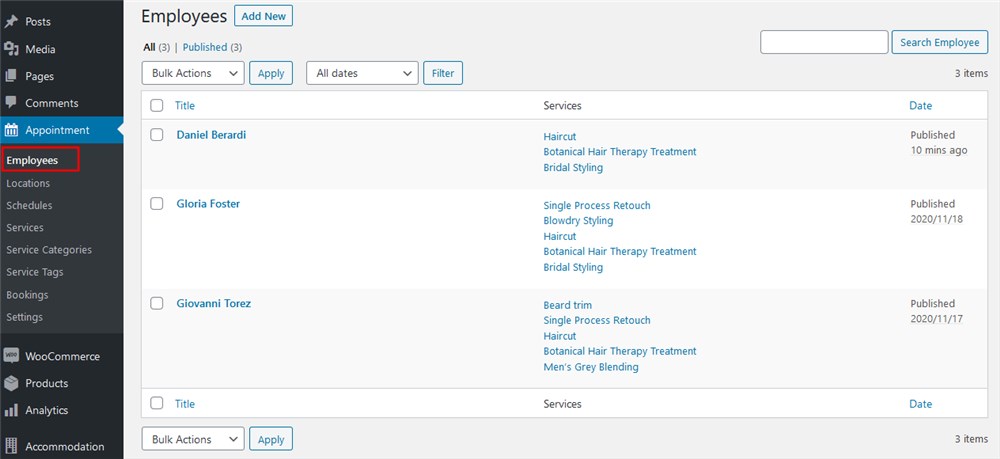
In the employee profile, you can add a staff member’s image and their bio/skills. Here is a default presentation:
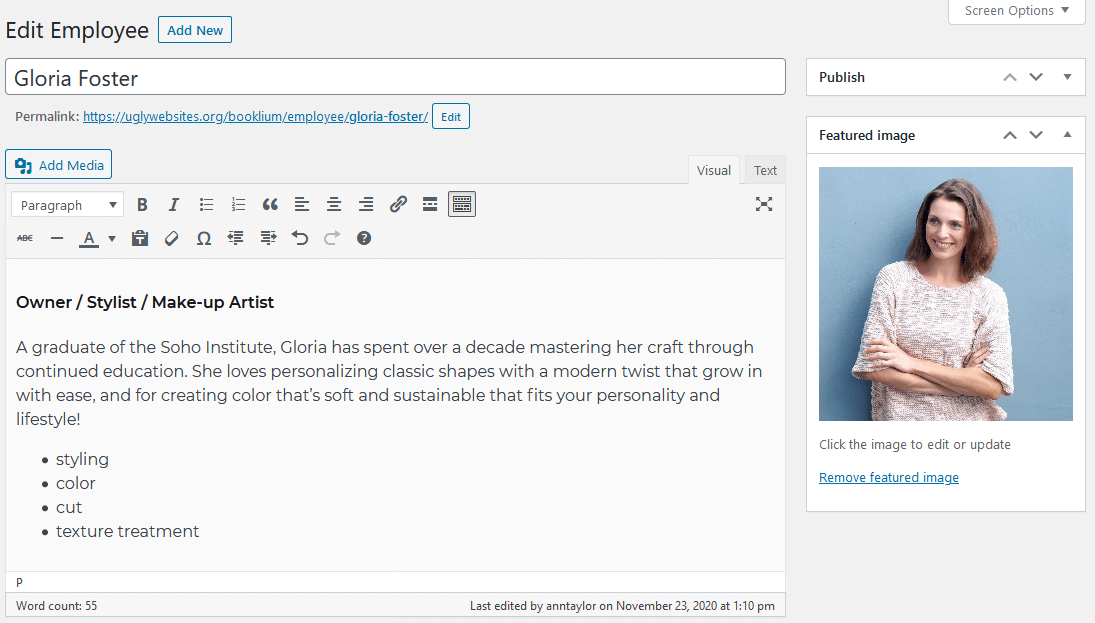
The way it’s displayed on the frontend depends on the style of your WordPress theme.
Note: You may or may not showcase your whole team/individual staff members on the dedicated site pages.
Since version 1.2.0, you can add more categorized employee information using dedicated contact blocks:
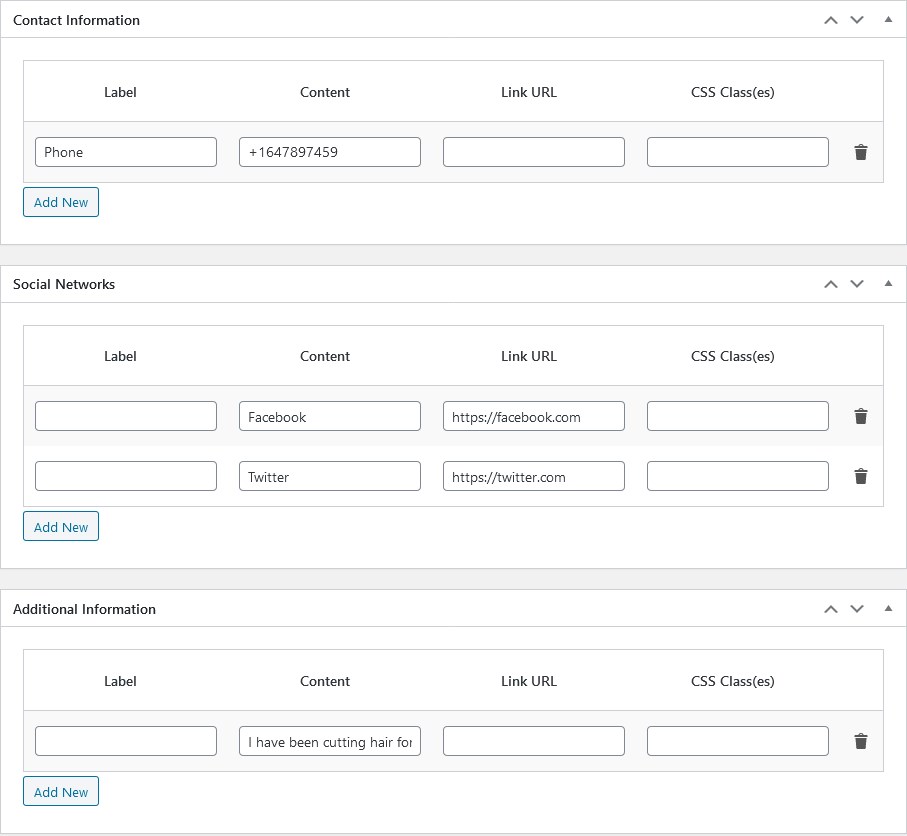
This information can be displayed if you build individual employee profiles or teams.
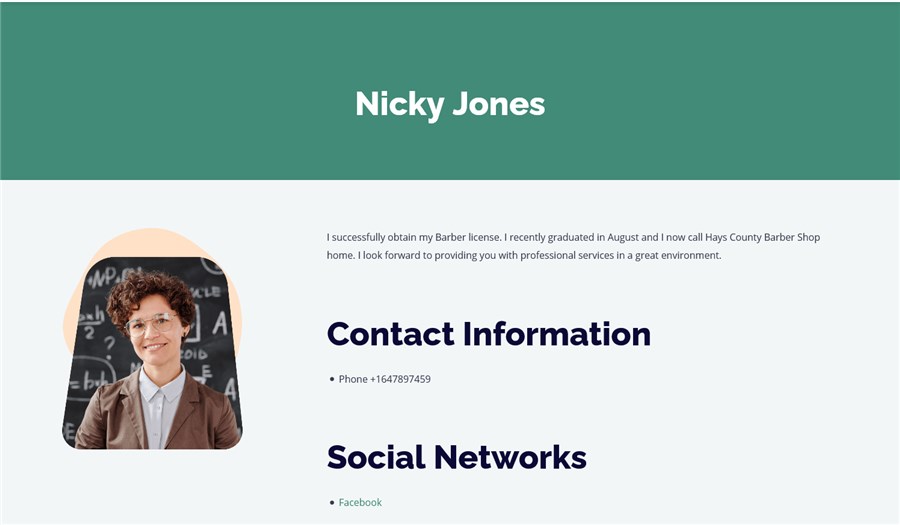
If you want to make an employee page more informative and engaging with custom styling, you can also use third-party builders like Elementor or the default block editor.
For example, the following instructor page is built with the help of our Stratum widget for Elementor:
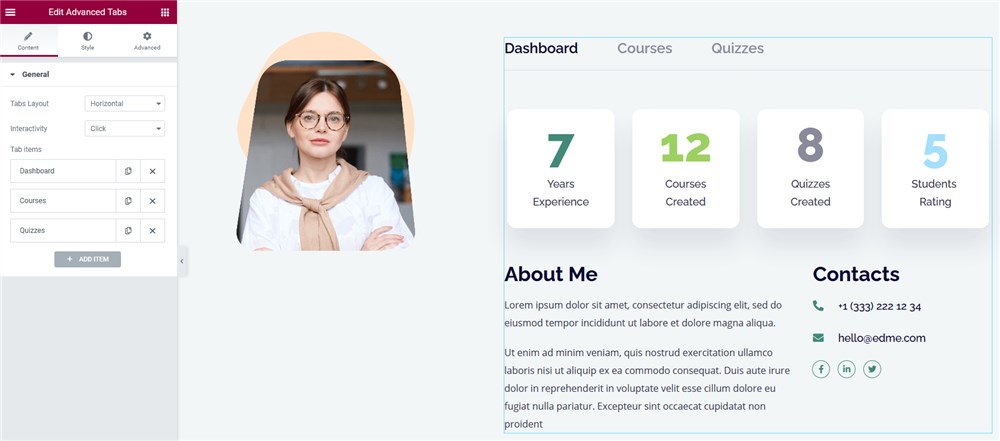
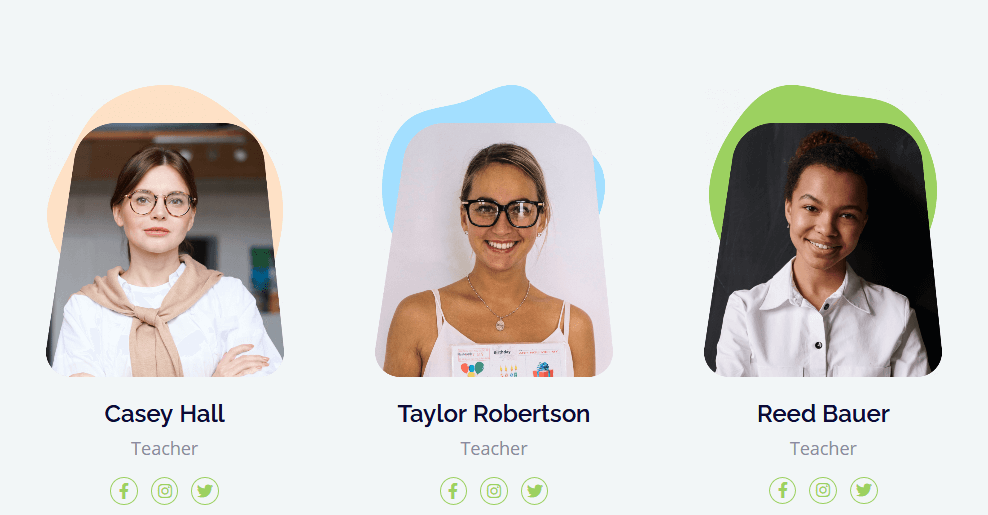
However, using third-party builders, you create these pages from scratch, they have no connection to the plugin’s content.