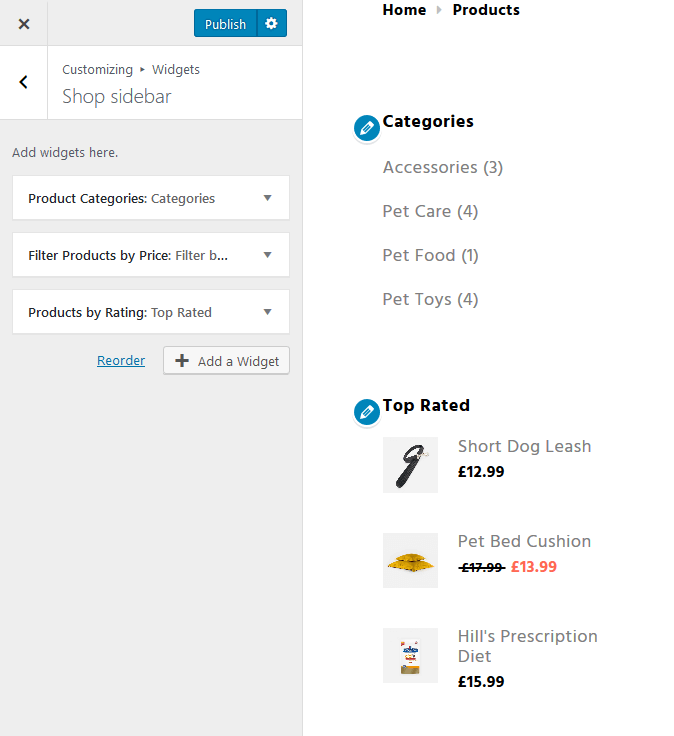Table of Contents
WordPress Customizer settings
Go to Appearance → Customize to edit the following theme sections:
Site identity
Upload your logo, input a title, tagline and add a favicon. The theme supports SVG vector logos.
Colors
Update the header text color and a default background color.
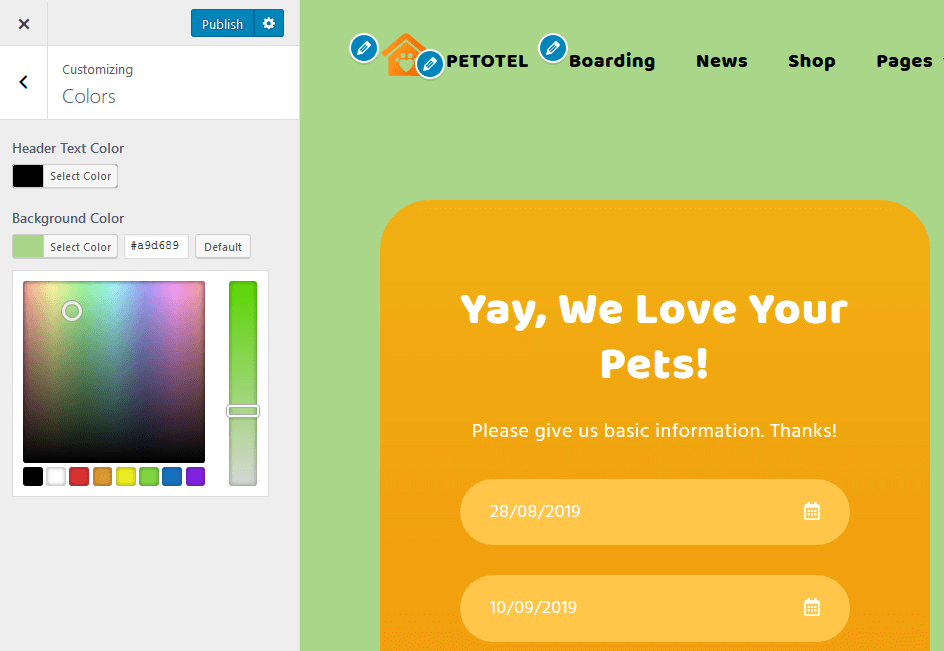
Header image
Upload a header image if you want to use it on the default page templates.
Background image
Optionally add a background image to website pages (solid background is preferred).
Menus
Here you can add menu items, change their location and content. Use “Add items” button to add menu items to a particular menu and choose the location for this menu:
- ‘Primary’
- ‘Footer’
- ‘Contact’.
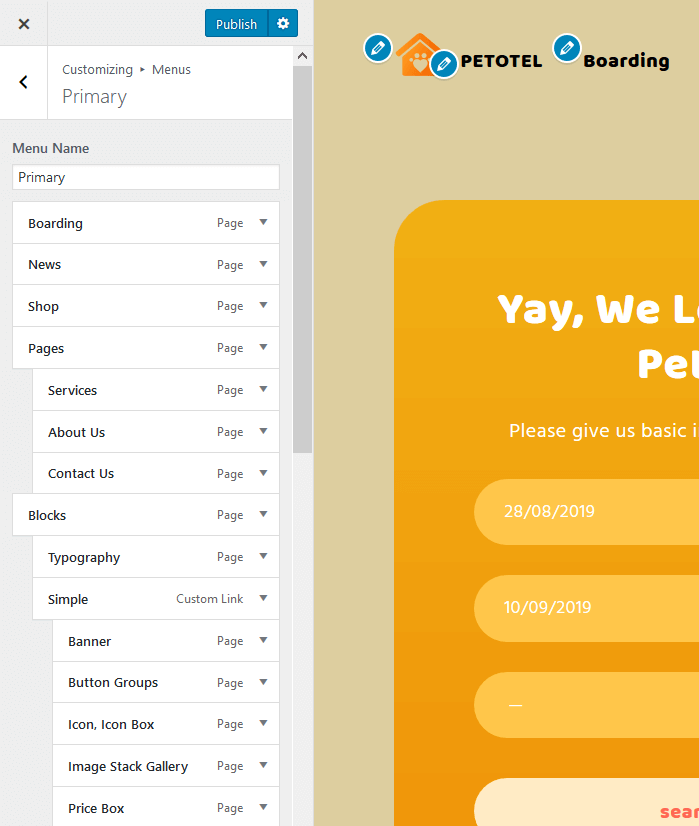
Blog meta data
Under the ‘Content options’ section, you can decide which information about the blog posts to display on the site.
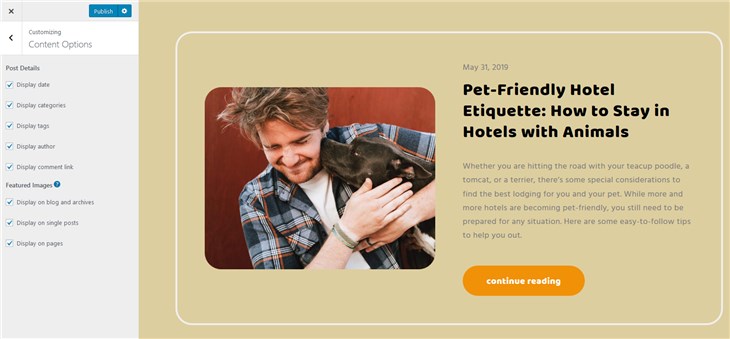
Theme widget
Petotel comes with a shop widget zone:
- You can customize the shop sidebar, where you can display all preferable helping information, such as filters, categories, product search, etc.
You can change the order of widgets by dragging and dropping the elements around in the WordPress Customizer.