Table of Contents
Set up the front page
Here are the steps to set up your front page:
- Go to Pages → Add New and add a page.
- Label it appropriately, e.g. home page, front page. For example, we call it Welcome to Oceanica Hotel
- In the Page Attributes, select Front Page template.
- Publish your page.
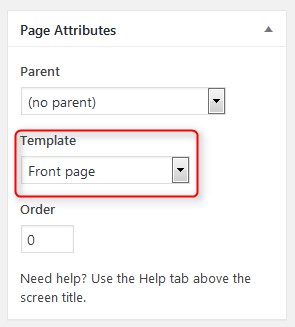
5. Go to Settings → Reading: set “Front page displays” to Static Page.
6. In Settings → Reading set Front Page to the one you created during the step #2.
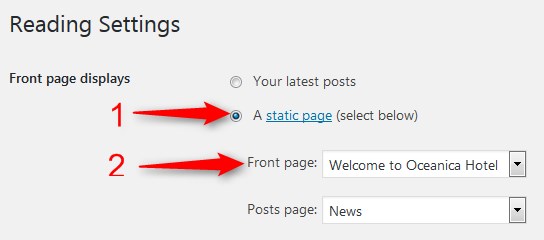
7. Save changes.
Edit front page
The front page can feature several sections: 2 widget areas, recent news, and your featured pages (via child pages).
The front page of Oceanica can be easily editable with the WordPress Customizer – a live editor.
To start working with it, go to your WordPress dashboard → Appearance → Customize.
The changes you make in the left-hand side menu are instantly visible (but not saved until you click Save button). You may also notice the blue icons with the pencil – you can click on them to get an instant access to all theme parts you want to modify.