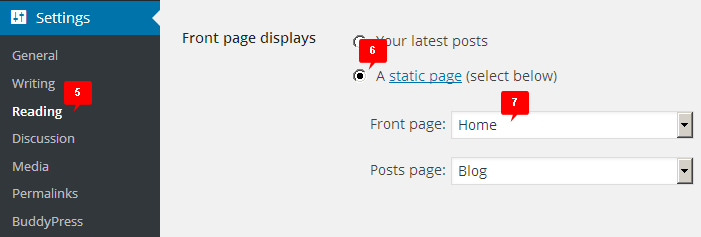Front Page Setup
Follow the steps below to setup a Front Page:
- Add a new page
- Name it Home or Front Page.
- Choose “Customizable Front Page” template
- Press Publish button
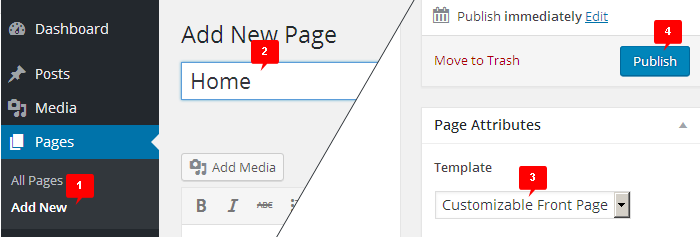
- Navigate to Settings → Reading
- In Settings → Reading, set “Front page displays” to “A static page”
- In Settings → Reading, set “Front page” to “Home” or “Front Page” you’ve created in first step
- Scroll down and Save changes