In order to add your own Feature items to Feature section you should go to Appearance > Customize > Widgets> Features Section and add ‘Theme → Feature’ widget.
Please refer to image below
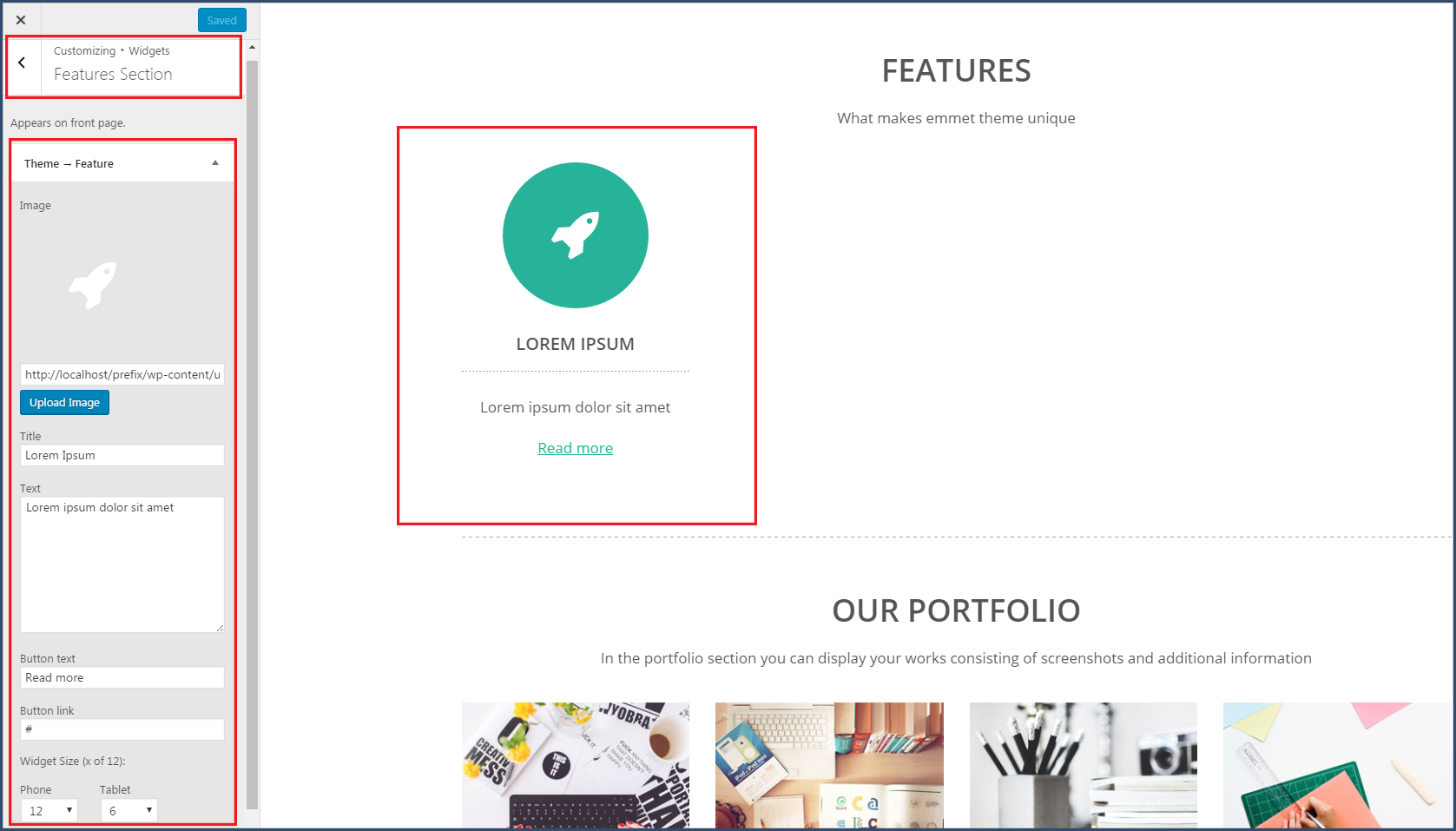
In order to add your own Feature items to Feature section you should go to Appearance > Customize > Widgets> Features Section and add ‘Theme → Feature’ widget.
Please refer to image below
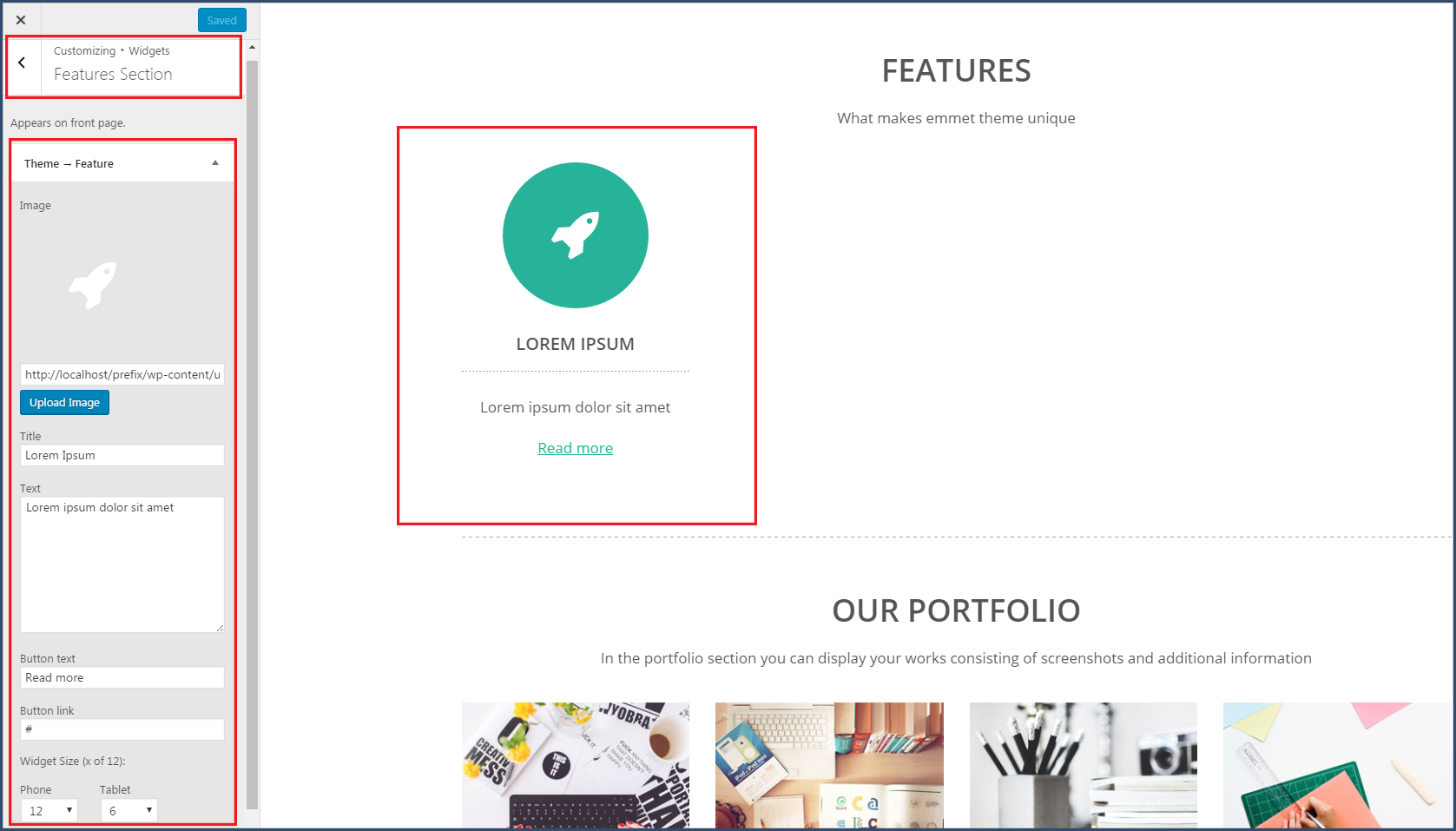
Comments are closed.
How do I manage to get colums and organize them horizontal? With Emmet lite I can only do it vertically, or is there another way? Thank you and all the best from germany…
Hi Carolin, You should set up Widget Size of each Feture Widget to place it in a way you need. You may refer to this topic on our forum to learn how to do it
Hi,
is it possible to get three columns instead of four in the “Features Section” on the front page and how?
Thanks in advance.
Hi Susanne,
Yes, sure it is possible. You can find Widget Size values at the bottom of each Feature Widget. You need to set ‘4’ for Large and Desktop devices at each widget. Also I recommend to set ‘6’ for tablets and ’12’ for mobile devices. Lat me know if you have any further question.
Hi, How can I change the default background color, when I add a Text widget in the Footer center? The default color is Black
Thank you
Hi Rafael,
In order to change bg color of footer widget area you can apply the style above replacing your color code:
.footer-sidebar { background: #40454b; }