Table of Contents
Edit the theme via the WordPress Customizer
The WordPress Customizer is the place where you mostly edit the header and footer parts of the theme.
Go to Appearance → Customize to edit the following key theme sections:
Site identity
Upload your logo, input a title, tagline and add a favicon.
Colors
Update the header text color and a default background color.
Header image
Upload a header image if you want to use it on the default page templates.
Background image
Optionally add a background image to website pages (solid background is preferred).
Menus & widgets
Here you can add menu items, change their location and content.
- Flat menu in footer
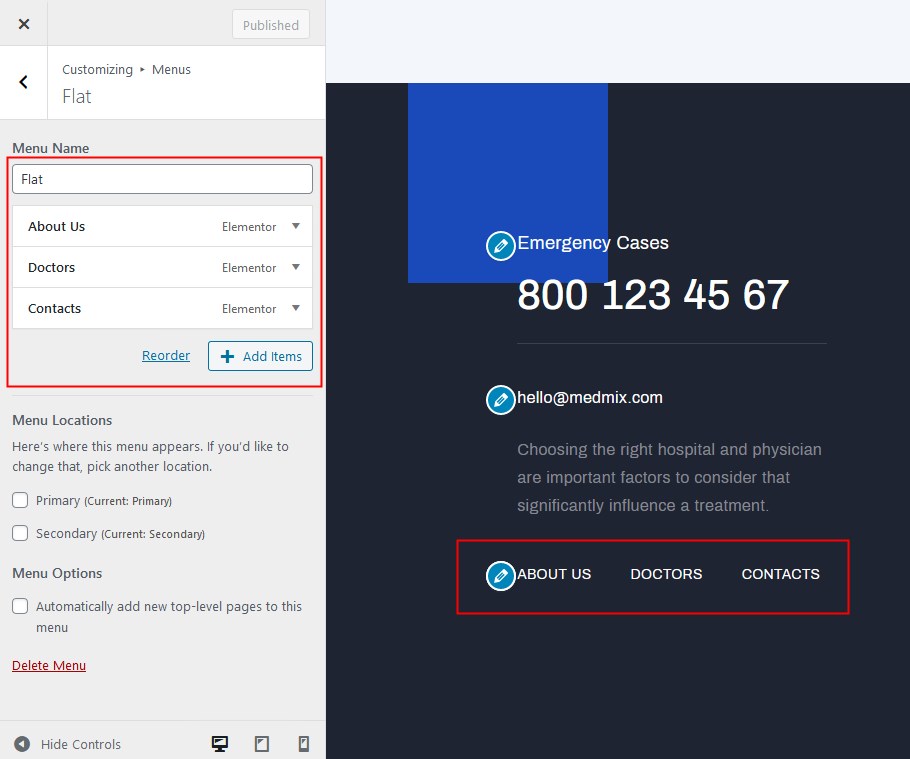
- Primary menu in header
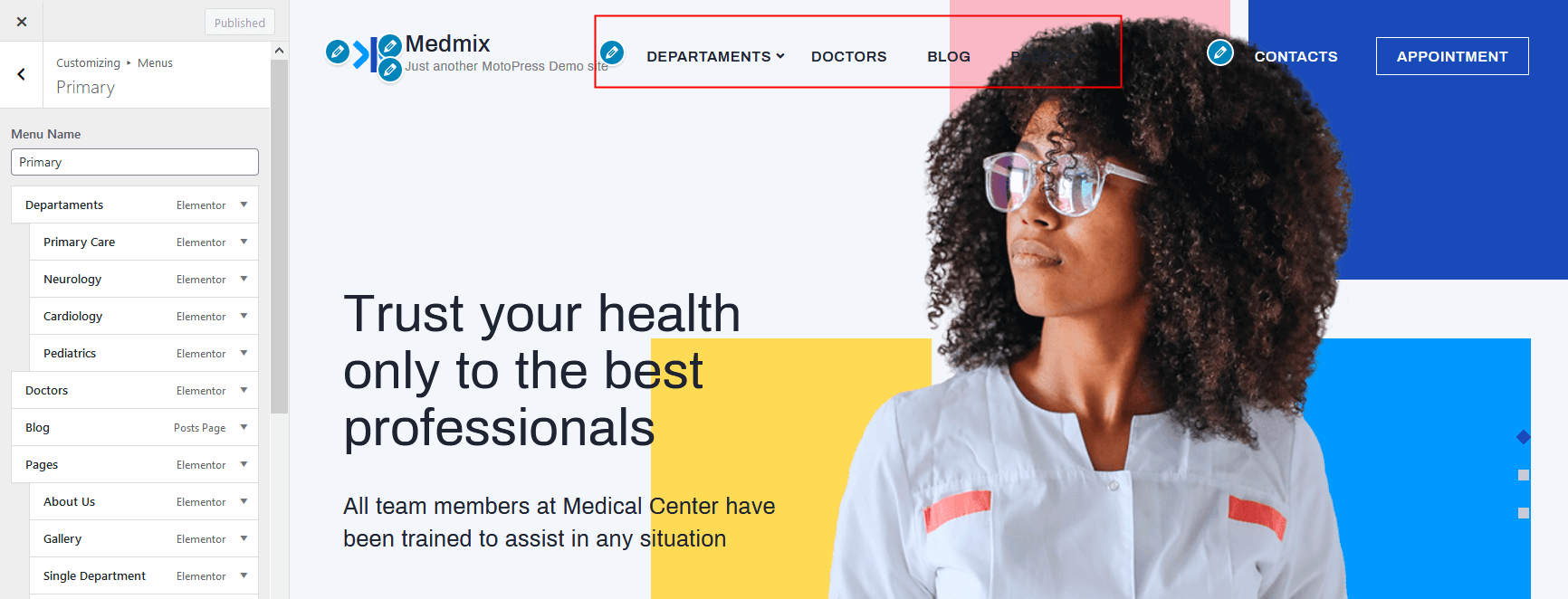
- Secondary menu in header (‘Contacts’)
- Services menu
- The Medmix theme also comes with the extra “Highlighted footer widget” where you can focus on any specific message or create a call-to-action
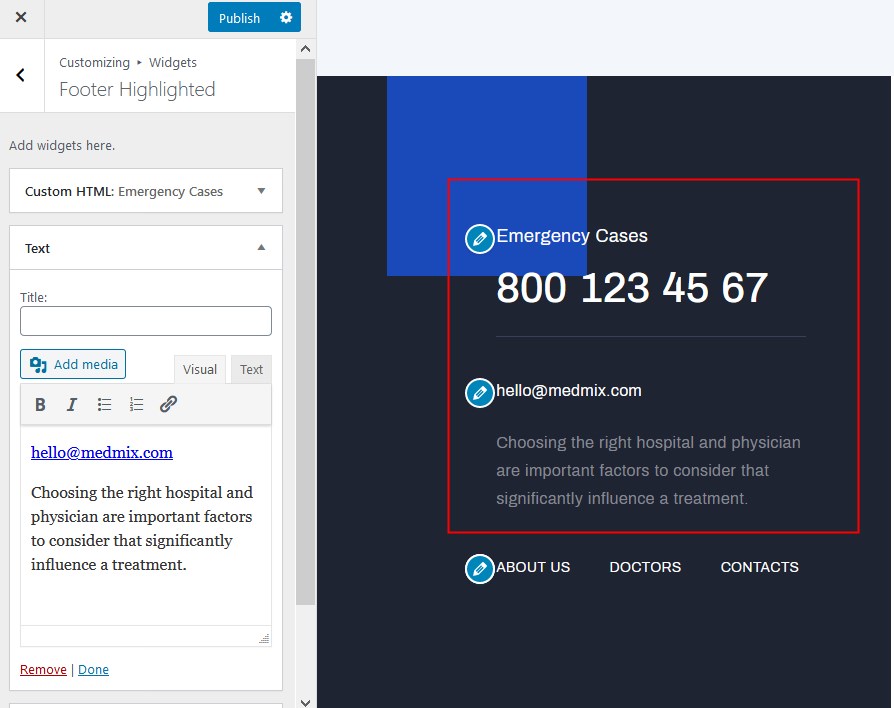
- Footer widgets – three sections with custom HTML text
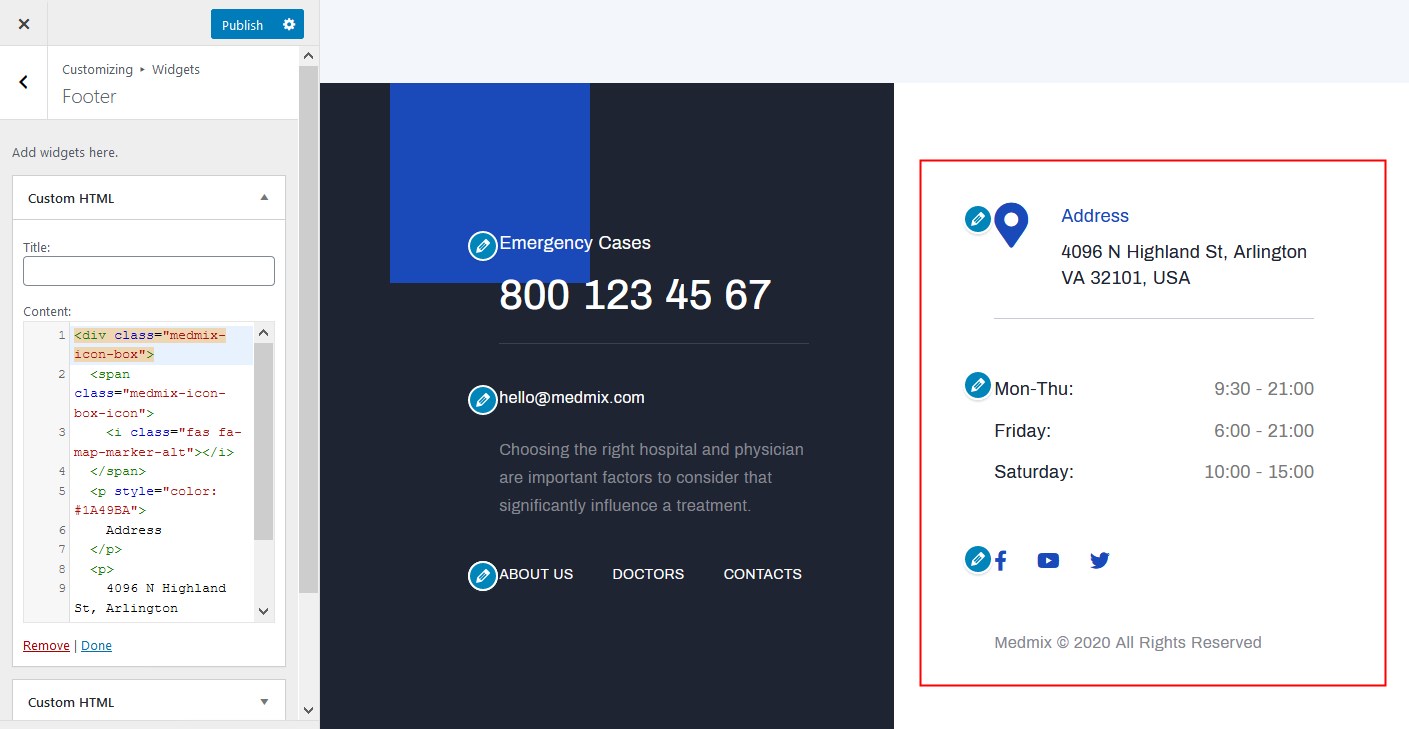
- Header widget – appointment form
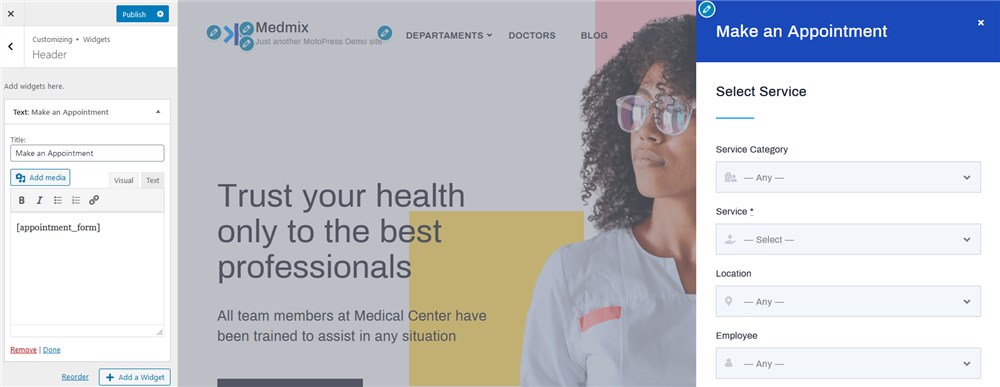
Homepage settings
This is the standard WordPress functionality where you can designate the landing page for the front page and for the blog posts page.
Theme settings
In this menu, you can customize the following sections:
Header
- Show or hide the site description (under the logo)
Blog
- Use a default blog style
- Enable or disable blog sidebar at archive pages
- Enable sidebar at single blog pages
Footer
Here you can update the default footer text in the copyright section (at the very bottom of your site).