Table of Contents
Quick Start Guide
- Install and activate Palmeria WordPress theme.
- Install and activate required plugins. You may optionally disable unneeded plugins later.
- Import sample data (if you install a theme on a fresh website).
- Add hotel rooms or properties and enable booking services (work with MotoPress Hotel Booking Lite plugin).
- Set up and customize the front page.
- Edit website identity, menus and header in the WordPress Customizer.
- Customize other website pages.
Installation
- In your WordPress admin panel, go to Appearance → Themes and click the Add New button.
- Click Upload Theme, Browse and Choose File; then select the theme’s ZIP file. Click Install Now.
- Click Activate to use your new theme.
- You’ll be offered to install several plugins (Hotel Booking Lite and Contact form 7) that ensure the theme will look like the demo – you can install all of them and later deactivate / uninstall plugins you won’t need. You just need to click “Begin activating plugins”.
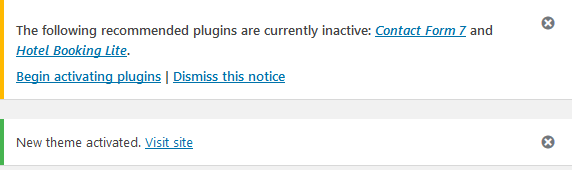
If your WordPress version is lower than 5.0 or you don’t have the Gutenberg plugin installed, it’ll be also recommended to install the Gutenberg plugin.
- Once all plugins are installed and activated, you may want to import sample data to the theme to edit all pages easier and quicker.
Warning! Import sample data only in case it’s a fresh website and it doesn’t contain any custom content!
Import demo data
When all required plugins are installed and activated, Import Demo Data menu should appear under Appearance menu on your WordPress website.
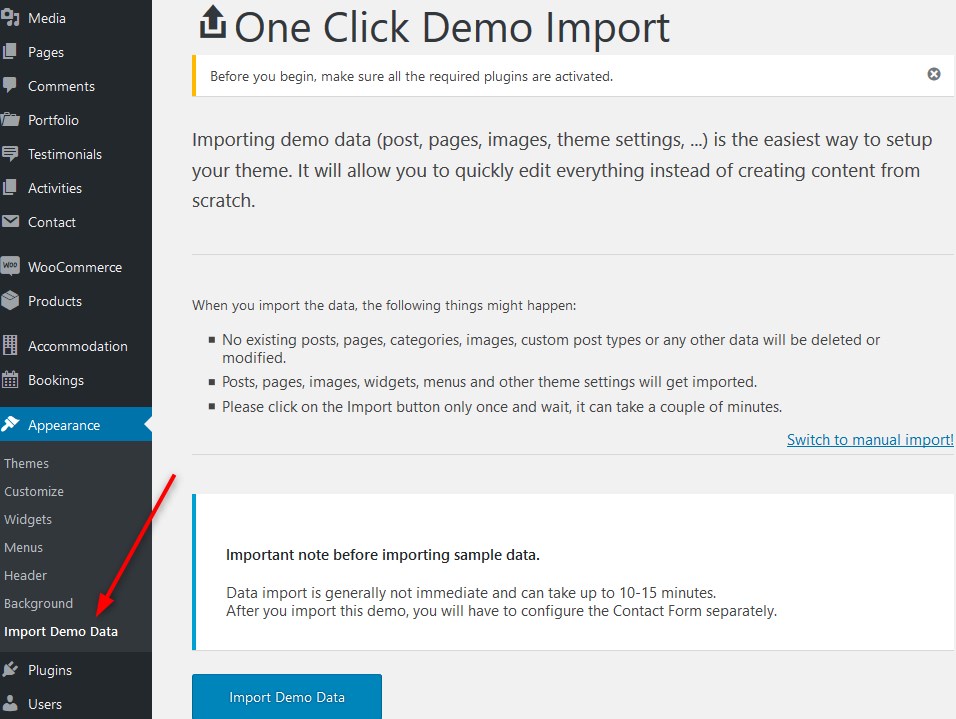
Head over to this menu and run the importer by clicking on the “Import Demo Data” button. If the process is successful, you’ll see the following notification:
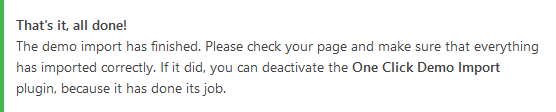
Now, you can proceed with the theme customization. There are 2 alternative ways:
- General website settings and design customization.
- Add rental units with MotoPress Hotel Booking Lite plugin and configure the needed settings for the booking system.
We recommend to start with a way 2. This will help you firstly add properties related content and only after that customize their appearance (as well as appearance of the rest of the theme).