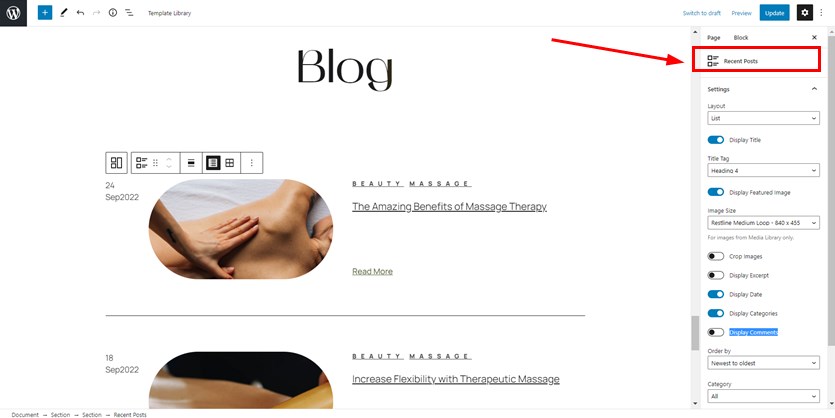Before you proceed: in case you use the demo data for Restline, check out if the Home – Front page is already installed on your WordPress, find it via Pages.
In case you don’t use sample data, follow these steps to install the front page:
- Go to Pages → Add New and add a new page.
- Give it a name you can remember, for example, home page, front page.
- In the right menu bar > go to Template > select Canvas.
- Customize the page and then publish it.
- Navigate to Settings → Reading and set ‘Front page displays’ to Static Page.
- Select the ‘Homepage’: choose the one you created and save it.
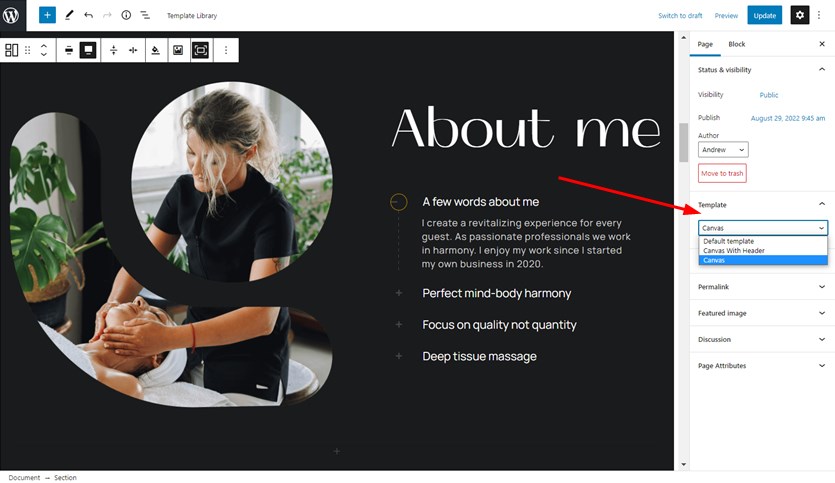
Customize the front page
You’ll be customizing the theme in the native WordPress block editor, with the help of Getwid, an extra addon that adds many more blocks and designs you can use.
By default, the Restline theme combines the blocks from both, the core editor and the addon.
To see customization options of each block, just click on the block and scroll through the settings in the right bar.
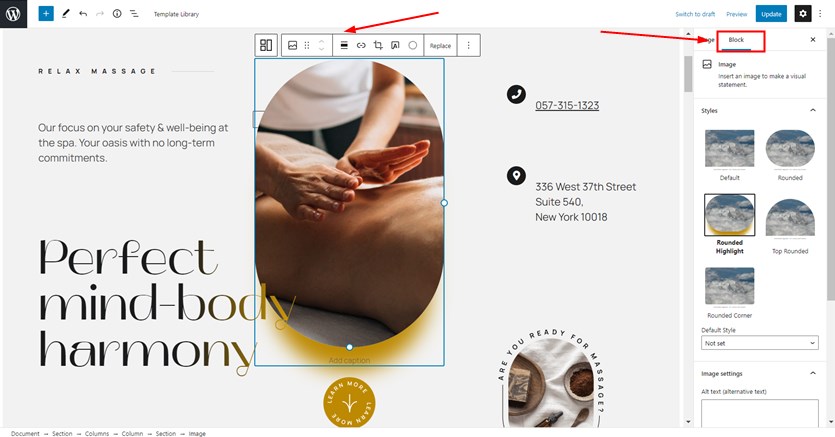
The block editor tutorial:
Here are some key blocks used on the front page:
The Section block.This block is basically a top-level container for nesting other blocks inside it, so it’s widely used across the theme as a basis for any layout or layout part.
The Section block settings include categorized options in the General, Style and Advanced tabs. Read details of the Section block. Some Section blocks in this theme come with premade layout patterns made specifically for Restline.
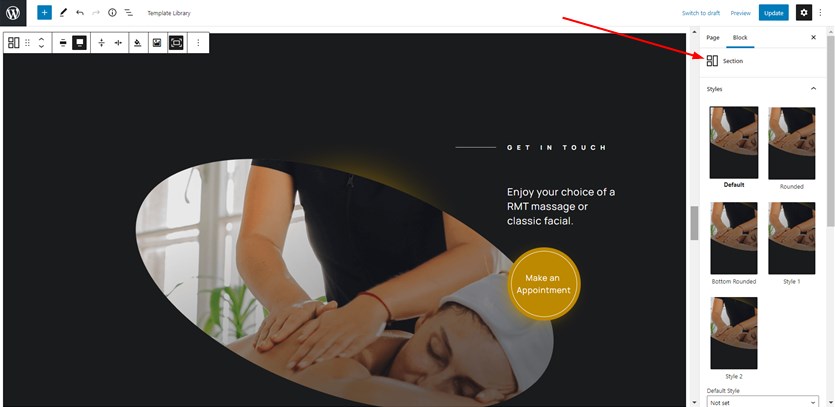
The Appointment Booking Services List block. This is a block unique to every theme where the MotoPress Appointment Booking plugin is used. By adding this WordPress block to the page, it automatically sources content of the services added via the plugin. To edit the content of this block, you need to go to Appointments > Services.
Using settings of this block, you can customize which services to show and other details of the block display.
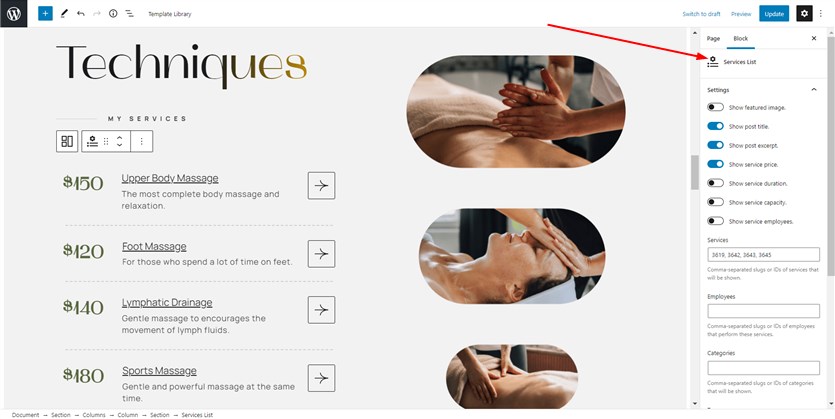
The Content slider block for Testimonials. Testimonials are featured with the help of the Content Slider block. You can use this block to slider any other content as well.
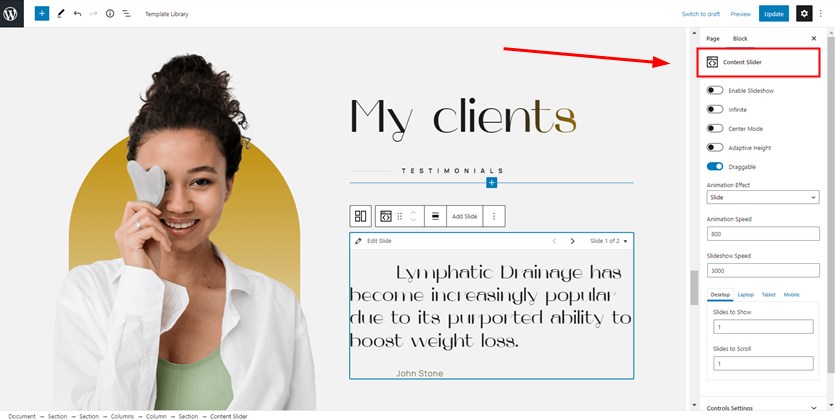
The Recent posts block. This block shows the recent posts you published on your blog. You can customize how this short list should look.