Once you created new slider you are redirected to Slider Settings page. You can do the following :
- set title for a slider – it is required if you have many sliders and need to distinguish them
- set a slider alias – will be used in shortcode for embedding the slider. Alias must be unique.
- copy slider shortcode – it is used for adding slider to a page
- enable/disable Full Width – it stretches current slider to full width
- set layers grid size – it allows to set width and height of slider
- set slideshow delay – using this option you can set time one slide stays on the screen. It is measured in milliseconds
- enable/disable pause on hover – it allows to pause slideshow while hover the slider
- reverse order of the slides – checking this option you can animate slides in the reverse order
- disable/enable counter – you decide whether to display the number of slides
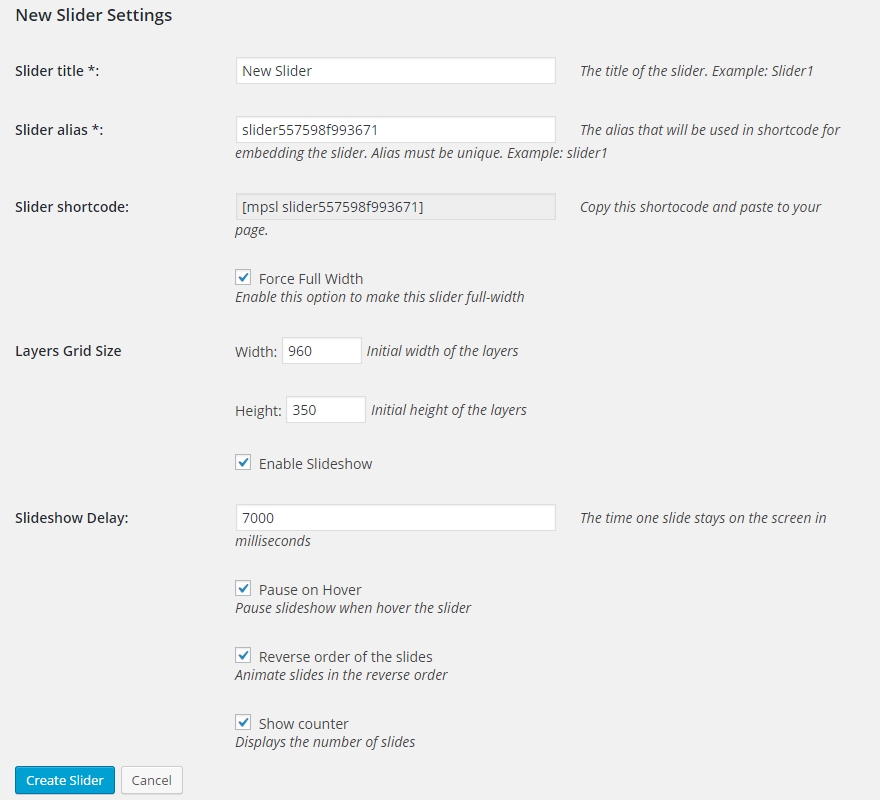
I am using the free version of MotoPress Slider. When I view the slider on my page no images are showing. I see the buttons at the bottom but that is all I see.
Hi Maxine,
Thanks for your question. If you updated WordPress to 5.6 we kindly ask you to downgrade it to the previous version till the next update of the Slider. Our developers are working to make the slider compatible with WP 5.6 as soon as it is possible. Thanks for understanding.
Hi,
can you please help me with bullets on phone. How can i make it visible? It doesnt show on mobile devices.
Thank you, Milena
Hi Milena,
The pagination was initially hidden on tablets and mobile devices to provide more full view of slides on small screen dimensions. We would recommend to enable Swipe option to let your visitors to change slides with finger.
In case you still want to show bullets you can add the style below to your slider settings>Appearance (tab)>Slider custom styles (box):
.ms_pagination .ms_bullet{ display:block !important; }I cannot change the height of the slider. All settings do not work 🙁
Hi Godfried,
Make sure you use latest version of slider. At this moment it is 2.1.0 version. Also check if your background image/color/video fills full size of slider.