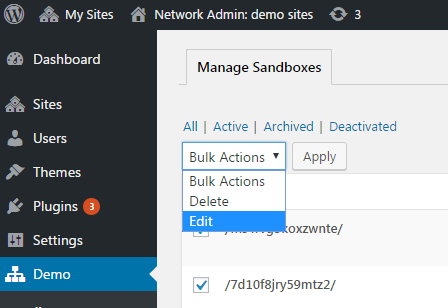You can edit the status of user sandboxes, change expiration date or set sandboxes to lifetime.
To modify any of the settings, Go to Demo → Sandboxes → Manage sandboxes to apply the needed settings.
Expiration date is the particular date of the sandbox expiration.
Lifetime option means that the sandbox won’t be deleted after it is expired. If you untick this option, the sandbox data will be deleted after sandbox expiration (set in Sandbox Expiration date).
Status shows the current sandbox status: whether it’s active, archived or deactivated.
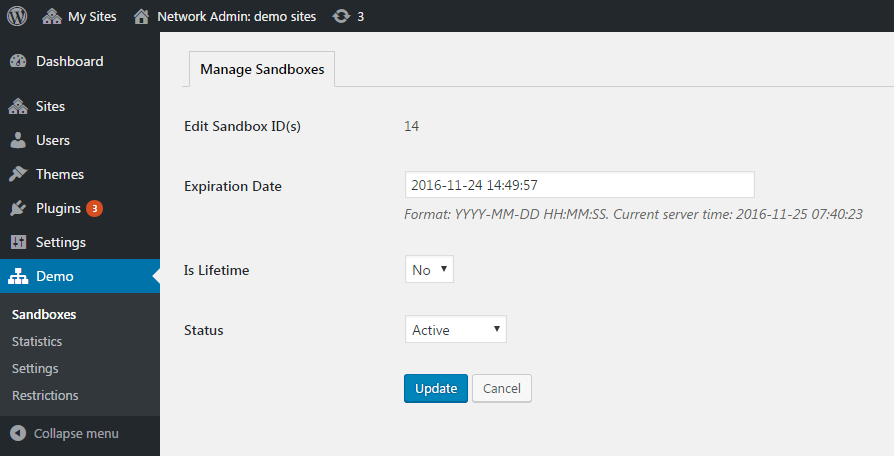
Also, you can bulk select sandboxes to edit all needed ones at the same time: just tick the needed sandboxes (you’ll see the IDs of all chosen sandboxes) and apply your settings.