In order to add few TimeTables with different events you do not need to duplicate the same columns. You should just select columns and events you need while adding certain Schedule.
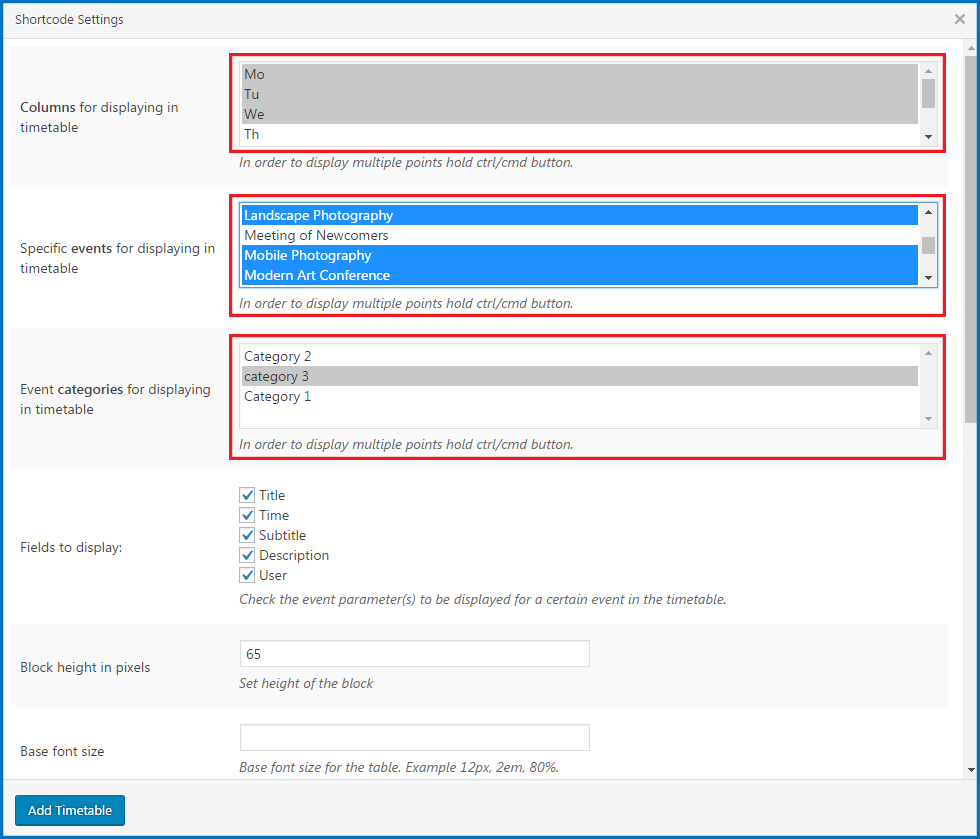
In order to add few TimeTables with different events you do not need to duplicate the same columns. You should just select columns and events you need while adding certain Schedule.
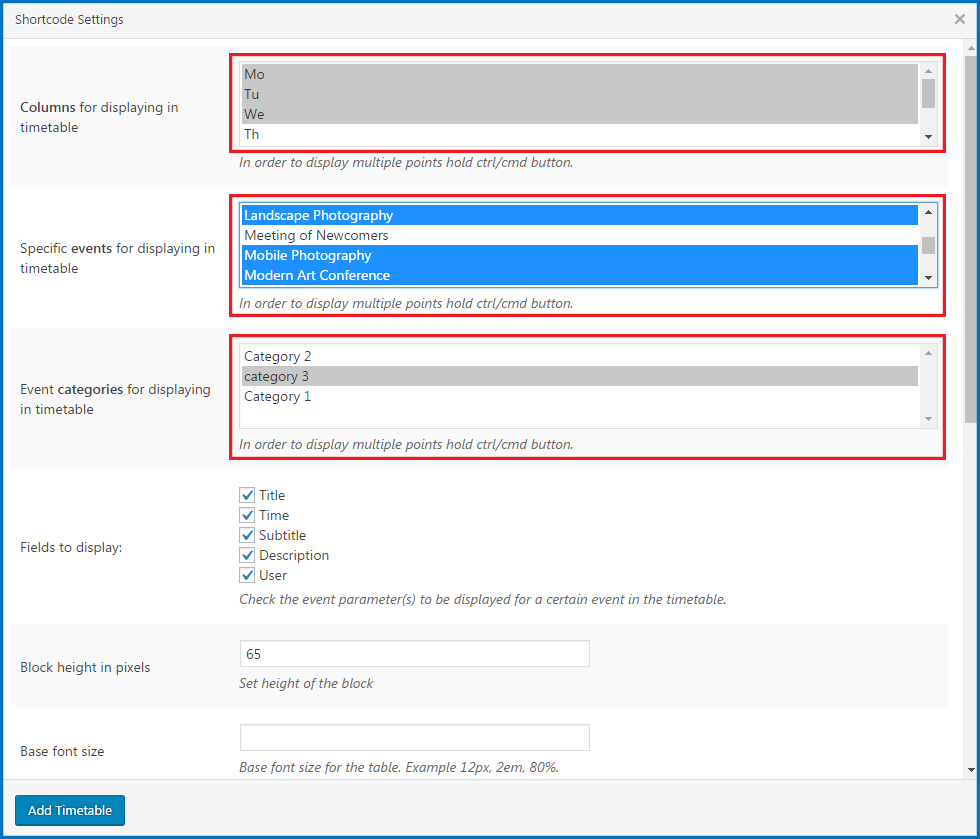
Comments are closed.
Hi
I have a timetable displaying classes for this week but the classes next week are different and i want to show next weeks timetable alongside this weeks, is there a way to create next weeks timetable without affecting the current events in my existing timetable?
Hi Sadim,
Yes, you may add new columns for a new week to show few weeks within a single timetable.
Is there a way to display a list of all categories which can be clicked on in order to display those categories only?
Hello Leslie,
By default, there is no such functionality within the Timetable plugin. Probably, you may use a third-party plugin for this purposes.
Does this display by the user’s time zone?
Hi Liz,
The plugin uses the website’s timezone.
I don’t see anything to change the time column to display 15 minute intervals as advertised.
Hi Bob,
While adding a timetable shortcode you will have a configuration popup like on screenshot and if you scroll down you will be able to find option ‘Time frame for event‘ where you can apply 15 minute frame.
Is there a way to make it EXCLUDE events or categories instead of INCLUDE? We have a lot of categories and only two or three that need to be excluded. I tried changing the shortcode to have “event_cat !=” instead of “event_cat =”
Hi Julie,
Thanks for the question but there is no option to exclude categories. However you can try to select all categories (click at one of categories and use Ctrl+A shortcut or click at first category in list>scroll down>hold ‘Shift’ and click at last category) and uncheck few categories.