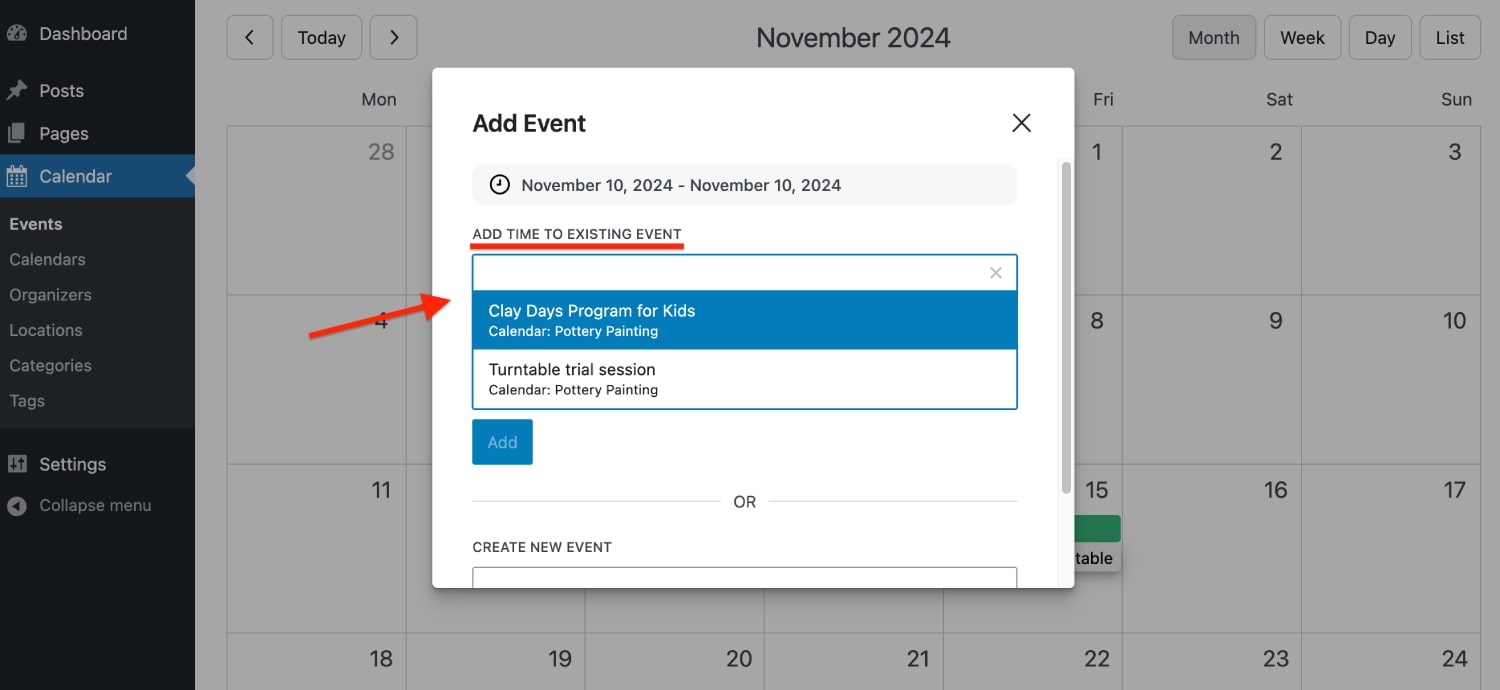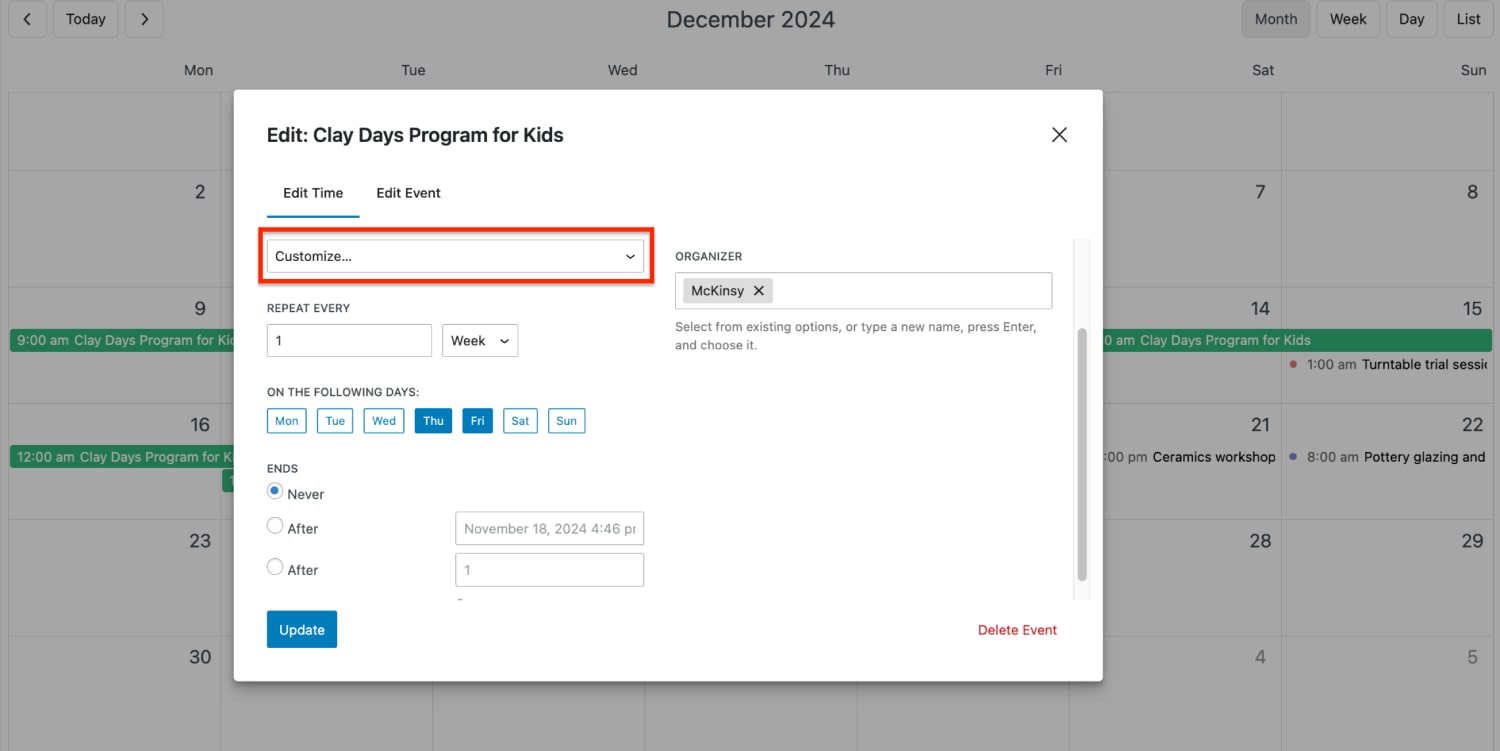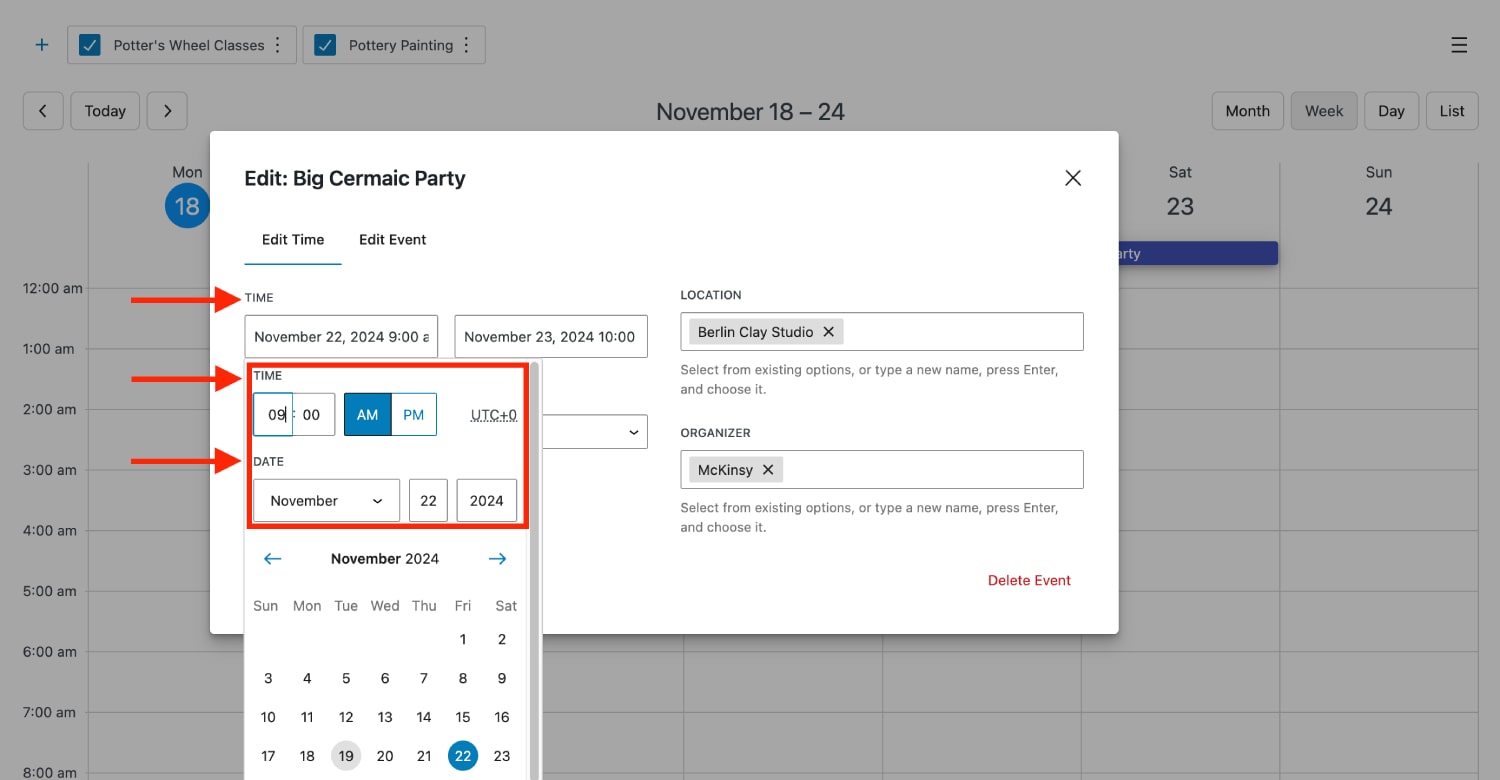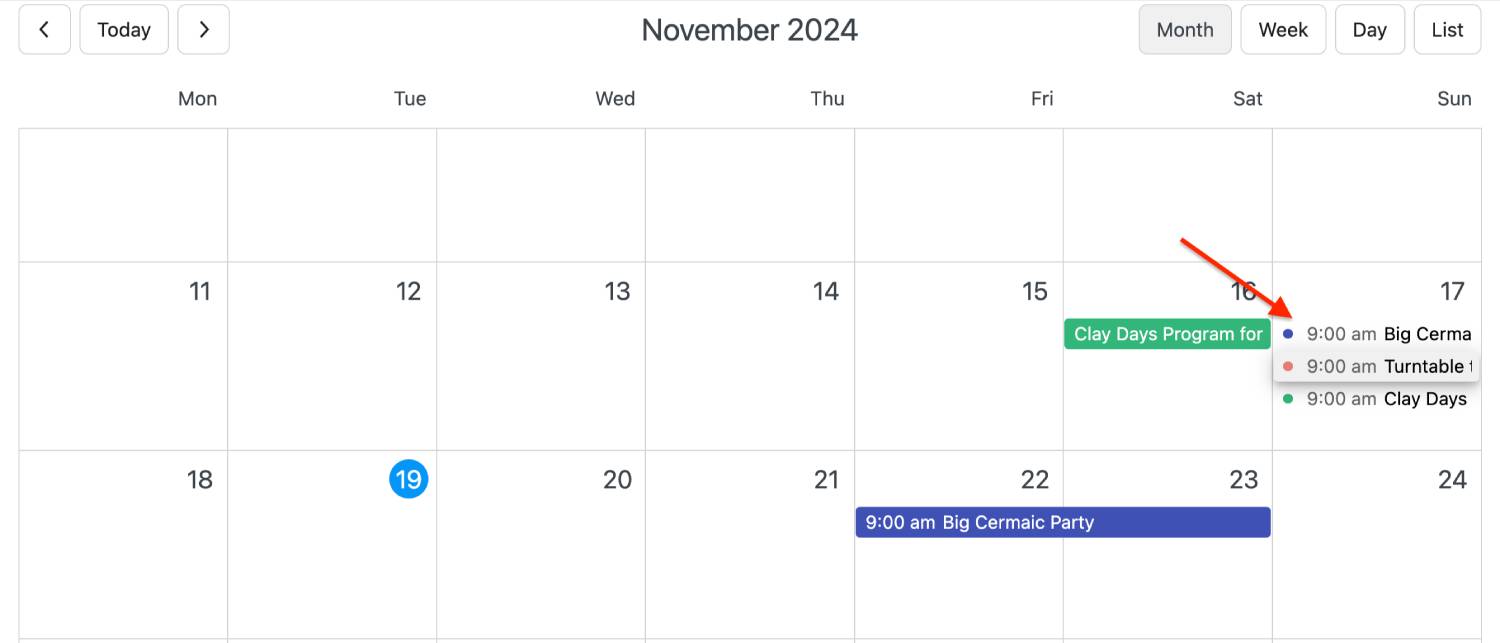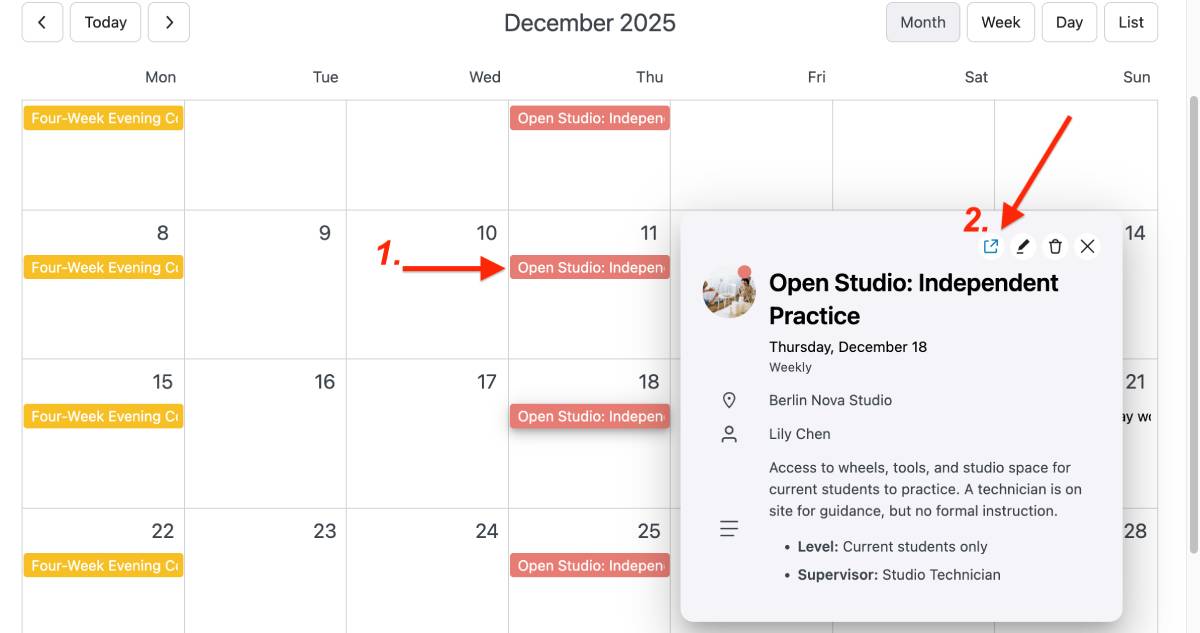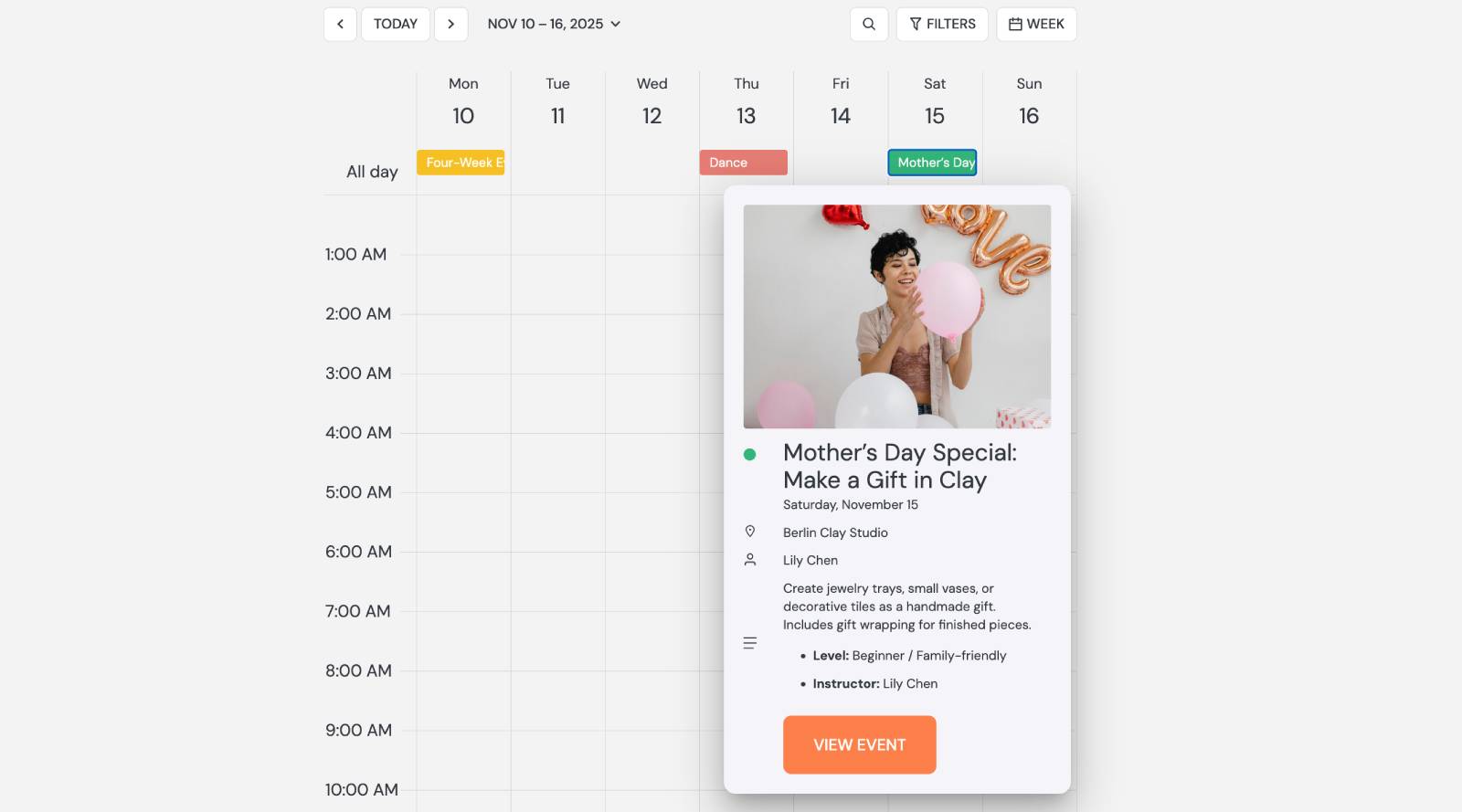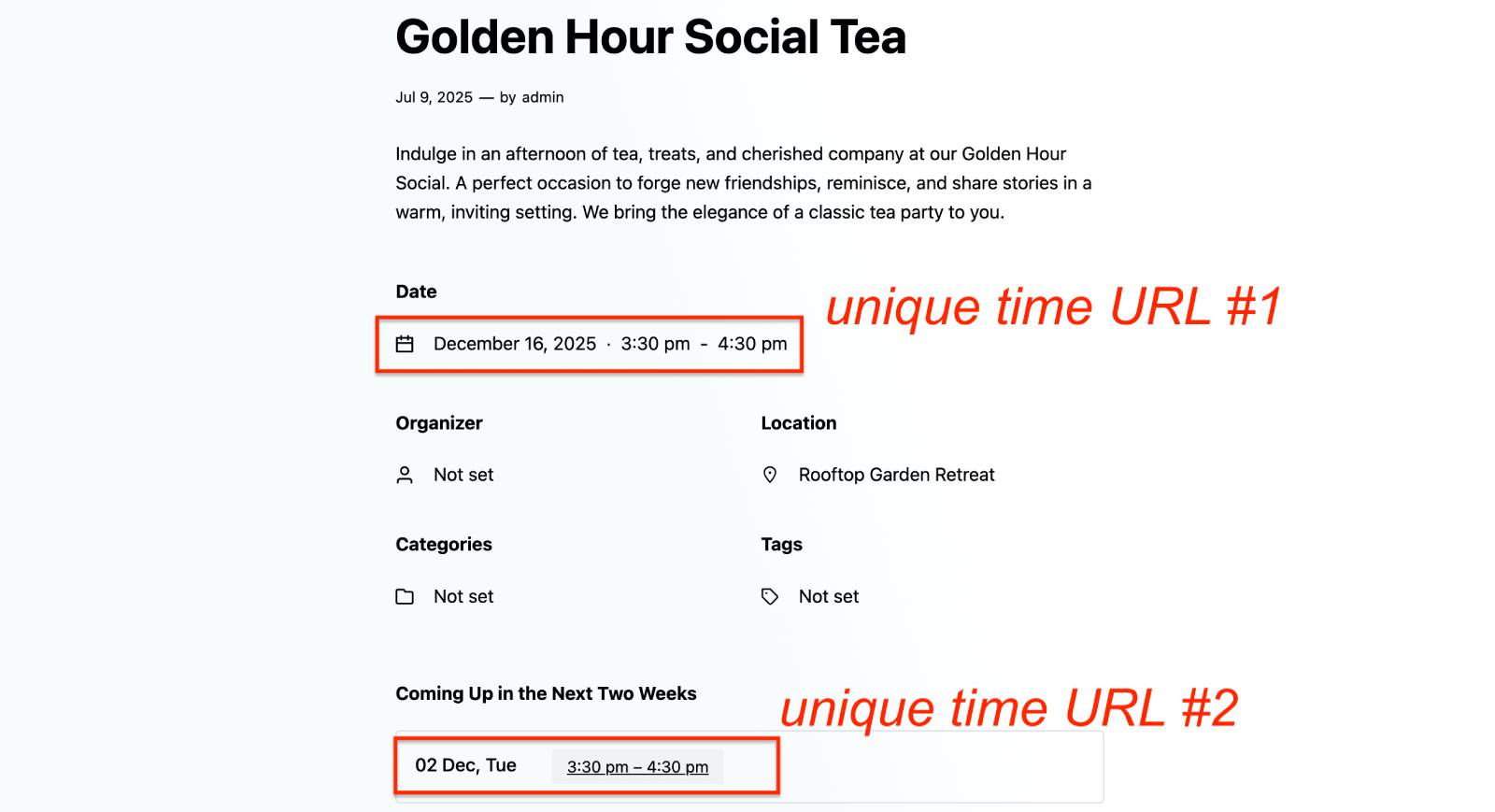Here you’ll discover the MotoPress Events Calendar WordPress plugin FAQ.
I want to create a recurring event that will repeat at different times. Can I do that?
How to create an event that repeats only on specific days of the week?
Can I create an event that starts on one day and ends on another?
Can I schedule multiple events for the same time slot?
Is there the events calendar shortcode?
How to add a new calendar?
To add a new calendar:
1. Go to Calendar → Events.
2. Click on the ‘+’ icon to add a new calendar.
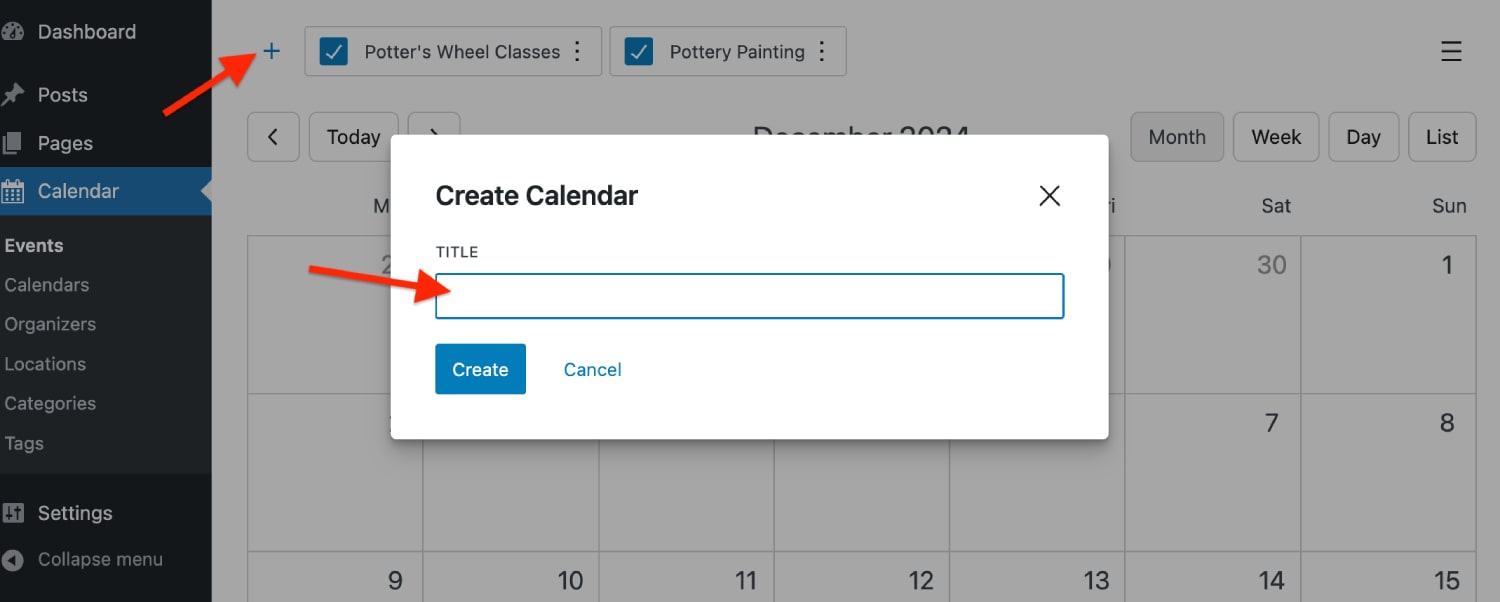
3. Tick the box next to the calendar to display/hide a calendar and its events in the admin view.
Can I display events from multiple calendars in the same calendar?
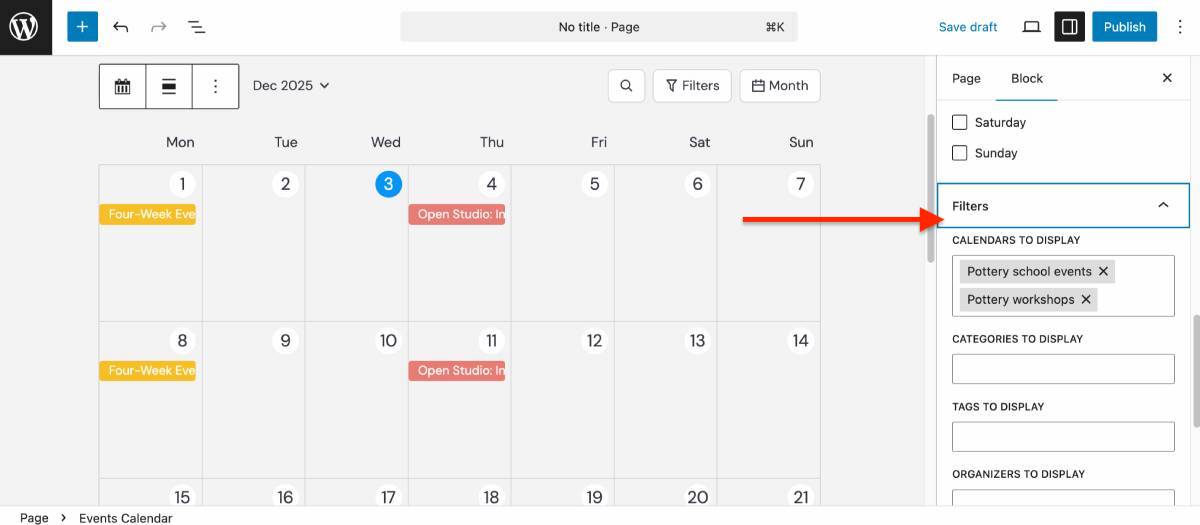
How do I share a URL that shows a specific date/time of a recurring event?
There are a few easy ways to access it:
From the admin calendar:
- Open the admin calendar.
- Find the event date/time you want to share.
- Click the event page link to open its unique public URL.
From the website (calendar)
- Open an events calendar.
- Find a specific event at a specific date and time and click on it.
- Click ‘View Event’ button.
From the website (single event page)
- Open the event’s public page.
- Look for the section that shows upcoming occurrences times for the event.
- Click the specific date/time you want to share — you’ll be taken to its unique URL.
You can then copy and share that page link wherever you need.
How does the plugin deal with time zones?