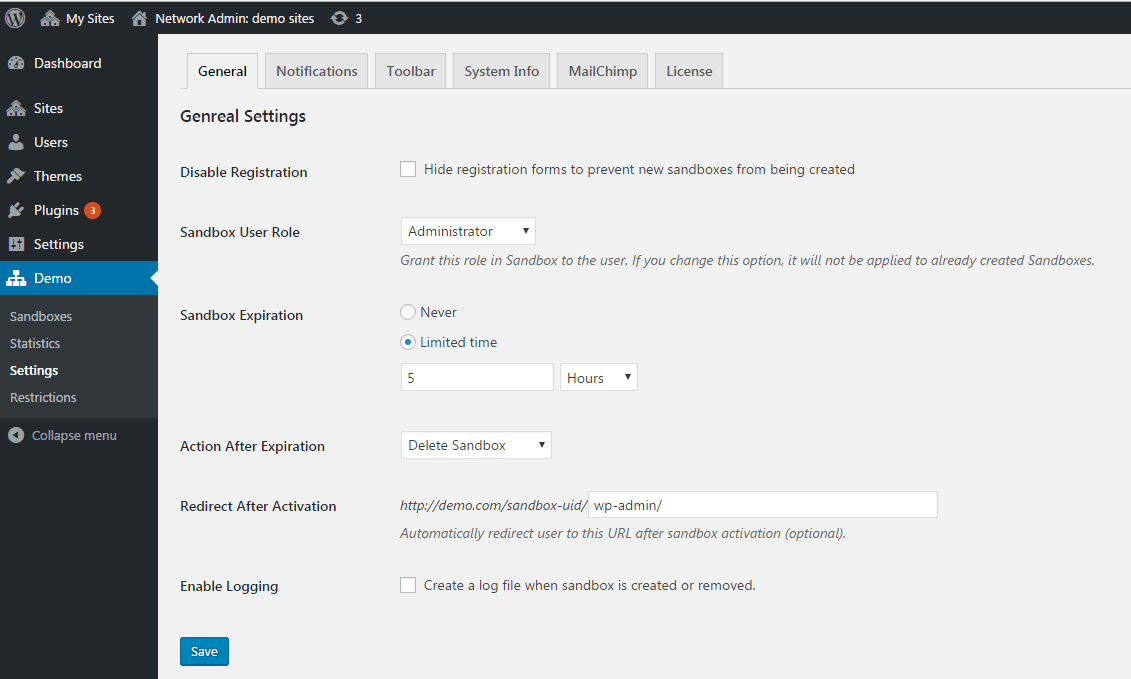To activate this option, go to My Sites → Network Admin → Settings
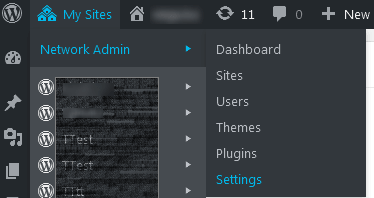
Here find Enable administration menus → tick this sandbox and hit Save Changes.
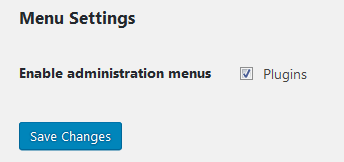
Now Demo → Restrictions menu of a particular blog (site) Plugins menu is available.
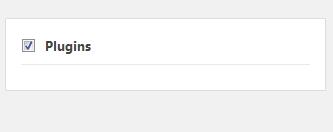
Remember!
This option of giving the demo user access to your plugins (activating/deactivating) is also controlled by WordPress. If the user role of the created demo user is not Administrator, the plugins won’t be visible for a demo user. Even Administrator doesn’t see the plugins that are Network Active.