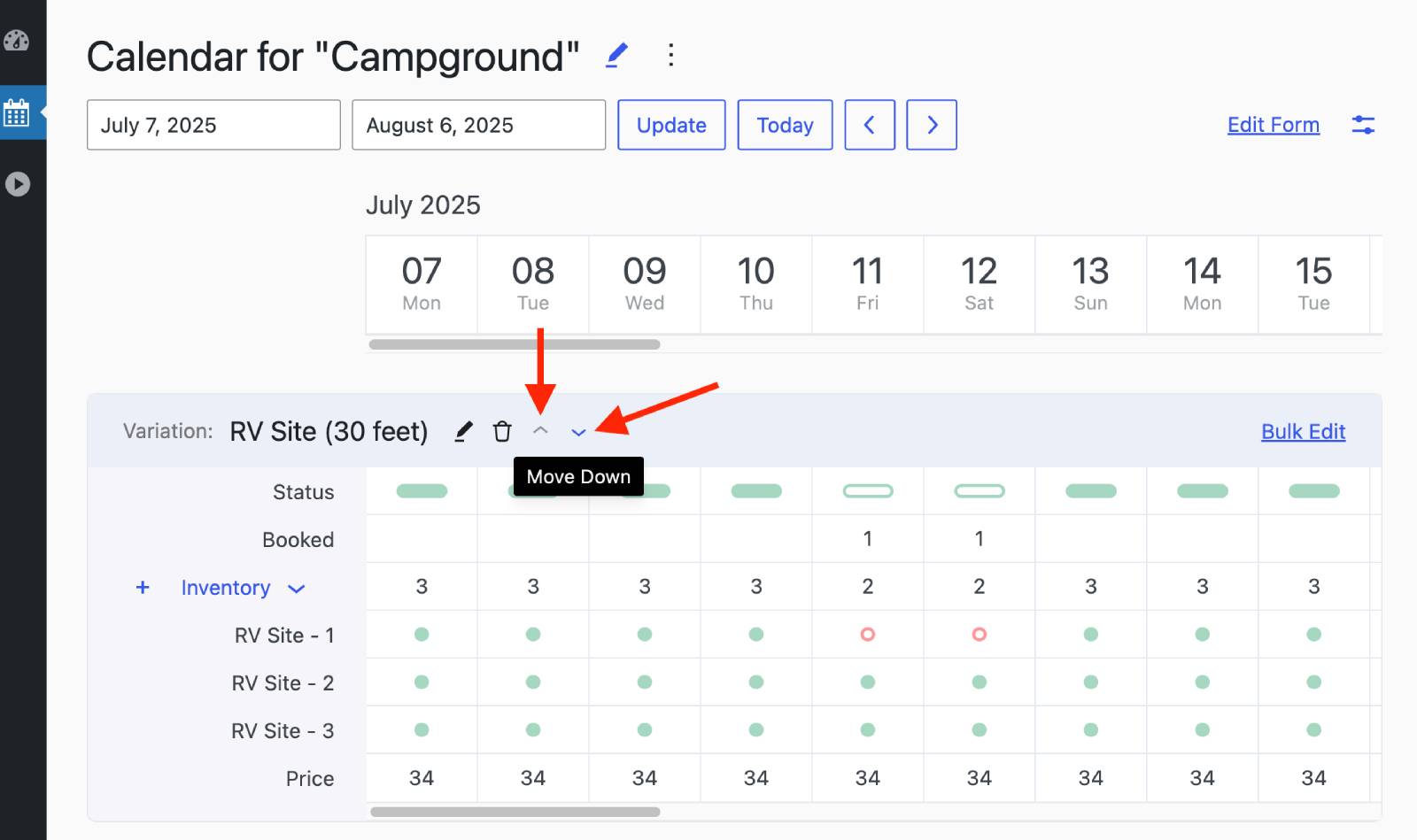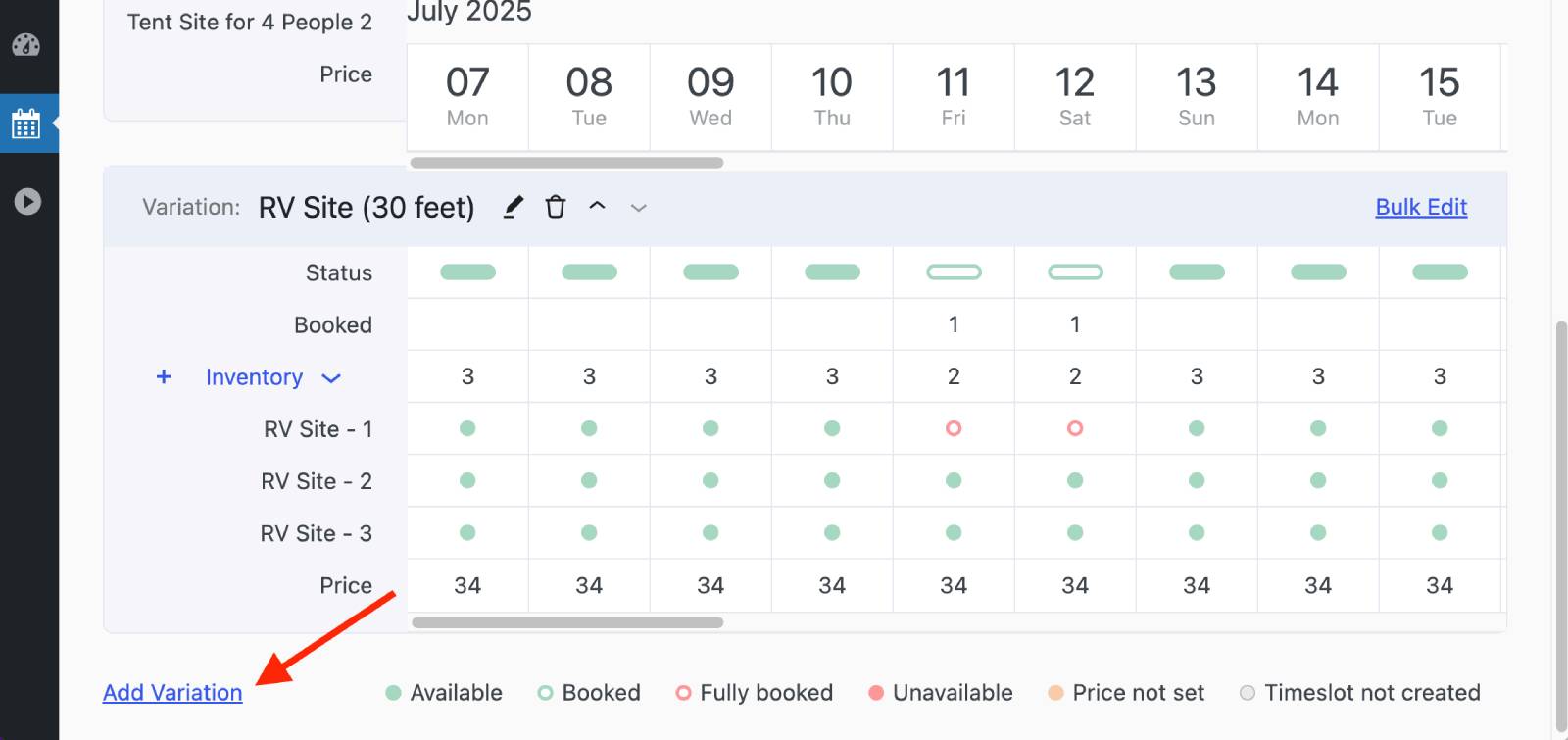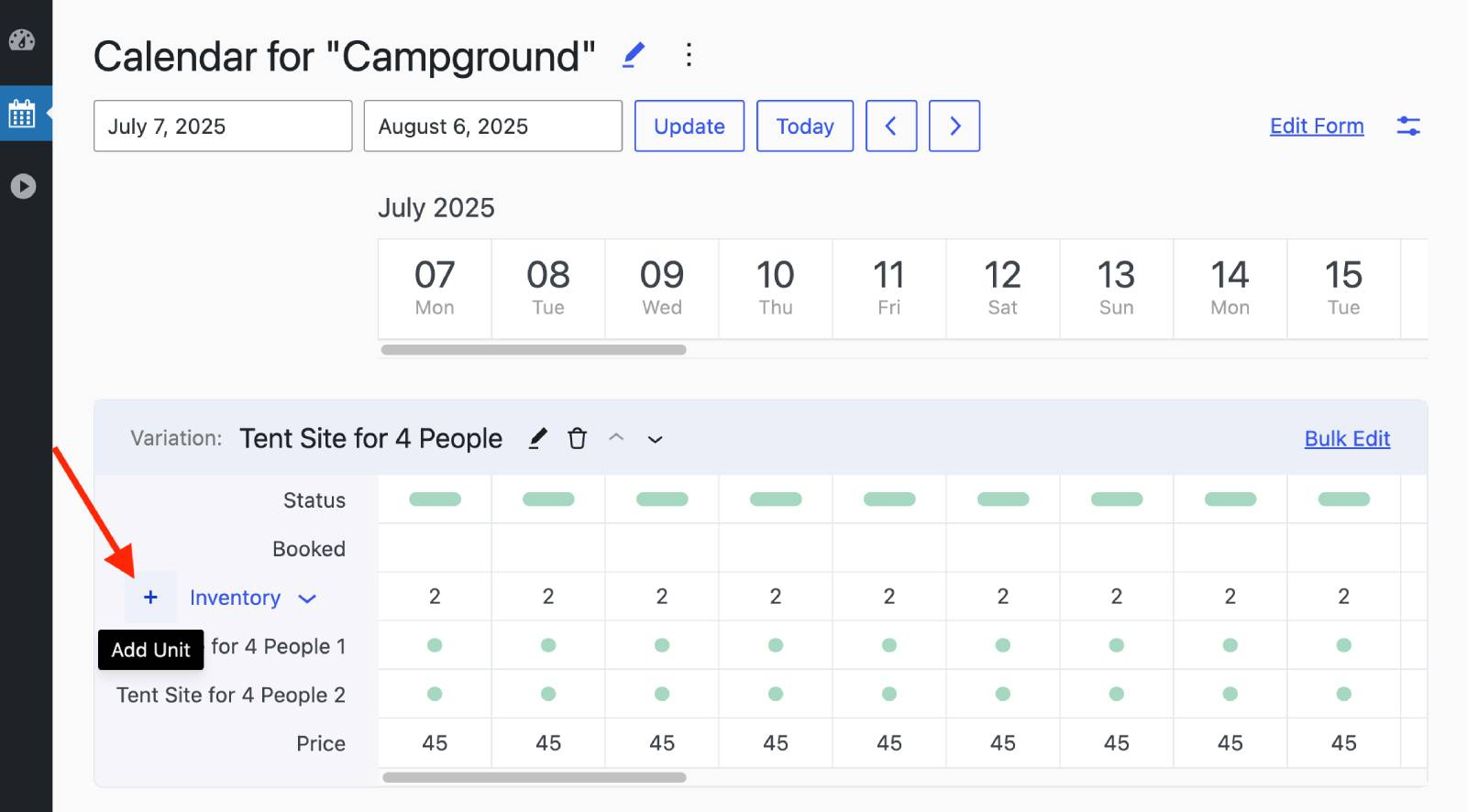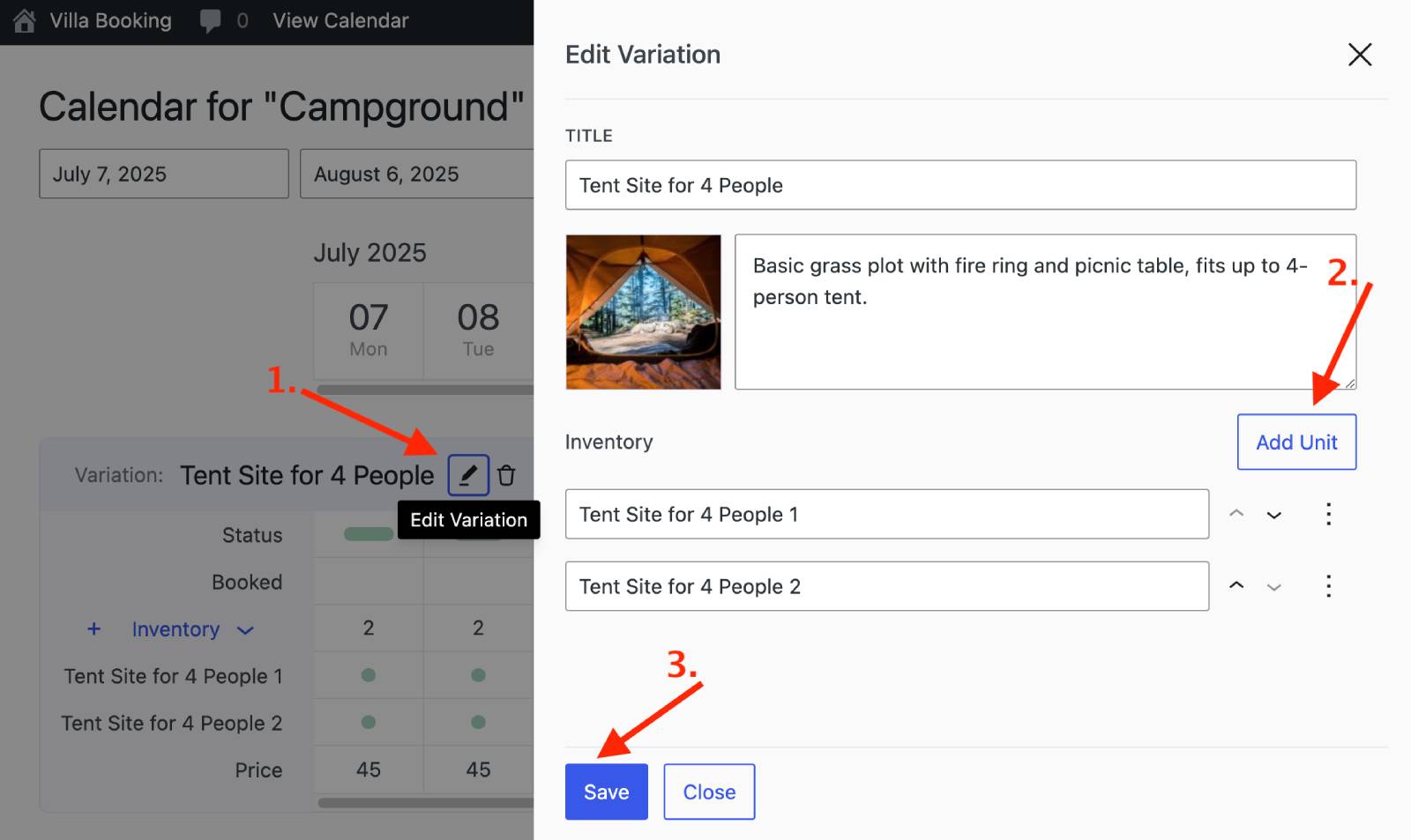Table of Contents
The booking calendar WordPress plugin uses two key concepts:
– Variation (Rental Item Type):
The type of rental item you offer.
Example: Projector Basic 3000 lumens.
– Inventory (Units):
The number of units available for that rental type.
Example: The quantity of “Projector Basic 3000 lumens” you have in stock.
We recommend adding clear, user-friendly names for each inventory unit, as these names may appear in admin details and customer emails.
Adding a Rental Type (Variation)
To add a new rental type:
- Click “Add Variation.”
- Fill in the following fields:
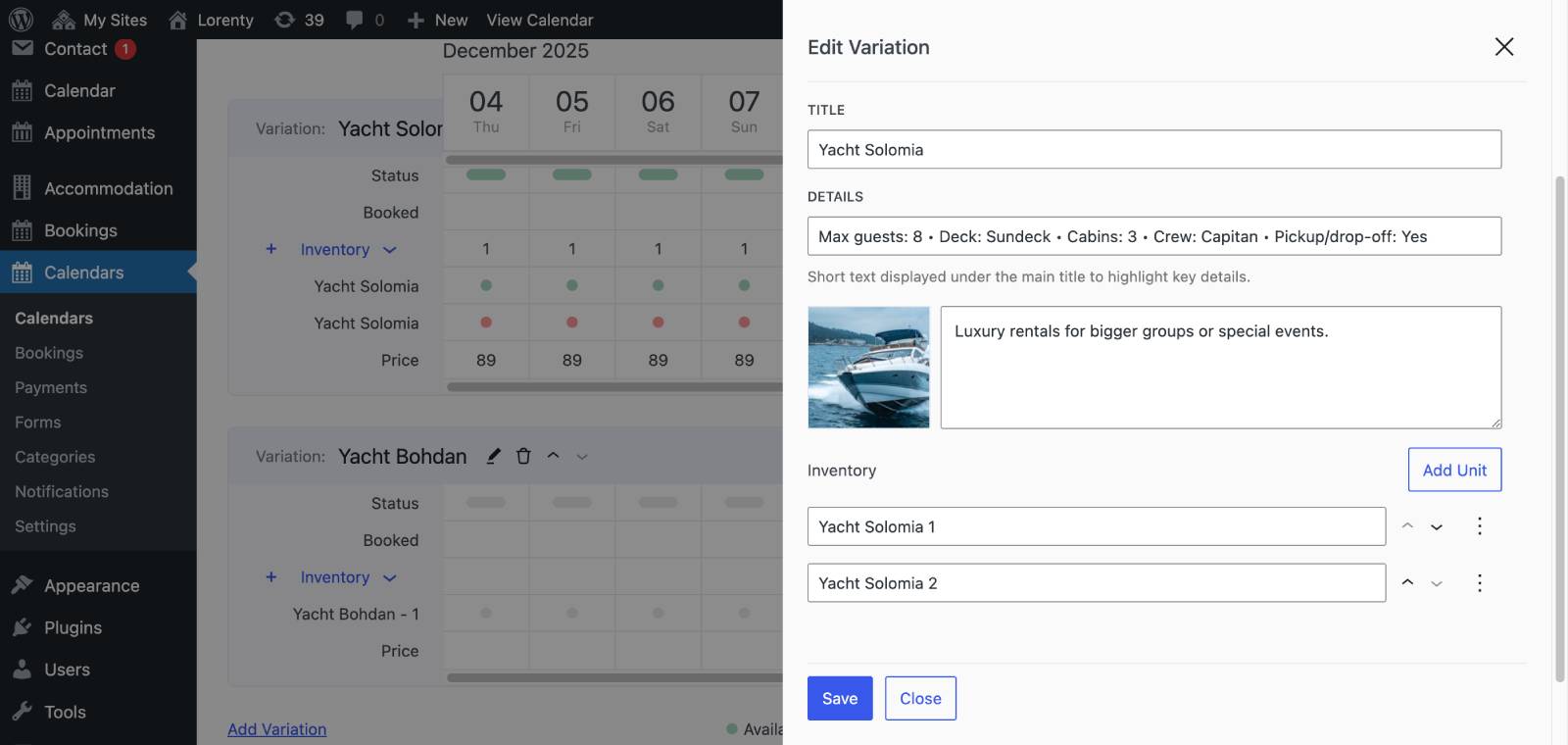
– Title (name of the rental type).
– Image (optional, helps visual identification).
– Details (short key points) – always visible as subtitle under the rental item name.
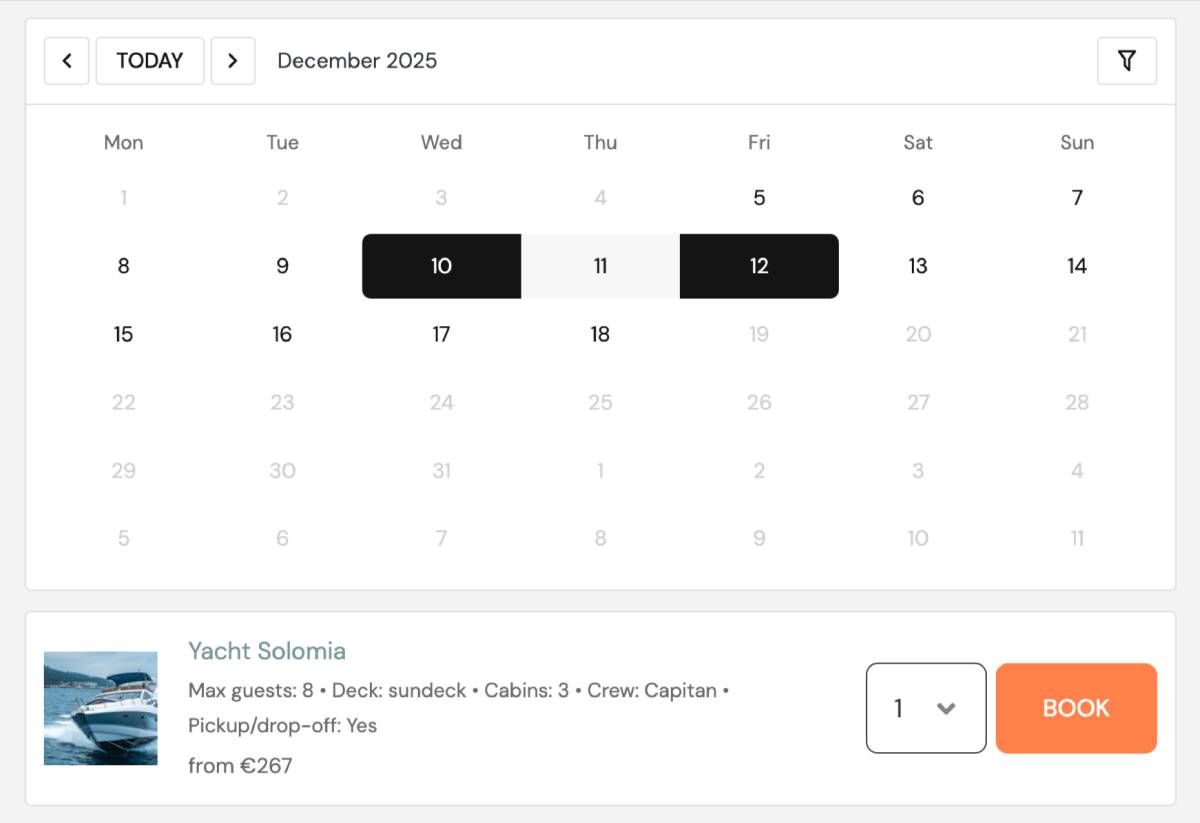
– Description (longer description) – opens upon a click on the rental item name.
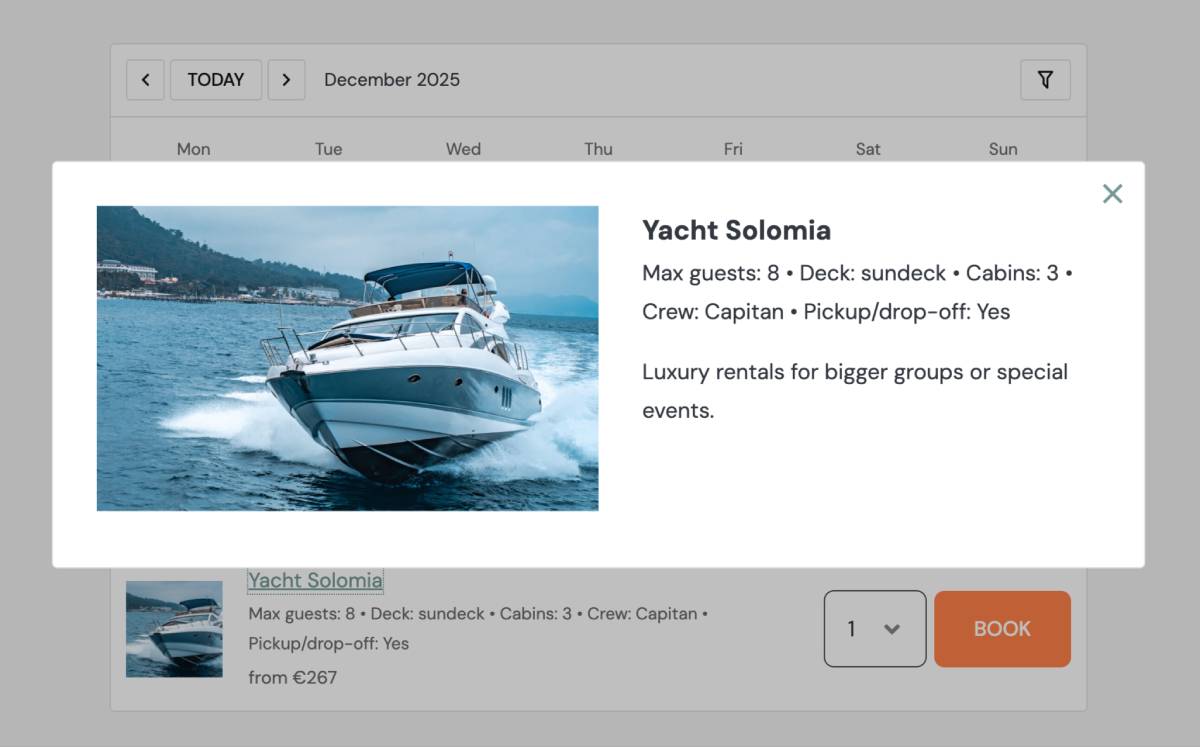
Adding Units (Inventory) to a Rental Type
To set how many units are available for each rental type, you can:
- Click +Inventory next to the rental type.
- OR, click the Edit (pencil icon) next to the variation name, then click “Add Unit.”
The Inventory row will display the current number of available units for that rental type.
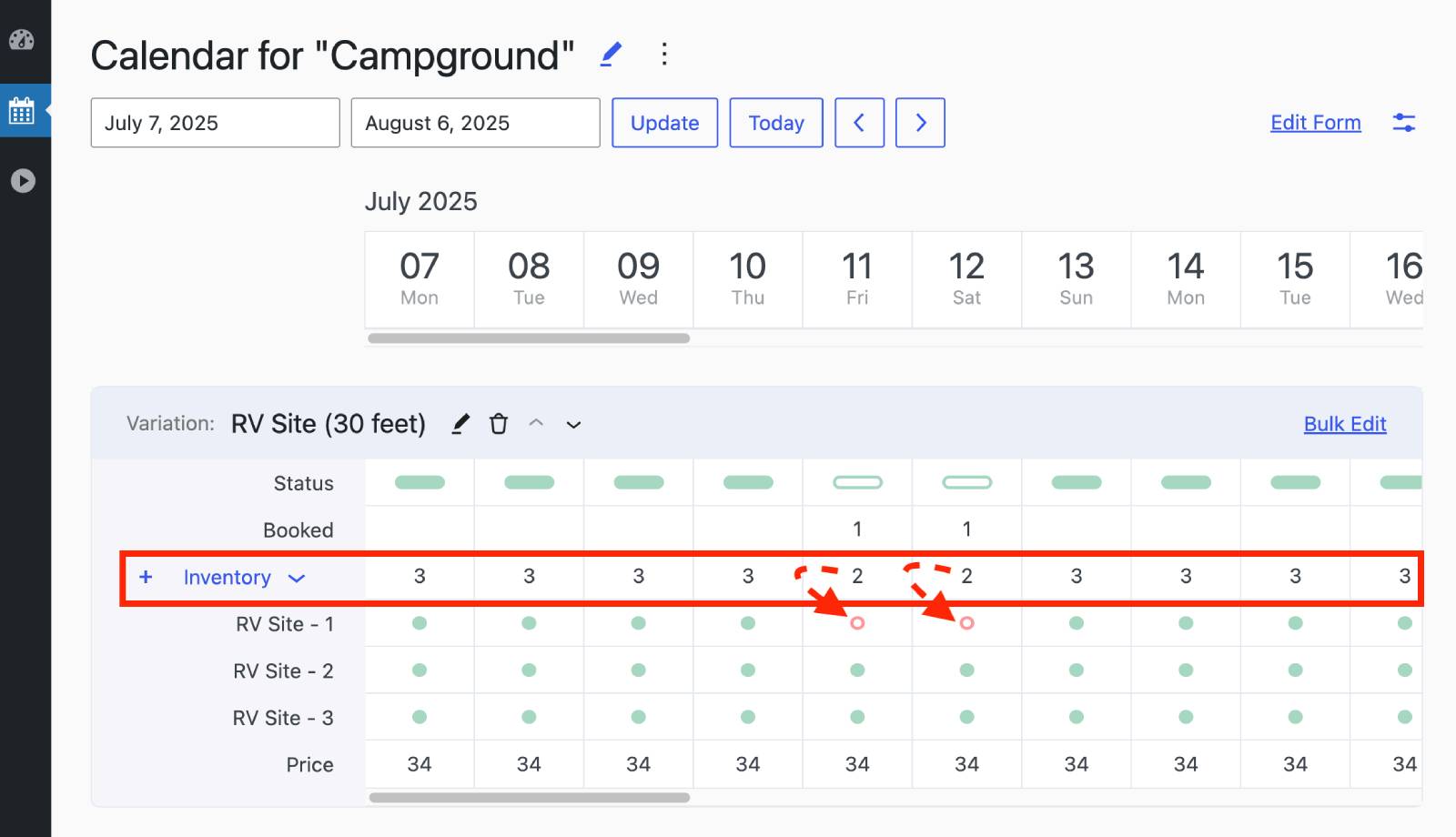
Changing the Display Order
You can rearrange the order of your variations in your calendar management dashboard for easier navigation.
Note: Changing the order does not affect how your calendar functions; it only changes the visual order in the admin interface.