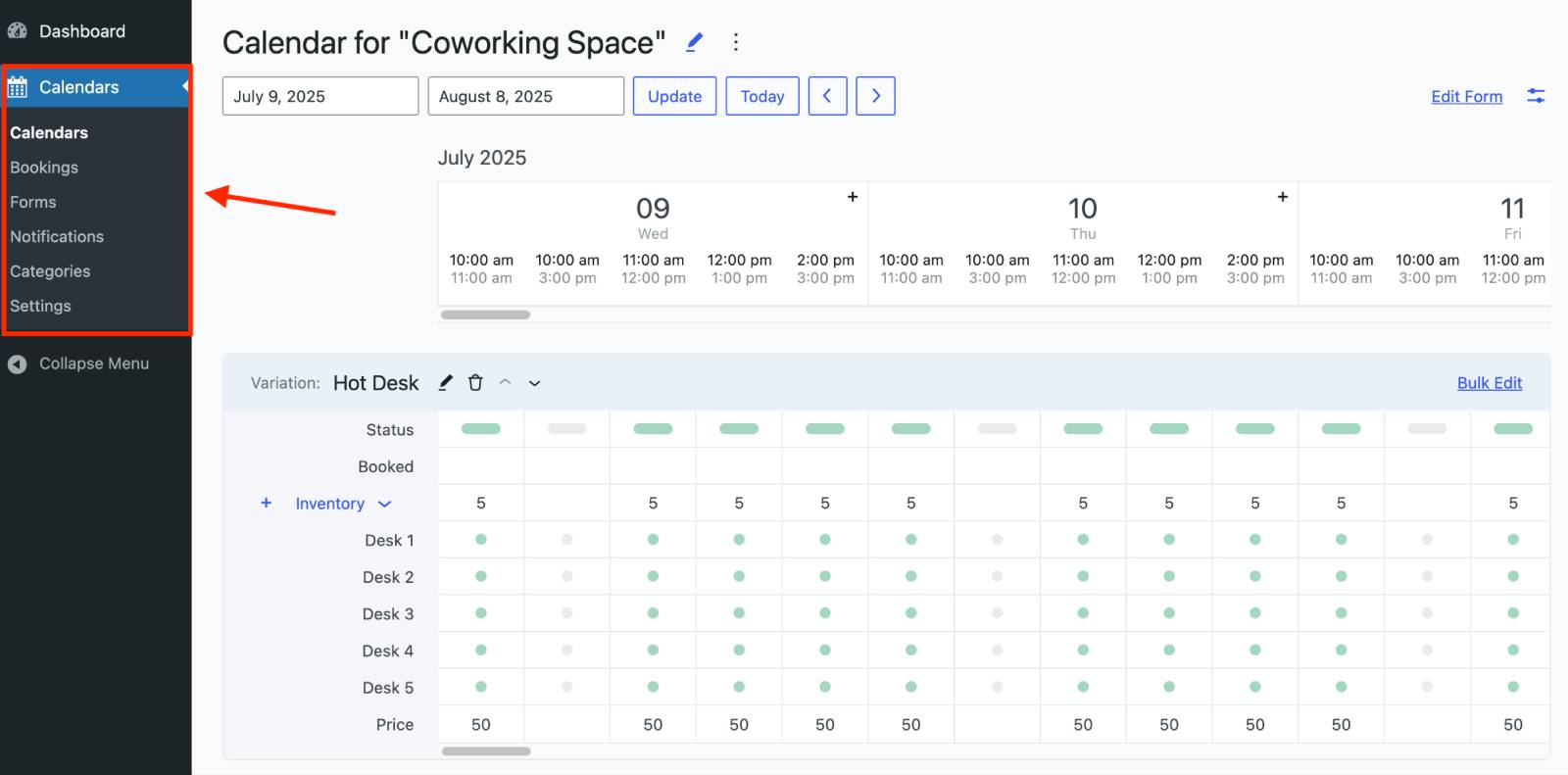The WordPress Booking Calendar plugin allows you to create availability and booking calendars for any rental type.
- Log in to your WordPress dashboard, then go to Plugins → Add New.
- Click the Upload Plugin button.
- Select Choose File and find the plugin archive file on your computer.
- Click Install Now.
- Finally, click Activate.
- Find the Calendars menu on your WordPress dashboard.
- Go to Calendars → Settings → License tab and paste your license key → Save settings.