Getwid capabilities for building website pages
For the most part Bimba is built with the Getwid plugin, which offers a whole range of content Gutenberg-native blocks for different types of pages.
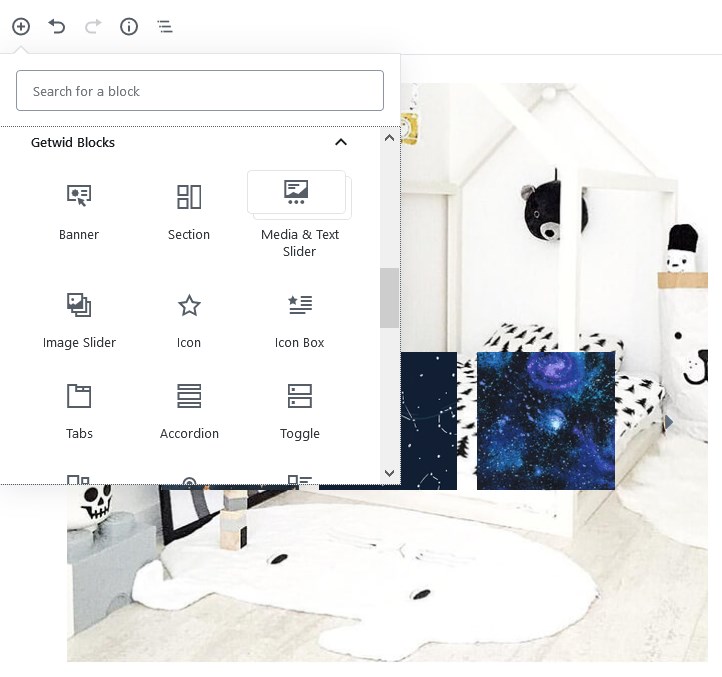
Using the demo data, you can find a lot of pre-made content blocks that are ready to be used.
For example, let’s take a look at the ‘Banner’ Getwid block to advertise specific offers or products. You can basically change the images and texts (since the layout and styles settings are already pre-configured) and enjoy awesome banners:
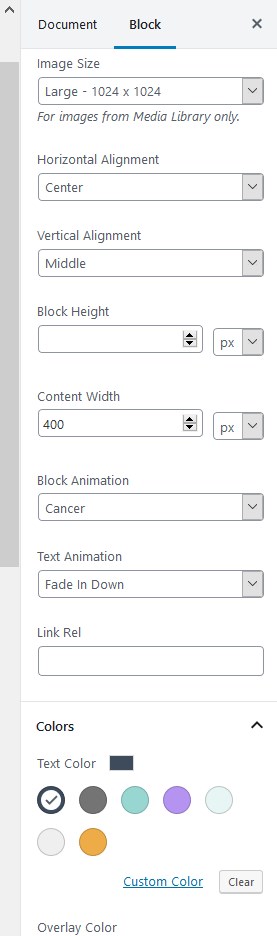
You can further use them on any page by saving to ‘Reusable blocks’:
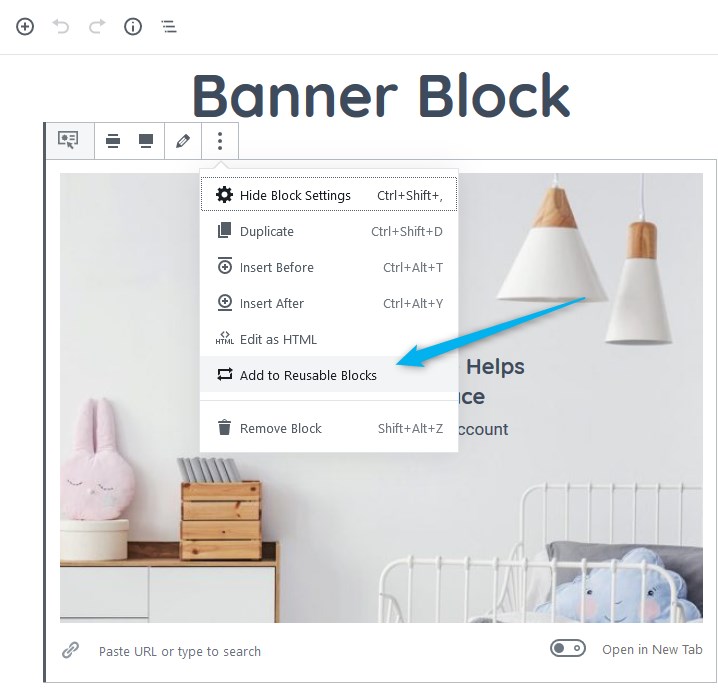
For example, you can temporarily use it as a banner on the front page.
More Getwid features you can employ:
- Using sample data, you can find more pre-styled, ready-to-go Getwid blocks. You can find them under ‘Simple’ and ‘Advanced’ blocks menu.
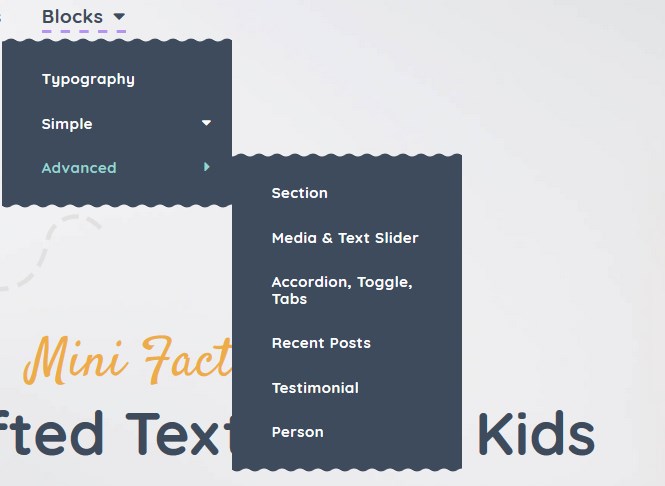
For example:
- ‘Testimonials’ block (used with Gutenberg ‘Columns’ block, can be found on the default ‘About us’ Bimba page).
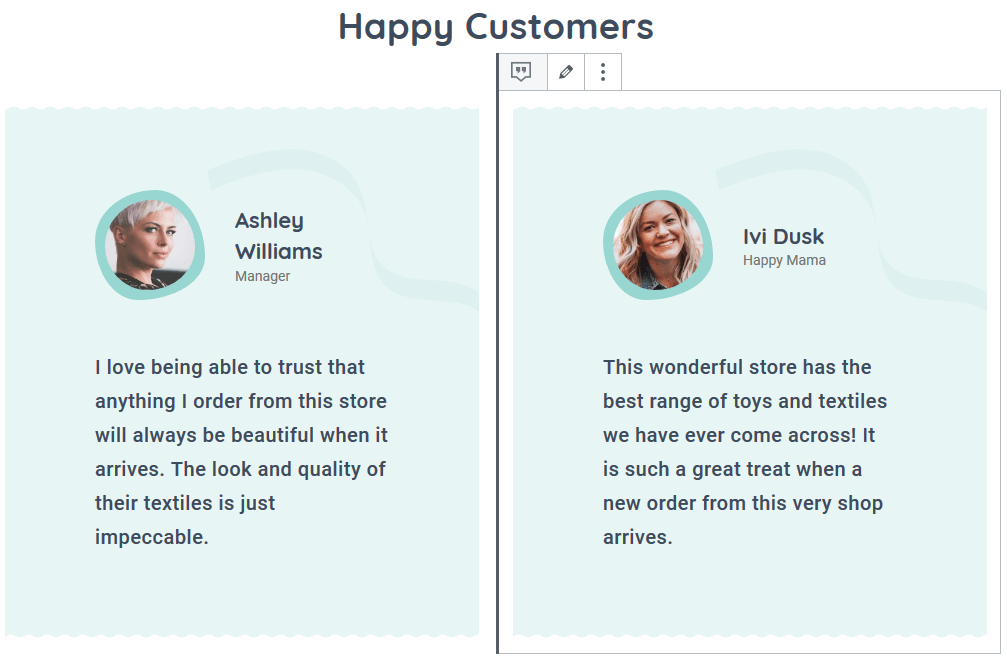
- ‘Icon Box’ block for services and expertise.

- ‘Image stack gallery’ block for sophisticated image galleries.
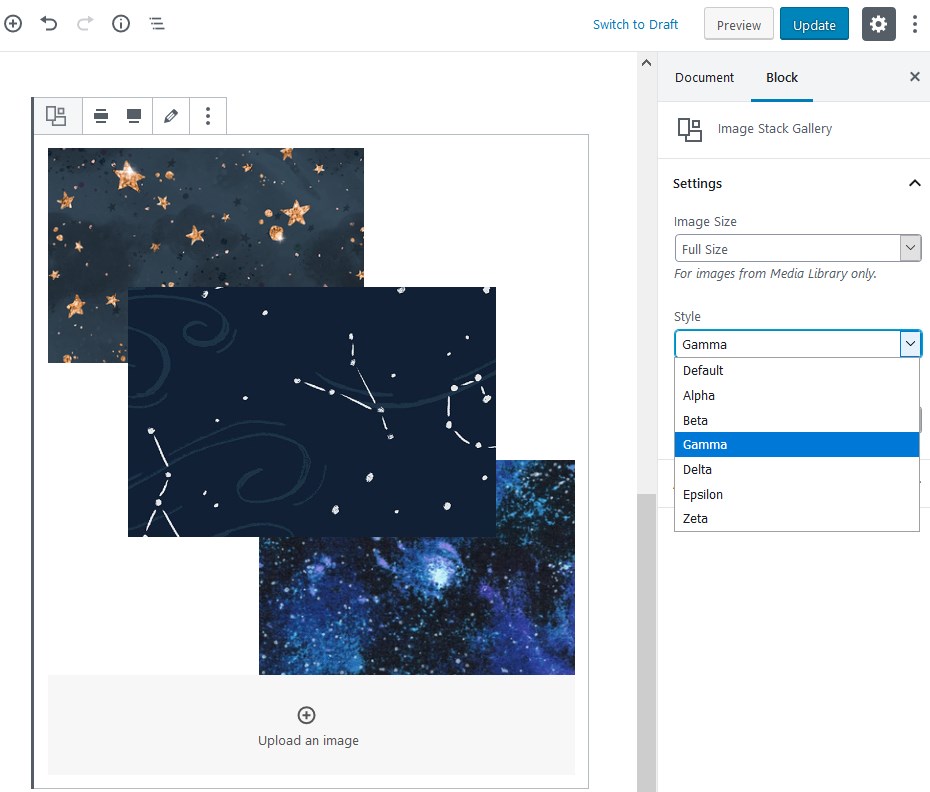
- Bimba offers a choice of pre-set brand colors, which can be used with any Getwid blocks. So even if you create a content block from scratch, going with brand colors you’ll be able to keep design consistency across your website.
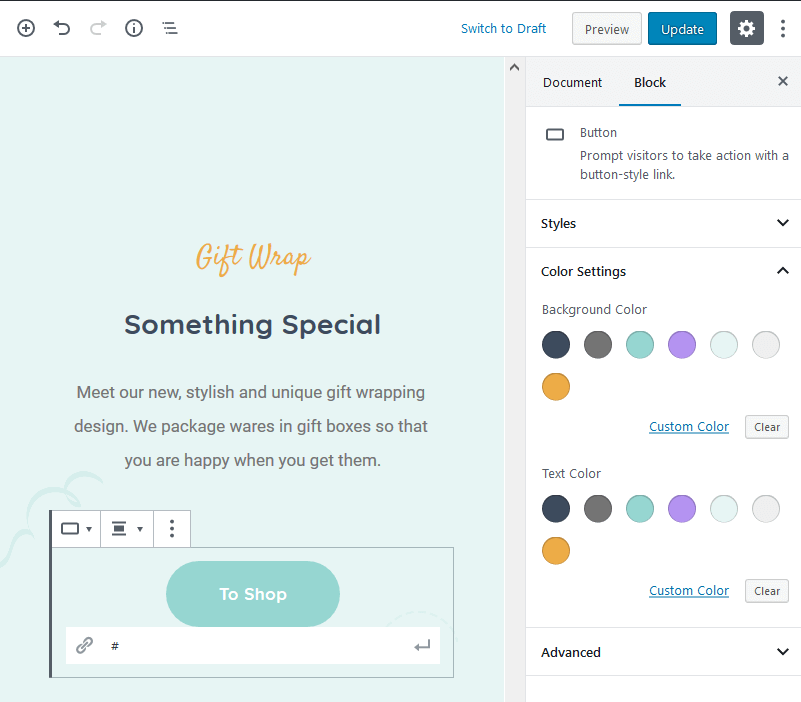
- Getwid’ ‘Section’ block allows you to customize the width of any container, no matter blocks you put in there.
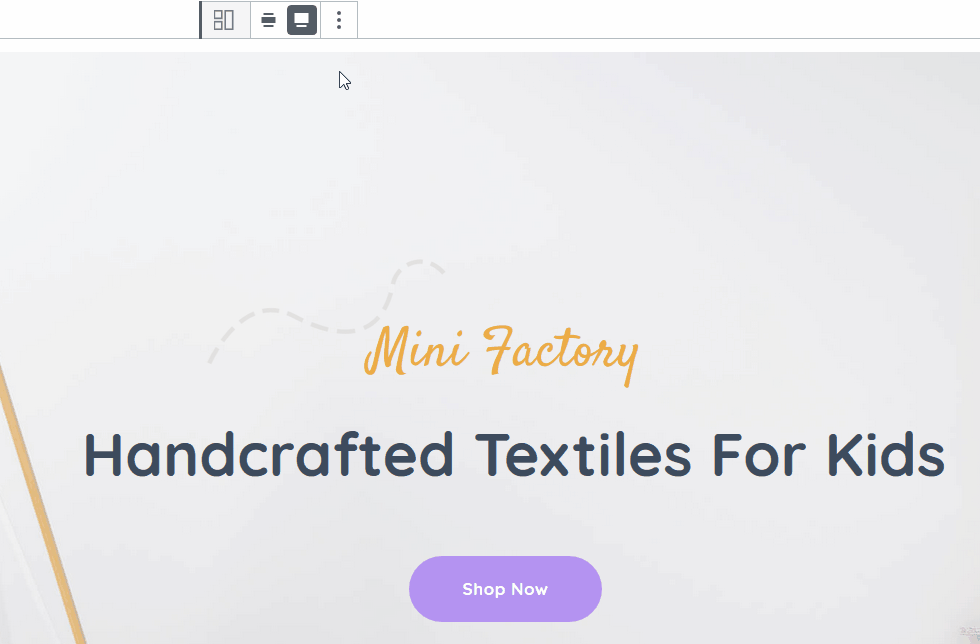
- You can edit Getwid content blocks right in the editor or by using the block ‘Configuration panel’ from the right.