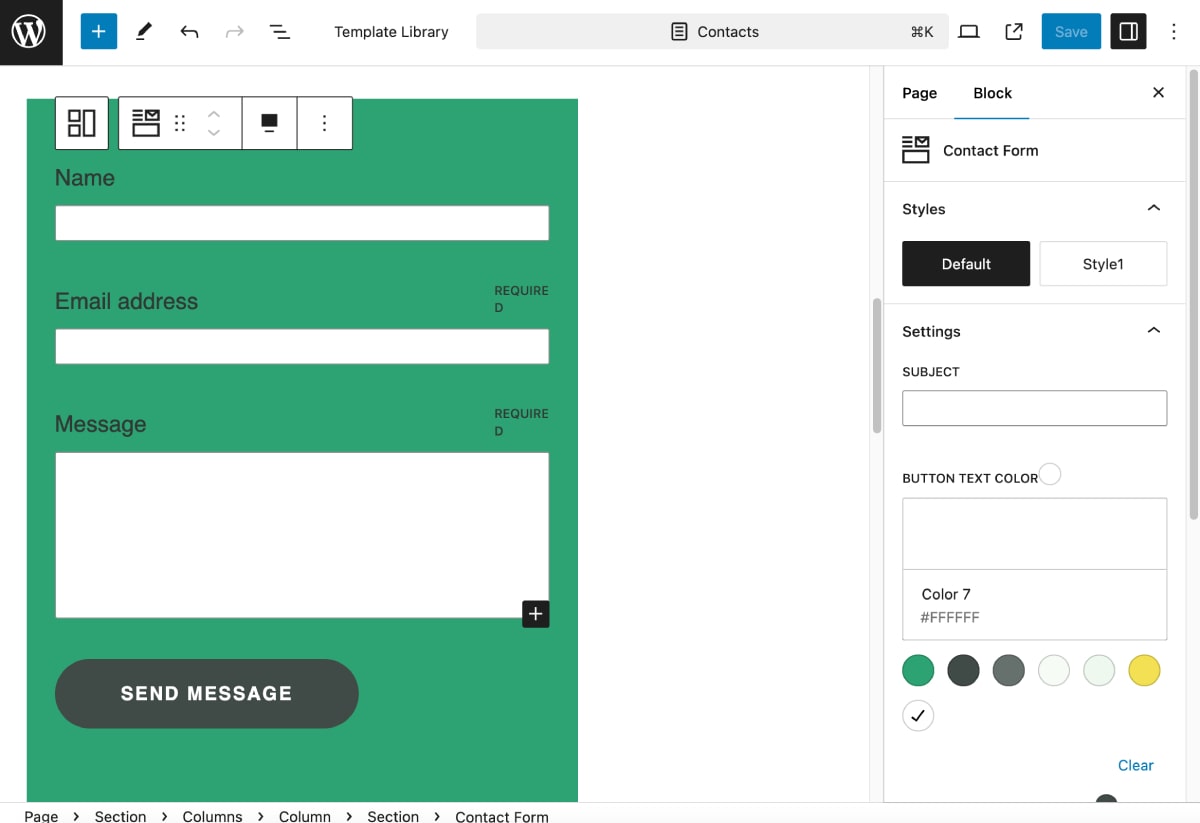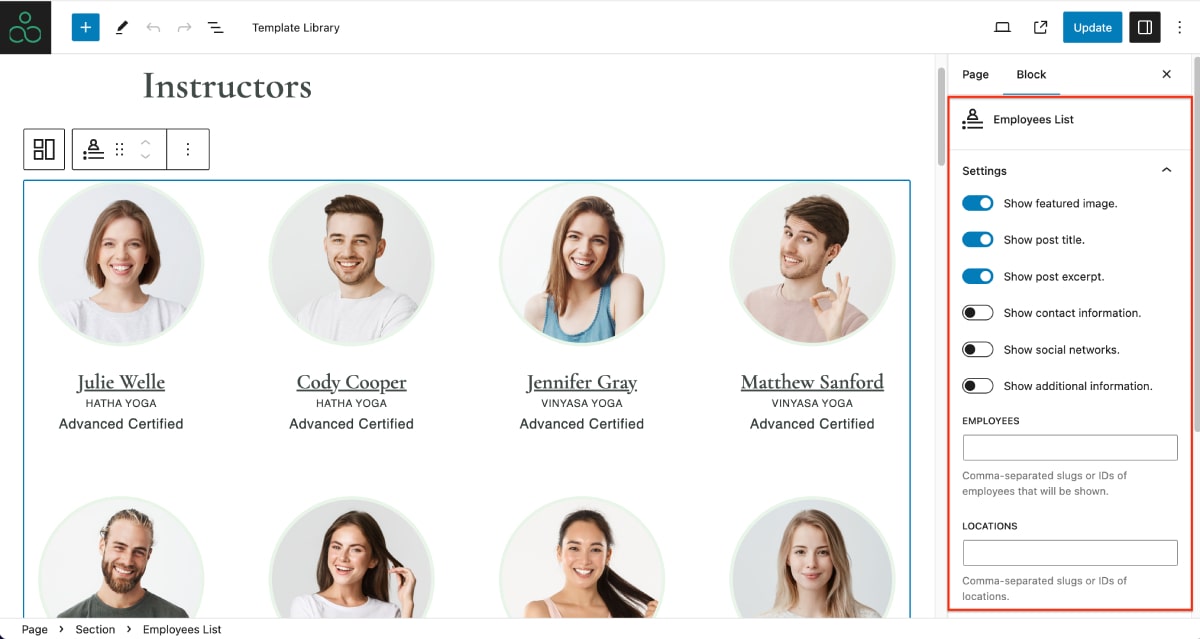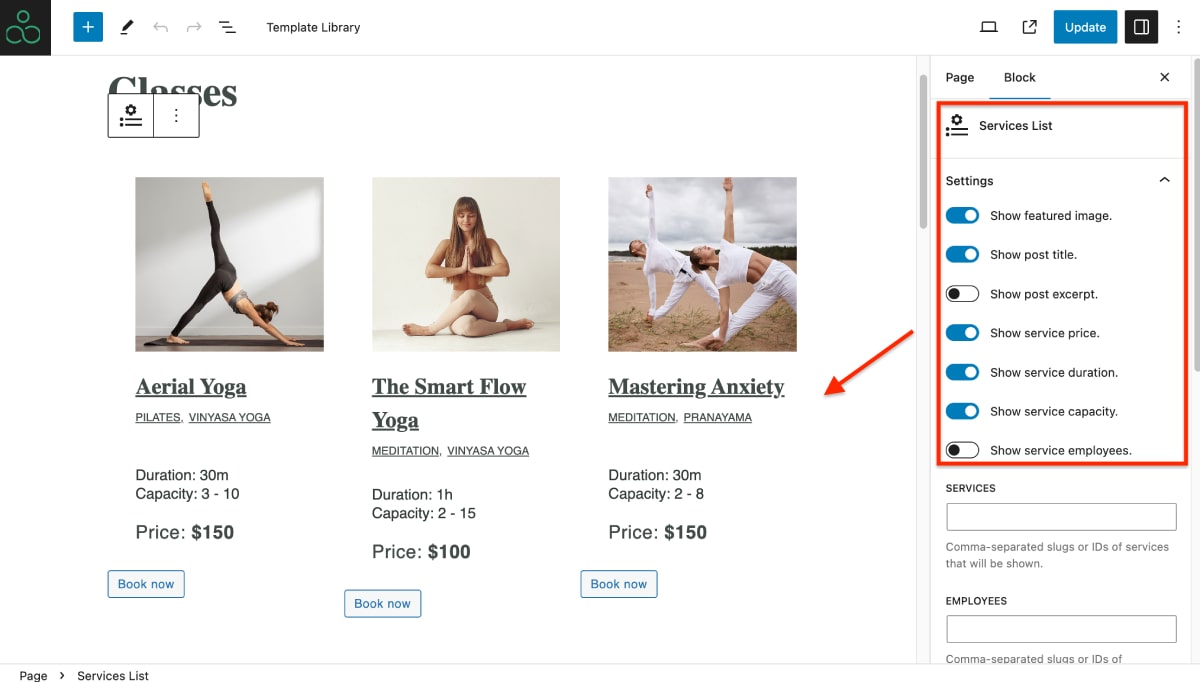To add a page, go to your WordPress dashboard, then ‘Pages’ > ‘Add New.’ Build your Yogamo page with blocks. Customize them using the block settings panel. Check out these examples below.
Adding a contact form
You can add it using the Contact form block by Getwid. It’s a basic form with most crucial fields for collecting inquiries.
By default, the block supports the Name, Email, Message, Text and reCaptcha (Captcha by Google) fields. Add any by clicking on plus icon inside the block.
Make a field required or non-required with the respective toggle.
Note: you’ll receive all emails to the inbox stated as your WordPress admin email address (WordPress dashboard > Settings > General).
Adding the yoga instructors page
How to add your team? If you added content about your yoga instructors via the Employees menu in the MotoPress appointment booking plugin, you can use the Employees List block in the block editor to feature your team. Click on the block settings from the right to customize the styling of the block.
Featuring classes
To feature your classes and services with prices, use the Services list block.