Table of Contents
How to change/remove “Your white-sand paradise in Florida.Simply enjoy” text on the front page?
If you open the WordPress dashboard of the front page and can’t see where to edit this text, that means Excerpt is not turned on in the Screen options!
You can find the Screen options button in the upper right corner of the admin page → click on Screen options → tick Excerpt → scroll down to the Excerpt field under the content area and change the text:
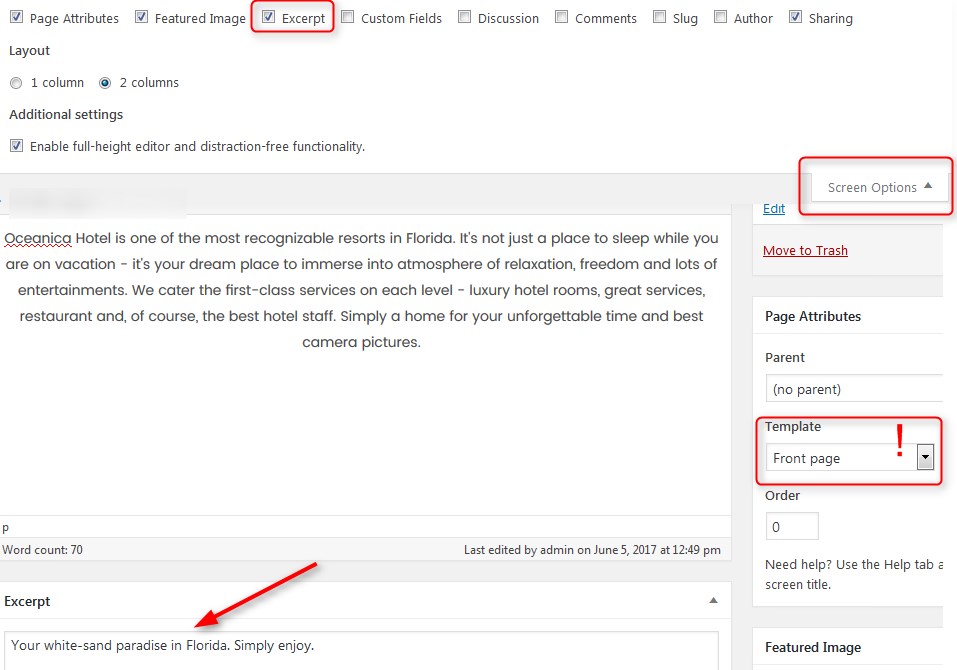
How to change the gallery on the front page (Hotel Rooms, Hotel Services, Activities)?
You may navigate right here to see how to change them: Featured pages section
How to turn on comments in the theme?
To turn on comments and configure other discussion settings, go to your WordPress dashboard → Settings → Discussion.
How to change the ‘read more’ button label for the posts?
If you want to change the text of the read more tag, go to the post where you added this tag and switch from the Visual tab to the Text tab in the TinyMCE, then add your text after the “more” text. Example: <!–more Take a Tour–>
Switch back to the Visual tab and enjoy your smart rewrite! See the screenshot:
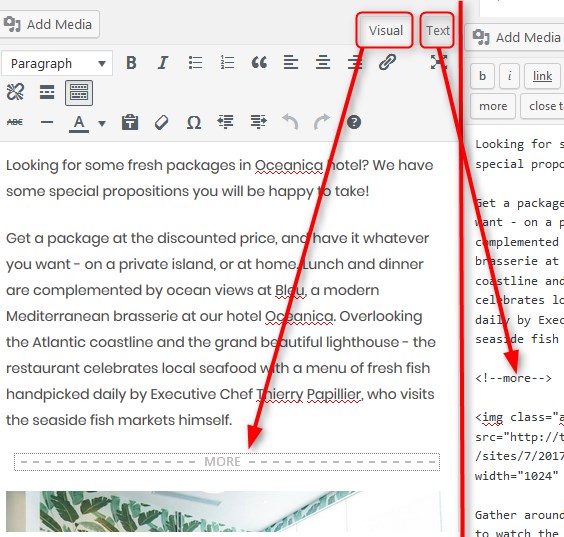
How to change/remove anchor icon?
Since version 1.6.0, you can change the icon easily in WordPress Customizer → Theme Options → Icon Separator.
Alternative way: You can add the style below within Appearance → Customize → Additional CSS or Child theme style.css file in order to remove the anchor icon:
.entry-header:after, .entry-child-pages:after, .content-bottom-widgets:after {
content:none !important;
}If you want to add another icon you can use code of Font Awesome icons e.g.
.entry-header:after, .entry-child-pages:after, .content-bottom-widgets:after {
content:"\f015" !important;
}Also you can use custom image icon using code
.entry-header:after, .entry-child-pages:after, .content-bottom-widgets:after {
content:url('wp-content/uploads/2017/12/test.png') !important;
}More Font Awesome icons
How to edit text in footer (Copyright)?
Navigate to Dashboard → Appearance → Customise → Theme Options and edit text at Footer Text box