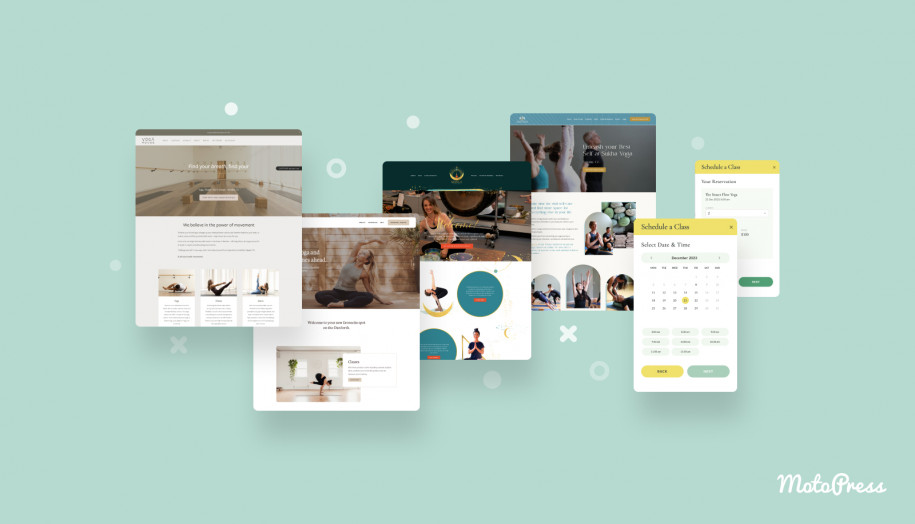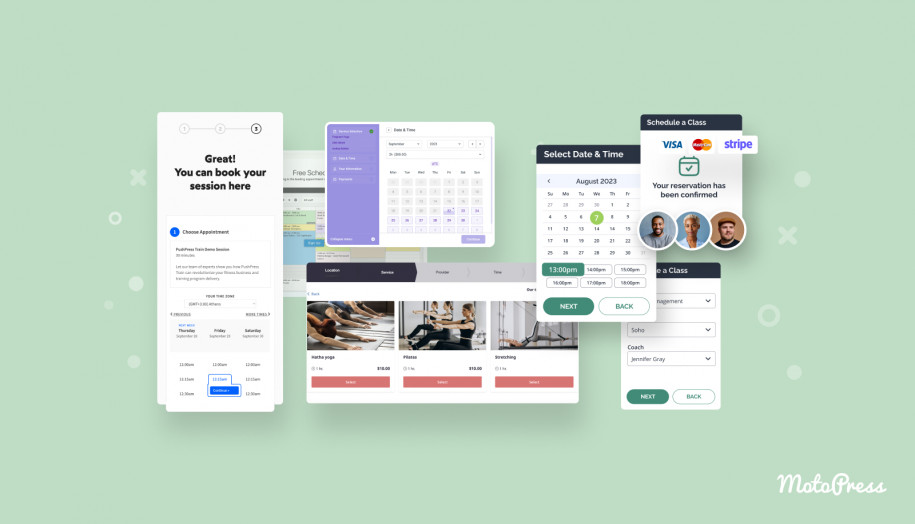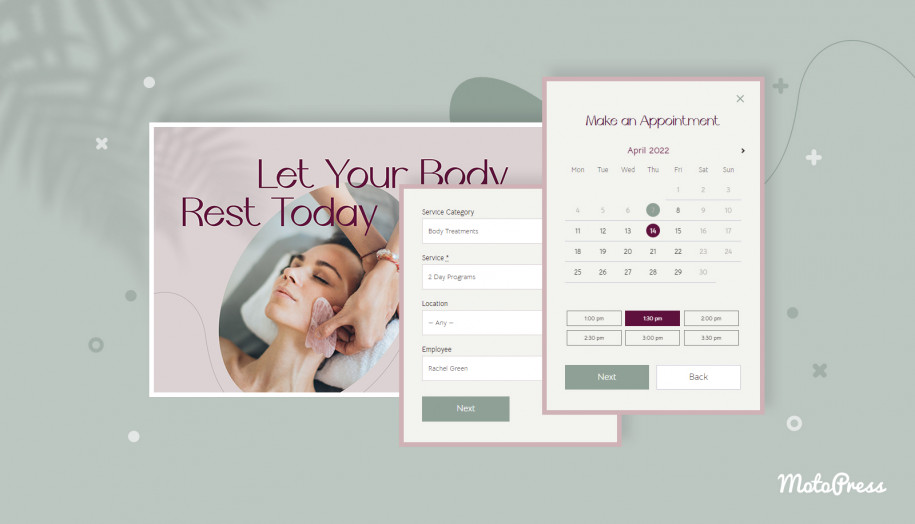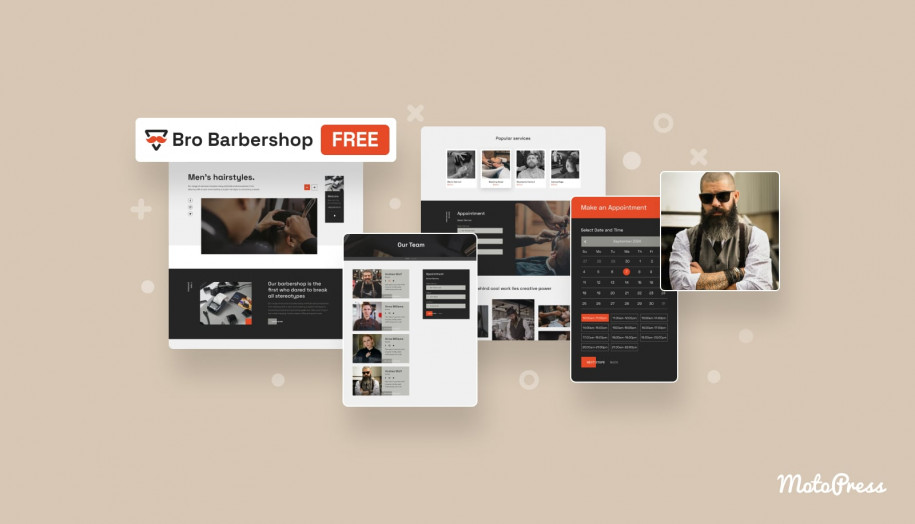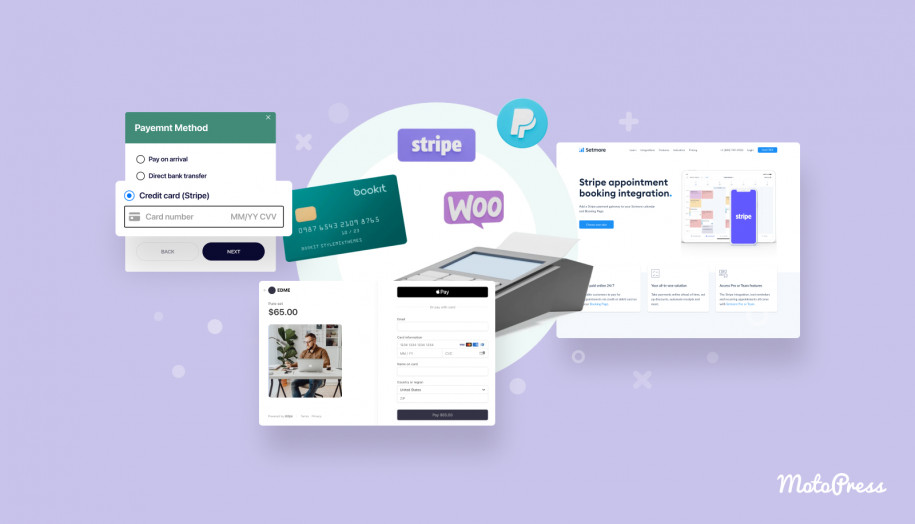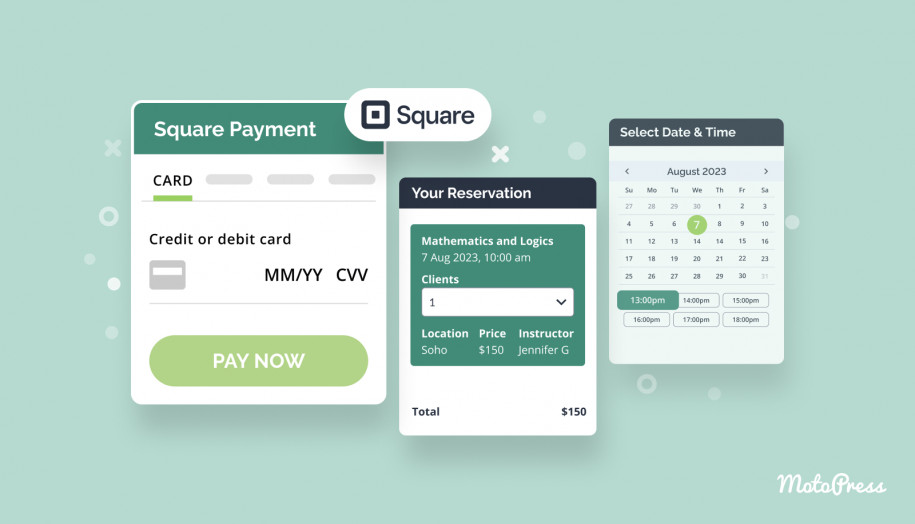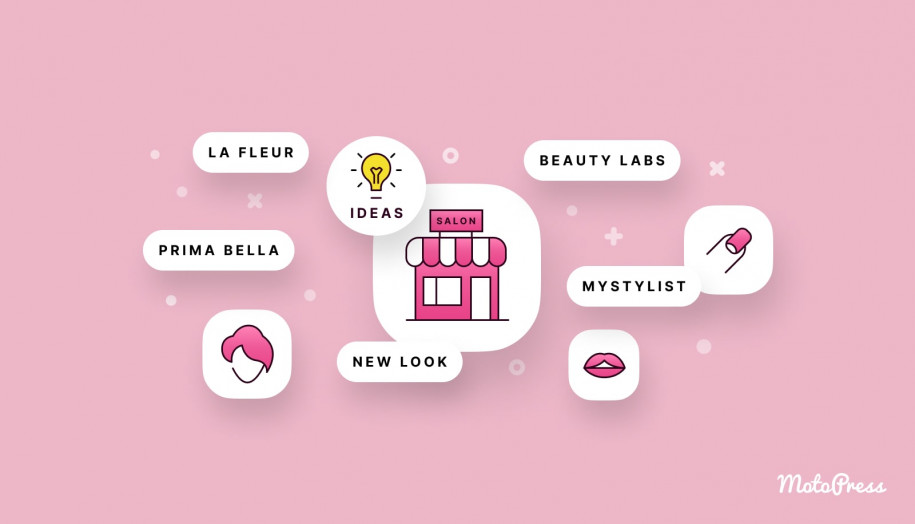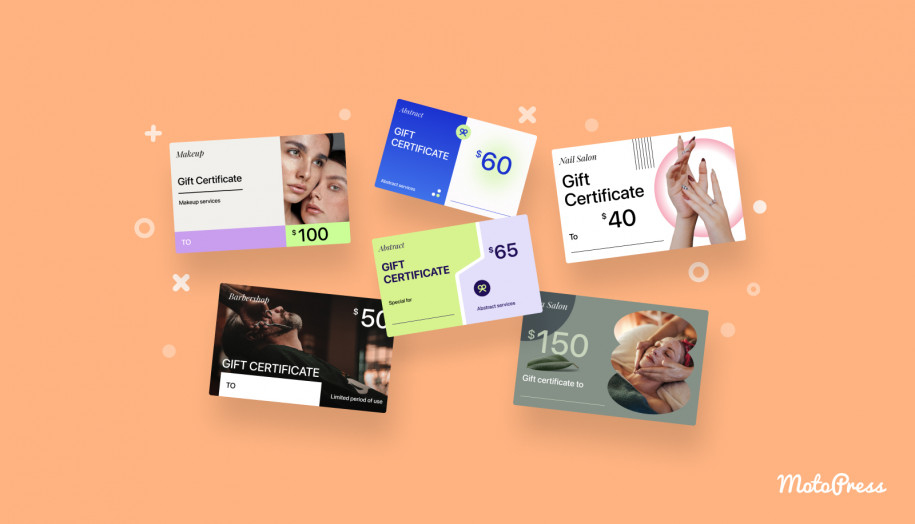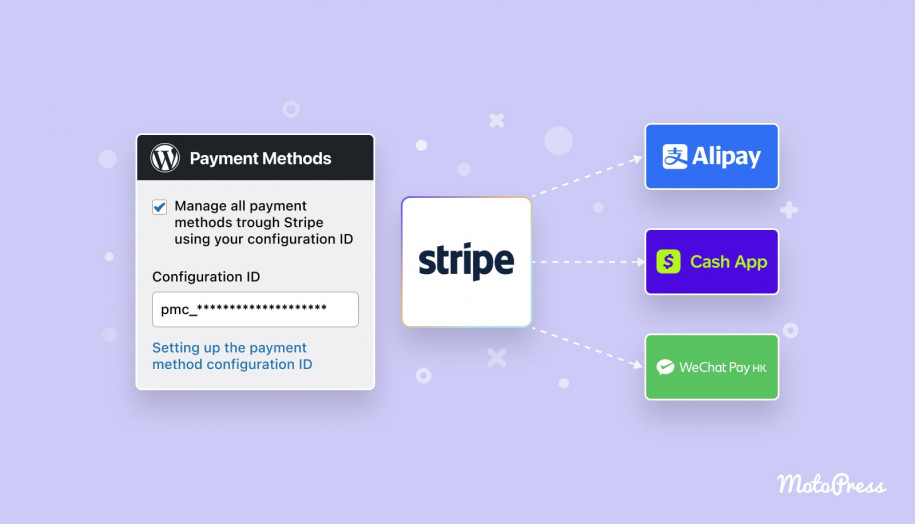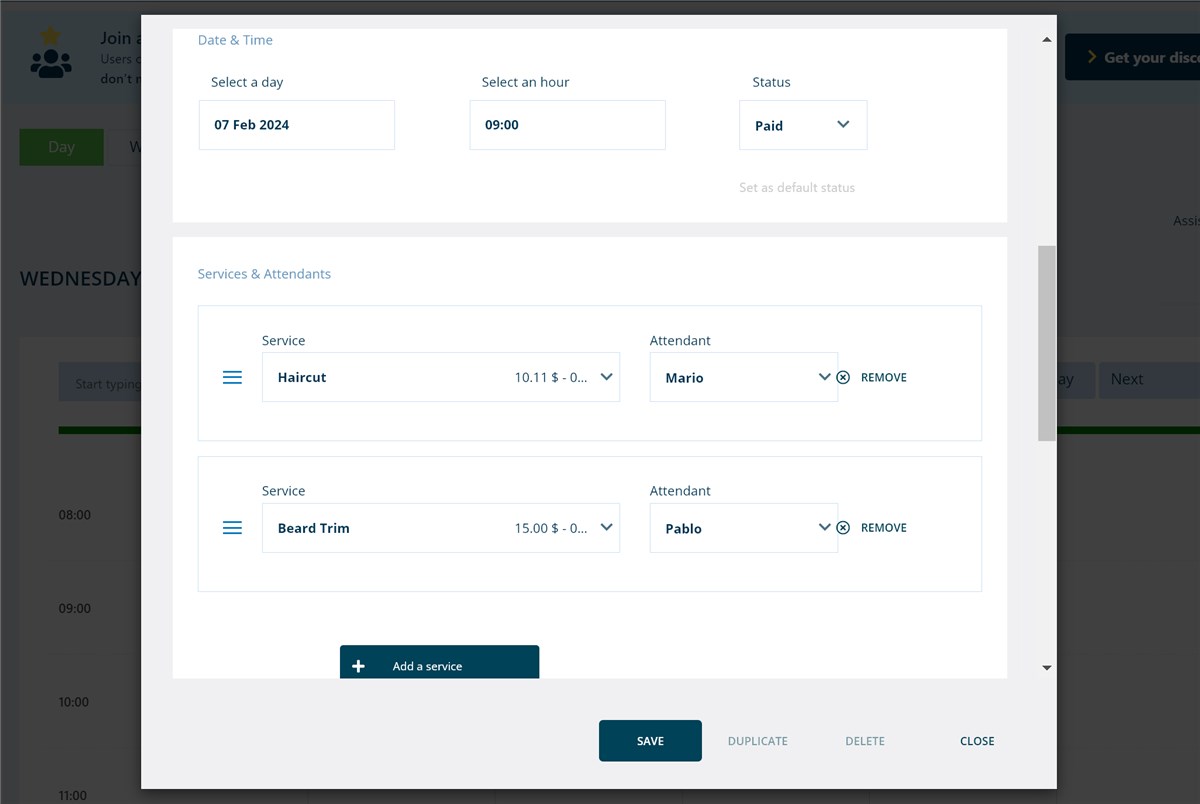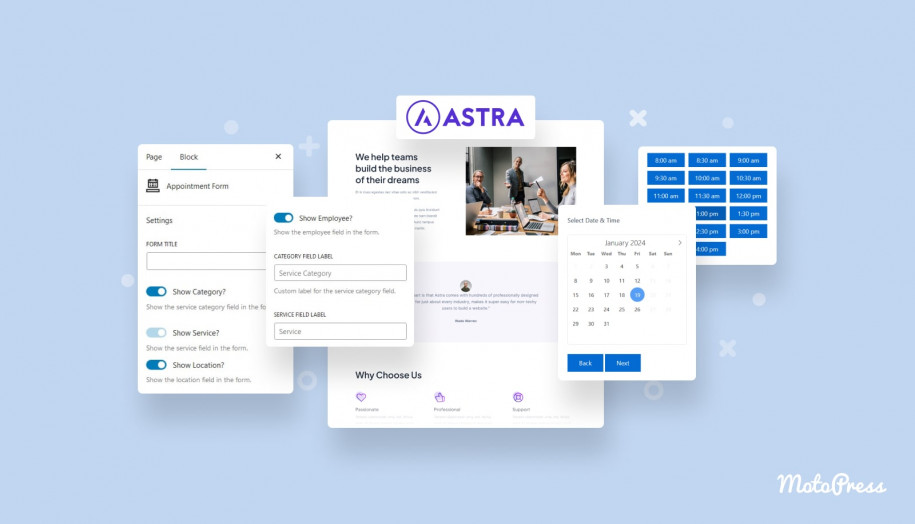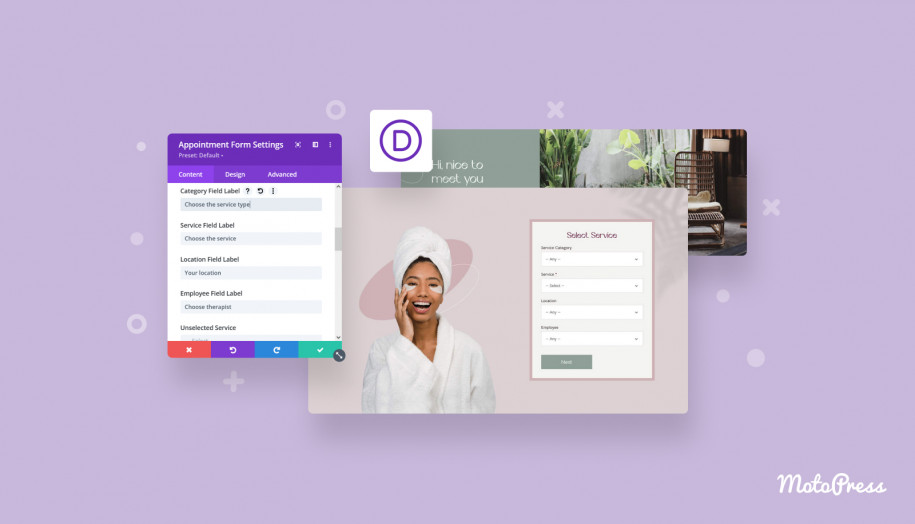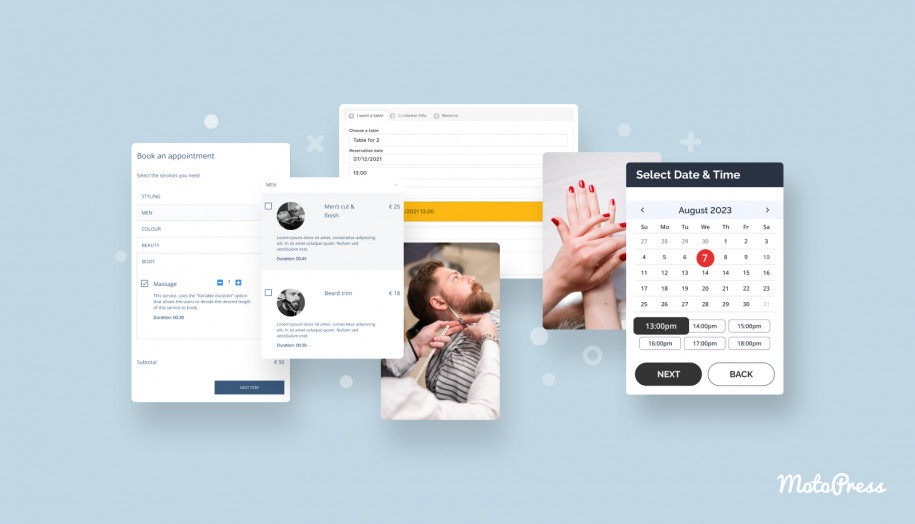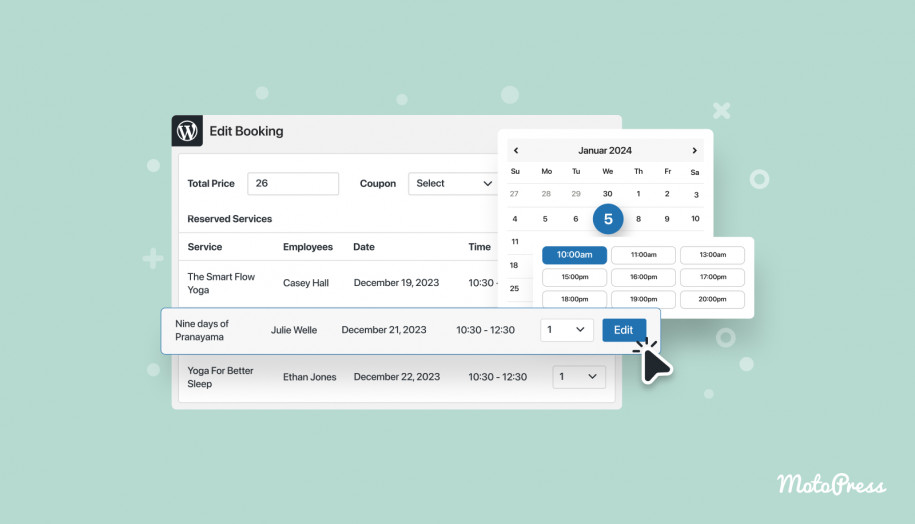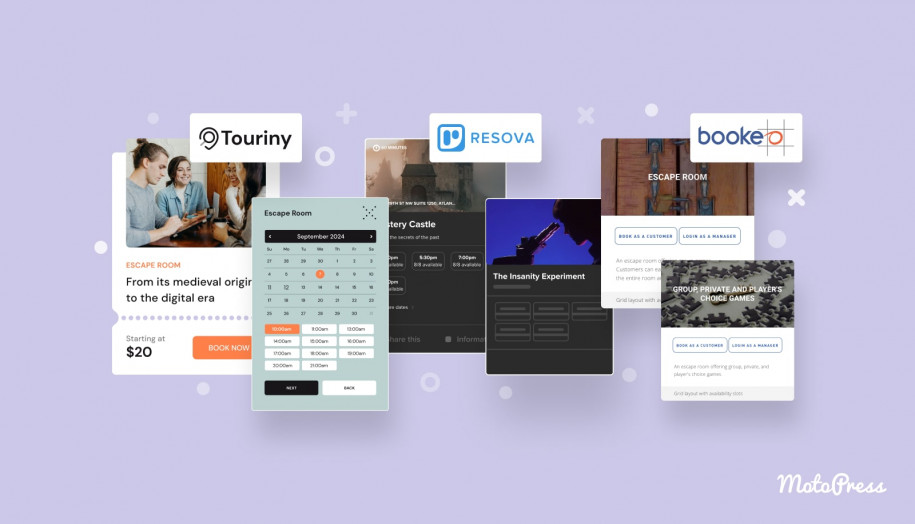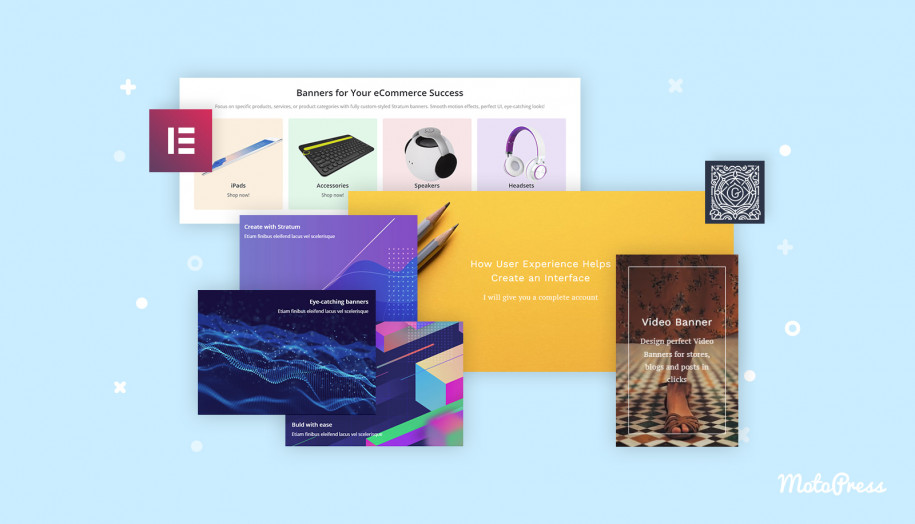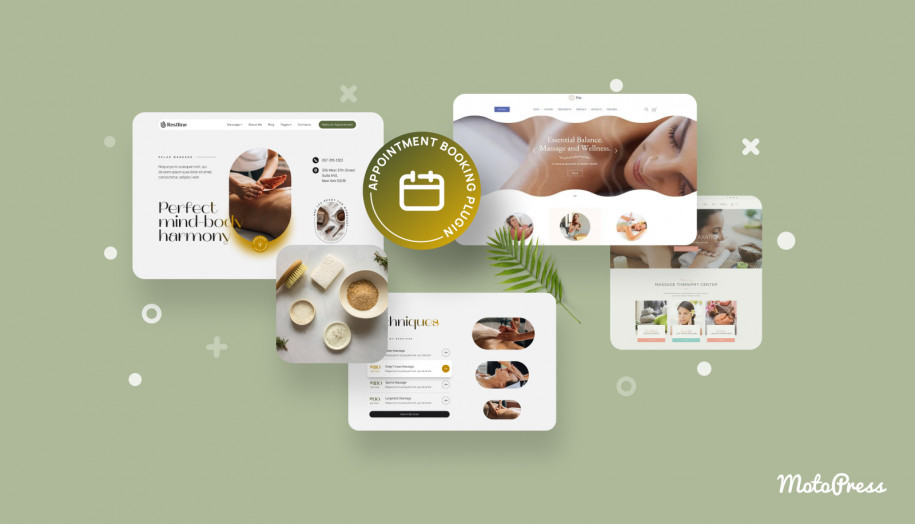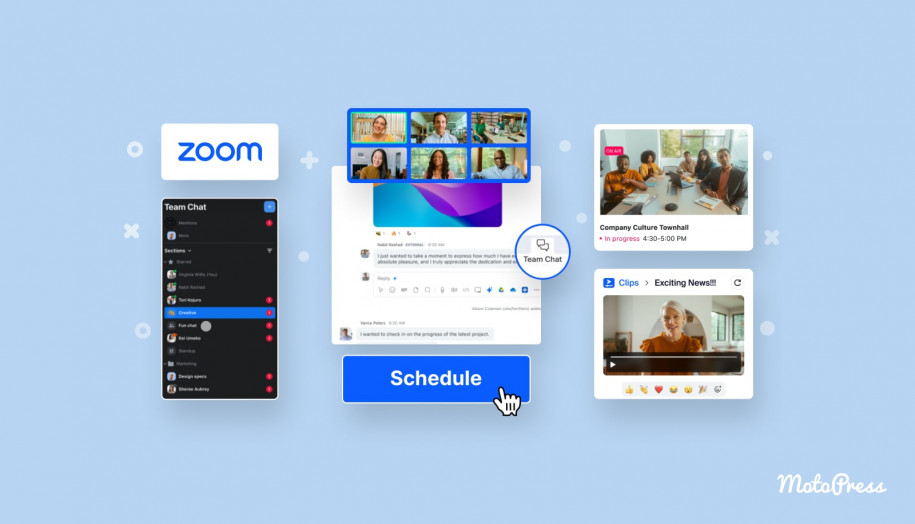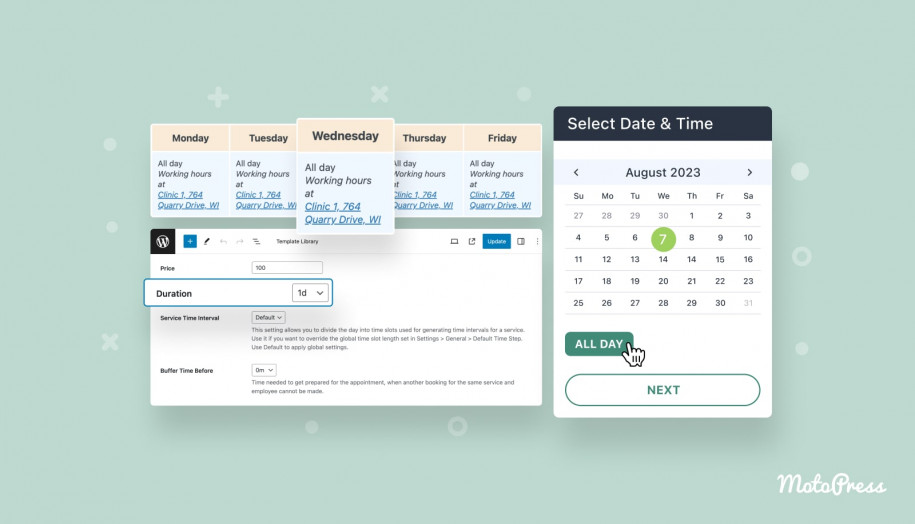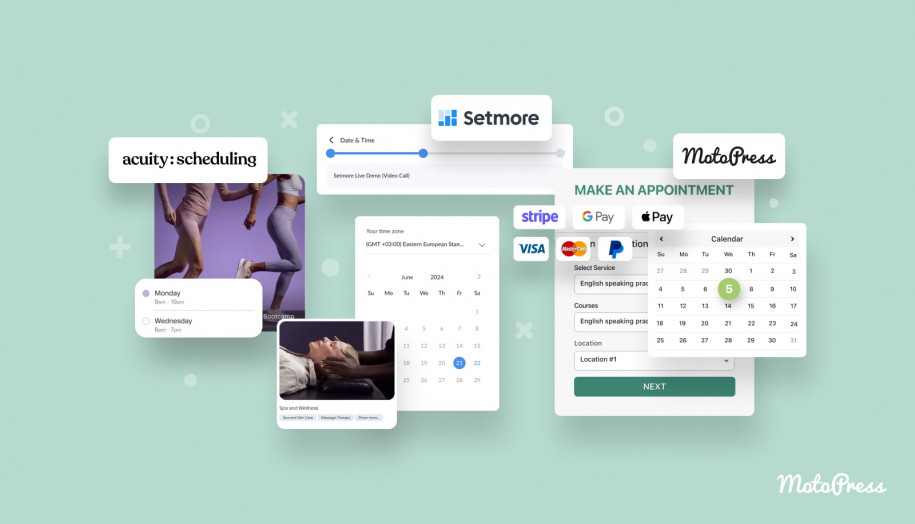Salon Booking System Plugin vs. MotoPress: Which is Better for WordPress Appointment Scheduling?
Table of Contents
Blue versus green. With this post, we continue our series of the ultimate, feature-by-feature comparison articles that review popular plugins from the same field. Today, we’re talking about the Salon Booking System plugin vs. MotoPress Appointment Booking.
At their core, both plugins are WordPress appointment scheduling systems, perfectly suited for salons, teachers, and any service-operated business, e.g. can serve as a hair salon booking system or music studio scheduling.
Let me introduce them to you.
| Developer | User satisfaction (out of 5) | Release year | |
|---|---|---|---|
| Salon Booking System | Dimitri Grassi | 4.4 (wp.org) | 2015 |
| MotoPress Appointment Booking | MotoPress | 5 (wp.org) | 2020 |
Both generously offer free versions of their salon appointment booking plugins, and tons of features and flexibility for the service availability, staff scheduling, booking management, and other tools with their full-scale premium versions.
The prices and features listed here are current as of the date of this post. Compared versions:
- MotoPress Appointment Booking v. 1.22.
- Salon Booking System v. 9.5.1.
Let’s compare premium and free versions of these plugins!
Salon Booking System vs MotoPress Premium Version Comparison
We’re starting with the pricing and then moving to the features.
Cost
Let’s start with how premium versions compare in terms of pricing.
| Cost | Salon Booking System | MotoPress Appointment Booking |
|---|---|---|
| Annual cost | Basic:
Business:
Full Support:
Agency:
Unlimited:
Partnership:
|
Includes all premium features + 12 months of support and updates. |
| Lifetime cost | No | Within Membership: $799 (unlimited domains, 40+ other MotoPress products) Includes lifetime plugin support and updates. |
| Free trial | No | 7-day free trial |
| Extensions | Included with any chosen plan, except for “Basic”. | $266 for 1 domain $796 for unlimited domains |
| Plugin setup and configuration | Available within the “Full Support” plan. | Initial Configuration service ($99) |
Let’s conclude!
Pros of MotoPress:
- Clear pricing for features since the difference is only the number of websites you plan to install the plugin on.
- The ability to opt for a lifetime plan with Membership (pay once, use forever the core plugins and addons, plus, get many more plugins and themes).
- The ability to test all premium features for free in a trial account.
- The ability to purchase the plugin setup service from the plugin author.
Cons of MotoPress:
If you need extensions, you need to buy every one separately (or opt for getting all at once in a membership).
Pros of Salon Booking System:
- Multiple plans optimized for different needs and budgets, with options for small businesses and large agencies.
- An option to choose a plan that includes plugin setup services.
- Even the basic plan offers essential booking and management functionalities.
- The Business and higher plans provide numerous add-ons for customization.
- Premium plans allow agencies and larger businesses to use the product under white label.
- Money-back guarantee for 3 plans.
- 15% renewal discounts for 3 plans (every next year you’ll renew your license with this discount).
Cons of Salon Booking System:
- The multiple plans and add-ons might be especially challenging and overwhelming for new customers.
- The cheapest plan, designed for single website owners, doesn’t include any addons, making it useless for many customers. Essentially, customers are compelled to either purchase expensive addons or choose multiple-website plans with those addons included.
- Non-refundable high-tier plans.
- The multi-shop and location features are not available in the basic premium plan.
- No lifetime plan.
Main features
Let’s compare the core features first to get the idea of these booking plugins.
| Main features | Salon Booking System | MotoPress Appointment Booking |
|---|---|---|
| Unlimited appointments | Yes | Yes |
| Unlimited services | Yes | Yes |
| Unlimited employees | Yes | Yes |
| Unlimited locations | Yes except for the Basic plan | Yes |
| Step-by-step booking form | Yes | Yes |
| Individual employee working hours, breaks and days off | Yes | Yes |
| Recurring days off | No | No |
| Service categories | Yes | Yes |
| Employee categories | No | No |
| Default time slot step customization | Yes | Yes |
| Customer per appointment settings | Yes | Yes |
| Minimum time before booking | Yes | Yes |
| Minimum time before canceling | Yes | No |
| Buffer times before and after appointments | Yes | Yes |
| Group appointments | Yes | Yes (limited) |
| Allow price per person in group appointments | No | Yes |
| Multi-service booking in one transaction | Yes | Yes |
| Individual employee or service booking form | Yes | Yes |
| Availability calendar | Yes | Yes |
| Currency | Yes | Yes |
| Client comments | Yes | Yes |
| Inventory | Limited via the ‘Resources’ menu | No |
| Booking history/log | No | Yes |
The plugins differ in the schedule and shift settings. For example, to manage your availability in the Salon Booking System plugin, you’ll need to set booking rules, where you can customize a shift duration based on the day of the week (you can add as many rules as you want, which is handy for a medical business, for example); there is also a separate menu to control holiday and day-off availability.
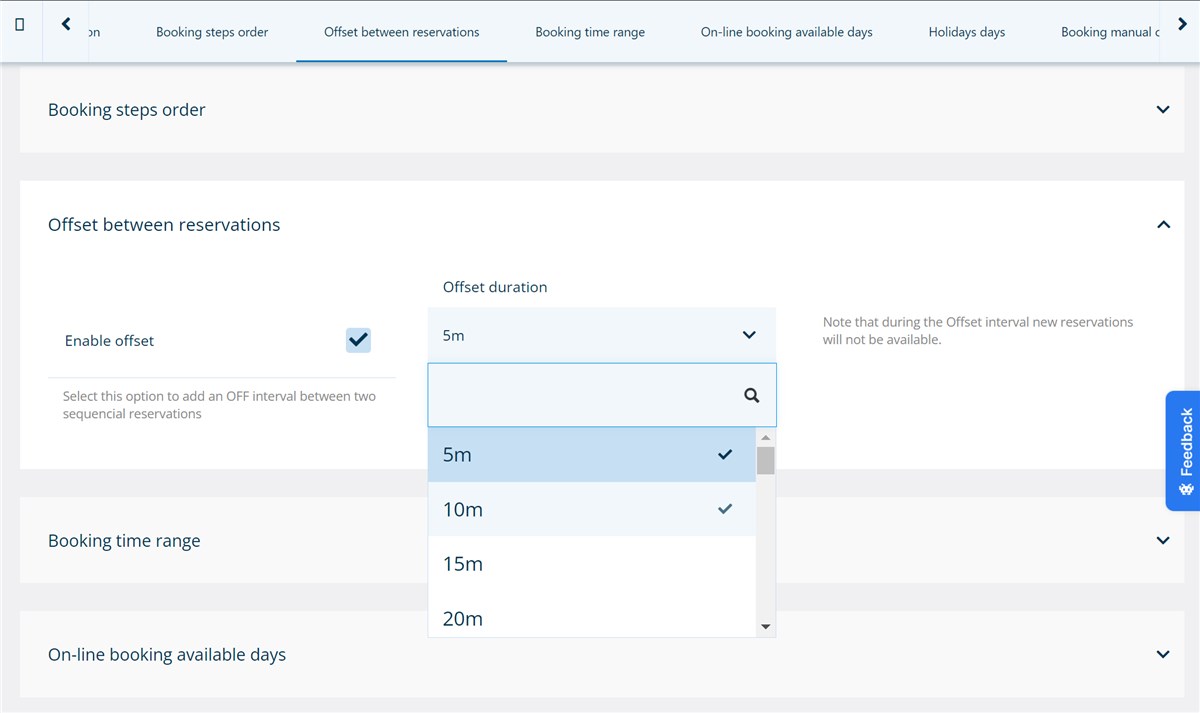
In the Salon Booking plugin, you can set up multiple customers per session (‘tuition’) for a chosen ‘assistant’, which means you can enable group bookings, while MotoPress can’t accept bookings from independent people for the same time slot.
One more handy thing offered by this WordPress booking plugin is the ‘Reset settings’ button, which reverts all your plugin settings back to defaults, allowing you to adjust your configuration to remove any issues or conflicts.
With the MotoPress Appointment Booking plugin, it takes a slightly different approach: there is no additional global availability control, you’ll be creating a schedule per employee/per location/per day; plus, you get lots of settings for holidays and days off.
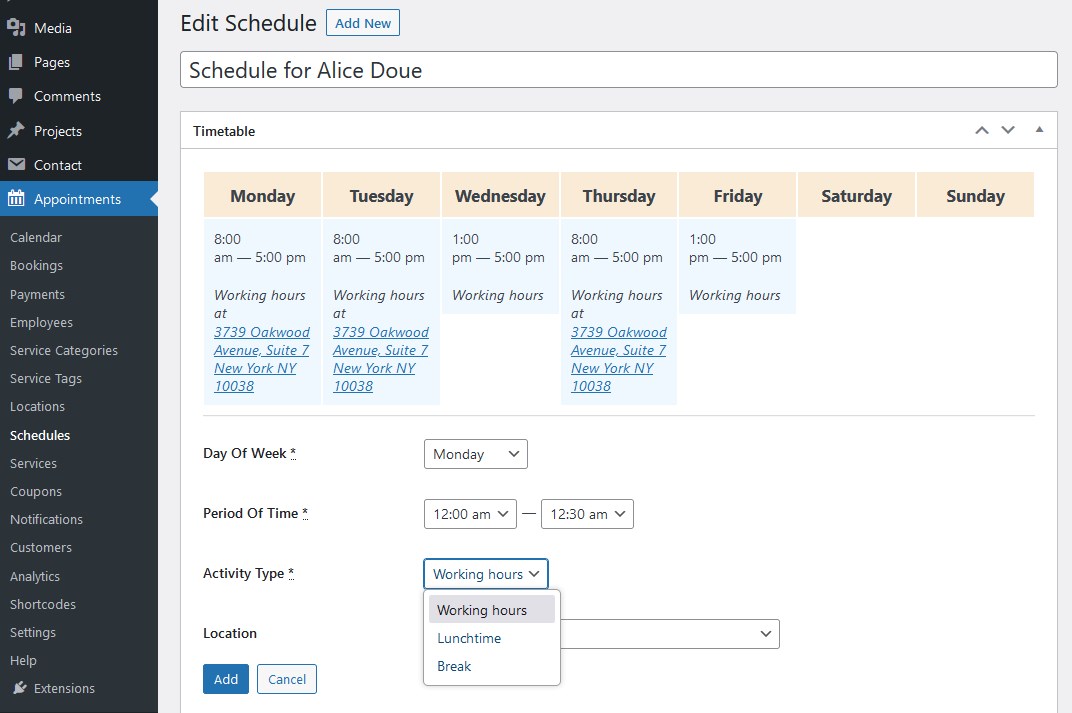
At the same time, Salon Booking Systems seems to offer a better flexibility for setting up availability for individual services.
Customizing the booking form
So, what are the specifics of building and customizing a booking form that your customers will use daily to schedule an appointment?
| Form Customization | Salon Booking System | MotoPress Appointment Booking |
|---|---|---|
| Service image and description in the form | Yes | No |
| Edit form field labels | Yes | Yes |
| Fonts & colors | Colors | Inherited from theme defaults Customizable colors |
| Layout | 3 templates | Inherited from theme defaults + Limited customization |
| Custom CSS | Yes | Yes |
| Custom fields | No | In development |
| Custom checkout fields | Yes | Checkout fields addon |
| Form progress bar | Yes | No |
| Terms & Conditions checkbox | Yes | Yes |
| Add appointment to customer calendar | No | Yes |
| Booking form in pop-up | Yes | No |
| Change the order of the booking form steps | Yes | No |
Both plugins allow you to alter the main booking form colors and CSS.
Additionally, Salon Booking comes with 3 premade layouts for the booking form, vertical and horizontal
Compared to MotoPress, Salon Booking offers a few more unique features when it comes to customizing your form:
- Enable or disable the ‘choose an assistant for me’ option.
- Enable multiple employees selection.
- Temporarily block bookings via the calendar with a custom message to clients regarding the blockage.
- Various availability modes.
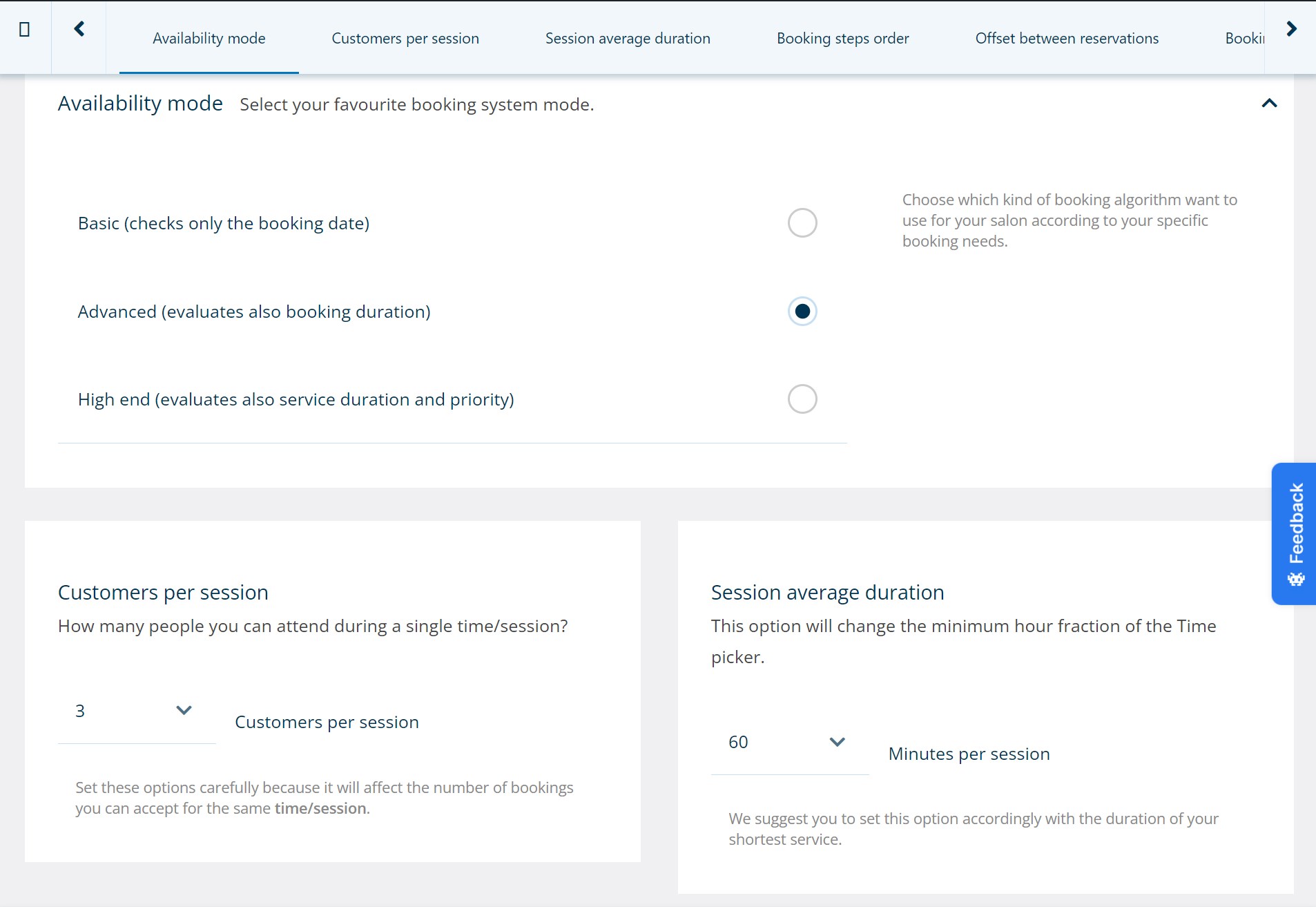
- Manual settings for Ajax and Bootstrap assets.
MotoPress, unlike its counterpart, allows you to additionally choose a calendar theme style, making it easier to find the perfect match for your website’s style.
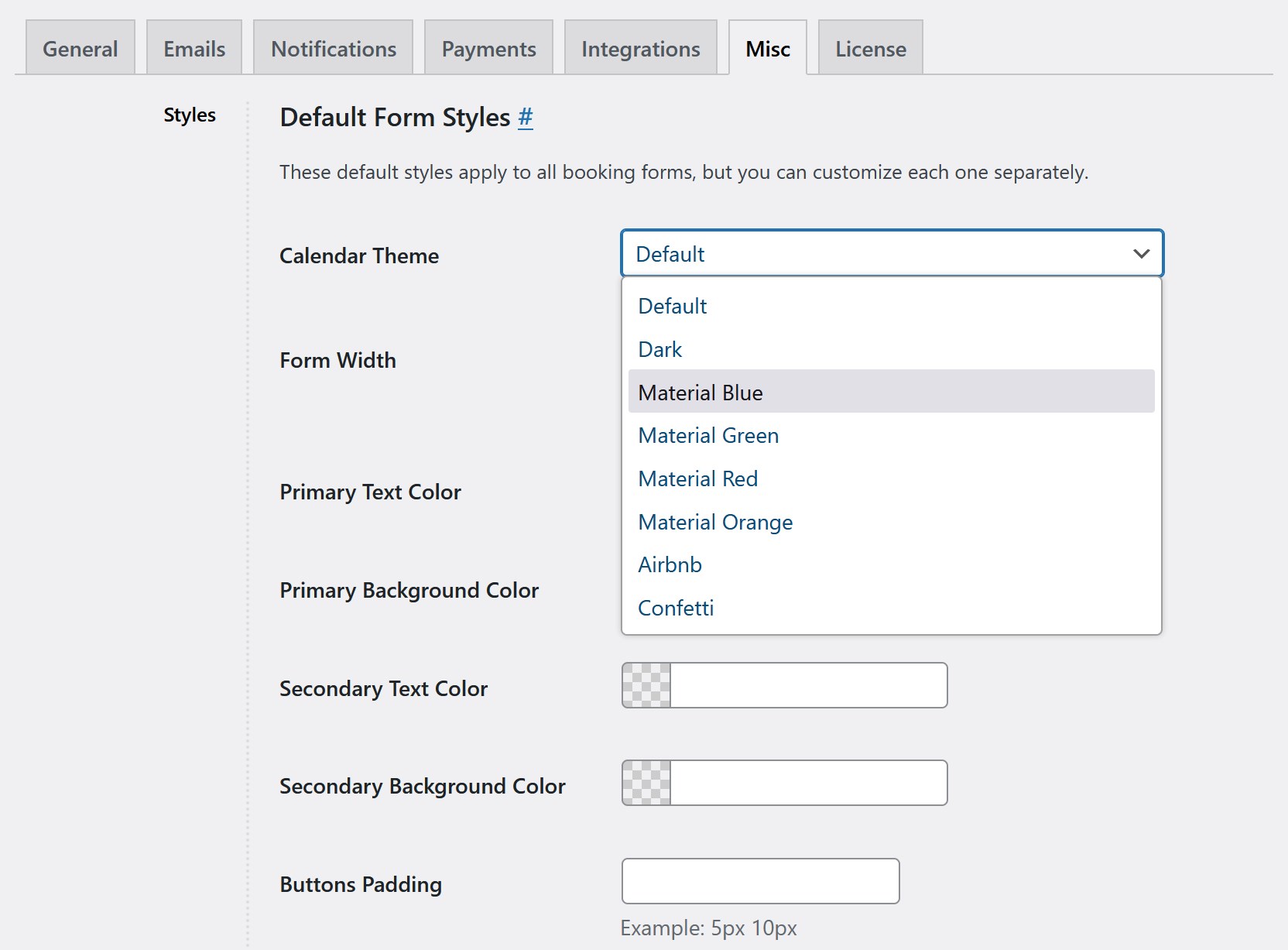
More benefits of the booking form customization that come with MotoPress:
- Customize global form styling as well as optionally apply different styling to individual forms across your website.
- Customize styling visually in your preferred builder, the block editor, Elementor or Divi.
- Create unlimited forms for individual services.
- Multiple options of pre-styled forms that you can optionally get with any premium appointment theme for WordPress.
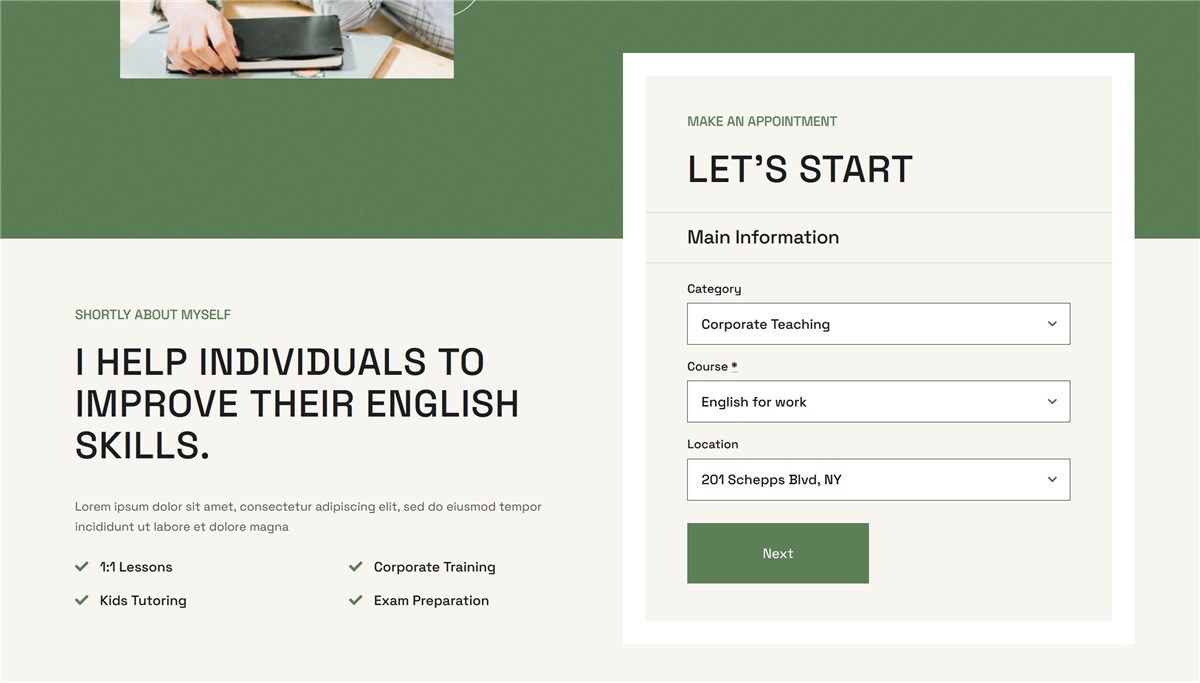
Notifications and emails
Let’s compare how both systems handle automated notifications to the admin, staff, and customers.
| Notifications | Salon Booking System | MotoPress Appointment Booking |
|---|---|---|
| Create custom email notifications | Yes | Yes |
| Automated email notifications (approved/canceled bookings) | Employee, admin, customer, | Employee, admin, customer, custom address |
| Employee calendar notifications | Yes | Yes |
| Appointment email reminders | Yes | Yes |
| Appointment email follow-ups | Yes | Yes |
| Employee Google Calendar notifications | Yes | Yes |
| Enabling customers to add appointments to their calendar | No | Yes (Google, Apple, Yahoo) |
| WhatsApp Notifications | No | No |
| SMS reminders | Yes (Twilio, Plivo, ip1sms)
| Only with a paid add-on (Twilio $69) |
| Voice notifications | No | No |
In this category, the plugins are on an equal footing, but obviously, the Salon Booking System offers more SMS gateways that you can use for free (the costs apply only by the chosen service provider).
Payment processing & checkout
Consider payment gateways integrations and the way checkout works in the compared WordPress appointment scheduling plugins.
| Payments | Salon Booking System | MotoPress Appointment Booking |
|---|---|---|
| Payment gateways | PayPal and Stripe (Bancontact) – FREE Takepayments (€45) | PayPal, Stripe (Bancontact, iDEAL, Giropay, SEPA Direct Debit, and SOFORT, Apple Pay, Google Pay and Link), Direct Bank Transfer – FREE
|
| WooCommerce integration | Yes (€69) | Yes ($89) |
| Pay on-site (locally) | Yes | Yes |
| Deposit payments/pay later (fixed & percentage) | Yes | Yes |
| Discount coupons | Yes | Yes |
| Automated conditional discounts | Yes | No |
| Manual payment info adjustment | Yes | Yes |
| Tax calculation | Yes | No |
| Refunds | Via payment gateways | Via payment gateways |
| Invoices | No | No |
If you analyze payment methods available in the Salon Booking System, you can see that it tries to cover many region-specific needs.
For example, it serves the Swedish market by providing the ability to connect ‘Swish’ and offers ‘Cardcom’ integration, which is one of the largest credit card processors in Israel. This means you can connect multiple gateways to your salon booking site even without WooCommerce.
MotoPress Appointment Booking gives you more free default options and the ability to use WooCommerce if you are looking for more gateways. The disadvantage of both plugins is that they leave invoices up to the payment processor.
Integrations
By accessing integrations offered, you can quickly understand how much you can save on connecting external services and platforms for various needs, from email marketing to calendars.
| Integrations | Salon Booking System | MotoPress Appointment Booking |
|---|---|---|
| Services & apps | Mailchimp (€39) Multiple SMS integration | Google Analytics ($49), Square ($59), Google Calendar |
| WooCommerce | €69 | $89 |
| Translation | WPML, Transifex | WPML |
| Zapier | Yes | No |
| Google Calendar for employees | Two-way | One-way |
| Online meetings | No | No |
| Page builders | Shortcodes | Elementor, Divi, Block editor |
Salon Booking System offers you a wider range of integrations, especially in the field of payment gateways and SMS services. At the same time, it seems it still relies only on shortcodes to generate content, which might be a bit non-user-friendly and outdated method in the era of the WordPress block themes.
MotoPress, on the contrary, integrates with various page builders to simplify the process of adding the booking form and various lists with employees and services.
Booking management
Both WordPress appointment scheduling plugins in this review provide powerful and flexible tools for admins and employees to manage customers, bookings, and payments.
| Booking management | Salon Booking System | MotoPress Appointment Booking |
|---|---|---|
| Reschedule appointments | Yes | Yes |
| Booking cancelation by customer | Yes | Yes |
| Backend calendar views | Day, week, month, year | Month, week, day, list |
| Import data to CSV | Yes | Yes |
| Period available for booking in advance | Yes | Yes |
| Add appointments from the backoffice | Yes | Yes |
| Mobile app for staff | Yes | No |
| Stats and analytics on booking and revenue | Yes | Yes |
| Manage customers | Yes | Yes |
There are many things you can control when adding a booking with the Salon Booking System plugin by hand, including adding multiple services, setting a payment status, as well as leaving booking notes (internal and for a customer as well).
Another great advantage is the mobile app for staff that is multi-shop compatible and supports instant notifications about bookings, as well as the ability to add bookings form the phone.
MotoPress Appointment Booking also allows you to manage your bookings with complete control. Add new reservations manually, edit existing ones with detailed adjustments, and even modify past bookings.
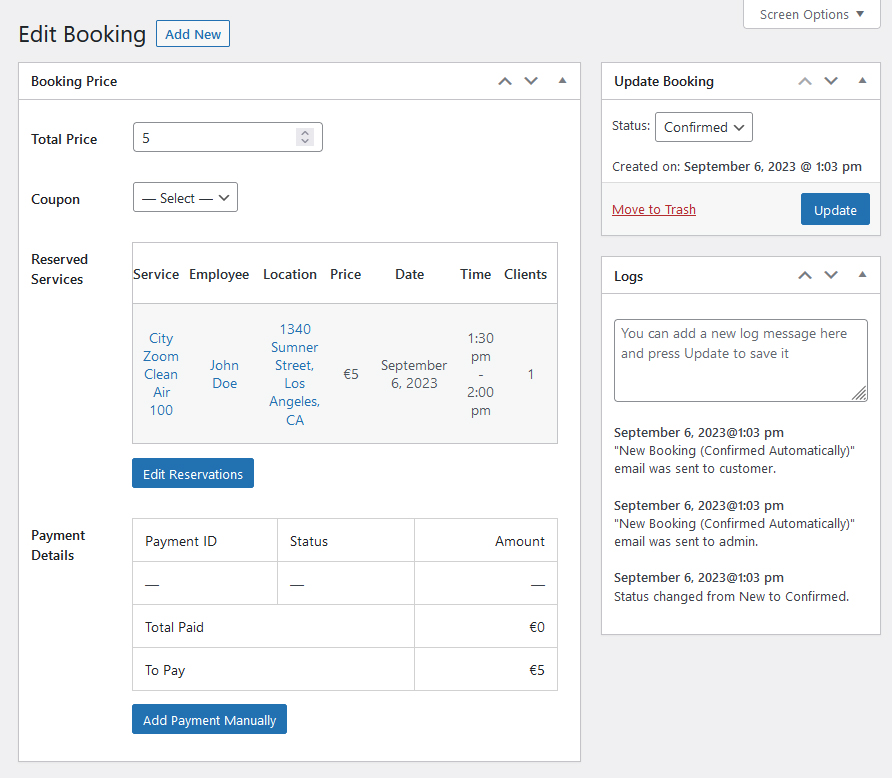
You can also filter and export your bookings to a CSV file for analysis or view all appointments in a customizable calendar, complete with filters and different viewing options. Also, there is a more detailed and insightful analytics dashboard integrated with the MotoPress plugin.
Employee accounts
What level of booking control does your staff have?
| Salon Booking System | MotoPress Appointment Booking |
|---|---|
| Free | Free |
| Backend access to WordPress dashboard |
The MotoPress plugin lets you manage your staff using two dedicated WordPress user roles:
- Appointment Manager: Has more controls over bookings (like a supervisor).
- Appointment Employee: Can see and manage their own appointments, but access is limited (customizable).
Staff can even link their Google Calendar for easy scheduling and viewing appointments. They just need to log in to their WordPress account.
In the Salon Booking System plugin, you can also use the default WordPress user role to give every ‘assistant’ access to their own account, and optionally restrict access to viewing and managing only their own bookings. You also have tools to set up a two-way connection with Google Calendar for every assistant. More than that, assistants on Salon Booking System can use a dedicated mobile app that actually eliminates the need for a traditional WP account.
Customer accounts
| Salon Booking System | MotoPress Appointment Booking |
|---|---|
| Free | Free |
| Front-end access without WordPress dashboard | Front-end access without WordPress dashboard |
|
|
In their customer accounts, Salon Booking users can view their appointments, choose to ‘repeat’ them (manually re-use data of the past appointments), view upcoming reservations, cancel an appointment, see all reservations history, and personal information. Customers can also book as a guest even if they have an account.
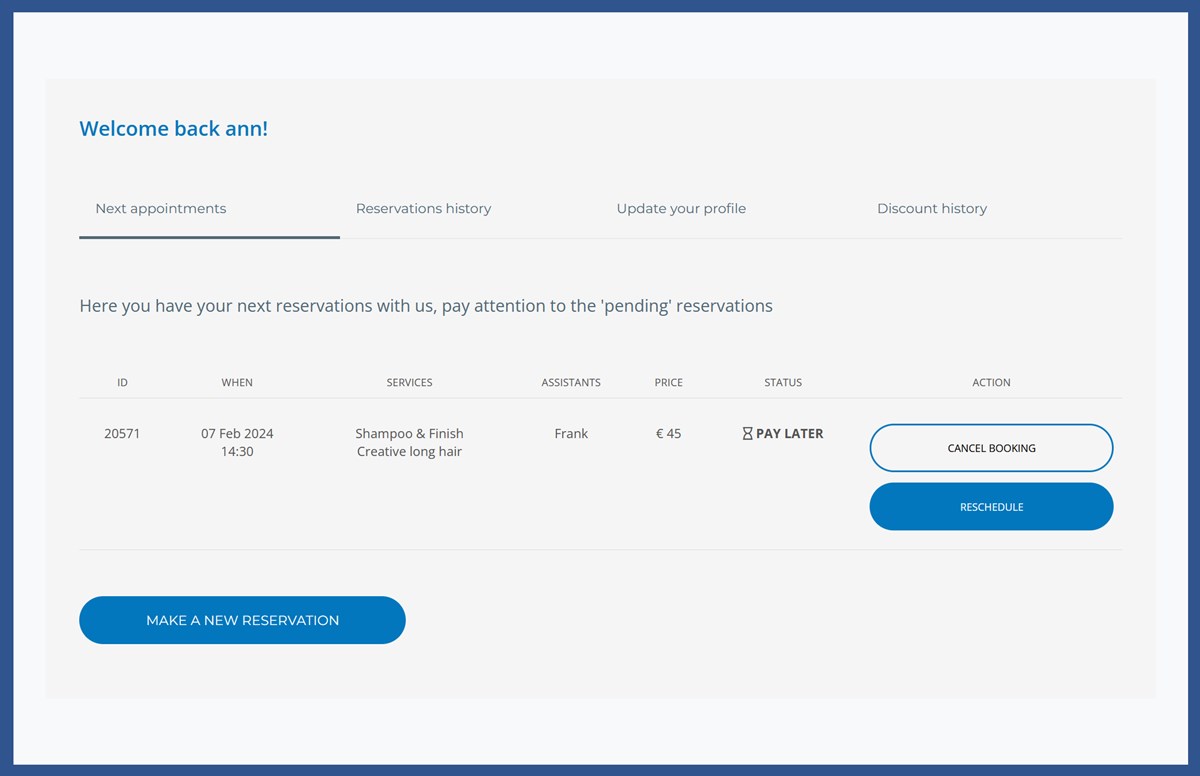 As for MotoPress, customer accounts enable clients to view their personal details, bookings, and details of individual reservations. The plugin also adds an option to ask a customer if they want to have an account or choose to create it for a customer automatically.
As for MotoPress, customer accounts enable clients to view their personal details, bookings, and details of individual reservations. The plugin also adds an option to ask a customer if they want to have an account or choose to create it for a customer automatically.
Both plugins provide customer accounts with the main aim to speed up and simplify the next booking for their customers thanks to the pre-filled data. Even though customer accounts can be created, guest checkout is also possible with both plugins.
Advanced and marketing features
| Advanced features | Salon Booking System | MotoPress Appointment Booking |
|---|---|---|
| Recurring appointments | No | No |
| Share resources between employees | Yes | No |
| Marketing and analytics | Built-in dashboard | Built-in dashboard (free) Google Analytics ($49) |
| Gift cards | No | Via the Square add-on |
| Sell extras via the booking form | Yes | No |
| Customers can choose service duration | Yes | No |
| Geolocation for multiple shops | Within “Business Plan” or as a paid add-on (€69) | No |
| Internal notes | Yes | Yes |
| Waiting list | No | No |
| Special day/hour pricing | Yes | No |
| Online tipping | Yes | No |
| Feedback collection tools | Yes | No |
| Services with unique schedule | Yes | No |
| API | Yes | No |
| Direct service booking link | Yes | No |
As you can see from this comparison, the Salon Booking Appointment System plugin provides more marketing-boosting features such as, for example, the ability for clients to tip the staff online before coming to the appointment.
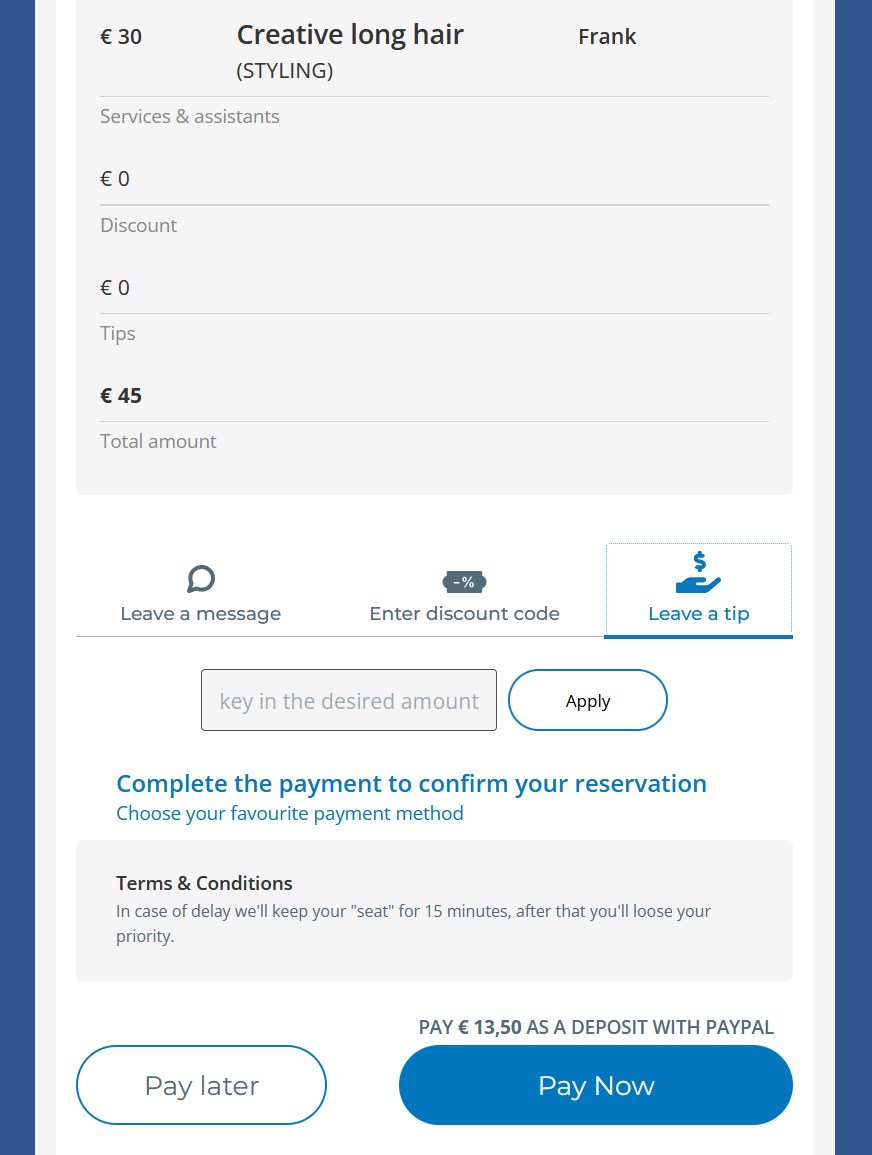
The ‘Resources’ is another useful solution that allows you an extra layer of control for your booking system. Think of resources like special tools or rooms, such as massage chairs or tanning booths; this solution allows you to set how many people can use a ‘resource’ at once, link resources to specific services, and more.
Overall, there is room for improvement for MotoPress in this category, despite the fact that many of these features are not considered a primary focus for the vast majority of business owners.
Free Versions Comparison: Salon Booking System Free vs. MotoPress Appointment Booking Lite
| Features | Salon Booking System | MotoPress Appointment Booking |
|---|---|---|
| Employees | Unlimited | Unlimited |
| Services | Unlimited | Unlimited |
| Locations | No | Unlimited |
| Schedule/shift | Global | Individual for employees |
| Buffer times before and after appointments | Yes | Yes |
| Payment gateways | No | No |
| Pay on-site/Pay later | No | Yes |
| Coupons | Yes | Yes |
| Add appointment via backend | Yes | No |
| Appointment reminders | Yes | Yes |
| Google Calendar integration | Yes | No |
| Automated confirmation emails | Yes | Yes |
| SMS | Yes (Twilio, Plivo, ip1sms) | Only with a paid add-on (Twilio $69) |
| Download Link | https://wordpress.org/plugins/salon-booking-system/ | https://wordpress.org/plugins/motopress-appointment-lite/ |
Without a doubt, it’s generous of the Salon Booking System plugin to offer SMS, Zapier, and Google Calendar integration in the free version. MotoPress also provides tons of tools for free, making it absolutely viable to use for a cost-effective launch of the business.
Key features blocked in a free version of MotoPress Appointment Booking:
- Online payment processing.
- Sync website bookings to employee’s Google Calendars.
- Register new customers manually through the site’s backend.
- Send email notifications to manually entered email addresses.
Key features blocked in a free version of Salon Booking Appointment System:
- Resources/inventory management for salon scheduling.
- Online payment processing.
- Mobile app for service providers.
- Free access to 30+ add-ons.
- Email priority support.
- Quick booking overview and shortcuts.
Conclusion: Choosing between Salon Booking System vs. MotoPress Booking Systems for Salons
Although one wouldn’t notice it at first glance, I’d say that MotoPress shares more features and pricing similarities with Salon Booking System compared to other popular appointment booking plugins like Amelia WP or Bookly, which I’ve compared previously. The biggest difference is in the design approach, of both the frontend and backend sides, service settings, and payment gateways integration capabilities.
Pros of Salon Booking System:
- It has proper group booking opportunities, while MotoPress has limited capabilities (i.e. a specific customer can book a slot for a group, but independent people can’t do this).
- More handy tools in a customer account.
- A better flexibility for setting up availability for individual services.
- More styling options for the booking form.
- More integrations with different services, including Zapier.
- API integration.
- Mobile app for staff.
While the Salon Booking System plugin boasts incredible flexibility, its user-friendliness takes a hit due to the overwhelming settings, vague language, and occasional lack of clear explanations in the documentation.
Pros of MotoPress:
- More attractive pricing tag, including the lifetime cost of the plugin comes with 50+ more products in total.
- Multi-location available as a core feature of the plugin.
- Easier customization in the block editor, Elementor and Divi.
- A free trial for premium features.
- Designs that get you started: turnkey WordPress themes for salons, schools, and coaches. Or, view websites created with this plugin.
- More insightful analytics dashboard.
Disclosure: this article may contain affiliate links for third-party products. If you click a link and later make a purchase, we may earn an affiliate commission that doesn’t result in additional charges to you.
WordPress Salon Booking System FAQ
What is the best salon booking software?
How to choose a booking system for salons?
Step 1: Learn your needs. Before browsing options, define your must-have features (online booking? client management?) and budget. Popular choices include Square Appointments, Booker, and Acuity Scheduling. In WordPress, those are the Salon Booking System plugin and MotoPress Appointment Booking.
Step 2: Test it out! Don’t commit blindly. Most providers offer free trials or demos. Take advantage of them to see how the system fits your workflow and staff comfort level. Look for user-friendly interfaces, secure data practices, and reliable customer support.
Can I manage multiple locations or staff members with MotoPress?