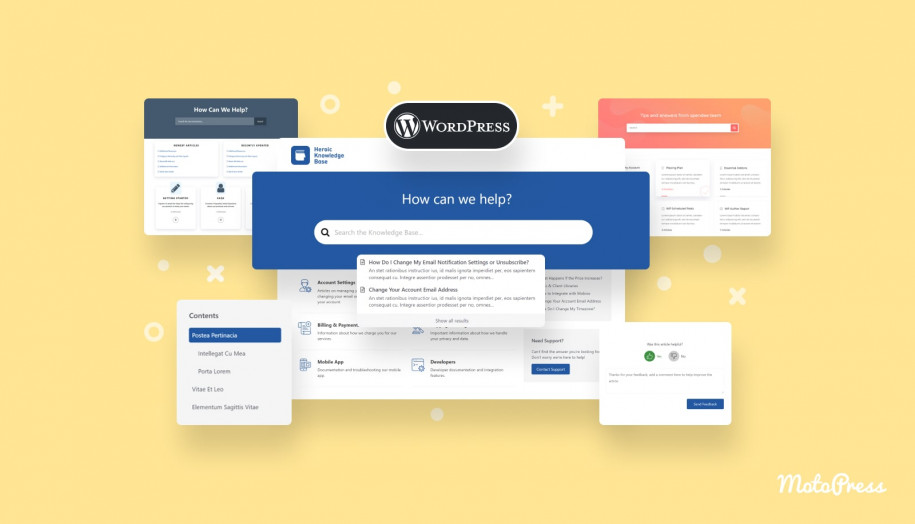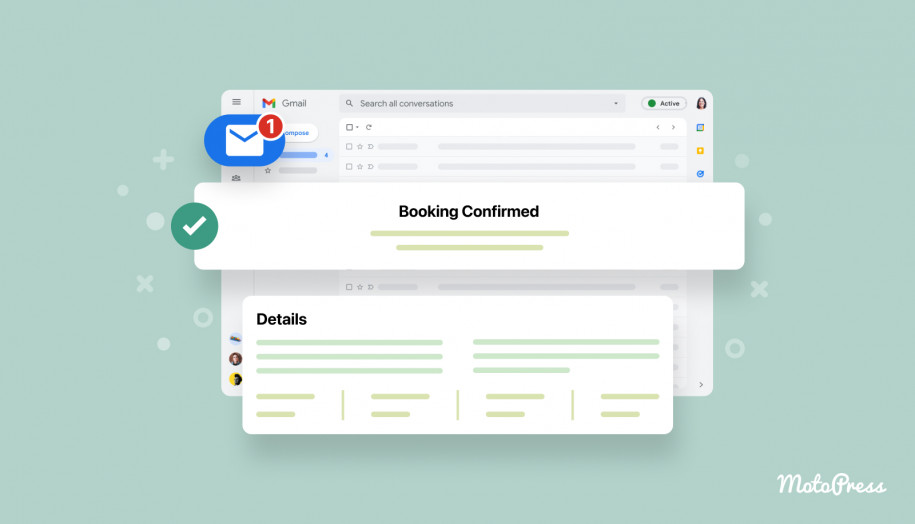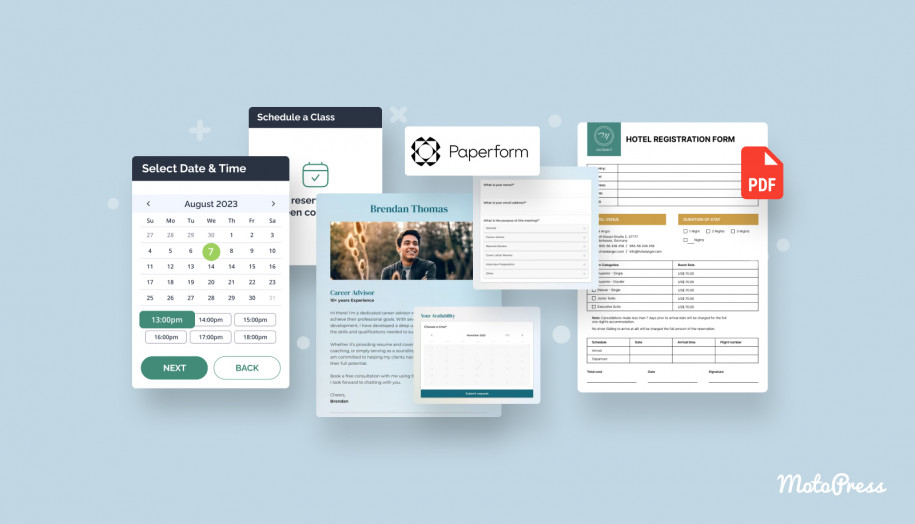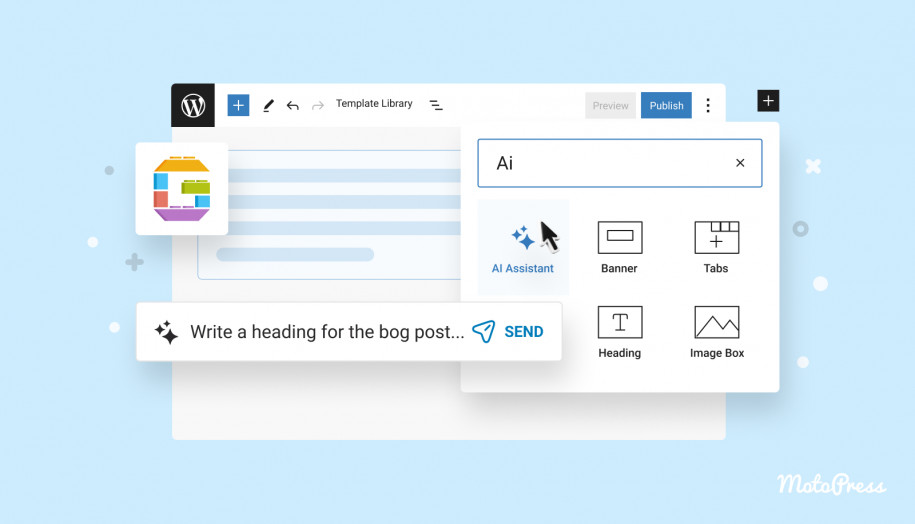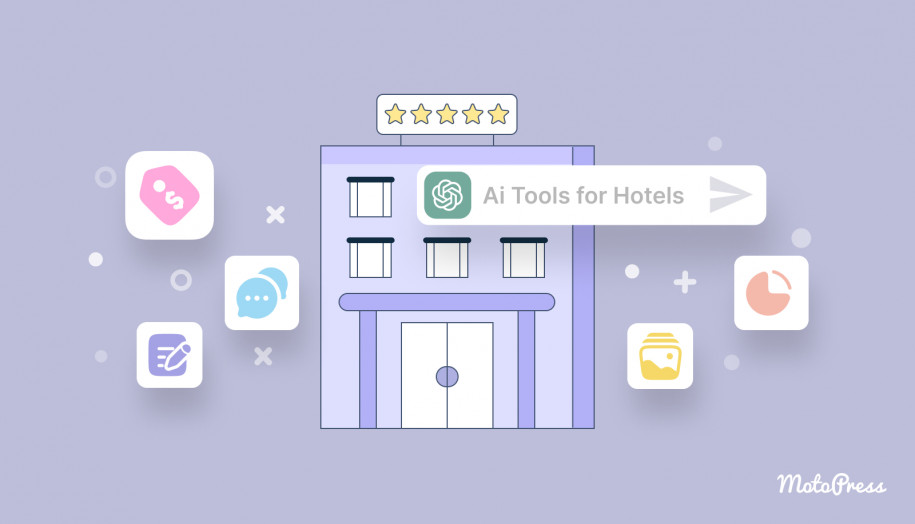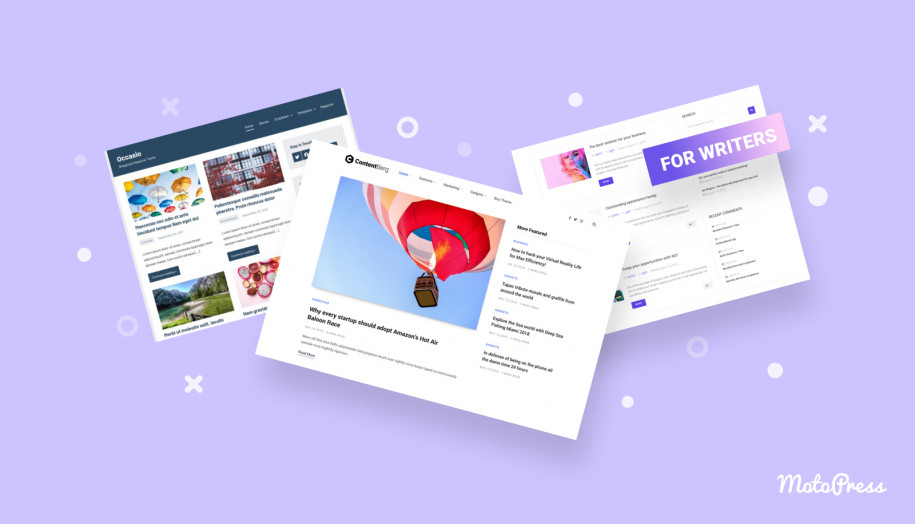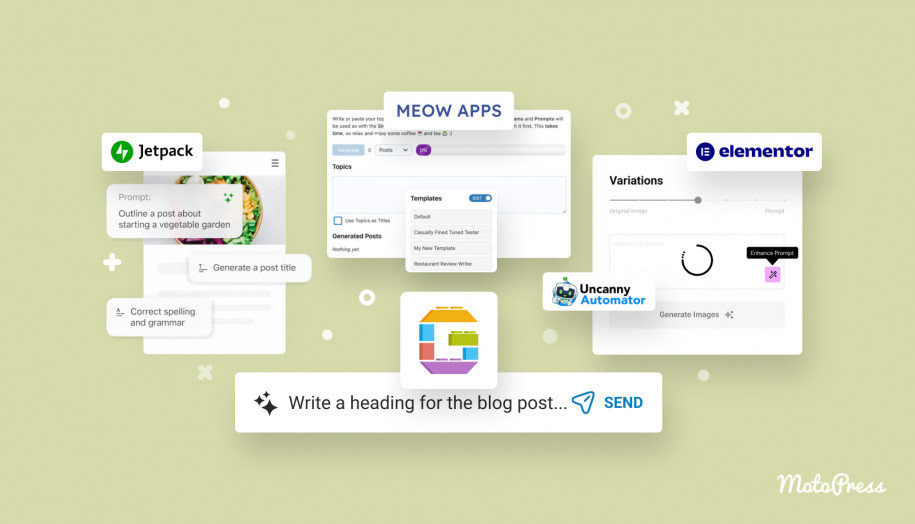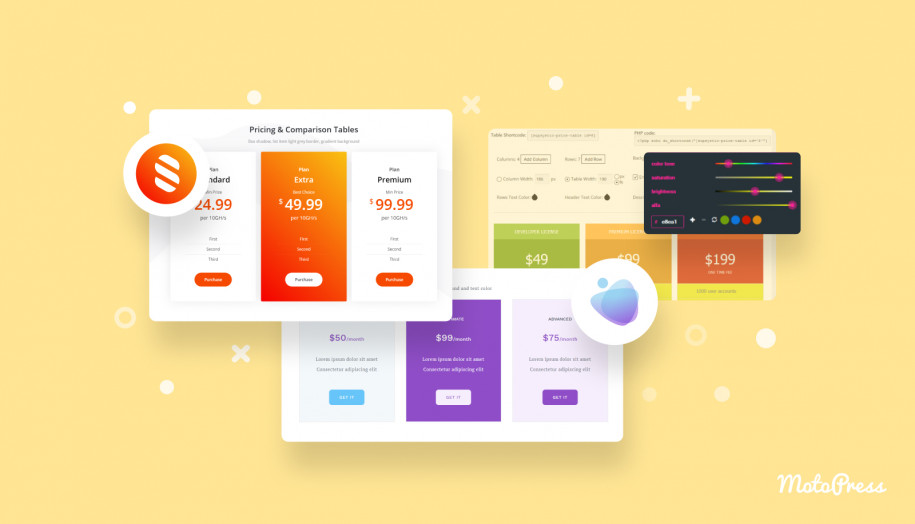Wiki Wonders: 8 Best WordPress Knowledge Base Plugins in 2024
Table of Contents
Knowledge base is an all-around solution to help customers effortlessly get started with your products. Thus, you can reduce the number of tickets and provide answers to the most commonly asked questions. What about creating a resourceful knowledge base on your WordPress website to scale the customer experience? This article has got you covered, as it highlights the best WordPress knowledge base plugins!
We’ll take you through the free and premium options by exploring their pros & cons and main features. Let’s dive in!
WordPress Knowledge Base & Wiki Plugins – What’s Behind?
First off, a knowledge base plugin makes it possible to organize an easy-to-navigate documentation page. Customers get the answers without delay and don’t need to wait for ticket responses.
If you are not going to look into the in-depth blurbs, here are the top 3 knowledge base and wiki plugins for WordPress sites:
| Name | Free Version | Instant Answers | Article and Category Ordering | Multilingual Support | FAQ Builder | Rate |
|---|---|---|---|---|---|---|
| BetterDocs | Yes | Search, chatbot | Yes | WPML | Yes | 4.8/5 |
| Heroic KB | No | Search, widget | Yes | WPML | Yes | 4.7/5 |
| Echo KB | Yes | Search | Yes | WPML and Polylang | Shortcode | 4.6/5 |
5 TOP WordPress Knowledge Base Plugins (Free & Premium)
Let’s start this roundup with the plugins related to knowledge bases. They are aimed at reducing customer support volume.
1. BetterDocs
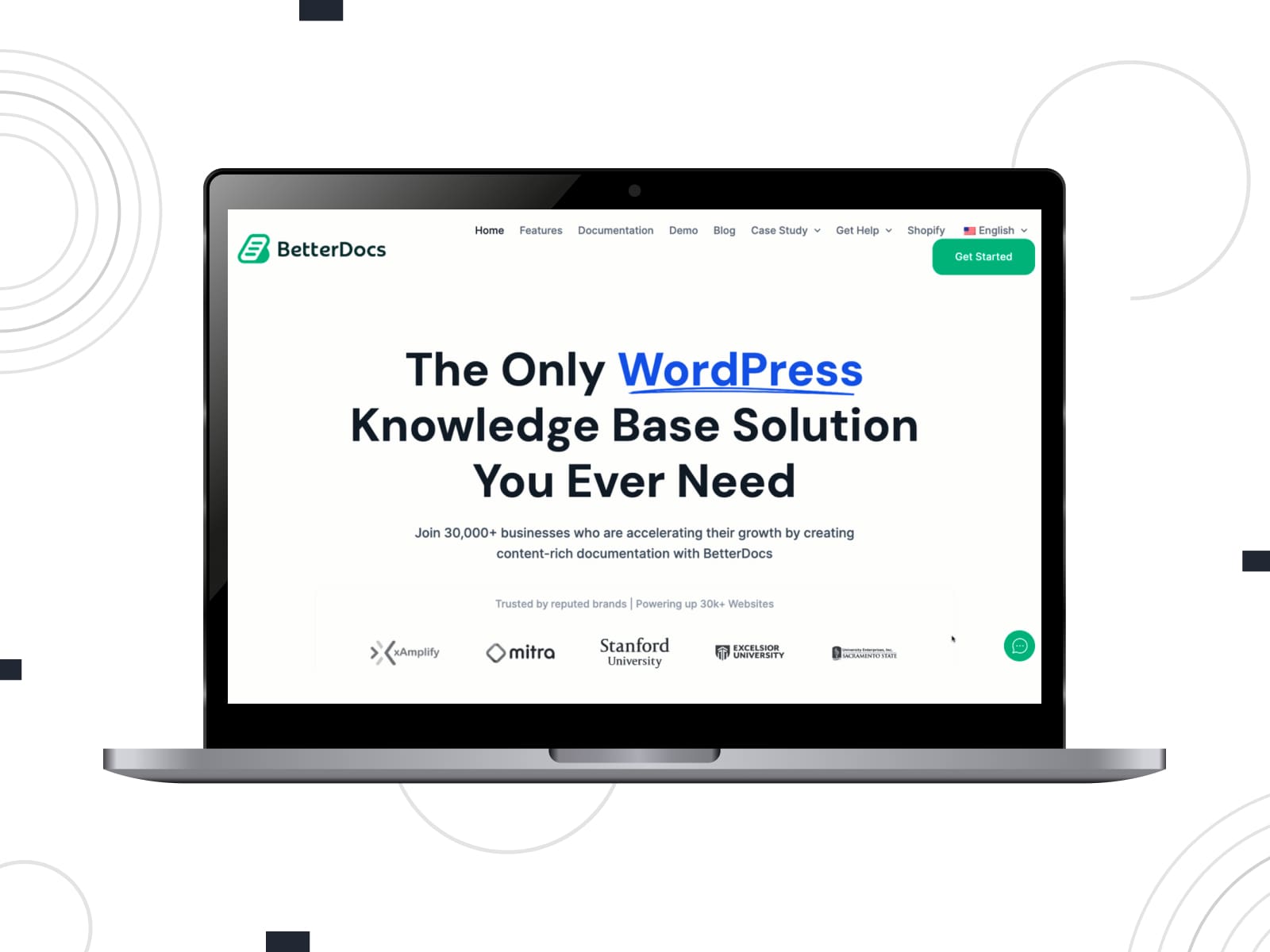
| Name | Price | Active Installs |
|---|---|---|
| BetterDocs | Free | 30K+ |
Pros:
- Multiple pre-made design templates to choose from;
- Shortcodes and widgets to customize the page;
- Compatible with popular page builders;
- Knowledge base import and export to back up it in a few clicks;
- AI Writer feature.
Cons:
- The free version has a limited set of features.
BetterDocs is one of the top solutions among knowledge base plugins for WordPress websites. Available in a free version, this plugin comes with built-in templates for the Docs landing page, Single Doc page, and Archive page. Apart from compatibility with page builders, this plugin delivers blocks & patterns for the Full Site Editor (FSE).
The feature list also includes an interactive table of contents and an advanced search option. With BetterDocs Pro, you can set up a bot for instant answers via chat and measure different activities via analytics. The premium plugin supports multiple knowledge bases.
2. Heroic Knowledge Base
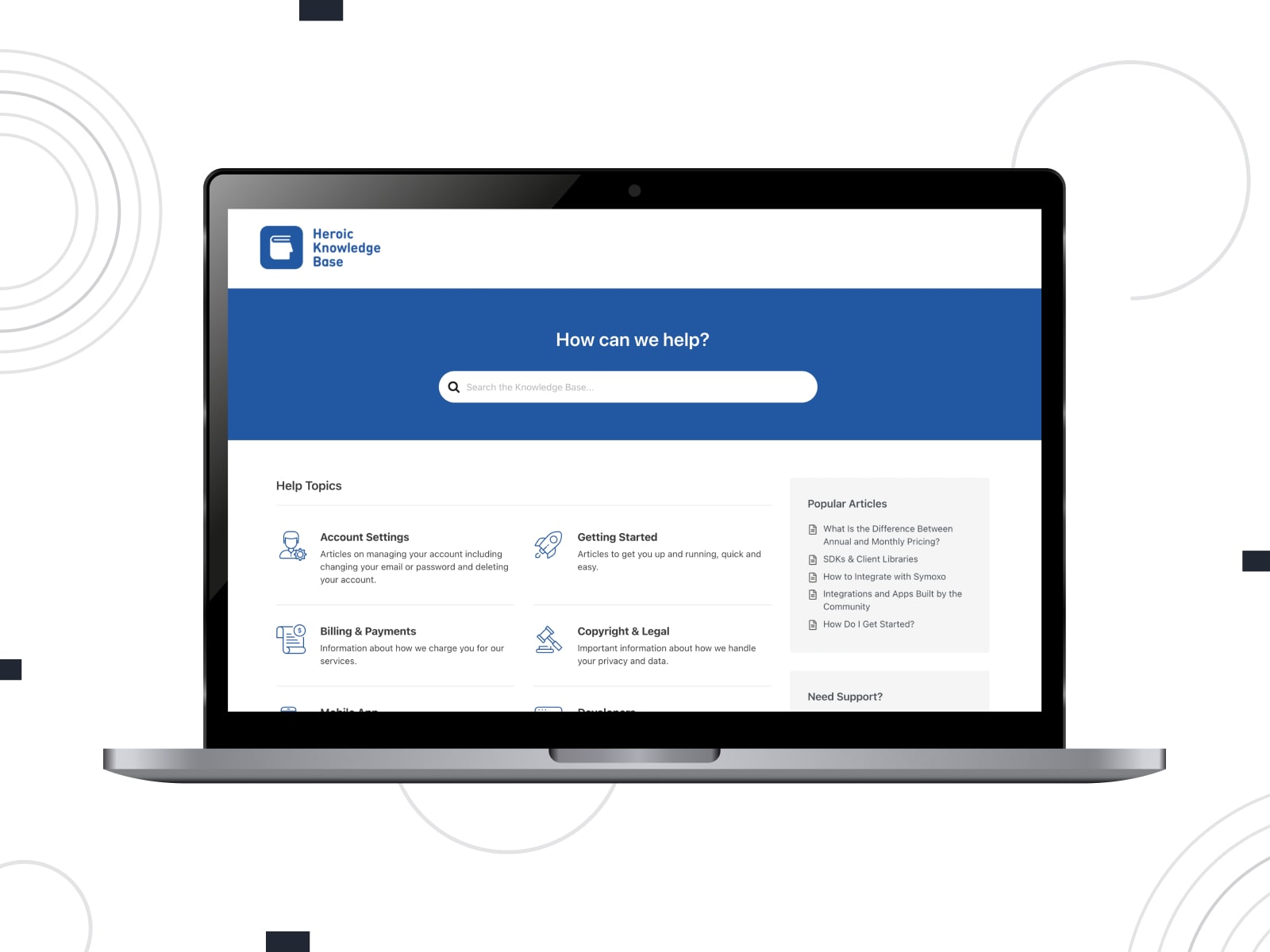
| Name | Price | Active Installs |
|---|---|---|
| Heroic Knowledge Base | Starts from $299/year | – |
Pros:
- A setup wizard to configure the plugin step by step;
- Supports embedding YouTube or Vimeo videos;
- The ability to order articles and categories;
- A dedicated knowledge base theme from the same developer.
Cons:
- There is no free version;
- Expensive compared to other knowledge base WordPress plugins.
Heroic is a premium-only knowledge base plugin that facilitates the creation of a documentation page and its management. For example, it enables you to use it on internal or external websites. Heroic KB smoothly integrates with Slack, HelpScout, and Gravity Forms.
You’ll be allowed to define access to articles and attach different files to them. In terms of analytics features, this plugin offers tracking article views, feedback on articles, transfer data, and search queries.
3. Echo Knowledge Base
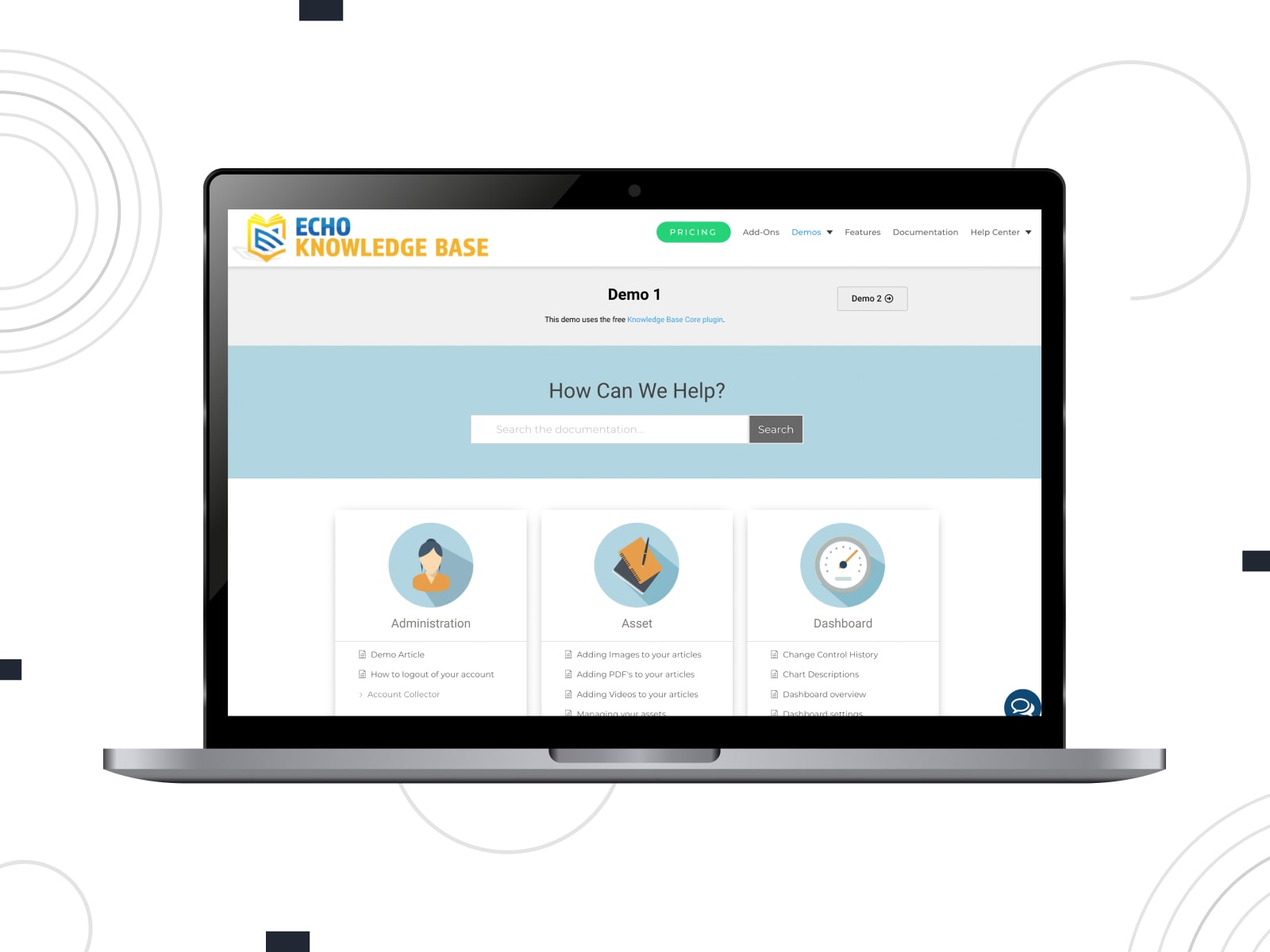
| Name | Price | Active Installs |
|---|---|---|
| Echo Knowledge Base | Free | 10K+ |
Pros:
- 26+ ready-made designs;
- Compatible with visual page editors;
- 5-level hierarchy to organize articles and categories;
- The power of Chat GPT AI to generate content.
Cons:
- Some of the essential features are available as premium add-ons only.
Echo Knowledge Base enhances support workflow on your WordPress website. Free and easy to use, this plugin covers professional templates, multiple layouts, and advanced search options. Leverage the capabilities of artificial intelligence by using Chat GPT content writing.
You are free to customize fonts in names, auto-generated table of contents, breadcrumbs, etc. Premium add-ons give you the power to manage user roles and permissions, create any number of knowledge bases, retrieve search analytics data, and more.
4. weDocs
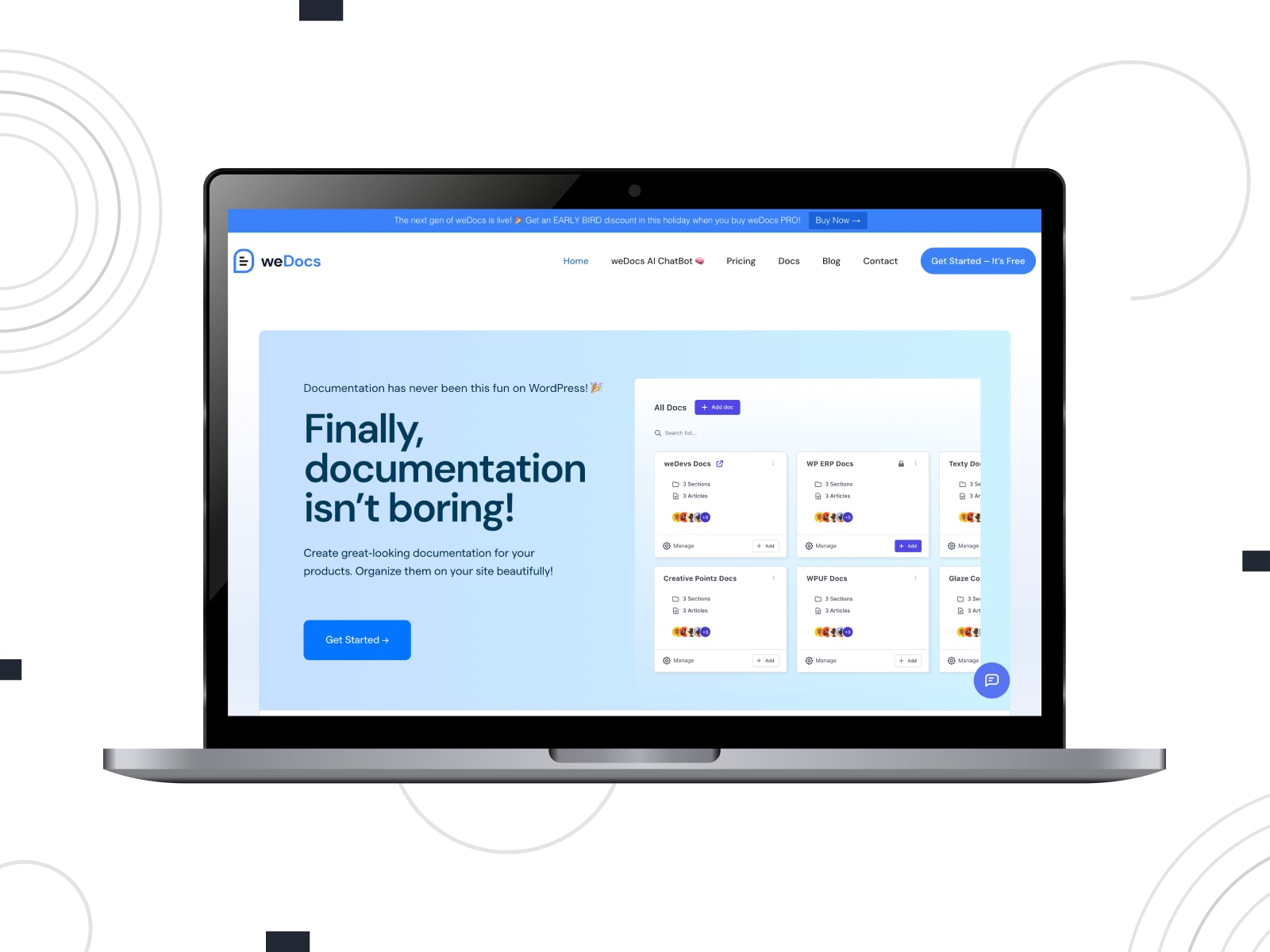
| Name | Price | Active Installs |
|---|---|---|
| weDocs | Free | 6K+ |
Pros:
- User-friendly interface with a drag-and-drop feature;
- 3-level nested documentation structure;
- Feedback and voting options for articles.
Cons:
- Most of the features are packed in the paid version.
weDocs goes beyond many other WordPress knowledge base plugins in organizing documentation structure. With this plugin, you’re just a few clicks away from a powerful search functionality. Also, it’s easy to migrate data from the BetterDocs plugin via a dedicated tool.
weDocs Pro unlocks such features as permissions based on user roles, a chatbot powered by ChatGPT, instant search, and customizable layout settings.
5. KB Support

| Name | Price | Active Installs |
|---|---|---|
| KB Support | Free | 2K+ |
Pros:
- Hassle-free management and customization of ticket submission forms;
- Email notifications are sent to customers, admins, and support agents;
- Role-based access to knowledge base articles;
- A set of useful shortcodes.
Cons:
- Integrations with third-party plugins and apps are available as paid extensions.
KB Support is a free WordPress help desk and knowledge base plugin equipped with a range of features. You feed two birds with one scone because this plugin is applied to arrange ticket submissions and knowledge base articles.
You’ll find many options important for support agents and customers. Premium extensions set the stage for integration with MailChimp, WooCommerce, and Easy Digital Downloads plugins.
3 Best WordPress Wiki Plugins (Free Options)
How to provide wiki content on your WordPress website for the most effective search? Here is the list of the best free wiki plugins for WordPress!
6. Yada Wiki
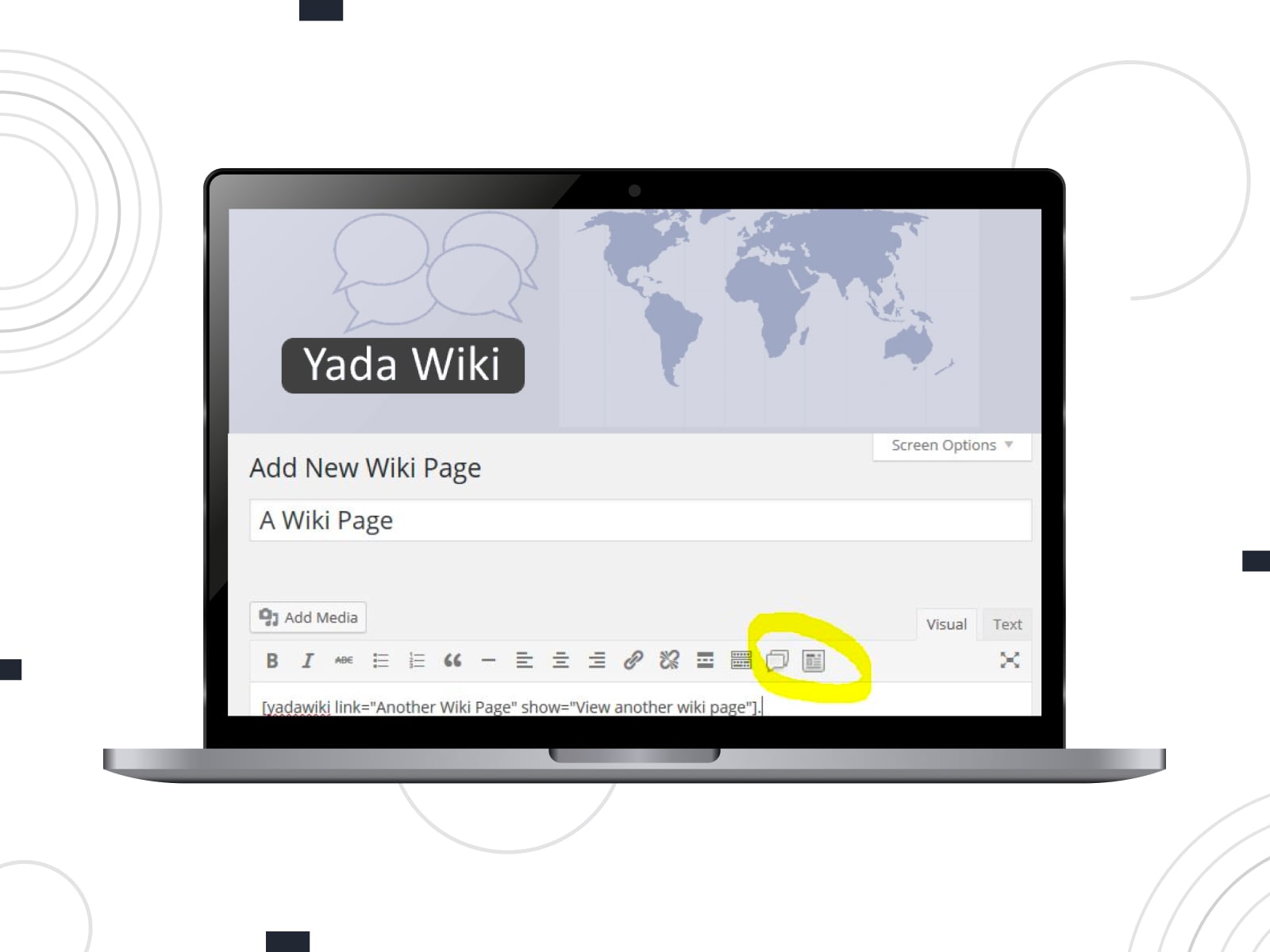
| Name | Price | Active Installs |
|---|---|---|
| Yada Wiki | Free | 2K+ |
Pros:
- Easy-to-use toolbar to link wiki pages;
- Doesn’t require premium add-ons;
- Sidebar widgets to show the TOC page and recent wiki articles.
Cons:
- There are no Wiki blocks and no buttons for the Gutenberg editor.
Right from the activation, the Yada Wiki plugin lets you use its shortcode buttons to link wiki pages. They are called Add Wiki Link and Add Wiki Listing and have multiple options. With the Yada Wiki free plugin, you can manage wiki post types, custom tags, categories, an index, and a table of contents.
7. BasePress
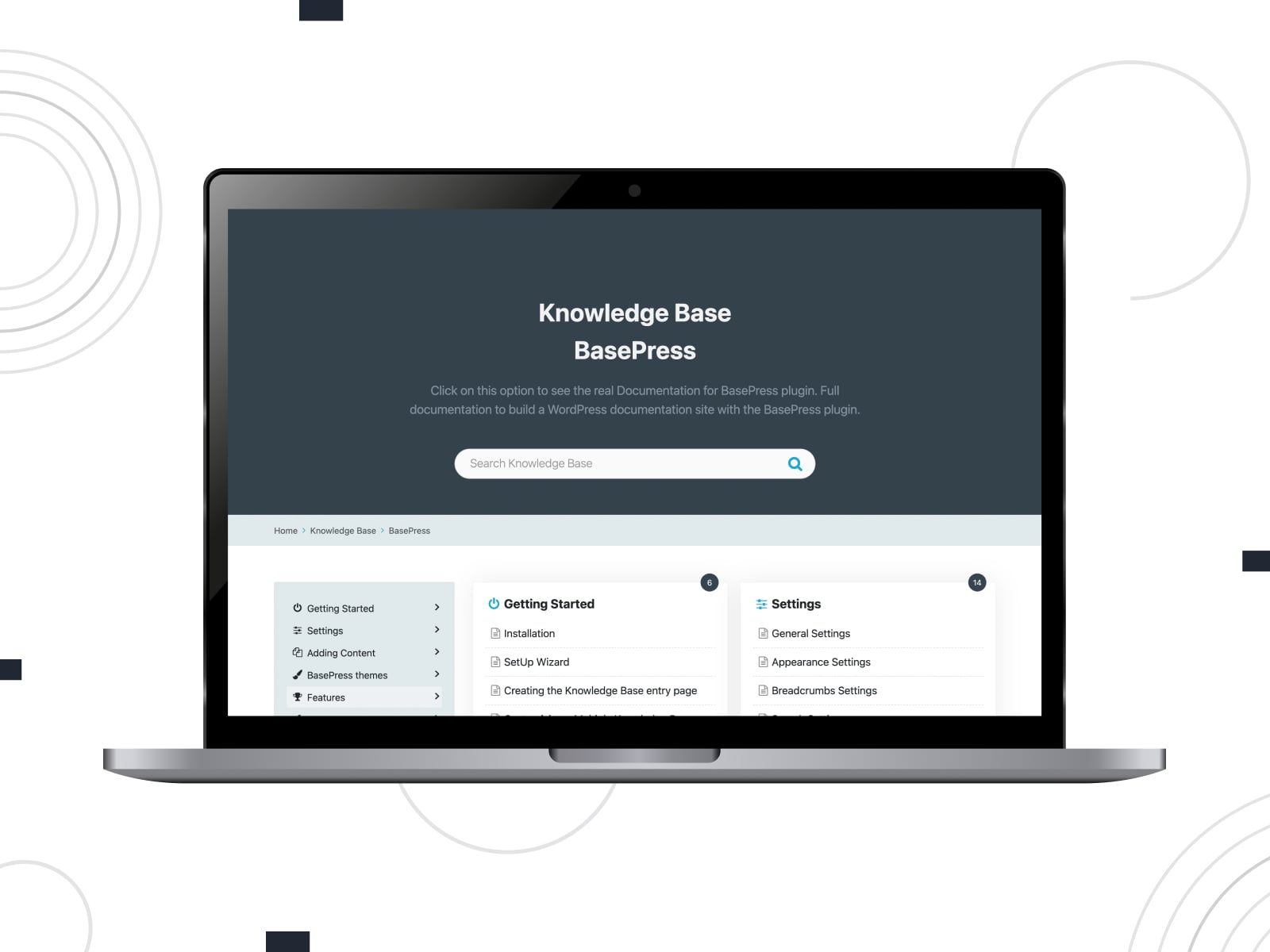
| Name | Price | Active Installs |
|---|---|---|
| BasePress | Free | 2K+ |
Pros:
- An intuitive setup wizard to take through the main steps of creating a knowledge base;
- Easy customization and branding;
- Include 3 themes;
- Wiki articles ordering.
Cons:
- Automatic Table of Contents and advanced search results are premium-only features.
BasePress is listed as one of the best wiki WordPress plugins due to the features required for a robust wiki. They include a search bar with live results, breadcrumbs, and pagination. If you upgrade BasePress to the premium version, you’ll get access to the Google reCAPTCHA feature, content restriction option, statistics, etc.
8. Encyclopedia/Glossary/Wiki
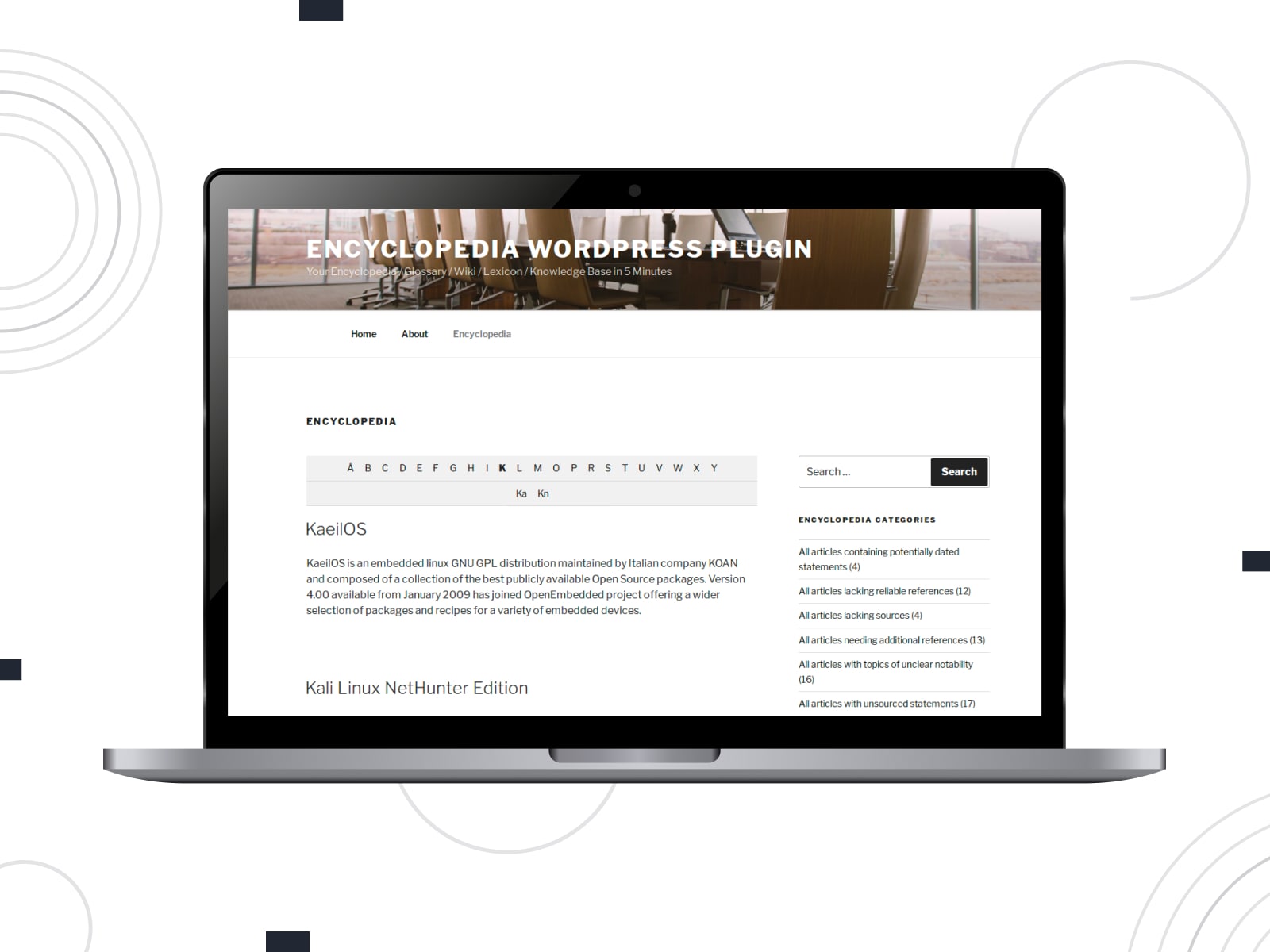
| Name | Price | Active Installs |
|---|---|---|
| Encyclopedia/Glossary/Wiki | Free | 2K+ |
Pros:
- Cross-linking of post and page content;
- Clean user interface;
- Supports translation plugins like WPML;
- Index page is generated automatically.
Cons:
- There is a small notice for each unavailable option in the lite version.
As its name suggests, the Encyclopedia/Glossary/Wiki plugin differs from other options in this list. It ships with a basic toolkit to create not only knowledge bases and wiki sections but also glossaries, dictionaries, encyclopedias, etc. You take control over tags and categories, a search function, and filter settings.
To Wrap Up
- So, this was our hands-on roundup of the best WordPress knowledge base plugins. What makes them the top choice? In addition to a well-structured knowledge base for your products, these plugins provide a centralized dashboard for document management, role-based permissions, analytics tools, pre-designed templates for a documentation page, and more features.
- WordPress Wiki plugins mentioned in this collection streamline the process of creating a wiki-styled knowledge base. You can help visitors find the detailed information without browsing the entire site.
- Once you consider all the benefits and drawbacks of the plugins, share your thoughts in the comments – have you decided on a feature-rich solution for your website?
Disclosure: this article may contain affiliate links for third-party products. If you click a link and later make a purchase, we may earn an affiliate commission that doesn’t result in additional charges to you.
FAQ
Is WordPress good for knowledge base?
How do I use WordPress knowledge base plugin?
Does WordPress have a database plugin?
What is the most advanced plugin for WordPress?
Is there a wiki plugin for WordPress?
Can you make a wiki on WordPress?
Is WordPress good for Wiki?
How do I make Wikipedia like my website on WordPress?