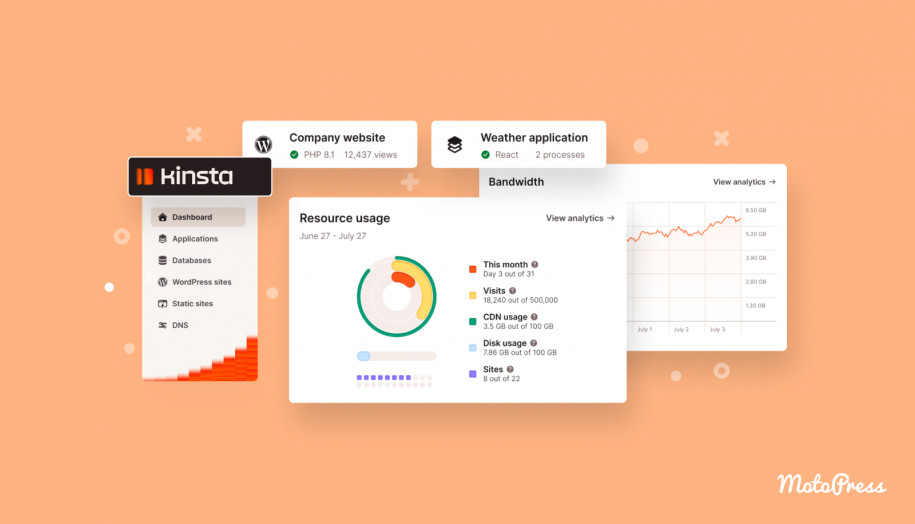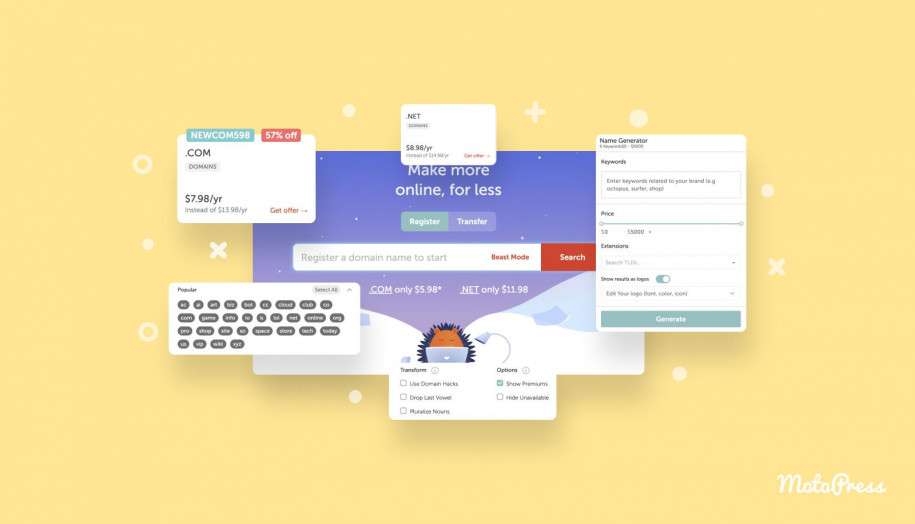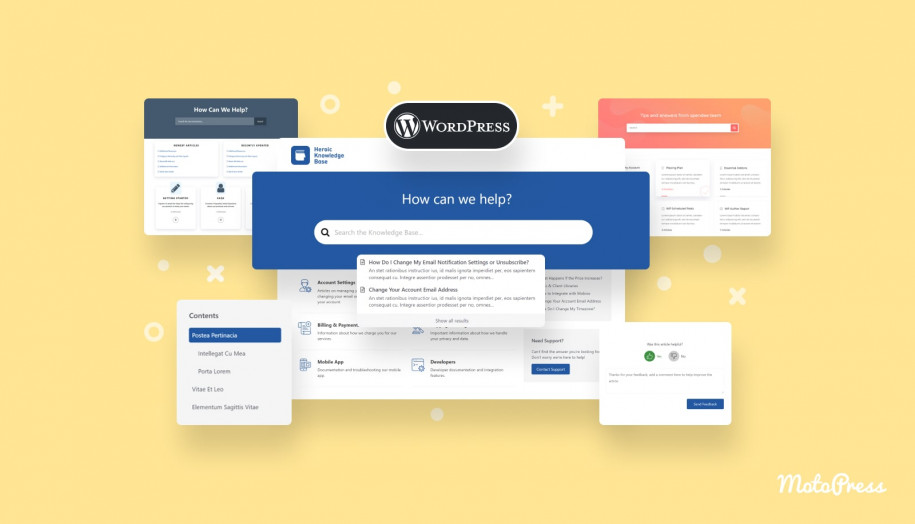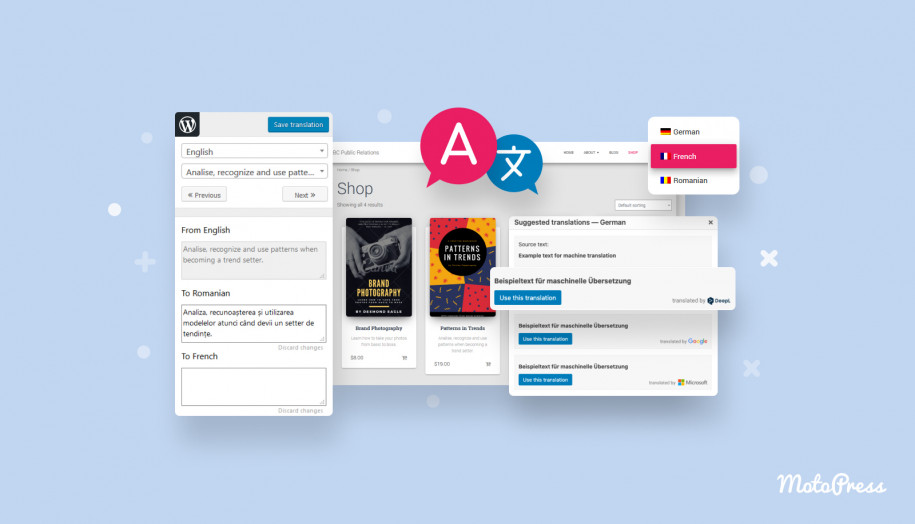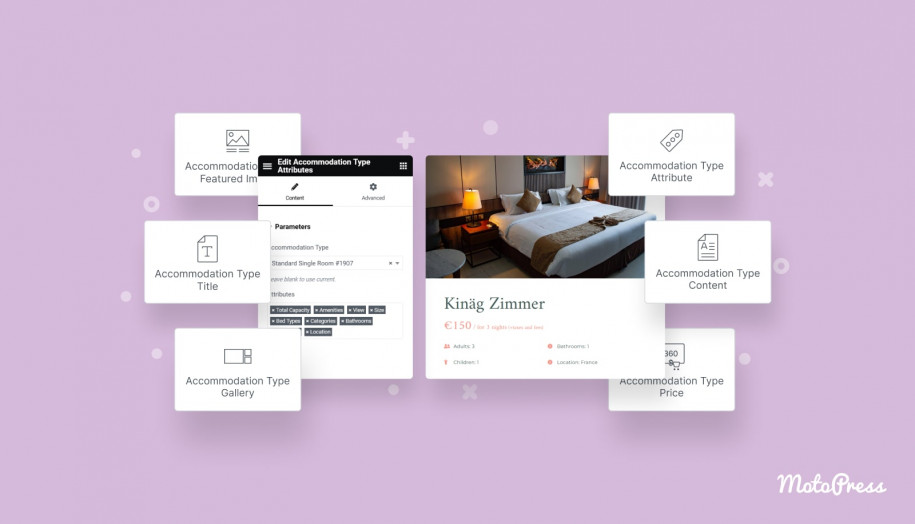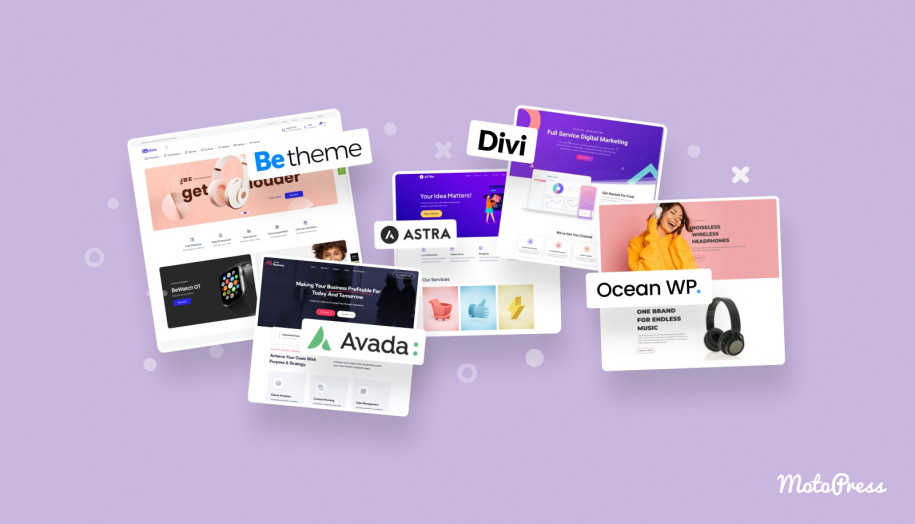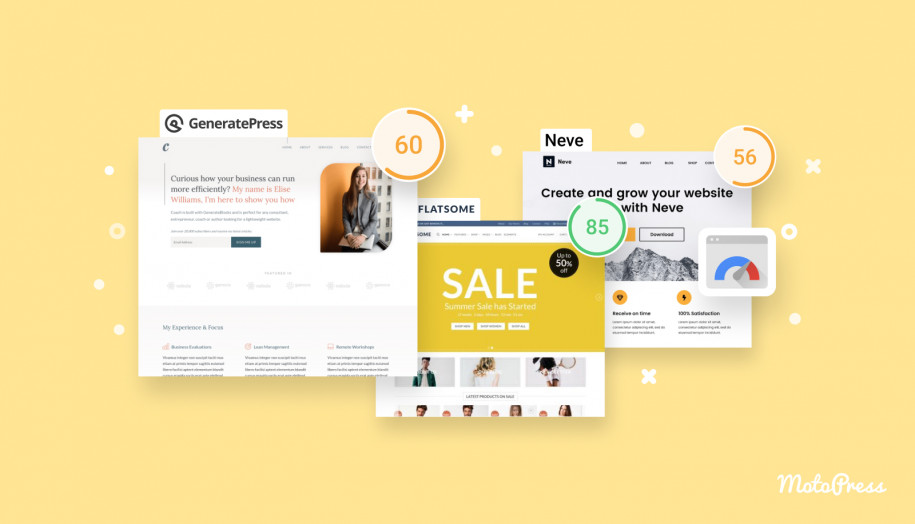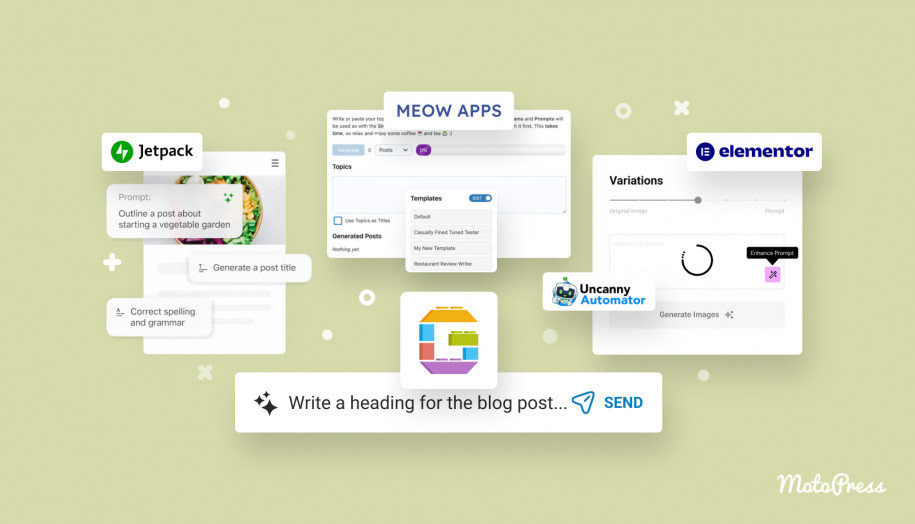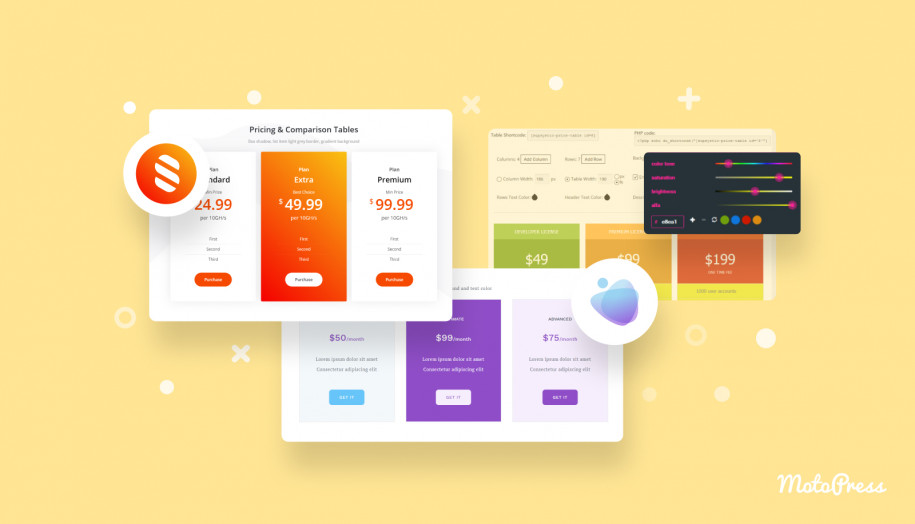10 Best WordPress Caching Plugins to Boost The Speed of Your Site
Table of Contents
From personal or travel blogs to big e-commerce platforms, any website should load in the blink of an eye. Caching makes your site faster and boosts its performance. You may choose the hosting with the caching included in the package. However, WordPress takes care of all-around solutions. So, get your website content cached with one of the best WordPress caching plugins from the roundup below!
These plugins aim to increase website performance and reduce load times, leveraging the best practices. Let’s dive into their blurbs!
Getting Started with WordPress Caching Plugins
What’s the point of caching your website with a plugin? Visitors won’t wait long for a page to load. Statistics show that most people bounce after 3 seconds. Thus, you need a tool handy in increasing your site’s performance scores. And a WordPress caching plugin enters the game!
Since there are a lot of caching plugins out there, we’ve decided to narrow down the list to the top 3 solutions:
| Name | CDN support | Image Optimization | Database optimization | Browser caching | Caching for mobile devices |
|---|---|---|---|---|---|
| WP Rocket | Yes | Yes | Yes | Yes | Yes |
| W3 Total Cache | Yes | Yes | No | Yes | Yes |
| LiteSpeed Cache | Yes | Yes | Yes | Yes | Yes |
10 TOP WordPress Cache Plugins (Free & Premium)
1. WP Rocket – The Ultimate WordPress Cache Plugin
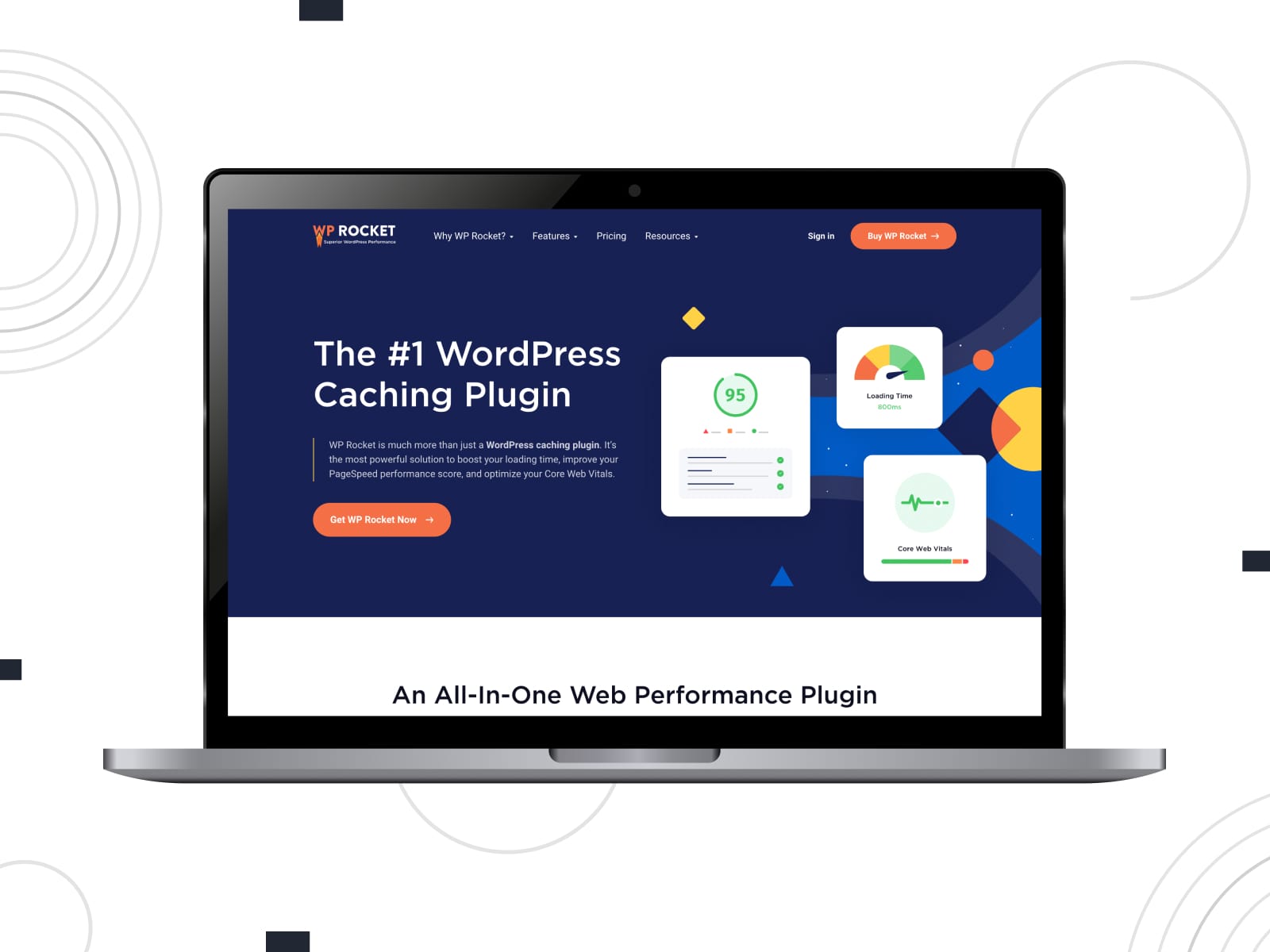
| Name | Price | Active Installs |
|---|---|---|
| WP Rocket | Starts from $59 | – |
Pros:
- A user-friendly dashboard;
- Includes features to improve the overall site’s performance;
- Compatible with the content delivery network (CDN);
- Caching for mobile devices.
Cons:
- No free version;
- Many users find the cost expensive for one year of support and updates.
WP Rocket is one of the best WordPress caching plugins available. This plugin equips your website with everything you need to automate page caching, optimize files, and clean up the database. WP Rocket supports cache preloading and image optimization. The latter covers the lazy-loading feature and separate files.
You can use CDN for better performance and enable browser caching. WP Rocket addons are responsible for Cloudflare and Sucuri integrations.
2. W3 Total Cache – A Comprehensive WordPress Caching Solution
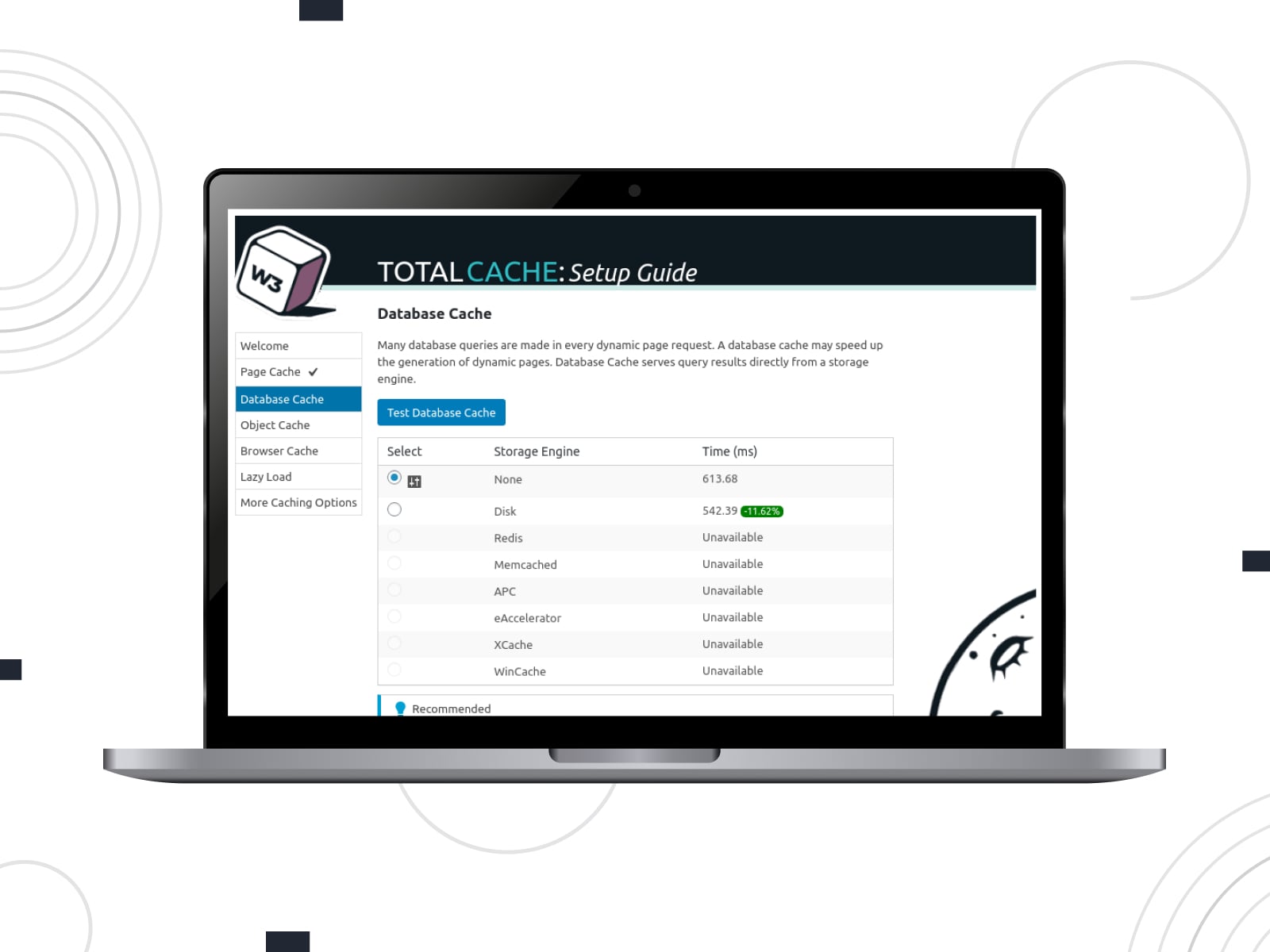
| Name | Price | Active Installs |
|---|---|---|
| W3 Total Cache | Free | 1+ million |
Pros:
- A comprehensive CDN integration;
- A wide range of caching options (for a page, browser, feeds, etc.)
- Minification of CSS, JavaScript, HTML, and more;
- Security features.
Cons:
- There is no direct integration available for Cloudflare;
- Lacks database optimization.
W3 Total Cache is listed as one of the most powerful solutions to cache different objects: pages, posts, search results pages, database objects, and more. The plugin allows you to defer CSS, Javascript, and images. Also, image services by W3 Total Cache involve image compression and conversion to WebP.
3. WP Super Cache – Fast and Efficient Caching for WordPress
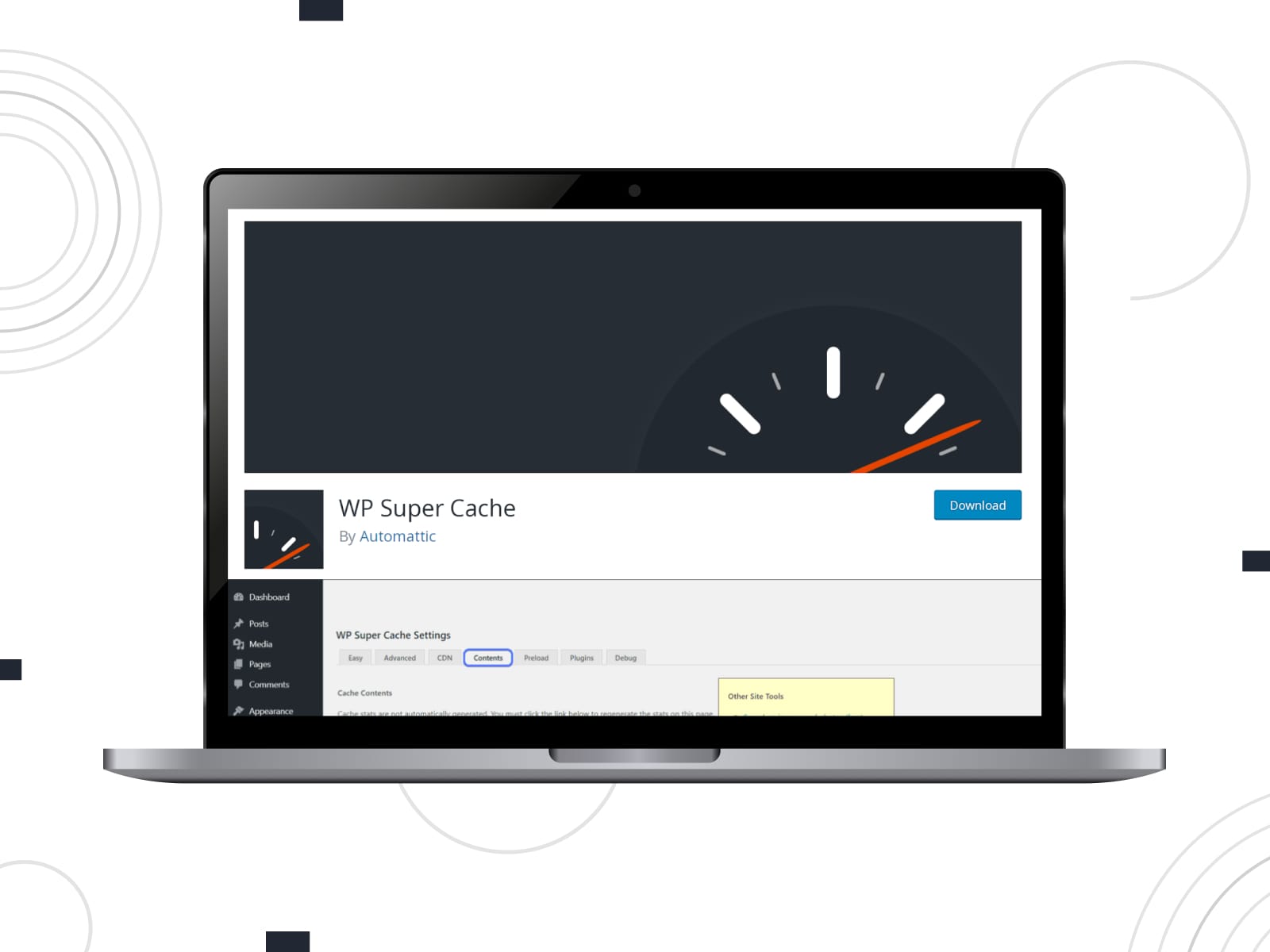
| Name | Price | Active Installs |
|---|---|---|
| WP Super Cache | Free | 1+ million |
Pros:
- Advanced setting for the garbage collection;
- Preload Mode for cached files;
- Multiple ways to serve files;
- Supports CDN integration.
Cons:
- Less supported caching types;
- Doesn’t provide LazyLoad for images.
WP Super Cache is a simple yet effective plugin that generates HTML files from your WordPress blog website. There are three ways to cache your site: simple, expert, and WP-cache caching. With WP Super Cache, you access compression options. Apart from that, the plugin lets you connect CDN to serve content like images, CSS, and JavaScript from servers across the globe.
4. LiteSpeed Cache – Speed Up Your Site with LiteSpeed Technology
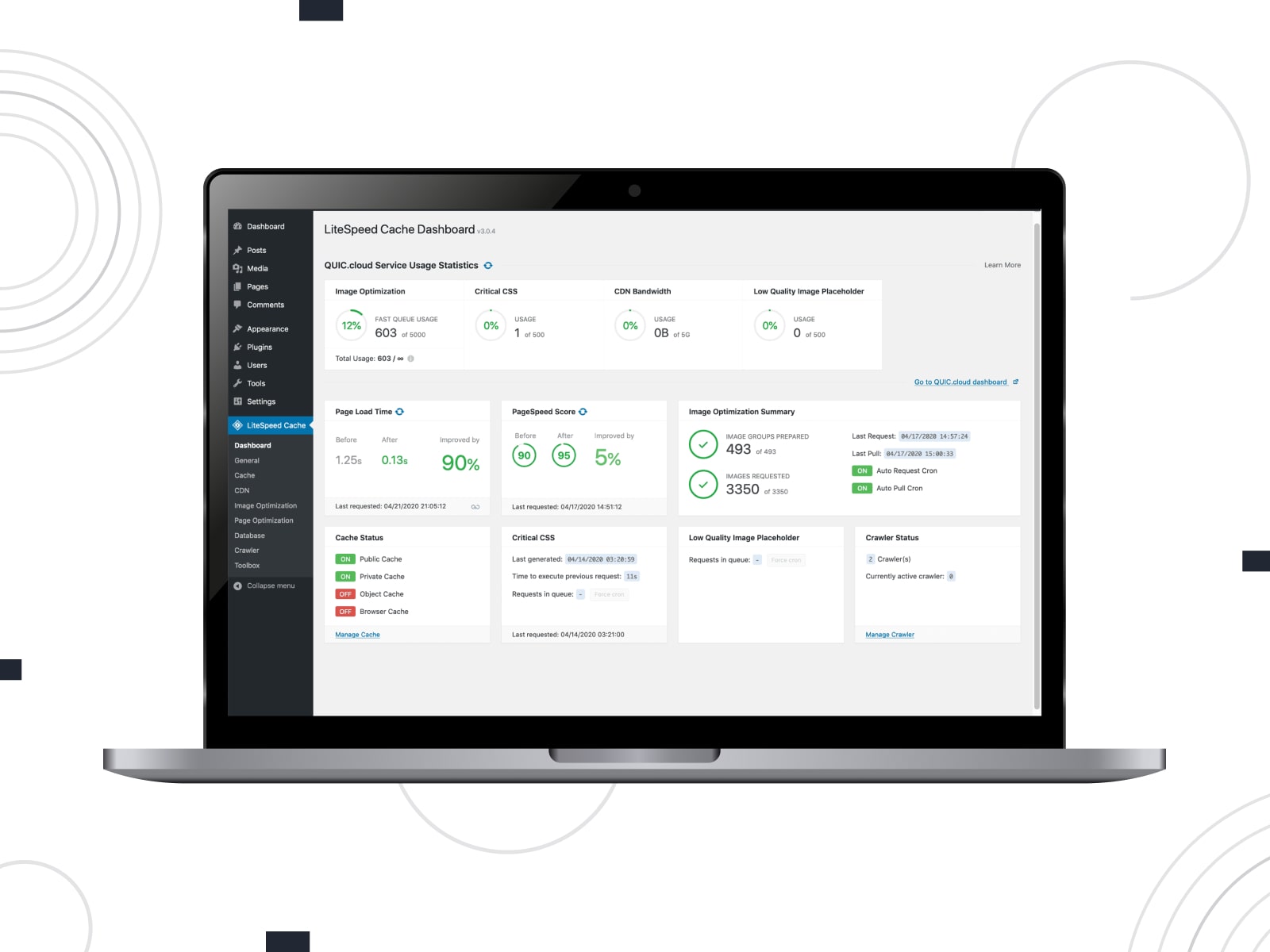
| Name | Price | Active Installs |
|---|---|---|
| LiteSpeed Cache | Free | 5+ million |
Pros:
- Free quota of QUIC.cloud CDN service;
- Supports single and multisite;
- Automatic page caching;
- Compatible with popular WordPress plugins.
Cons:
- The cache function doesn’t work with Apache or Nginx platforms.
Like other best WordPress caching plugins, LiteSpeed Cache enables multiple caching types with advanced settings. Setting up image optimization, database cleanup and caching, and file minification is easy. LiteSpeed Cache makes it possible to integrate a content delivery network and exclude objects from the cache.
5. WP Fastest Cache – Simple and Effective WordPress Caching
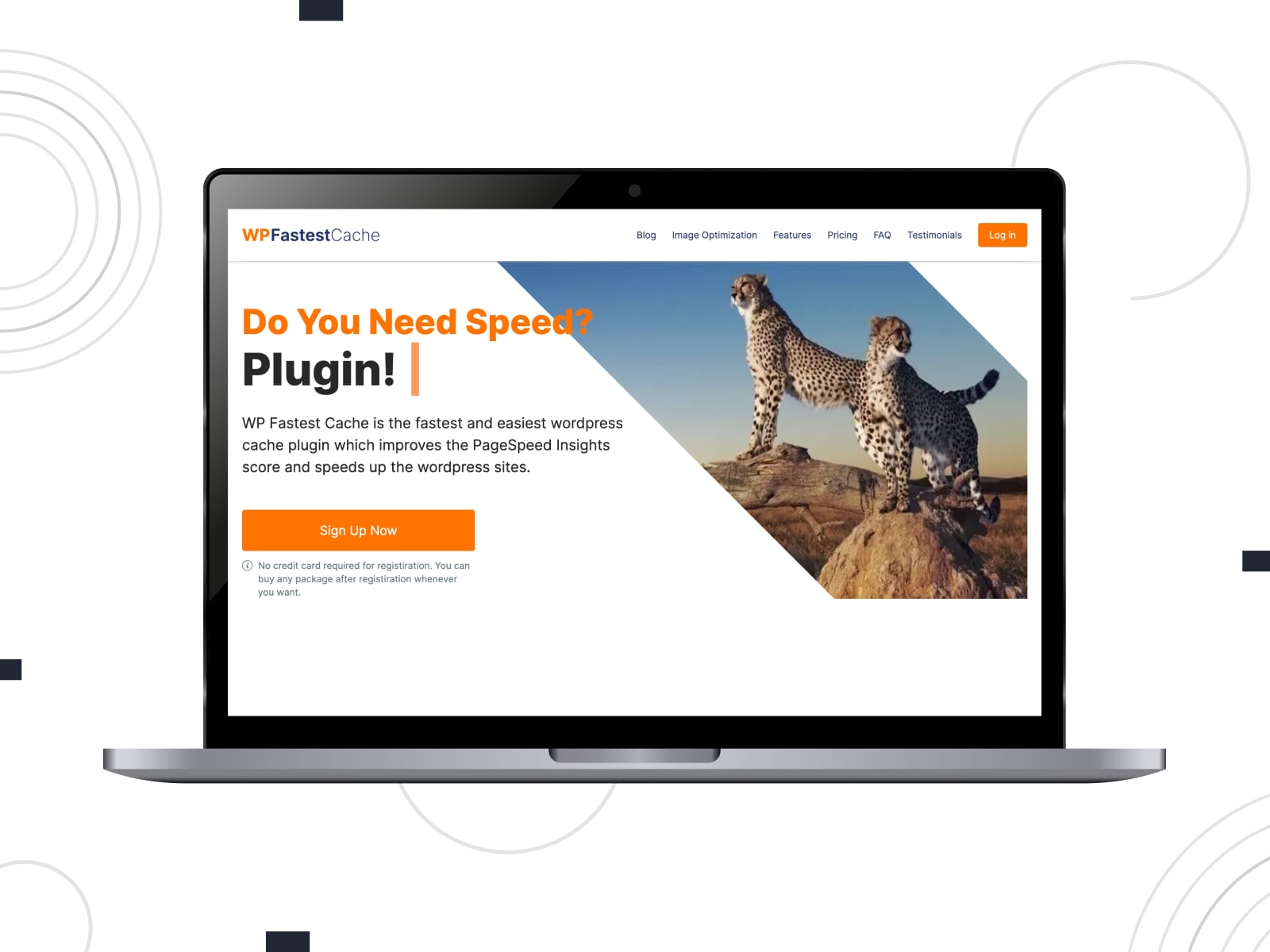
| Name | Price | Active Installs |
|---|---|---|
| WP Fastest Cache | Free | 1+ million |
Pros:
- Basic features are included in the free version;
- Cache Timeout settings;
- The ability to exclude pages from the cache;
- The Mod_Rewrite method is used.
Cons:
- Such features as image optimization, mobile cache, and database cleanup are paid for only.
WP Fastest Cache gives you full control over all cached files. There is an enable/disable option for mobile devices and logged-in users. This caching plugin for WordPress supports CDN to reduce page loading times. You can block caching for separate pages or posts.
WP Fastest Cache Pro unlocks caching for mobile devices, image optimization options, and file minification.
6. Hummingbird – Performance Optimization for WordPress
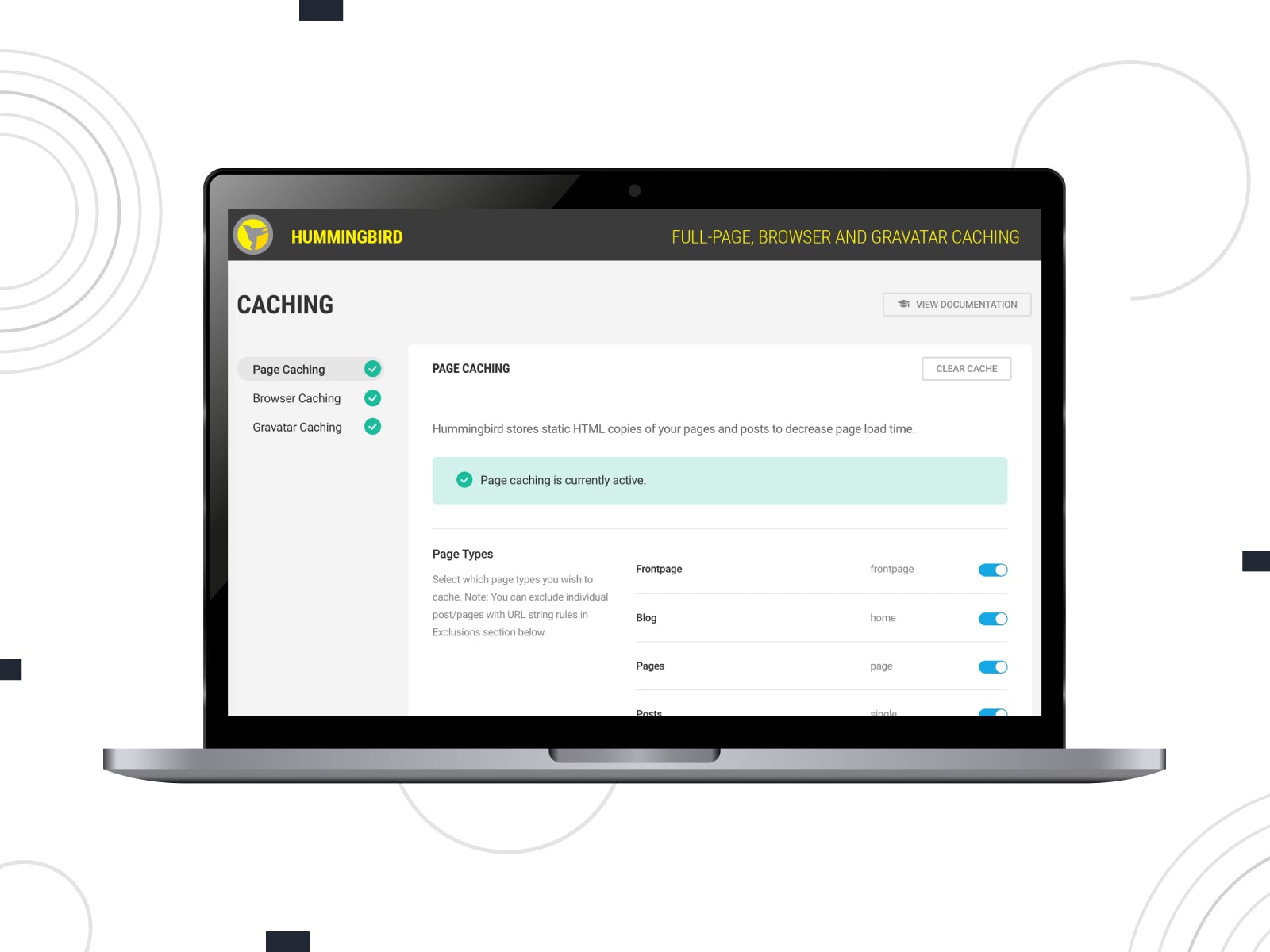
| Name | Price | Active Installs |
|---|---|---|
| Hummingbird | Free | 100K+ |
Pros:
- Multiple options to exclude cookies, pages, URLs, etc.;
- The ability to minify and combine files;
- Custom load position of CSS, JavaScript, Google Fonts, and more files;
- Smoothly integrates with Cloudflare.
Cons:
- The premium version is available as a part of the WPMU DEV membership only.
Optimize the speed of your WordPress websites with Hummingbird! Once an in-depth scan is done, this free plugin will come up with recommendations on how to speed up your site. Caching settings include cache preload, page caching, and cache for mobile devices. You’re allowed to apply such rules as minifying and combining scripts.
7. Comet Cache – A User-Friendly WordPress Caching Plugin

| Name | Price | Active Installs |
|---|---|---|
| Comet Cache | Starts from $ 39 | – |
Pros:
- Automatic file compression once the plugin is activated;
- Supports caching of posts, pages, tags, and categories;
- Automatic smart cache cleanup;
- Cache exclusion patterns.
Cons:
- The free version hasn’t been tested with the latest major releases of WordPress;
- A complicated pricing model.
Comet Cache is a premium WordPress caching plugin popular for its caching features and speed optimization tools. For example, it’s possible to cache multiple object types, clear cache, and enable client-side caching. In addition, the plugin offers the cache preloading mode to make a website faster for any visitor.
8. Cache Enabler – Lightweight Caching Plugin for WordPress

| Name | Price | Active Installs |
|---|---|---|
| Cache Enabler | Free | 100K+ |
Pros:
- Uses Google’s WebP image format;
- Supports Gzip pre-compression;
- Minification of inline JS and HTML files;
- The cache size is displayed on the admin dashboard.
Cons:
- Doesn’t have built-in support for specific CDNs;
- Lacks advanced caching features that more complex websites may require.
Cache Enabler is a lightweight caching plugin for WordPress that stores your site’s static HTML in cache, thus reducing server load. Since the plugin fully supports images in the WebP format, it helps your site achieve faster loading times for media content. Free and user-friendly, Cache Enabler ensures the preloading functionality and gzip compression.
9. Hyper Cache – An Easy-to-Use WordPress Cache Plugin

| Name | Price | Active Installs |
|---|---|---|
| Hyper Cache | Free | 10K+ |
Pros:
- The ability to switch the theme that is being delivered to mobile users;
- Offers its own type of compression;
- Seamlessly integrates with the bbPress plugin.
Cons:
- The mobile/desktop cache separation won’t be available since version 3.5;
- Does not allow to minify or combine CSS, HTML, or JS files.
When it comes to page caching on blog websites, Hyper Cache is an effective solution to boost their speed while maintaining a minimalistic interface. You get control over pages, posts, post types, etc. you are going to exclude from caching. The plugin also supports the content delivery network and provides a range of configurable bypasses.
10. SG Optimizer – WordPress Speed Optimization by SiteGround
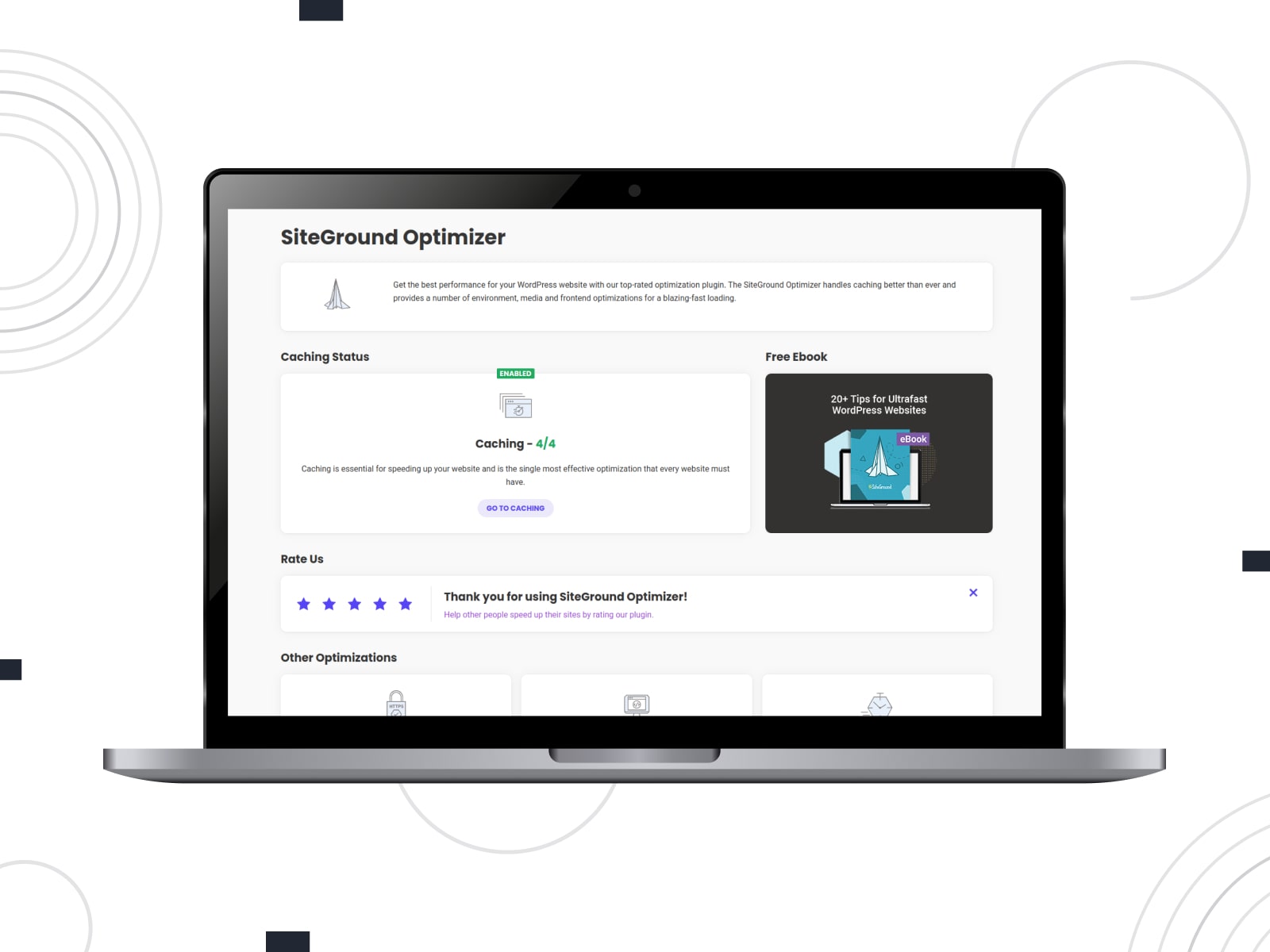
| Name | Price | Active Installs |
|---|---|---|
| SG Optimizer | Free | 1+ million |
Pros:
- Multiple image optimization settings;
- Automatic and manual cache purge;
- Site’s environment optimization tools;
- Frontend optimizations via CSS, Javascript, and General tabs.
Cons:
- No cache preloading functionality;
- You need to be a SiteGround client to use it.
As its name suggests, the Speed Optimizer plugin by SiteGround is geared towards website optimization. In terms of media content, the plugin works with image compression, WebP images, and the LazyLoad option, contributing to overall improved performance. Additionally, you can exclude post types and URLs from caching.
Why Are Cache Plugins Important for a WordPress Website?
Best WordPress caching plugins do a great job of improving the speed and performance of WordPress websites. What are the main advantages you get while using one of them? You have the opportunity to:
- Boost your website loading time and deliver a great user experience for visitors.
- Improve your PageSpeed performance score.
- Optimize your Core Web Vitals.
- Increase your SERP ranking, as site speed is a ranking factor.
- Improve the conversion rate thanks to a better user experience and turn all your visitors into actual customers.
To Conclude
- So, caching is an effective way to increase your website’s speed, with requested data temporarily stored from your site’s files for faster access. Site performance is crucial for both a user experience and ranking in search engines.
- This article introduces free and premium WordPress cache plugins to employ site-wide caching in a matter of clicks. Their toolkits include different caching types, minification, image optimization, CDN integration, and other options.
- Decide on the features essential for your website and get started with the best caching plugin to enhance its loading speed!
Disclosure: this article may contain affiliate links for third-party products. If you click a link and later make a purchase, we may earn an affiliate commission that doesn’t result in additional charges to you.
FAQ
How do I use cache plugins in WordPress?
- Choose a cache plugin like W3 Total Cache or WP Super Cache.
- Install and activate the plugin in your WordPress dashboard.
- Configure caching settings, including page caching, minification, and browser caching.
- Test your site’s performance using tools like Google PageSpeed Insights.
- Clear the cache when necessary to ensure visitors see updated content.
Does WordPress have caching?
What is the WordPress plugin for clearing cache?
Should I use a cache plugin?