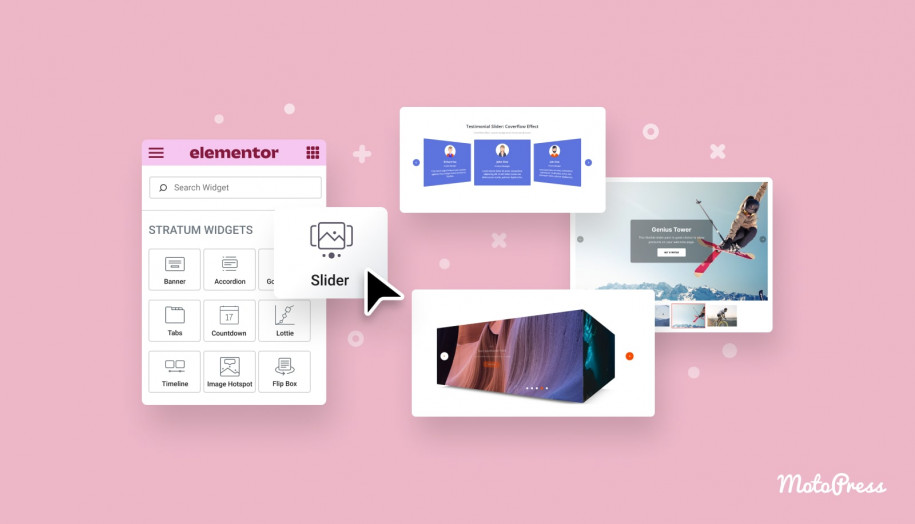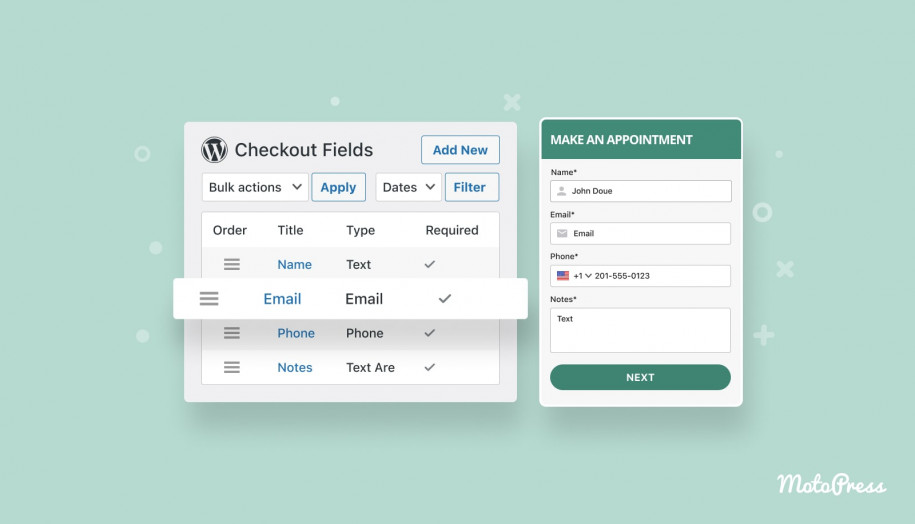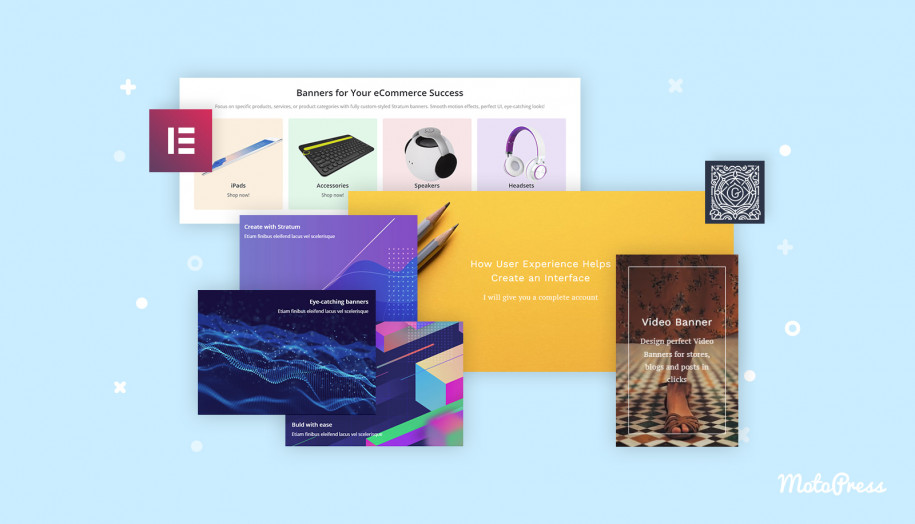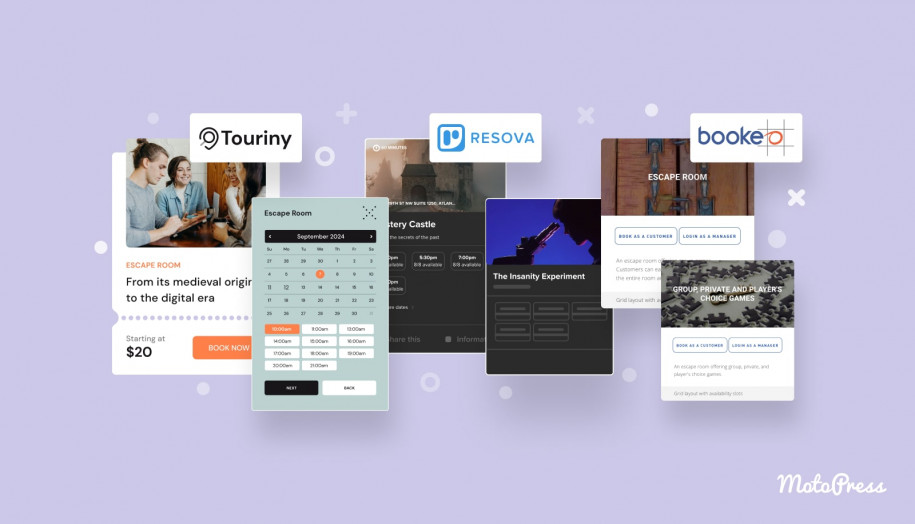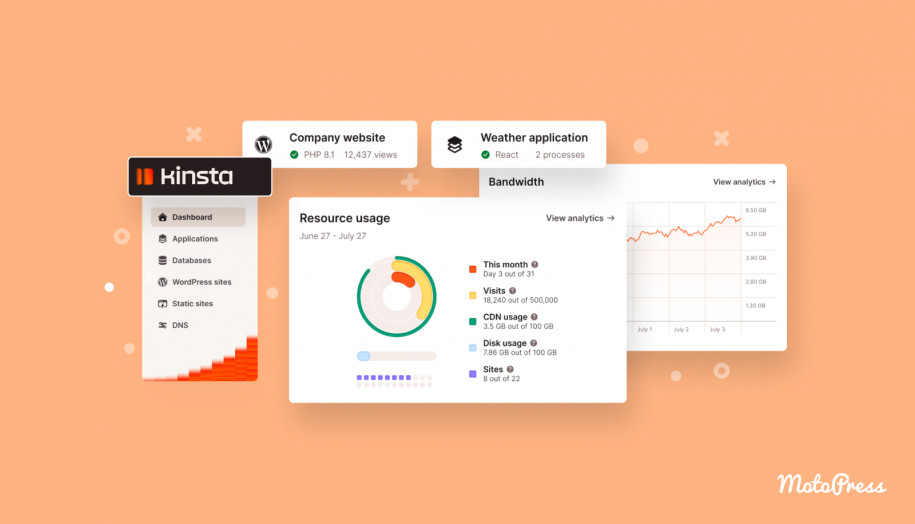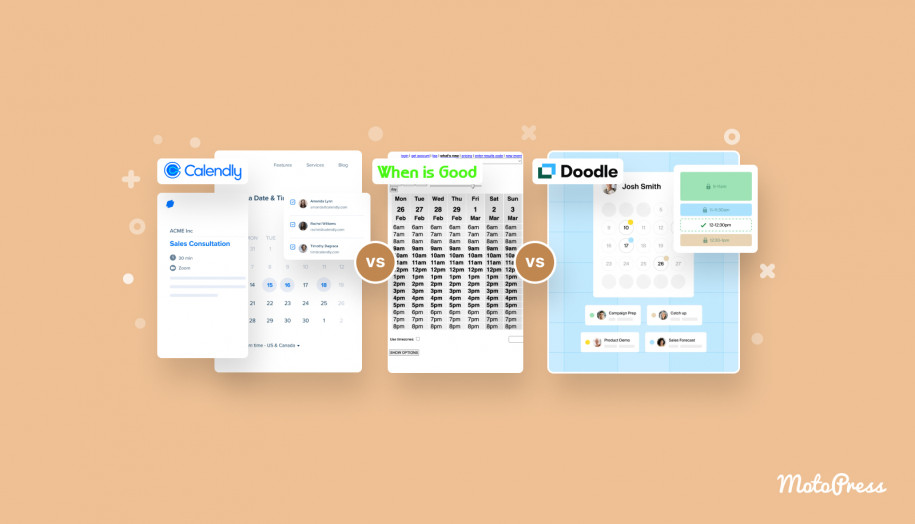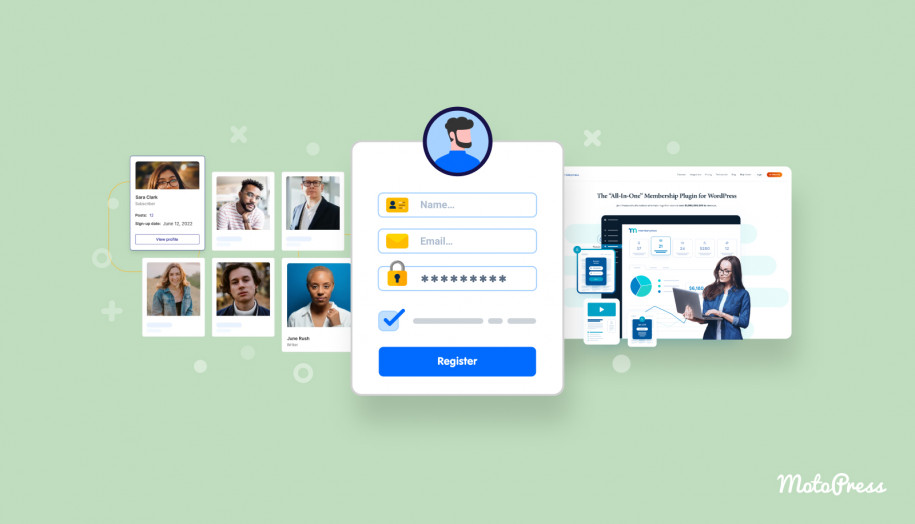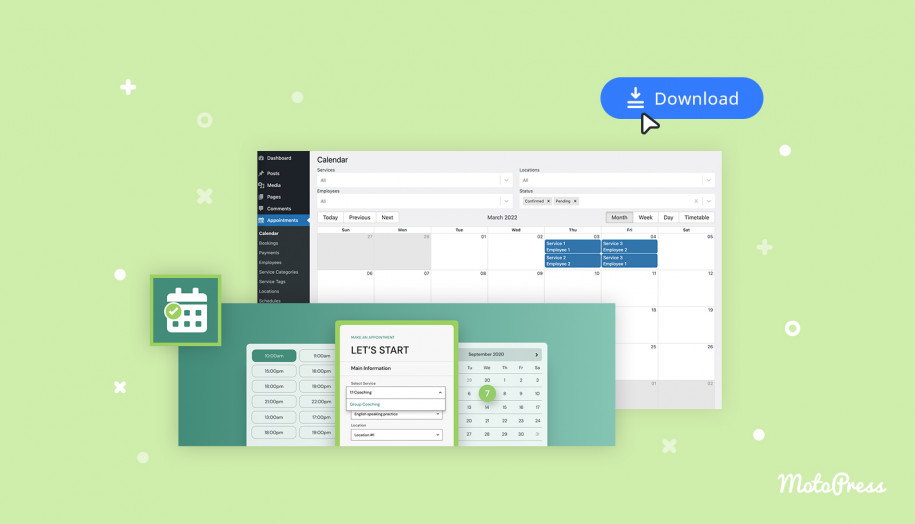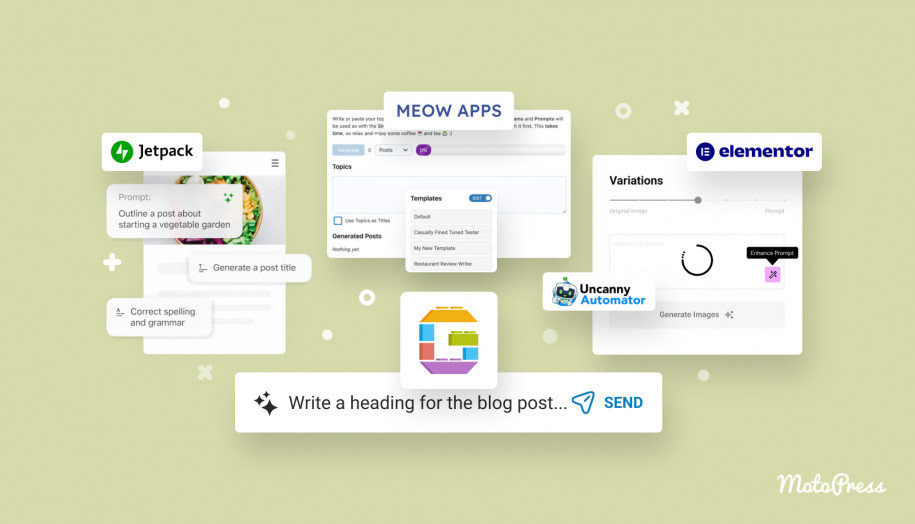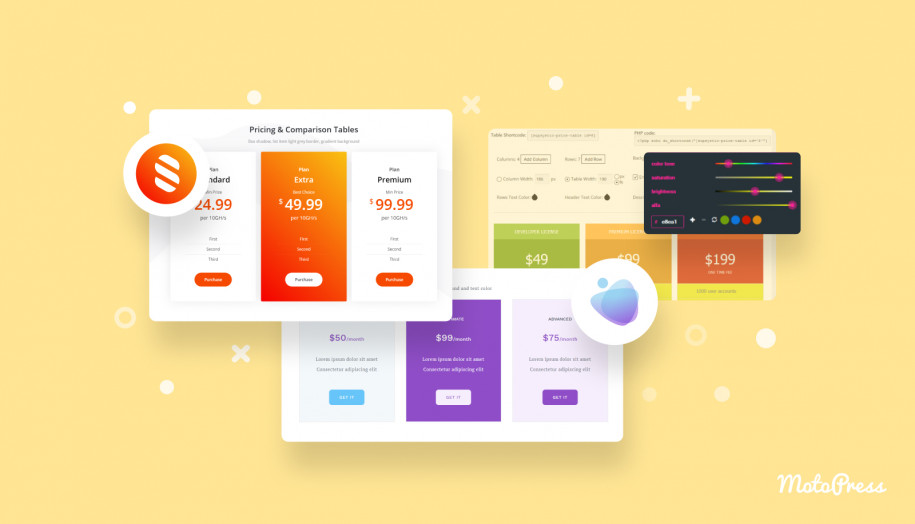23 Best WordPress Contact Form & Form Builder Plugins
Table of Contents
The efficient connection with website visitors plays an important role in online business. But is it possible to boost it? The answer is yes, and the best free WordPress form plugins accelerate this process. Whether you’re looking for WordPress form builders to create a simple contact form or add more complicated forms (for bookings, user registration forms, etc.), this collection has what you need!
The form created with one of these plugins is a great way to improve your website’s user experience and conversion rates. It must be eye-catching to attract visitors and keep them engaged. Among the broad range of plugins, we’ve picked WordPress best form plugins in the market and made short reviews.
Before we start, let’s take a look at the top 3 plugins you may want to use right away:
| Name | Price | Rating |
|---|---|---|
| Contact Form 7 | Free | 4.0 |
| Quiz Maker | Free | 5.0 |
| Ninja Forms | Free | 4.5 |
| Appointment Booking | from $59/year | 4.5 |
| FormCraft | $30/once | 4.47 |
10 TOP Premium WordPress Form Builder Plugins
Getting started with designing forms in WordPress may seem tricky. However, with flexible plugins and the varied benefits they provide even a new CMS user won’t have any trouble creating their first form in a matter of minutes. Below we have gathered 10 premium WordPress form plugins that can help your potential clients interact with your site easily.
WordPress Appointment Booking Form Plugin – WP Scheduling Plugin
 WordPress Appointment Booking plugin is a great plan to organize your time- and service-oriented business through appointment and online booking forms. Health, education, medical, beauty, and similar institutions use this WordPress plugin to offer scheduling forms and staff pages with individual calendars to their clients.
WordPress Appointment Booking plugin is a great plan to organize your time- and service-oriented business through appointment and online booking forms. Health, education, medical, beauty, and similar institutions use this WordPress plugin to offer scheduling forms and staff pages with individual calendars to their clients.
So far the integration with the most applied page builders such as Elementor, Divi, and Gutenberg gives access to a drag & drop form designer that is the easiest way to insert appointment-related content. This booking plugin enables you to add custom services, create flexible schedules for employees, and accept online & offline payments.
The multibooking option allows customers to add several bookings to the cart at one go. You can sync bookings with an employee’s Google Calendar and view booking details in a centralized calendar. There is a collection of WordPress themes that are powered up by this appointment WordPress forms builder plugin for free. For example, Edme, Medmix, or Lotus Spa. Also, there’s a free Appointment Booking Lite plugin that offers a major part of the premium functionality.
Key features:
- Customizable step-based booking form;
- Compatible with leading page builders (Gutenberg, Elementor, Divi);
- Unlimited services & locations;
- Flexible booking form styling.
| Name | Developer | Price | Rating |
|---|---|---|---|
| Appointment Booking | MotoPress | from $59/year | 4.5 |
Hotel Booking Form Plugin – Customizable Forms for Hospitality Business
 Aside from many free WordPress form plugins, there are also premium ones worth your attention. A prime example is Hotel Booking, a WordPress plugin for creating customizable forms and automating room booking processes. Created by MotoPress, this plugin is quite popular among many owners of vacation rental properties and small hotels. With its effective accommodation management functionality and widgets allowing for integration and customization of booking forms, the mentioned solution is one of the most fitting choices for the hospitality industry. Moreover, there’s a free version of the plugin if you want to try out its functionality right away and a free trial to test out all premium features for free.
Aside from many free WordPress form plugins, there are also premium ones worth your attention. A prime example is Hotel Booking, a WordPress plugin for creating customizable forms and automating room booking processes. Created by MotoPress, this plugin is quite popular among many owners of vacation rental properties and small hotels. With its effective accommodation management functionality and widgets allowing for integration and customization of booking forms, the mentioned solution is one of the most fitting choices for the hospitality industry. Moreover, there’s a free version of the plugin if you want to try out its functionality right away and a free trial to test out all premium features for free.
Key features:
- Mobile-friendly & customizable property search form;
- Multiple properties bookable at once;
- Discount coupons & compulsory fees;
- Instant & manual booking confirmation.
| Name | Developer | Price | Rating |
|---|---|---|---|
| Hotel Booking | MotoPress | free or from $139/year | 4.5 |
NEX-Forms – The Ultimate WordPress Form Builder
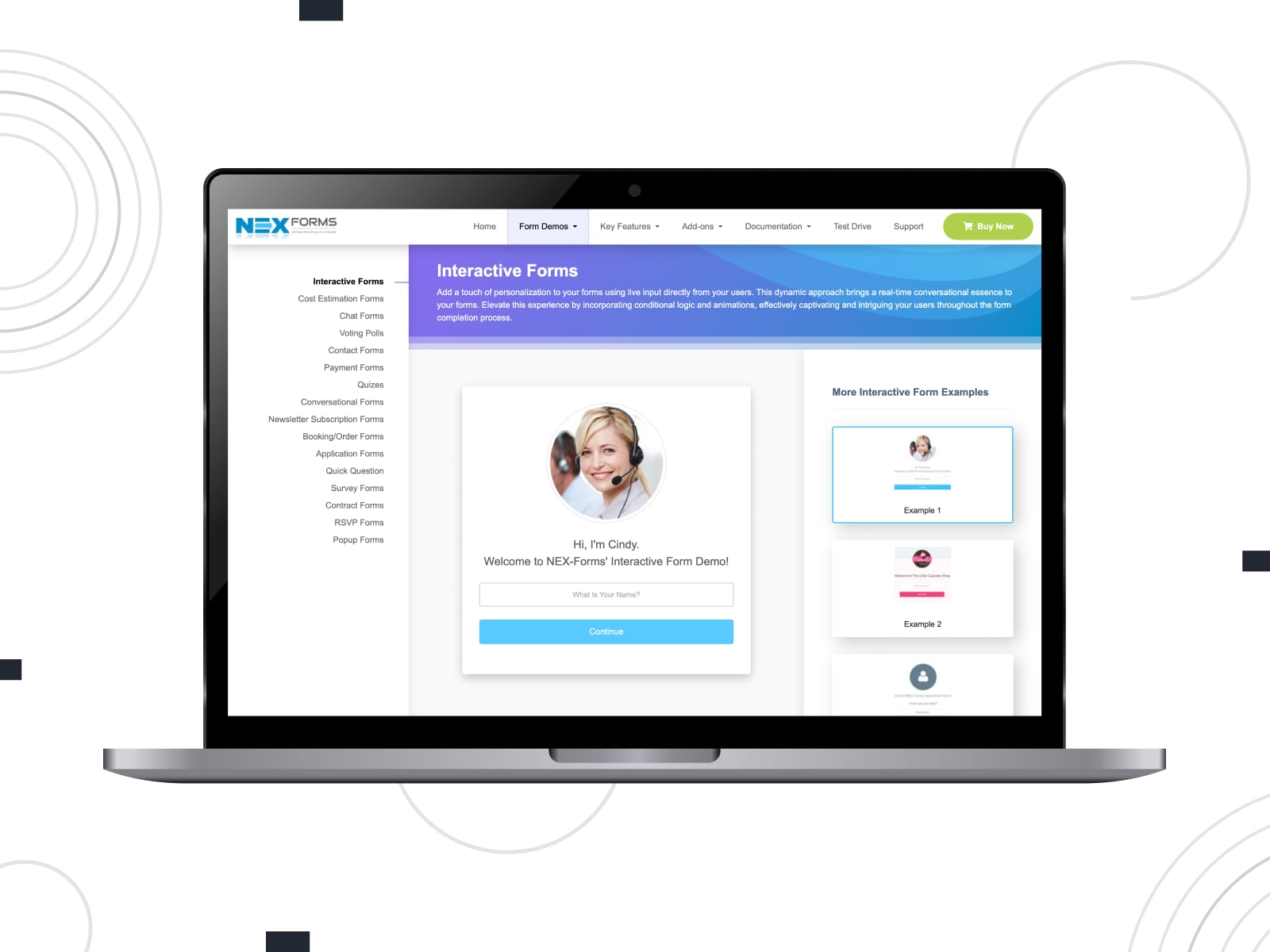 To get deeper into the list of the best contact form plugins for WordPress 2024, let’s consider NEX-Forms. It ships with a modern and responsive form design. You can create multiple form types. For instance, interactive, contact, popup, cost estimation, and more forms. Each of them is ready to have 30+ elements and fields added.
To get deeper into the list of the best contact form plugins for WordPress 2024, let’s consider NEX-Forms. It ships with a modern and responsive form design. You can create multiple form types. For instance, interactive, contact, popup, cost estimation, and more forms. Each of them is ready to have 30+ elements and fields added.
Styling options include 1500+ icons, 1200+ Fonts, and 70+ animations. NEX-Forms provides you with different kinds of stats, e. g. view, submissions, or even geolocation data.
Key features:
- 30+ form fields & elements;
- Built-in math logic;
- Form analytics;
- Easy form styling.
| Name | Developer | Price | Rating |
|---|---|---|---|
| NEX-Forms | Basix | $49/once | 4.63 |
JetFormBuilder – WordPress Advanced Form Plugin
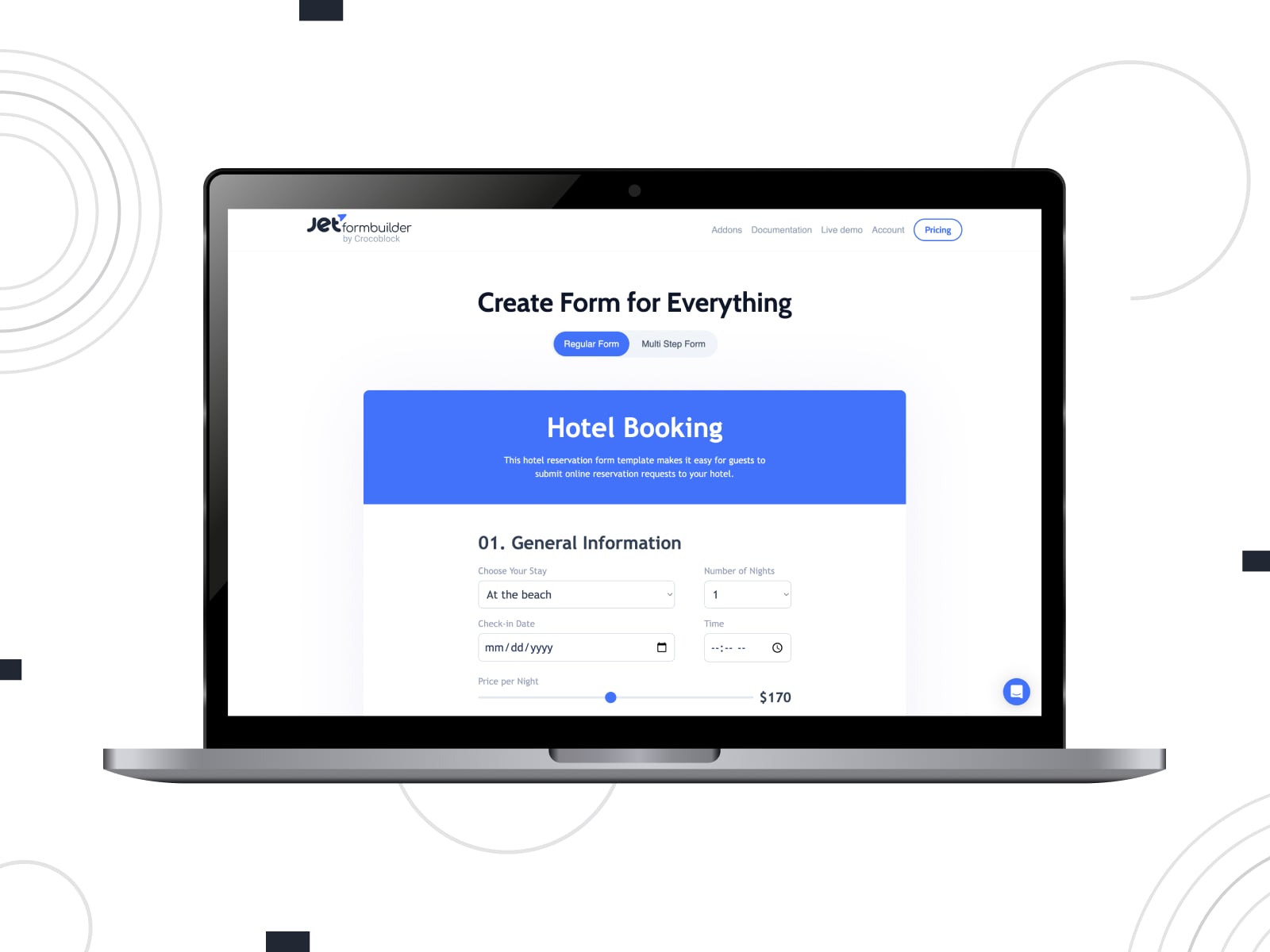 JetFormBuilder, developed by Crocoblock, is a WordPress form builder plugin offering advanced form creation and management. With an interface reminiscent of the Gutenberg editor, users can easily design forms using 24 customizable blocks, including conditional logic for dynamic form.
JetFormBuilder, developed by Crocoblock, is a WordPress form builder plugin offering advanced form creation and management. With an interface reminiscent of the Gutenberg editor, users can easily design forms using 24 customizable blocks, including conditional logic for dynamic form.
Unlike some free WordPress form plugins, this solution supports calculated content for advanced functionalities, empowering users to create calculator forms. JetFormBuilder seamlessly integrates with payment gateways like PayPal and popular mailing list services such as ActiveCampaign, Mailchimp, and GetResponse, enhancing its functionality. Designed to provide a broad, advanced experience, JetFormBuilder is a valuable tool for WordPress developers seeking to create customized forms for their clients’ needs.
Key features:
- 19 pre-made field types;
- Conditional logic & smart field values;
- Customizable post-submission actions;
- Seamless third-party integrations.
| Name | Developer | Price | Rating |
|---|---|---|---|
| JetFormBuilder | Crocoblock | from $39/year | 4.0 |
Quform – A Lightweight Contact Form Plugin
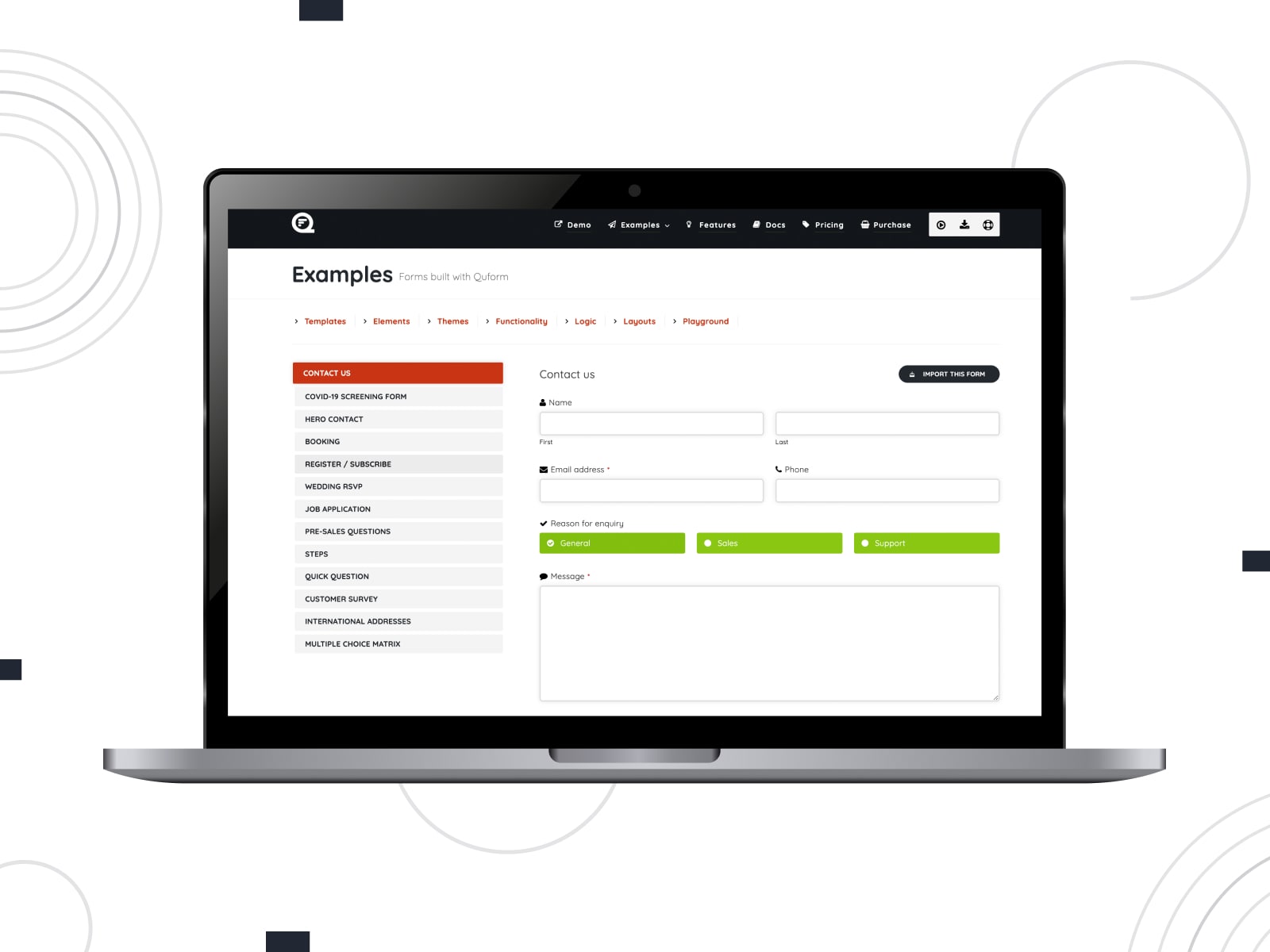 Form management performed through the Quform plugin implies simple and complex form building with drag & drop constructor. It is listed as one of the best solutions since the plugin delivers 19 types of elements and complex form layouts.
Form management performed through the Quform plugin implies simple and complex form building with drag & drop constructor. It is listed as one of the best solutions since the plugin delivers 19 types of elements and complex form layouts.
All the elements are customizable so that you arrange the form interface in compliance with your perspective. You receive 10+ styles for buttons, fonts, sizes, and color schemes. CSS and custom classes help align elements in sections or build your layout. Quforms comes with three stylish themes with five variations. Similar to popular free WordPress form plugins, the Quform’s interface is mobile-friendly and translation-ready. In just a few clicks, you get full control over the form style and functionality.
Key features:
- 16+ form elements;
- Drag & drop form customization;
- 15 filters and validators for your forms;
- Varied performance enhancements.
| Name | Developer | Price | Rating |
|---|---|---|---|
| Quform | ThemeCatcher | $34/once | 4.75 |
Mailster – Email Newsletter Plugin for WordPress
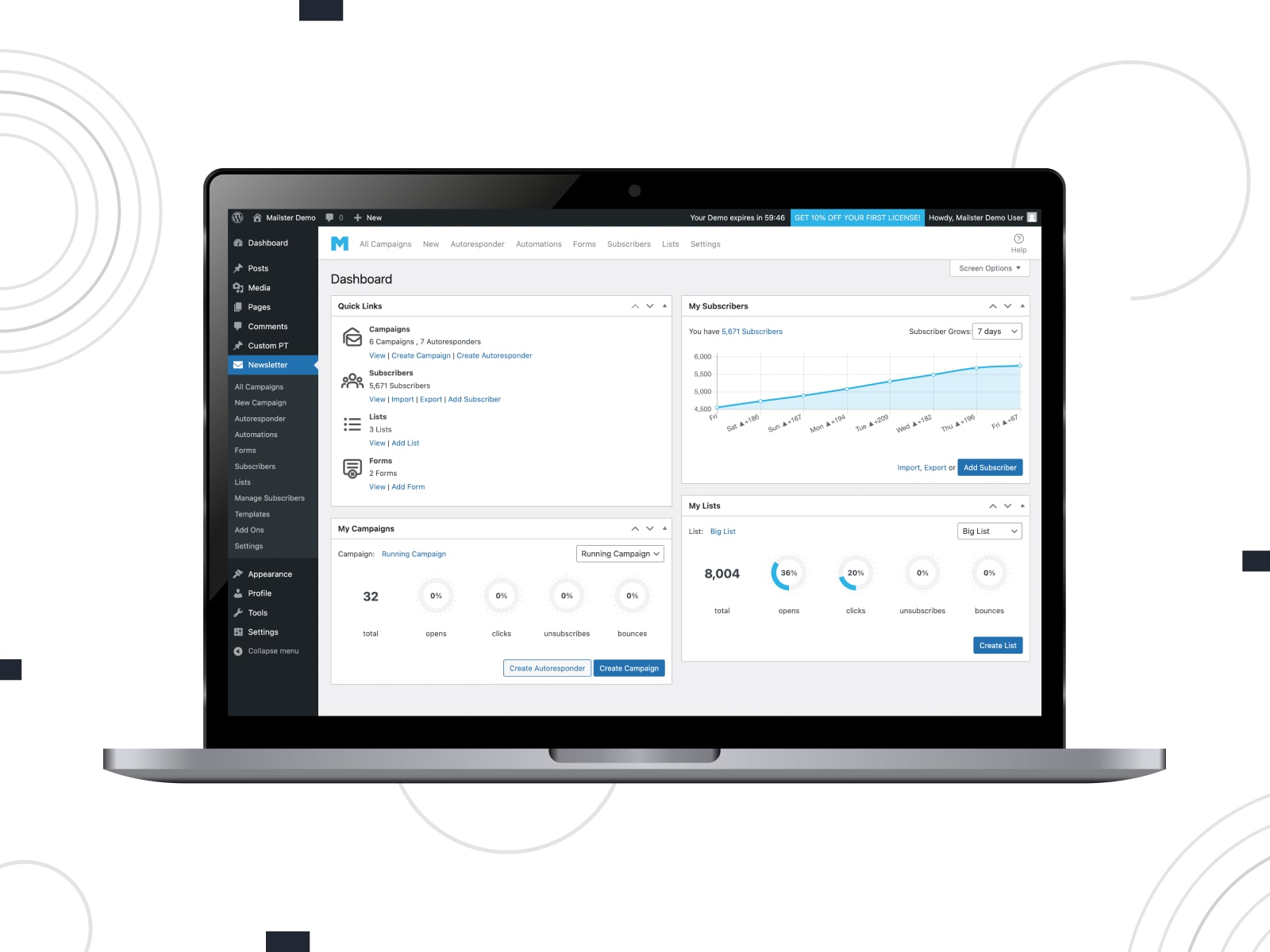 For a successful email marketing or newsletter email campaign, you need to look no further than Mailster. You manage campaigns with an easy-to-use best form builder for WordPress in minutes without touching any code. Different forms, including greeting cards, custom campaigns, or the latest posts can be sent automatically to an unlimited number of subscribers at any time.
For a successful email marketing or newsletter email campaign, you need to look no further than Mailster. You manage campaigns with an easy-to-use best form builder for WordPress in minutes without touching any code. Different forms, including greeting cards, custom campaigns, or the latest posts can be sent automatically to an unlimited number of subscribers at any time.
Stats retrieved with this one of the best form plugins for WordPress help you find the right direction for your campaigns. You get the analysis of click rates and the info about the subscribers. Mailster includes integration with the leading plugins (WooCommerce, Ninja Popups, FormCraft, and much more) and email providers.
Key features:
- Diverse newsletter types;
- 400 email designs;
- 7 supported newsletter service providers;
- Supports over 15 languages.
| Name | Developer | Price | Rating |
|---|---|---|---|
| Mailster | EverPress | $199/once | 4.62 |
Hotel Booking & Mailchimp Integration. How to send automated emails.
wpDataTables – Tables and Charts Manager for WordPress
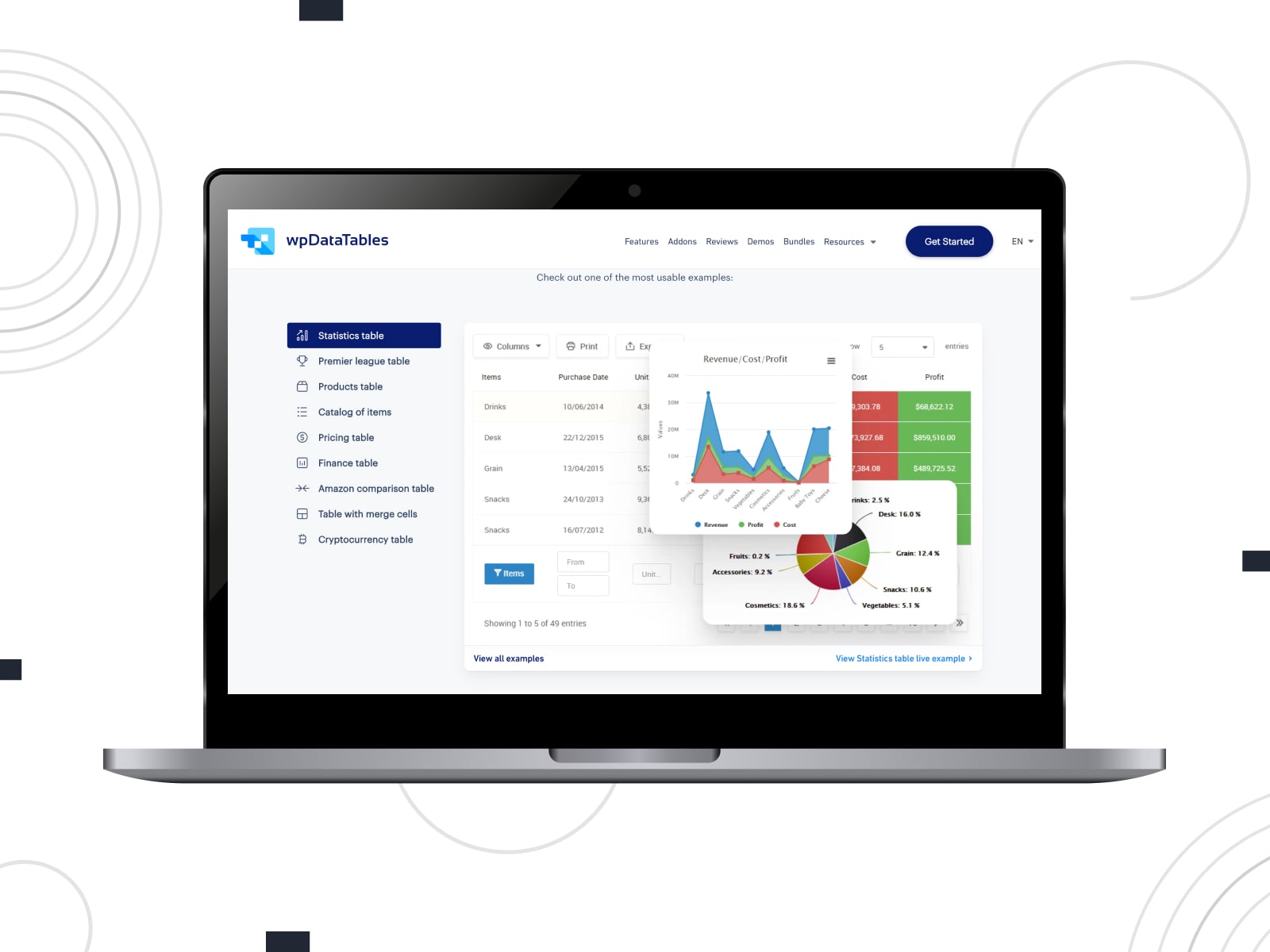 The wpDataTables plugin can be called a wizard for creating responsive tables and charts. Such functionality can be rarely seen in free WordPress form plugins. These forms of data storage may contain up to millions of columns, rows, and cells. The plugin coincides with your requirements as it works with MySQL databases or as a CRUD tool.
The wpDataTables plugin can be called a wizard for creating responsive tables and charts. Such functionality can be rarely seen in free WordPress form plugins. These forms of data storage may contain up to millions of columns, rows, and cells. The plugin coincides with your requirements as it works with MySQL databases or as a CRUD tool.
Many editing built-in capabilities embrace editor dialog, in-line editing, and a handy Excel-like editing interface. They empower you with thorough control over each column. With this plugin, you are able to apply content-based highlighting to a specific column, row, or cell. 3 readymade chart libraries equipped with 35 chart types are at hand. All of the elements have a responsive design adaptable to all devices. There is also an opportunity to apply filters to the created forms. The dynamic and customizable options make this plugin one of the best contact form plugins for WordPress.
Key features:
- Easy MySQL table data edit;
- Compatible with Visual Composer;
- Optimized for large datasets;
- Spreadsheet functionality & dynamic charts.
| Name | Developer | Price | Rating |
|---|---|---|---|
| wpDataTables | tms-plugins | $299/once | 4.65 |
FormCraft – Design Beautiful WordPress Forms
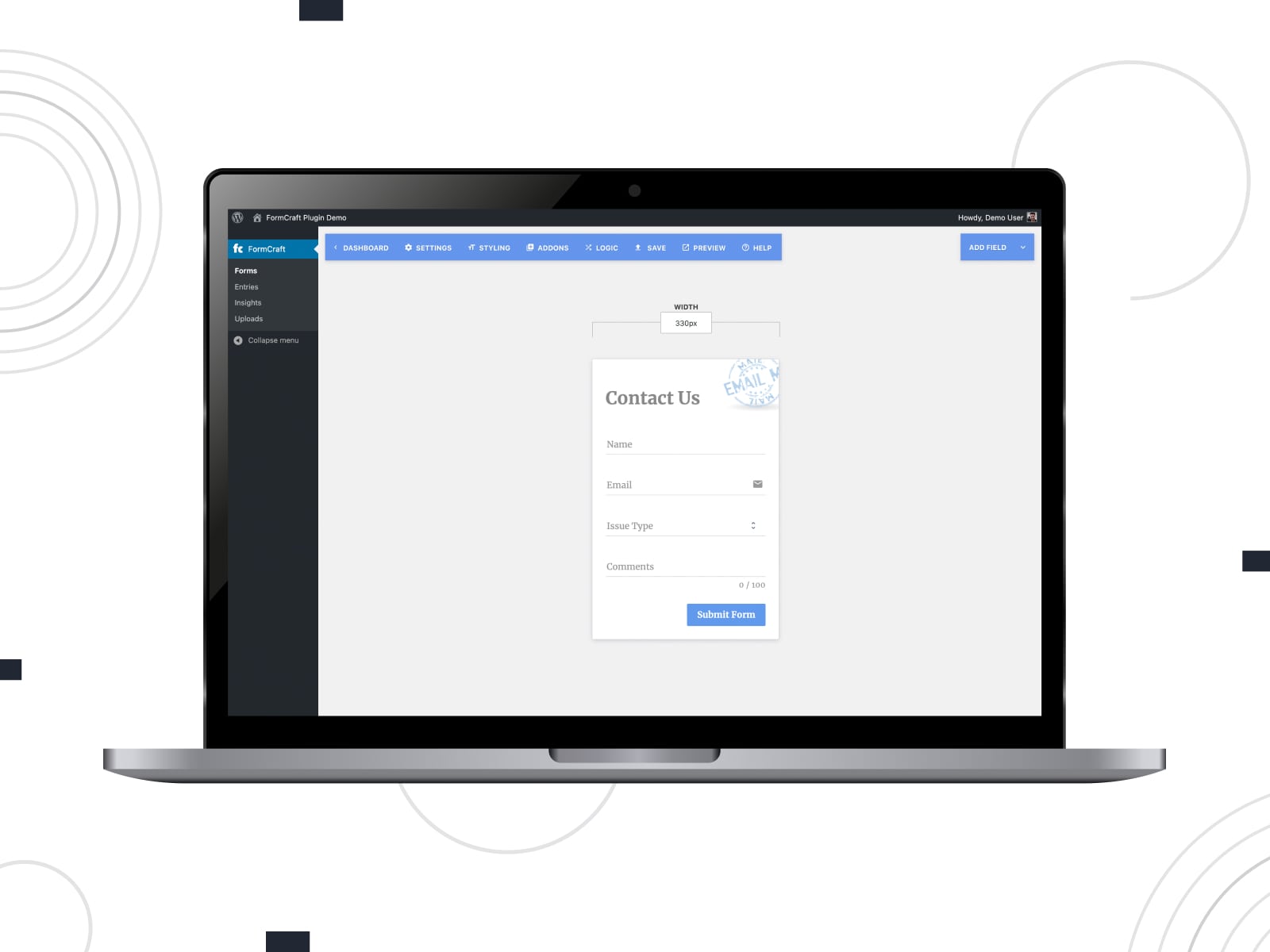 FormCraft is a well-known solution among the best form plugins for WordPress. The drag-and-drop builder makes the interface simple to use and flexible. Choose among visually pleasing designs and packaged form templates. Multi-page forms come in handy too. A set of add-ons (MailChimp, Stripe, Form to Post, etc.) enhances the plugin functionality. You take advantage of the Conditional Logic feature permitting you to show or hide fields, send notifications, change the value of other fields, and more.
FormCraft is a well-known solution among the best form plugins for WordPress. The drag-and-drop builder makes the interface simple to use and flexible. Choose among visually pleasing designs and packaged form templates. Multi-page forms come in handy too. A set of add-ons (MailChimp, Stripe, Form to Post, etc.) enhances the plugin functionality. You take advantage of the Conditional Logic feature permitting you to show or hide fields, send notifications, change the value of other fields, and more.
You can promote your conversion rates through popup forms embedded in a single click. The statistics of the interaction with the forms is a great tool in smart form management. Thus, you create a necessary form with a fully responsive design.
Key features:
- Responsive & scalable forms;
- Detailed insights & analytics;
- Diverse included templates;
- 6 free and 12 premium add-ons.
| Name | Developer | Price | Rating |
|---|---|---|---|
| FormCraft | nCrafts | $30/once | 4.47 |
TotalPoll Pro – Responsive WordPress Poll Plugin
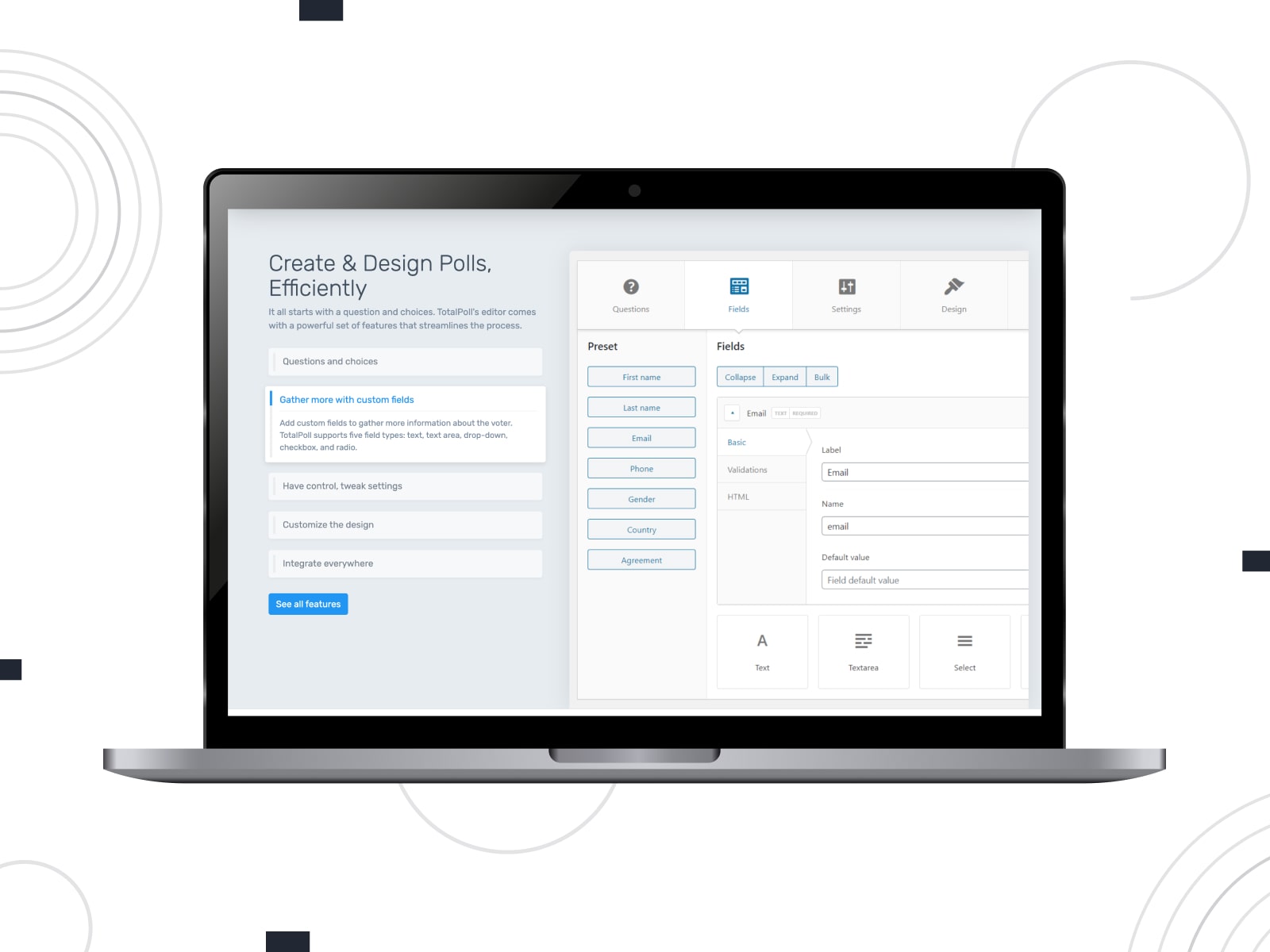 TotalPoll Pro is in the collection of the best contact form plugins for WordPress 2024 as it gives you the power to create poll forms that look good on any device. Thanks to the support from the drag-and-drop constructor, it will take a few minutes of your time.
TotalPoll Pro is in the collection of the best contact form plugins for WordPress 2024 as it gives you the power to create poll forms that look good on any device. Thanks to the support from the drag-and-drop constructor, it will take a few minutes of your time.
With 5 customization options in your toolkit, you acquire control over the poll design. The beautiful form in combination with video, audio, or image makes the visitors leave their votes. By the way, the number of questions on the poll is unlimited. You regulate the specific conditions concerning the visitors and voting amount. With custom fields, you can export daily, weekly, or monthly statistics about votes, which is not a common feature, especially for free WordPress form plugins. You need little effort to create a fully informative poll to call visitors’ attention.
Key features:
- Design polls with a few clicks using a drag-and-drop editor;
- Different choice types;
- Rest API support;
- Optimized for search engines.
| Name | Developer | Price | Rating |
|---|---|---|---|
| TotalPoll Pro | TotalSuite | $79/once | 4.37 |
ARForms – WordPress Form Builder Plugin
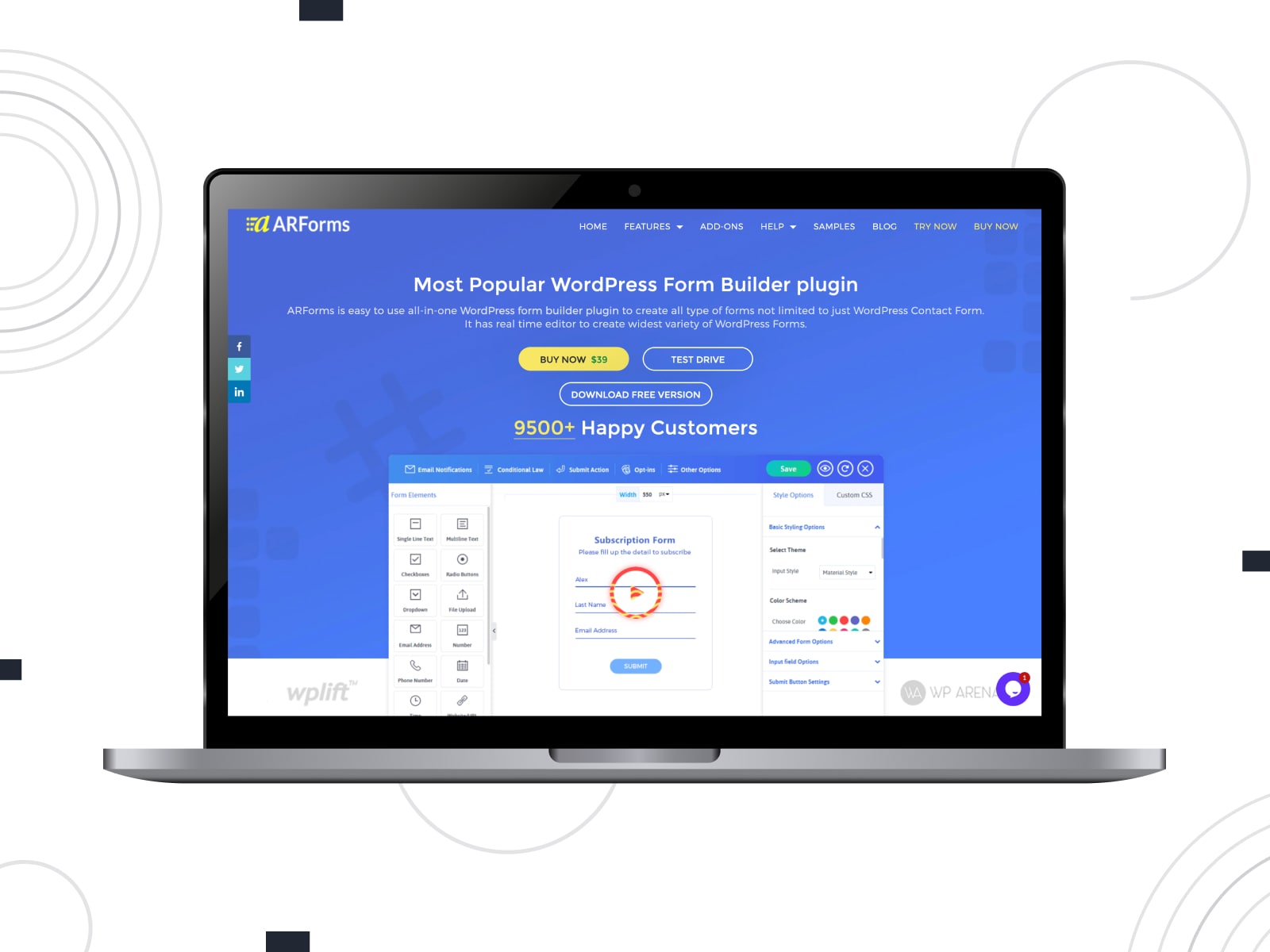 ARForms is a versatile solution if you are searching for a form plugin. This plugin is supported by the most popular email marketing providers. It offers to create simple and complex forms for a variety of uses like contact forms, opt-ins, surveys, and so on with the help of 50+ well-designed templates.
ARForms is a versatile solution if you are searching for a form plugin. This plugin is supported by the most popular email marketing providers. It offers to create simple and complex forms for a variety of uses like contact forms, opt-ins, surveys, and so on with the help of 50+ well-designed templates.
There are 30+ deeply customizable elements to develop a mobile-friendly design. Drag and drop builder allows you to tweak the elements easily and check the editing results in real time. The borders can be altered, even for the multi-column forms. The customization process includes work with 15 preset color schemes and a rich library of Google Fonts. They will set a stunning combo with the images or other objects inserted.
Key features:
- Create any form easily;
- Multi-column and resizable form layouts;
- 17 diverse add-ons and integrations;
- 34+ form elements.
| Name | Developer | Price | Rating |
|---|---|---|---|
| ARForms | reputeinfosystems | $39/once | 4.59 |
PrivateContent – Multilevel Content Plugin
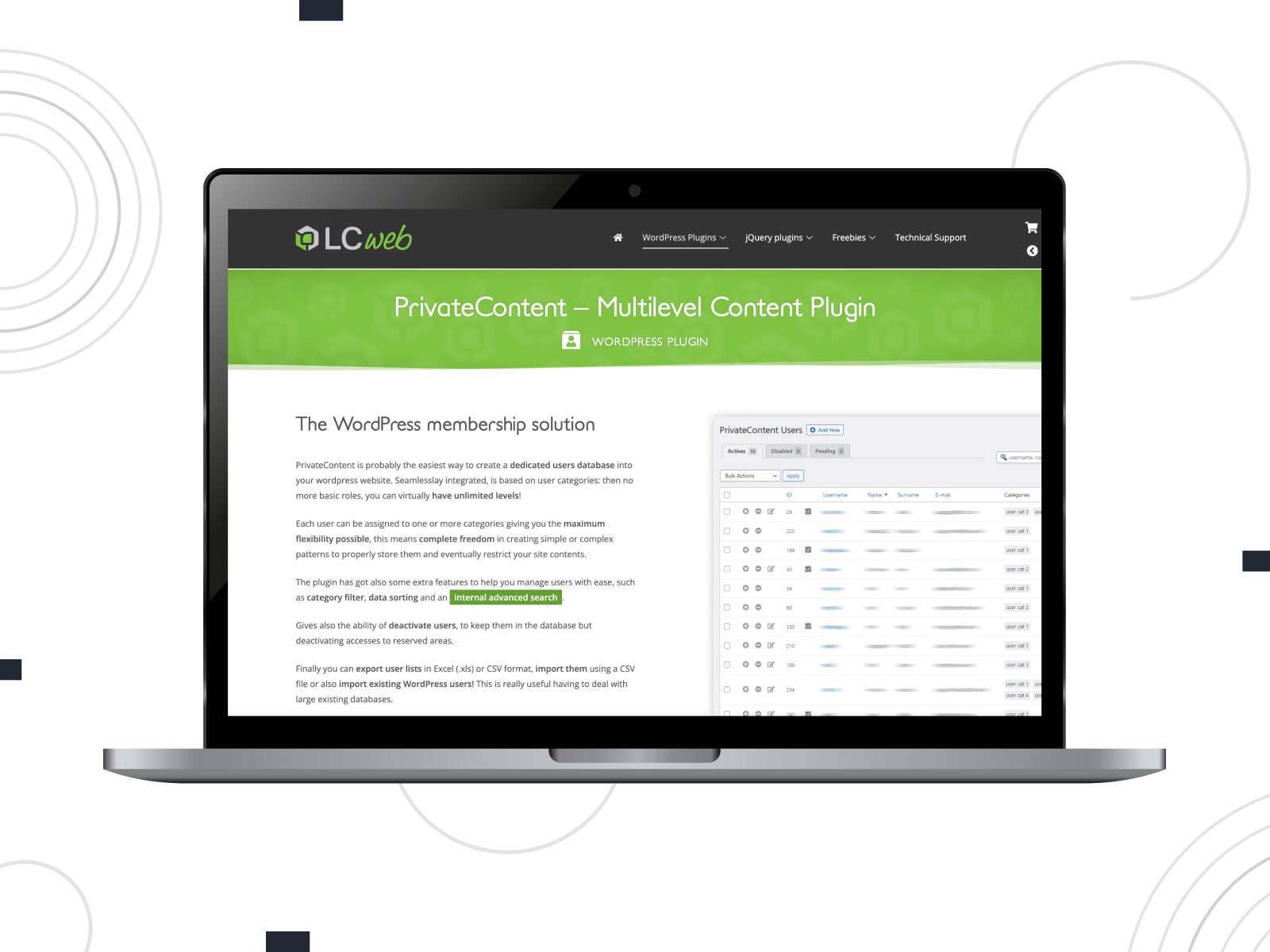 WordPress has an offer for multilevel user content areas represented by the PrivateContent plugin. It is a simple way to have complete control over free users to create simple and complex forms with unlimited levels. With an up-to-date form framework, you supplement your website with elegant registration forms created according to your purposes.
WordPress has an offer for multilevel user content areas represented by the PrivateContent plugin. It is a simple way to have complete control over free users to create simple and complex forms with unlimited levels. With an up-to-date form framework, you supplement your website with elegant registration forms created according to your purposes.
The flexibility involves sorting fields, icons, placeholder positioning, and content insertion. When it comes to design, PrivateContent affords two 100% responsive layouts (one-column and fluid) and no-label + bottom border options. Furthermore, it is packed with 3 ready-made form skins (minimal, light, and dark) that integrate with any WordPress theme. Besides them, you can create your form design using broad customization options, just like with free WordPress form plugins.
Key features:
- Varied content restriction systems;
- Advanced restrictions wizard;
- Detailed form framework;
- Developer-oriented plugin API.
| Name | Developer | Price | Rating |
|---|---|---|---|
| PrivateContent | LCweb | from $35/once | 4.47 |
12 Best Free WordPress Form Plugins
While premium WordPress form plugins are certainly powerful tools for your site, you may require something simpler and more affordable. From booking to calculator forms, there are diverse features you may benefit from. With the 12 free form plugins listed below, you can easily create anything that will meet your need for creating an interactive user experience without applying any coding.
Contact Form 7 – A Simple WordPress Form Plugin
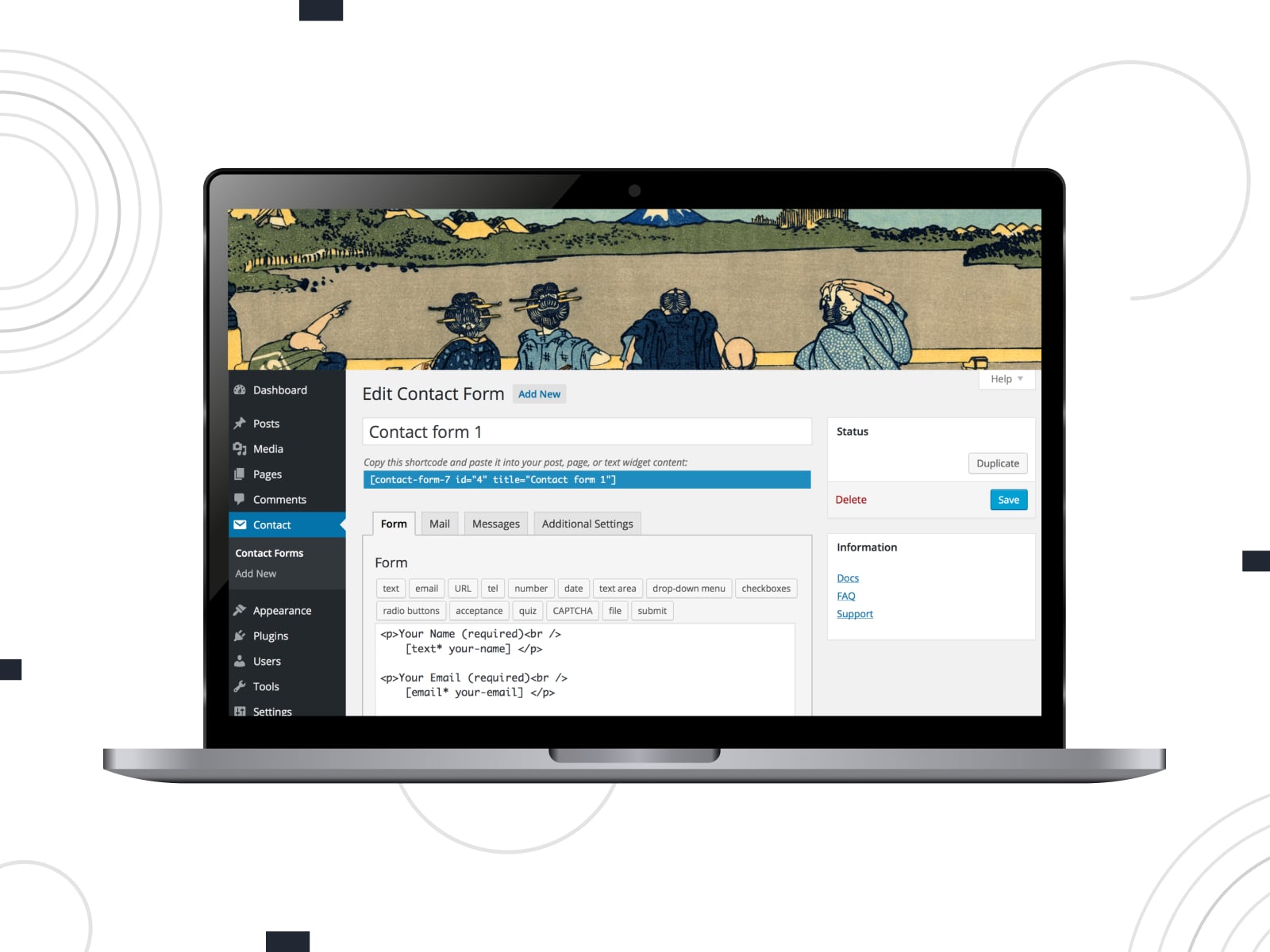 Best contact form plugins for WordPress make complicated things easier by managing the information received from multiple contact forms. Contact Form 7 helps you build simple forms with dropdown menus and checkboxes. The plugin with its multiple features customizes the incoming mail content too. It is supported by other plugins such as CAPTCHA and Akismet spam filtering. These integrations are evident time-savers.
Best contact form plugins for WordPress make complicated things easier by managing the information received from multiple contact forms. Contact Form 7 helps you build simple forms with dropdown menus and checkboxes. The plugin with its multiple features customizes the incoming mail content too. It is supported by other plugins such as CAPTCHA and Akismet spam filtering. These integrations are evident time-savers.
The privacy conditions need your special attention so that no troubles appear later. Try out Contact Form 7 and create basic contact forms to raise communication to a higher level!
Key features:
- Multiple included form elements;
- Form autocompletion;
- External API support (Stripe, reCAPTCHA, Akismet);
- Diverse free add-ons.
| Name | Developer | Price | Rating |
|---|---|---|---|
| Contact Form 7 | Takayuki Miyoshi | Free | 4.0 |
Happyforms – User-Friendly Form Creation
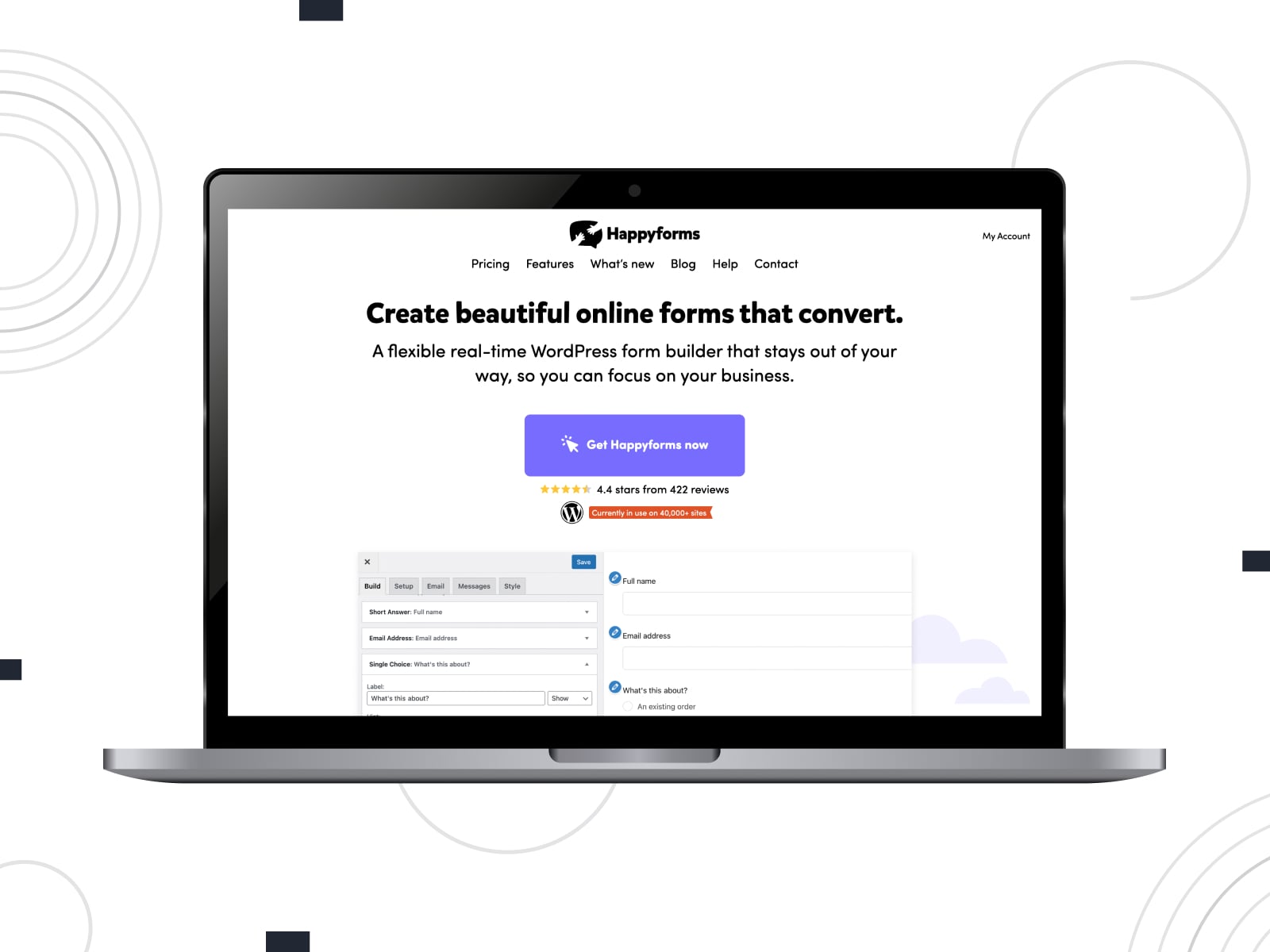 If you are looking for a highly flexible and easy-to-use form builder that provides free and paid options, we recommend checking out Happyforms. With its intuitive interface and varied integrated tools for customization, the plugin will help you create diverse types of forms that can be used to generate leads and establish connections with your customers. Additionally, as one of the free WordPress form plugins, it is perfectly compatible with the Gutenberg builder allowing you to customize any form without extra coding.
If you are looking for a highly flexible and easy-to-use form builder that provides free and paid options, we recommend checking out Happyforms. With its intuitive interface and varied integrated tools for customization, the plugin will help you create diverse types of forms that can be used to generate leads and establish connections with your customers. Additionally, as one of the free WordPress form plugins, it is perfectly compatible with the Gutenberg builder allowing you to customize any form without extra coding.
Key features:
- Drag and drop form builder with live preview;
- 7 form fields included for free;
- HoneyPot spam prevention;
- Over 50 style controls.
| Name | Developer | Price | Rating |
|---|---|---|---|
| Happyforms | Happyforms | Free or from $89/year | 4.5 |
Ninja Forms – Build Advanced WordPress Forms Easily
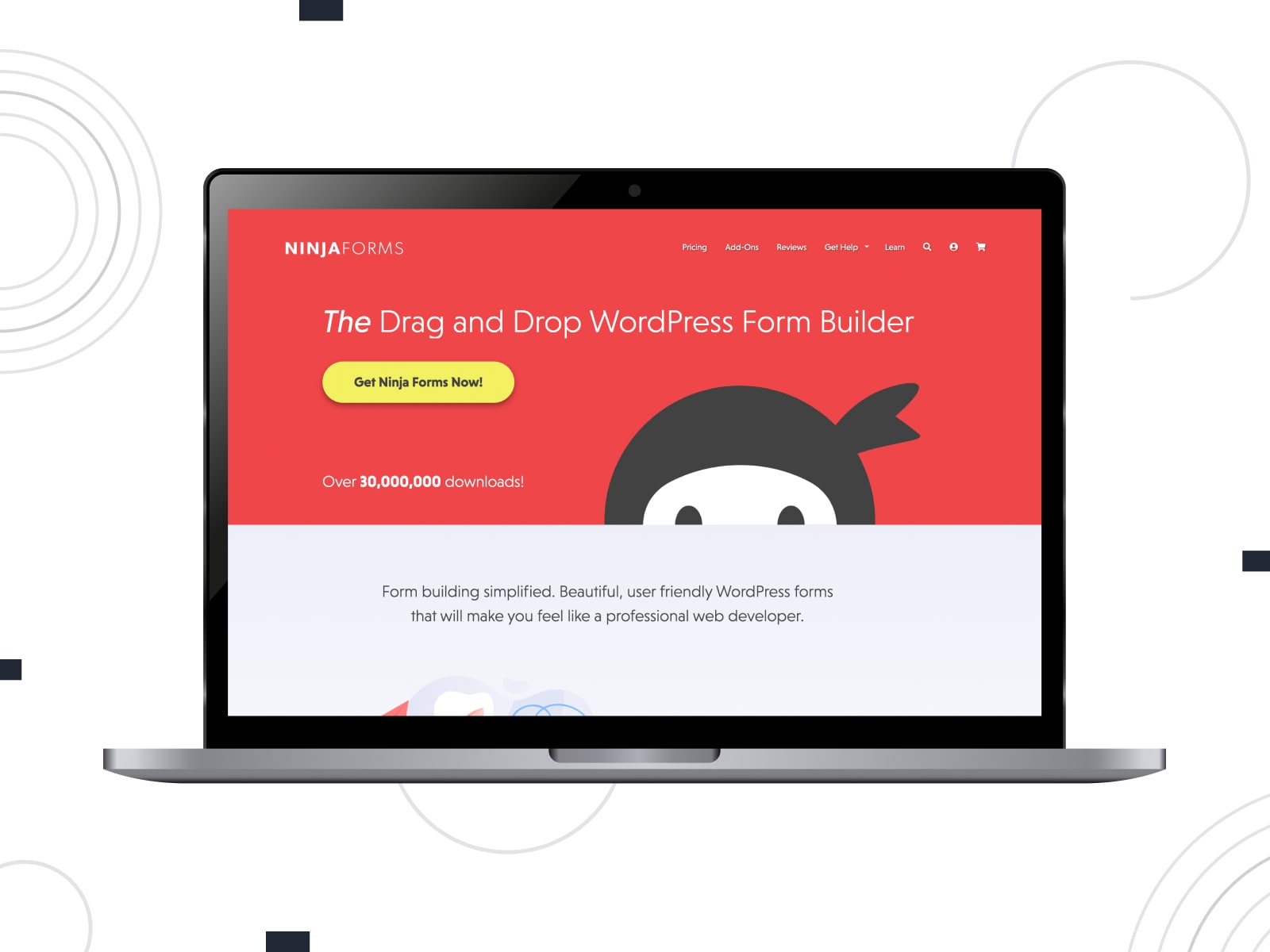 Ninja Forms is one of the WordPress form plugins that is not only beginner-friendly but also quite feature-rich. Providing drag & drop functionality for form customization, this solution comes with the ability to create interactive & beautiful forms for your site. With varied pre-designed templates, you’ll be able to get started with forms quickly, even without any prior experience. As a result, Ninja Forms presents everything necessary to deliver responsive and multilingual forms to improve your site’s functionality.
Ninja Forms is one of the WordPress form plugins that is not only beginner-friendly but also quite feature-rich. Providing drag & drop functionality for form customization, this solution comes with the ability to create interactive & beautiful forms for your site. With varied pre-designed templates, you’ll be able to get started with forms quickly, even without any prior experience. As a result, Ninja Forms presents everything necessary to deliver responsive and multilingual forms to improve your site’s functionality.
Key features:
- 27+ form field types;
- Translated into 16+ languages;
- GDPR-compliant WordPress forms;
- Multiple paid add-ons.
| Name | Developer | Price | Rating |
|---|---|---|---|
| Ninja Forms | Saturday Drive | Free or from $99/year | 4.5 |
weForms – WordPress Form Building with Integrations
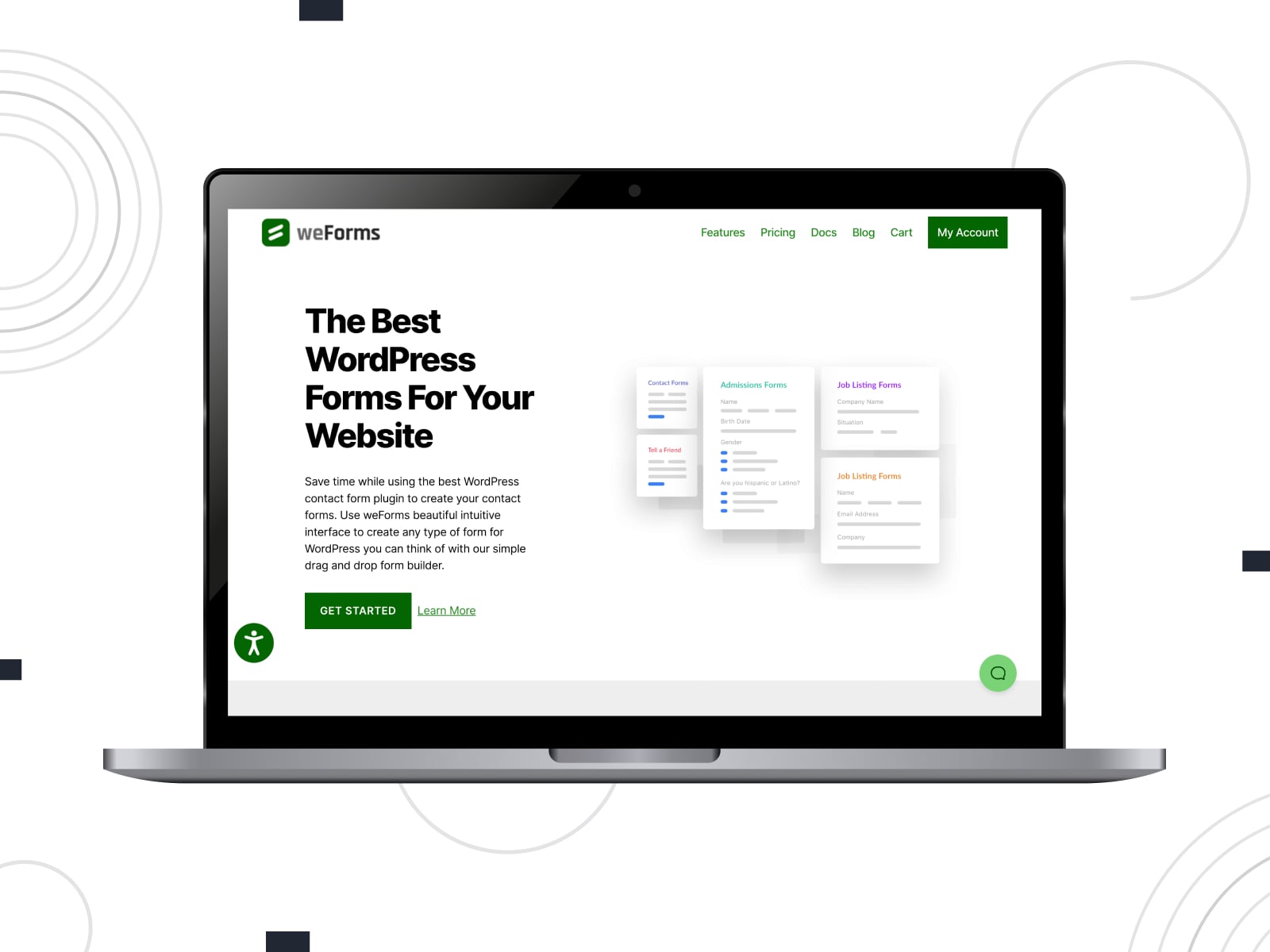 Next on our list of free WordPress form plugins is weForms. Available in both free and premium variants, this solution helps new and experienced website owners to easily create a form of any complexity. With an unlimited number of forms and an included builder that supports drag-and-drop customization, the presented plugin helps with advanced form editing. Moreover, the diverse pre-packed form templates & custom fields can help you improve your site’s functionality quickly.
Next on our list of free WordPress form plugins is weForms. Available in both free and premium variants, this solution helps new and experienced website owners to easily create a form of any complexity. With an unlimited number of forms and an included builder that supports drag-and-drop customization, the presented plugin helps with advanced form editing. Moreover, the diverse pre-packed form templates & custom fields can help you improve your site’s functionality quickly.
Key features:
- Unlimited form editing with real-time preview;
- Multiple predefined templates;
- Field customization;
- Quick form import & export.
| Name | Developer | Price | Rating |
|---|---|---|---|
| weForms | weForms | Free or from $49/year | 4.5 |
Quiz Maker – WordPress Quiz Plugin
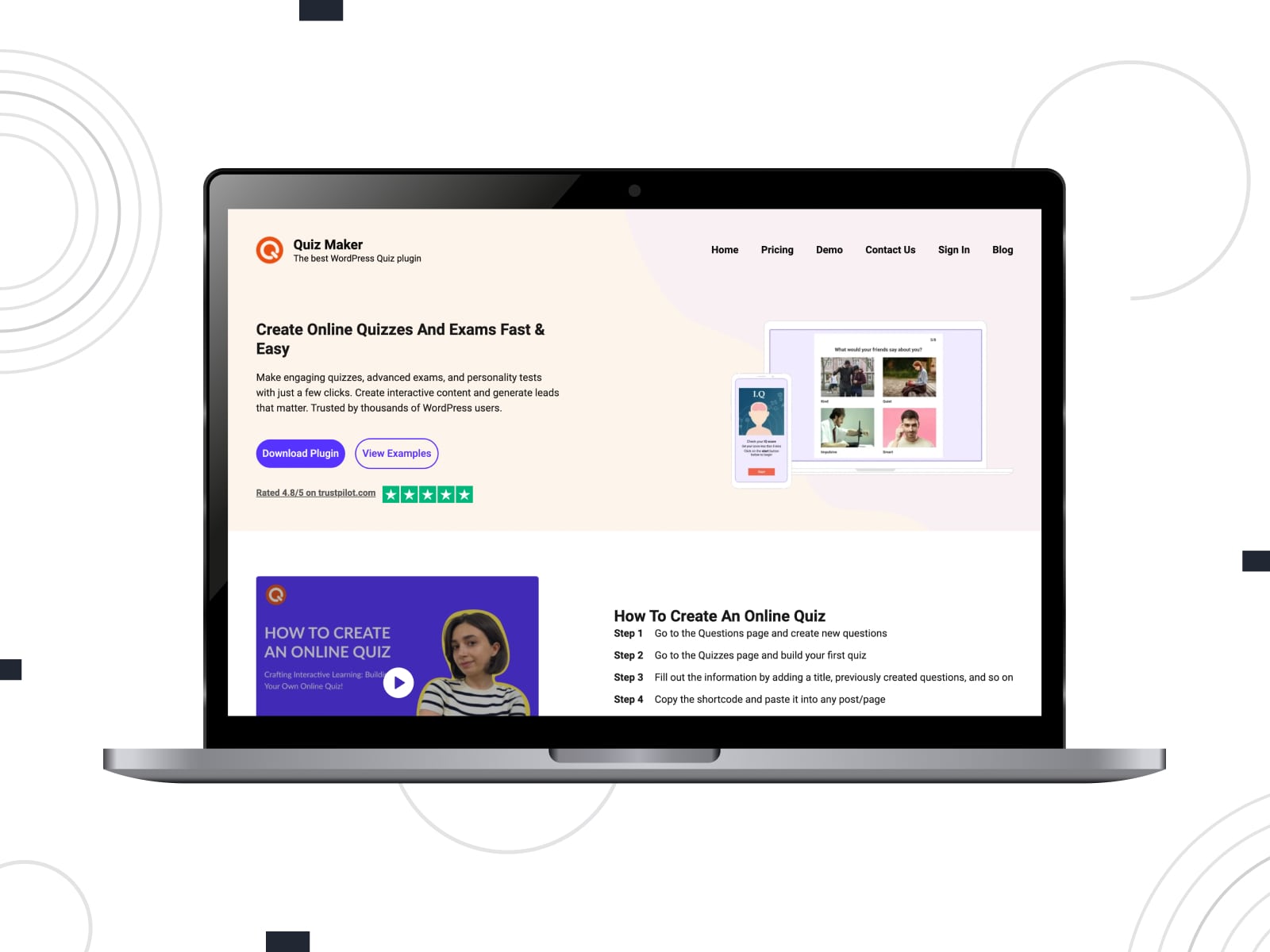 WordPress Quiz Maker plugin makes it easy to create any number of engaging quizzes or test forms in clicks. You will work with a customizable and responsive design. The plugin features integration with PayPal, point options for questions & answers, and advanced result settings.
WordPress Quiz Maker plugin makes it easy to create any number of engaging quizzes or test forms in clicks. You will work with a customizable and responsive design. The plugin features integration with PayPal, point options for questions & answers, and advanced result settings.
You can set up certificates, carry out paid quizzes, and add countdown timers. Question types include radio, checkbox, dropdown, text, short text, number, and date. It’s possible to import & export questions and download results. There are emails sent to an admin and customers.
Key features:
- Diverse quiz types and options;
- Unlimited questions;
- 7 pre-made quiz demos;
- Quiz live preview & user restriction.
| Name | Developer | Price | Rating |
|---|---|---|---|
| Quiz Maker | Ays Pro | Free | 5.0 |
Hash Form – Drag & Drop Form Builder
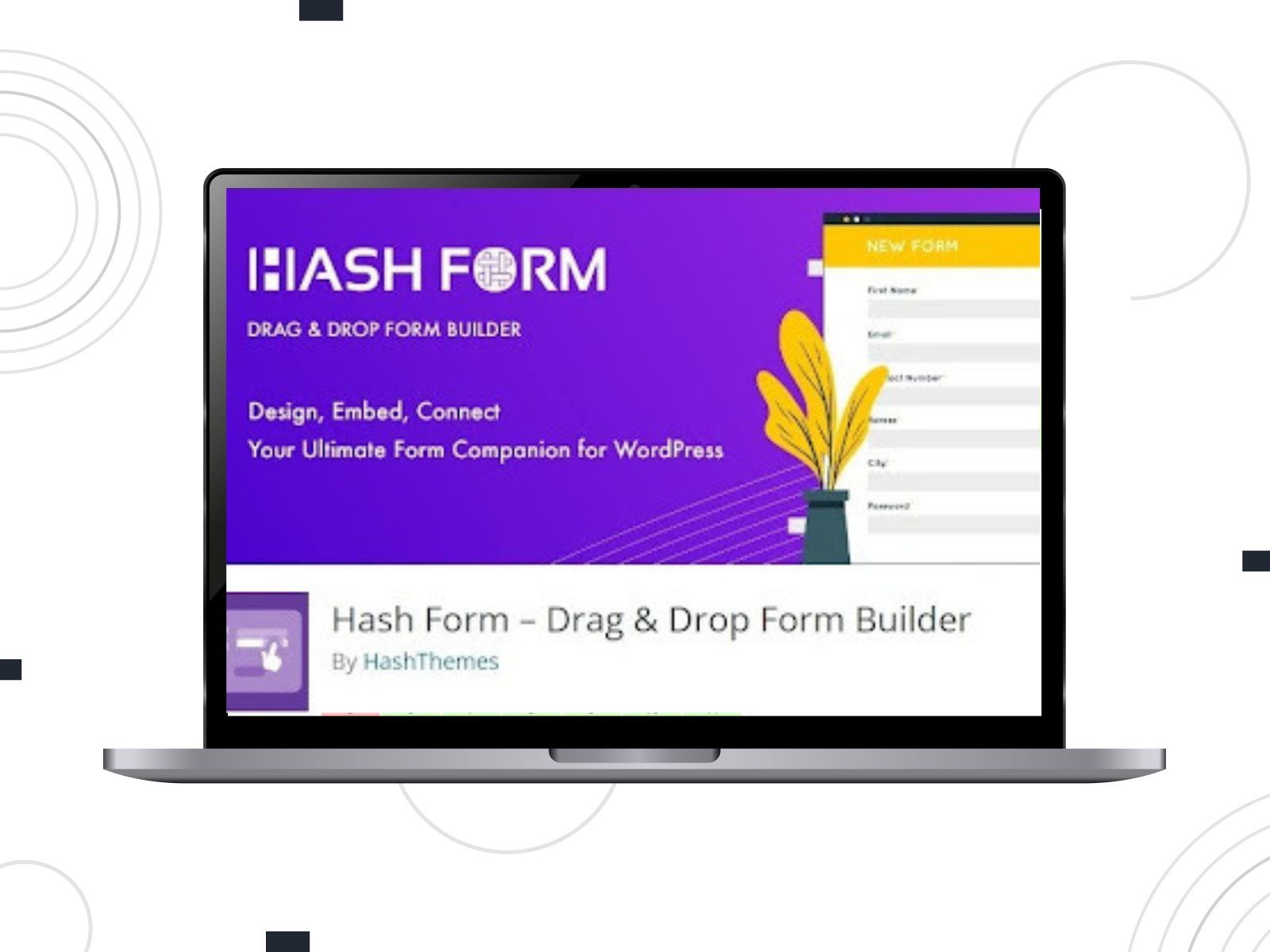
Hash Form effortlessly lets users create a captivating contact form using its drag and drop functionality. With over 20+ elements, users can create a unique contact form. Other than creating simple contact forms, Hash Form enables users to create Customer feedback forms, Survey Forms, support and ticket forms, and many more.
With the conditional logic feature, you can choose to show/hide the elements that you require.
Key features:
- Drag and drop elements to create contact forms;
- Effortless form creation for gathering user feedback
- Conducting detailed surveys with ease;
- Setting up hassle-free contact options for your audience;
- Conditional Logic for your Form Fields;
- 20+ elements to create contact forms;
- Easily tweak font size, adjust letter spacing, and refine line height;
| Name | Developer | Price | Rating |
|---|---|---|---|
| Hash Form | HashThemes | Free | 5.0 |
Ultimate Addons for Contact Form 7 – Boost Your Form Functionality
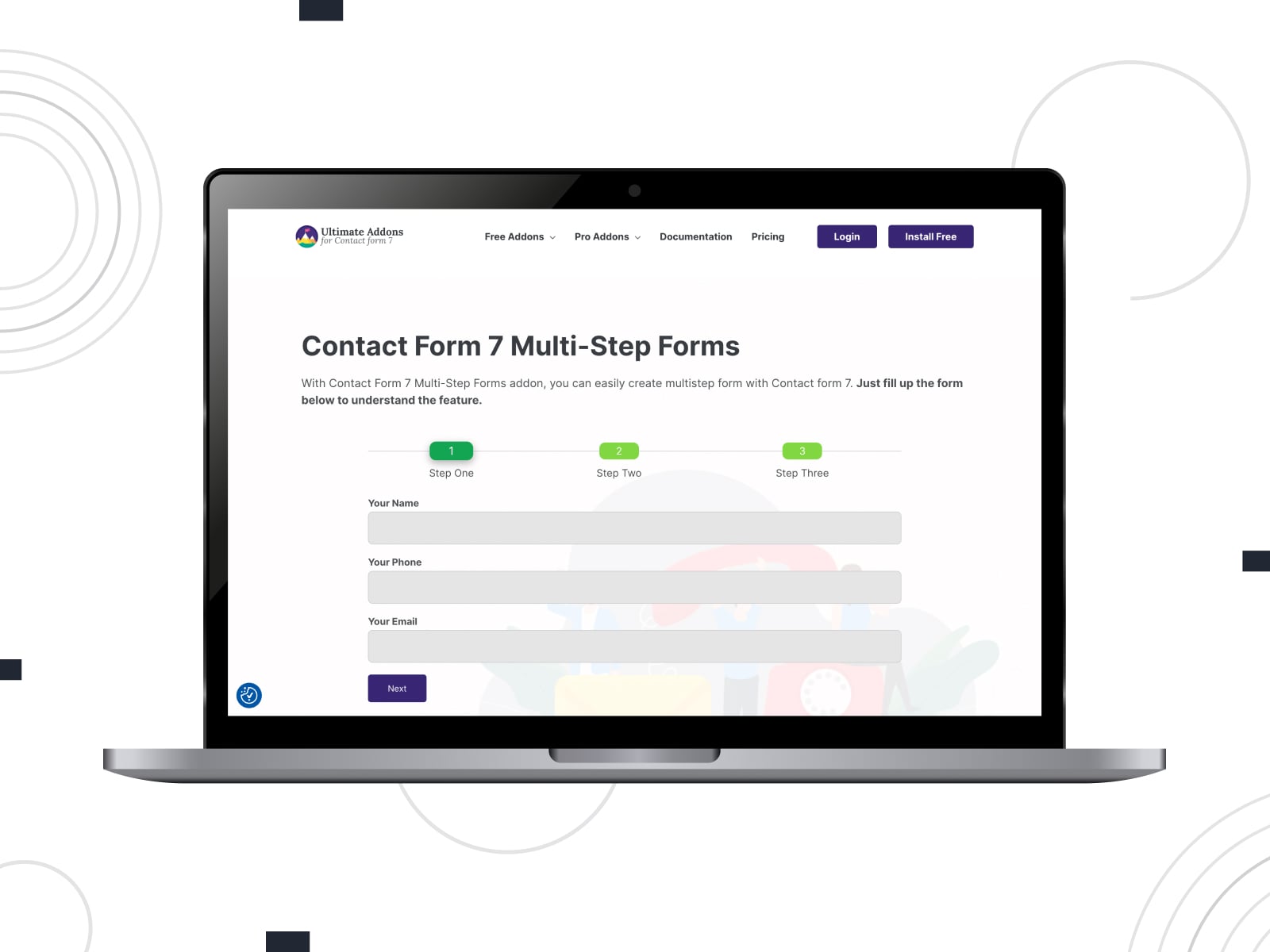 While Сontact Form 7 is a great tool on its own, sometimes its default functionality isn’t enough to meet your needs. That’s why we recommend using Ultimate Addons for Contact Form 7. With this plugin, you can add more field types to your forms for free. From conditional fields to Telegram integration and digital signature, there’s a lot you can get with a free version of this add-on. Moreover, if you decide to upgrade, you’ll get access to advanced form styling as well as other useful integrations among other features.
While Сontact Form 7 is a great tool on its own, sometimes its default functionality isn’t enough to meet your needs. That’s why we recommend using Ultimate Addons for Contact Form 7. With this plugin, you can add more field types to your forms for free. From conditional fields to Telegram integration and digital signature, there’s a lot you can get with a free version of this add-on. Moreover, if you decide to upgrade, you’ll get access to advanced form styling as well as other useful integrations among other features.
Key features:
- Columns & Grid layouts;
- AI form generator;
- Dynamic text extension;
- Star rating field & range slider;
- Mailchimp integration.
| Name | Developer | Price | Rating |
|---|---|---|---|
| Ultimate Addons for Contact Form 7 | Themefic | Free or from $49/year | 5.0 |
WPForms – The Versatile WordPress Form Builder
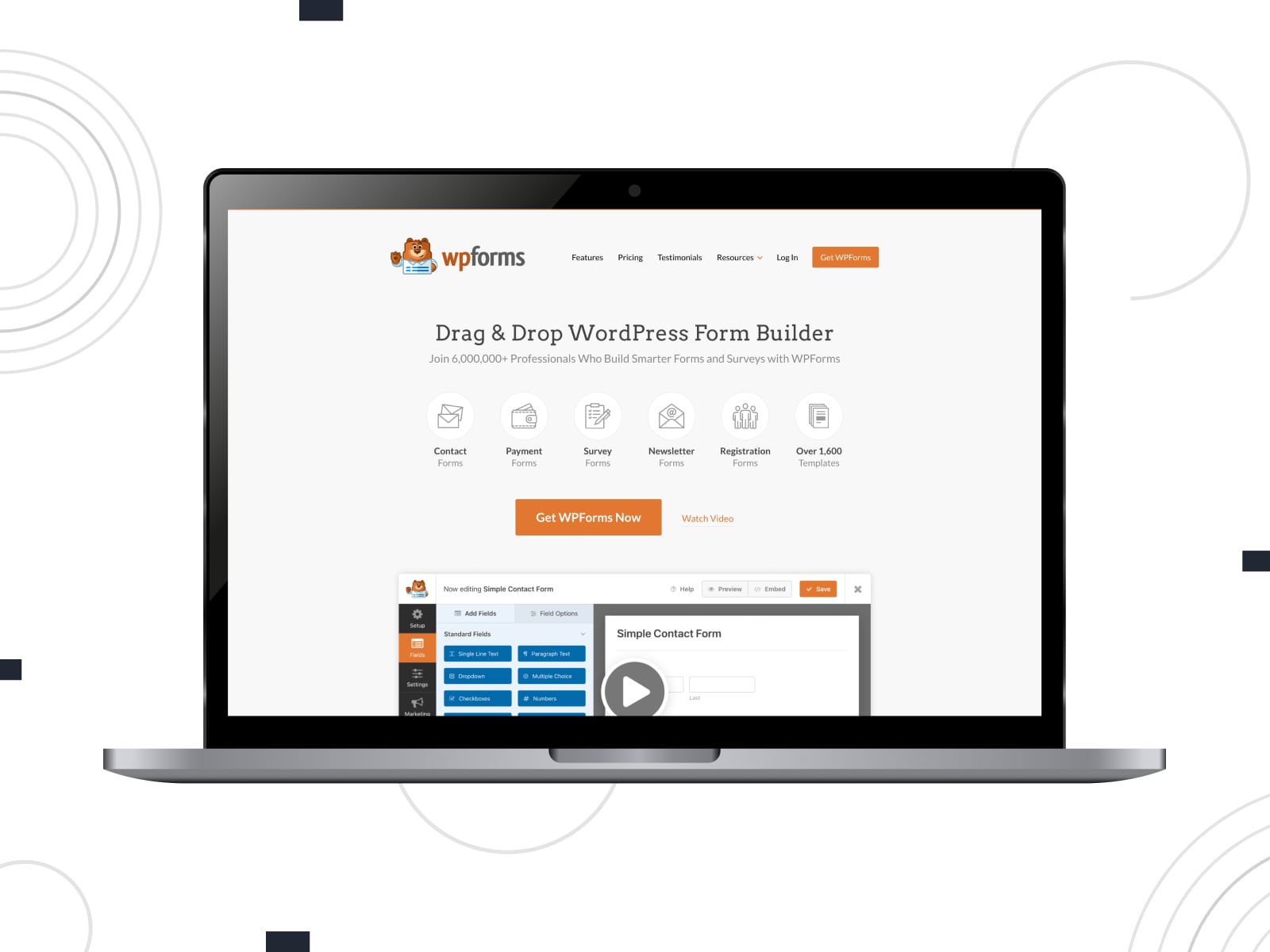 WPForms is one of the free WordPress form plugins full of user-friendly features and add-ons. The provided contact form gives more power to your website. With the drag-and-drop builder, you get a good-looking form with no coding skills required. Instead of spending time on form creation, you can choose among smart form templates. The responsive interface is displayed on mobile, tablet, and desktop screens.
WPForms is one of the free WordPress form plugins full of user-friendly features and add-ons. The provided contact form gives more power to your website. With the drag-and-drop builder, you get a good-looking form with no coding skills required. Instead of spending time on form creation, you can choose among smart form templates. The responsive interface is displayed on mobile, tablet, and desktop screens.
There are some tools to improve user experience including multi-page forms rather than long ones and conversational forms. WPForms receives support from the most used payment platforms such as PayPal, Stripe, and Authorize.net. Numerous add-ons give powerful functionality to the website. A surveys & polls addon provides survey reports, live polls, star ratings, and more included.
Key features:
- Online drag-and-drop form builder with multiple templates;
- 18+ integrations for enhancing the functionality of your forms;
- Advanced form styling;
- A variety of pre-defined fields.
| Name | Developer | Price | Rating |
|---|---|---|---|
| WPForms | WPForms | Free or from $39.60/year | 5.0 |
Formidable Forms – Create Dynamic WordPress Forms
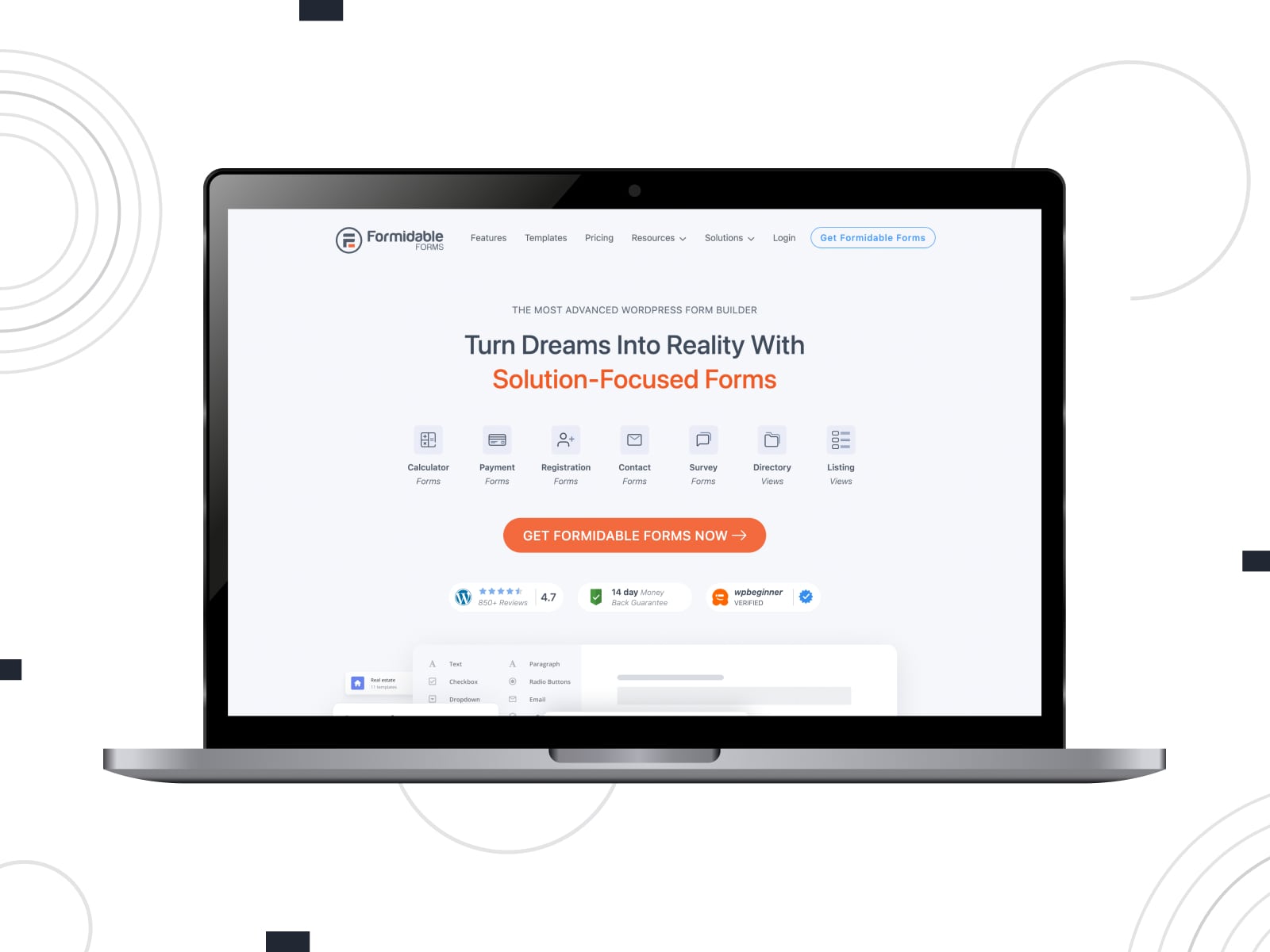 Formidable Forms plugin provides a full range of features and opportunities for new & experienced WordPress website owners when it comes to creating forms. From effective & powerful visual form builder to payment processing support, there are multiple features included with this solution. With advanced fields and various types of forms, you get access to the unique tool allowing you to craft both simple and complex forms.
Formidable Forms plugin provides a full range of features and opportunities for new & experienced WordPress website owners when it comes to creating forms. From effective & powerful visual form builder to payment processing support, there are multiple features included with this solution. With advanced fields and various types of forms, you get access to the unique tool allowing you to craft both simple and complex forms.
Key features:
- Effortless & quick form building;
- Advanced file upload;
- Enhanced payment forms with diverse integrations;
- Intelligent automation with AI.
| Name | Developer | Price | Rating |
|---|---|---|---|
| Formidable Forms | Strategy11 Form Builder Team | Free or from $39.50/year | 4.5 |
Forminator – Powerful Free Form Builder
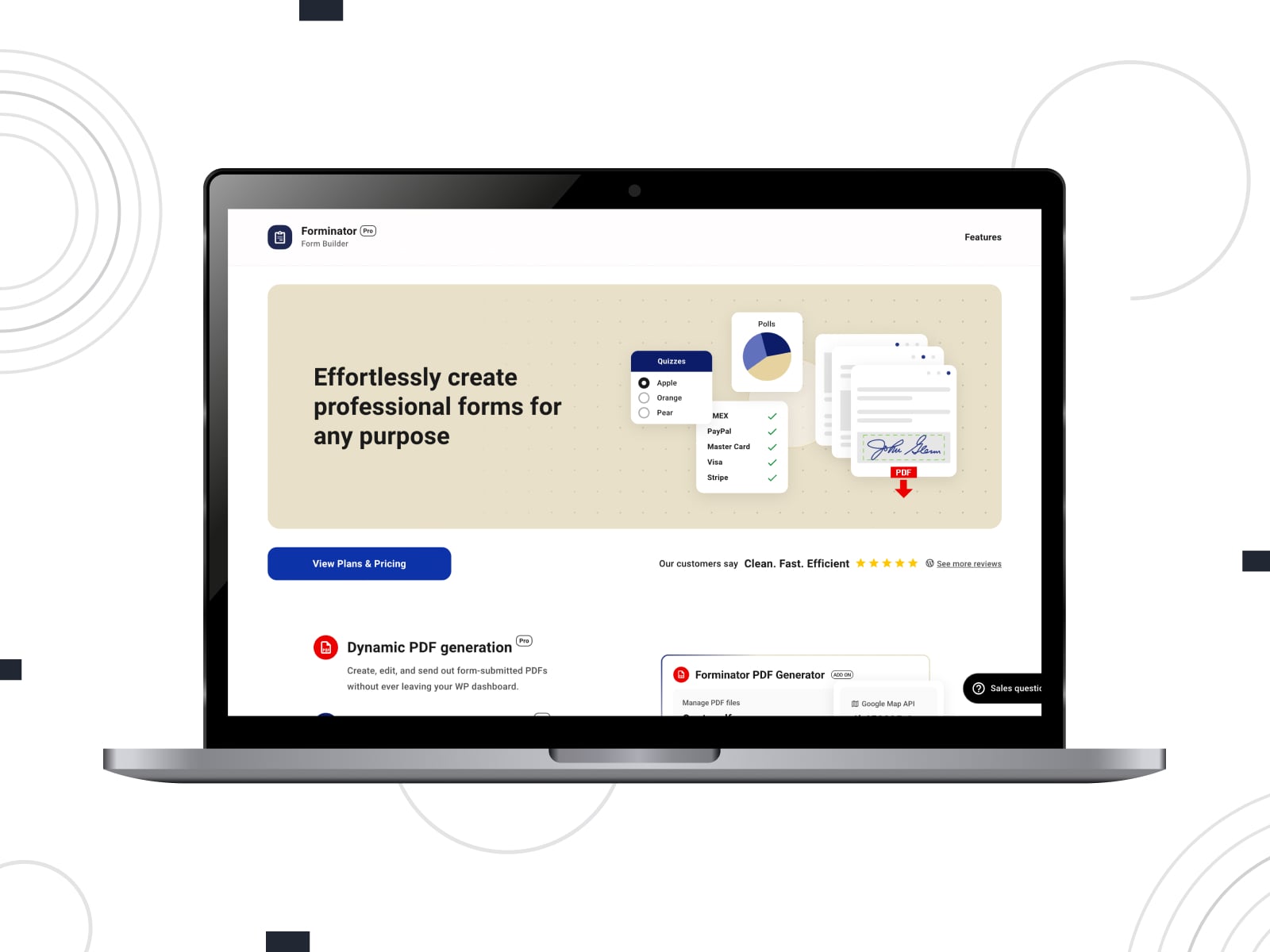 WordPress covers your needs for complete and visually appealing forms with the Forminator plugin. With a live form builder, you create a necessary form using multiple tools. After publishing the Gutenberg-based form, you collect payments, data, or reports. The process of creating is carried out with a drag-and-drop builder. The responsive design is visible on all devices. The advanced payment system is ensured by the integration with PayPal, Stripe, and WooCommerce making this solution one of the best & free WordPress form plugins.
WordPress covers your needs for complete and visually appealing forms with the Forminator plugin. With a live form builder, you create a necessary form using multiple tools. After publishing the Gutenberg-based form, you collect payments, data, or reports. The process of creating is carried out with a drag-and-drop builder. The responsive design is visible on all devices. The advanced payment system is ensured by the integration with PayPal, Stripe, and WooCommerce making this solution one of the best & free WordPress form plugins.
The plugin enables you to build registration forms with custom metadata support. Third-party integration with e. g. Mailchimp, AWeber, Zapier, etc. is among the additional features. The list of add-ons comprises mathematical tools aimed at cost estimation and scoring systems for quizzes.
Key features:
- Multi-step forms;
- Form calculations;
- Optimized for Gutenberg;
- Spam protection with hCaptcha, Akismet, and other methods.
| Name | Developer | Price | Rating |
|---|---|---|---|
| Forminator | WPMU DEV | Free or from $3/mo | 5.0 |
User Profile Builder – WordPress Plugin for User Registration
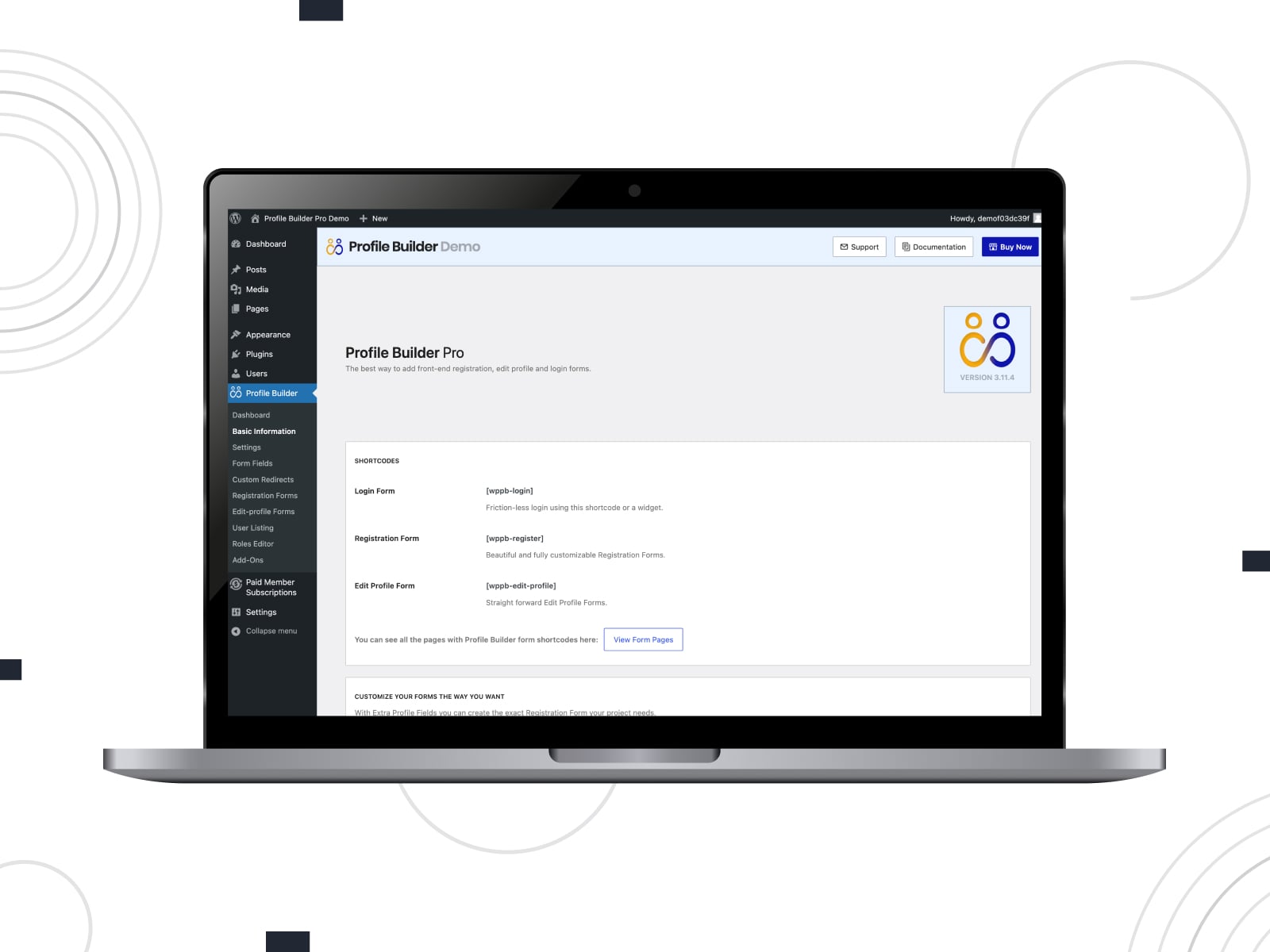 User Profile Builder is a WordPress plugin that completes the task of the profile, login, and registration form build-up. The visitors of your website aren’t bothered with back-end pages as they get a hassle-free front-end experience. Compatible with any WordPress theme, the plugin is user-friendly and adaptable to desktops, mobiles, and tablets. It allows adding an unlimited number of custom profile fields and the total customizing of the registration/login forms.
User Profile Builder is a WordPress plugin that completes the task of the profile, login, and registration form build-up. The visitors of your website aren’t bothered with back-end pages as they get a hassle-free front-end experience. Compatible with any WordPress theme, the plugin is user-friendly and adaptable to desktops, mobiles, and tablets. It allows adding an unlimited number of custom profile fields and the total customizing of the registration/login forms.
You determine the editing details and if the field appears. The plugin provides flexible designs for different types of forms. 15+ premium and free add-ons enlarge their functionality.
Key features:
- Easy-to-use registration form builder;
- Customizable email messages;
- Powerful user role editor;
- Content restriction.
| Name | Developer | Price | Rating |
|---|---|---|---|
| User Profile Builder | Cozmoslabs | Free or from €99/year | 4.5 |
How to Add a New User in WordPress
Fluent Forms – Responsive Forms Made Easy
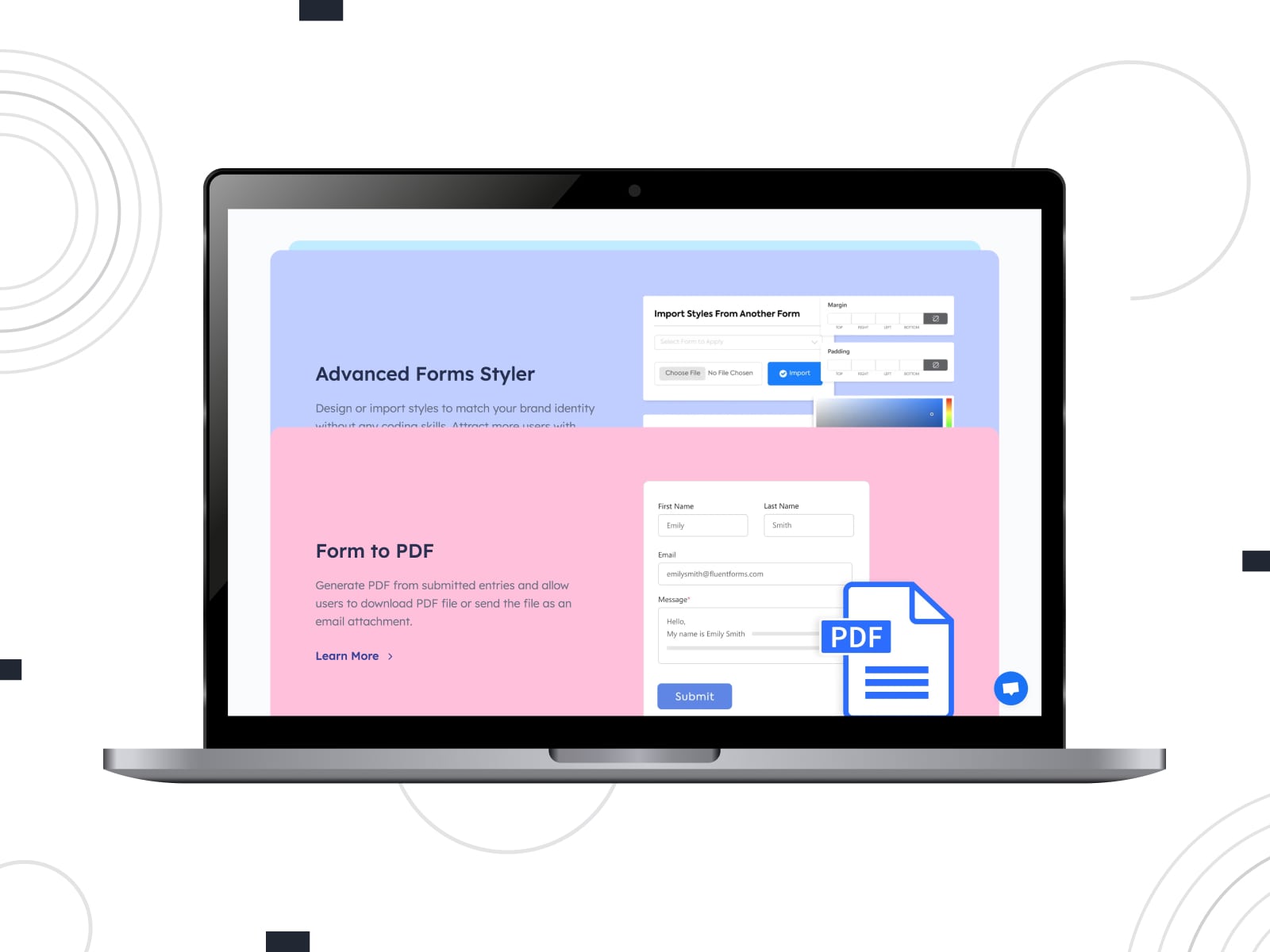 The simplicity of using the Fluent Forms plugin is one of the main reasons it appears in this list of free WordPress form plugins. After the demo import that is performed in one click, you are ready to create quote or price estimation forms with a clean and responsive design.
The simplicity of using the Fluent Forms plugin is one of the main reasons it appears in this list of free WordPress form plugins. After the demo import that is performed in one click, you are ready to create quote or price estimation forms with a clean and responsive design.
This plugin ships with numerous elements, including a numeric field, dropdown buttons, a range slider, and more. The connection with the customers can be improved due to the support from PayPal, ReCaptcha, and Contact Form 7. Forms prepared in advance considering your demands force this process.
Key features:
- Over 25 ready-to-use form fields;
- Visual form builder with customizable CSS & JS;
- Form scheduling & restriction;
- Multiple integrations & add-ons.
| Name | Developer | Price | Rating |
|---|---|---|---|
| Fluent Forms | WPManageNinja LLC | Free or from $63/year | 5.0 |
Conclusion
We hope this review of popular free WordPress form plugins helped you choose the right solution for attracting your customers’ attention. Whether you’re looking for flexible form customization options or need a ready-made solution allowing you to integrate any kind of form into your site efficiently, any of the mentioned tools will be of great use. Here are the main advantages you need to look for when choosing your next form plugin for WordPress:
- Responsiveness & user-friendly interface: A plugin allowing you to build responsive forms will help you reach out to more potential customers since the majority of websites are mobile-first. As a result, you can provide more interaction for your site visitors by creating forms suitable for mobile devices.
- Customization: Creating a customizable form is one of the primary tasks a website owner performs with the help of free WordPress form plugins. That’s why many builders offer drag-and-drop customization tools, such as visual form builder. Combined with advanced fields and pre-made templates, they provide your site with exceptional flexibility.
- Diverse form fields: If you want to make your registration, payment, and contact forms stand out, then we recommend using free WordPress form plugins with multiple integrated fields. They allow for more creativity and easy form editing helping you to get the right data from your customers.
- Spam protection: Security is always an important matter for any website part. This is also true for forms that often deal with sensitive data. In this case, you should look for form plugins that provide integrated security measures, such as reCAPTCHA by Google.
Disclosure: this article may contain affiliate links for third-party products. If you click a link and later make a purchase, we may earn an affiliate commission that doesn’t result in additional charges to you.
FAQ
Which plugin is best for forms in WordPress?
Which plugin is used for creating forms in WordPress?
Which is best form in WordPress?
Is WPForms plugin free?