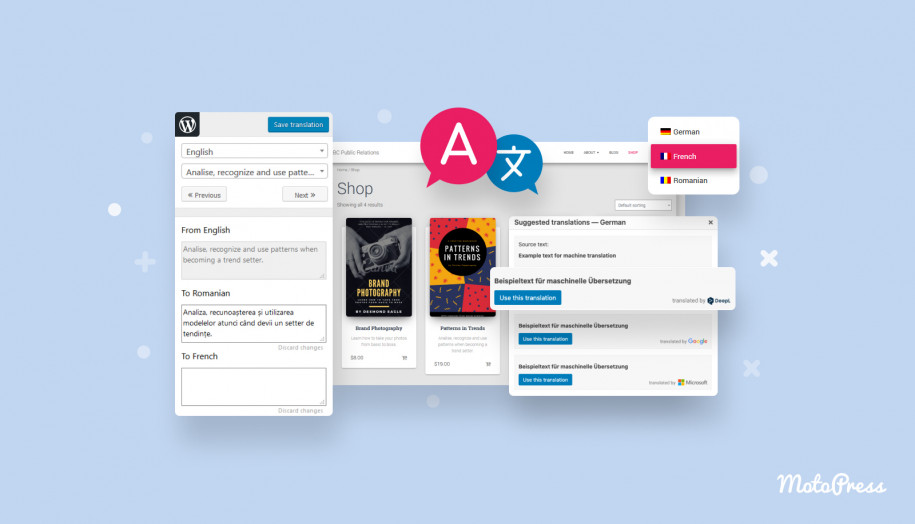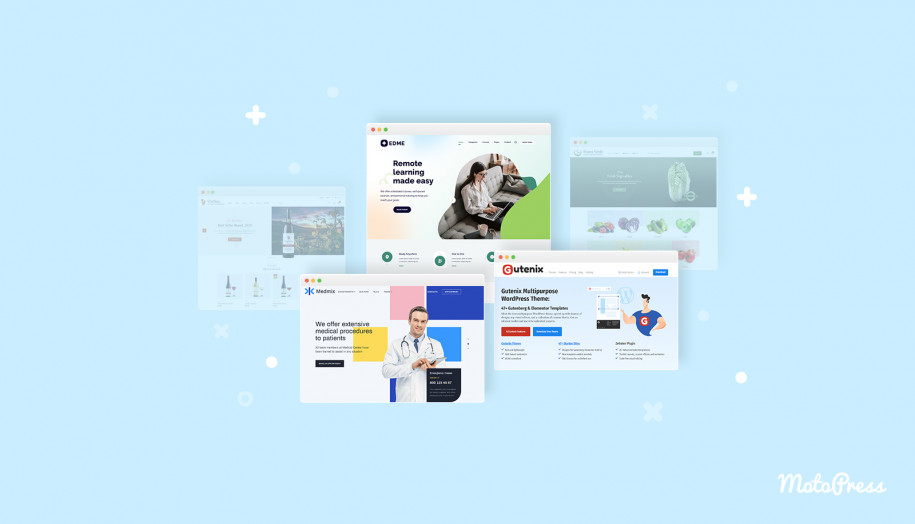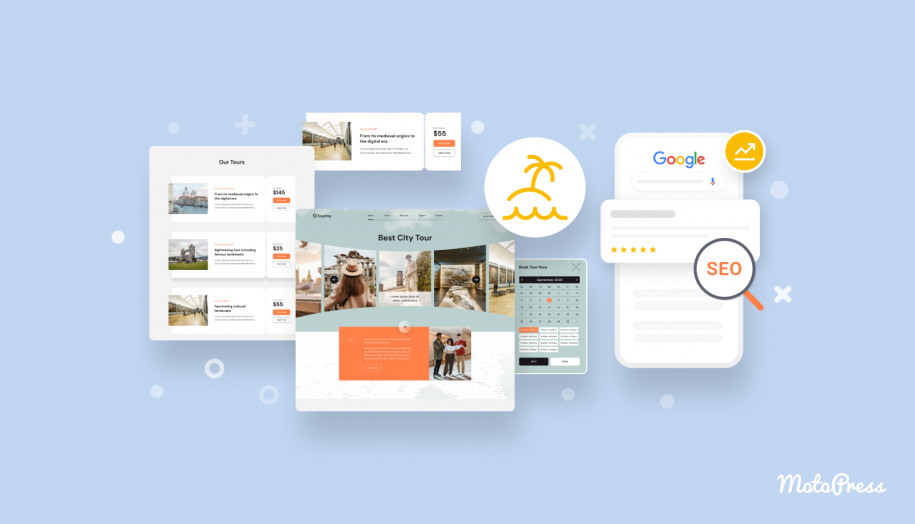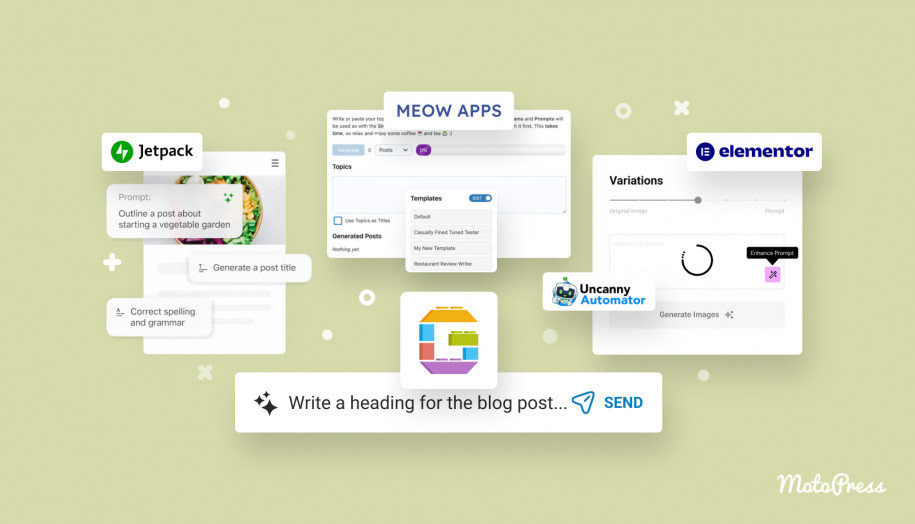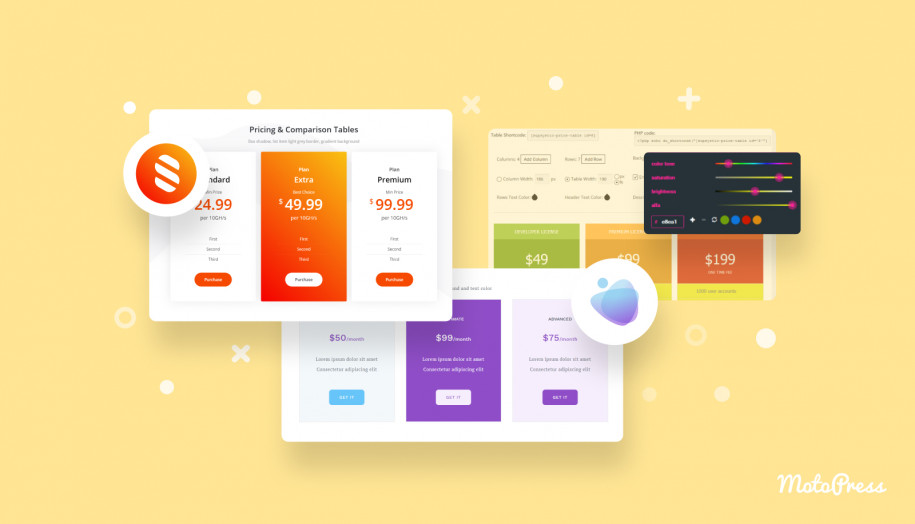9 Best WordPress Translation Plugins to Supercharge Your Multilingual Website
Table of Contents
How to translate your WordPress website to make it multilingual and thus expand your business reach? Check out our roundup of the best WordPress translation plugins with the fully-equipped toolkits you might think of! You can transform your monolingual website into a multilingual platform with one of them. You’ll find detailed overviews of their pros & cons to get a full picture. Let’s get down to business!
Translation Plugins for WordPress: Why Use Them?
According to statistics, English is used by 52.1% of all websites. But what about going the extra mile to captivate new audiences? And here, a multilingual website saves the day! What are the perks of adding multilingual support to your website? In a nutshell, you get more chances to:
- Increase the company’s market share.
- Gain new customers who prefer viewing a website in their first language.
- Enhance the international SEO of your site pages.
- Extend your opportunities within the global community.
How to translate a website in WordPress? When it comes to websites based on the WordPress CMS, you may use a dedicated plugin for a seamless workflow. Without further ado, we’ll outline the top 3 WordPress translation plugins by comparing some of their features:
| Name | Translation | Compatibility with WooCommerce | Language Switcher | Languages | Rate |
|---|---|---|---|---|---|
| TranslatePress | Manual/ Automatic | Yes | Shortcode | Premium addon for unlimited languages | 4.8/5 |
| Polylang | Manual | Addon | Widget; navigation menu item | Unlimited | 4.7/5 |
| WPML | Manual/ Automatic | Yes | Widget | 65+ languages; Allows to add custom language variants | 4.6/5 |
9 TOP WordPress Translation Plugins (Free & Premium)
Let’s cut to the chase with the free and paid solutions from the WordPress repository!
1. Polylang (FREE) – Best Multilingual Plugin for WordPress
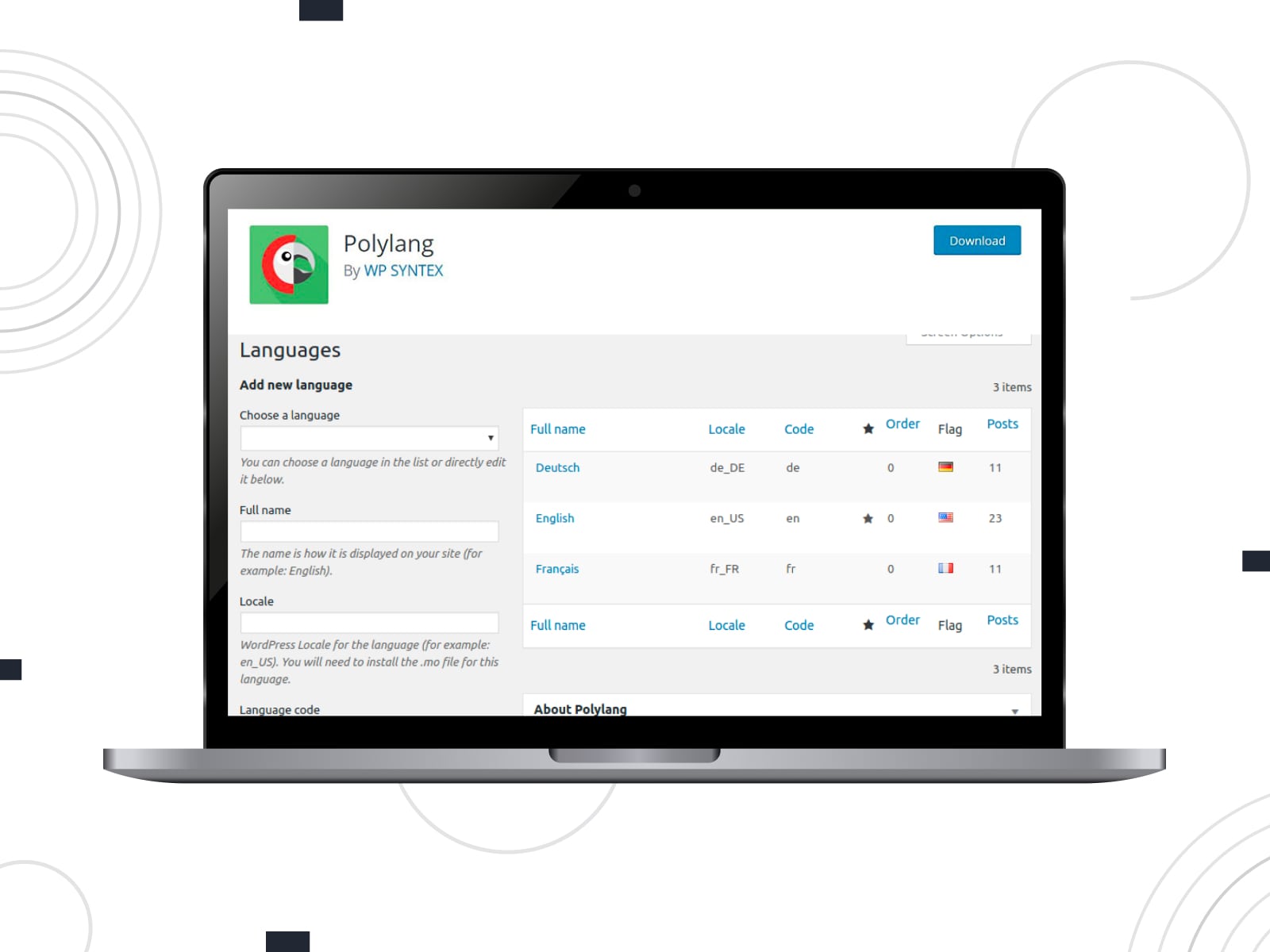
| Name | Price | Active Installs |
|---|---|---|
| Polylang | Free | 700K+ |
Pros:
- Supports unlimited languages;
- Compatible with popular SEO plugins for multilingual search engine optimization;
- Integrates with WooCommerce via a dedicated extension.
Cons:
- Doesn’t provide an automatic translation.
Polylang is responsible for translating your WordPress website via its core features. A user-friendly wizard helps you configure it in a matter of clicks. Use the Polylang plugin to translate posts, pages, media, categories, post tags, custom post types, etc. Adding the language to the URL or applying a different subdomain or domain per language is possible.
Polylang offers free and paid versions. The latter unlocks extended capabilities for the block editor, template parts for full site editing, content synchronization, and other premium features.
2. TranslatePress (FREE) – Top WordPress Translation Plugin
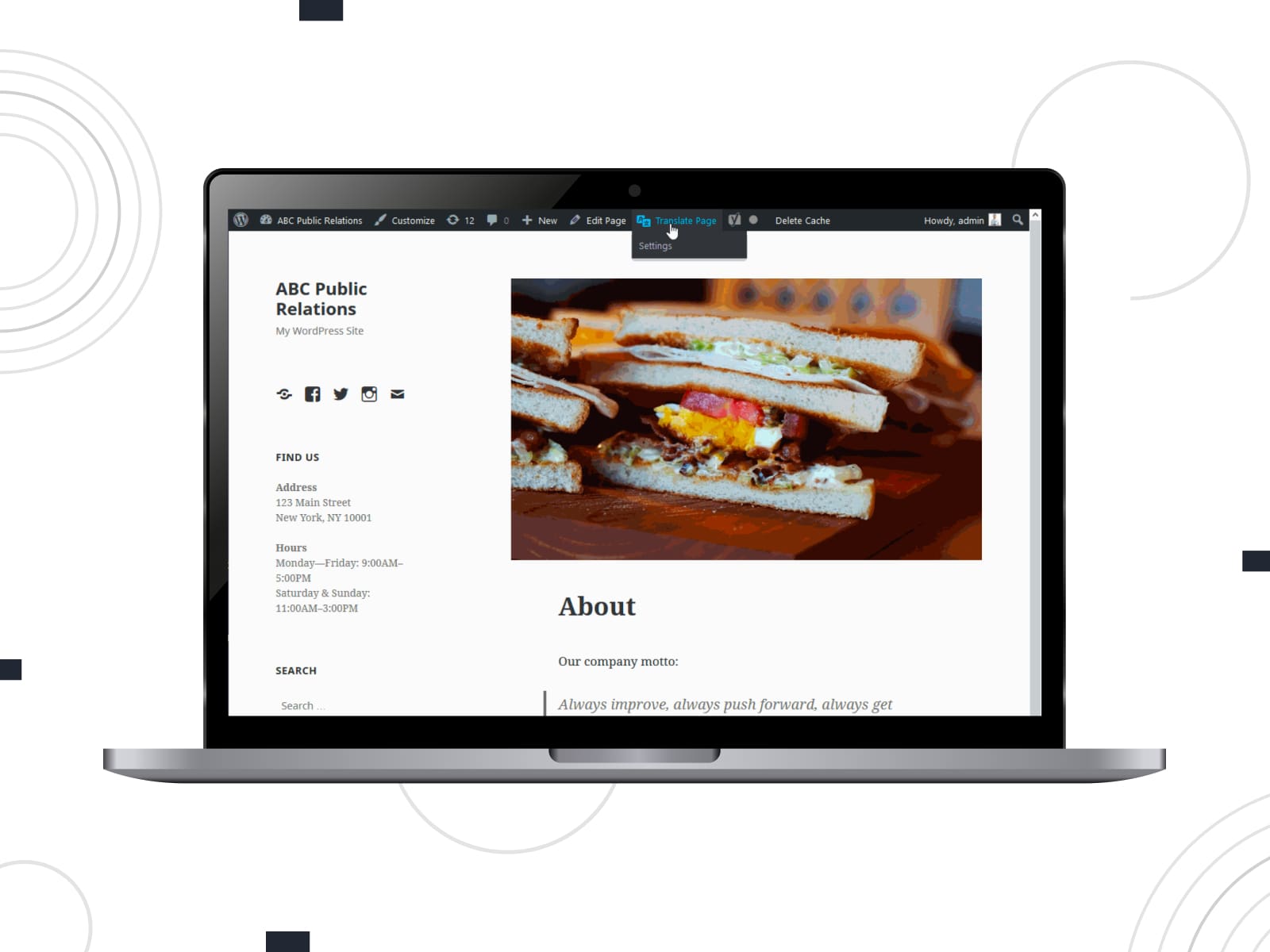
| Name | Price | Active Installs |
|---|---|---|
| TranslatePress | Free | 300K+ |
Pros:
- Translates the entire content from the front end;
- Maintains image translation;
- Supports Google Translate integration.
- Smoothly works with WooCommerce.
Cons:
- Unlimited languages are supported in the premium version;
- Multilingual SEO comes as a paid addon.
TranslatePress is one of the best options among translation plugins for WordPress as it delivers the opportunity to manually or automatically translate your website. Compatible with plugins and themes, TranslatePress offers you live page previews and the translation block feature.
On top of that, you are free to exclude pages or posts from being translated. You take complete control over default language settings and language switcher customization.
3. Loco Translate (FREE) – WordPress Language Translation Plugin
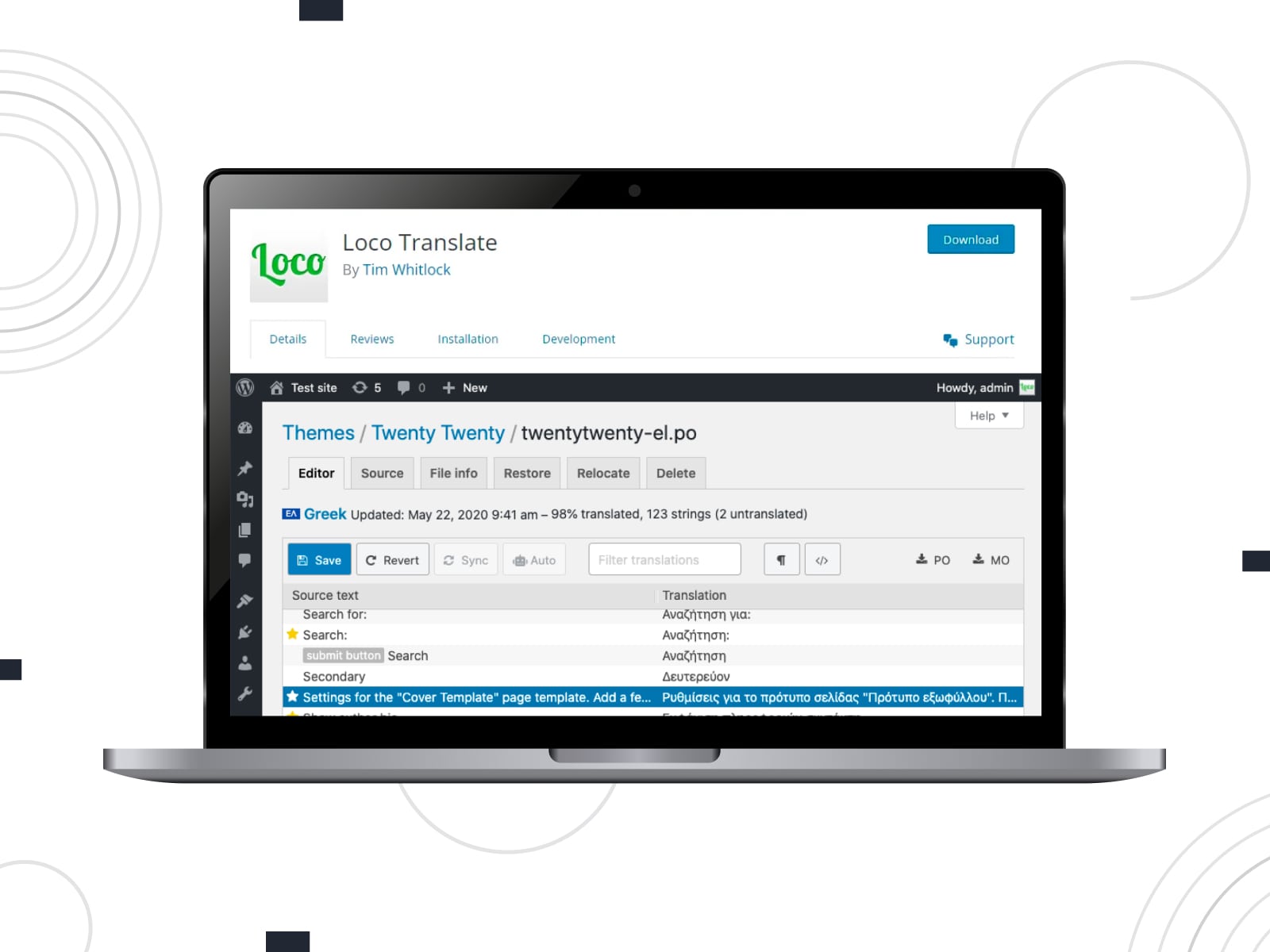
| Name | Price | Active Installs |
|---|---|---|
| Loco Translate | Free | 1M+ |
Pros:
- A built-in translation editor;
- Seamlessly connects with popular translation APIs;
- Localization tools used by developers;
- The ability to save custom translations in a protected directory.
Cons:
- Support is available through the official forum only.
- Some hosting providers are reported to block the posting of large portable object (PO) files.
Loco Translate is listed as one of the best WordPress translation plugins accessible at no cost. This plugin ensures translation editing within the admin dashboard. Also, you can add and edit language files and use built-in locale codes. Loco Translate allows developers to extract translatable strings and generate templates. PO (portable object) options include source view, comments, references, plural forms, and backups.
4. WPML – WordPress Multilingual Plugin
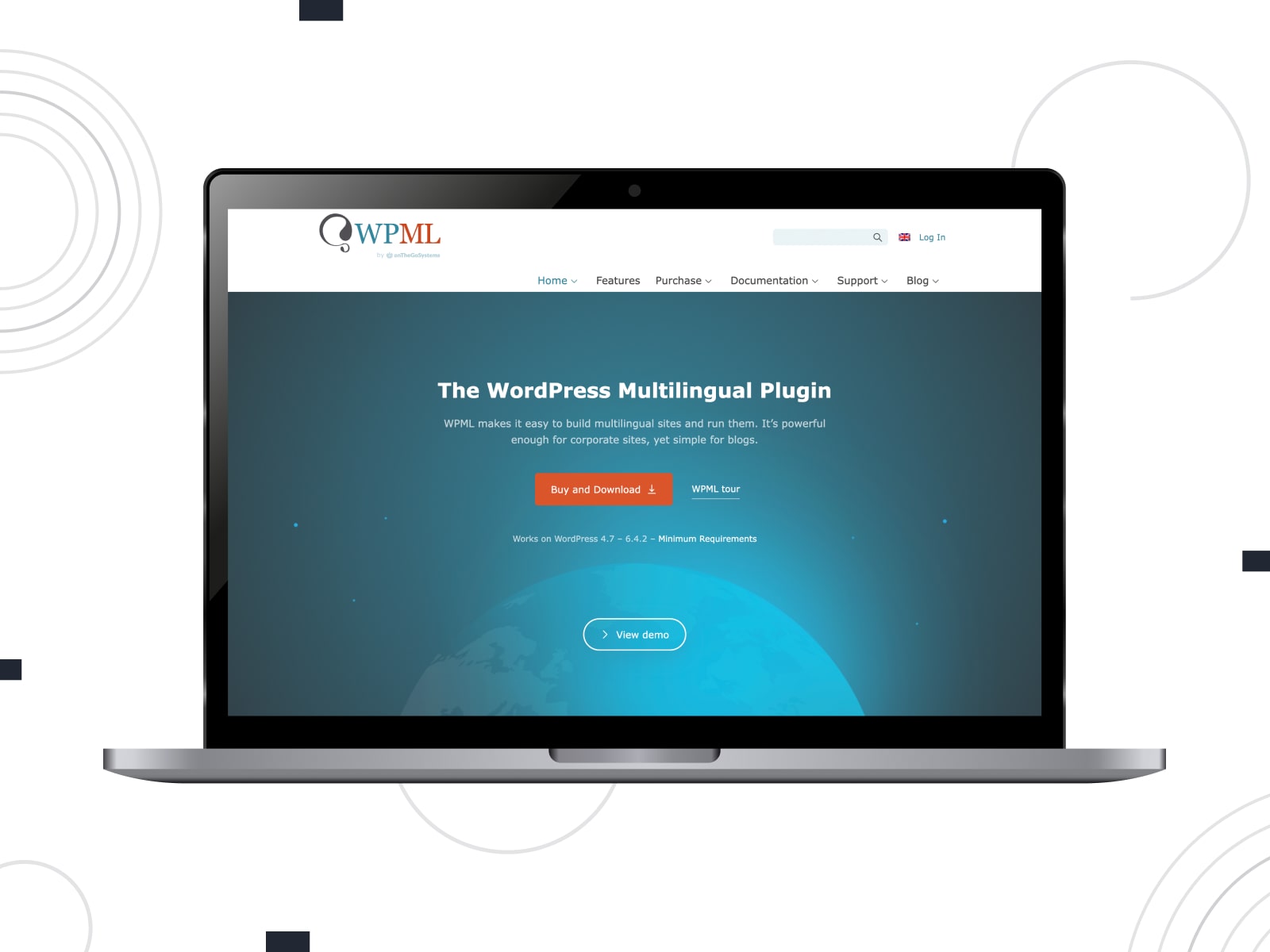
| Name | Price | Active Installs |
|---|---|---|
| WPML | Starts from €39 | – |
Pros:
- Allows multilingual search engine optimization;
- Compatible with popular WordPress plugins & themes;
- Offers manual and automatic translation;
- Connects with machine translation tools (DeepL, Google, and Microsoft).
Cons:
- No free trial or plan;
- Automatic translation is limited to credits.
WPML is another popular solution users choose due to its feature-rich translation toolkit. It’s a premium plugin that takes care of a smooth translation workflow. WPML setup is easy with a step-by-step wizard. Once done, you can either translate all the content on your website or decide what to translate.
If necessary, you’re allowed to incorporate human translation. The assigned translation manager deals with translation jobs, reviews, or changes in the settings. It should be mentioned that WPML supports integration with WooCommerce, which is widely used on WordPress websites.
5. GTranslate (FREE) – Translation Plugin for WordPress Sites
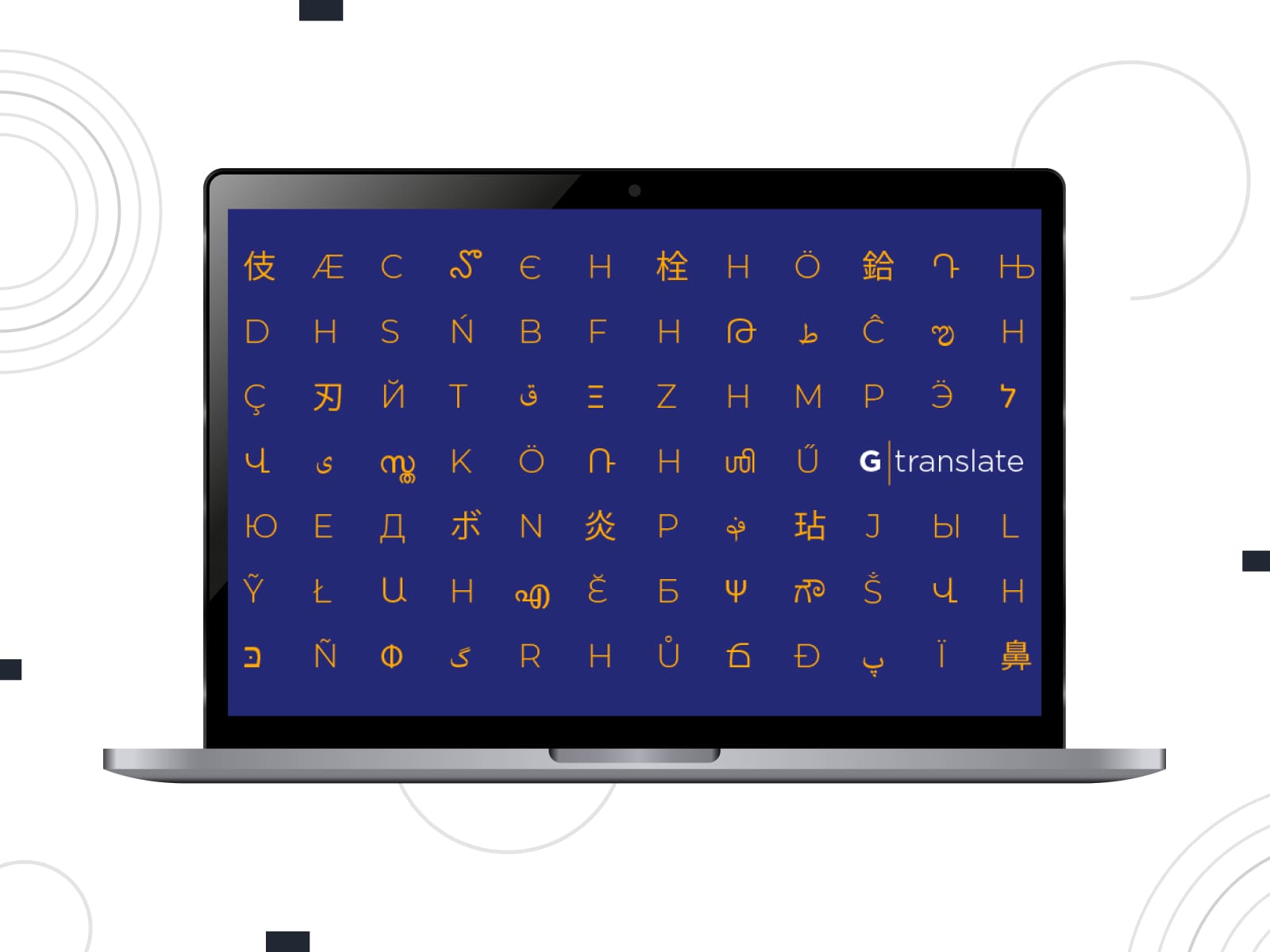
| Name | Price | Active Installs |
|---|---|---|
| GTranslate | Free | 500K+ |
Pros:
- Supports 100+ languages;
- SEO features to keep a website SEO-friendly (in the pro version);
- A customizable language switcher widget;
- There are no additional payments for the automatic translation.
Cons:
- Support is provided via the forum only;
- Lacks features in the free version compared to the competitors within the niche.
Perform translation tasks fast and effectively with GTranslate! Known for its integration with the Google Translate engine, this plugin lets you translate different types of content, themes, or plugins. It offers a Google translator widget and multiple styles.
Fall you back on GTransalte Pro if you need the extended feature list. For example, compatibility with SEO plugins and WooCommerce, slug translation, the ability to edit translations, and more.
6. Weglot (FREE) – Multilingual Website Plugin for WordPress
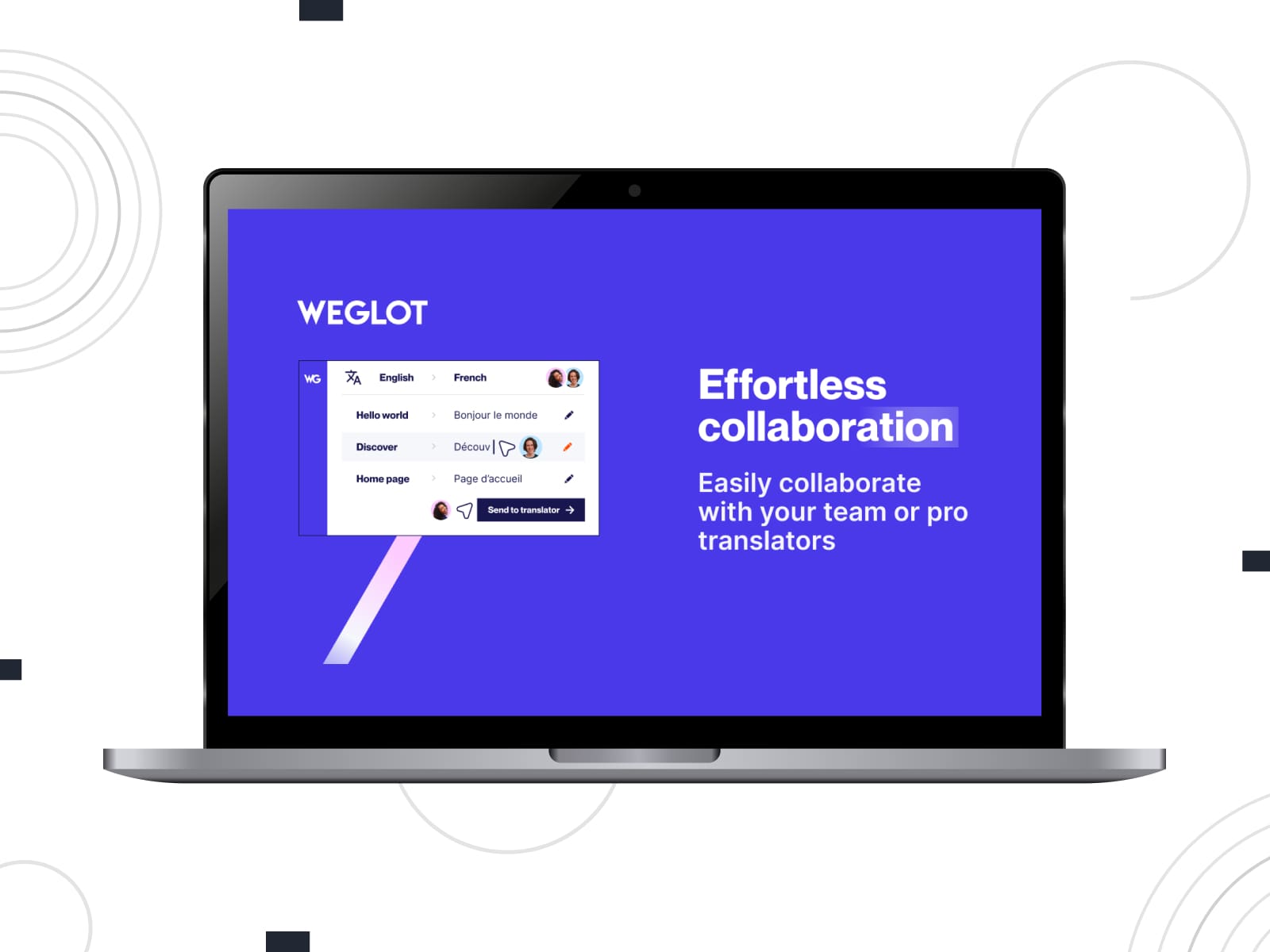
| Name | Price | Active Installs |
|---|---|---|
| Weglot | Free | 50K+ |
Pros:
- Compatible with all platforms, WordPress themes, and plugins;
- Multiple designs for a language switcher;
- Allows to edit and manage translations;
- Translations are updated in real-time.
Cons:
- The free version limits the number of languages and available words.
Weglot is one of the best WordPress translation plugins designed to provide a comprehensive automatic translation experience for WordPress users. Enjoy an SEO-optimized and easy-to-configure plugin that lets you localize texts, images, links, etc. With Weglot, it takes a few clicks to define role permissions and involve other team members.
7. Lokalise – WordPress Translate Plugin
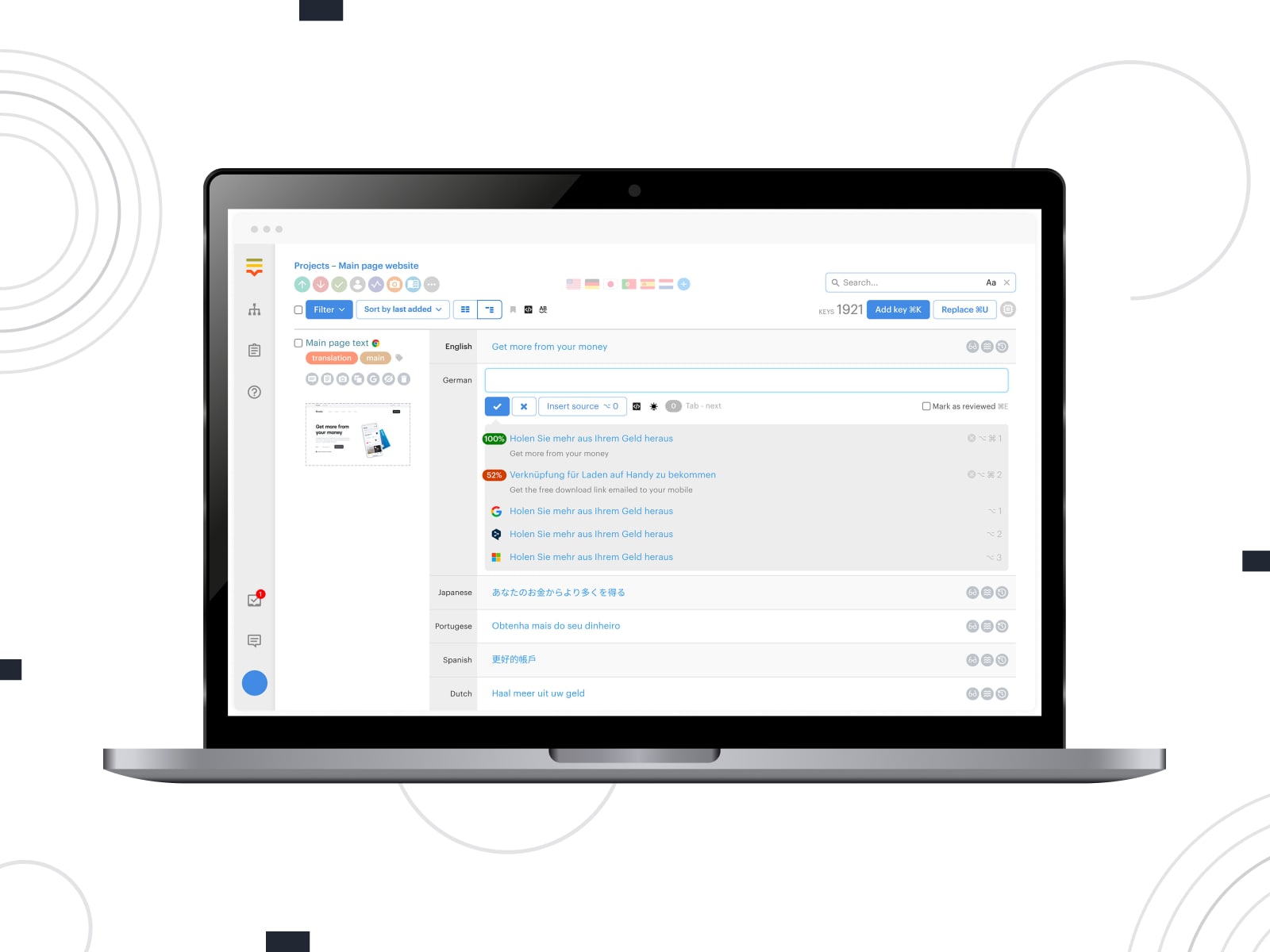
| Name | Price | Active Installs |
|---|---|---|
| Lokalise | Starts from $120 | – |
Pros:
- Machine translation suggestions;
- Automated checks and glossaries;
- Lokalise AI translation options;
- Built-in collaborative editor.
Cons:
- It might be a quite pricey solution if you have a limited budget.
Lokalise is a premium translation software you can connect to your WordPress website and manage unlimited translation projects. It fits your needs if you are searching for a tool to work with your team, enforce third-party apps, and get high-quality translations. In addition to workflow automation, Lokalise features integration with popular platforms like Figma, Slack, Github, and others.
8. Prisna GWT – Global Audience WordPress Plugin

| Name | Price | Active Installs |
|---|---|---|
| Prisna GWT | Free | 10K+ |
Pros:
- Can be used as a widget or shortcode;
- Translation import and export settings;
- Doesn’t greatly affect page loading speed.
Cons:
- A limited number of features compared to clothes plugins from the roundup.
Simple and easy to set up, the Google Website Translator plugin for WordPress allows for rendering your website into 100+ languages. This plugin ships with all the settings of the official Google Translator. You can choose the available languages and the widget style. There are 3 inline and 4 tabbed styles.
9. Multisite Language Switcher – Language Switcher Plugin for WordPress

| Name | Price | Active Installs |
|---|---|---|
| Multisite Language Switcher | Free | 5K+ |
Pros:
- Suitable for different content types;
- Translation management settings;
- Ease of use from the core.
Cons:
- Haven’t found any.
Multisite Language Switcher makes it easy to translate posts, pages, custom post types, categories, tags, and custom taxonomies on a WordPress multiple subdomains or folders. This plugin supports 28+ languages. Also, the plugin developers encourage you to send your language package in a few clicks.
Concluding Remarks
- Use one of the best WordPress translation plugins to create a multilingual website. Thus, you’ll reach more visitors from different countries. Apart from that, you might also strengthen your position in the global market.
- The WordPress repository includes powerful solutions you can download at no cost. Once you install and activate one of them, you’re just a few clicks away from a platform to translate WordPress content.
- Have you already used any of them? Share your experience and insights in the comments!
Disclosure: this article may contain affiliate links for third-party products. If you click a link and later make a purchase, we may earn an affiliate commission that doesn’t result in additional charges to you.
FAQ
How do I add translate to my WordPress plugin?
What plugin translates website WordPress?
What is the free plugin to translate a website in WordPress?
How do I enable translation in WordPress?