How to Translate MotoPress Hotel Booking with WPML Plugin
Table of Contents
Do you need to create multiple language versions of your property rental WordPress website built with the MotoPress Hotel Booking plugin? Since our booking plugin is officially compatible with WPML Plugin, one of the most popular WordPress multilngual tools, in this post we’ll show that it’s really easy to translate your website!
First up, why WPML? This is one of the widely recognized choices on the market, a regularly being improved WordPress translation plugin with a highly intuitive interface. Moreover, the plugin’s developers approved the Hotel Booking + WPML plugin compatibility, so you may safely use it on your site.
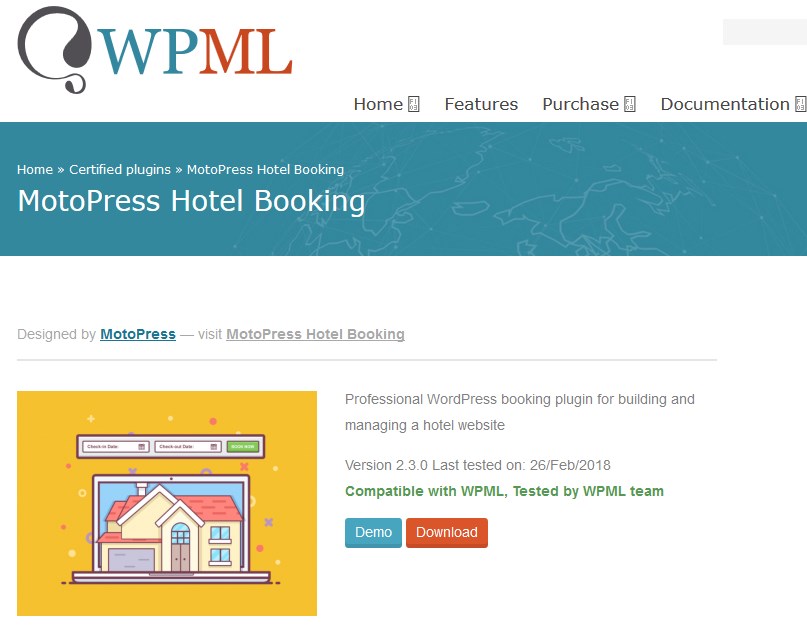
The most pleasant thing, the future updates of the WPML plugin for WordPress will be focused on making the editor more advanced – with your own translation glossary and memory, spell checker, real-time editor, taxonomy slug translation and even Gutenberg integration (for those unfamiliar, the future block-based WordPress core editor).
To show you how the integration works in action, we’ve created a test German version for the Villagio property rental WordPress theme – you may check out the language switcher in the theme header.
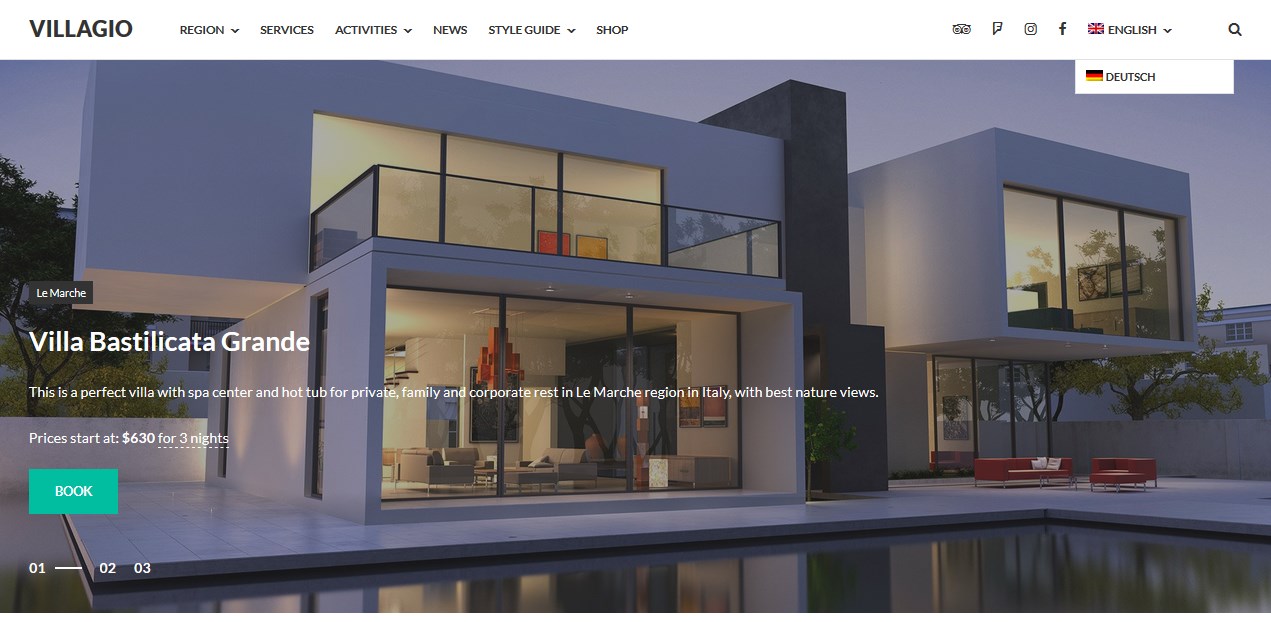
For another example, check out the language switcher in the header of the AlpenHouse vacation rental WordPress theme.
So, how do you use WPML with the Hotel Booking plugin? To build a multilingual WordPress website, you’ll need:
- a WordPress theme
- MotoPress Hotel Booking plugin
- WPML plugin with optional addons
To get started, install and activate the WPML WordPress plugin. If you haven’t installed MotoPress Hotel Booking yet, don’t forget to do that as well. Also, make sure to add all content via the Hotel Booking plugin before translating it into any language. This way, you’ll simplify your work with translations and won’t need to go back and forth all the time.
Languages
Firstly, add the languages you are going to translate the plugin to: go to WPML > Languages > Add Language. We’ve chosen German to replicate a demo of Villagio theme mentioned a while back (please bear with the Google Translate version!). This is your accommodation google translate version:
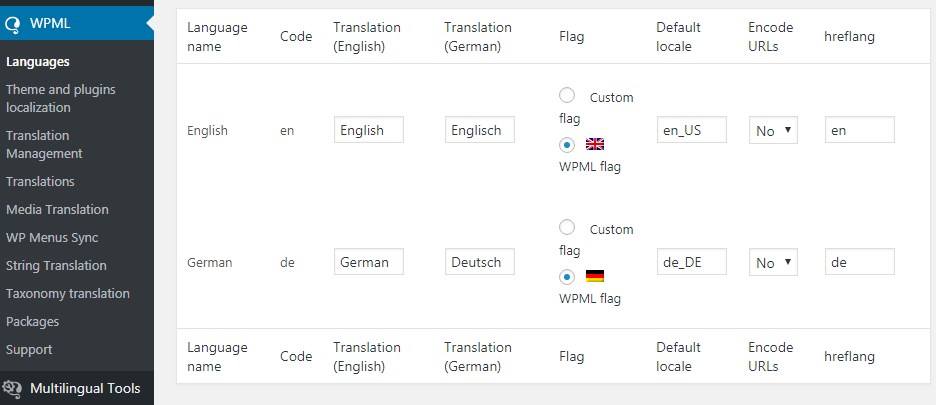
There are lots of settings you can apply according to your needs:
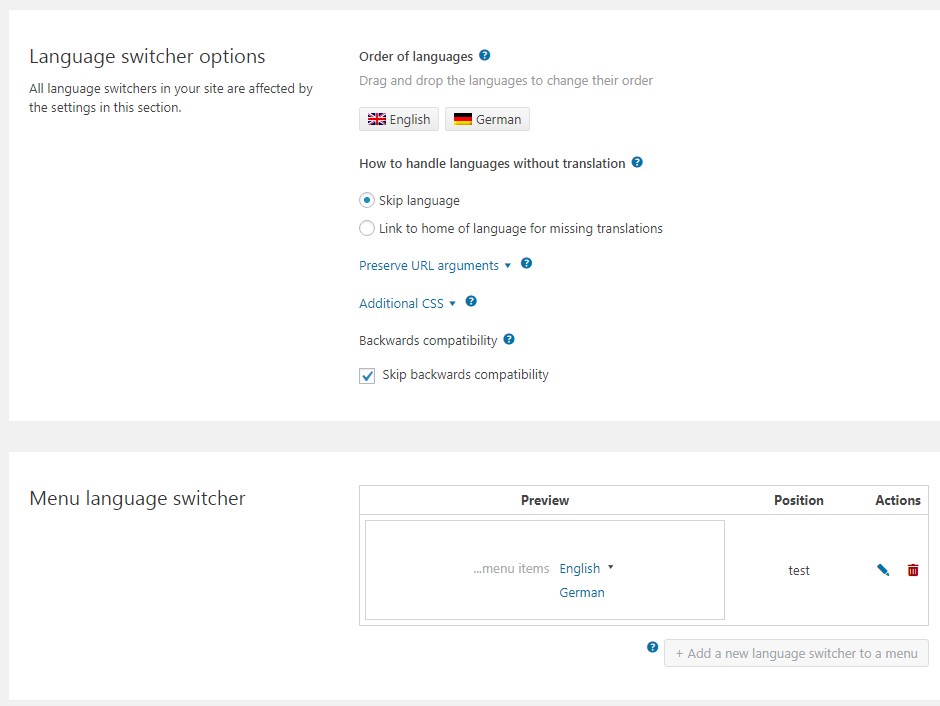
- Set a default language
- Language URL format
- Language switcher options (the order of languages and how to handle languages without translation)
- Managing widget areas where you can add the language switcher, etc.
Translating Custom Taxonomies
The order of adding your translation is similar to the one of setting up the MotoPress Hotel Booking plugin for WordPress: start with taxonomy. It will help you later add a translation for accommodations with all amenities and services quicker and easier.
One of the ways to do it is via WPML > Taxonomy translation. From the drop-down menu choose the needed type of Hotel Booking taxonomy and then add the translation of the already existing content. In the same section, you can translate Hotel Booking categories, tags, accommodation categories, and more.
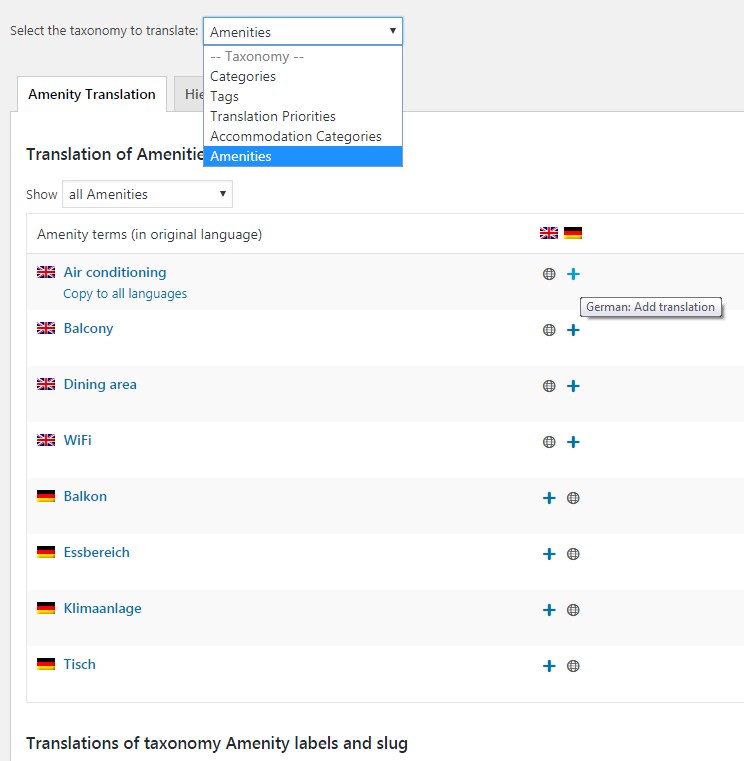
Also, you may translate the taxonomy via the Hotel Booking plugin. For example, go to Accommodation > Amenities > edit amenity.
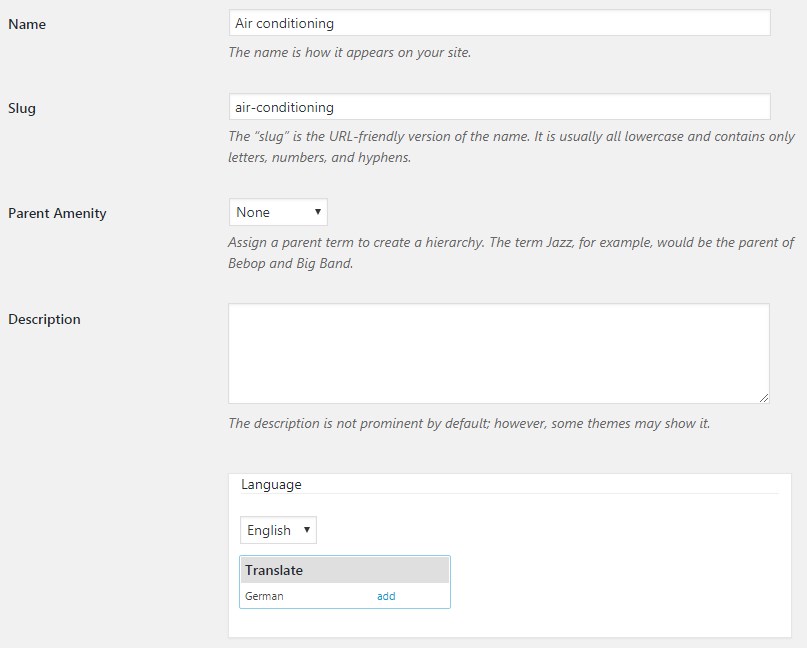
Speaking from our own experience, it’s easier to edit taxonomy via WPML as you have all items on one screen. That significantly saves your time on editing! One more plus of editing with WPML is that you can jump quickly to only untranslated items.
Translating posts, pages and custom post types
First of all, add services and bed types. Services can be easily edited as standard posts:
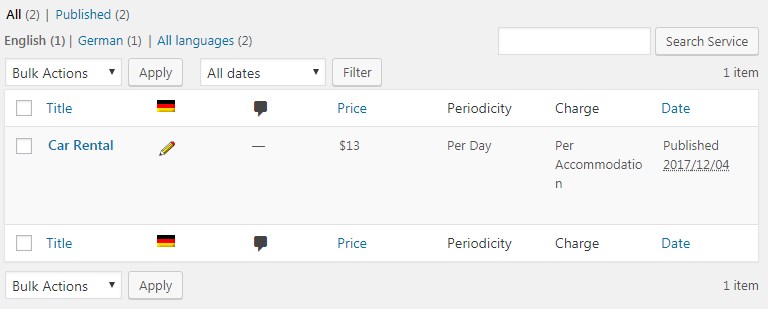
As for bed types, go to Accommodation > Settings and scroll down to bed types > add new > add your translation to the list of your bed types listed in the source language. Firstly, we put the English version and as another list of bed types – a German translation.
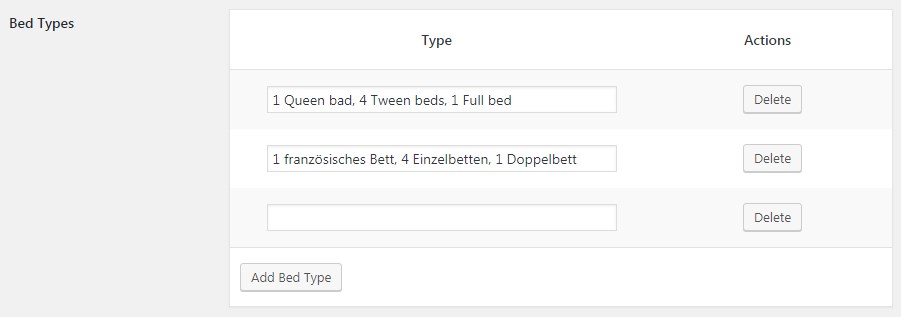
As for Seasons, there is no need to add translations to this menu as these are just backend settings.
Now you are ready to add accommodation types! Once all the taxonomy and posts are translated, you are free to translate your rentals – add the description in a target language and images, then simply choose items from the previously translated taxonomy (amenities, categories, tags, services, bed types).
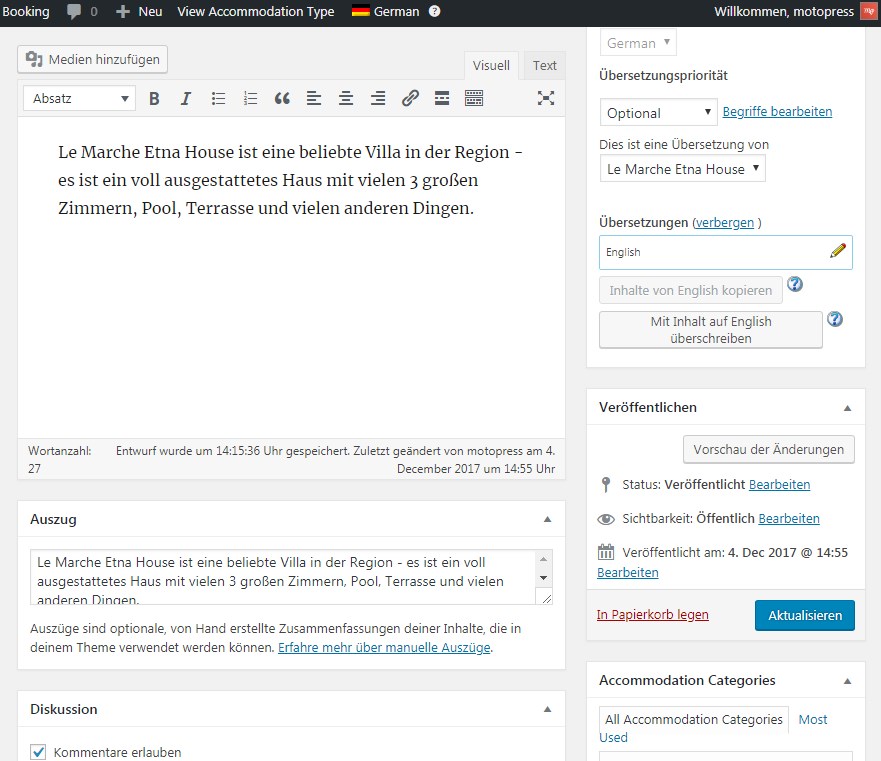
Now it’s time to translate your rates. For this, go to Rates > Edit > select the accommodation type and translate rate descriptions. There is no need to edit prices, so WPML will offer you to translate a rate description only.
You’ll also need to translate custom texts (if any) of the system pages (created with shortcodes). Go to Pages > search results, search availability, etc., and translate your custom texts. System plugin texts are already translated into 14 languages. You can add your own translation to the texts within shortcodes through WPML > String Translations. The String Translations module will also let you translate the email templates that you and your customers receive when a booking is placed. You may also choose where to add the language switcher (to any widgetized area of your WordPress theme) in WPML settings.
That’s it! With WPML, you can also go ahead and translate the rest of the pages of your website – pages, posts, custom post types, and media. If you face any issues, feel free to report them as we’re keeping an eye on all compatibility bugs.
Note: You should only translate Accommodation Types and not Accommodations. Accommodations affect availability, so they should remain untranslatable.
WPML Plugin WordPress: Bottom Line
Was this MotoPress hotel booking tutorial hard? Absolutely not. Taking into account all future improvements of the WordPress WPML plugin, the experience of making your website multilingual is going to be even smoother. So, if you are thinking about reaching a wider audience today or tomorrow and attracting more international travelers to your lodging, this is just the right time to start with a multilingual website.
Disclosure: this page contains external affiliate links and we may be paid commission if you buy the products featured above. The thoughts on this page are our own and have not been based on the payment.

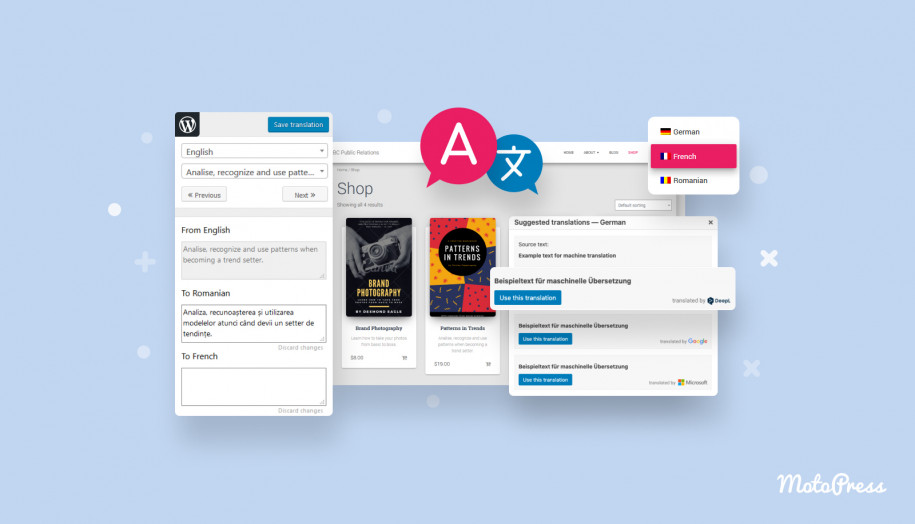



Hi,
how can I translate (with WMPL) emails for customers (Accommodation > Settings > Emails for customers)?
I also need to translate the description for possible payment methods (Accommodation > Settings > Payment gateways > WooCommerce Payments and Direct Bank Transfer).
Thanks for the advice
Hi Tom,
You can navigate to WPML > String Translation and use search box to find the string of the email templates as well as description of the Payment Gateway.
Hi,
I have translated all the pages and the awesome MotoPress Hotel Booking plugin on my site. It works fine! Except the ‘Accommodation Listing’ in Elementor. Her both languages (nl & fr) are displayed. Even if you choose an other language. Any suggestions?
Hi Nild, Feel free to contact our support team so we will be able to check the configurations.
I am using the WPML plugin and I want to know how I could translate the name of the charges and fees. So that, for example, a customer in English reads “cleaning fee” and in Spanish “gastos de limpieza” in the price breakdown.
Thanks
Hi Dani,
Thanks for your question. You may use String Translations to edit the names of the fees and taxes. Feel free to contact our support team if you have any questions.
Good afternoon,
I’m having a problem with the two booking calendars: the Italian one and the English one.
When I add a manual booking on the site, the calendar on the Italian page is updated, but the one on the English page has completely different available dates, I don’t know how to synchronize them.
Could you kindly help me?
Thank you
Hi, Thanks for your question. Please navigate to Accommodation > Accommodations (units of accommodation type) and check if they are translated. Please remove the translated accommodations completely (even from trash), Navigate to WPML > Settings > Custom Post Types and find Accommodations (mphb_room) and make it not-translatable. That’s it.
I’m having the same problem. I have followed your steps in the settings, but it still doesn’t work. Could you help me?
Hi Trini, Yes, sure. Please contact us by submitting a request to our support team and proving the invoice of the purchased product or specify your license key
This is a helpful Translate motopress plugin blog for me. I know it is going to be beneficial for us all. Many thanks for a blog, so beneficial.
Awesome, thank you for commenting!
I have several problems:
1 / on the home page of each language, I have a search window that works but always says that there are no free accommodations for the chosen date
2 / on another page for each language, I have another search window that doesn’t work (you can’t search for dates, the calendar doesn’t appear) and I also have an availability calendar for each accommodation (with its unique id) and it doesn’t appear, it’s invisible .
if I disable wpml, those pages work perfectly (in the default language of course).
In the default language page (Spanish), everything works fine and I have had an online reservation that has everything perfect
solutions? thanks
Hi Fres,
1. Make sure you have translated Accommodation types and Rates to make the properties available on the translated version of the site. Note: Accommodations (units of accommodation types) and seasons should remain untranslated.
2. After you translate accommodation types there would be applied new IDs for the translated accommodation types. You will need to edit the calendars and availability forms on translated pages in order to update the IDs.
You may also refer to this article on our help desk.
I’m having some issues with Motor Hotel plugin and WPML:
1. everywhere where I have a MH shortcut, the translated page is all blank, If I delete the shortcut, the translated page is visible again, so when it is active, there is javascript error there, preventing content to show.
2. the original site is in Italian, if I search the rooms availability It shows the results, if I switch language (EN-FR-ES) for all of them, a message appears “No accommodations found from DATE – till DATE” that message is correctly translated in all languages! Seams that I want to riceve just Italians!
Any idea on how to solve this problems?
thanks!
Hi,
2. Make sure you have translated Accommodation types and Rates from Italian to all other languages you enabled at WPML. When Accommodation Types and Rates are translated the accommodation types are available on other languages.
1. After you translate the Accommodation Types they will have different IDs. So if you added MPHB shortcodes you need to chnage IDs of accommodation type to fit its trasnlated copy.
but in this way we’ll have a copy of the an accomodation whit a different ID, I guess if then the calendars wont have problem between them…thanks
Hi Riccardo,
Yes, when Accommodation Types is translated there is an assigned new ID for the accommodation type of secondary language. Though you should keep the Accommodations (units of accommodation types) untranslated and then you will not have any difficulty with availability on both language versions of your site.
Hi,
You say that = “As for Seasons, there is no need to add translations to this menu as these are just backend settings.”
You also say that = “Now it’s time to translate your rates. For this, go to Rates > Edit > select the accommodation type and translate rate descriptions. There is no need to edit prices, so WPML will offer you to translate a rate description only.”
Can you please give an online example of translated Season-Prices?
Because on both your themes “AlpenHouse & Villagio” there is only a statement ‘Prices start at:’.
What about Variable Prices and Seasons.?
Let me be more specific:
-We have an Accomodation,,
fe.: House One – Non-refundable.
-This Accomodation has variable prices on seasons,,
fe.: SUMMER -1 Aug to 31 Aug- 100€per night , AUTUMN -1 Sep to 30 Sep- 50€per night.
-In English Version detail page, all the above are in English.
-In Italian Version >> ” SUMMER 1 Aug to 31 Aug , AUTUMN 1 Sep to 30 Sep ” is Un-translated.
Thank you
Hi, Seasons are Rates are different terms. So you do not need to translate Seasons under Dashboard > Accommodation > Seasons but you need to translate Rates under Dashboard > Accommodation > Rates. When you translate rates the seasons are copied automatically. As for the terms ‘SUMMER 1 Aug to 31 Aug’ so I guess those are titles of your Rates so you can edit the translated Rates in order to edit those titles.
Hi and thank you for replying,
no, the terms > ‘SUMMER 1 Aug to 31 Aug’ etc. are the titles of Seasons.
so,
1. as Seasons are not translated, no option to translate the titles.
2. when you want to translate Rates, you Don’t have the option to translate Season Prices (there is only the option to translate the description).
I doono if i made myself clear (wish i had an option for screenshot or link :))
You can get an idea if you go to Dashboard > Rates > Edit any rate.
You have the option to edit the Prices, select Season, Nights, price per night, etc.
Now go to translate that Rate, no option whatever except Title & Description.
Any thoughts?
Thank you.
Hi, By default the seasons and season prices are not public in Hotel Booking plugin so there is no need to translate it. If your theme provider extended the functionality of Hotel Booking plugin and made it possible to show season prices then you should contact your theme provider for assistance.
Hello you didn’t complete the explanation. You didn’t write how to translate bookings
Hi Mauro,
The bookings should not be translated as well as seasons and accommodations (units of accommodation types).
So accommodations post type slug is not possible to translate?
Hi Stefan, There is no reason to translate slug of Accommodations. If you mean the translation of the slug of Accommodation types so this is possible. If you used WPML to edit the slug for each lnguage you need to navigate to WPML > Settings > Post Type Translation and add proper slugs for Accommodation Type post type.