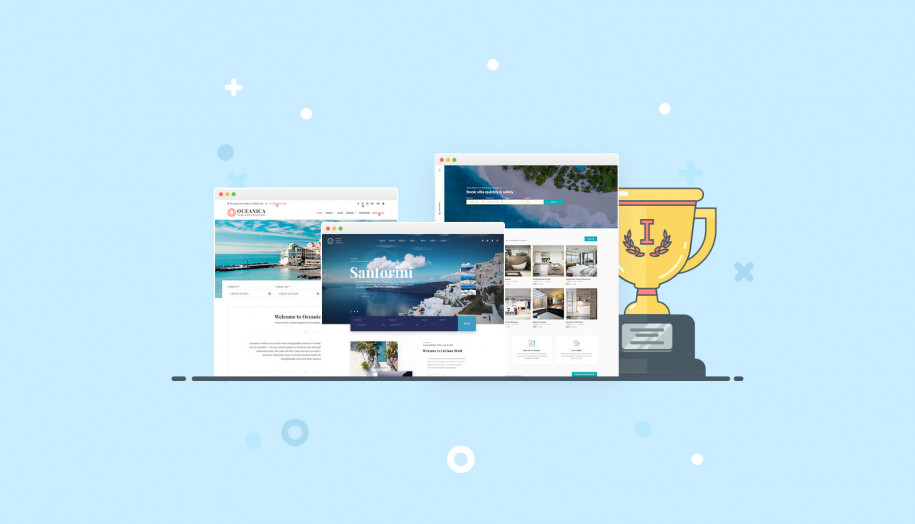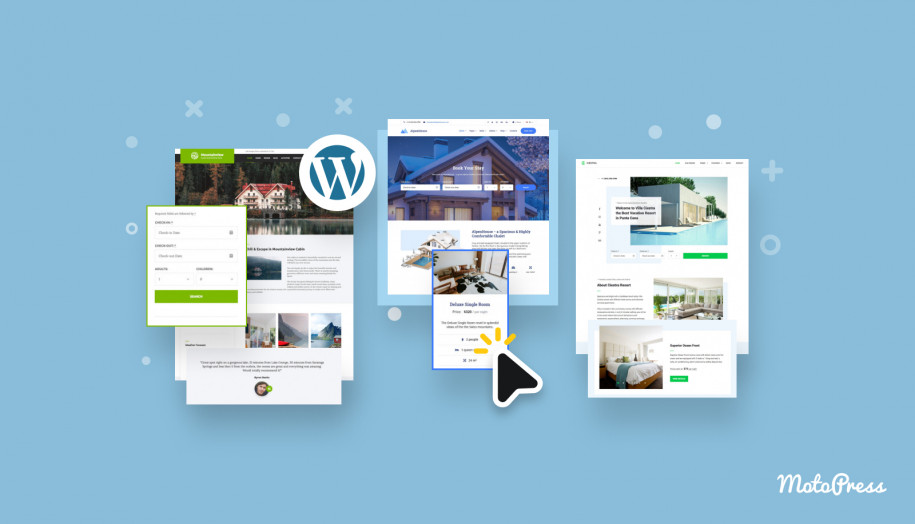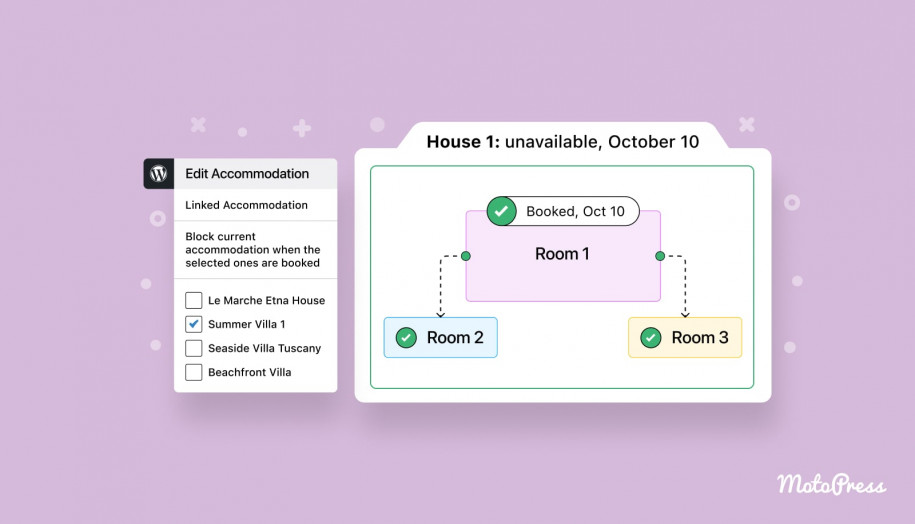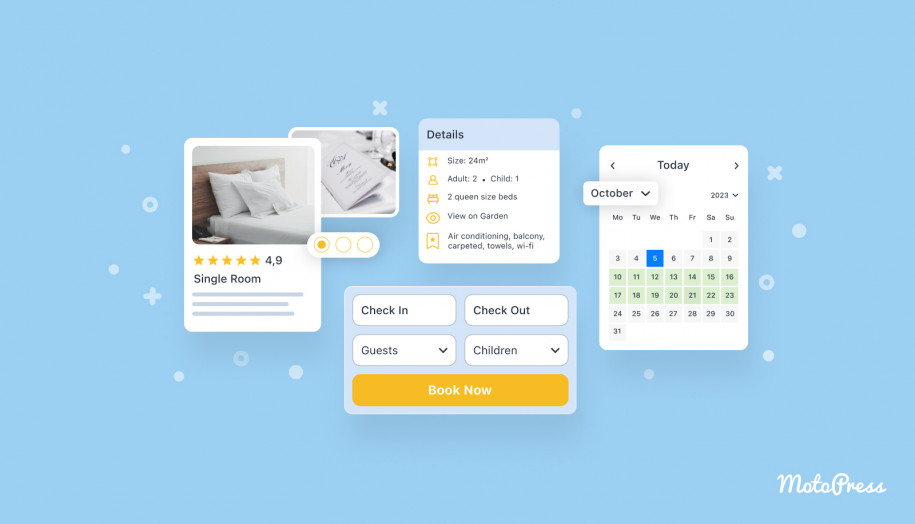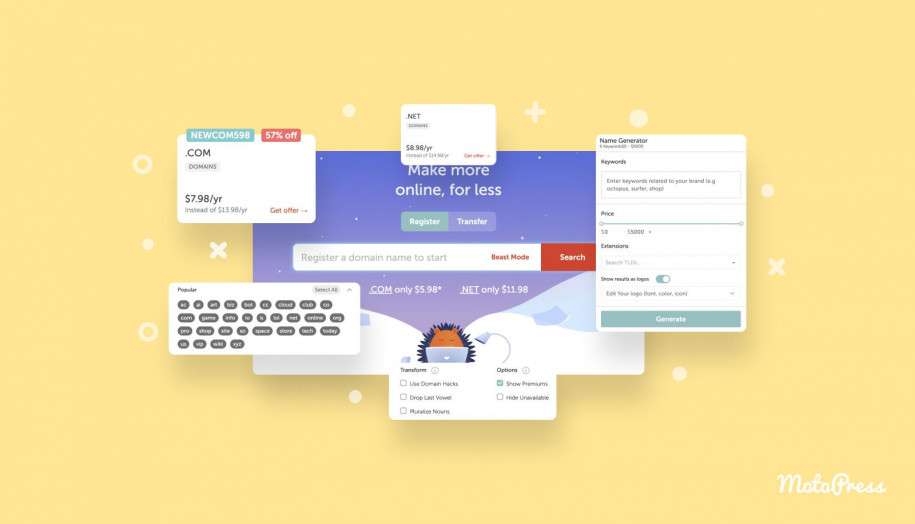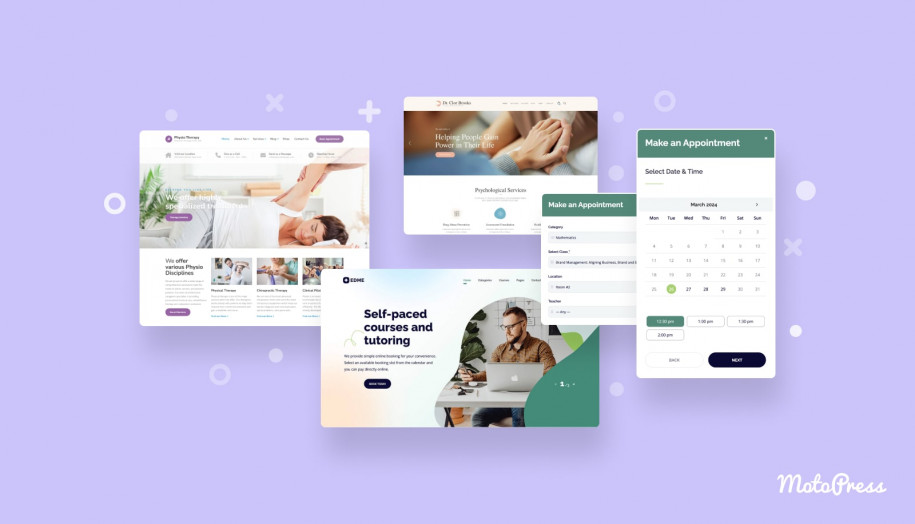How to Create a Hotel Booking Website for Free on WordPress
Table of Contents
The reality is that it’s impossible to build a fully-functioning hotel booking website and never spend a dime.
That sort of website needs to be capable of accepting payments online, optimizing the client management processes, and taking care of multiple logic and power features.
A lot of manpower and resources are required to develop and integrate all those tools. So it’s crystal clear that the modern digital economy couldn’t survive if everything was free.
So we’re about to dig deeper to explain what free means in terms of the topic of our article.
Compared to traditional brick-and-mortar products and services, you can significantly cut down expenses on creating a website with some free tools.
In terms of building a hotel booking WordPress website (our really popular topic on this blog), it’s possible to use a free booking plugin, thus saving some money on the software.
We’re talking about the MotoPress Hotel Booking Lite.
So why is it free? Because it’s limited in some aspects.
At the same time, the fact that it’s installed and used on more than 10 thousand hotel websites is good proof that even a free version satisfies the needs of many business websites.
The reason for such popularity is that this free hotel booking system WordPress plugin doesn’t lock the essential features.
And it’s free, but it also has a more robust premium version, which simply unlocks more features. You might want to turn to PRO when you need everything but the kitchen sink.
So what’s really free and what is not?
So which tools can be used for free and which as paid on your hotel booking website on WordPress?
That will vary. But yet there are some classic scenarios for WordPress that we’re well aware of.
- Quality WordPress hosting is normally paid. It usually comes in a combo with the domain name. If you want to get a domain name from a different registrar, as a rule, you also purchase it.
- A website design is also usually a premium thing (like in the Luviana or Booklium themes), but once again, there are free quality designs you can use to cut down expenses. In this article, since our goal is to introduce you to the maximum budget-minded solution, we’ll also use a free hotel booking theme for WordPress.
- Any booking plugin you might want to go with is usually a freemium solution, allowing you to choose between a free and paid version. In this post, we’ll be focusing only on the free features of the free MotoPress Hotel Booking Lite plugin.
- Any extra functionality. It depends on the specifics of your business, and the list of free and paid functionalities can get really long. So you might want to do your math here.
For less confusion, you can always refer to our Beginner WordPress guide.
About the free hotel booking WordPress theme
To illustrate the process with examples, we’ll be using the free Albatross hotel booking WordPress theme.
It’s free to download and use without restrictions.
Even more so, a true gem of this design is that it’s packed with the aforementioned MotoPress Hotel Booking plugin; it means the functionality of the plugin feels at home in terms of the visual consistency with the theme.
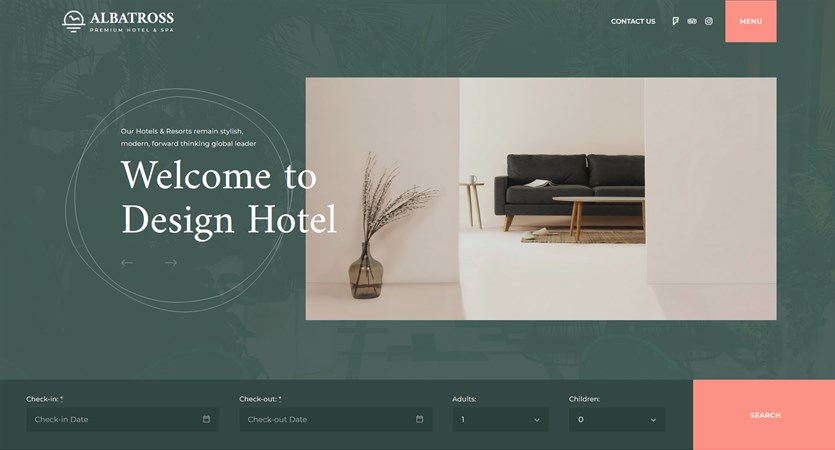
That means less manual tweaking to get a perfect design!
By downloading this outstanding hotel template, you get the free plugin and the free theme all in one.
It also ships with the demo data installer, a super handy utility that will do the work for you in terms of getting the professional demo design look for your site in a matter of minutes.
All the cute widgets and blocks will sit in their places perfectly:
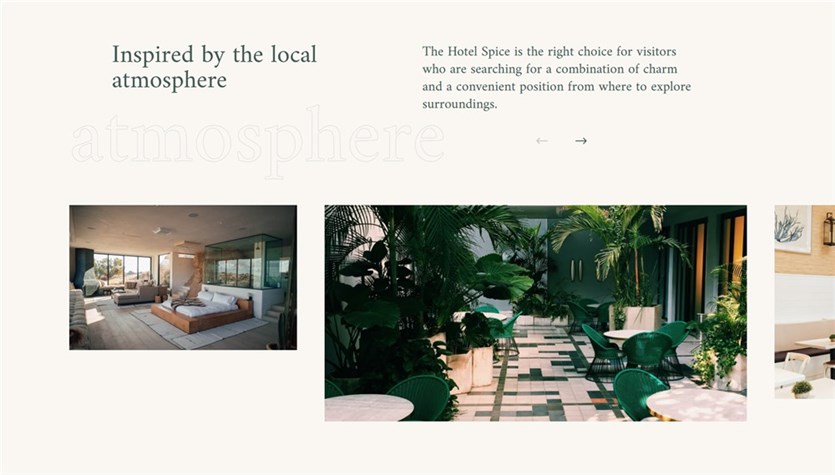
It’ll surely bring an elegant and unique online presence to your hotel brand. Flawless booking experiences are also guaranteed. Test the waters yourself by browsing an online demo.
If you are familiar with the content building tools, we have no doubts you’ll find it a big pleasure to edit the site in the Elementor builder since the theme is based on Elementor. You’ll discover tons of cool widgets you can customize in the visual intuitive mode, with no coding at all.
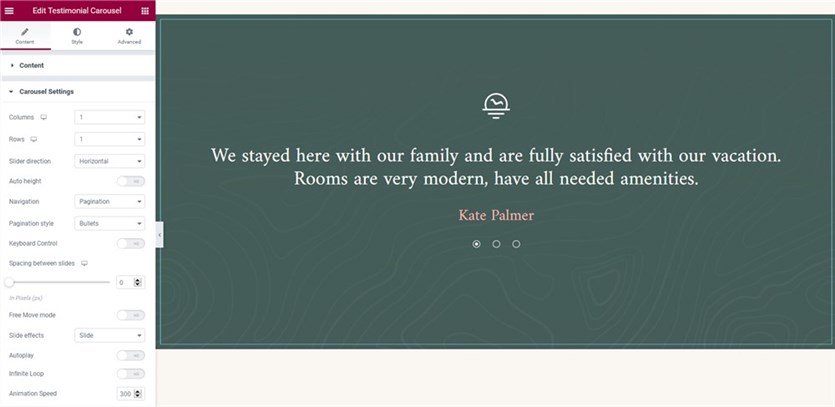
We recommend the Palmeria free hotel theme if you’re looking for the block editor-based template. Similar to Albatross, it’s powered by the MotoPress Hotel Booking Lite plugin.
Also, MotoPress provides WordPress appointment themes bundled with their Appointment Booking plugin.
How to create a hotel booking website with a free plugin, step by step
Let’s now see what tools exactly are offered by the free hotel booking software by the MotoPress plugin.
First up, this plugin functions as a property directory builder, so you can basically use it even for a mere property showcase. Next, it ships with the full-scale booking system with the payment system integrated, making it possible to automate hotel booking payments.
Last but not least, you can have a dashboard with the plugin that lets you get full control over the bookings, payments, clients, logs, etc.
Now more details on each of the above.
Add unlimited accommodation types
Even a free version of the plugin doesn’t limit you in terms of the number of properties you can add and manage, so it’s perfectly suitable for hotels with multiple rooms or a directory of villas, for example.
But it’s worth mentioning that there should be one owner/manager, meaning, third-party companies or people can’t submit their properties to your website.
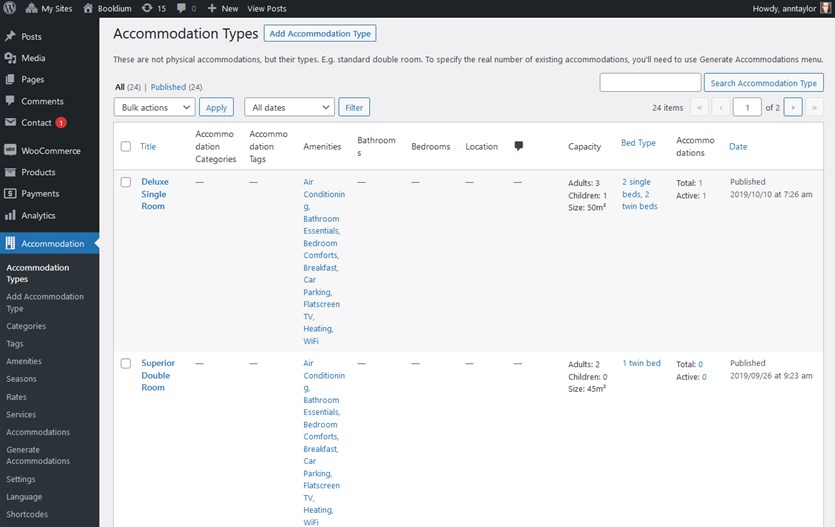
All the details you state about accommodations can be then displayed on the live site, for instance, amenities, view, bed types, room images, etc.
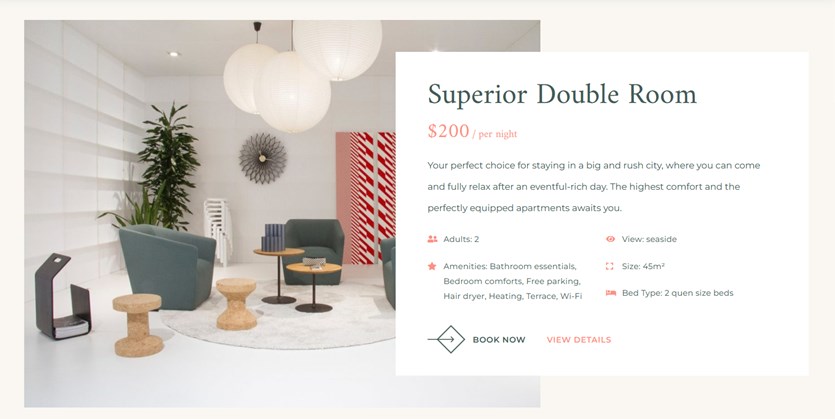
There are loads of fancy tools, layouts and sliders pre-designed in the Albatross theme that will help you focus on your properties.
Assign extra services that can be sold together with accommodations
Selling extra services is a commodity; there is great functionality you can use to create those services, set their pricing and regularity, and, of course specify which accommodations can be booked with the extra services you add.
It’s a free feature within the free MotoPress Hotel Booking Lite plugin.
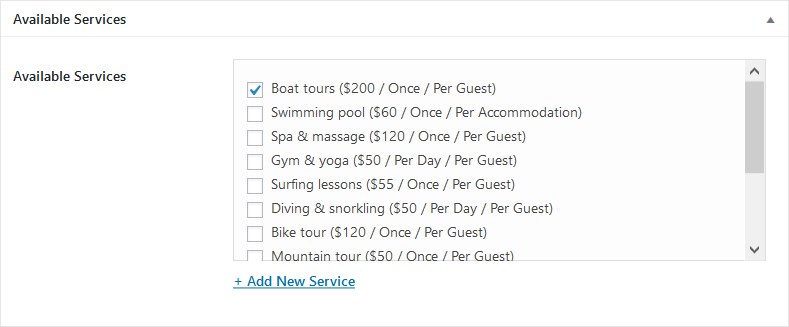
Those bookable extras can be free or paid, by the way.
Customize the property search form
The default form for searching available properties can be added easily via page builders no matter which WordPress theme you are on.
In our case with Albatross, the search form is already pre-built and put on different dedicated pages. It contains default arrival, departure and the number of people fields. You can change the names of the latter field as well as optionally use just one field (‘guests’) instead of two (‘adults’ and ‘children’).
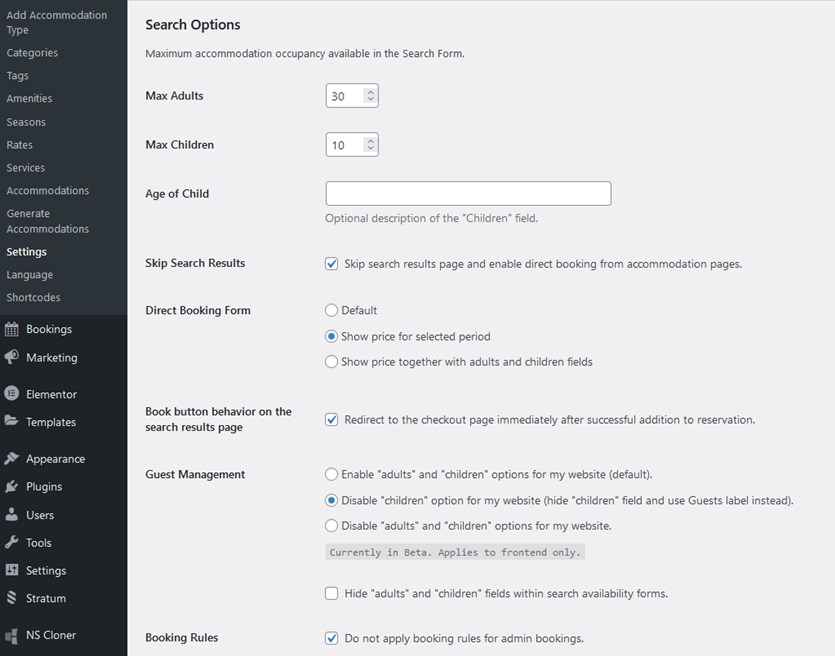
The calendar look can also be changed via the plugin settings, there are various color schemes you can choose based on your WordPress theme design.
Once again, it’s all set in the Albatross template, so no worries if you go with this WordPress template.
If you want to add extra fields and filters to the form, you can do that only in the PRO version. These filters will help guests narrow down their search parameters and find the needed property much faster and easier.
The plugin also provides a free booking calendar for every property, which shows available and unavailable days, optionally daily prices and more for guests.
There are many options, you’ll need to choose those that suit your business best.
Create the pricing system range
Compared to the MotoPress Hotel Booking PRO, the free version is a bit limited. When it comes to setting your pricing, you can base the latter only on the season or any other period of time.
You can’t, however, differentiate the pricing based on the number of guests, length of stay, etc.
You can also optionally include obligatory taxes and fees into the rate, so there is even more space for customization on a free plugin version.
So if you are okay with this bare minimum, you are good to go. You can use any currency, it takes only a few clicks in the plugin settings.
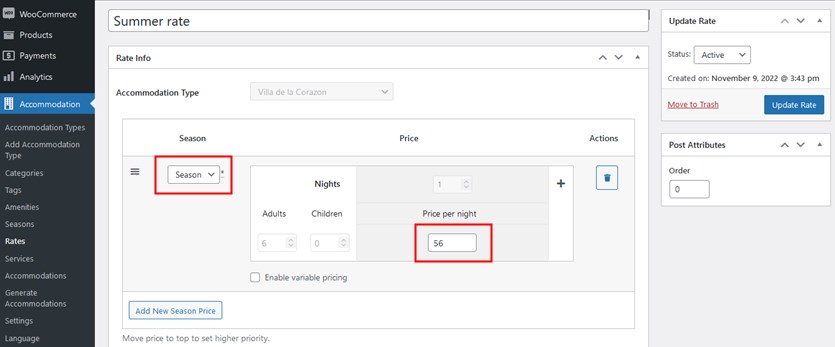
Enable PayPal to collect online booking payments
The WordPress hotel booking plugin free version allows you to accept automated bookings online upon a payment.
Although only PayPal is available in a free version, it’s still one of the most popular and powerful methods internationally.
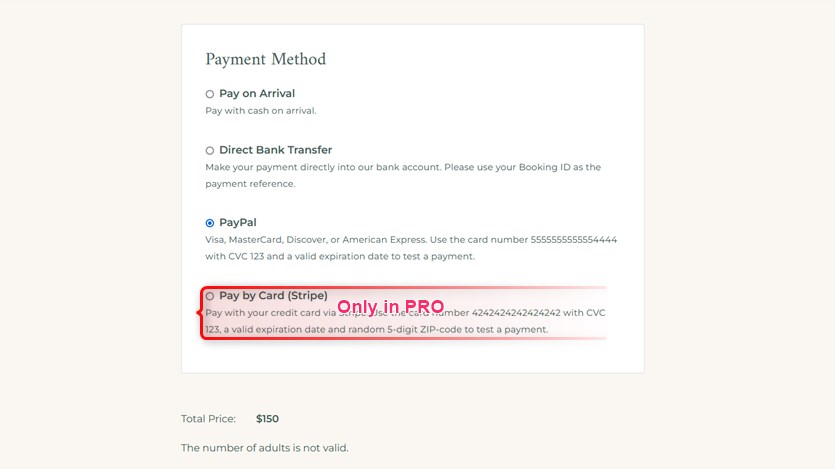
If you need more, there is a premium version or an extra paid addon for WooCommerce available (explore WooCommerce).
Pay on arrival and direct bank transfer methods are also available in the free hotel booking plugin by MotoPress.
Some other cool free tools include the ability to choose to charge guests either full or deposit prices at checkout.
Go through the general plugin settings
It’s hard to tell about all the settings and features you can configure using the Hotel Booking plugin. Those include configuring multiple booking rules (e.g. when clients can arrive or leave), stay-in rules, and many more.
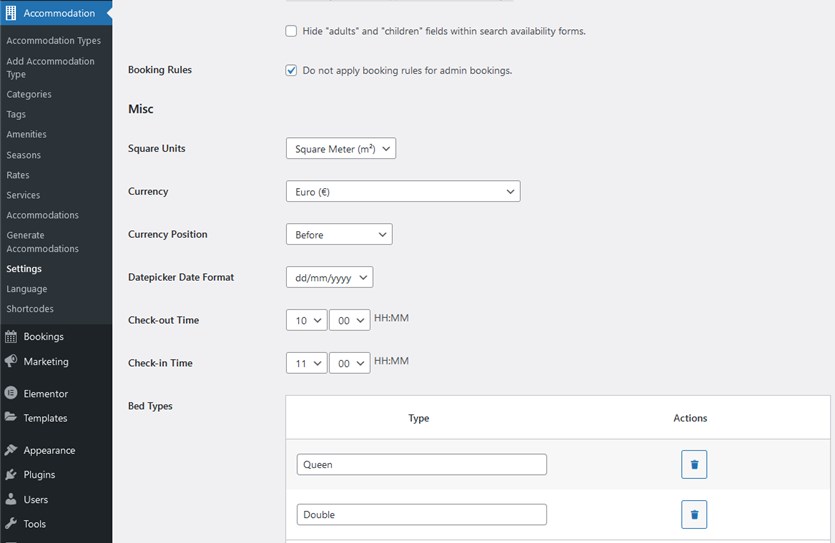
Customize automated email notifications
For both admins and clients, the email sending can be automated, there are dedicated templates you can edit in terms of the content, colors and overall branding.
These emails will be triggered automatically upon a booking, booking cancelation, etc.
Other tools you can unlock by going with PRO
There are many more powerful features you can unlock if you need them.
The most popular ones include the sync ability with external platforms, such as Booking.com or Airbnb. If you list your property there and want to get an influx of bookings from multiple resources, and sync all of them at the same time, you can do that using this feature.
Still you can have both, your direct bookings WordPress website and the external travel platforms to receive bookings, but without the sync feature, you’ll need to manage availability manually.
Furthermore, some other features we haven’t mentioned yet, include more payment gateways (2Checkout, Braintree, Stripe, Beanstream/Bambora) and the ability to register new bookings from the admin dashboard.
| Lite Version | Pro Version | |
|---|---|---|
| Technical support | FAQ | Live chat, email, tickets system (we even login to your WordPress to help) |
| Built-in payment gateways | PayPal | PayPal, 2Checkout, Braintree, Stripe, Beanstream/Bambora, more on the way |
| Prices based on the number of guests |  |  |
| Prices based on the length of stay (weekly, monthly and custom rates) |  |  |
| Automatic & Manual bookings synchronization with OTAs (Airbnb, Booking, etc.) |  |  |
| Adding reservations from the backend (admin dashboard) |  |  |
| Attributes (Adding extra sorting options to the search availability form) |  |  |
These features are not critical for the vast majority of businesses, that’s probably why so many lodging business owners feel fine operating their websites even on a free version of the MotoPress Hotel Booking Lite free hotel booking software.
What’s more, staying on the free version, you can still connect various paid hotel addons if you need them to integrate extra functionality, for example, automating payment requests or collecting reviews.
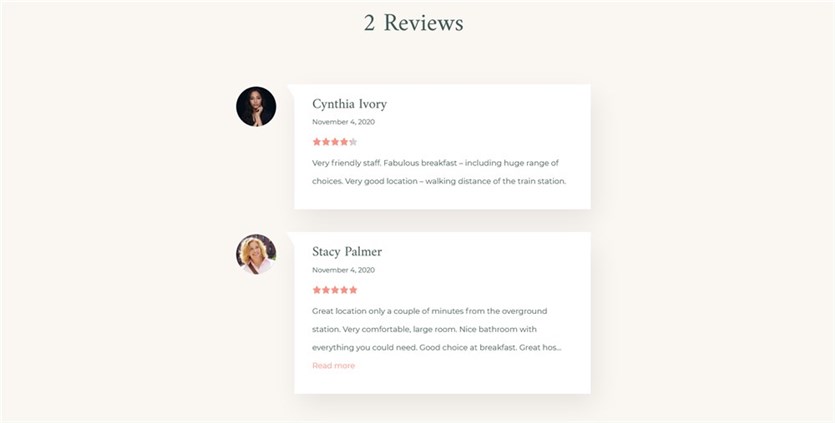
Remember that there are tons of extra tools you can connect via the free WordPress booking plugin to make the most out of your hotel business site.
Conclusion: how to create a booking website for free on WordPress?
Whether you need to create an online presence for your bed and breakfast, hotel, or inn, we hope our tutorial helped you understand some key foundations of how an online reservation system free of charge can work, and some tools that will help you save the money.
It’s up to you to go with any plugin and theme combinations that give you free tools, at the same time it’s definitely true that the Albatross template we used in this post provides a perfect visual interplay with the MotoPress Hotel Booking Lite plugin.
Provide your customers with modern booking experiences and get ready for an influx of new guests, even relying on a free WordPress booking plugin.
FAQ: Free WordPress Booking Plugin
Does the WP booking plugin by MotoPress work with any WordPress theme?
Yes, you can install and activate the Hotel Booking lite plugin on any WordPress theme of your choice. But the visual interplay is always better in the themes that are adjusted and optimized for the plugin from the beginning.
Watch also a full review of the plugin:
What are best free hotel WordPress themes I can use with the free WordPress booking plugin?
We definitely recommend Albatross and Palmeria.
Can I upgrade from free to PRO when I’m already using a free version?
Of course, you can upgrade to PRO at any moment and get all the premium features without restrictions.