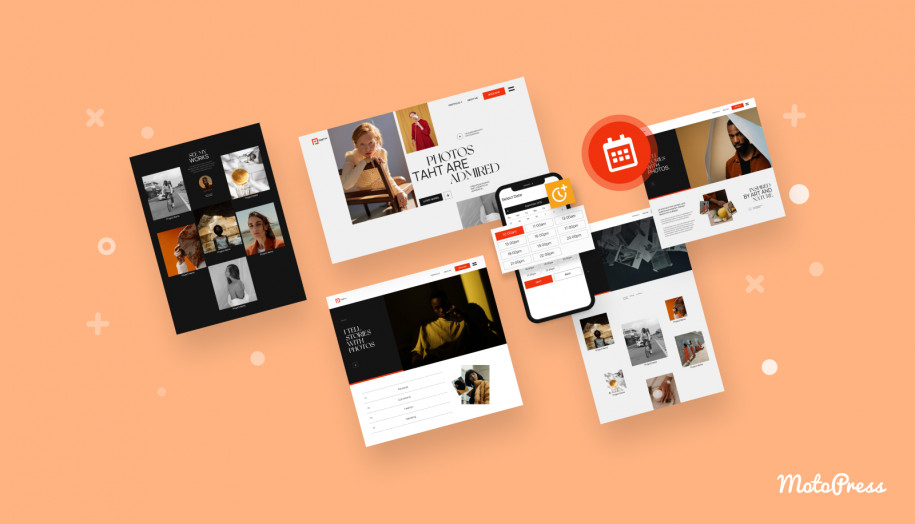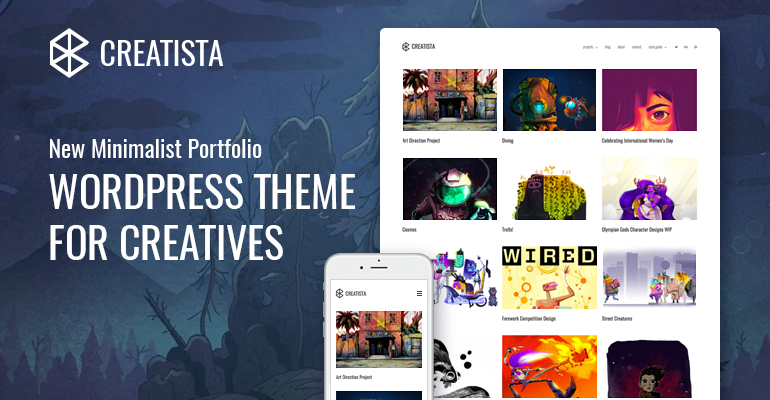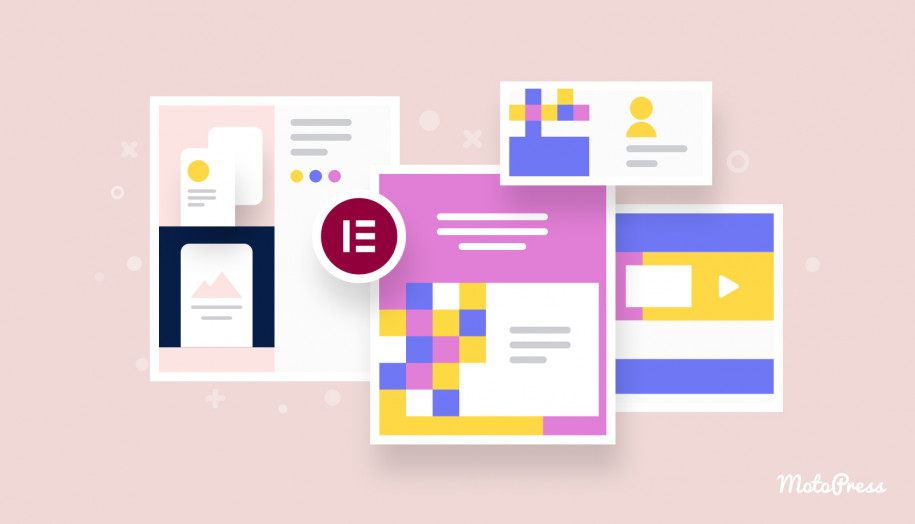5 TOP Photography Website Builder Solutions: Pros, Cons & Cost
Table of Contents
The best website builders for photographers are indispensable tools that allow for creating a unique space for showcasing your works and advertising your photography skills. As a photographer, making a name for yourself online is always necessary. Having a well-designed portfolio that presents not only your bestselling projects but also recent photo shoots is the first step to crafting a viable online presence. In today’s article, we’ll take a look at some of the best photography website builders, their features, templates as well as pros and cons.
Before we begin, let’s look at the 3 best web builders for photographers and a quick comparison of their prominent features:
| Name | Website customization | Ready-made themes | Marketing tools | Blogging | Extensions |
|---|---|---|---|---|---|
| WordPress | Yes | Yes | Yes | Yes | Yes |
| Squarespace | Yes | Yes | Yes | Yes | No |
| Carbonmade | Yes | Yes | No | No | No |
Top 5 Photography Builders
Modern web-building tools are of great use when it comes to the visual customization of websites. For photographers, having an attractive website is just as important as having a place to showcase their works or promote their services. Additionally, using a ready-made template that is fully compatible with the best web builder for photographers can help you establish a professionally designed website faster and won’t require hiring an actual designer. Now, let’s explore the 5 best photography website builders created to make the web development process a smooth experience.
WordPress
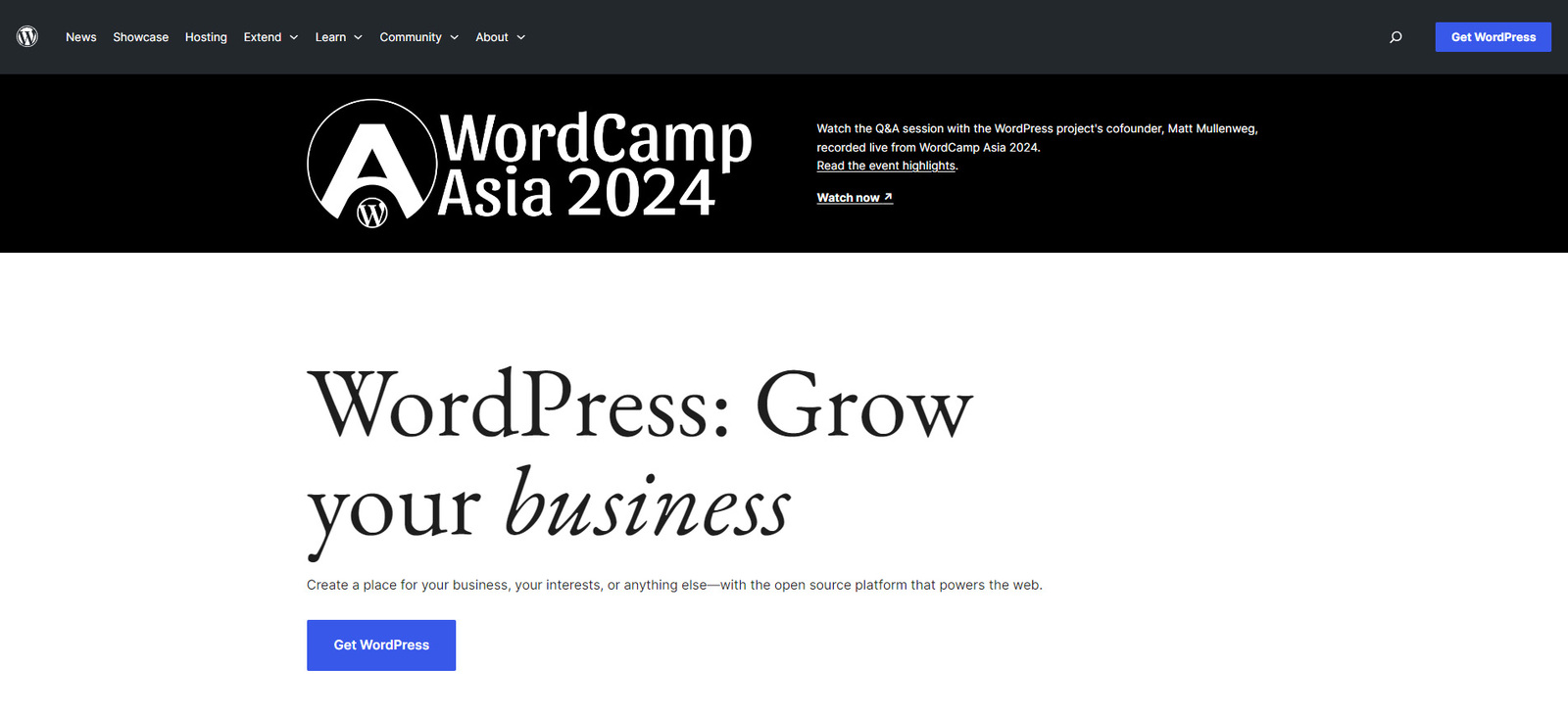 We begin our overview of the best website builders for photographers with one of the most popular CMS and website development platforms. WordPress is used by over 43% of all known websites making it one of the most applied content management systems in the world. Being open-source and free, it is not only affordable but also easy to use thanks to the recently introduced Site Editor and block-based themes. With its high customization potential and diversity of available plugins, the #1 CMS is one of the most common choices for photography websites.
We begin our overview of the best website builders for photographers with one of the most popular CMS and website development platforms. WordPress is used by over 43% of all known websites making it one of the most applied content management systems in the world. Being open-source and free, it is not only affordable but also easy to use thanks to the recently introduced Site Editor and block-based themes. With its high customization potential and diversity of available plugins, the #1 CMS is one of the most common choices for photography websites.
WordPress Photography Themes
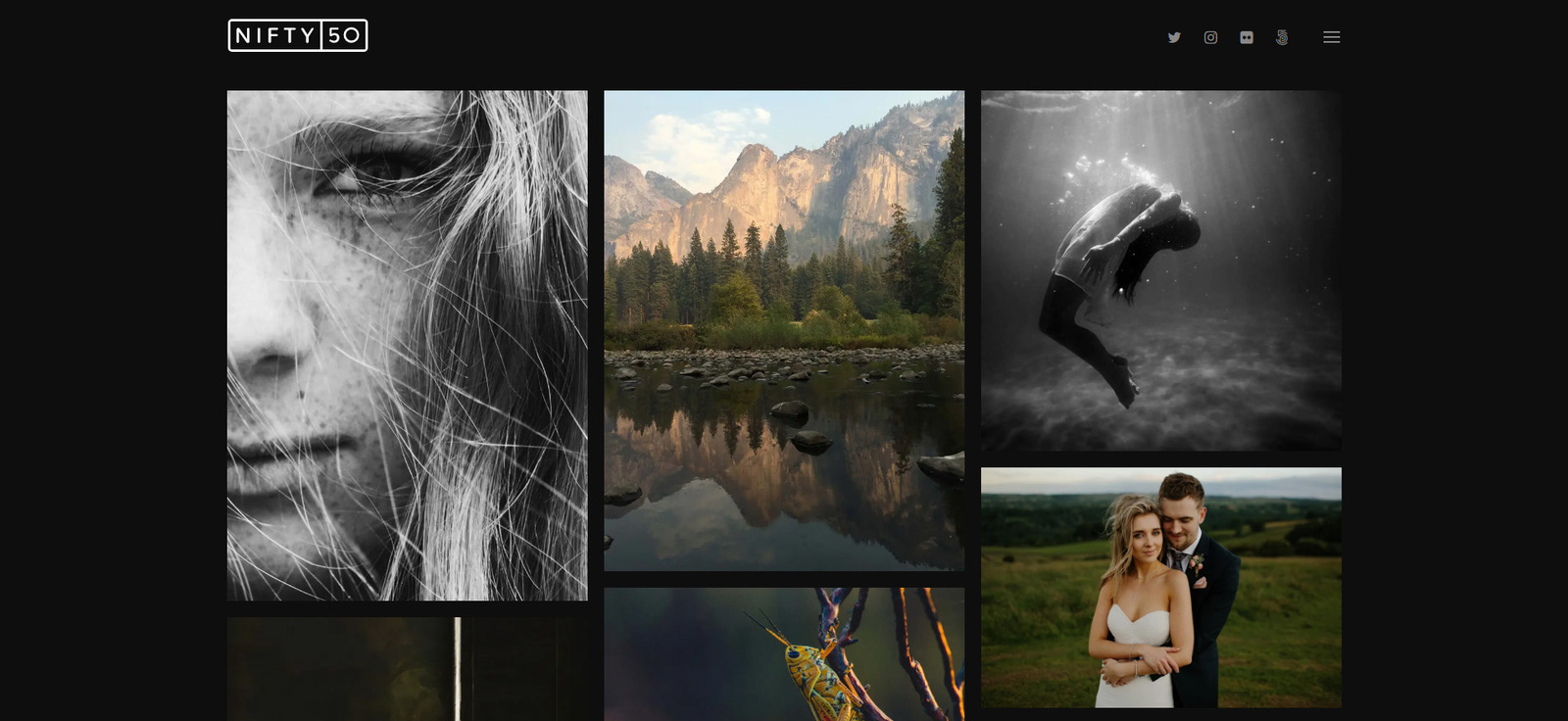 Being so widely used, WordPress provides hundreds of ready-made themes for photographers in both premium and free categories. From portfolios to eCommerce-based sites, this platform has a lot to offer regardless of your experience with the customization of said themes. There are many theme and plugin vendors, whose products can enhance your experience of using WordPress for advertising your photo shoots and skills. With such a diverse selection of solutions, the CMS is often regarded as the best web builder for photographers.
Being so widely used, WordPress provides hundreds of ready-made themes for photographers in both premium and free categories. From portfolios to eCommerce-based sites, this platform has a lot to offer regardless of your experience with the customization of said themes. There are many theme and plugin vendors, whose products can enhance your experience of using WordPress for advertising your photo shoots and skills. With such a diverse selection of solutions, the CMS is often regarded as the best web builder for photographers.
One of the popular providers of themes and plugins is MotoPress. They offer a selection of themes that can transform into the best websites for photographers. Some of the recommended solutions from this team include Niftyfifty & Creatista, portfolio-oriented solutions. While the first one delivers dark and light skins as well as stylish layouts for your gallery, the other one has integrated WooCommerce & Jetpack Portfolio plugins to help you sell your works online and present them properly. Another notable solution is the Pixetty theme, which not only provides a built-in portfolio section but also presents your skills and provides an Appointment Booking plugin with the support of online payment gateways like Stripe and PayPal to enable your clients to book photography sessions online.
WordPress Features
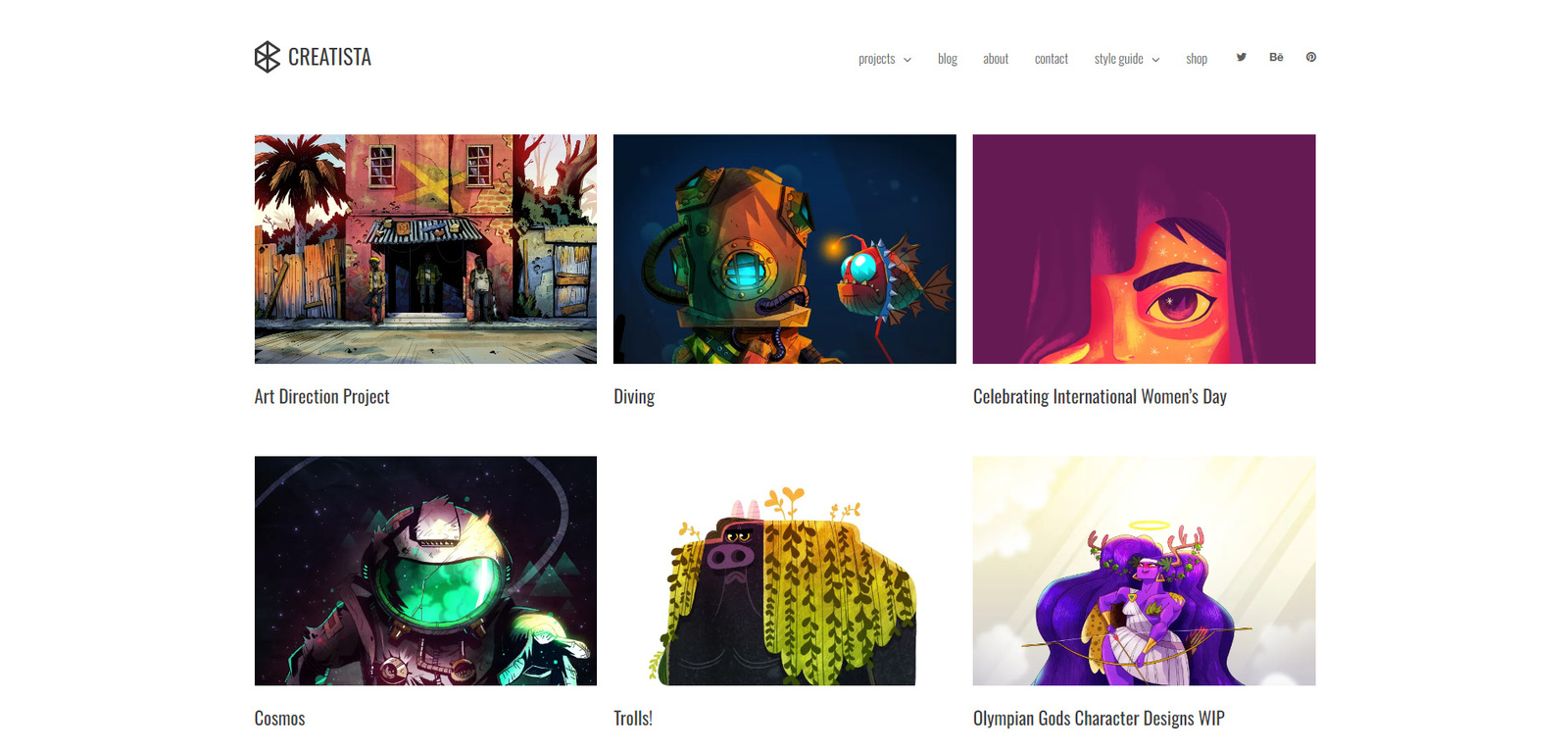 WordPress was initially developed as a blogging platform but over the years it evolved into one of the most versatile CMS. Today, the platform provides not just an easy-to-use block-based editing experience but also sitewide customization and a multitude of solutions aimed at extending the default functionality of WordPress, which includes:
WordPress was initially developed as a blogging platform but over the years it evolved into one of the most versatile CMS. Today, the platform provides not just an easy-to-use block-based editing experience but also sitewide customization and a multitude of solutions aimed at extending the default functionality of WordPress, which includes:
- Publishing tools & multilanguage options;
- User & media management;
- Optimization for search engines;
- Compliance with modern web standards;
- Built-in comments.
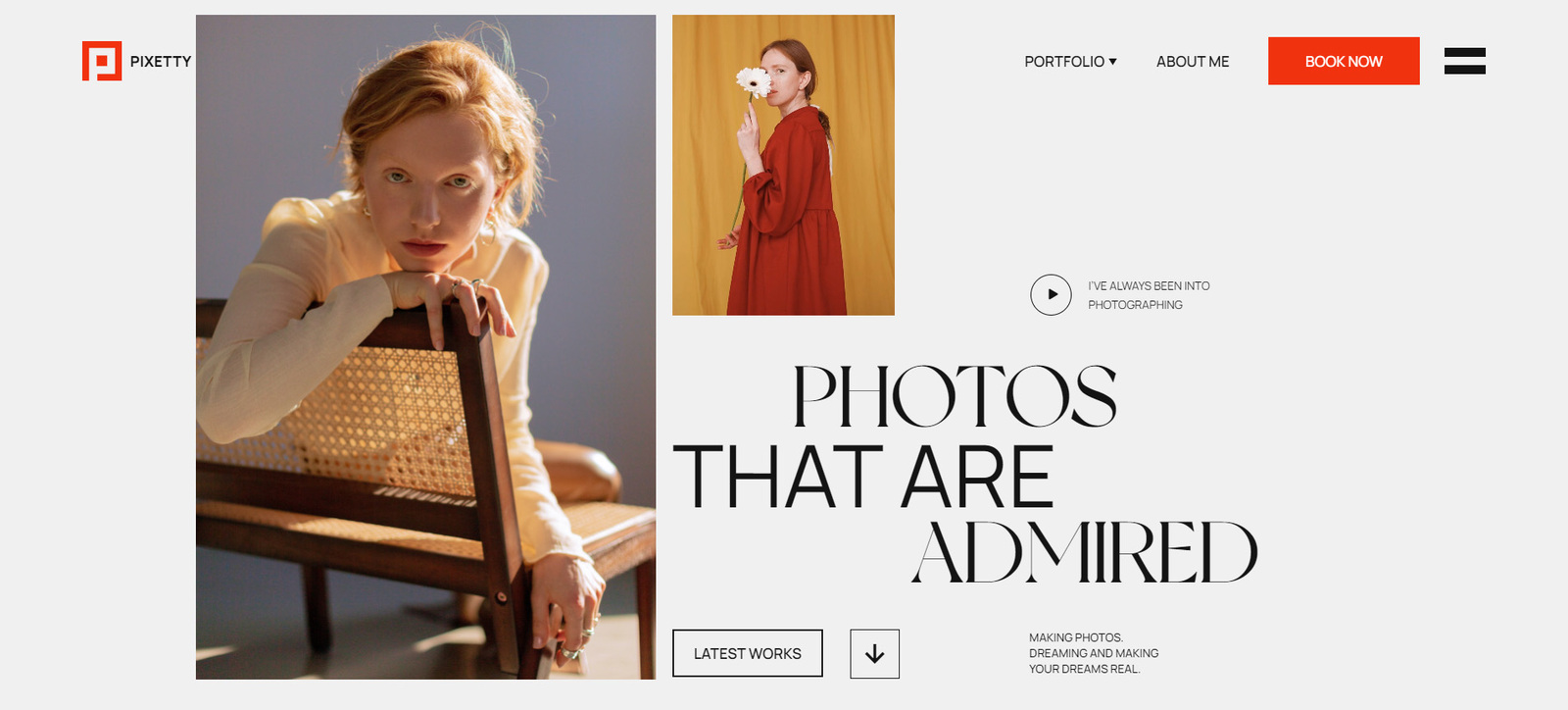 These are just a small part of what WordPress delivers as the best website builder for photography. While you can certainly use it in this default configuration, we recommend checking out varied themes and plugins provided by the community of developers and designers. Rest assured, you’ll find what interests you in no time. Additionally, trying WordPress for yourself may be the first step towards building a reliable, attractive, and multifunctional website you’ll be proud of.
These are just a small part of what WordPress delivers as the best website builder for photography. While you can certainly use it in this default configuration, we recommend checking out varied themes and plugins provided by the community of developers and designers. Rest assured, you’ll find what interests you in no time. Additionally, trying WordPress for yourself may be the first step towards building a reliable, attractive, and multifunctional website you’ll be proud of.
Pros:
- Diverse default features;
- Advanced photography site SEO options;
- Lots of themes that allow you to get started quickly;
- Multiple plugins that extend the default functionality (page builders, portfolios, eCommerce add-ons, etc);
- Optimized image loading;
- Open-source and highly customizable even without coding knowledge.
Cons:
- Requires hosting;
- No automatic updates;
- The diverse functionality may take time to figure out;
- Certain security measures are required for proper functionality.
| Name | Developer | Price | Best for |
|---|---|---|---|
| WordPress | WordPress Foundation | Free | Online portfolios, photography blogs, eCommerce photography websites |
Wix
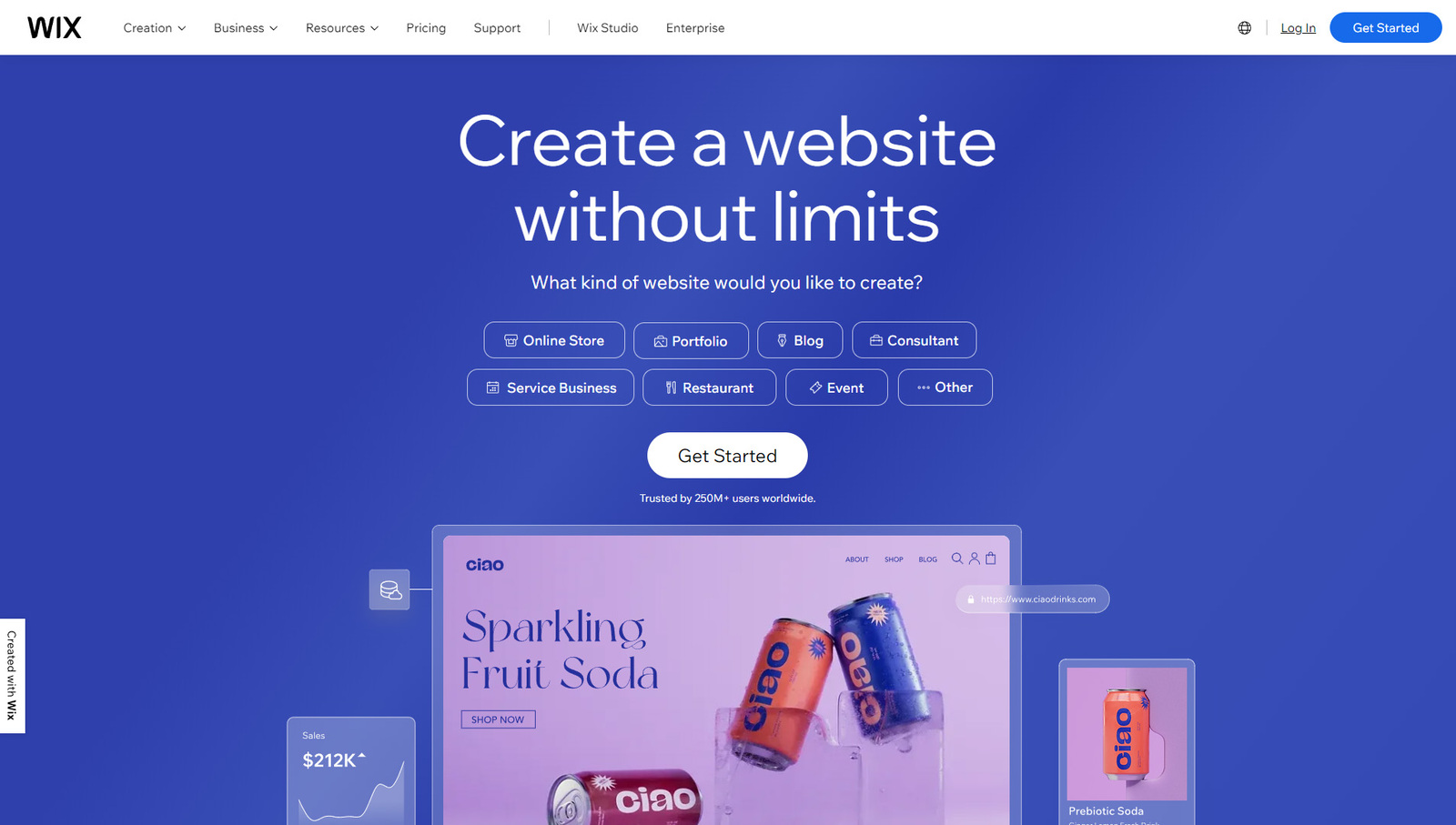 If you have ever wondered how to develop the best photography website, chances are you’ve heard about Wix at least once. It is one of the most widely known alternatives to WordPress as it provides similar features while being more automated and easier to get into.
If you have ever wondered how to develop the best photography website, chances are you’ve heard about Wix at least once. It is one of the most widely known alternatives to WordPress as it provides similar features while being more automated and easier to get into.
This platform provides a well-designed visual builder alongside diverse templates that work perfectly with it. Additionally, this platform has a built-in app store with multiple applications that extend the default functionality, similar to WordPress plugins.
Wix Photography Themes
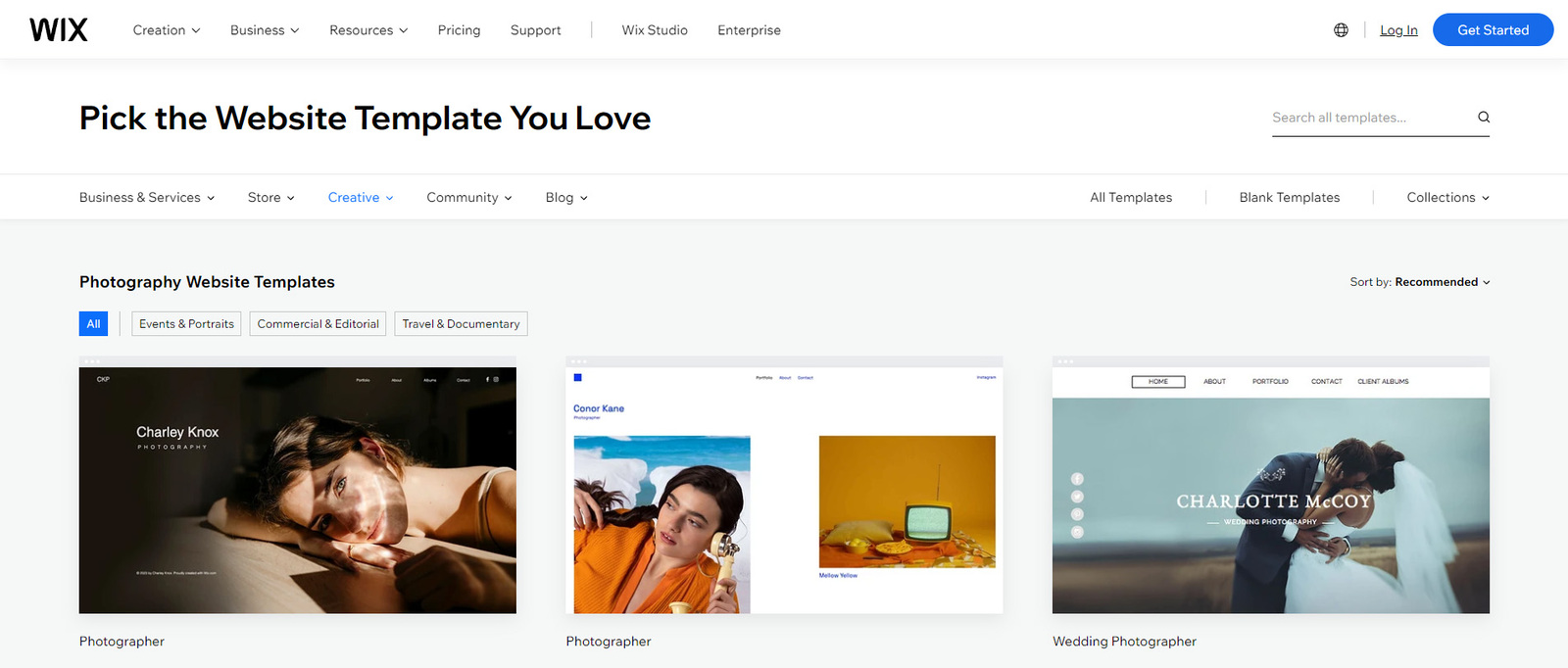 As one of the best website builders for photographers, Wix is equipped with diverse templates to help you get started with website development. Currently, the platform provides 40 templates for all kinds of photography specialists. From travel and wedding to fashion and commercial photography, the platform delivers fitting designs for a variety of spheres of photography art & business.
As one of the best website builders for photographers, Wix is equipped with diverse templates to help you get started with website development. Currently, the platform provides 40 templates for all kinds of photography specialists. From travel and wedding to fashion and commercial photography, the platform delivers fitting designs for a variety of spheres of photography art & business.
Wix Features
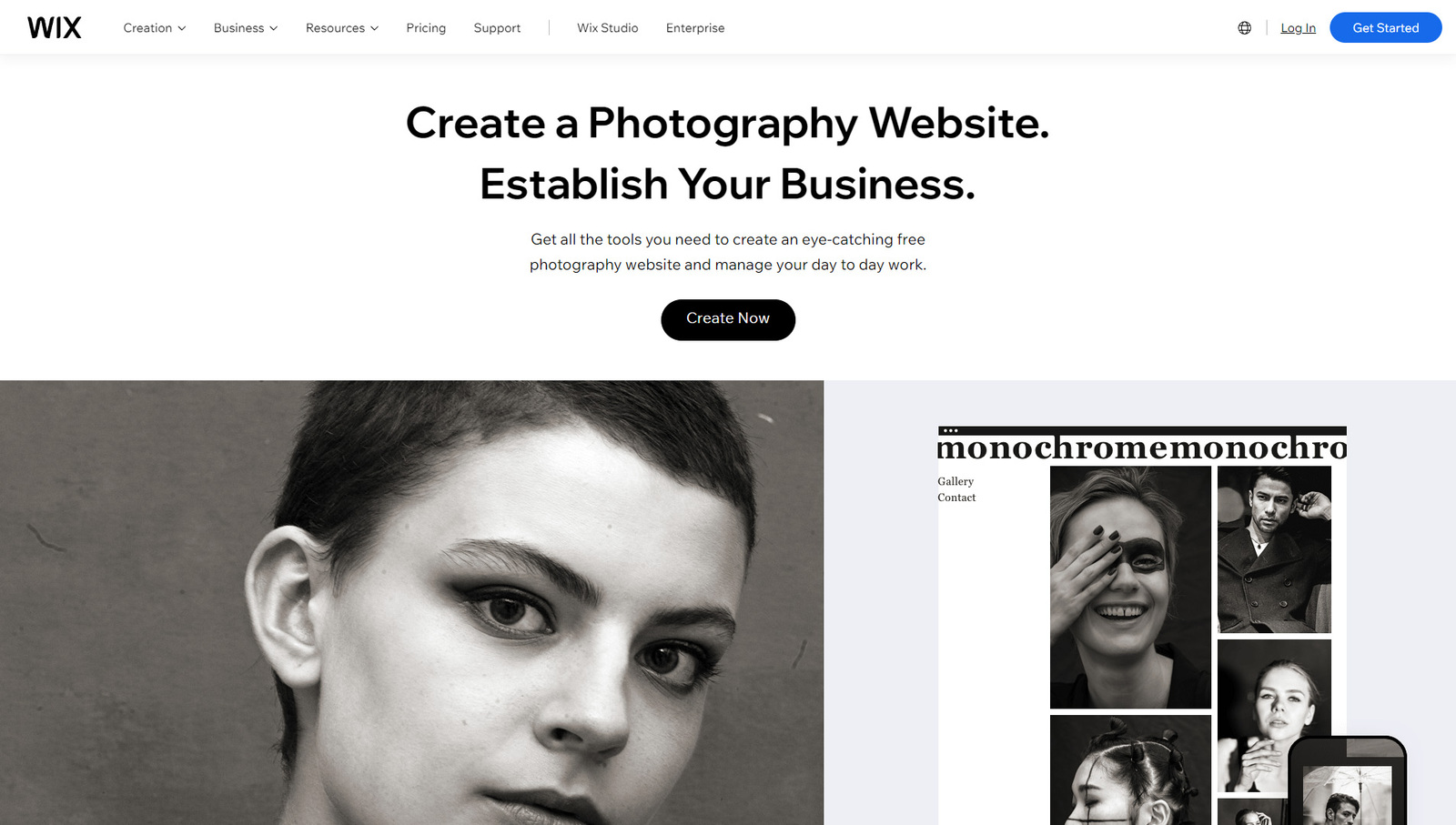 Being one of the highly successful web builders providing photography business websites and other kinds of online presence, Wix delivers a wide choice of features. From AI design generation to eCommerce-oriented functionality, there’s a lot you can get with every pricing plan. While you can use the Wix builder for free, to test and try all the platform’s features, a premium account is required. With it, you can access multiple features that include:
Being one of the highly successful web builders providing photography business websites and other kinds of online presence, Wix delivers a wide choice of features. From AI design generation to eCommerce-oriented functionality, there’s a lot you can get with every pricing plan. While you can use the Wix builder for free, to test and try all the platform’s features, a premium account is required. With it, you can access multiple features that include:
- Online payments & customer accounts;
- More storage space (20+ GB);
- Custom domains;
- Dedicated eCommerce platform with multichannel marketing;
- Content monetization.
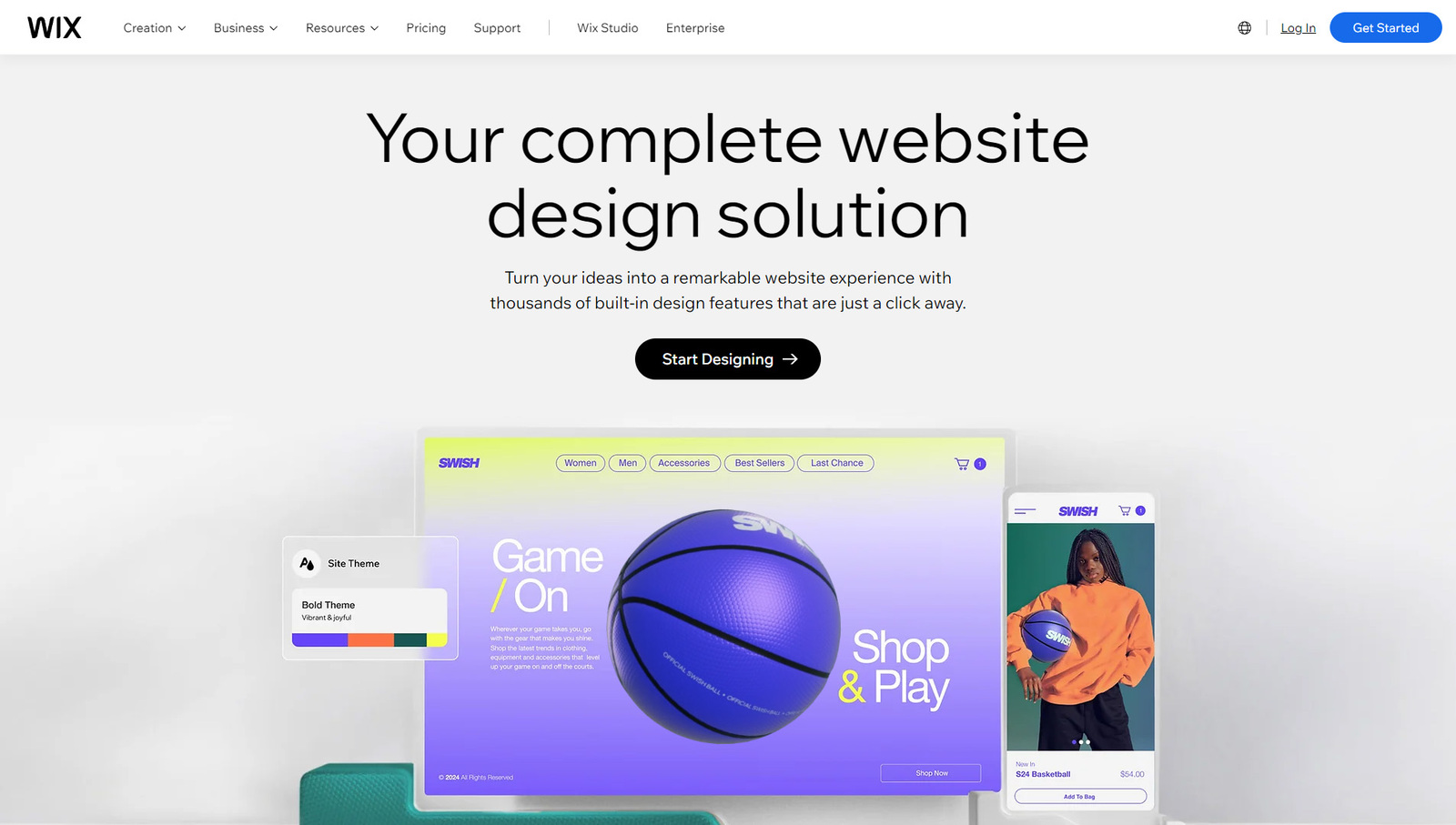 While these are certainly not all features provided by Wix, they are more than enough to help you get started with your photography website. What’s more important, you don’t have to worry about paying for hosting since Wix hosts all sites on their servers. You can also get a domain name from Wix or connect one you already own with just a couple of clicks to strengthen your brand image.
While these are certainly not all features provided by Wix, they are more than enough to help you get started with your photography website. What’s more important, you don’t have to worry about paying for hosting since Wix hosts all sites on their servers. You can also get a domain name from Wix or connect one you already own with just a couple of clicks to strengthen your brand image.
Pros:
- Easy-to-use website builder with third-party apps;
- Multiple pre-designed themes for photographers;
- Integrated online payment gateways and diverse payment methods;
- Optimized for media hosting & showcase;
- Built-in marketing, SEO, and eCommerce tools.
Cons:
- Most features (including custom domains) require a paid account;
- Online payments require a Business plan;
- Disk space is limited and depends on your current pricing plan.
| Name | Developer | Price | Best for |
|---|---|---|---|
| Wix | Wix | Free or from $4.50/mo | Individual photographer websites with responsive portfolios |
Squarespace
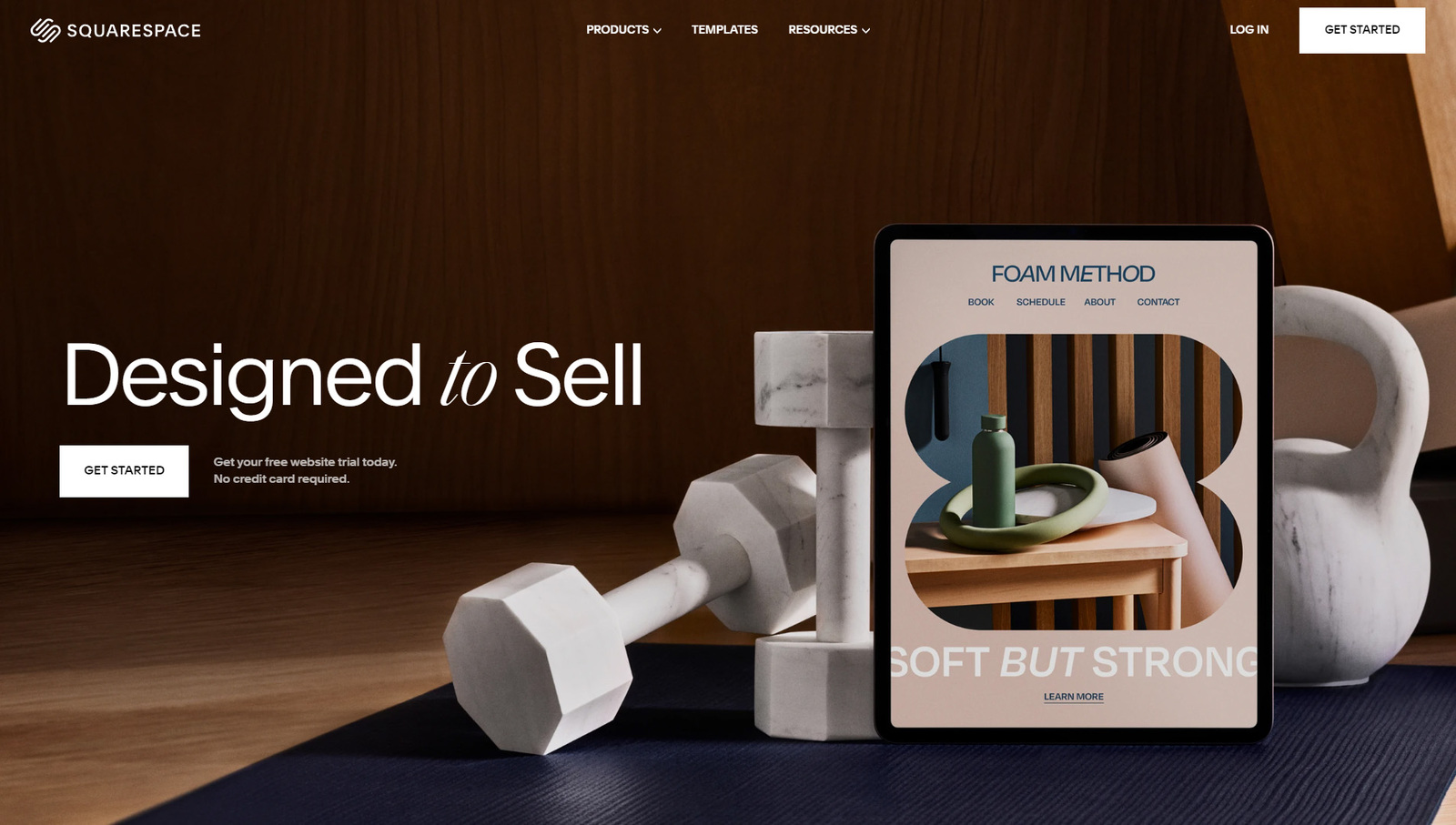 Wix’s closest contender, Squarespace is optimized for various topics, including photography. Whether you want to advertise your work and build an impressive portfolio or sell photos online, this is one of the best website builders for photographers we recommend trying. With a variety of themes and a wide range of useful features, Squarespace is an affordable and easy-to-customize option that will help you build a responsive portfolio and establish yourself online as a skilled photographer.
Wix’s closest contender, Squarespace is optimized for various topics, including photography. Whether you want to advertise your work and build an impressive portfolio or sell photos online, this is one of the best website builders for photographers we recommend trying. With a variety of themes and a wide range of useful features, Squarespace is an affordable and easy-to-customize option that will help you build a responsive portfolio and establish yourself online as a skilled photographer.
Squarespace Photography Themes
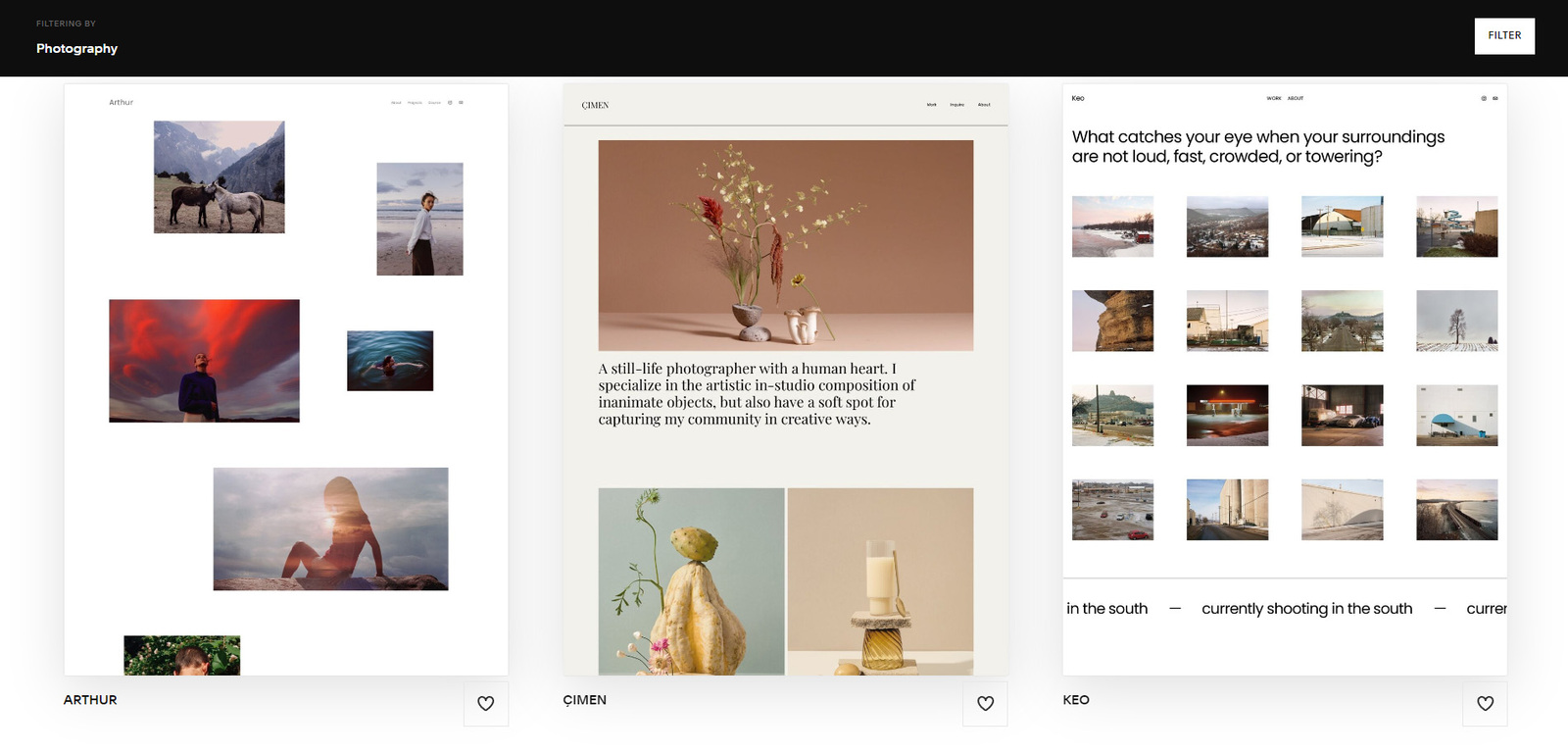 As one of the top-rated builders offering the best websites for photographers, Squarespace delivers an impressive range of pre-designed themes. With over 50 design options as of now, the platform provides solutions ranging from still life to wedding photography and just minimalist yet well-designed portfolios.
As one of the top-rated builders offering the best websites for photographers, Squarespace delivers an impressive range of pre-designed themes. With over 50 design options as of now, the platform provides solutions ranging from still life to wedding photography and just minimalist yet well-designed portfolios.
Squarespace Features
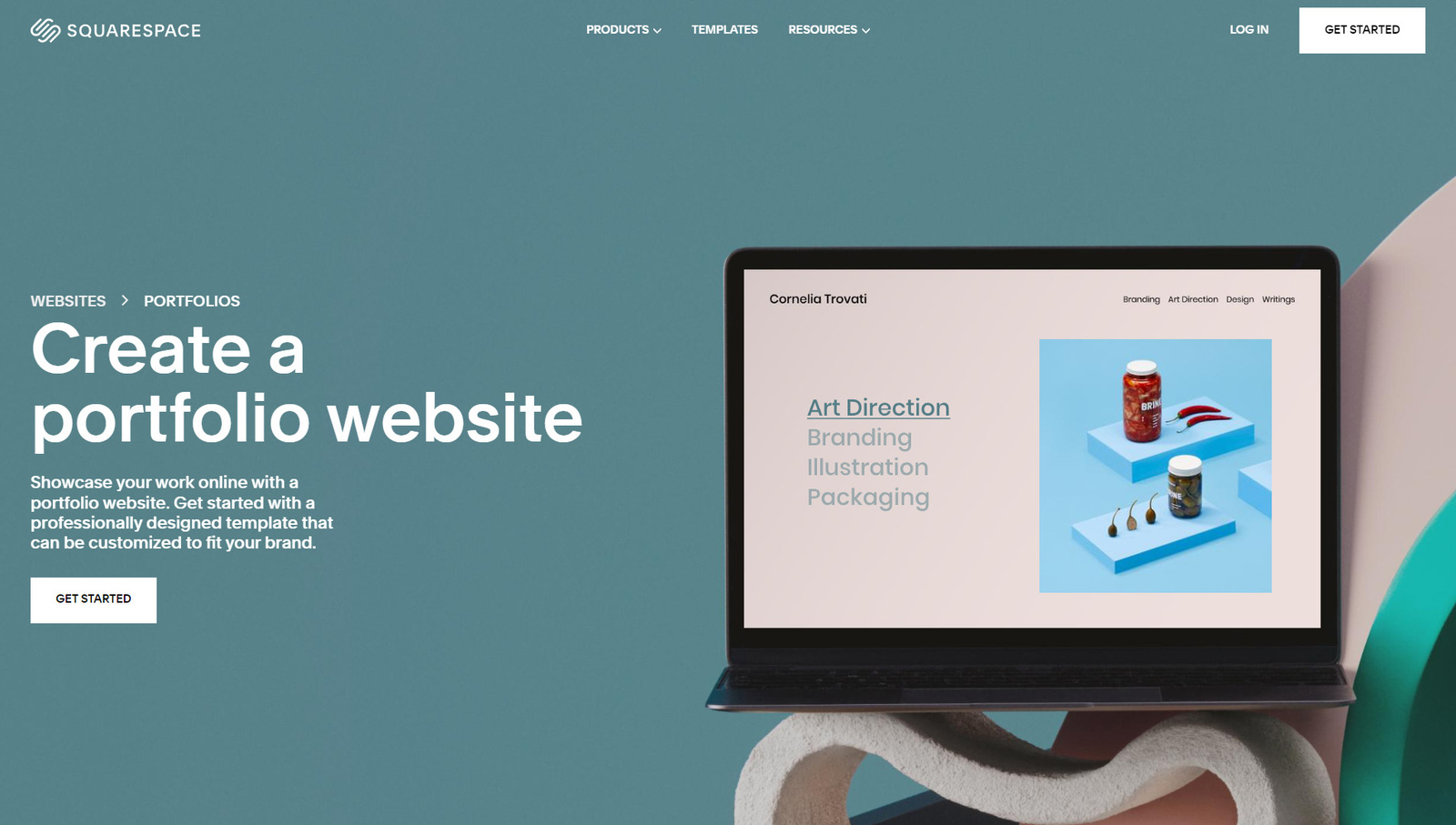 Squarespace is a great choice for any website as it is a multipurpose solution. Thus, the mentioned platform provides not only an easy-to-use visual builder but also a variety of extra features. For photographers who aim to sell or just advertise their best photo shoots, Squarespace has something special to offer. For example, it has built-in SEO tools as well as blogging functionality. The latter allows you to keep your regular site visitors in the know of the latest from your professional life, such as events, photo exhibitions, etc. The former, in turn, helps your site to appear higher in the organic search results on Google and other search engines. Other features include:
Squarespace is a great choice for any website as it is a multipurpose solution. Thus, the mentioned platform provides not only an easy-to-use visual builder but also a variety of extra features. For photographers who aim to sell or just advertise their best photo shoots, Squarespace has something special to offer. For example, it has built-in SEO tools as well as blogging functionality. The latter allows you to keep your regular site visitors in the know of the latest from your professional life, such as events, photo exhibitions, etc. The former, in turn, helps your site to appear higher in the organic search results on Google and other search engines. Other features include:
- Analytics module;
- Third-party integrations (Instagram, YouTube, Dropbox);
- Image optimization for mobile and desktop devices;
- Diverse builder extensions;
- Powerful marketing tools.
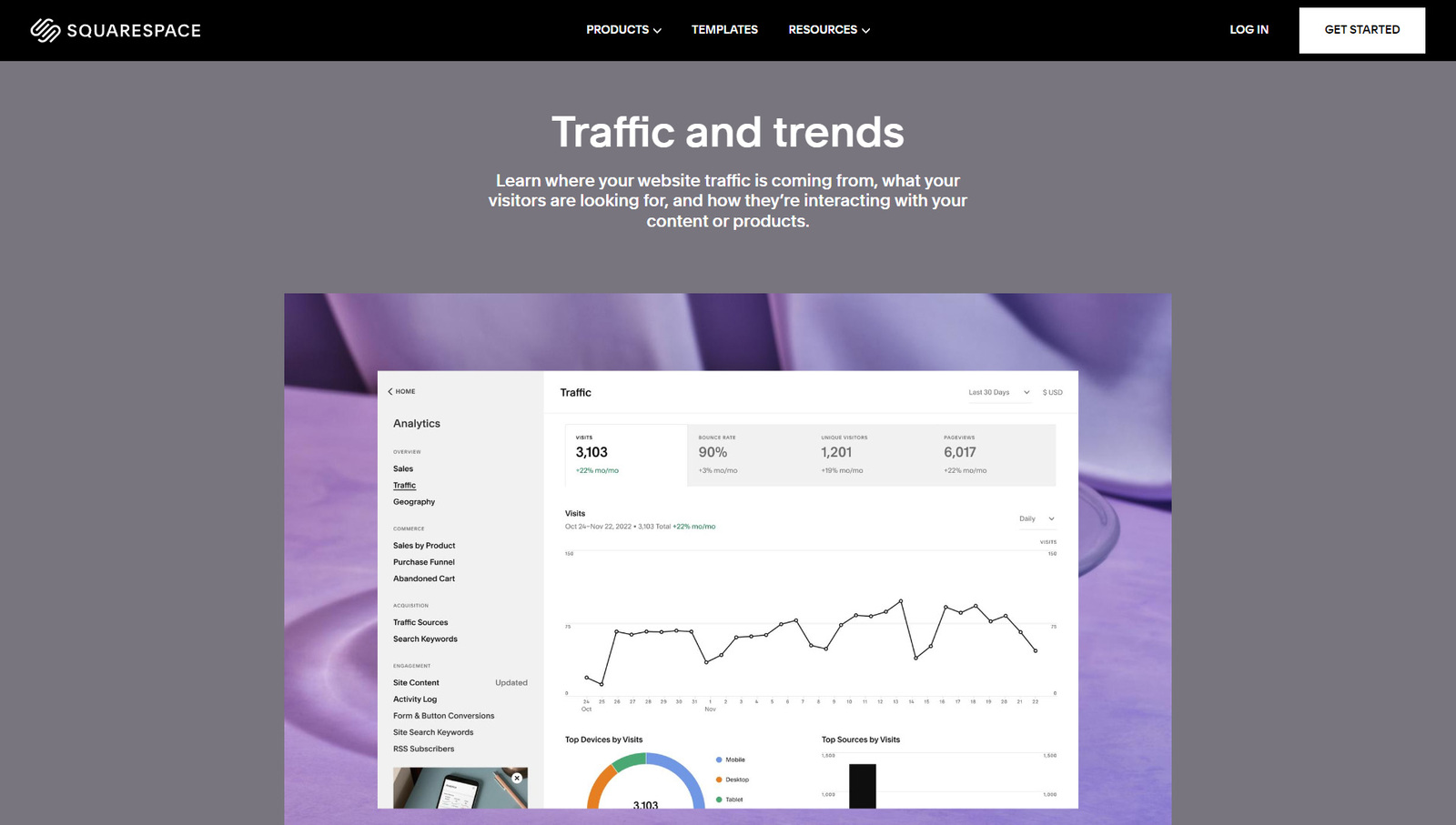 Similar to Wix, Squarespace also provides custom domains and eCommerce options allowing you to establish a configurable online store for your photography. Additionally, you can benefit from using the logo maker and diverse standalone solutions from Squarespace developers (Acuity Scheduling, Bio Sites, and Unfold).
Similar to Wix, Squarespace also provides custom domains and eCommerce options allowing you to establish a configurable online store for your photography. Additionally, you can benefit from using the logo maker and diverse standalone solutions from Squarespace developers (Acuity Scheduling, Bio Sites, and Unfold).
Pros:
- Powerful & easy-to-use photography website builder;
- 50+ customizable photography themes;
- Integrated eCommerce solution with on-domain checkout;
- Dedicated email address;
- Advanced analytics.
Cons:
- No free plan (a 14-day free trial is available);
- Most features require a Business plan;
- Standalone solutions need to be purchased separately.
| Name | Developer | Price | Best for |
|---|---|---|---|
| Squarespace | Squarespace, Inc. | from $16/mo | Photography websites and landing pages with portfolios |
SmugMug
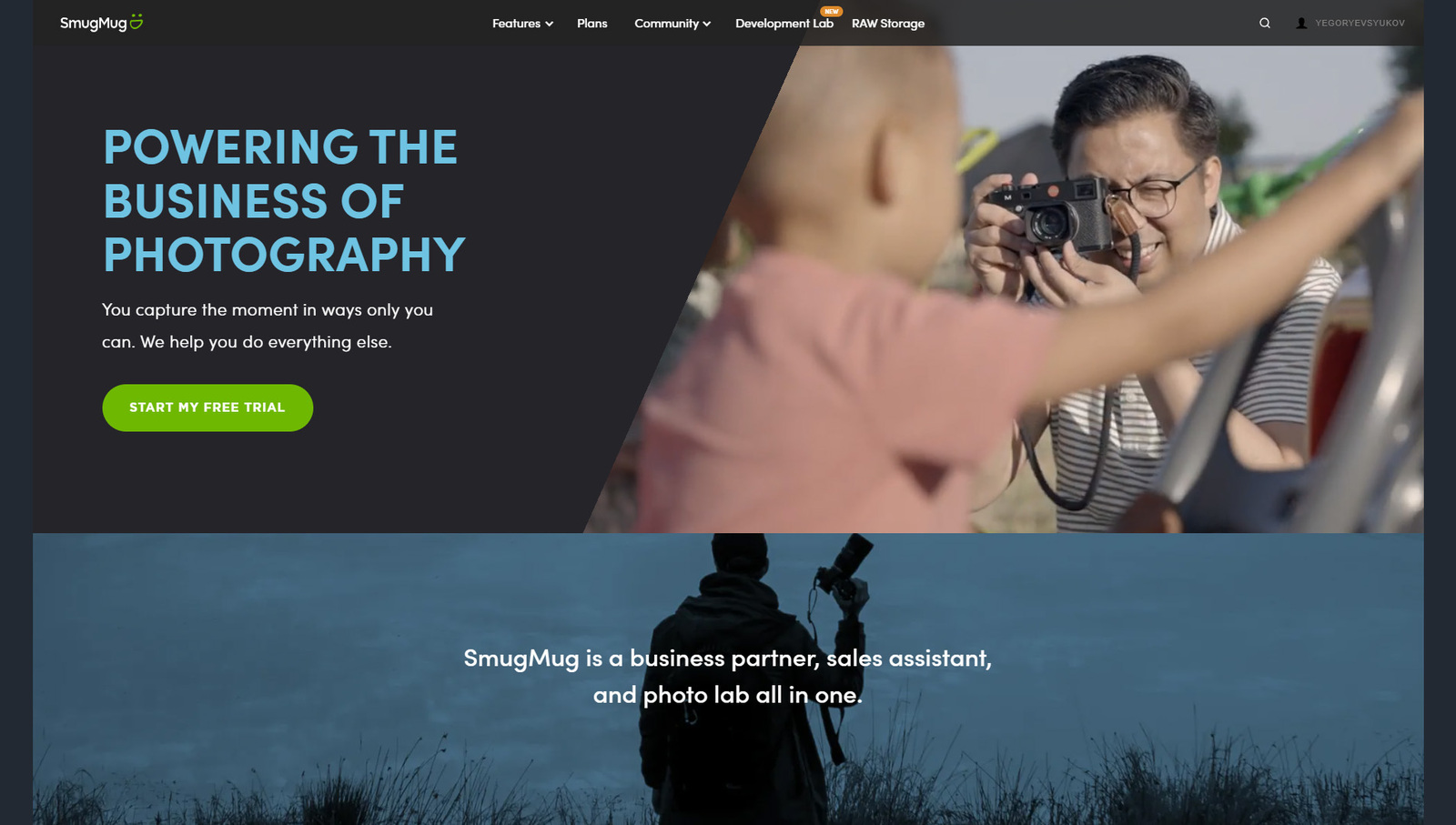 SmugMug is one of the few less multipurpose and more professional solutions aimed at one specific niche – photography. Developed for industry pros and growing businesses, this photography website builder presents you with all the necessary tools to establish a responsive online portfolio. From storing and showcasing your photos to selling them online, this website builder offers everything that modern photography can ask for. Additionally, it is accessible via most modern devices and platforms. Whether you want to manage your photography business on the go with a smartphone or using your computer, SmugMug has you covered.
SmugMug is one of the few less multipurpose and more professional solutions aimed at one specific niche – photography. Developed for industry pros and growing businesses, this photography website builder presents you with all the necessary tools to establish a responsive online portfolio. From storing and showcasing your photos to selling them online, this website builder offers everything that modern photography can ask for. Additionally, it is accessible via most modern devices and platforms. Whether you want to manage your photography business on the go with a smartphone or using your computer, SmugMug has you covered.
SmugMug Photography Themes
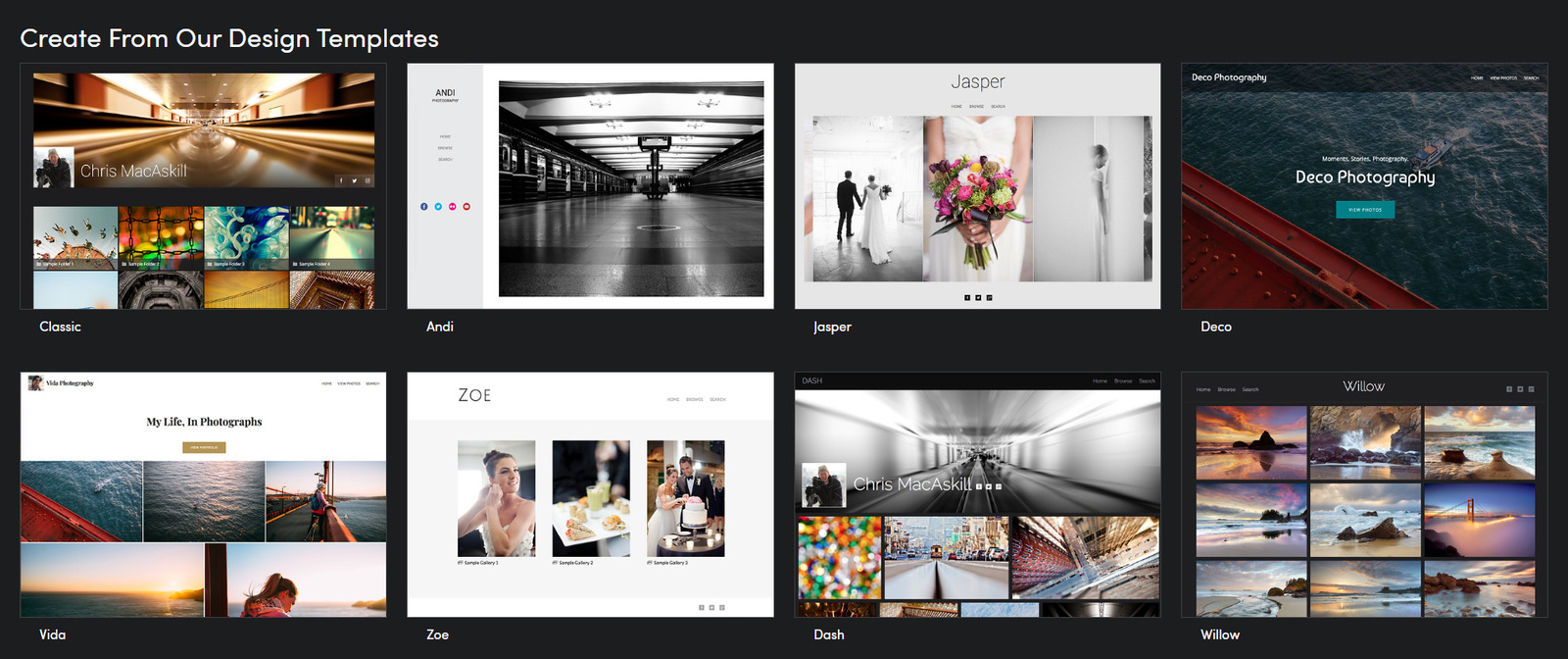 As a ready-made solution for photographers, SmugMug provides not only a wide choice of useful features but also a certain choice of designs and layouts for your website. While the service provides less ready-made themes in comparison to previously mentioned builders, each of them offers diverse color schemes, font configurations, and other interesting options. With only 26 pre-designed themes for photography business websites, the platform allows you to present your photos properly using one of the best website builders for photographers that doesn’t require any coding knowledge.
As a ready-made solution for photographers, SmugMug provides not only a wide choice of useful features but also a certain choice of designs and layouts for your website. While the service provides less ready-made themes in comparison to previously mentioned builders, each of them offers diverse color schemes, font configurations, and other interesting options. With only 26 pre-designed themes for photography business websites, the platform allows you to present your photos properly using one of the best website builders for photographers that doesn’t require any coding knowledge.
SmugMug Features
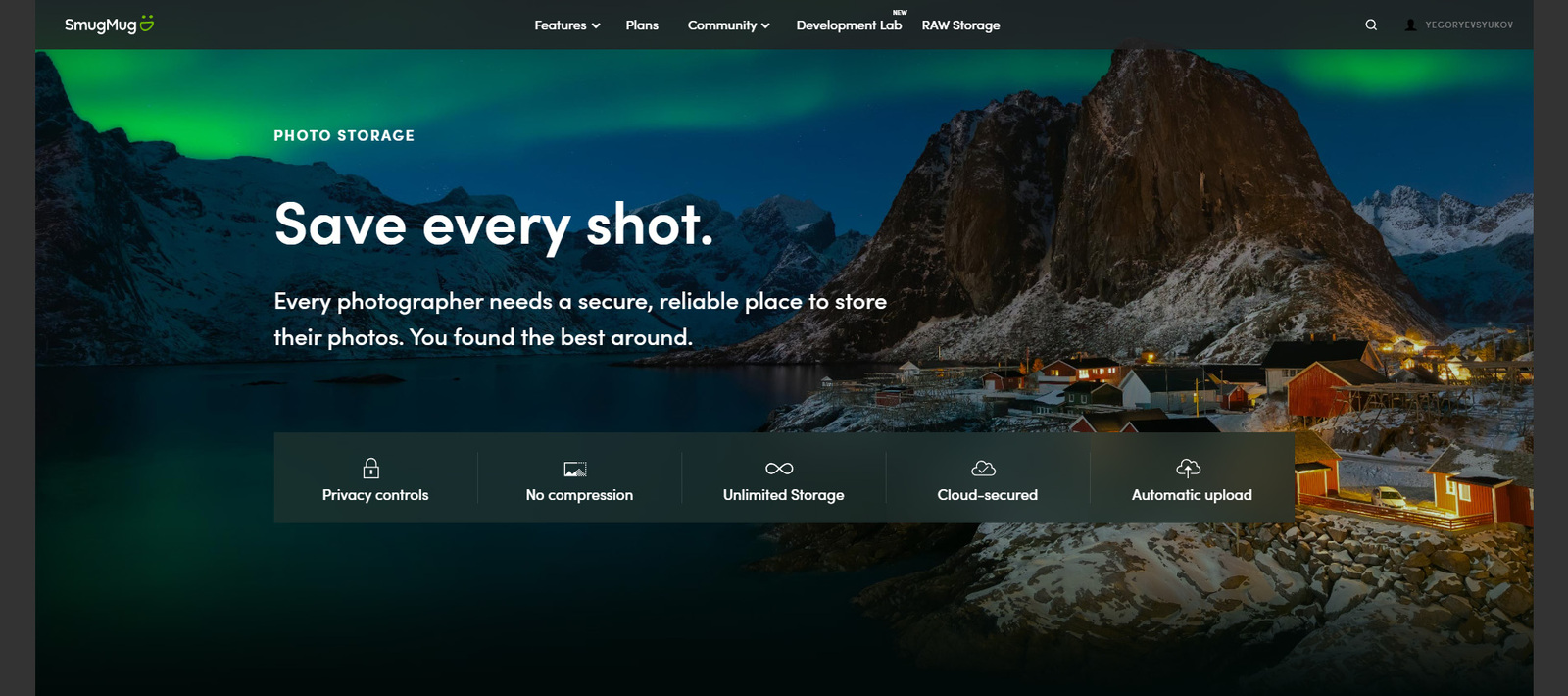 Alongside diverse pre-designed themes, SmugMug provides a wide selection of features for every user’s website. After picking your portfolio’s design, you can freely upload and organize photos and galleries to make your website look exceptionally attractive and content-rich. Thanks to the integrated image organizer, sorting and moving your files is possible without using any extra services, apps, or subscriptions. In addition to these basic features, multiple other advantages make it the best website builder for photography:
Alongside diverse pre-designed themes, SmugMug provides a wide selection of features for every user’s website. After picking your portfolio’s design, you can freely upload and organize photos and galleries to make your website look exceptionally attractive and content-rich. Thanks to the integrated image organizer, sorting and moving your files is possible without using any extra services, apps, or subscriptions. In addition to these basic features, multiple other advantages make it the best website builder for photography:
- Unlimited photo storage;
- RAW-file management with SmugMug Source;
- Easy online photo sharing;
- Extra apps and plugins for improved experience.
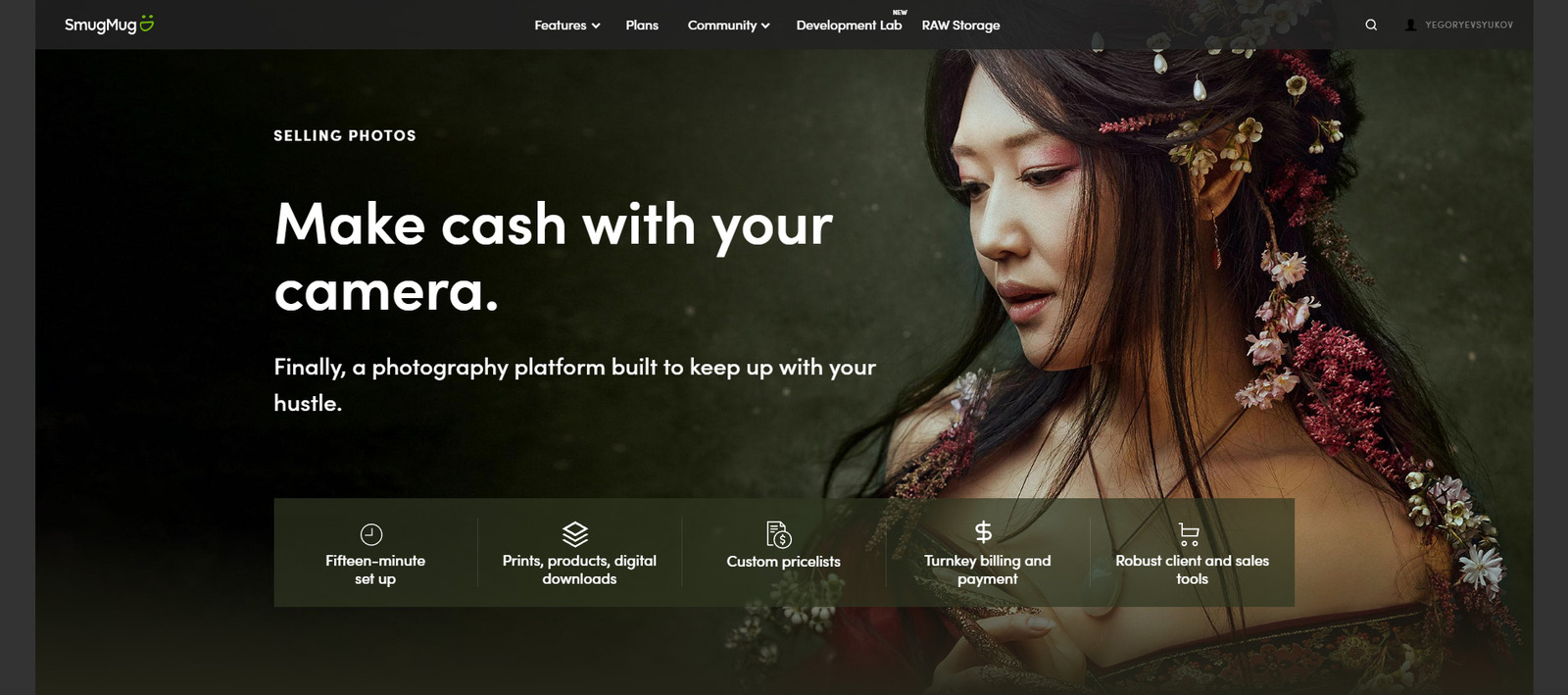 As one of the best photography website builders, SmugMug also provides a wide choice of tools for promoting your photography services and skills. For example, the platform allows you to sell your photos right after setting up your website. Without any hidden fees, you can earn money on your photo shoots and even print out images from your portfolio. Moreover, with a paid plan, you get access to certain perks that feature discounts on world-renowned app subscriptions. They include Adobe Creative Cloud, Capture One, and some others.
As one of the best photography website builders, SmugMug also provides a wide choice of tools for promoting your photography services and skills. For example, the platform allows you to sell your photos right after setting up your website. Without any hidden fees, you can earn money on your photo shoots and even print out images from your portfolio. Moreover, with a paid plan, you get access to certain perks that feature discounts on world-renowned app subscriptions. They include Adobe Creative Cloud, Capture One, and some others.
Pros:
- Shareable galleries alongside a customizable photography website;
- Adobe Lightroom integration;
- Integrated payment methods & services (PayPal, credit cards);
- Custom domain;
- 24/7 support.
Cons:
- No free plan (a 2-week free trial is available);
- Payment methods and some marketing tools require a Pro plan;
- A limited number of website themes.
| Name | Developer | Price | Best for |
|---|---|---|---|
| SmugMug | SmugMug, Inc. | from $15/mo | Professional photography portfolios & blogs |
Carbonmade
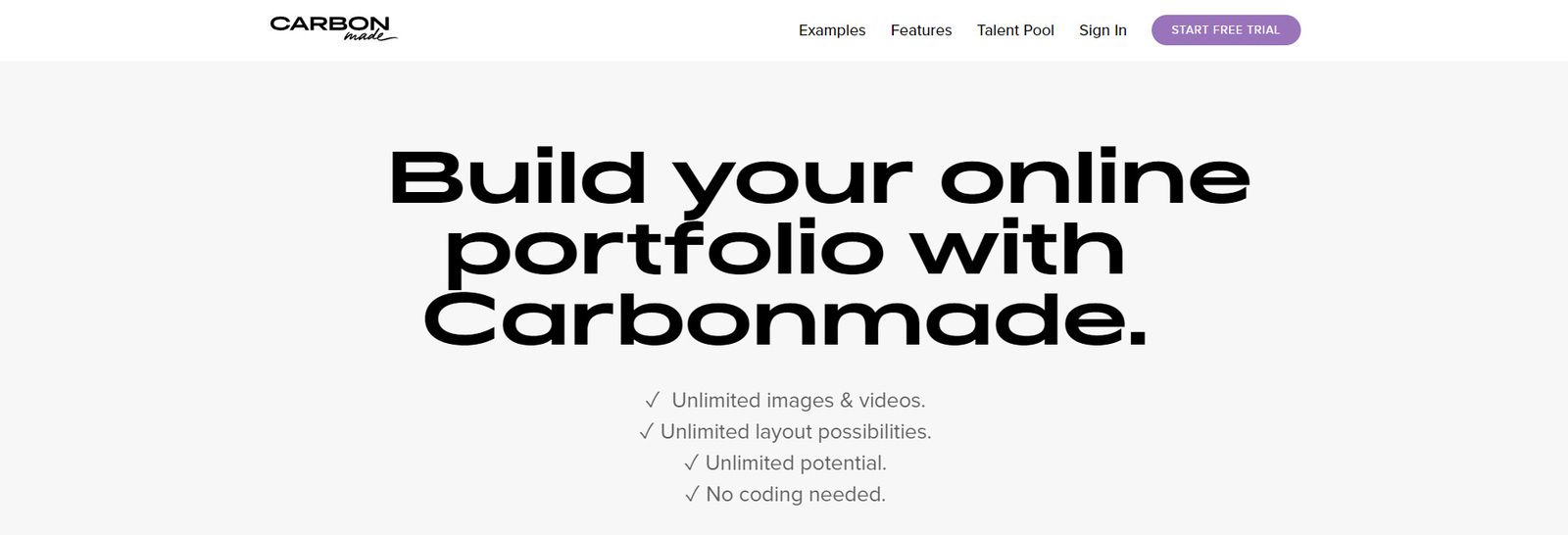 Carbonmade is one of the best website builders for photographers if you want to use ready-made blocks and sections to create a unique portfolio. Showcasing all kinds of visual art stands at the core of this platform. As a result, it allows you to build something spectacular without resorting to coding or expensive third-party tools.
Carbonmade is one of the best website builders for photographers if you want to use ready-made blocks and sections to create a unique portfolio. Showcasing all kinds of visual art stands at the core of this platform. As a result, it allows you to build something spectacular without resorting to coding or expensive third-party tools.
Carbonmade Photography Themes
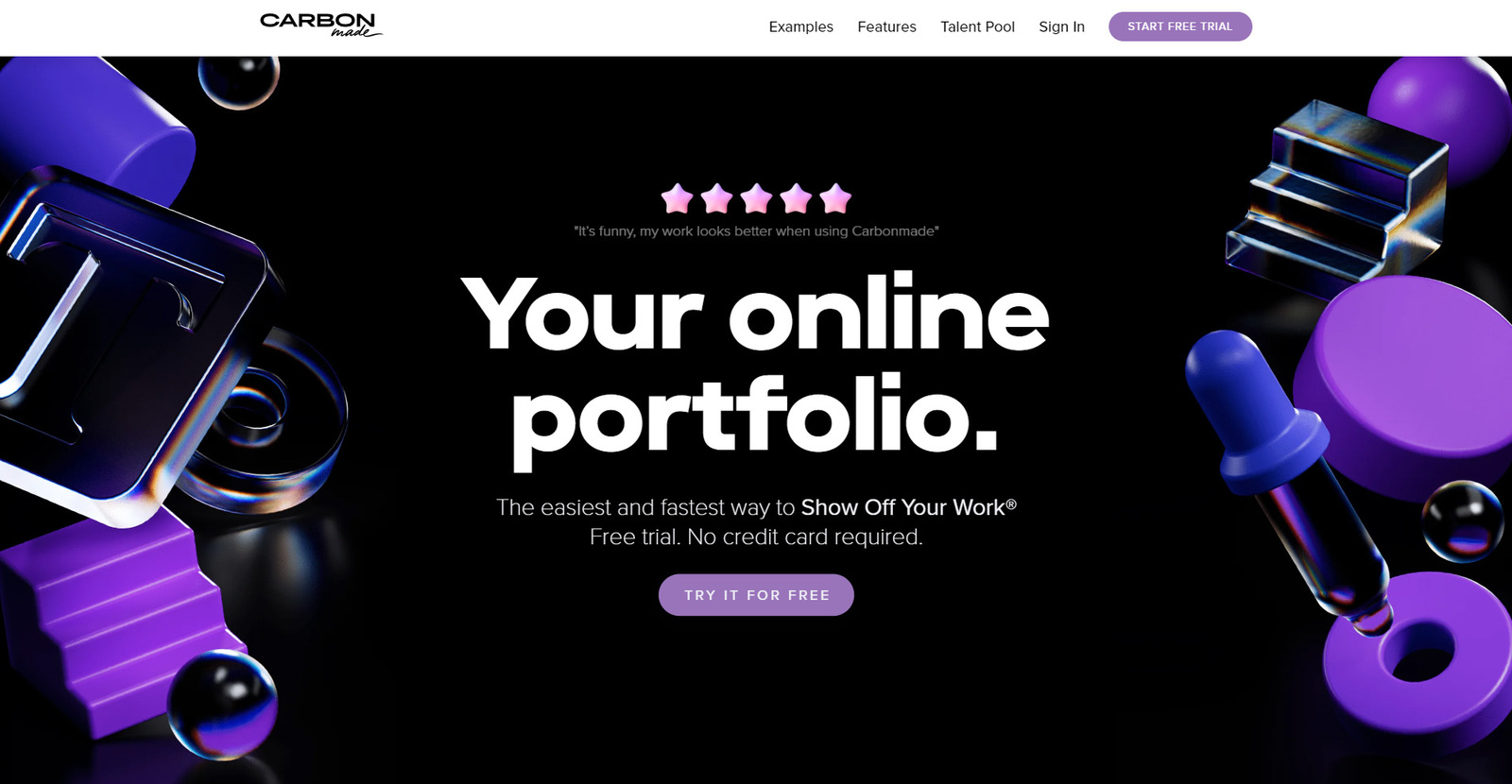 Unlike previously mentioned solutions, Carbonmade doesn’t provide you with a set of pre-designed themes. Still, after the initial setup, you’ll get several design options to choose from based on your input. These themes can be easily modified to help you make your vision a reality. Furthermore, thanks to the wide range of blocks included with the website builder, the mentioned platform allows you to fully change the layout and design by adding or removing sections, customizing navigation, and many other options.
Unlike previously mentioned solutions, Carbonmade doesn’t provide you with a set of pre-designed themes. Still, after the initial setup, you’ll get several design options to choose from based on your input. These themes can be easily modified to help you make your vision a reality. Furthermore, thanks to the wide range of blocks included with the website builder, the mentioned platform allows you to fully change the layout and design by adding or removing sections, customizing navigation, and many other options.
Carbonmade Features
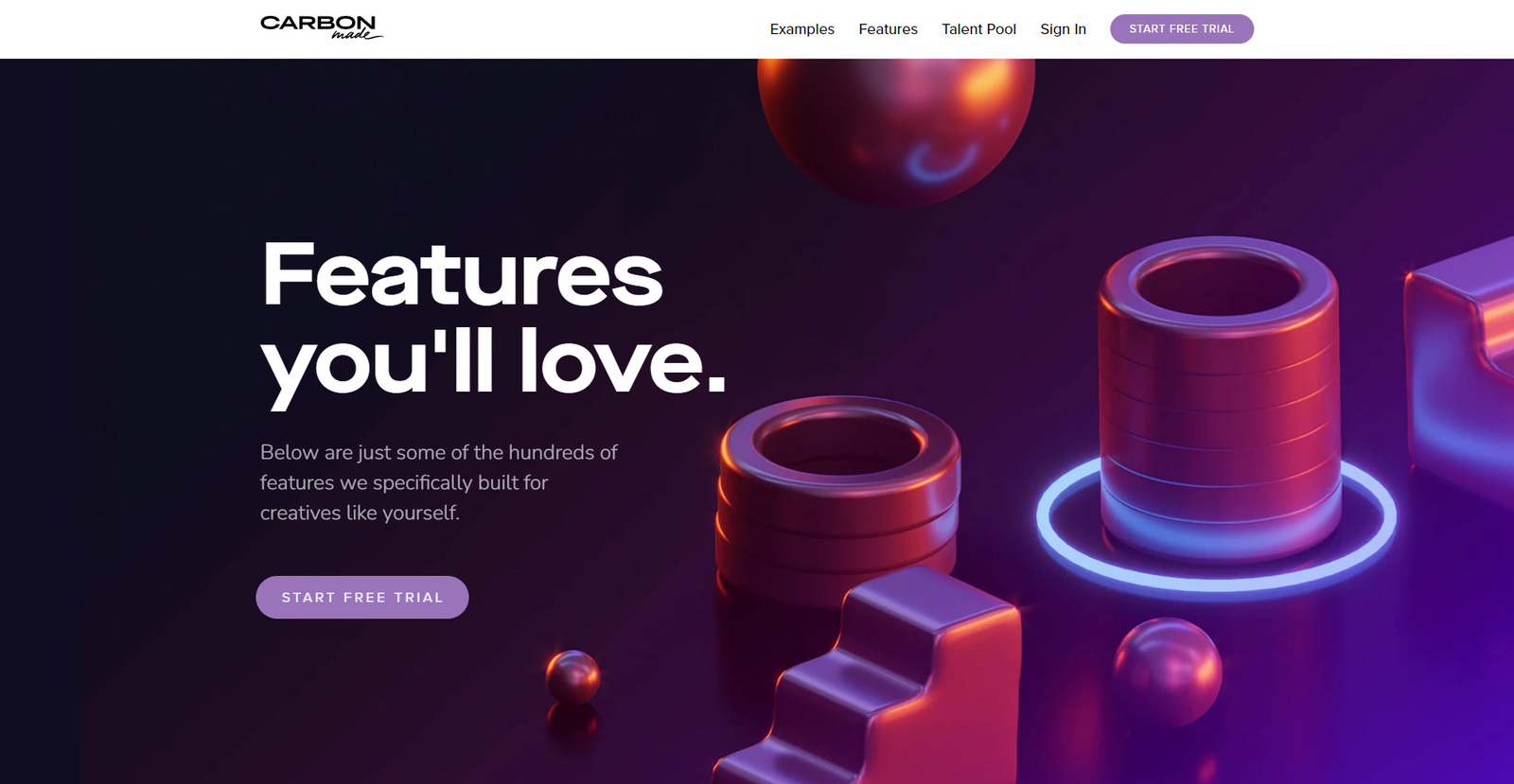 As one of the best photography website builders, Carbonmade not only provides a wide selection of blocks but also a diverse functional range. Thanks to the integrated customization tools this platform provides, you can easily create a personalized portfolio that reflects your profession. Similar to SmugMug, Carbonmade also delivers unlimited photo uploads. Besides, there are other advantages this service provides:
As one of the best photography website builders, Carbonmade not only provides a wide selection of blocks but also a diverse functional range. Thanks to the integrated customization tools this platform provides, you can easily create a personalized portfolio that reflects your profession. Similar to SmugMug, Carbonmade also delivers unlimited photo uploads. Besides, there are other advantages this service provides:
- 4K image & video support;
- Gradient backgrounds;
- Before/after block;
- Dozens of typefaces;
- Custom portfolio grids and layouts.
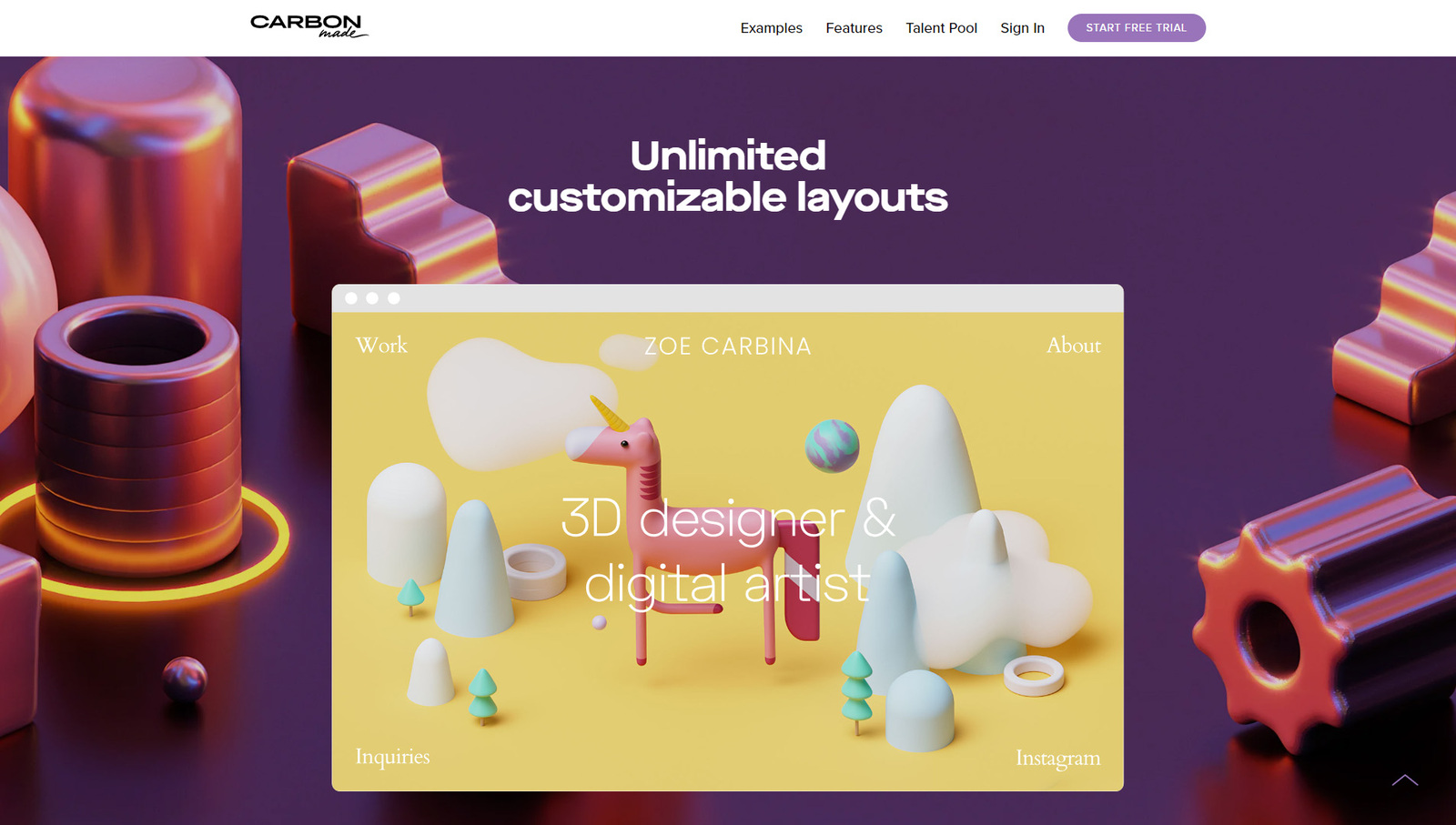 Unlike some popular tools, this photography website builder also supports videos and allows you to publish your media in high resolution. Additionally, you can get more data about your portfolio visitors using the built-in insights & analytics feature. With the domain and hosting provided by Carbonmade, you can also establish your brand online without any extra payments.
Unlike some popular tools, this photography website builder also supports videos and allows you to publish your media in high resolution. Additionally, you can get more data about your portfolio visitors using the built-in insights & analytics feature. With the domain and hosting provided by Carbonmade, you can also establish your brand online without any extra payments.
Pros:
- Easy-to-use & responsive drag & drop builder;
- Dynamic blocks;
- Portfolio slideshows;
- Multiple navigation layouts;
- Image optimization.
Cons:
- Some blocks & features require a Pro account;
- A limited number of projects are available with the Beginner plan;
- The free trial ends when you choose to go live (no free plan).
| Name | Developer | Price | Best for |
|---|---|---|---|
| Carbonmade | Carbonmade | from $9/mo | Online portfolios of graphic designers, photographers & UX designers |
Conclusion
 We hope this overview of the best website builders for photographers has helped you decide which one of them to choose for your next portfolio. With such an abundance of templates and builders, developing an eye-catching photography website isn’t as time-consuming as it was before. Besides, with a growing community of developers, designers, and enthusiasts, any of the mentioned builders is worth trying out. Here’s what you need to remember when choosing a builder for your next online photography website:
We hope this overview of the best website builders for photographers has helped you decide which one of them to choose for your next portfolio. With such an abundance of templates and builders, developing an eye-catching photography website isn’t as time-consuming as it was before. Besides, with a growing community of developers, designers, and enthusiasts, any of the mentioned builders is worth trying out. Here’s what you need to remember when choosing a builder for your next online photography website:
- Customization: One of the primary features that any photography website builder provides is high customization potential. Using the built-in features, tools, and blocks that website-building solutions provide, you can create an original website that meets your ideas and expectations, even when creating a site from scratch.
- Ready-made templates: Pre-designed website templates supplied with each of the mentioned builders include not just a wide range of features but also responsive designs and flexible layouts. These and other advantages make such templates a great starting point even for a complex photography website.
- Galleries: Portfolios and galleries are the cornerstones of many websites for photographers. Using multiple pages, sections, and elements that make up such portfolios, you can efficiently showcase your photo shoots and recent works to attract more potential clients.
- Blog & contact forms: To provide other types of content and stay in touch with your customers, it is vital to have blogs and contact forms as a part of your website. Providing such elements defines the best web builder for photographers. From publishing news and updates to communicating with your clients, there are multiple benefits these elements provide.
- Custom domain name: Lastly, creating photography business websites with a builder isn’t possible without a catchy domain address. Having a custom one for your site is a part of your photographer’s brand as it allows your customers to find you without any trouble.
FAQ
Is Wix or Squarespace better for photographers?
What website builder do most photographers use?
What is a free website builder for photographers?