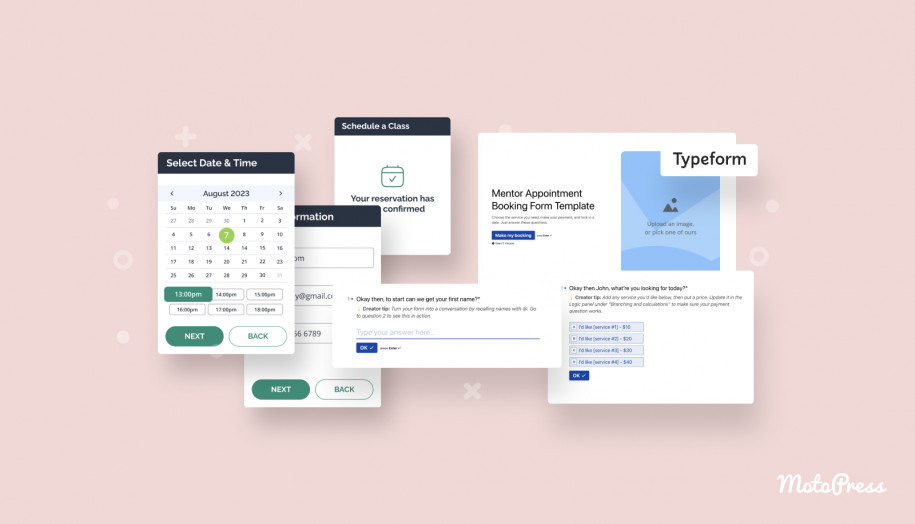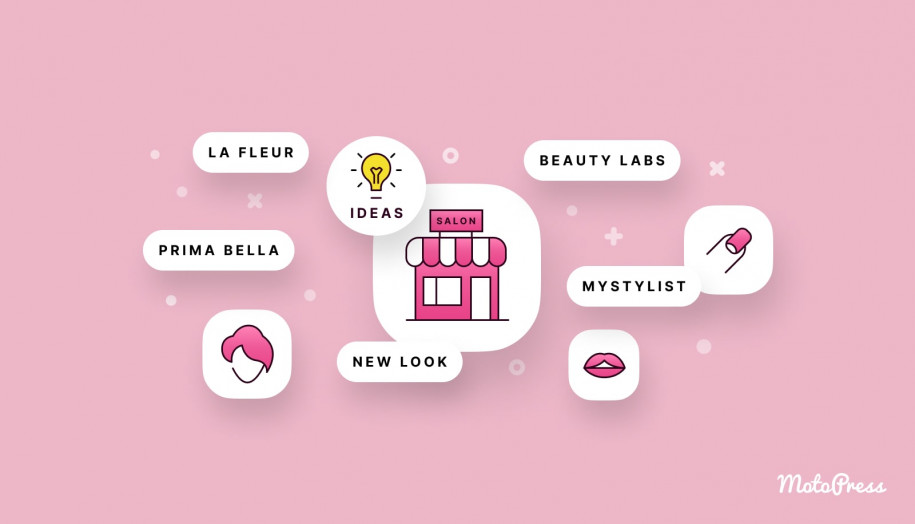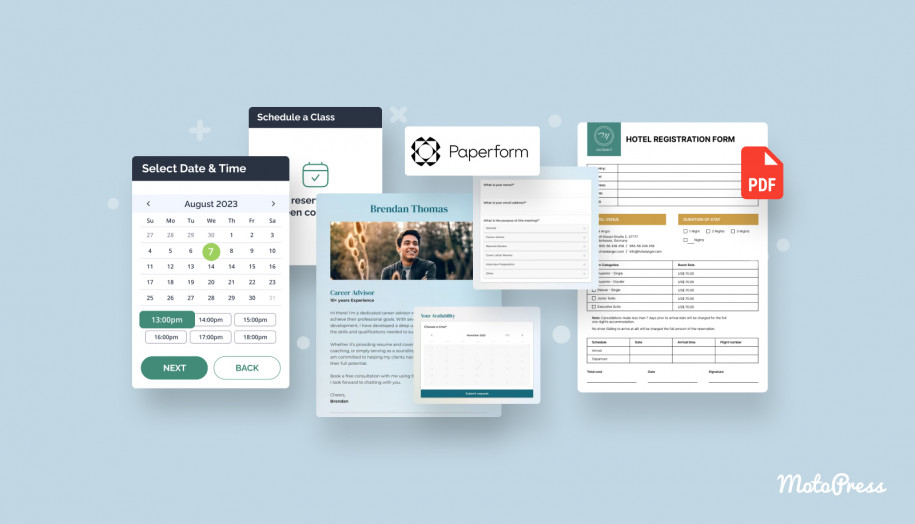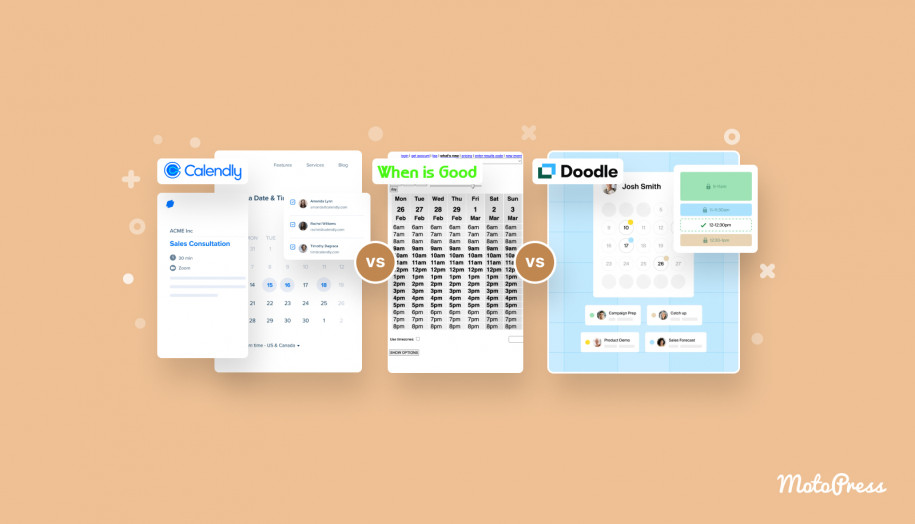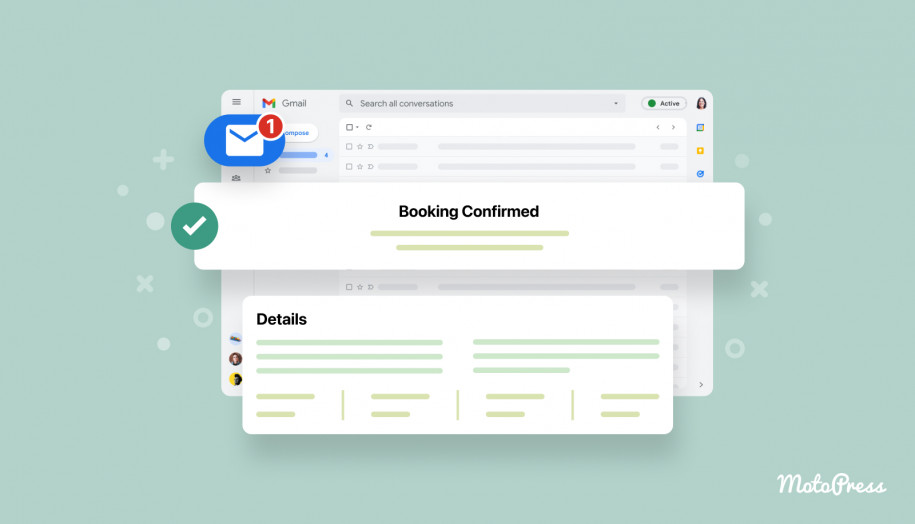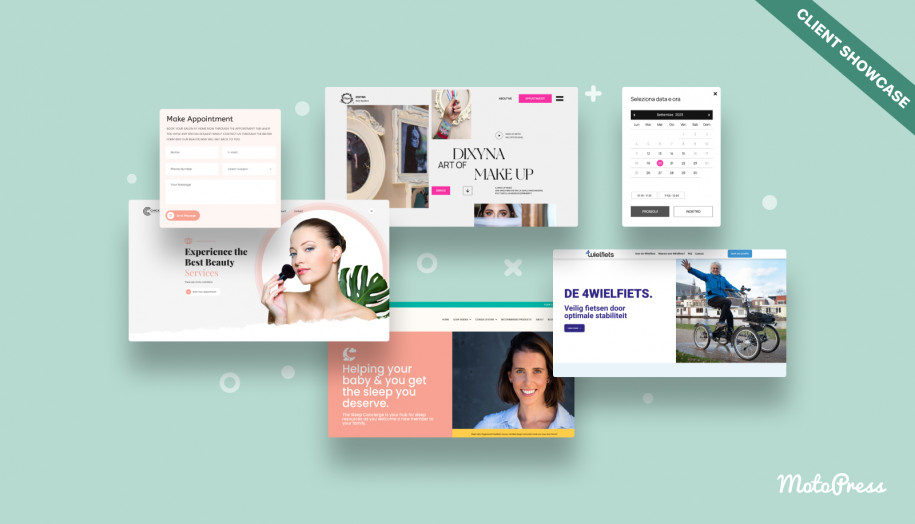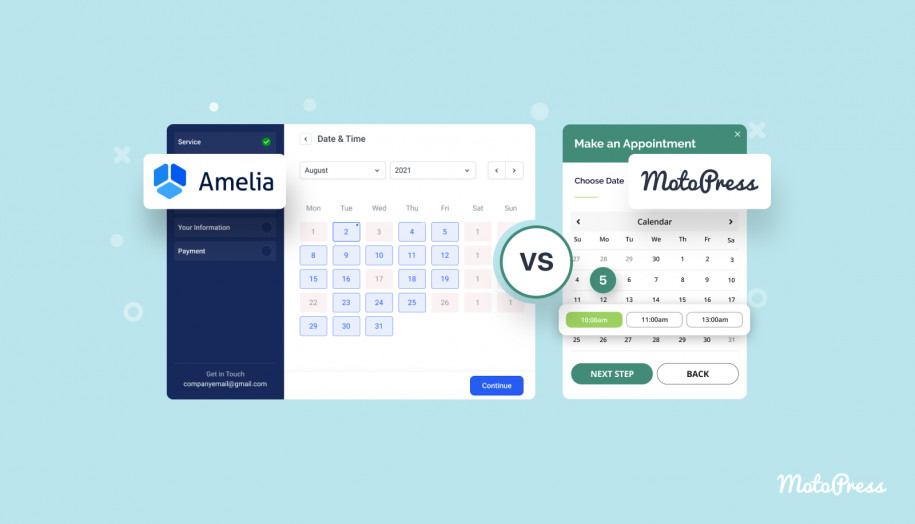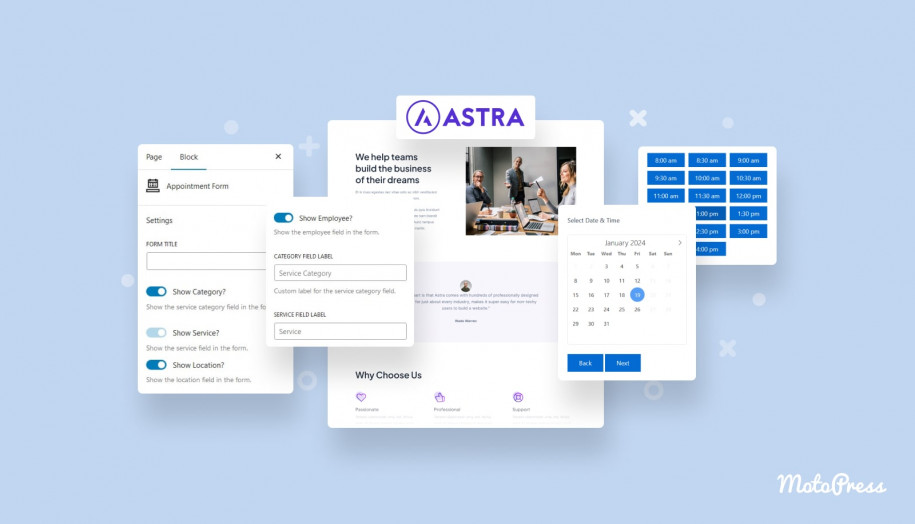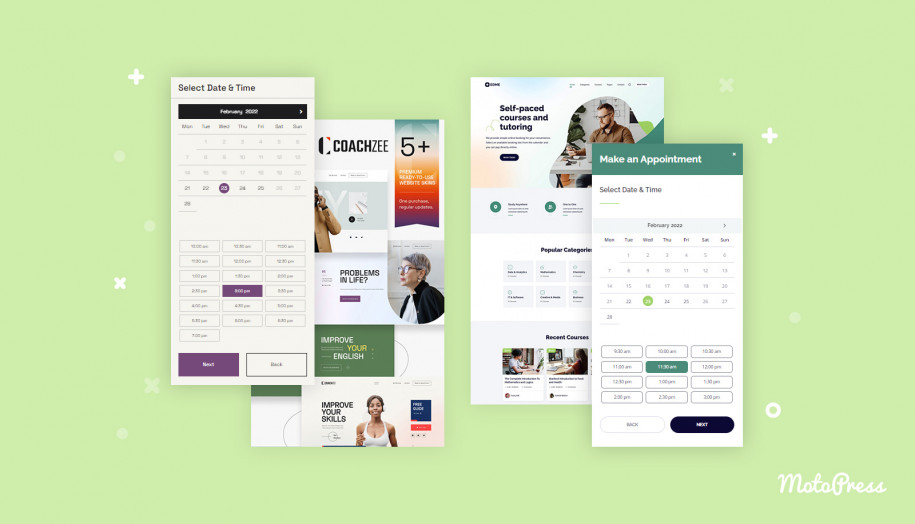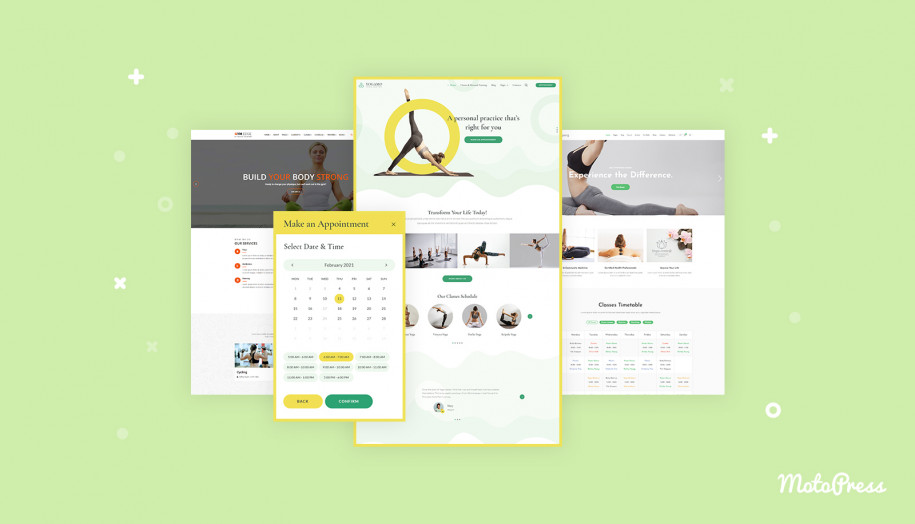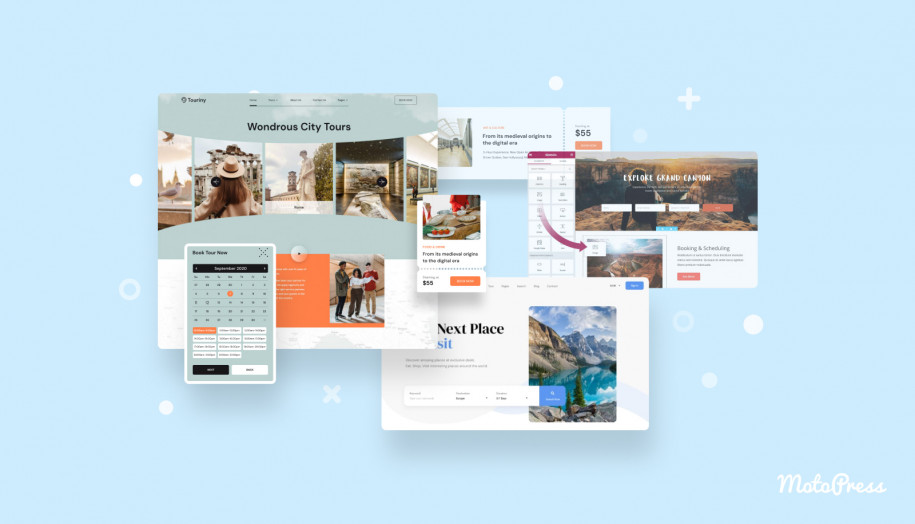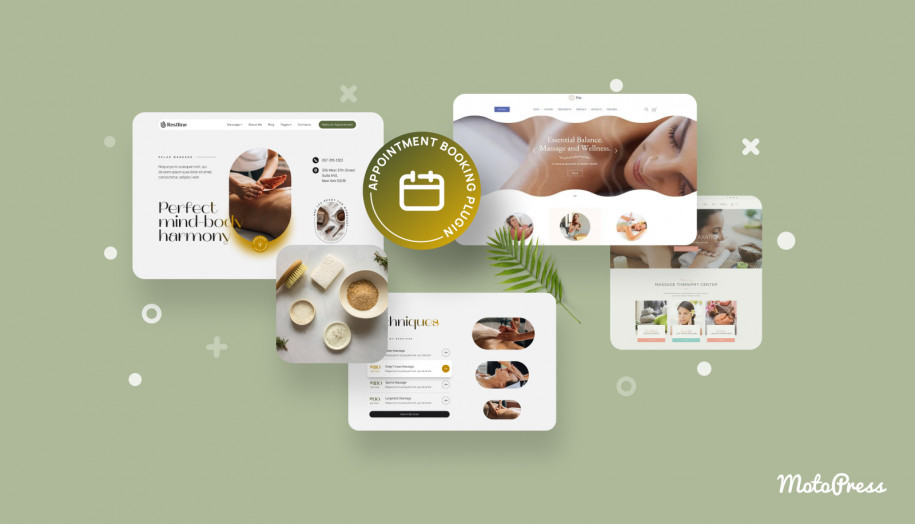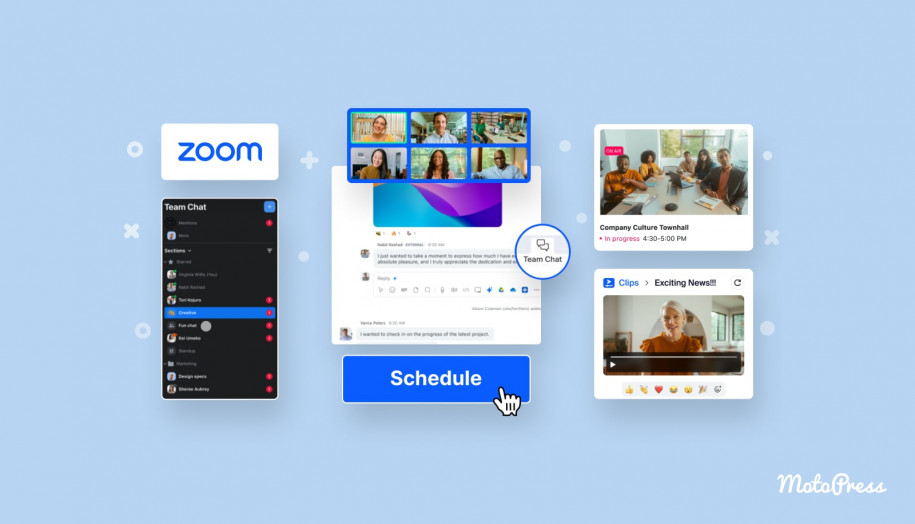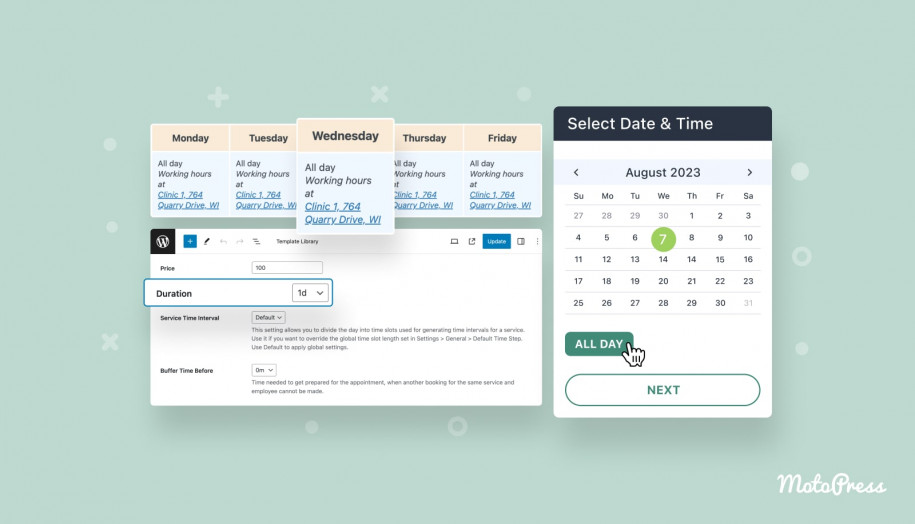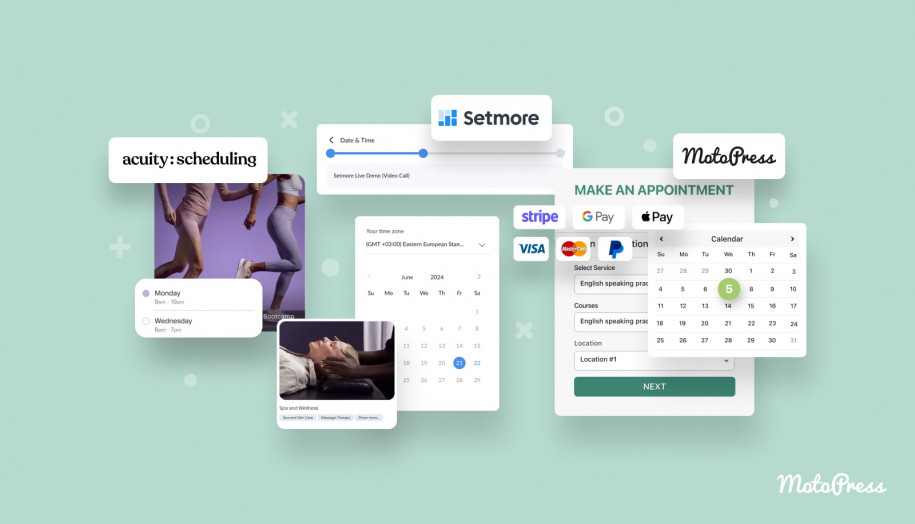How to Сreate an Appointment Request Form + Examples
Table of Contents
Booking forms make it easy to ensure a quick & hassle-free service scheduling process for your customers. They fill in the required fields without calling the administrator or writing emails. How to add an appointment request form to your website? Read the article to explore the most popular solutions and some examples to take inspiration for your business.
These solutions ship with various features to help you arrange and handle online appointments and speed up the booking process. Thus, customers may have a great experience while selecting your services at their convenience. Let’s get started!
What Is an Appointment Request Form?
First off, an appointment request form is used to collect the essential information from customers, including:
- Service details;
- Preferred date & time selected from the available ones;
- Location preferences;
- Contacts & personal info;
- Additional comments or special requirements;
- Payment method.
Why Use An Online Appointment Form?
How can you benefit from embedding appointment forms on your website? Used in different niches, they cover:
- Day-and-night access to make the scheduling option available at any time.
- Reduced administrator’s workload due to the integrated versatile form.
- Time efficiency in communicating with customers and collecting information.
- Form customization options to adapt it to specific business or service needs.
3 Popular Ways to Add An Appointment Request Form
Now, let’s look into the frequently used tools that stand out from the crowd thanks to their ease of use and feature toolkits.
1. Online Form Builder
There are dedicated services that provide pre-designed appointment schedules templates. In most cases, they offer:
- customization features;
- integrations with third-party tools like calendars;
- free and paid form-building capabilities.
Typeform
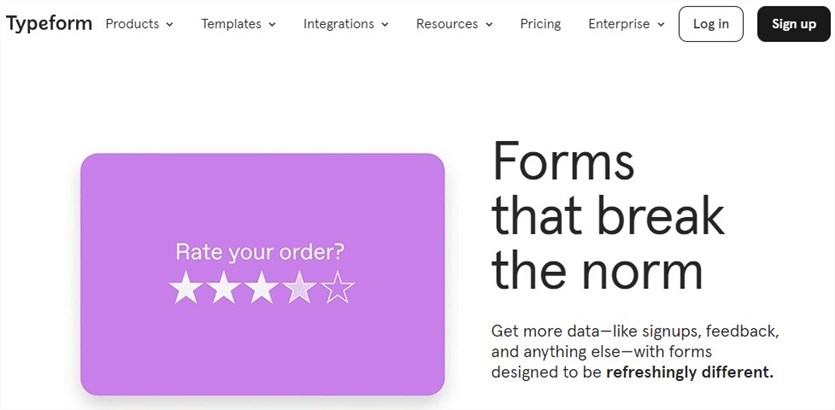
| Name | Author | Price |
|---|---|---|
| Typeform | Typeform | $25-83 per month |
Typeform is known for its extensive collection of interactive templates and customization options. This service deals with forms for quizzes, surveys, feedback, polls, requests, etc. It helps you build communication with customers and connect the received data to third-party software.
The Typeform appointment request form makes it possible to ask for important information and facilitate the booking process. You can share its link with customers or add a form to your website. The settings allow you to customize backgrounds, colors, buttons, etc.
Main Features:
- Appointment forms for multiple purposes;
- Integration with Google Sheets, Zapier, HubSpot, Google Analytics, and more;
- Works great on any device;
- Form customization settings.
2. Contact Form Plugin
If your website is based on the WordPress CMS platform, you may use one of the contact form plugins (free or premium) to insert a basic appointment schedule form into your website. Customers won’t spend much time filling in well-structured fields to interact with you regarding the service schedule.
Contact Form 7
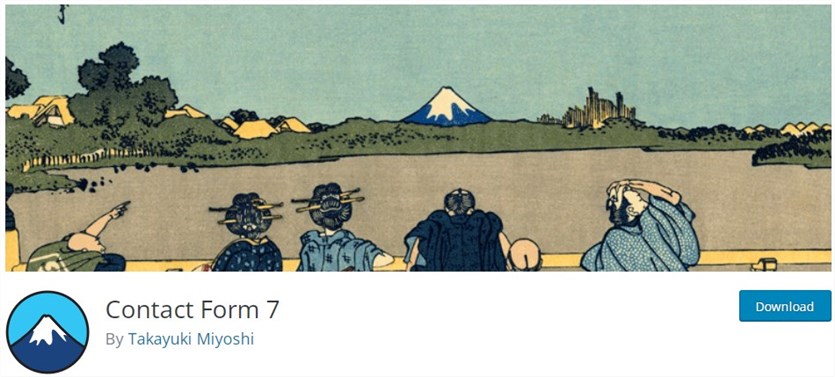
| Name | Author | Price |
|---|---|---|
| Contact Form 7 | Takayuki Miyoshi | Free |
Get unlimited forms up and running for free with the Contact Form 7 plugin. It might be a good fit to create a simple form with different fields (email, URL, text, etc.). Unique fields include CAPTCHA, file submission, checkboxes, and drop-down menus.
Main Features:
- Supports unlimited forms;
- Several field types;
- Simple shortcodes to insert a form into any site section;
- Documentation and a support forum are available for free.
3. WP Plugin for Automated Appointment Scheduling
If you choose a scheduling software integrated with the appointment request form template, you kill two birds with one stone. You can automate the process of accepting online appointments and booking confirmation.
When it comes to scheduler plugins, WordPress has a lot of free & premium solutions to offer. That’s why it may be difficult to find the all-in-one plugin. The choice depends on the business specifics and features you’re looking for. Let’s consider one of the top-notch examples!
MotoPress Appointment Booking
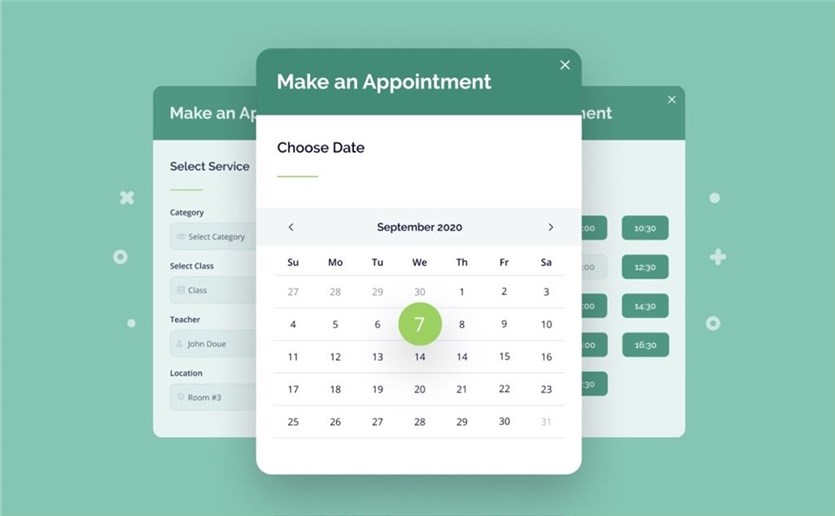
| Name | Author | Price |
|---|---|---|
| WordPress Appointment Booking plugin | MotoPress | Free version; For a single site – $59; For unlimited sites – $199 |
The Appointment Booking plugin by MotoPress adds a mobile-friendly booking form to your WordPress website. Its step-by-step approach implies that customers select the preferred service, employee, and location. Then, they choose an available date and time slot. The next step is to provide the reservation details and pick a payment method.
This plugin works with online and offline payment gateways: PayPal, Stripe (Bancontact, iDEAL, Giropay, SEPA Direct Debit, SOFORT, Apple Pay, Google Pay, and Link), direct bank transfer, Square, or on-site payments.
You can send appointment email notifications and reminders. There are pre-made email templates sent to admins and customers. You are free to change their style and content.
Main Features:
- A responsive booking widget placed on a website;
- Pre-selected booking form fields;
- Supports unlimited services, bookings, and locations;
- Suits any service-based niche that needs hourly-based appointments;
- Flexible timetables for employees;
- Multiple services booked during one submission;
- Appointments are centralized on the backend for easy management;
- Customer accounts for clients;
- Booking synchronization with an employee’s Google Calendar.
It’s worth mentioning that there is a collection of Appointment Booking addons to enhance the plugin with extra functionality:
- Twilio SMS – to send automated SMS notifications;
- Google Analytics – to get insights on services with the integrated Google Analytics 4;
- WooCommerce Payments – to connect WooCommerce payment gateways to your website;
- Square Payments – to take online payments via Square payment processing options.
Appointment Form Examples for Different Industries
The MotoPress Appointment Booking plugin allows you to change the field labels. Therefore, you can adjust its booking form fields so they fit your services and show a unique approach to your customers. Let’s see some examples from the appointment WordPress themes!
Appointment request form templates for teachers & tutors
If your website is geared towards educational services, you may customize the form fields like in the example below by the Edme theme:
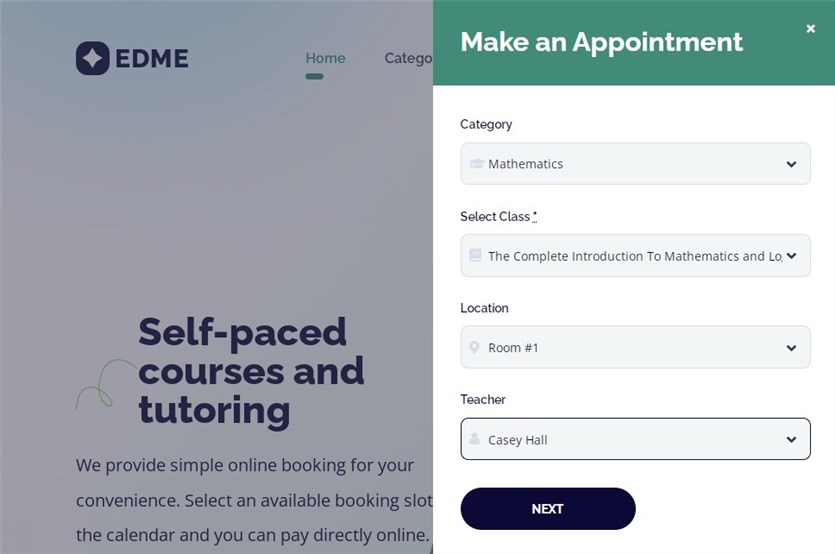
For yoga instructors
An appointment request form template included in the Yogamo demo makes a perfect match with yoga or fitness class websites:
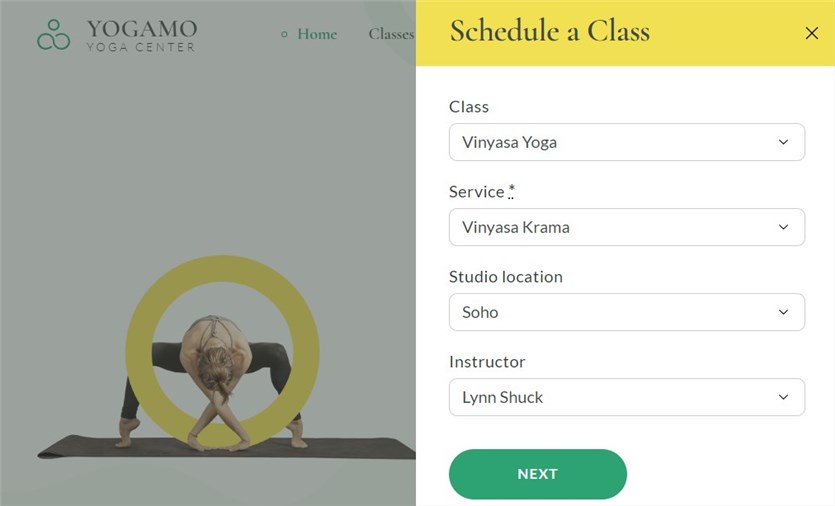
Appointment request form templates for tour guides
Create an engaging appointment form for tour sites with the Touriny theme:
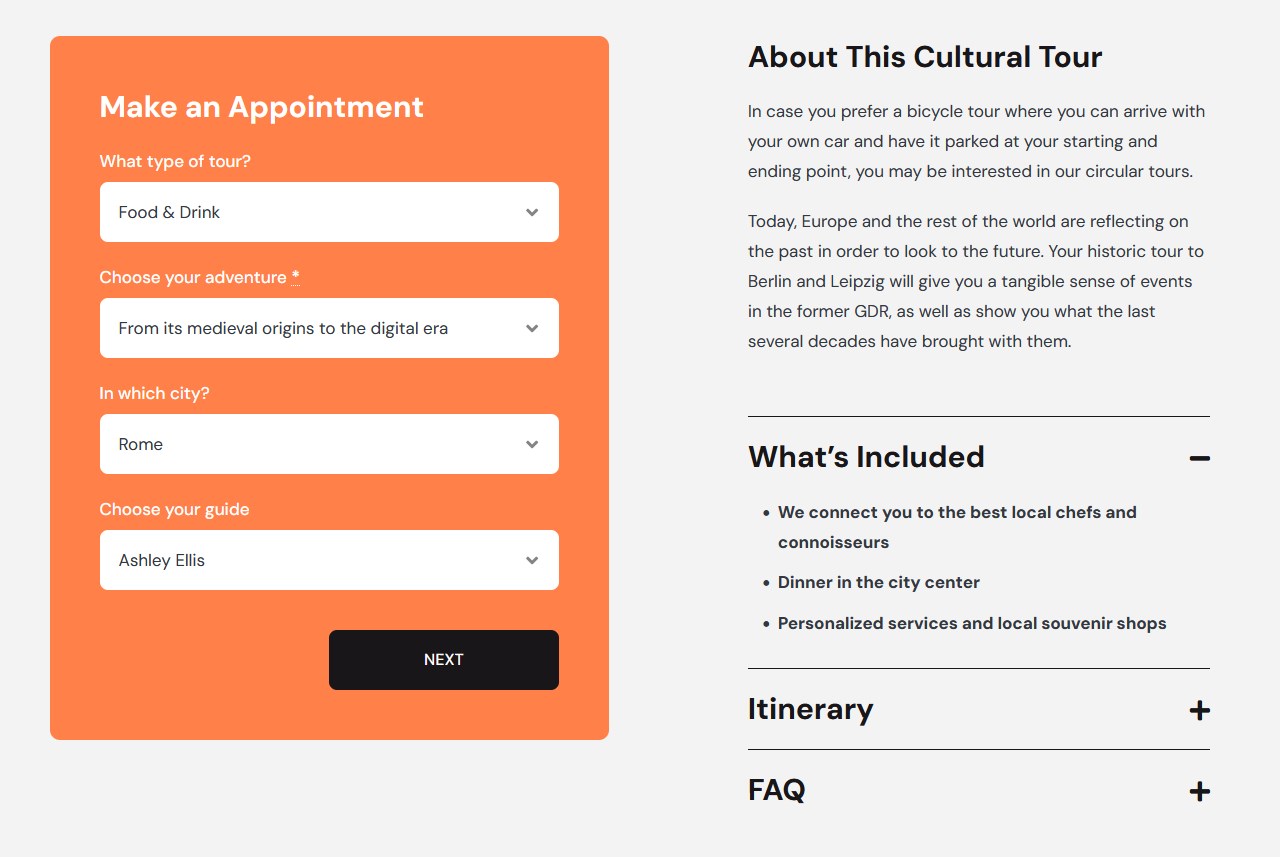
Appointment request form templates for beauty salons & massage therapists
Restline suggests the example of an attractive form template suitable for the beauty, spa & wellness industries:
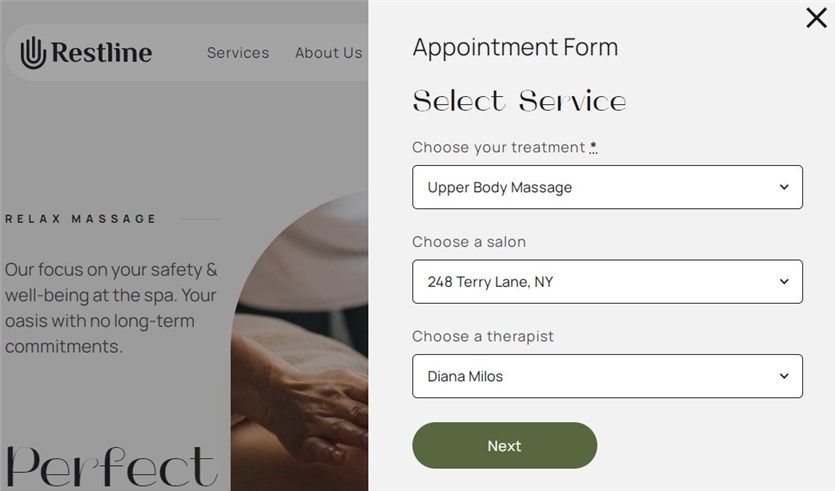
Join the MotoPress club to get all the MotoPress plugins, addons & themes at the best price!
Concluding Remarks
- So, why does the appointment request form matter? The thing is that there is no need for back-and-forth emails, tons of questions, and seeking information. You automate the accepting of booking requests and customize the form to your needs.
- How to let your clients schedule appointments directly on your website in clicks? You may fall your back on one of the online form builders, contact form plugins, or scheduling software.
- How to add a booking form to your website, manage online appointments, and accept online payments with one tool? That’s when WordPress scheduling plugins like MotoPress Appointment Booking come into play. Take a demo trial for free to test how the plugin might work on your website!
- Hopefully, you’ve found the perfect solution for your website and inspiring appointment request form templates. Which tool do you like the most? Please share in the comments below!
Disclosure: this article may contain affiliate links for third-party products. If you click a link and later make a purchase, we may earn an affiliate commission that doesn’t result in additional charges to you.