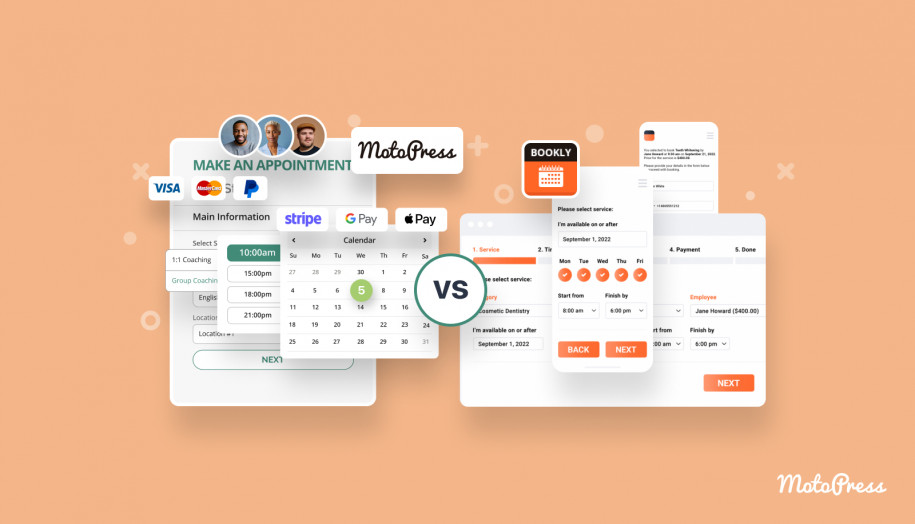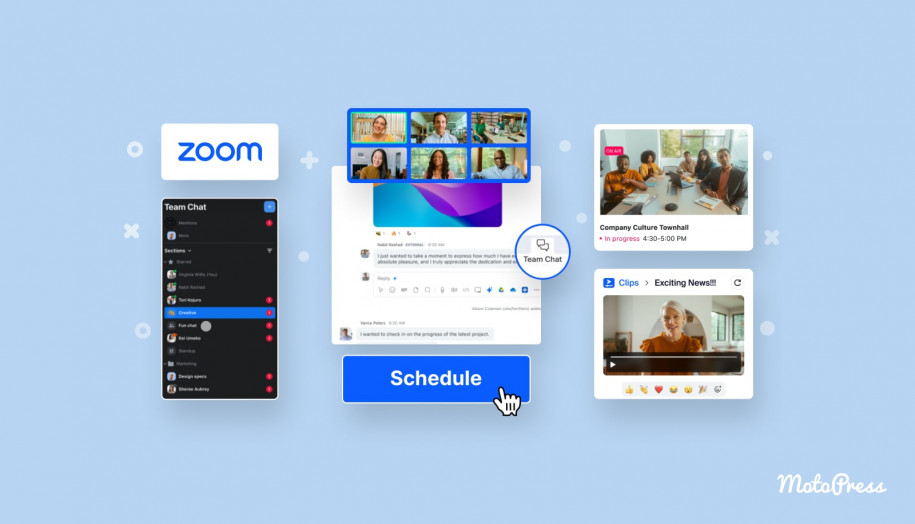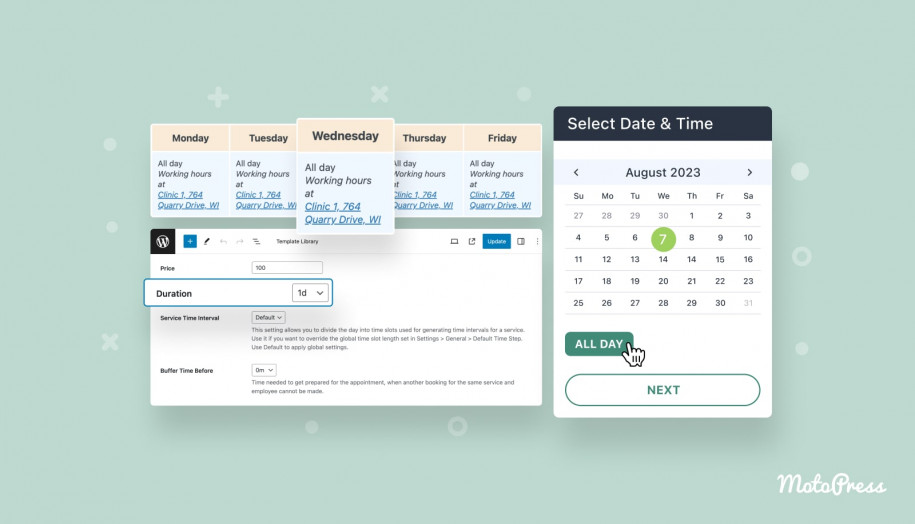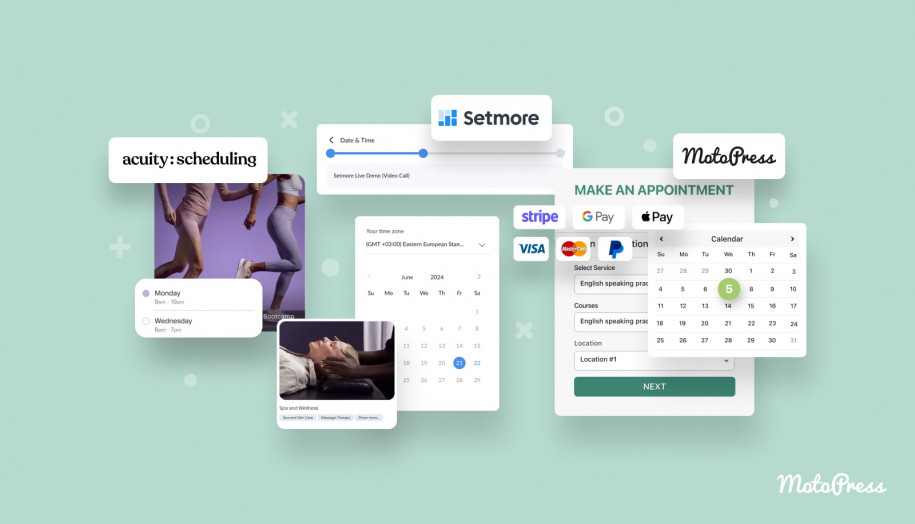Booknetic vs MotoPress Appointment Booking – Compare the Best Scheduling WordPress Plugins
Table of Contents
Are you looking for an effective solution to help you manage online appointments? You may find the booking automation software for your business to be really useful. If you own a WordPress site and want to enhance its functionality by enabling online bookings, then Booknetic and MotoPress Appointment Booking plugins for WordPress are just the tools you need.
In this article, we’ll explore which of them is the best pick for your site, and analyze both solutions, their features, and pricing options.
Booknetic vs MotoPress Appointment Booking: Core Features & Pricing Comparison
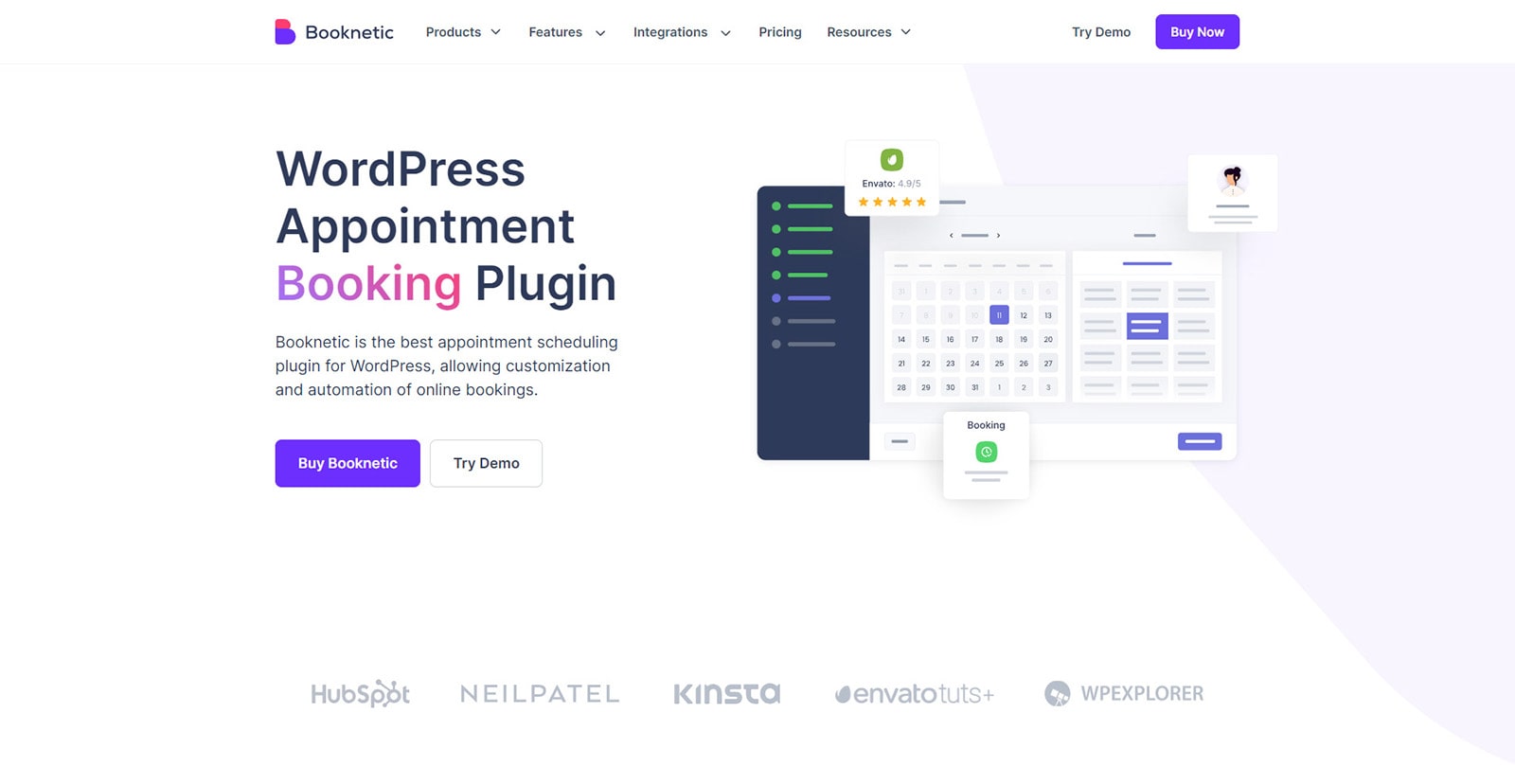 Booknetic is a premium solution designed for easier management of appointments. With a powerful and customizable booking widget and diverse integrations, this plugin is a user-friendly tool for both customers and business owners. Whether you are looking for a simple way to get online bookings or for a customizable appointment management experience, Booknetic WordPress plugin can get it done. Moreover, it comes with a wide range of impressive features:
Booknetic is a premium solution designed for easier management of appointments. With a powerful and customizable booking widget and diverse integrations, this plugin is a user-friendly tool for both customers and business owners. Whether you are looking for a simple way to get online bookings or for a customizable appointment management experience, Booknetic WordPress plugin can get it done. Moreover, it comes with a wide range of impressive features:
- Group bookings;
- Easy-to-use appointment calendar;
- Multiple locations & services;
- Online payment support;
- Workflow module for advanced automation.
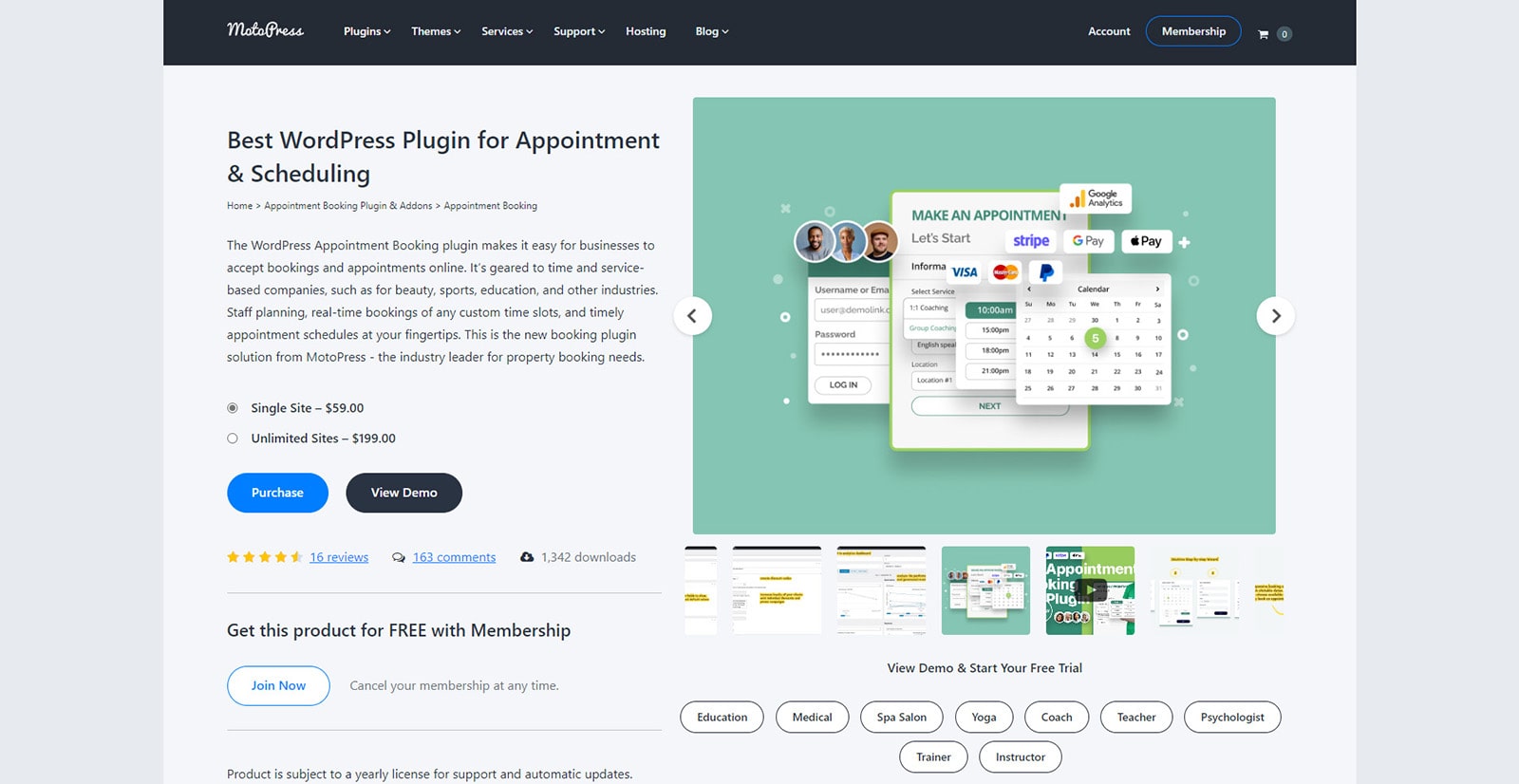 MotoPress Appointment Booking plugin is also a versatile online booking solution that can easily enhance your clients’ experience of interacting with your business. Offering similar features in comparison to Booknetic, this WordPress booking plugin provides more core features and even allows you to create individual schedules for every employee thanks to the WordPress user profile system. It is also optimized for major page builders, such as Gutenberg, Divi, and Elementor. As a result, you get a ready-made booking system integrated into your site, no matter which page builder you use.
MotoPress Appointment Booking plugin is also a versatile online booking solution that can easily enhance your clients’ experience of interacting with your business. Offering similar features in comparison to Booknetic, this WordPress booking plugin provides more core features and even allows you to create individual schedules for every employee thanks to the WordPress user profile system. It is also optimized for major page builders, such as Gutenberg, Divi, and Elementor. As a result, you get a ready-made booking system integrated into your site, no matter which page builder you use.
The differences between both plugins may be not obvious right away but the pricing options for sure are.
The basic features of Booknetic alongside the plugin itself are provided for a one-time payment of $79 (or $489 if you decide to choose the SaaS version). In their turn, the Appointment Booking users get the plugin and the annual license providing updates for $59 per year. Additionally, there’s an option to get MotoPress core plugins with all add-ons and WordPress themes for a one-time membership fee of $799. Let’s take a look at other differences between the plugins’ pricing options below.
| Booknetic | MotoPress Appointment Booking |
|---|---|
| 1 site license Lifetime updates 6-month support All core features Unlimited locations, appointments, and employee accounts | 1 site license 1 year of updates & support All core features Unlimited locations, appointments, and employee accounts |
| $79/once (WordPress plugin) | $59/year |
| $489/once (SaaS) | Free version |
What are the Main Advantages of Booknetic and Appointment Booking Plugins?
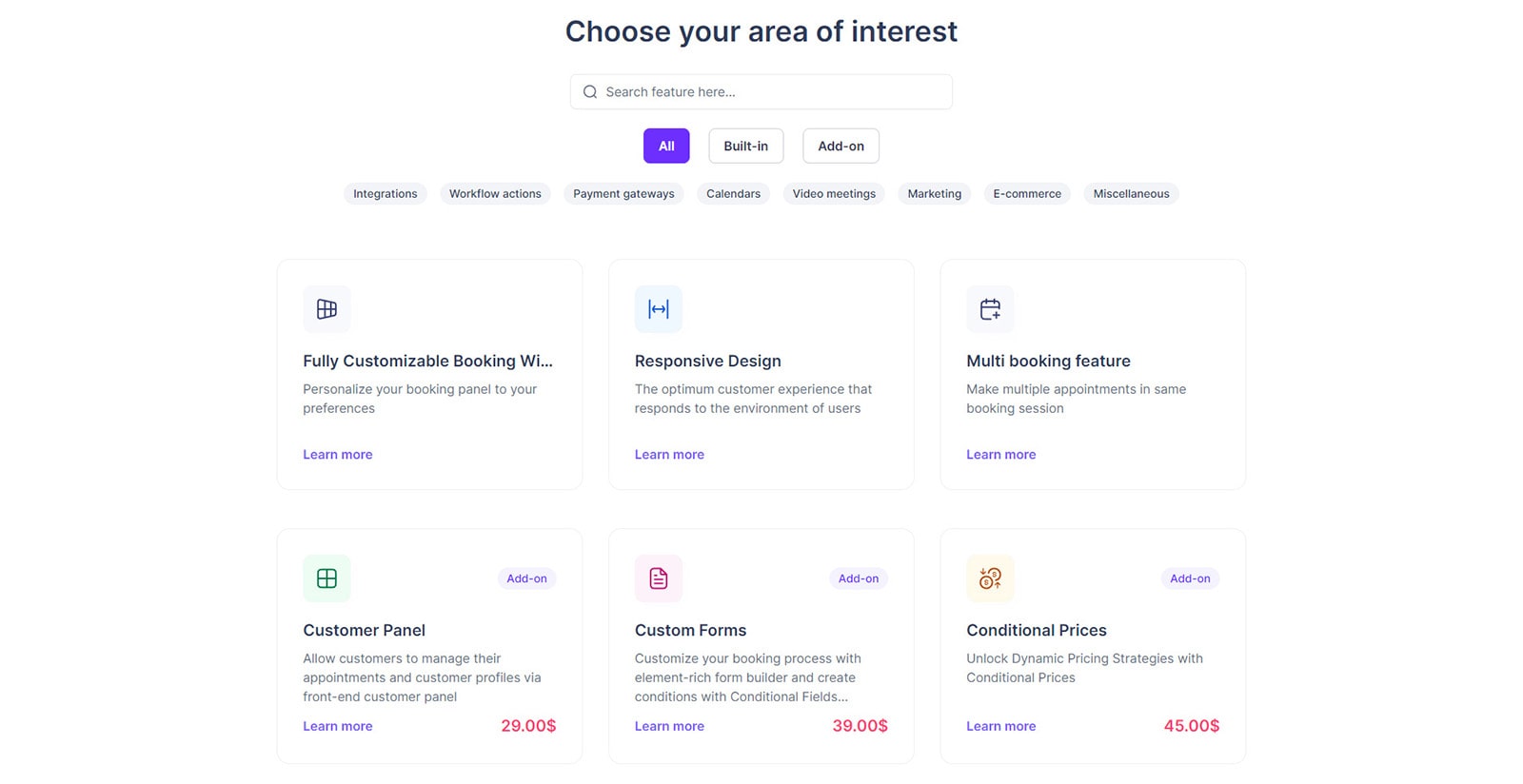 Now let’s take a closer look at the core features of both Appointment Booking and Booknetic WordPress plugins. Being a complex yet user-friendly solution, Booknetic comes with a diverse selection of features. In addition to a well-developed WordPress plugin, the platform also provides a SaaS solution for easier access to all functionality. From a customizable booking form to reports, coupons, and gift cards, Booknetic can enhance your website in various ways.
Now let’s take a closer look at the core features of both Appointment Booking and Booknetic WordPress plugins. Being a complex yet user-friendly solution, Booknetic comes with a diverse selection of features. In addition to a well-developed WordPress plugin, the platform also provides a SaaS solution for easier access to all functionality. From a customizable booking form to reports, coupons, and gift cards, Booknetic can enhance your website in various ways.
The MotoPress Appointment Booking solution doesn’t have a SaaS version. However, this solution makes up for it by providing a wider set of tools integrated with the plugin. Whether you are looking to provide online payments with appointments or need a customizable step-by-step booking wizard, you can expect it from the plugin by MotoPress. Moreover, the solution also has a free Lite version with a slightly cut-down set of features, while still providing unlimited appointment management functionality.
| Features | Booknetic | MotoPress Appointment Booking |
|---|---|---|
| Customizable booking form | Yes | Yes |
| Multibooking | Yes | Yes |
| Several services bookable at once | Yes | Yes |
| Notifications & reminders | Yes | Yes |
| Unlimited locations & services | Yes | Yes |
| Online payment gateway integration | Yes (add-on required/$19 per gateway) | Yes |
| Recurring appointments | Yes | No |
| User role manager | Yes ($49 add-on required) | Yes (supports employee roles & schedules) |
| Reports & analytics | Yes ($29 add-on required) | Yes |
| Multilingual UI | No (supports translation) | Yes (English, German, Italian, French, Spanish) |
1. Group bookings
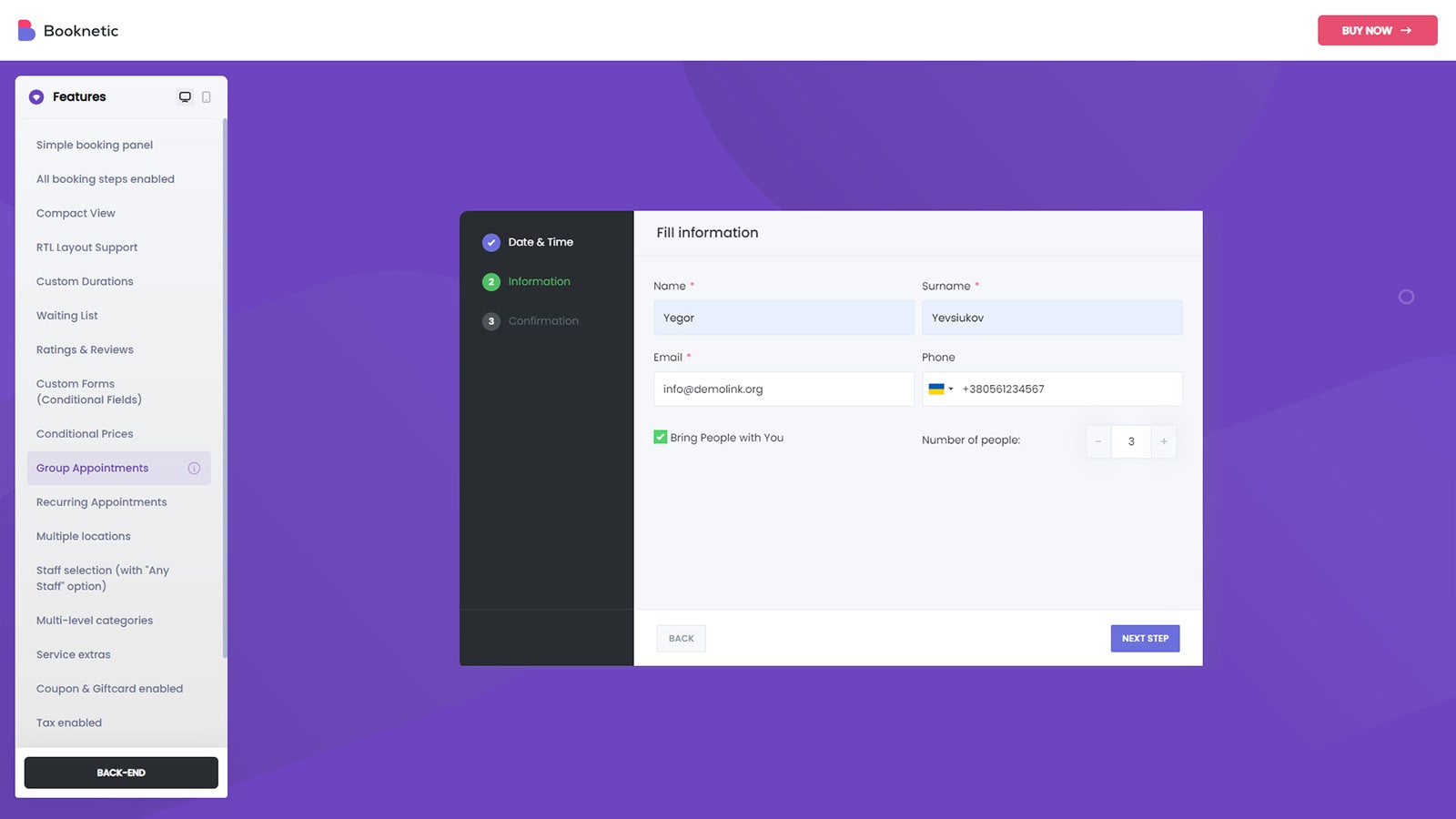 We start our overview with one of the basic features of any modern appointment management tool – group bookings. Booknetic includes this feature as an essential one. With the plugin installed & everything configured properly, your site visitors can choose several people in a group booking request with a few clicks.
We start our overview with one of the basic features of any modern appointment management tool – group bookings. Booknetic includes this feature as an essential one. With the plugin installed & everything configured properly, your site visitors can choose several people in a group booking request with a few clicks.
The same is also true for the Appointment Booking plugin. Similar to Booknetic WordPress plugin, it allows one to select the number of people in a group during online booking. MotoPress is great for individual bookings where one person can book a timeslot and bring anyone they want (friends, family, etc.), but it doesn’t work if you need multiple people to book the same slot independently (e.g., group fitness class, yoga). However, it also provides an opportunity to choose several services during a single appointment scheduling process. This makes the booking process a lot easier since you don’t have to repeat it and enter personal data all over again.
| Group booking options | Booknetic | Appointment Booking |
|---|---|---|
| Custom number of people | Yes | Yes |
| Multiple services in one booking | Only as extra services | Yes |
| Group booking editing in the backend | No | Yes |
2. Online payments
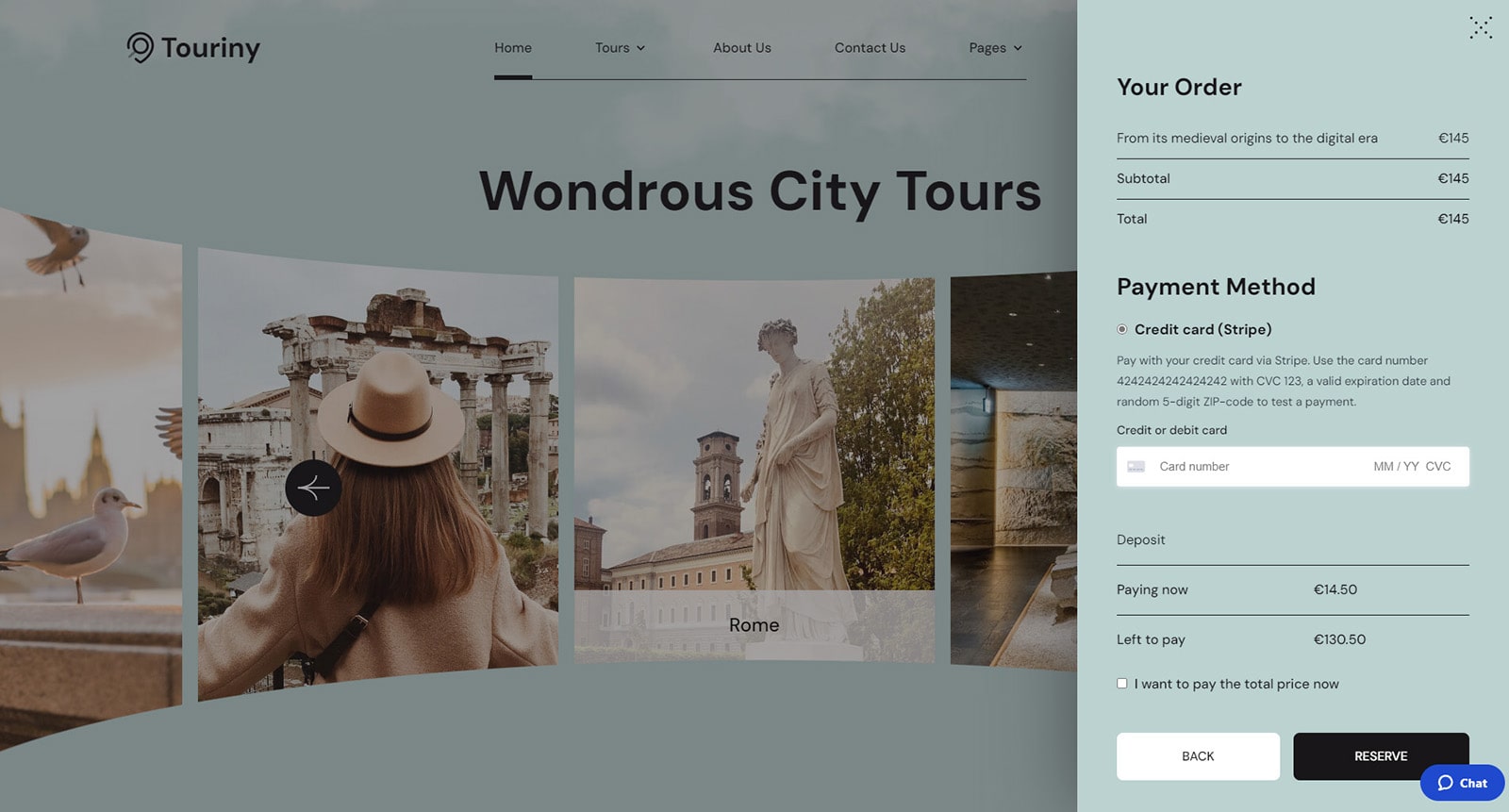 Efficient service booking online is hardly possible without the support of online payments. Both plugins provide this feature but in slightly different ways. For example, Booknetic delivers a range of options that allow for deposit & local payments. However, to enable online transactions, you will need to buy an add-on for a specific payment gateway integration. It is provided for a one-time purchase of $19.00 for each online payment service. The only exception here is Booknetic WooCommerce integration, which costs $29.00.
Efficient service booking online is hardly possible without the support of online payments. Both plugins provide this feature but in slightly different ways. For example, Booknetic delivers a range of options that allow for deposit & local payments. However, to enable online transactions, you will need to buy an add-on for a specific payment gateway integration. It is provided for a one-time purchase of $19.00 for each online payment service. The only exception here is Booknetic WooCommerce integration, which costs $29.00.
In its turn, the Appointment Booking plugin also provides a selection of payment gateway integrations. However, the majority of included gateways don’t require any extra purchases. All you have to do is own the plugin itself and you instantly get access to online payment support. From Stripe to PayPal and several other online services as well as credit cards and on-site payments, the mentioned plugin provides an opportunity to accept and confirm payments right away.
| Payment methods & gateways | Booknetic | Appointment Booking |
|---|---|---|
| Stripe | Yes (pay extra) | Yes (built-in) |
| PayPal | Yes (pay extra) | Yes (built-in) |
| Square | Yes (pay extra) | Yes (pay extra) |
| SOFORT/Klarna | No | Yes (via Stripe) |
| Vipps | Yes (pay extra) | No |
| Mollie | Yes (pay extra) | No |
| iDEAL | No | Yes |
| Razorpay | Yes (pay extra) | No |
| Giropay | No | Yes |
| Apple Pay | No | Yes |
| Google Pay | No | Yes |
| WooCommerce | $29 | $89 |
3. Customizable booking behavior
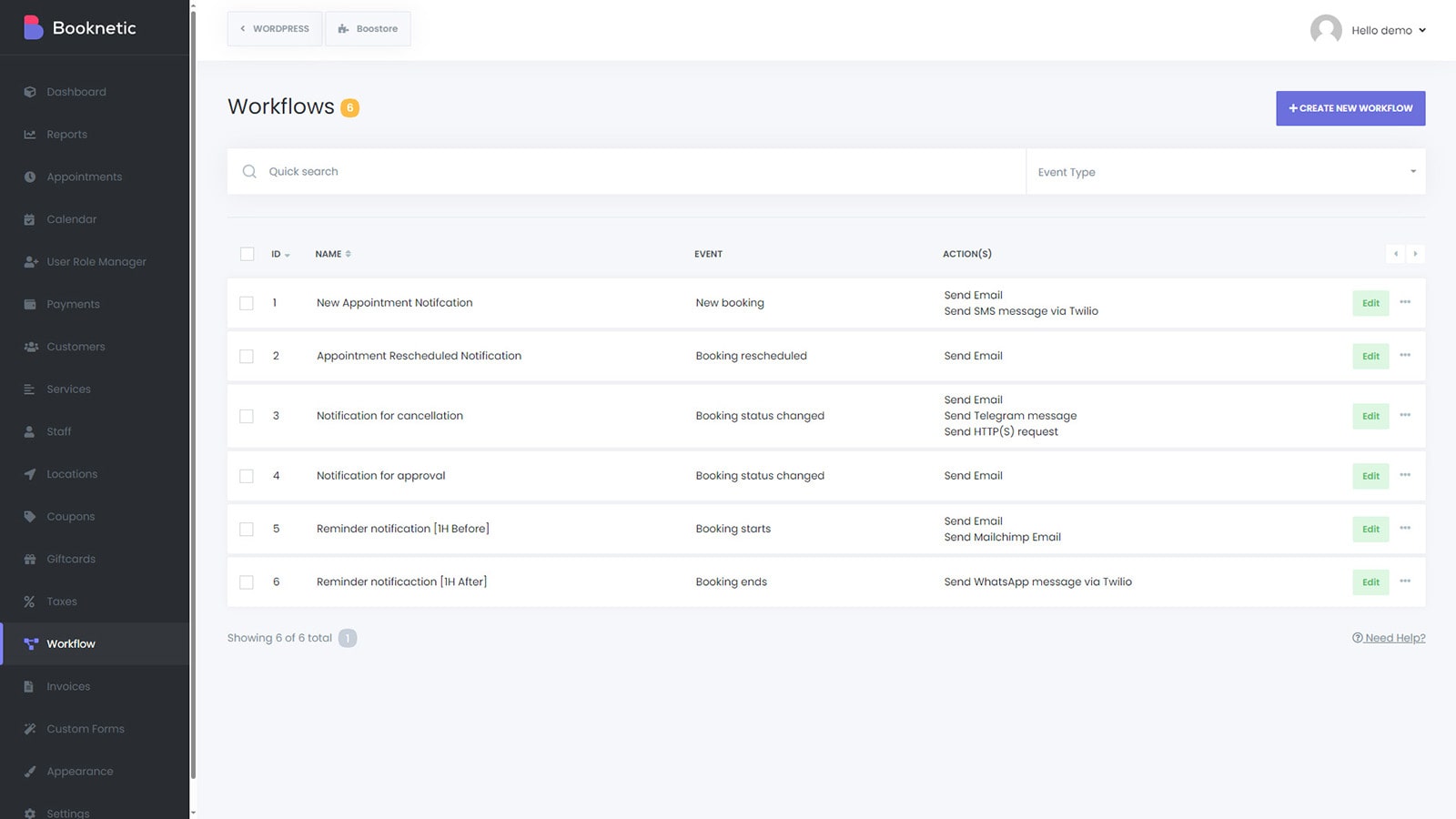 Automated booking has already become a basic feature for every appointment management plugin. However, few plugins offer tools for customizing the booking rules and the behavior of the scheduling system. That’s exactly what the Workflows module of the Booknetic WordPress plugin allows you to do. With its help, you can set automatic actions to be performed when certain conditions are met. For example, the plugin will send an email or messenger notification, change the appointment status, or do anything else depending on the settings you define.
Automated booking has already become a basic feature for every appointment management plugin. However, few plugins offer tools for customizing the booking rules and the behavior of the scheduling system. That’s exactly what the Workflows module of the Booknetic WordPress plugin allows you to do. With its help, you can set automatic actions to be performed when certain conditions are met. For example, the plugin will send an email or messenger notification, change the appointment status, or do anything else depending on the settings you define.
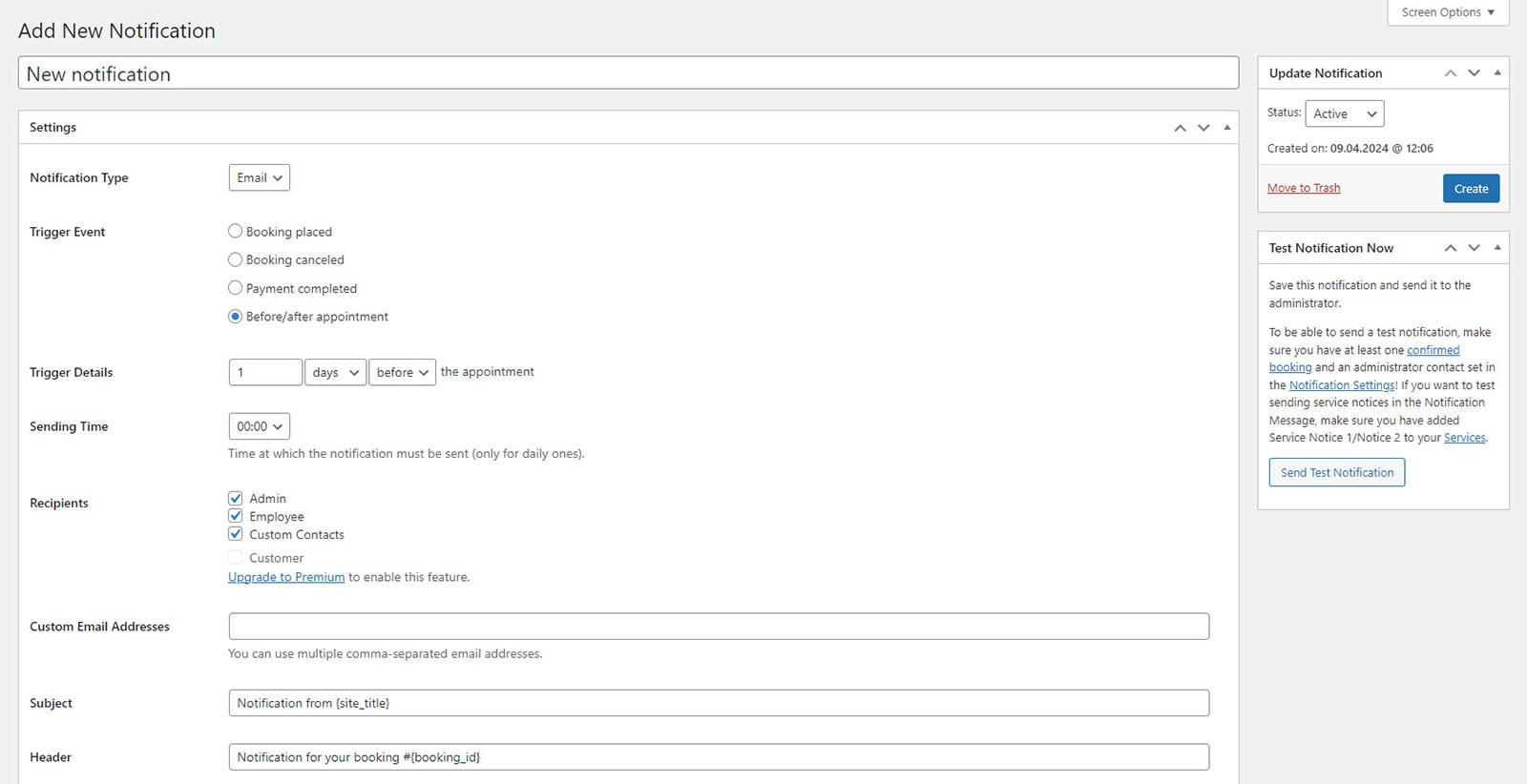 While the Appointment Booking plugin doesn’t offer such a feature, it still provides automated reminders and notifications. They are fully configurable through the WordPress dashboard. From a customizable email template to 4 diverse triggers and multiple message tags, all of these features are available with the MotoPress plugin. You can also enable SMS notifications using the Twilio add-on that is available separately.
While the Appointment Booking plugin doesn’t offer such a feature, it still provides automated reminders and notifications. They are fully configurable through the WordPress dashboard. From a customizable email template to 4 diverse triggers and multiple message tags, all of these features are available with the MotoPress plugin. You can also enable SMS notifications using the Twilio add-on that is available separately.
| Automated reminder triggers | Booknetic | Appointment Booking |
|---|---|---|
| New appointment | Yes | Yes |
| Rescheduled appointments | Yes | Yes |
| Appointment status change | Yes | Yes |
| Payment completed | No | Yes |
| Appointment started | No | Yes |
| Appointment finished | Yes | Yes |
| New customer | No | Yes |
4. Builder compatibility
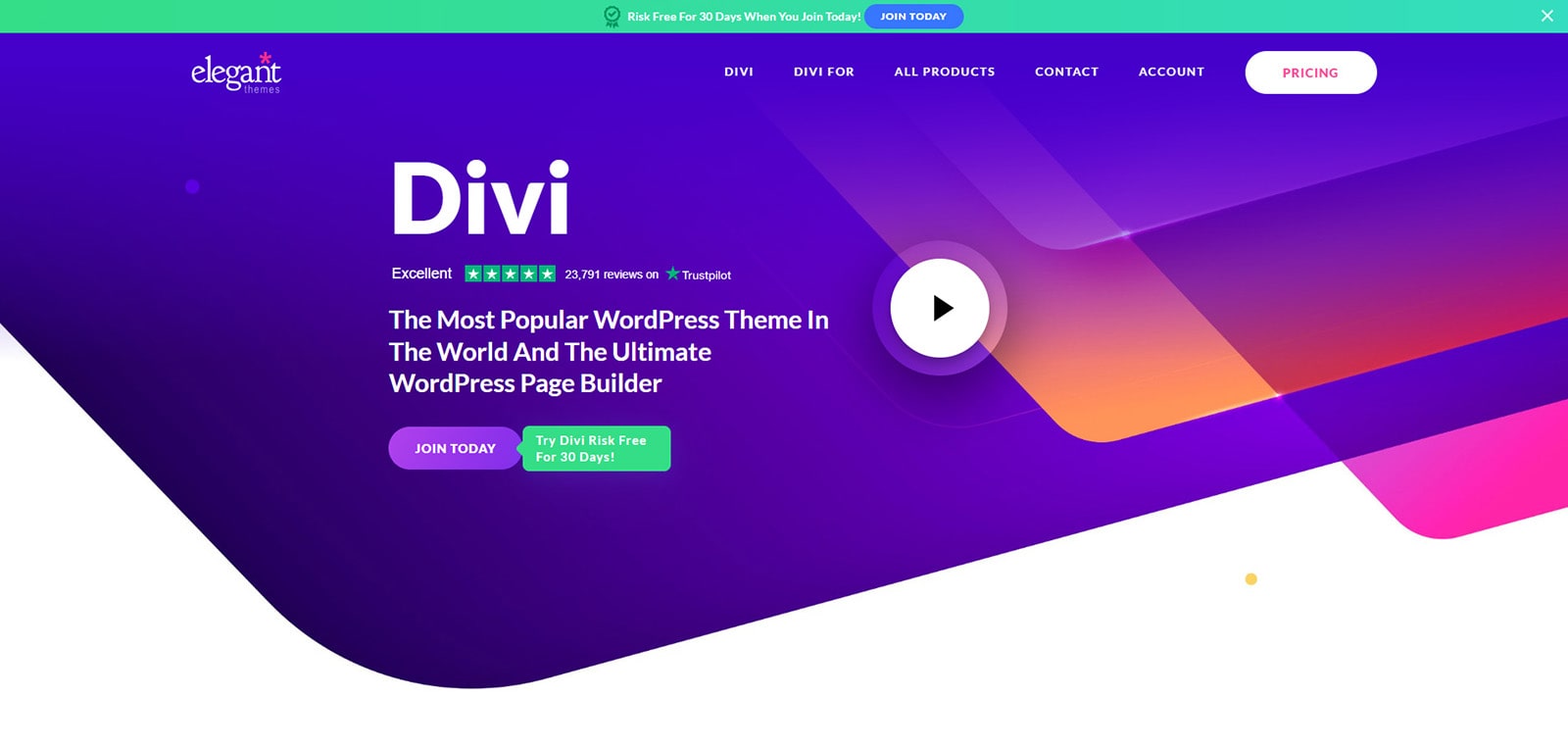 One of the main requirements for any WordPress booking plugin is the ability to work with modern page builders for the platform. It helps website owners easily improve the appointment scheduling experience without applying any coding. Booknetic does this by providing Divi builder compatibility. If you use any of Divi themes, you can easily add the plugin’s module to display the booking form & wizard on any necessary page. Feel free to customize the block’s options, such as services or staff to deliver a unique booking experience.
One of the main requirements for any WordPress booking plugin is the ability to work with modern page builders for the platform. It helps website owners easily improve the appointment scheduling experience without applying any coding. Booknetic does this by providing Divi builder compatibility. If you use any of Divi themes, you can easily add the plugin’s module to display the booking form & wizard on any necessary page. Feel free to customize the block’s options, such as services or staff to deliver a unique booking experience.
Customization is also an important part of the Appointment Booking plugin’s functionality. Aside from being optimized for Divi, the plugins are also compatible with Elementor & Gutenberg as we mentioned above. With included widgets and blocks for each of these builders, you can add the step-by-step booking wizard and customize it to fit your website. Shortcodes are also supported if you prefer to add booking forms with their help. Here are some of the blocks and widgets provided by the plugin to help you customize your site:
- Appointment form;
- Service categories;
- Employees list;
- Locations list;
- Employee contact information.
| Supported builders | Booknetic | Appointment Booking |
|---|---|---|
| Elementor | No | Yes |
| Divi | Yes | Yes |
| Gutenberg | No | Yes |
5. Integrations
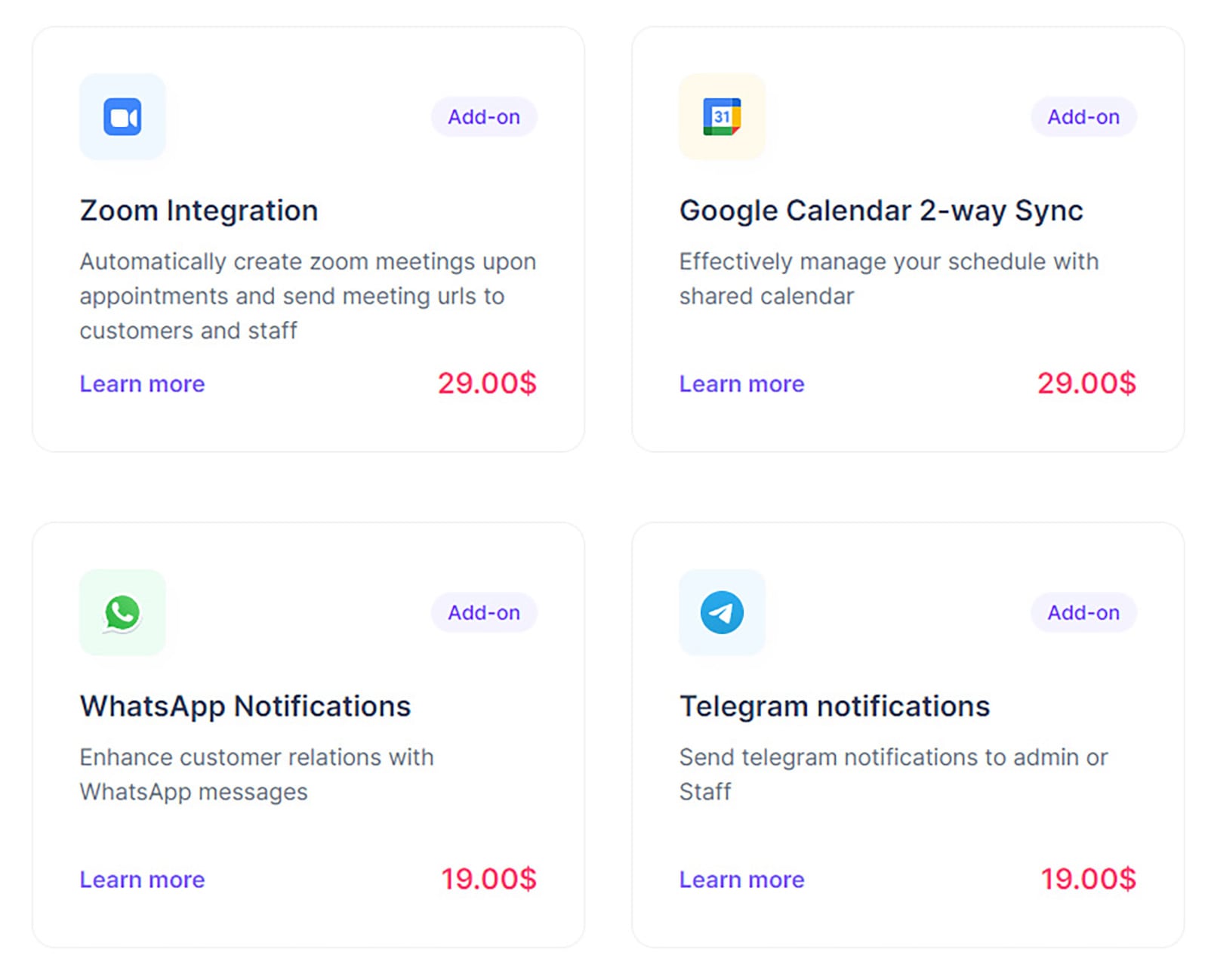 Lastly, let’s talk about the integrations that both booking plugins provide. The first plugin supports a wide range of apps that can ensure a positive booking experience for your clients. From messengers such as WhatsApp and Telegram to webhooks and Booknetic Google Calendar, multiple add-ons extend the default functional advantages. As a result, you get a versatile tool for automated appointment management and better customer relations.
Lastly, let’s talk about the integrations that both booking plugins provide. The first plugin supports a wide range of apps that can ensure a positive booking experience for your clients. From messengers such as WhatsApp and Telegram to webhooks and Booknetic Google Calendar, multiple add-ons extend the default functional advantages. As a result, you get a versatile tool for automated appointment management and better customer relations.
As for the Appointment Booking plugin, it also provides some of its integration through paid add-ons. Aside from the mentioned Twilio SMS extension, you can connect Google Analytics and Square Payments to get more from the plugin. In addition, you can offer your clients to synchronize their registered appointments with personal calendars thanks to the built-in feature of the plugin. It doesn’t require any extra payments or integrations and can be enabled in settings if you own the premium version of the plugin.
| Available integrations | Booknetic | Appointment Booking |
|---|---|---|
| Zoom | Yes (pay extra) | No |
| Google Calendar for staff | Yes (pay extra) | Yes |
| Google Calendar for clients | Yes (pay extra) | Yes |
| Twilio | Yes (pay extra) | Yes (pay extra) |
| Zapier | Yes (pay extra) | No |
| Yes (pay extra) | No | |
| Telegram | Yes (pay extra)) | No |
| IFTTT | Yes | No |
| Google Analytics | Yes (pay extra) | Yes (pay extra) |
| Google Tag Manager | Yes (pay extra) | No |
Booknetic vs Appointment Booking: What to Choose?
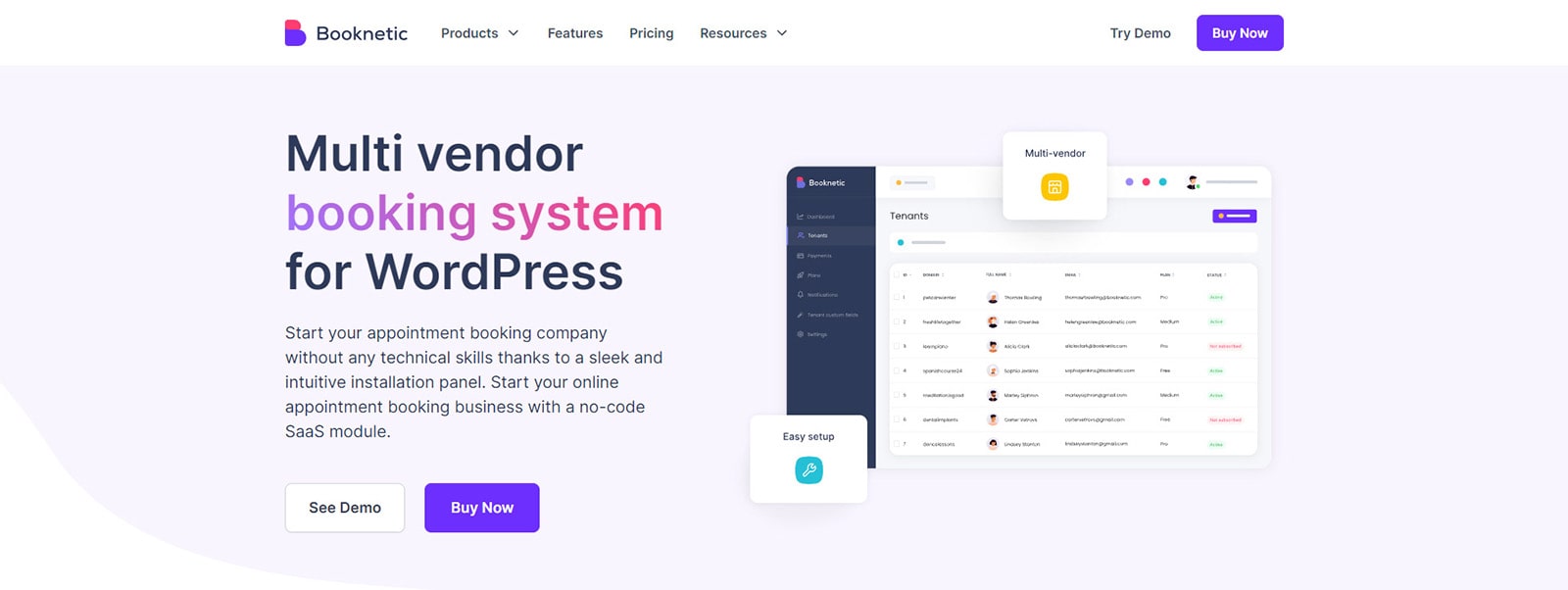 Both WordPress appointment scheduling plugins offer a wide set of features that can improve the online booking experience of any medium or small business. Whether you’re looking for easier group booking management or want to control appointments at multiple locations, Booknetic and Appointment Booking plugins will be of great use to any WordPress-based site. Moreover, for a more informed decision, we advise you to compare these solutions with other plugins. For example, feel free to check out the overview of Amelia vs MotoPress, Appointment Booking vs Booqable, or Salon Booking System vs MotoPress.
Both WordPress appointment scheduling plugins offer a wide set of features that can improve the online booking experience of any medium or small business. Whether you’re looking for easier group booking management or want to control appointments at multiple locations, Booknetic and Appointment Booking plugins will be of great use to any WordPress-based site. Moreover, for a more informed decision, we advise you to compare these solutions with other plugins. For example, feel free to check out the overview of Amelia vs MotoPress, Appointment Booking vs Booqable, or Salon Booking System vs MotoPress.
But which solution should one choose? Regardless of your preferences, you can check out and test the two plugins for yourself. Booknetic WordPress plugin provides a free demo with all of the core features fully functional. The developers of the Appointment Booking plugin, in turn, provide free access to plugin demos with pre-installed WordPress themes. Alternatively, you can install the free version of the solution to try it out for yourself or take a look at Booknetic reviews. Once you’re ready to upgrade, feel free to order the initial configuration service for a smooth start with the plugin.
| Booknetic | Appointment Booking |
|---|---|
| Responsive booking widget | Easy-to-edit booking form for Gutenberg, Divi, and Elementor builders |
| Workflows (customizable booking rules) | Configurable email notifications with multiple triggers |
| Local & deposit payments | On-site payments (full & partial) |
| Payment links for appointments | Multiple payment gateway integrations |
| Recurring appointments | Group appointments with multiple bookable services |
| Breaks & days off | Flexible employee schedules |
| Extra services | Unlimited services & employees |
| RTL support & visual translator | Multilingual UI |
| Analytics module | Built-in reports with optional Google Analytics support |
| Google reCAPTCHA integration | Easy booking export to CSV |
Conclusion
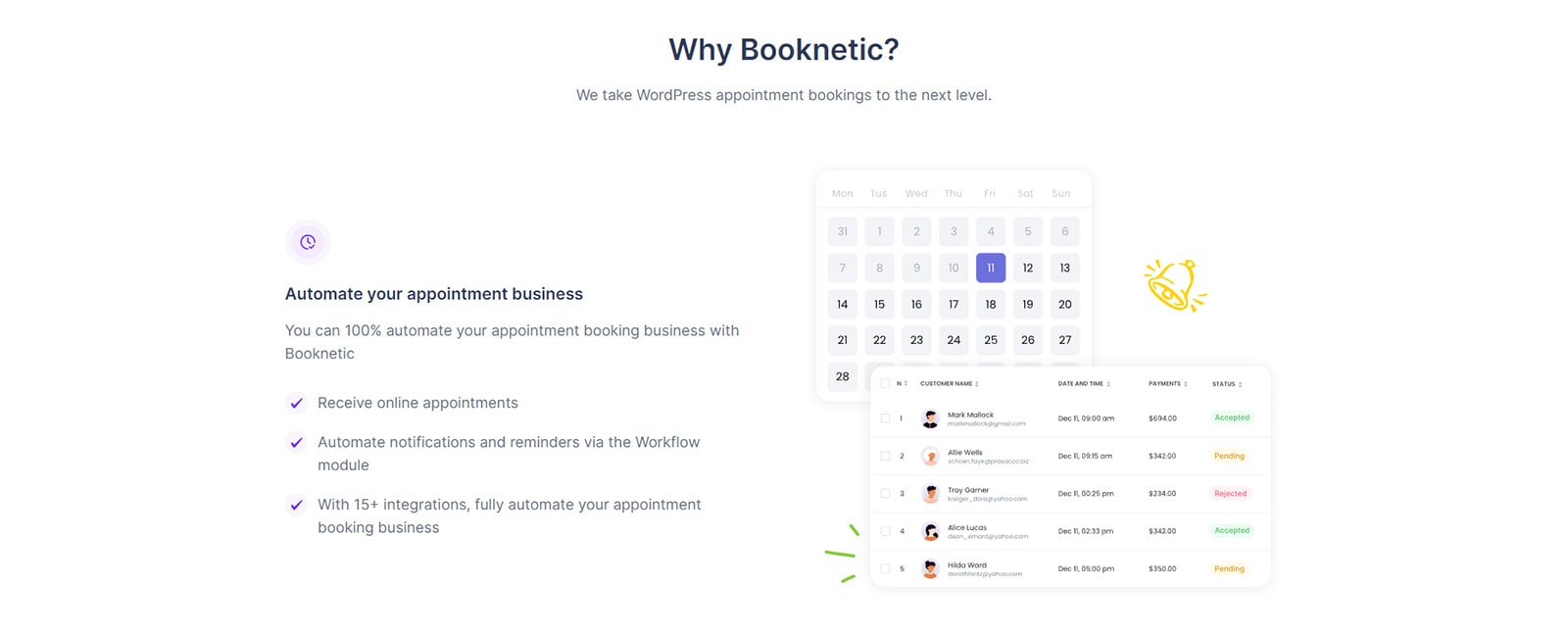 Hopefully, this overview and comparison of Booknetic vs Appointment Booking plugins helped you decide which solution is preferable for your website and business. With similar yet diverse features and a wide choice of advantages, both solutions may be of great use to your company in different ways.
Hopefully, this overview and comparison of Booknetic vs Appointment Booking plugins helped you decide which solution is preferable for your website and business. With similar yet diverse features and a wide choice of advantages, both solutions may be of great use to your company in different ways.
Pros of Booknetic vs Appointment Booking:
- Can be used outside WordPress;
- Workflow module with customizable booking rules;
- Recurring appointments and waiting lists;
- Google ReCAPTCHA integration;
- RTL support & visual translator;
- A wide range of add-ons (purchased separately).
Pros of Appointment Booking vs Booknetic:
- Customizable booking widget compatible with Gutenberg, Divi, and Elementor page builders;
- A great variety of plugin-ready designs for different businesses;
- Many built-in payment gateways without extra payments, including Stripe that supports 20+ more methods;
- The option to get the plugin installed and configured;
- Multiple service bookings;
- Free version available and free WordPress appointment theme available;
- Customer calendar sync;
- Easy booking export to CSV.