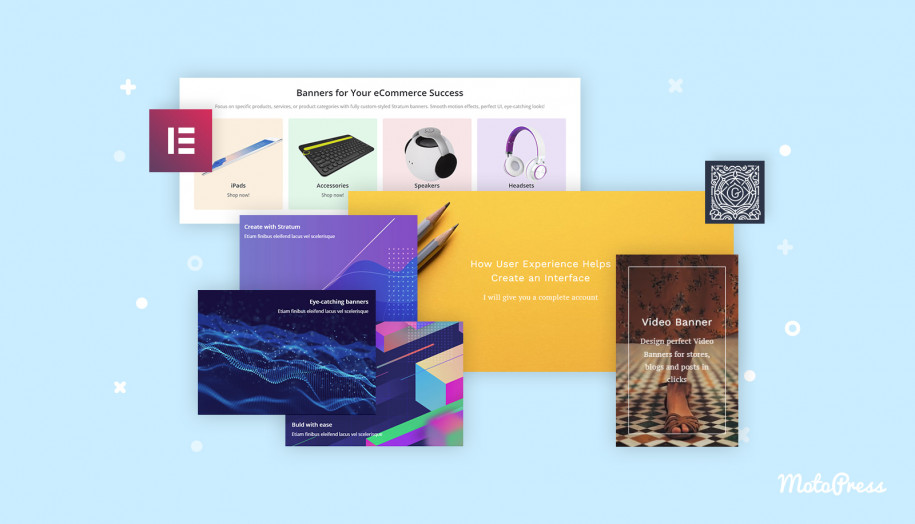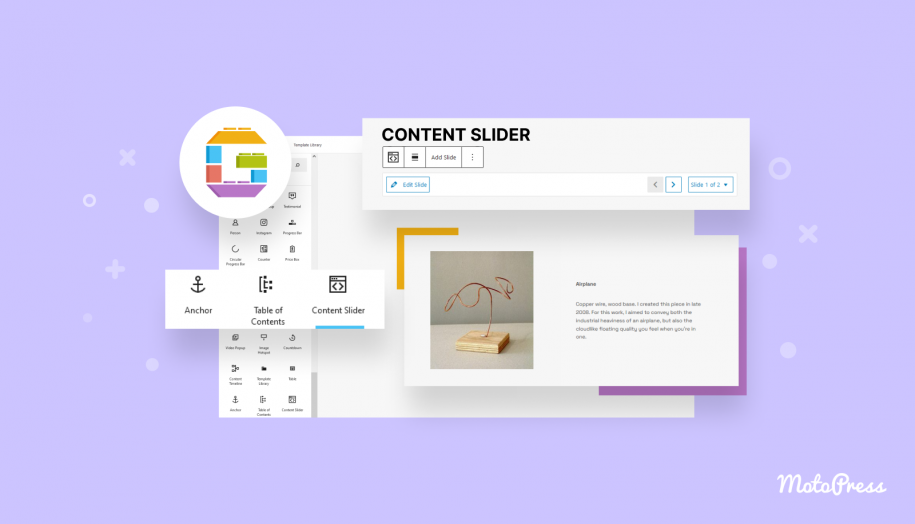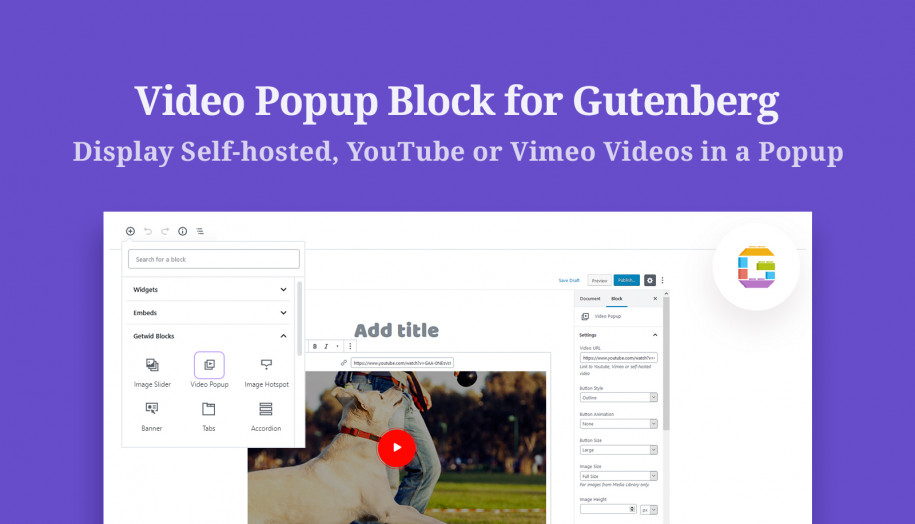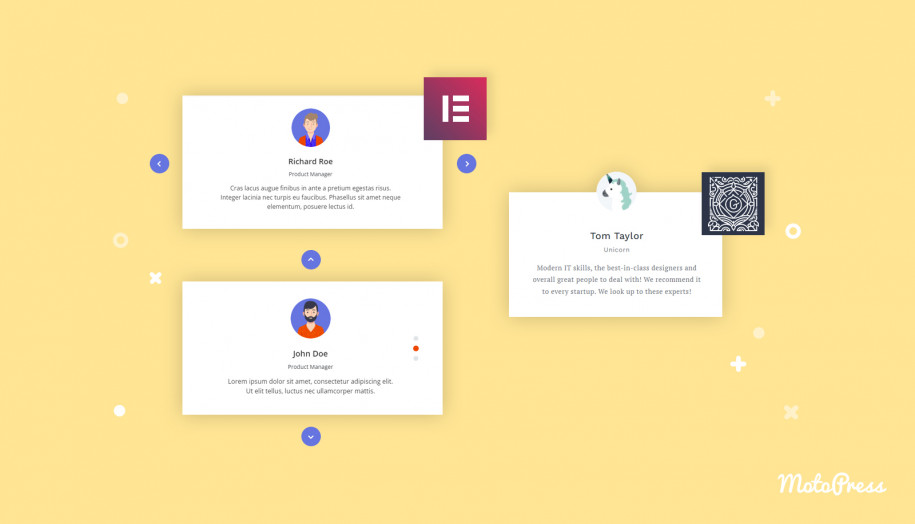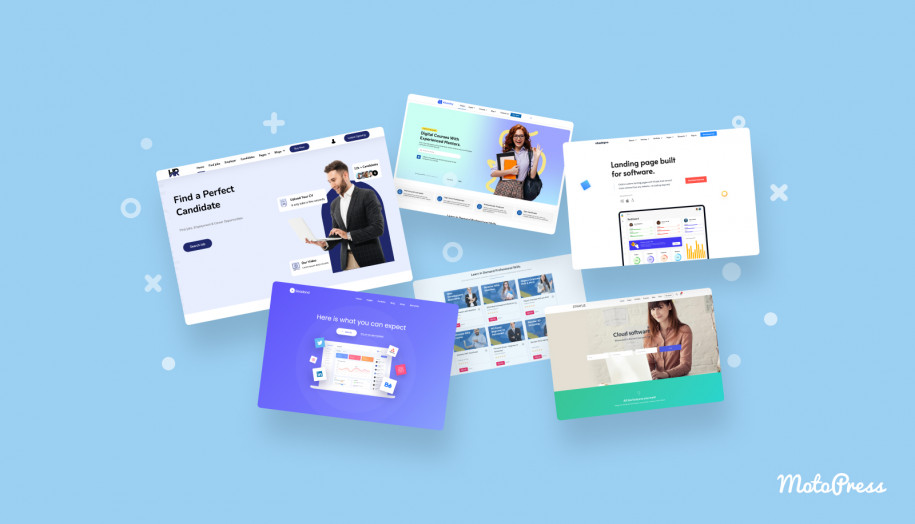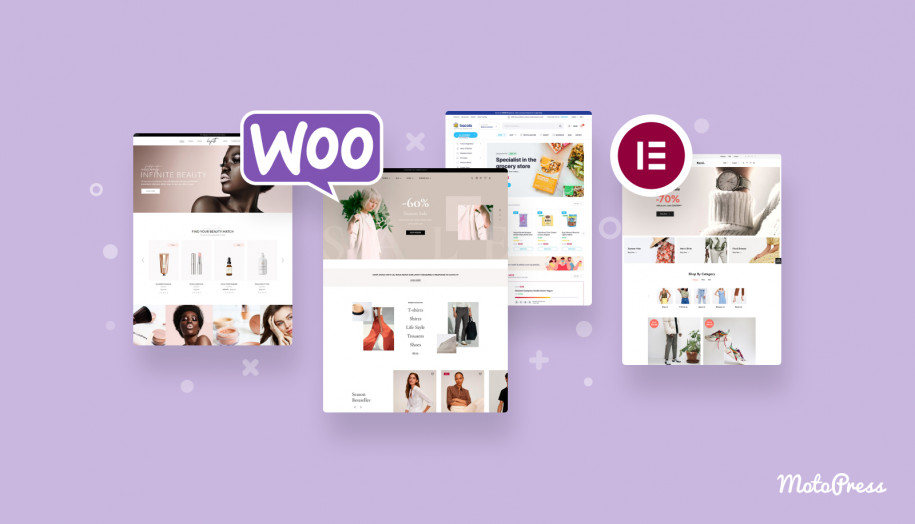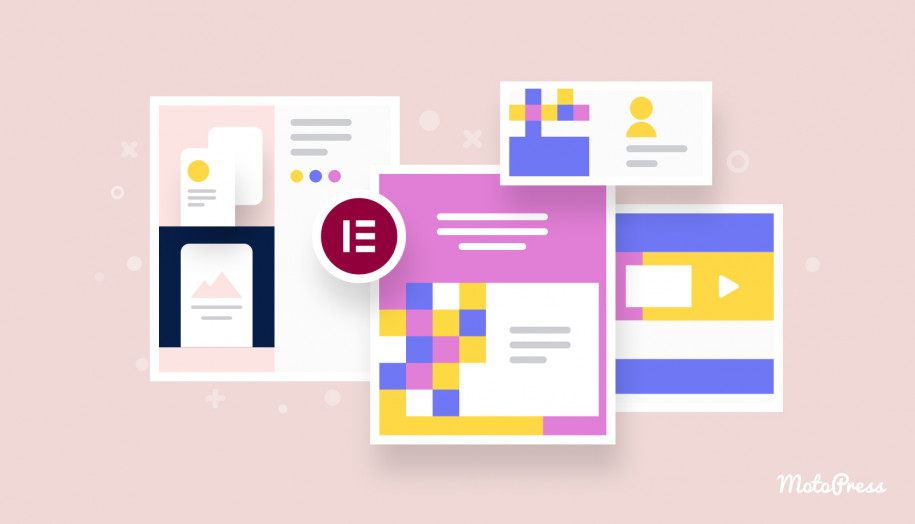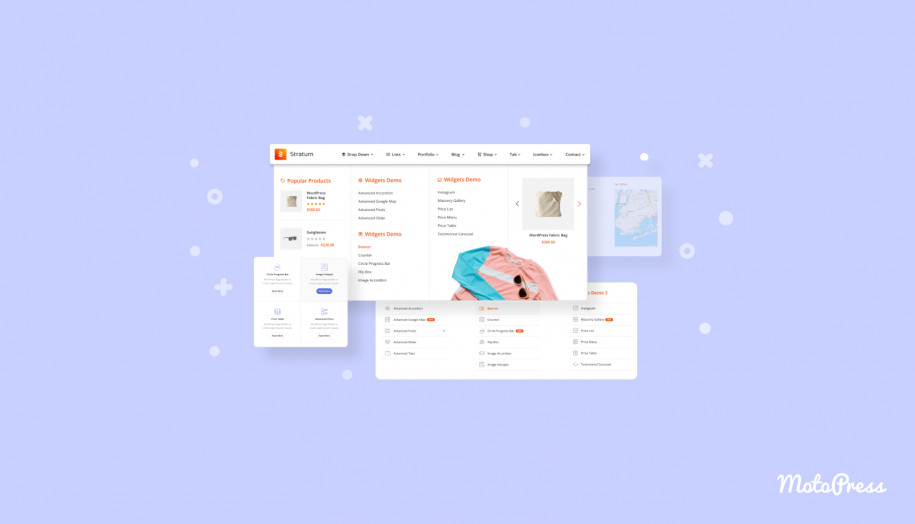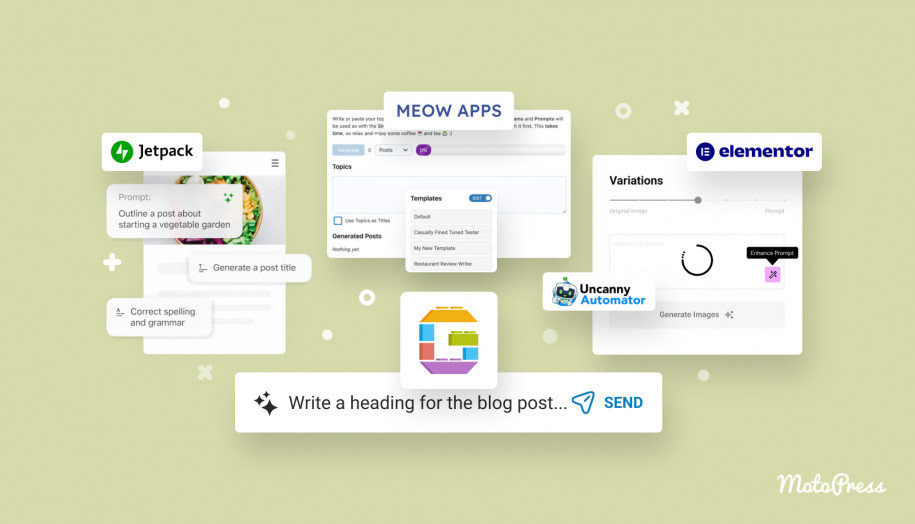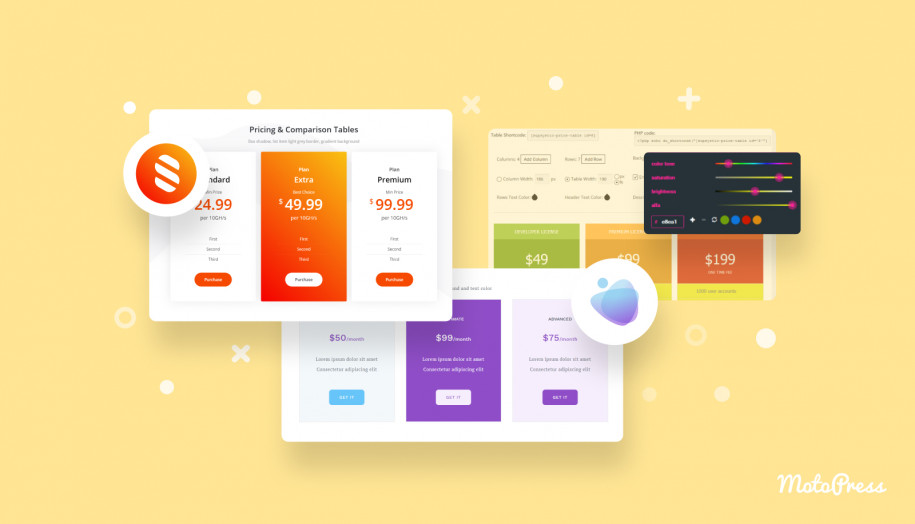14 Best WordPress Banner Plugins for Effective Website Promotion: Free and Premium
Table of Contents
The beautiful design of your website is not always enough. You need powerful and effective tools to share the news about deals, discounts, and new products. Or else, to highlight advertisements or announcements, and, thus, keep customers engaged. WordPress banner plugins are the best solution for this case. Eye-catching visuals displayed in different places on the website boost interaction and immediately grab attention.
Banners can be of different purposes and types. You should consider the top suggestions and choose the most suitable for your website.
The Collection of Free & Premium Banner Plugins for WordPress
We’re excited to present a selection of both free and paid plugins for banner placement, notable for their adaptability, array of stylish layouts, and user-friendly interfaces. Take a look at our table featuring the ones that deserve your prompt attention:
| Name | Installations | Rating | Link |
|---|---|---|---|
| Getwid | 50,000+ | 5,0 | More Details |
| Advanced Ads | 100,000+ | 5,0 | More Details |
| Ad Inserter | 300,000+ | 5,0 | More Details |
| Stratum | 30,000+ | 5,0 | More Details |
| Ads Pro | 10,308 | 4,45 | More Details |
9 Free Banner Plugins for WordPress
Discover a collection of cost-free solutions selected for their specialized features, user-friendliness, and reliable performance.
1. Getwid — WordPress Blocks
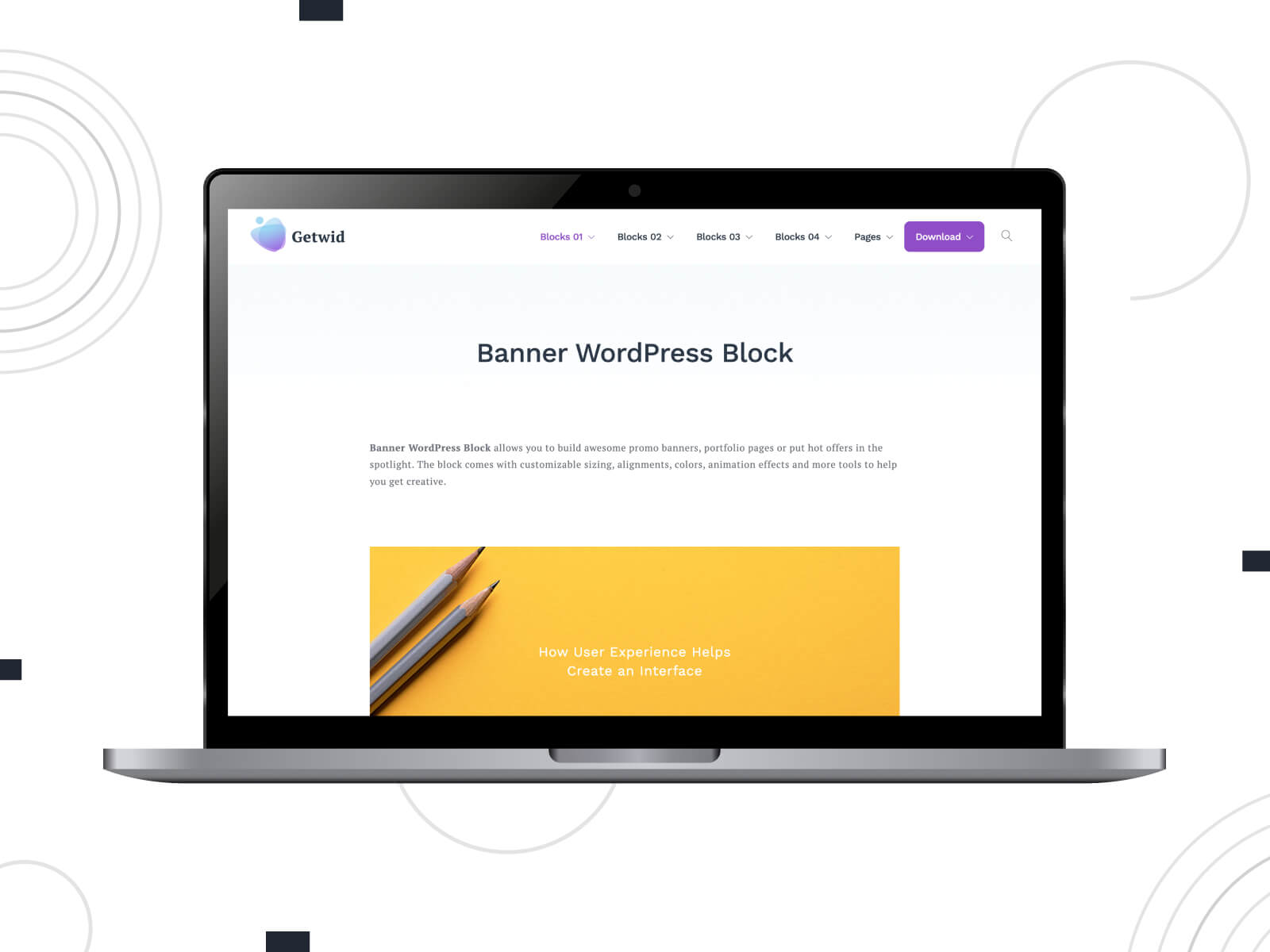
| Author | Rating | Downloads |
|---|---|---|
| MotoPress | 5.0 | 50,000+ |
If you are looking for the best of the best among WordPress banner plugins, check out Getwid. It provides 40+ fully functional WordPress blocks for the Gutenberg native editor and the Template Library.
You will have an opportunity to customize colors, typography, sizing, and much more. All the flexible blocks, including Banner, can be used for the intuitive building of any type of website. They are optimized for fast performance without slowing down the pages.
The Template Library covers 35+ fast-loading ready layouts for different content blocks. It should be mentioned that the Getwid addon perfectly interplays with the visual aspect of the WP theme you use.
Banner WordPress block by Getwid (free):
- Video Banners available.
- Modern animation effects for block or text.
- Any content alignment.
2. Advanced Ads — The Swiss Army Knife of Ad Management

| Author | Rating | Downloads |
|---|---|---|
| Advanced Ads GmbH | 5.0 | 100,000+ |
Advanced Ads pertains to WP banner ad plugins since it allows you to insert an interactive banner with advertisements for your products. This extension supports all types of ads and networks. You can manage and display an unlimited number of them. There are powerful integrations with Google AdSense and popular WP plugins. The advanced version comes packed with premium add-ons.
Banner by Advanced Ads (free):
- Customization hooks.
- Configurable time to appear and expire.
- Based on content.
- Targeted ads.
3. Simple Banner — One of the Best WordPress Banner Plugins
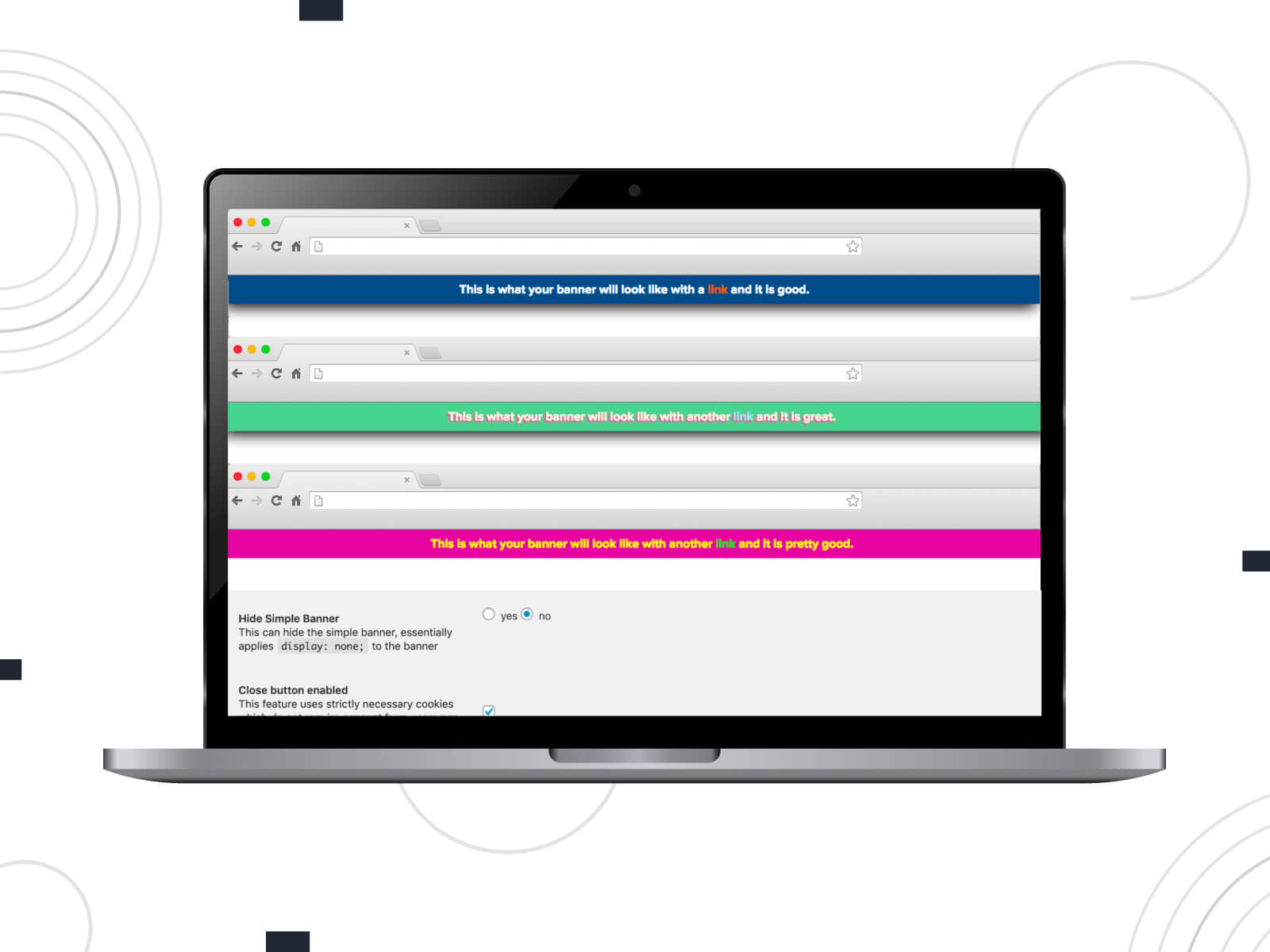
| Author | Rating | Downloads |
|---|---|---|
| Ryan Petersen | 5.0 | 50,000+ |
This is the ultimate solution if you are searching for a simple way to display an announcement. It is called one of the best banner WordPress plugins because it enables you to add a fancy banner or bar to the top of your website. What’s more, the plugin options let you customize the appearance of the banner you post according to your preferences.
Banner by Simple Banner (free):
- Customizable colors, text, and background.
- Preview options.
- Space for CSS.
4. Qi Addons — Banner Plugin for WordPress
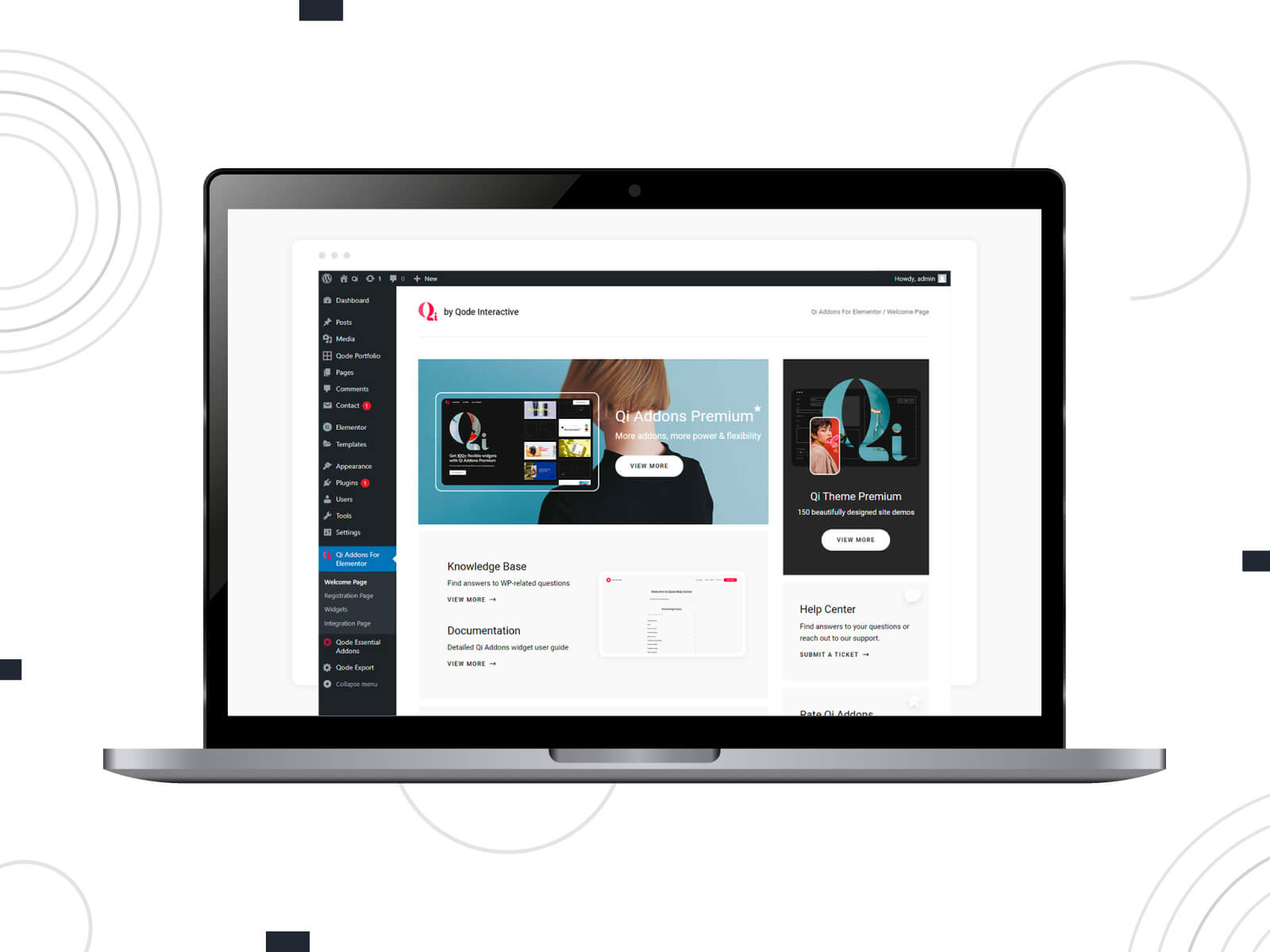
| Author | Rating | Downloads |
|---|---|---|
| Qode Interactive | 5.0 | 100,000+ |
Qi Addons supplies you with free custom widgets. These widgets for Elementor are created for different website sections and can be inserted with no code writing. You may intuitively customize the elements’ design and preview the changes in real time. With Qi Addons being one of the best photo banner plugins WordPress provides, you can deliver important messages creatively.
Banner by Qi Addons (free):
- Attention-grabbing background images.
- Customizable buttons and icons.
- Standard and boxed layouts.
- Interactive banners (4 layout types, different styles).
5. Ad Inserter — Versatile Ad Management for WordPress

| Author | Rating | Downloads |
|---|---|---|
| Igor Funa | 5.0 | 300,000+ |
In case you want to highlight any promotional activities on the website through a banner ad, the WP plugins list involves Ad Inserter. It is a great WordPress tool for easy ad management providing extended options for opt-in forms, header scripts, analytics, and more. This plugin features integration with AdSense. Ad Inserter works with all types of ads including mobile-friendly rotating banners.
Banner by Ad Inserter (free):
- Insertable in different website sections.
- Options to enable/disable for individual posts or pages.
- Customizable styles and alignments.
6. Gutenbee — Gutenberg Blocks
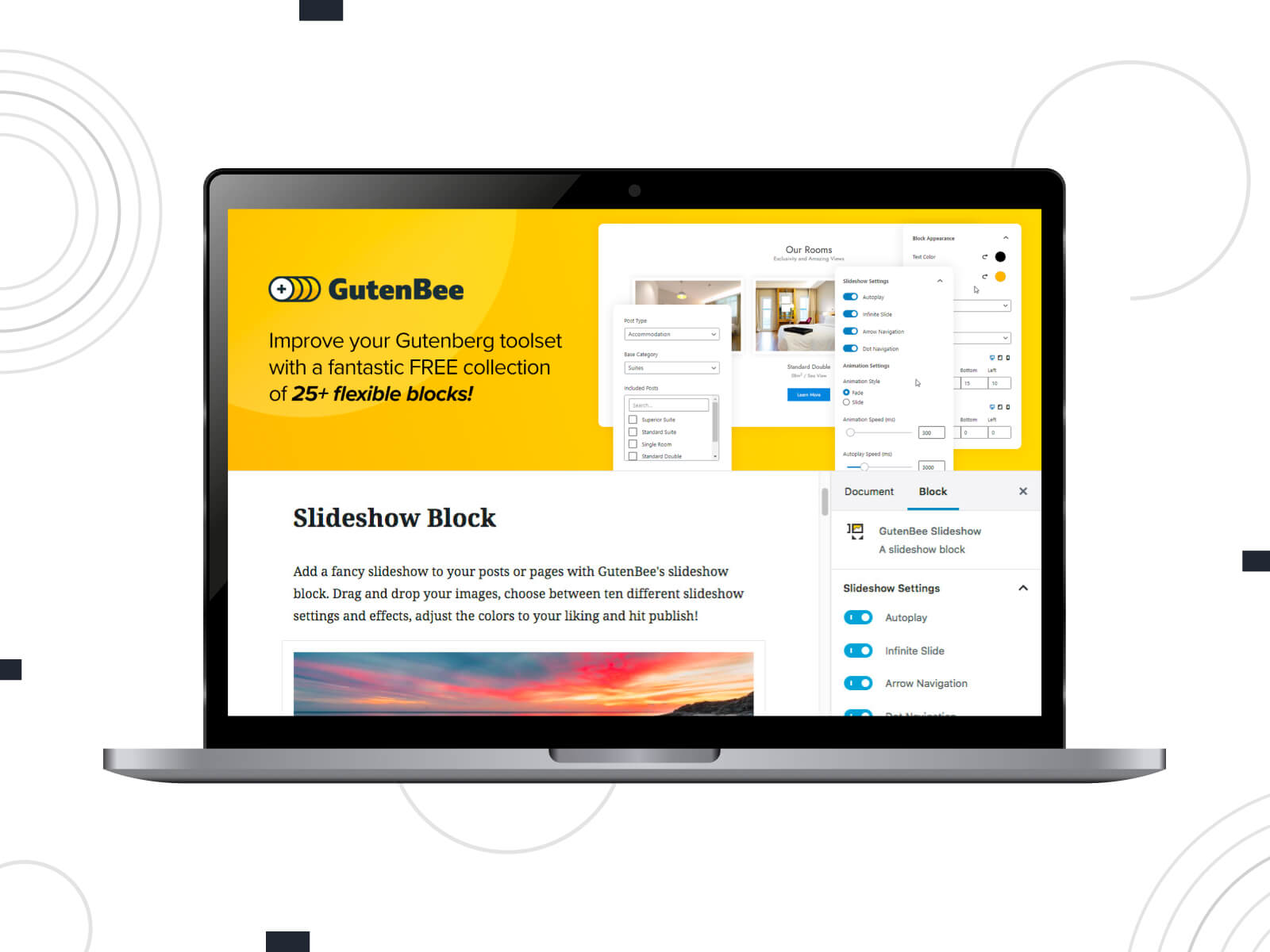
| Author | Rating | Downloads |
|---|---|---|
| The CSSIgniter Team | 5.0 | 7,000+ |
It is possible to captivate the attention of your website visitors with Gutenbee and its blocks for Gutenberg. Being one of the best WordPress banner plugins, this extension is designed with elements that prioritize ease of use and customizability. They help you organize and edit the content on the pages in a few clicks.
Banner by Gutenbee (free):
- Intuitive customization options.
- Support for attractive video backgrounds.
7. The Plus Addons — WordPress Plugin for Banners
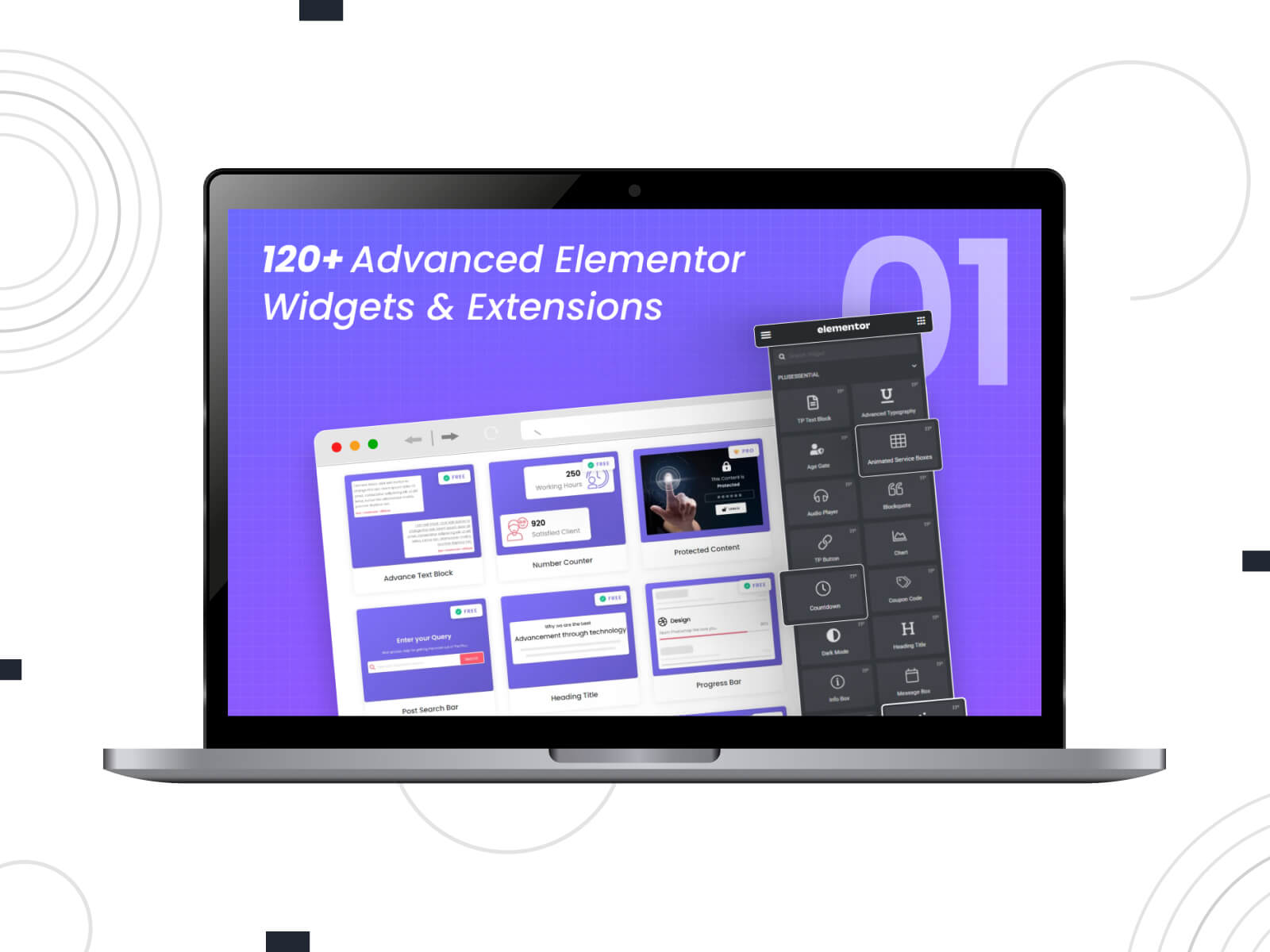
| Author | Rating | Downloads |
|---|---|---|
| POSIMYTH | 4.5 | 100,000+ |
The Plus Addons delivers both free and premium Elementor widgets & extensions for your website. As one of the best WordPress banner plugins, it is equipped with flexible blocks and pre-made templates with multipurpose functionalities.
The integration of the plugin with Elementor offers the flexibility to modify the appearance of website elements. Furthermore, its compatibility with WooCommerce, MailChimp, and various other popular extensions amplifies its usefulness, making it an ideal choice for a wide range of website types.
Banner by The Plus Addons (premium):
- Purposed for advertisement.
- Layer-based hover effects.
- 8 A/B tested layouts.
8. HT Mega — WordPress Addons for Elementor
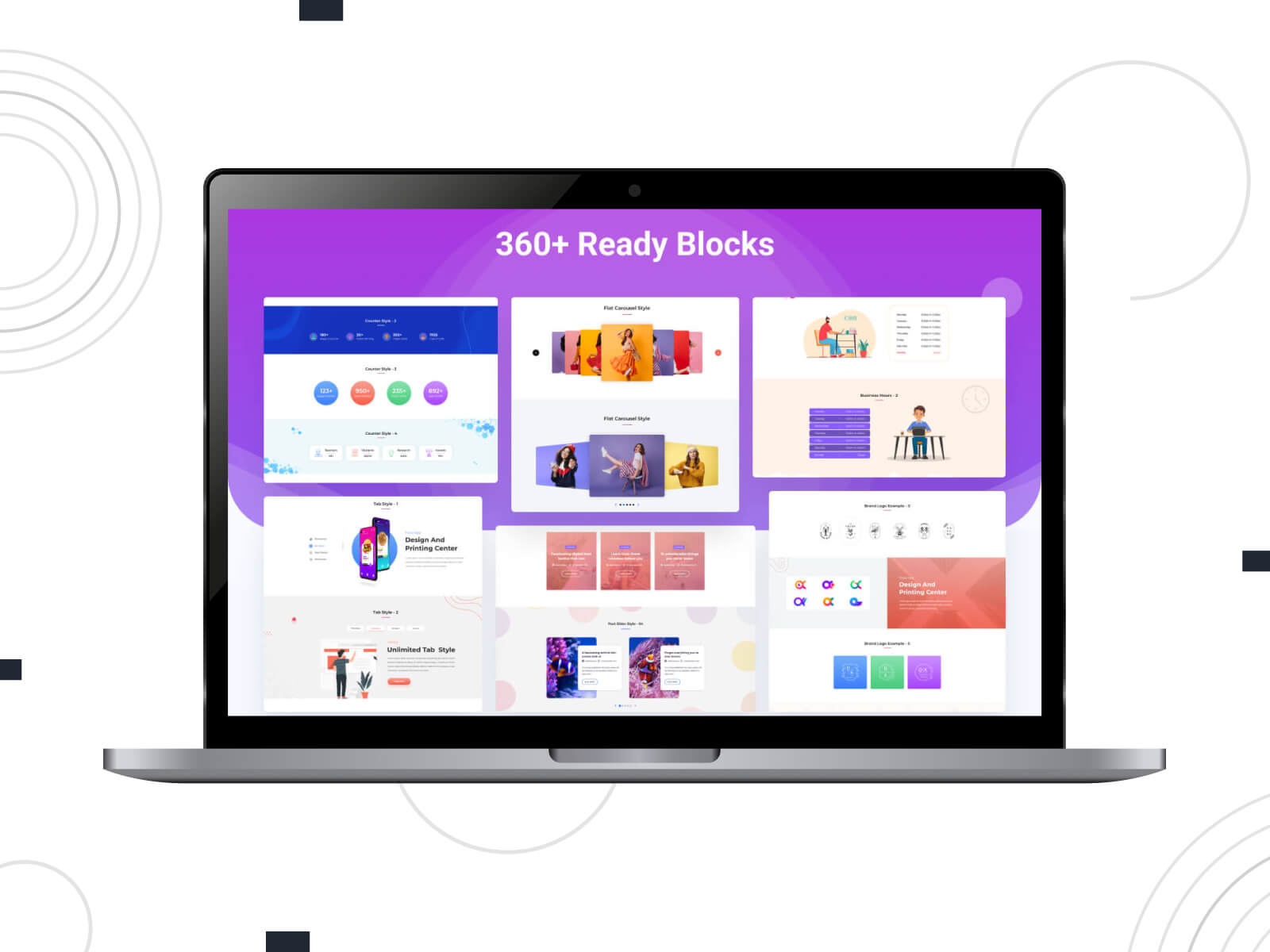
| Author | Rating | Downloads |
|---|---|---|
| HasThemes | 4.0 | 100,000+ |
HT Mega comes in handy if you need add-ons for Elementor. The features toolkit makes you capable of post-duplicating, creating a menu or mega menu, template building, and more.
Widgets can be added to your website, blog, social media, or other pages. This plugin may be listed as one of the best WordPress banner plugins due to its banner box that you receive for free.
Banner by HT Mega (free):
- 4 good-looking styles.
- Easy customization process.
- Ready-to-go templates are available.
9. WP Simple AdSense Insertion — Easy Ad Integration for WordPress
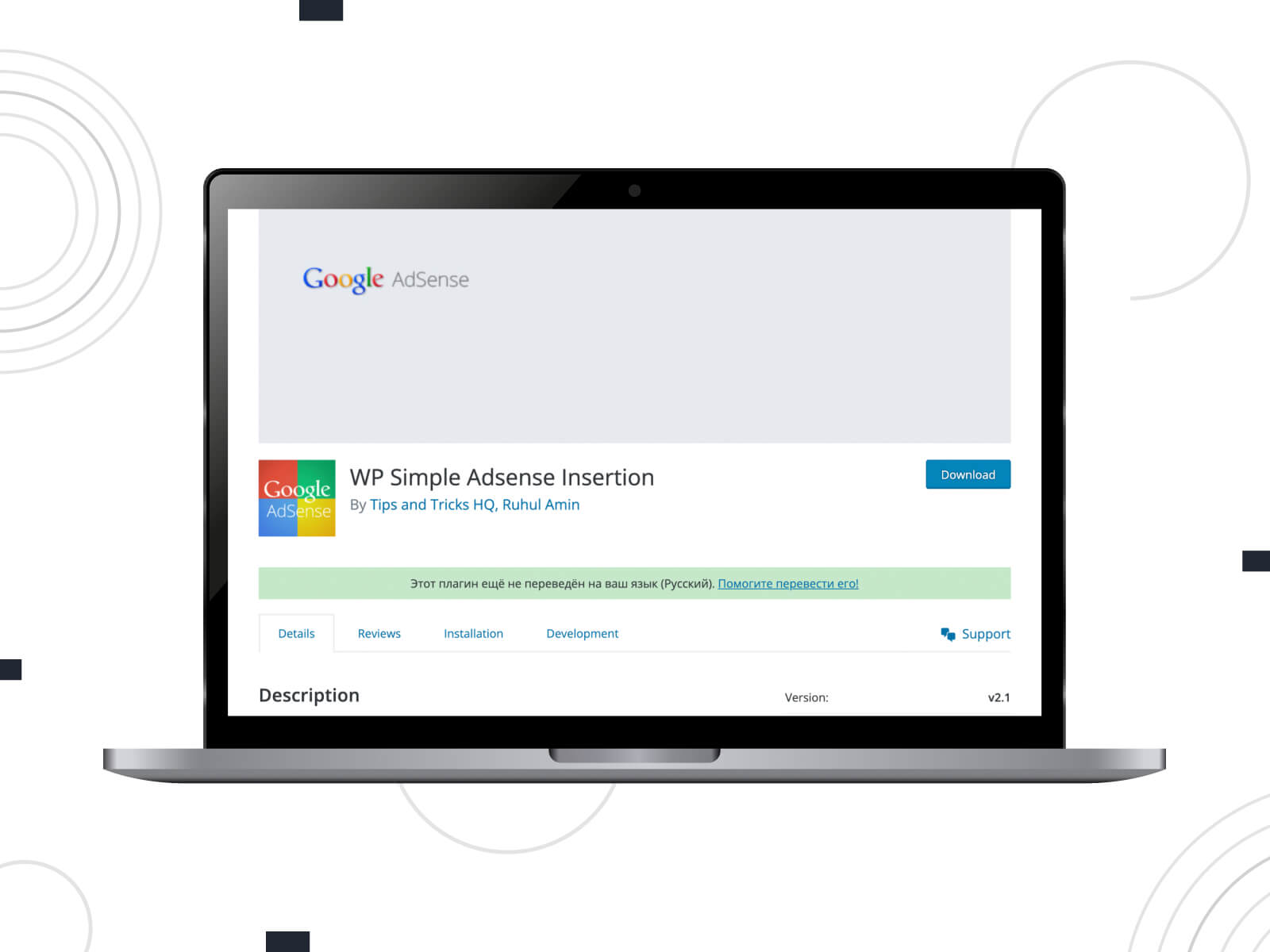
| Author | Rating | Downloads |
|---|---|---|
| Tips and Tricks HQ, Ruhul Amin | 4.5 | 6,000+ |
The extension offers an uncomplicated and user-friendly approach to adding Google Adsense to your WordPress site. It’s designed with simplicity in mind, allowing you to save up to three Adsense codes and easily insert them wherever needed through shortcodes or PHP functions in your theme’s template.
Additionally, it can automatically insert in-article ads after the second paragraph of posts and at the end of every article. This versatile tool also supports other ad codes, not just Google Adsense.
Main Features:
- Easy Google Adsense code insertion via shortcodes or PHP.
- Auto-add in-article ads after 2nd paragraph, or at the post endings.
- Store and use up to three Adsense codes.
5 Premium Banner Plugins for WordPress
This section highlights some of the best WordPress banner plugins available on a premium basis. Again, we have collected only reputable tools with a great history of success and a majority of positive feedback from customers.
10. Stratum — Elementor Widgets
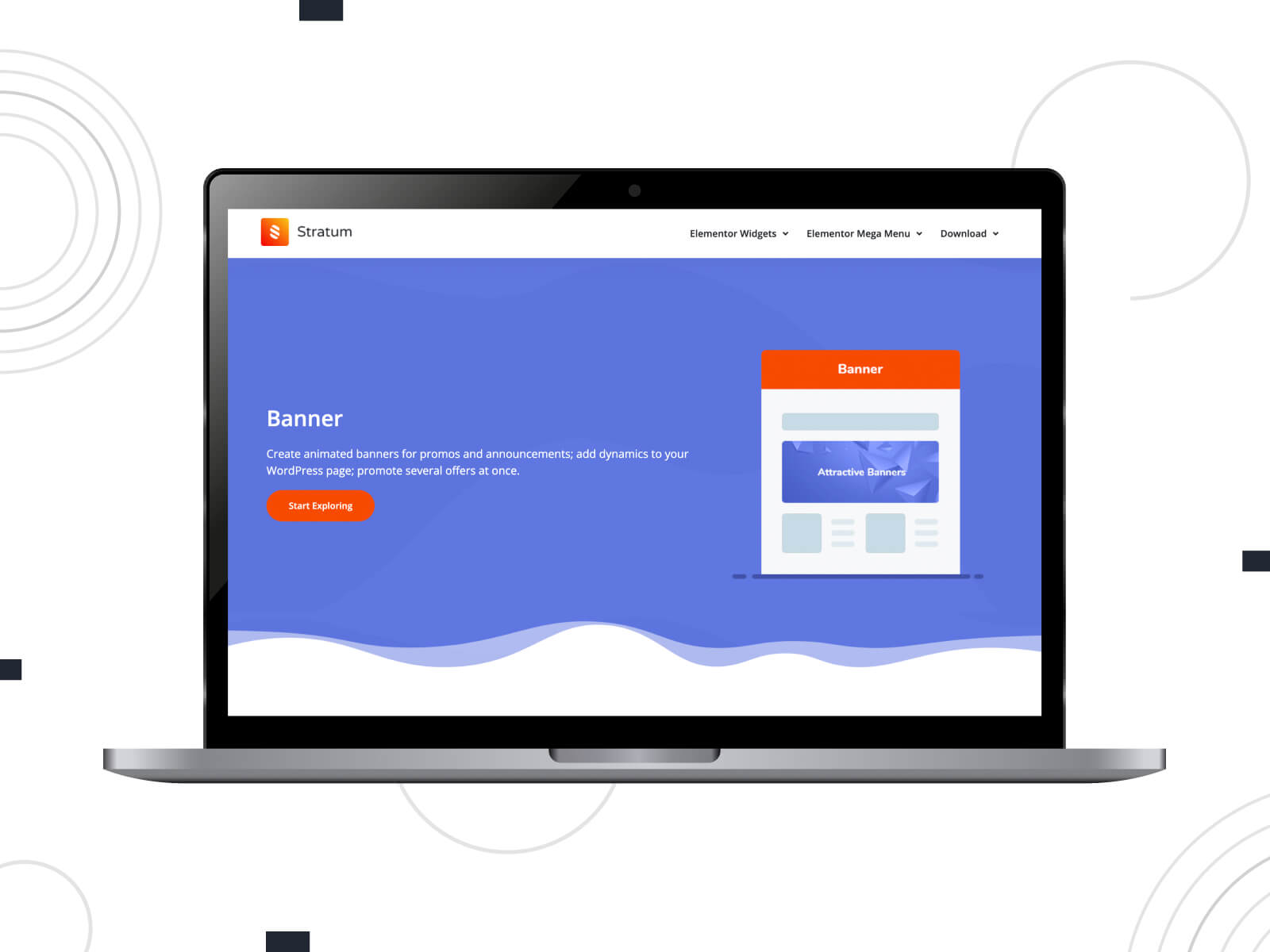
| Author | Rating | Downloads |
|---|---|---|
| MotoPress | 5.0 | 30,000+ |
Stratum offers a collection of over 20 Elementor widgets designed to enhance your content creation process. The solution is available at no cost, with the option of a premium version that includes extended customization settings and priority support. We recommend exploring the fresh and flexible design and customization capabilities of the Stratum widgets.
There is a wide range of Elementor themes bundled with Stratum. It inherits the styling peculiarities of your WordPress theme as well. This extension is deemed one of the best WordPress banner plugins thanks to its versatile Banner widget.
Banner Elementor widget by Stratum:
- Awesome hover effects you are allowed to apply.
- Banners to spotlight your e-commerce products.
- Multiple alignment options.
11. Premium Addons — One of the Best WordPress Banner Plugins
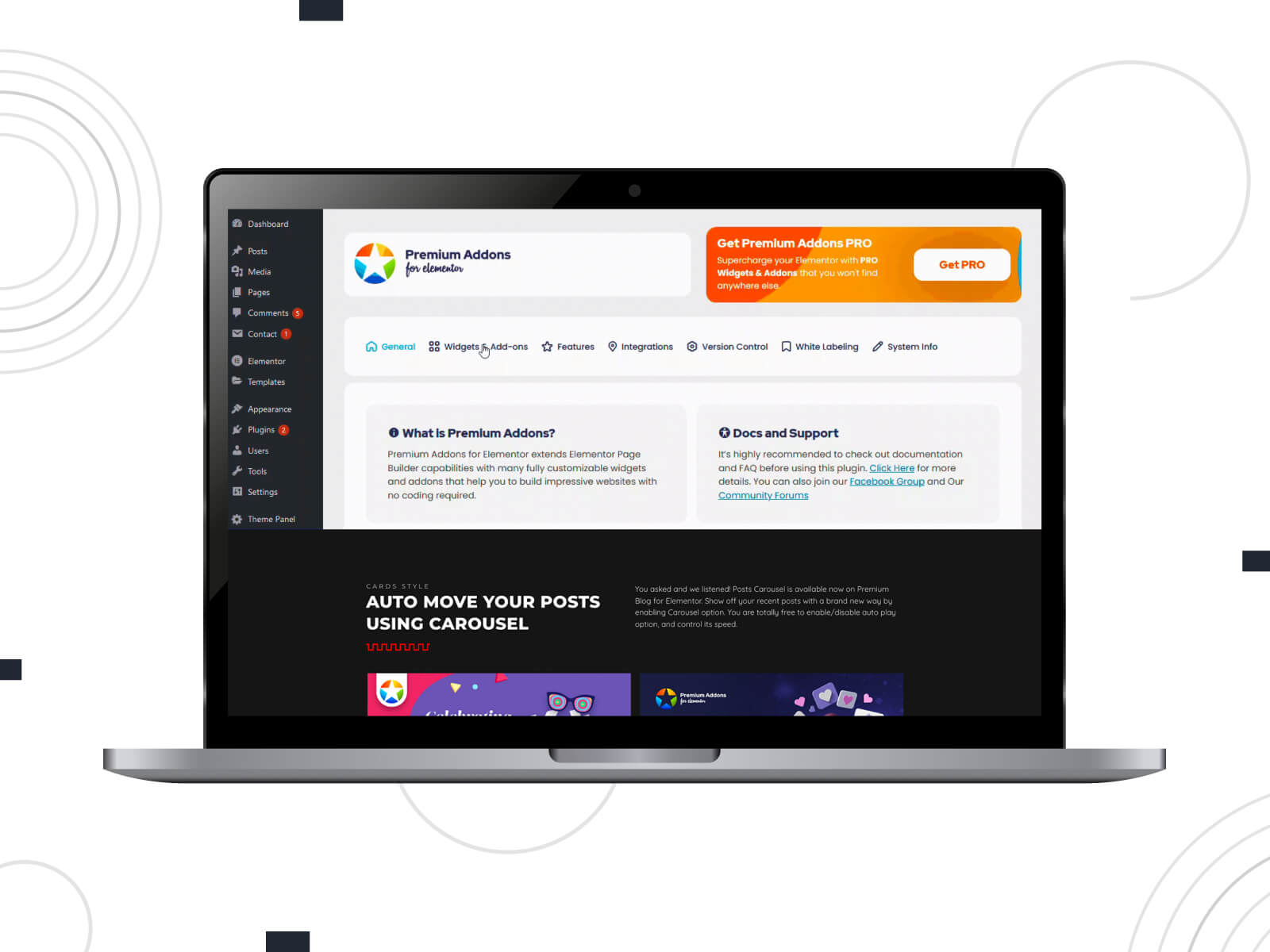
| Author | Rating | Downloads |
|---|---|---|
| Leap13 | 5.0 | 700,000+ |
Premium Addons is another one extension that allows you to power up your website with a sophisticated set of widgets for Elementor. The collection includes both free and premium tools to build a website without coding. They are displayed perfectly on all screen sizes.
With Premium Addons, you get access to the Library of Templates available after a single click. You are allowed to enable/disable any element and duplicate them.
Banner by Premium Addons (free):
- Multiple responsive styles.
- A rich set of customization options.
- Lightweight animations.
12. AdRotate Banner Manager — Pro-Level Banner Management
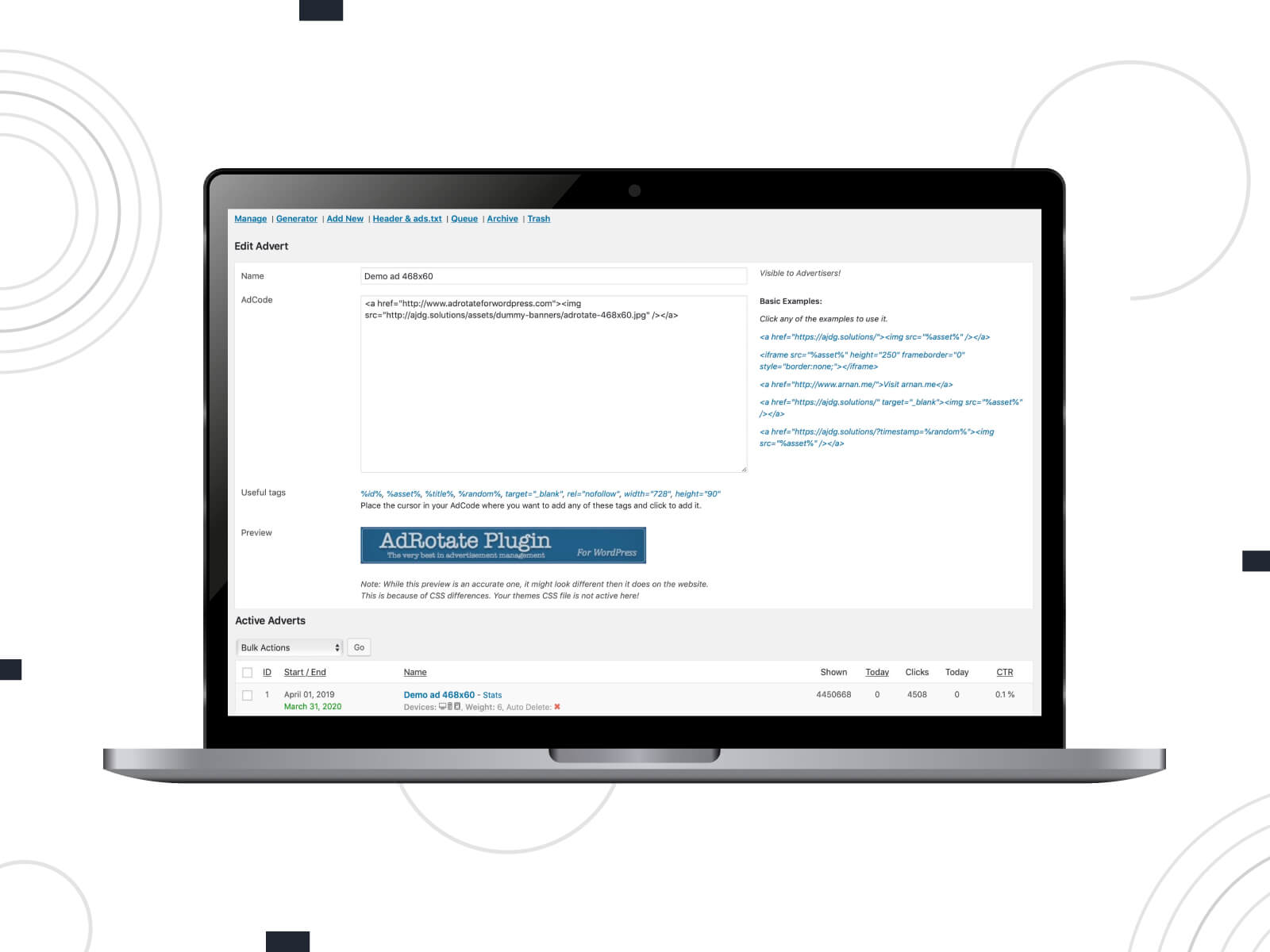
| Author | Rating | Downloads |
|---|---|---|
| Arnan de Gans | 4.5 | 30,000+ |
Meet a comprehensive advertisement management plugin for WordPress, designed to maximize the efficiency of ad campaigns on a single website or blog within a multisite environment. The extension stands out for its ease of use, allowing both beginners and professionals to effortlessly manage and run successful ad campaigns, turning passive income into reality.
It supports a wide range of ad types, including Amazon ads, Google AdSense, and many others, and allows for the creation of custom HTML ads with minimal HTML knowledge. The license includes one year of automatic updates, premium support, and access to AdRotate Geo.
Main Features of AdRotate Professional:
- You can handle infinite advertisements.
- Ad scheduling allows setting up ads by date and time.
- Advertisements can be localized by country, state, or city.
- Features AdRotate stats, and Google Analytics integration.
13. Adning Advertising — Feature-Rich Banner Plugin for WordPress

| Author | Rating | Downloads |
|---|---|---|
| Tunafish | 3.64 | 9,690 |
As a highly advanced yet user-friendly advertising manager for WordPress, this extension simplifies banner management, making it an enjoyable experience for any WordPress site owner. The comprehensive set of features allows for the creation, management, and display of unlimited ads with ease.
Adning is celebrated for its versatility and functionality, enabling website owners to effortlessly integrate ads using popular page builders like Gutenberg, WPBakery, and Elementor.
Key Features of Adning:
- Number of ads is unlimited.
- Ad placement and filtering are streamlined through auto-positioning.
- Modern transition effects in ad rotation help in engaging the audience.
- Ads can be customized based on audience targeting.
- Advertisement’s performance can be monitored through Google Analytics.
14. Ads Pro Plugin — Multi-Purpose WordPress Advertising Manager
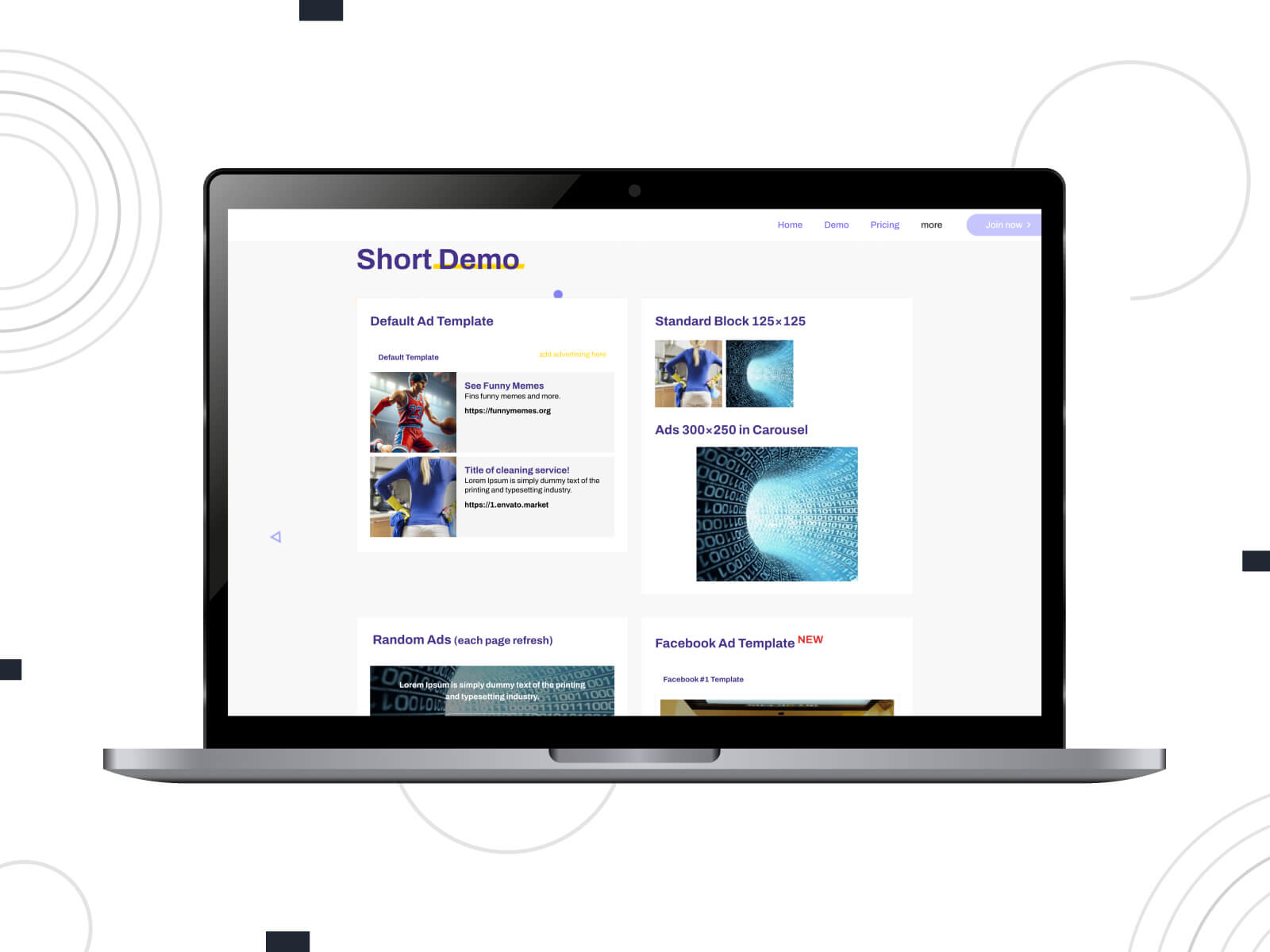
| Author | Rating | Downloads |
|---|---|---|
| Scripteo | 4.45 | 10,308 |
This tool is renowned for its ability to manage, sell, and display advertising space in innovative ways. It sets itself apart with a user-friendly grid system and templates, ensuring ads are matched and displayed effectively on your site. Notably, it’s impervious to Ad blockers, ensuring your advertisements always reach your audience.
The plugin is packed with features such as 100% responsive design, geographical targeting, ad scheduling, device-specific display options, category and tag filters, and a variety of hooks for ad placement. Additionally, it supports over 20 ways to display ads and includes 25+ ad templates.
Main Features of Ads Pro:
- Real-time stats with Google Analytics.
- Multiple Billing Models: Offers CPC, CPM, and CPD options.
- Payment Options include PayPal, Stripe, and WooCommerce Cart.
- AMP Support: Enhanced for faster mobile browsing.
To Wrap Up
In conclusion, this was our list of the top WordPress banner plugins you should read about. It’s high time for you to decide on the purpose of the information you publish in the banner section. The choice of the banner plugin is the next step. The WordPress plugins described in this article are to help you seamlessly add any banner to your website or effectively work with ads solutions, such as Amazon ads or Google AdSense.
We advise you to put your time into the CTA message and design as they are crucial for a visually appealing banner. Don’t hesitate to share your thoughts and experiences in the comments section below!
Disclosure: this article may contain affiliate links for third-party products. If you click a link and later make a purchase, we may earn an affiliate commission that doesn’t result in additional charges to you.
FAQ
How do I add a banner in WordPress?
An alternative method, highlighted in this article, involves utilizing specialized plugins. After installation and activation of one of the chosen extensions, you will be able to create new promotional graphics from its dashboard. Just upload your image and make adjustments to aspects such as size, placement, and geo-targeting if available, then establish any necessary links. After saving these changes, your banner will be displayed on your website as intended.
What is the best plugin to display posts in WordPress?
What is a banner in WordPress?
What is the best plugin in WordPress?
When it comes to e-commerce, “WooCommerce” is the top pick, while for backing up and migrating your site, “UpdraftPlus” is considered the best solution. In essence, the idea of the “best” plugin is subjective and entirely dependent on your specific needs.