15 Best Free & Premium WordPress Plugins for Instagram Feed (2024)
Table of Contents
Considering that the vast majority of people are visuals, it’s no wonder that almost entirely image-centric Instagram has landed among the world’s most popular social media outlets. Looking for the best Instagram feed WordPress plugins? In this article, we’ll be describing free, premium, and freemium options. Let’s discover them!
Choice of such a plugin from a fairly big list of all the available ones mainly depends on your needs and budget: there are a lot of free options for basic duplication of Instagram photos on your WordPress site and a variety of premium plugins letting you customize the imported content in lots of ways, starting from color adjustments and ending with selective image importing or combining feeds from multiple Instagram accounts.
What is Instagram in WordPress? Marketers and business owners can conveniently benefit from Instagram’s potential through influencer marketing, sponsored posting, or similar strategies that turned out to work perfectly on this platform and make content promotion look and feel a lot fewer sales.
So if let’s say, you have a solid brand reputation or a huge follower base on Instagram, bringing testimonials of your social media success to your business website can be kind of a double win:
- You’ll make your site look more engaging and credible.
- You’ll induce your clients to follow your brand on multiple platforms.
Enriching your site’s content with an Instagram feed is quite straightforward when it comes to WordPress-based websites – you, as one would expect, will need to install a dedicated plugin.
If you have questions like “How do I show my Instagram feed on WordPress without plugins”? You can use the official Embed feature by Instagram or embed your Instagram posts manually. However, this method might require more effort, especially if you want to display multiple posts.
That’s why there are so many WordPress plugins available to help you integrate your Instagram content seamlessly.
Does WordPress have an Instagram widget? You can install third-party plugins packed with Instagram feed widgets or blocks. What are the best options? Let’s find out!
4 Free Instagram Plugins for WordPress
1. Instagram Block in Getwid Plugin
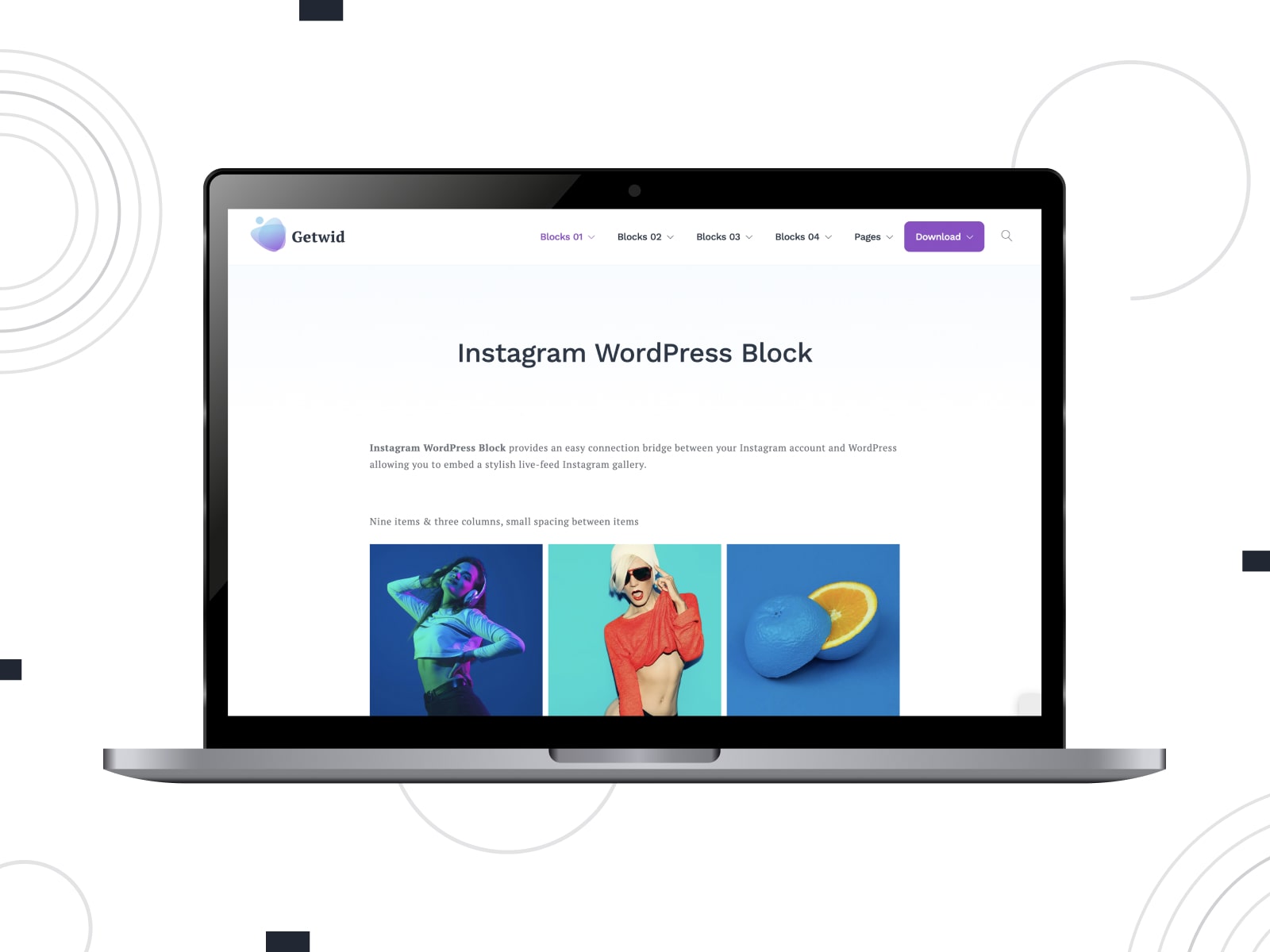
| Name | Author | Price |
|---|---|---|
| Getwid | MotoPress | Free |
If you enjoy the interface of the Block Editor and would like to use it for importing Instagram posts with the Instagram feed WordPress plugin free of charge, there’s a solution just for you. Our free Gutenberg blocks plugin – Getwid – now adds a dedicated Instagram block to Gutenberg and lets you place Instagram feed on your pages without even leaving the editor. A quick, easy, and free solution, which, by the way, works great with the default WordPress theme!
2. Instagram Feed Widget for Elementor (Stratum plugin)
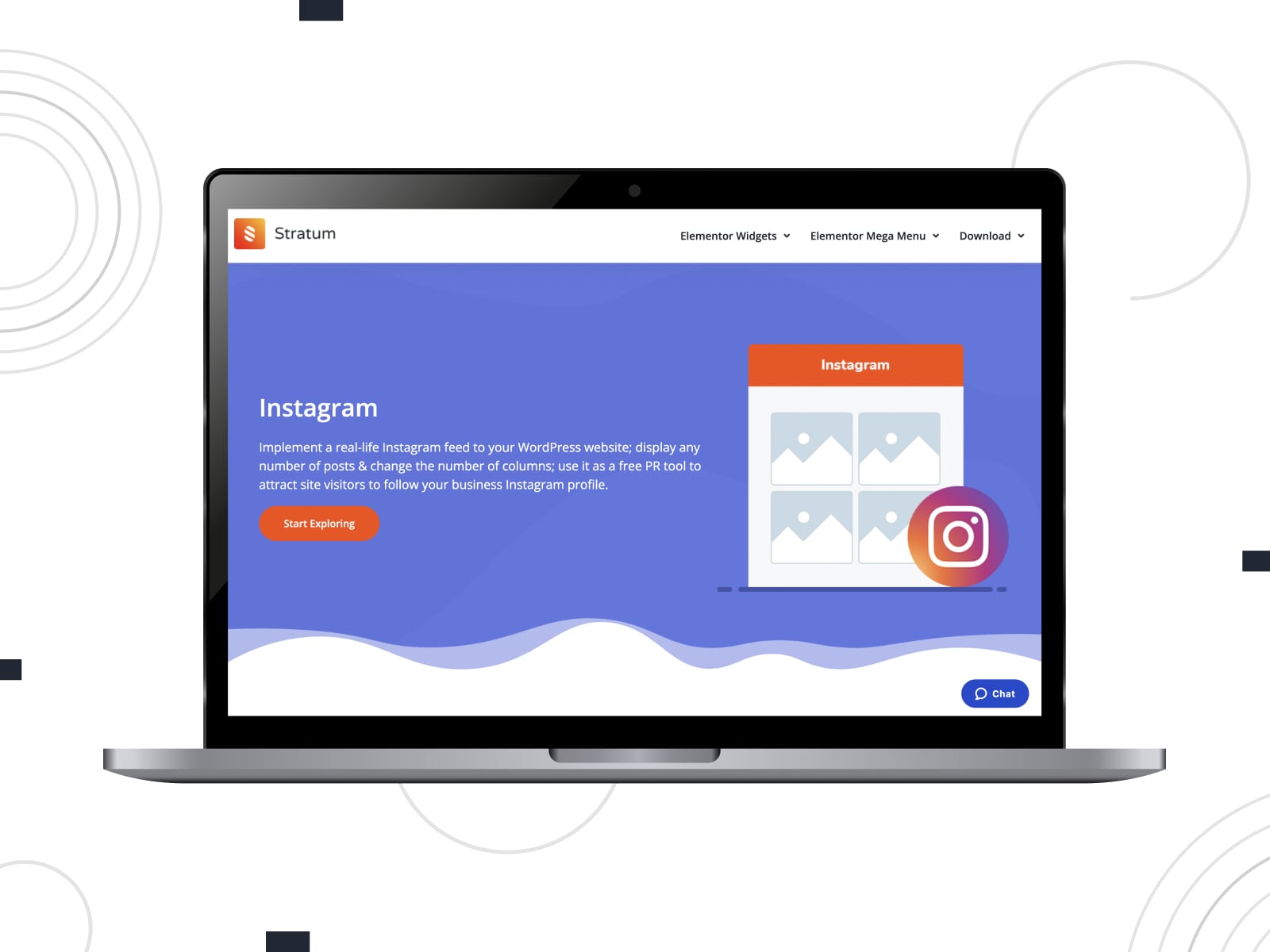
| Name | Author | Price |
|---|---|---|
| Stratum | MotoPress | Free Stratum Pro – $29 |
How do I use Instagram widget on WordPress? For lovers of Elementor – one of the most popular WordPress page builders – MotoPress offers Stratum. The add-on is a freemium collection of 24+ Elementor widgets elements for business and personal websites.
Since Stratum is listed as the best Instagram widget WordPress plugin, you will find a free Instagram widget. It allows you to display a real live feed in any website palace. Apart from a traditional feed consisting of 9 images, you will be able to change the number of displayed images from 1 to as many as you want. Also, you may regulate whether to show or hide comments or likes on hover.
3. Social Feed Gallery

| Name | Author | Price |
|---|---|---|
| Social Feed Gallery | QuadLayers | Free |
As its name implies, the Social Feed Gallery plugin lets you create classic grid galleries out of the imported Instagram images on your WordPress site. But the choice doesn’t end there: if you’d like to present images more dynamically, the carousel layout is at your disposal as well.
Please note that to use this Instagram feed plugin, you first need to generate your Instagram Access Token.
4. Meks Easy Photo Feed WP Instagram Widget
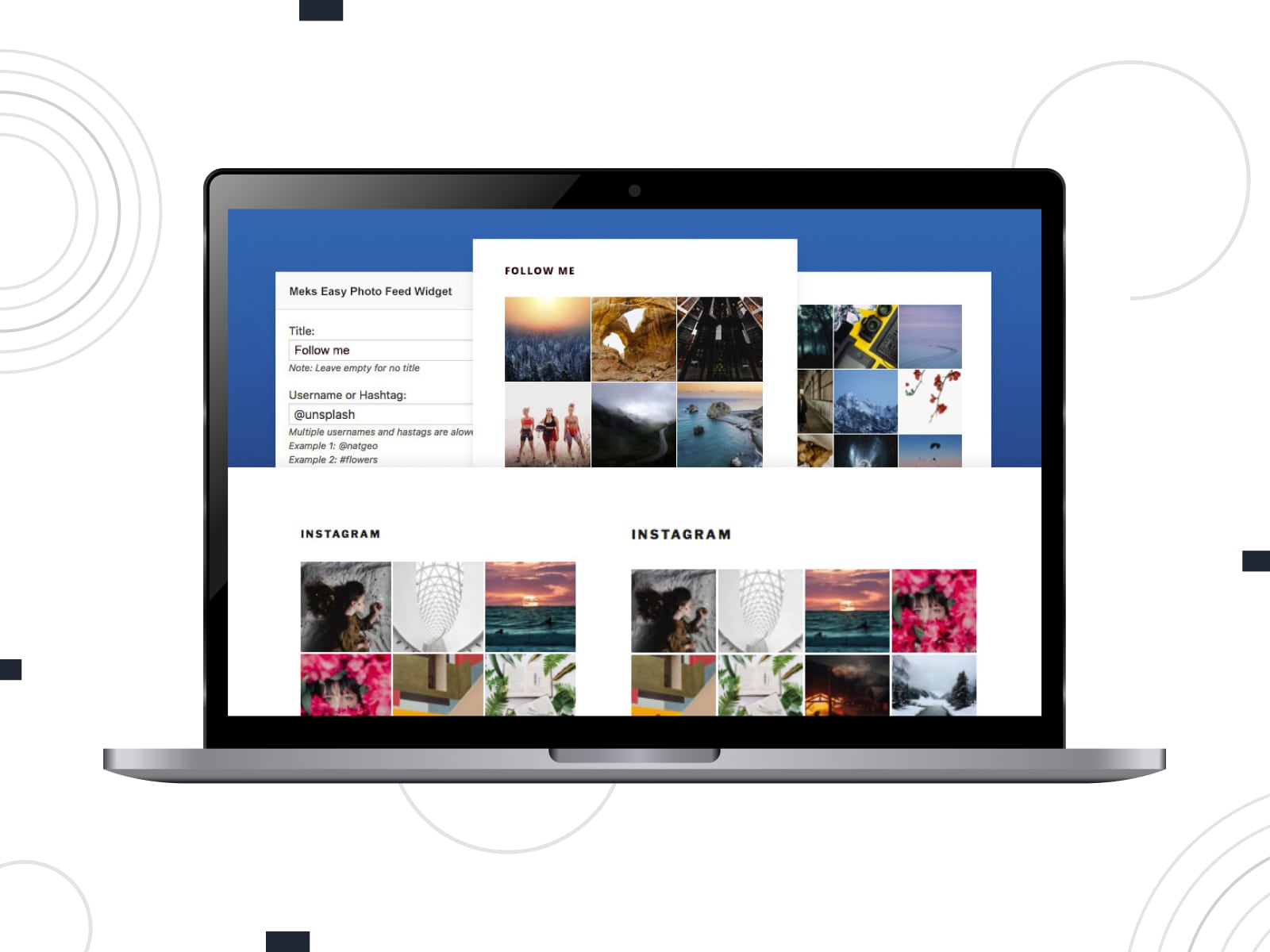
| Name | Author | Price |
|---|---|---|
| Meks Easy Photo Feed Widget | Meks | Free |
The Instagram feed widget by Meks Easy Photo Feed is a free and easy-to-use plugin that offers a decent set of tunable configurations. The plugin lets you import Instagram posts by user or hashtag and supports separate displaying or combining media from multiple accounts and tags. As a result, you’ll get minimalist image collections displayed in a widget area of your choice.
6 Freemium WordPress Plugins for Instagram Feed
5. Smash Balloon Social Photo Feed
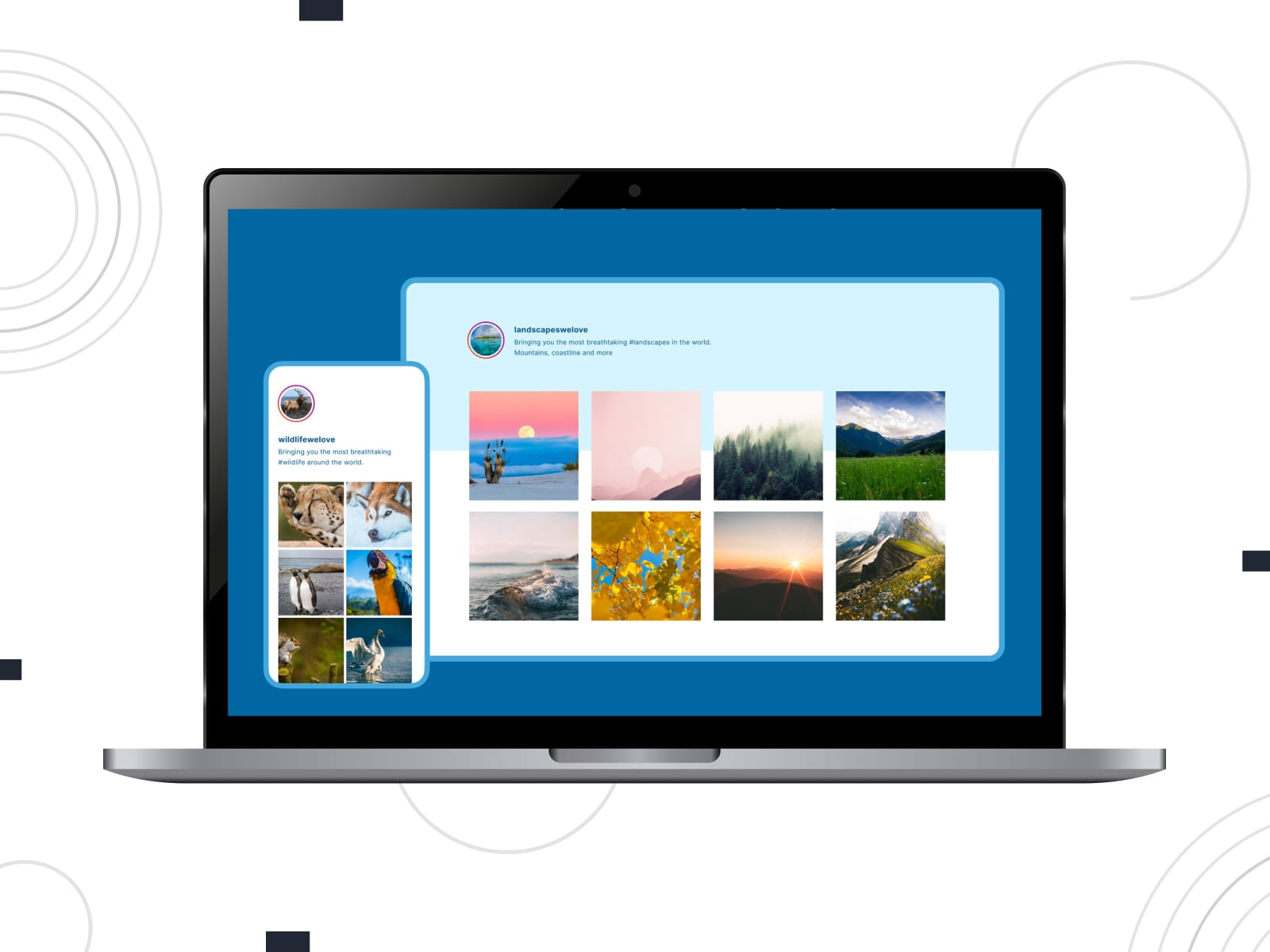
| Name | Author | Price |
|---|---|---|
| Smash Balloon Social Photo Feed | Smash Balloon | $49-$299 |
Out of the box, the lite version of the Smash Balloon Instagram Feed plugin lets you display fully responsive Instagram feed galleries from single or multiple user IDs. The free Instagram Feed plugin has over 1+ million installations on WordPress.org so can rightly be called the best Instagram plugin for WordPress in terms of user loyalty.
The premium edition of this Instagram feed plugin brings a host of extended functions among which are hashtag-based feed import, showing likes, image lightbox view, comments, and post captions, to name just a few.
For you to have full control over the content that appears on your WordPress site, the plugin lets you build ‘permanent’ feed galleries with a fixed set of images or filters and moderate incoming Instagram posts manually before they go live.
6. Feed Them Social Instagram WP Widget

| Name | Author | Price |
|---|---|---|
| Feed Them Social | SlickRemix | Free Premium extensions |
Feed Them Social is a complex solution for integrating social media content into WordPress sites. This means that apart from embedding Instagram posts, you’ll be free to import WordPress Facebook feed, Twitter, YouTube, and Pinterest feeds or separate images, albums, or videos from the sites above.
Settings of how the imported content is displayed on the front end are managed with shortcodes. Like many Instagram feed plugins for websites, Feed Them Social is available in free and pro pricing plans. Also, it offers a set of premium add-ons for obtaining specific functions.
7. WPZOOM Social Feed Widget & Block
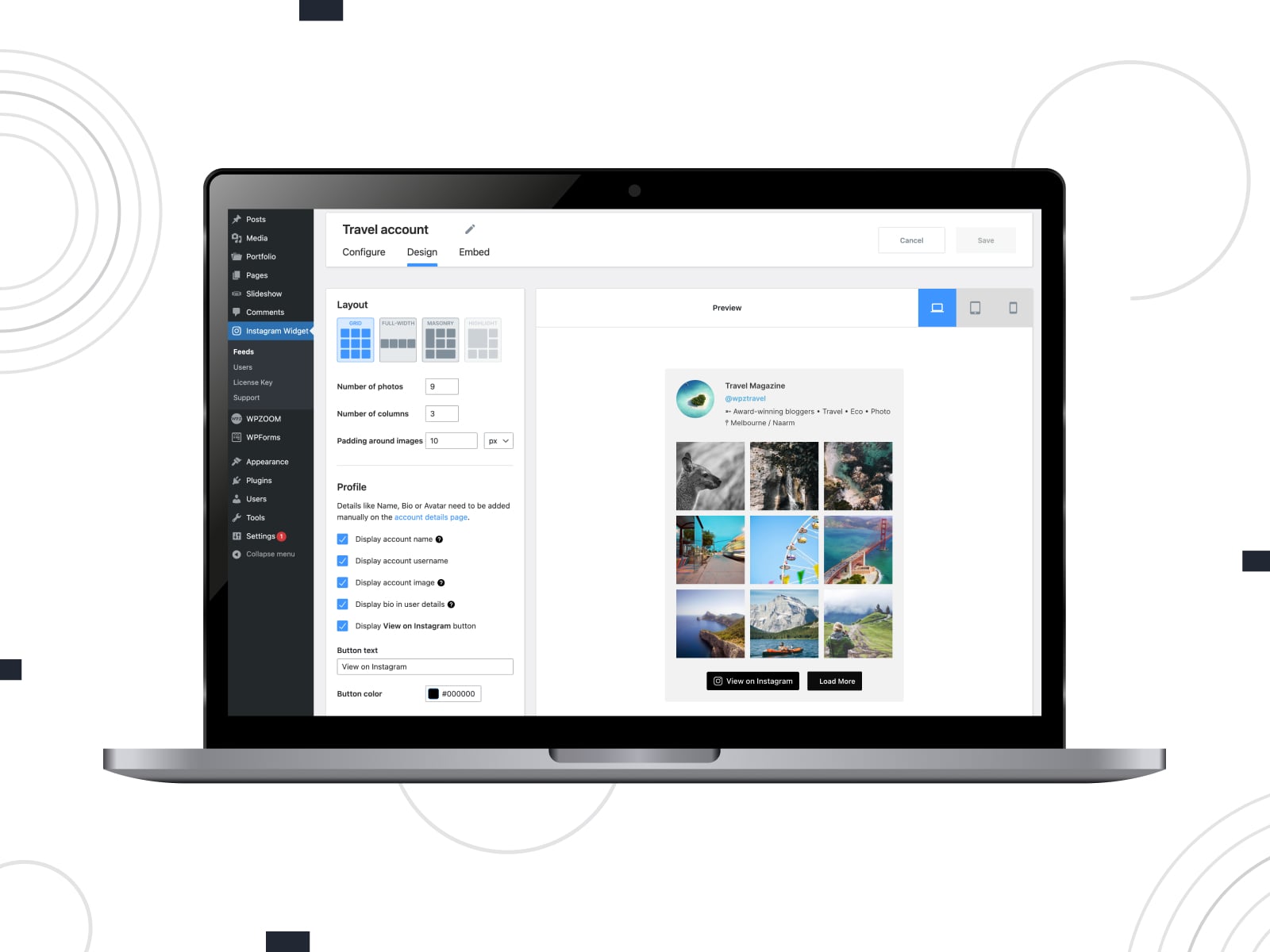
| Name | Author | Price |
|---|---|---|
| WPZOOM Social Feed Widget & Block | WPZOOM | $49-$99 |
WPZOOM Social Feed Widget by WPZOOM provides you with an easy-to-configure WordPress Instagram widget to display the feed in any site area. This plugin works with multiple feeds and multiple layouts. You can add your custom avatar and bio. WPZOOM Instagram WP widget doesn’t require you to have an Instagram Access Token to show Instagram content on your WordPress site.
The pro version gives you access to masonry and carousel layouts, highlight options, color customization, a Load More button, and multiple Instagram accounts.
8. Easy Social Feed Instagram Plugin for WordPress

| Name | Author | Price |
|---|---|---|
| Easy Social Feed | Easy Social Feed | $39-$99 |
If you’re looking for the best Instagram gallery WordPress plugin, you may check out the Easy Social Feed plugin. Choose between the free or premium versions depending on the freedom of customization and features you wish to have for the Instagram feed you import. The starter free version lets you change the number of columns, embed a Load More button, and create multiple feed skins.
The advanced pro version of the WordPress Instagram plugin by Easy Social Feed supports multisource feed import, broadens the choice of available content layouts, enables filters, adds an advanced popup, and extends customization capabilities.
9. WP Social Ninja Instagram Feed WordPress Plugin
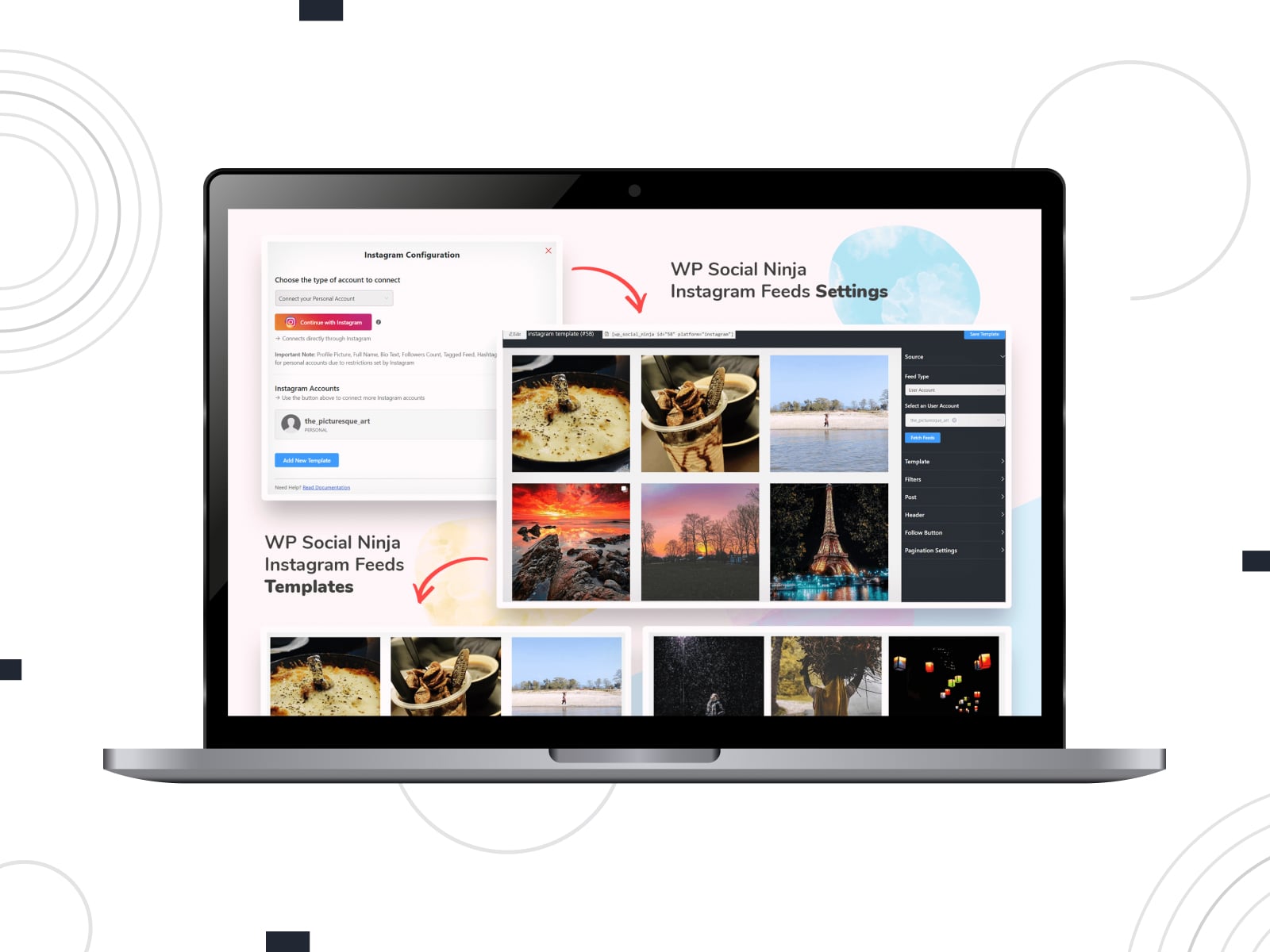
| Name | Author | Price |
|---|---|---|
| WP Social Ninja | WPManageNinja LLC | $89-$499 |
WP Social Ninja is one of the top options for IG content embedding. Besides that, it can be used to integrate social reviews, social feeds, an all-in-one chat widget, and testimonials. As the plugin comes in both free and premium editions, you may start off using basic functionality in the lite version and upgrade to pro for more advanced features if it turns out to be needed.
Similar to many Instagram Feed best WordPress plugins, the core version of the Instagram plugin by WPManage Ninja allows you to choose the layouts for arranging the media you’ve imported. You’ll be able to set up filters, a header, and an avatar.
The pro edition offers a shoppable Instagram feed, carousel & popup settings, custom bio text, buttons, etc.
10. Social Slider Feed
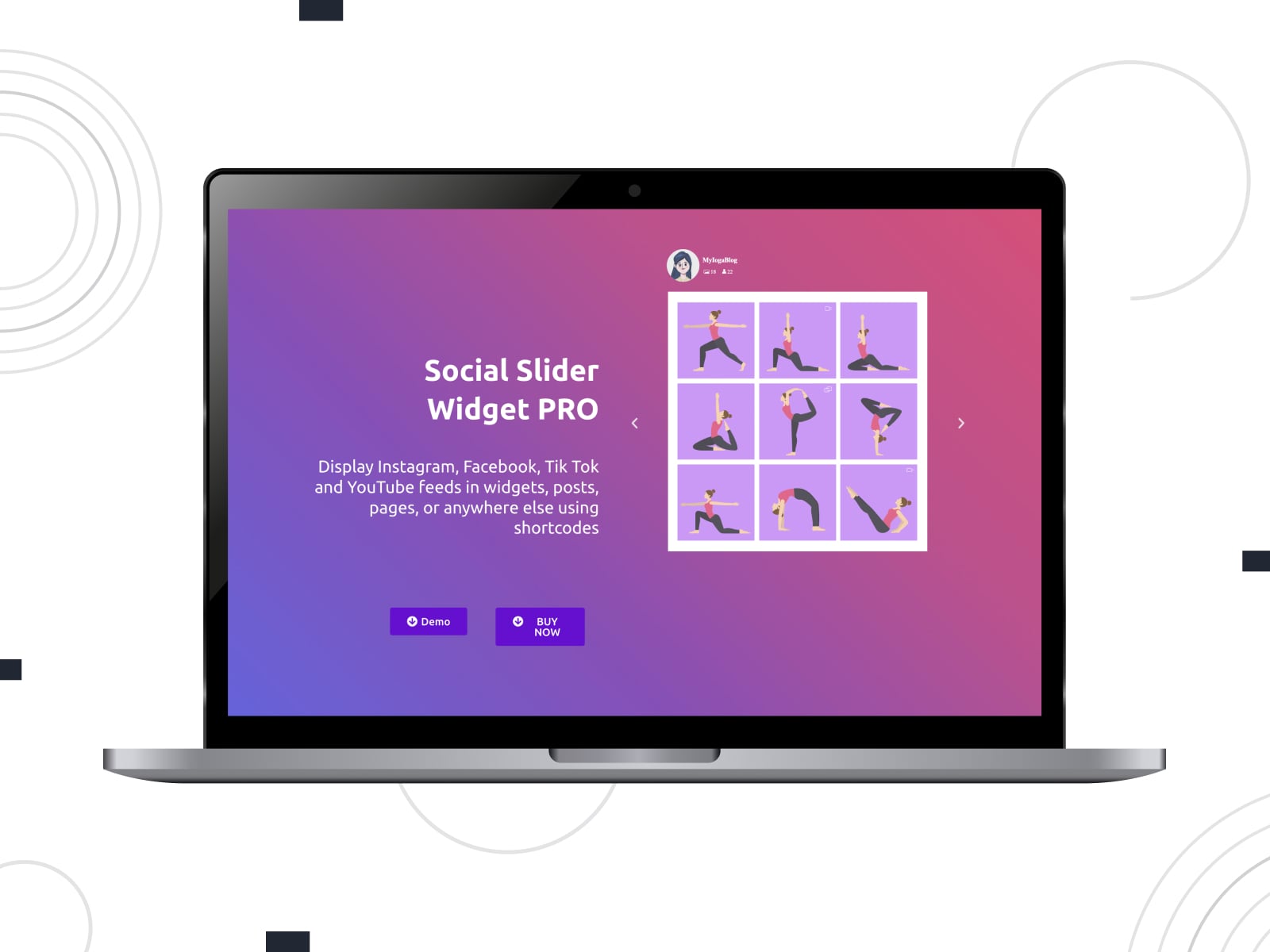
| Name | Author | Price |
|---|---|---|
| Social Slider Feed | creativemotion | $55-$119 |
With 60,000+ active installations on WordPress.org, Social Slider Feed stands among the most well-liked tools for adding Instagram feed to WordPress with. The reason for the plugin’s success appears to lie in the straightforwardness of its concept: you’ll be able to display an Instagram feed from a user or hashtag as a thumbnail grid or slider in widget areas of your theme, plus have a chance to define image sorting mode (by popularity, date or randomly.)
The benefits of Social Slider Feed Pro include Masonry or Highlight layouts for feeds, displayed likes and comments, captions for images and videos, support for several accounts and multiple feeds, and more features.
5 Premium WordPress Plugins Instagram Feed
11. Grace for WordPress Instagram Feed Gallery
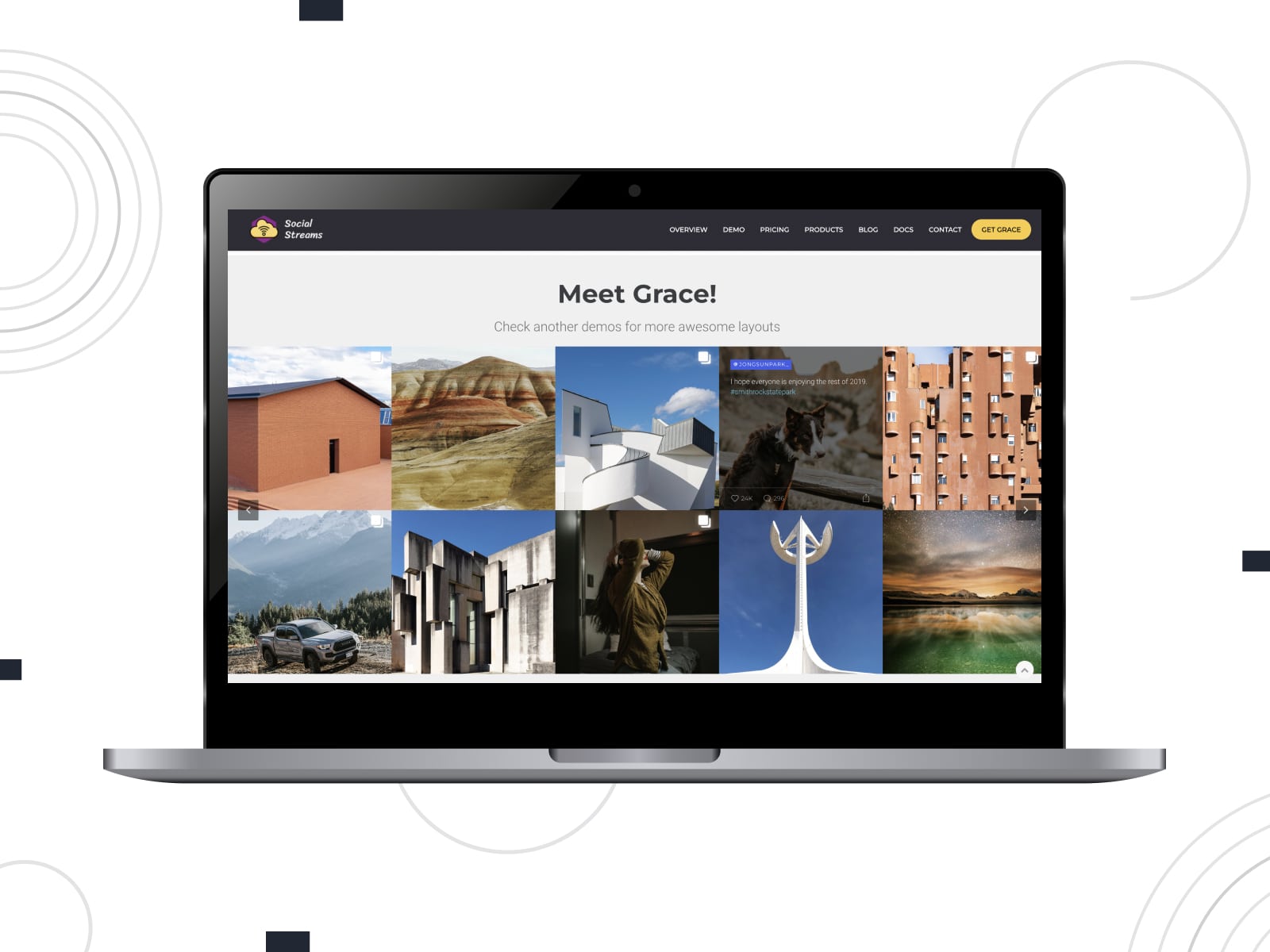
| Name | Author | Price |
|---|---|---|
| Grace | looks_awesome | $29 |
Duplicate the content from your business or personal Instagram account or combine feeds from multiple sources (accounts, hashtags, URLs, geotags) into a single media stream and tweak the look of imported galleries with a multitude of customization options.
With the Grace WordPress plugin Instagram, you can choose between a slider and three types of grid layouts for your feed and moderate the content on your WordPress site. Just like many Instagram feed plugins WordPress, Grace provides options for social sharing and follow buttons to turn your website visitors into Instagram followers.
12. Spotlight WordPress Instagram Feed Plugin

| Name | Author | Price |
|---|---|---|
| Spotlight | RebelCode | $39-$99 |
If you like working with the dedicated plugin, not an Instagram WordPress widget, give Spotlight a try. A list of the features you get depends on the chosen plan. A powerful toolkit enables you to add the best live Instagram feed in a few clicks. Use one of the ready templates and tailor its design to your needs.
Do you want your photos to be updated automatically? This Instagram page plugin has got you covered! You can also power your website with user-generated content and launch a hashtag campaign. It’s easy to create a bio link page to increase traffic to your website. The “Shop My Instagram” page is an effective tool to link your Instagram posts with WooCommerce products.
Spotlight lets you select preferred and excluded posts, apply filtering options, and retrieve analytics to track your feed performance.
13. InGallery
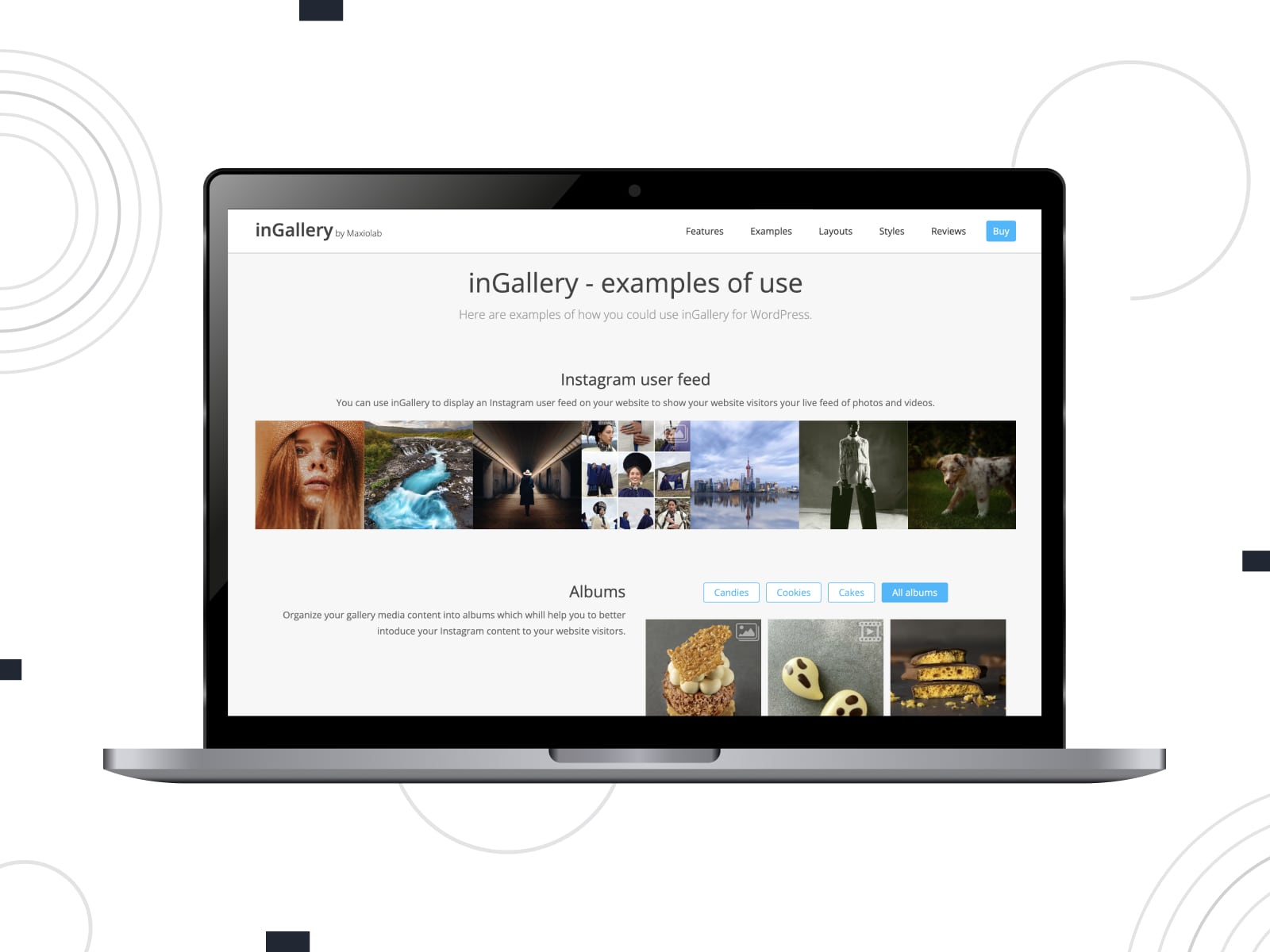
| Name | Author | Price |
|---|---|---|
| InGallery | maxiolab | $25 |
The InGallery Instagram plugin is shipped with a lot of features available out of the box in the premium version. You get 2 layouts, visual builder powers, album options, support for unlimited sources, and a couple of other features right after the plugin installation.
With the InGallery Instagram WordPress plugin, you can control the items displayed in your gallery, choose the style, set up animations, and customize colors.
14. Social Stream for WordPress
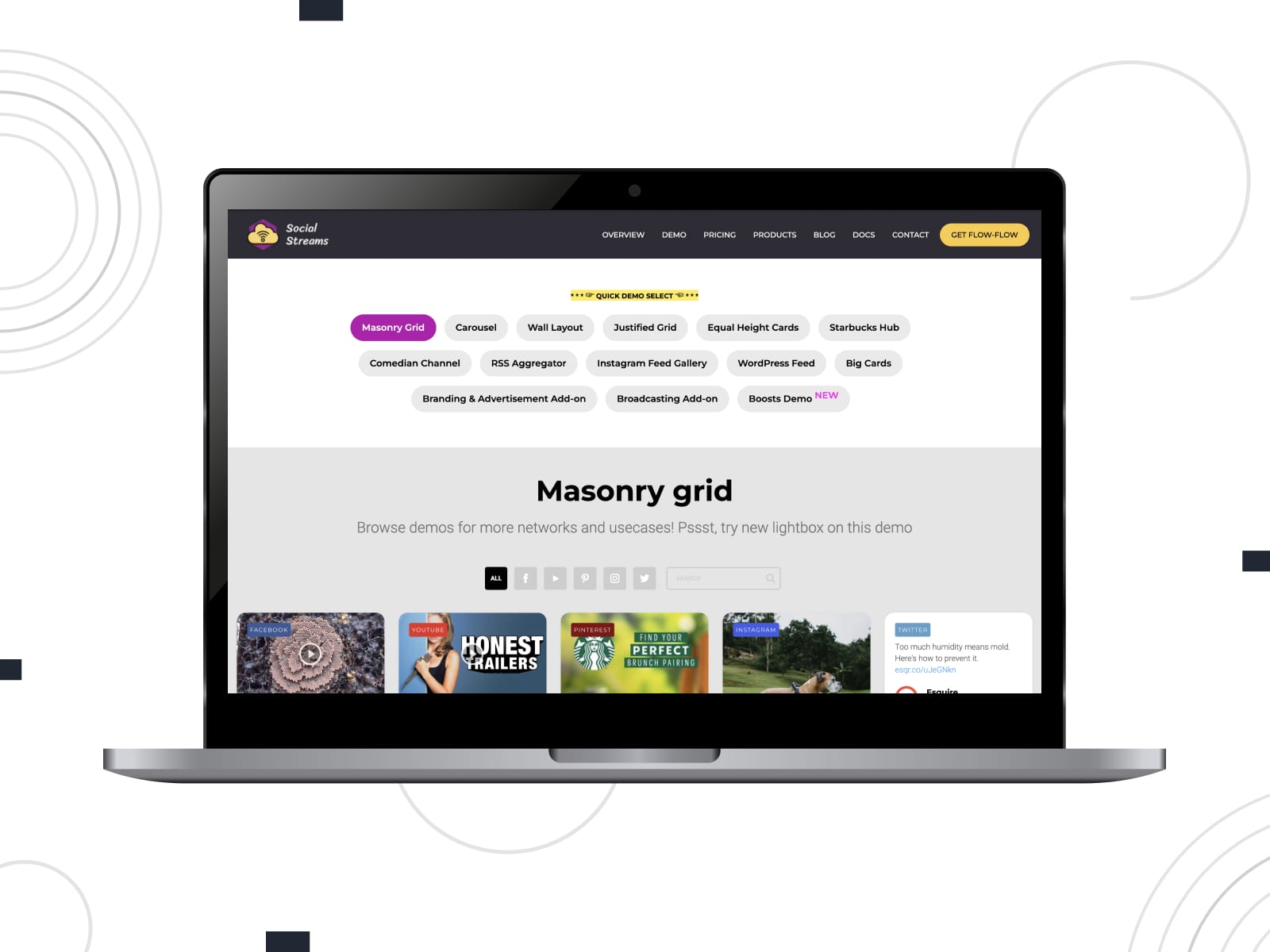
| Name | Author | Price |
|---|---|---|
| Social Stream for WordPress | looks_awesome | $49 |
Social Stream for WordPress is a premium Instagram plugin WordPress offers to add social feeds to WordPress websites. This plugin supports 12+ social networks to build a social media wall. You are free to customize the layouts, moderate the content, add social sharing buttons, and enable sorting.
On top of that, Social Stream for WordPress delivers animation effects, lightbox galleries, and seamless API connection.
15. Social Stream Designer
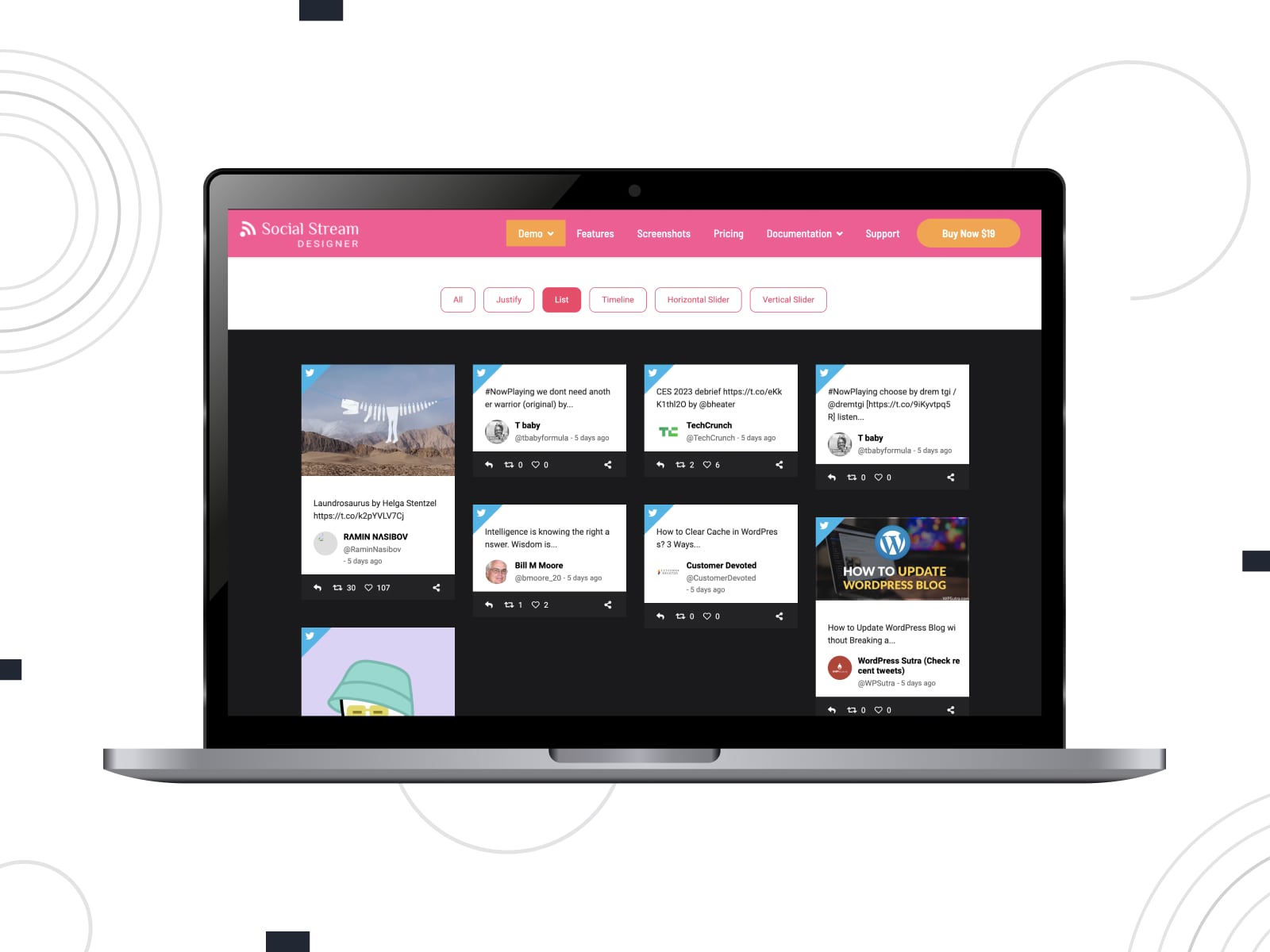
| Name | Author | Price |
|---|---|---|
| Social Stream Designer | solwin | $19 |
Social Stream Designer doesn’t supply you with the Instagram widget for WordPress but empowers you to combine popular social media feed WordPress sources on your website. It’s possible to choose a preferred layout, filter feeds, insert social sharing buttons, and add animation effects.
Social Stream Designer is compatible with Elementor, Beaver Builder, and WPBakery page builders.
How to Integrate Instagram with WordPress?
Although specific steps may vary based on the chosen plugin, here is a general guide to follow:
Step 1. Install and Activate the WordPress Instagram feed plugin.
Step 2. Connect your Instagram account (for example, by generating Instagram Access Token in the settings).
Step 3. Add an Instagram widget/block/shortcode to the page.
Step 4. Customize the styling options: number of columns, spacings, colors, animations, etc.
Here is a video guide to answer your question “How do I add Instagram feed widget to WordPress?” – watch and embed it for free with the Stratum plugin:
Final Word
- Is any of the plugins for Instagram feed for WordPress presented in our roundup worth bearing the title of ‘the best Instagram feed plugin WordPress can ever offer’?
- Some of the described plugins are offered in two pricing models so you can make a choice bearing in mind your budget and specific objectives. Don’t hesitate to write a comment if you have any remarks or suggestions!
- For your convenience, we’ve created a quick top list with the best free & premium Instagram feed WordPress plugins:
| Name | Author | Free/Premium | Official Website |
|---|---|---|---|
| Getwid | MotoPress | Free | Website |
| Smash Balloon | Smash Balloon | Free | Website |
| Stratum | MotoPress | Free | Website |
| Grace | looks_awesome | Premium | Website |
| Spotlight | RebelCode | Premium | Website |
Disclosure: this article may contain affiliate links for third-party products. If you click a link and later make a purchase, we may earn an affiliate commission that doesn’t result in additional charges to you.
FAQ
What plugin for Instagram feed WordPress?
For example, Stratum includes a free Instagram Feed Elementor widget. Besides, it provides a collection of widgets that can extend any website section.
How do I add Instagram feed to my WordPress plugin?
- Install an Instagram feed plugin.
- Connect your Instagram account.
- Configure feed settings (layout, posts, etc.).
- Embed the feed using a shortcode, widget, or block.
- Preview, save, and keep the plugin updated for compatibility.
How do I use Instagram feed plugin?
How do I integrate Instagram into WordPress?
- Use a WordPress Instagram Feed plugin such as Stratum, Getwid, Smash Balloon, or others.
- Embed Instagram Posts manually.
- Use the Instagram official embed code.
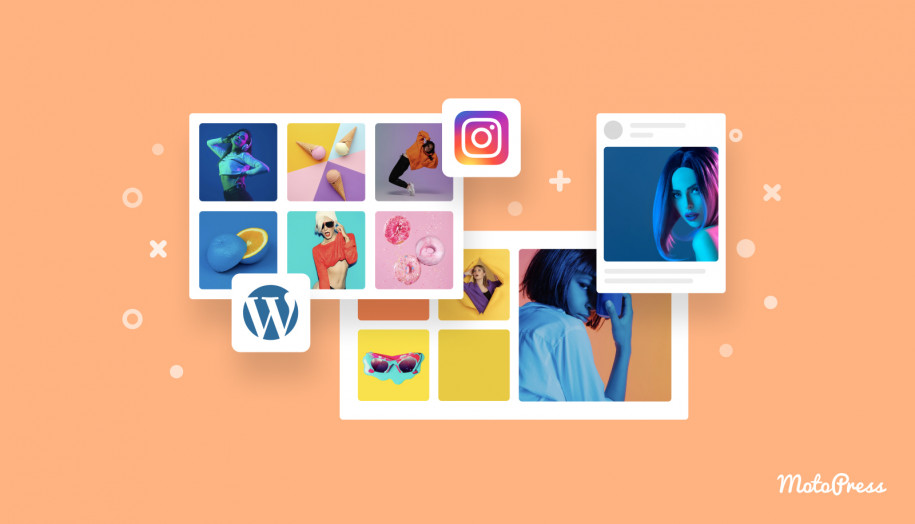


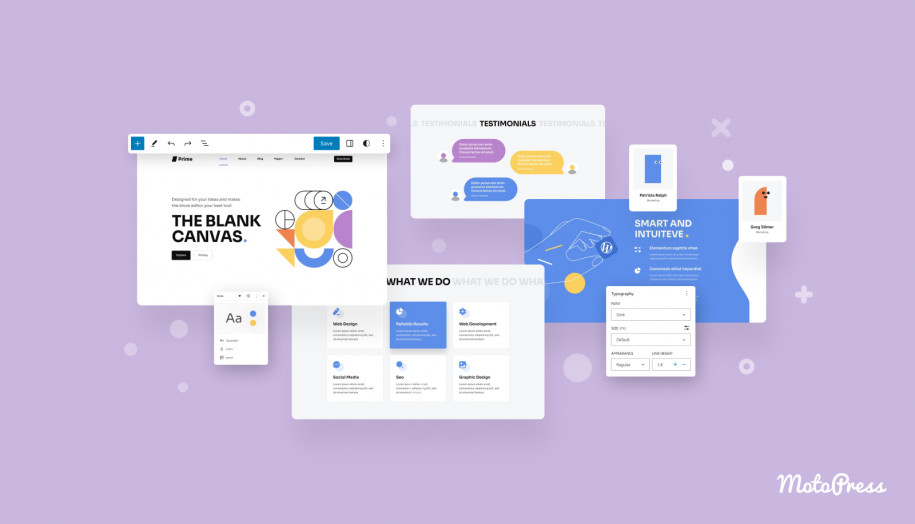






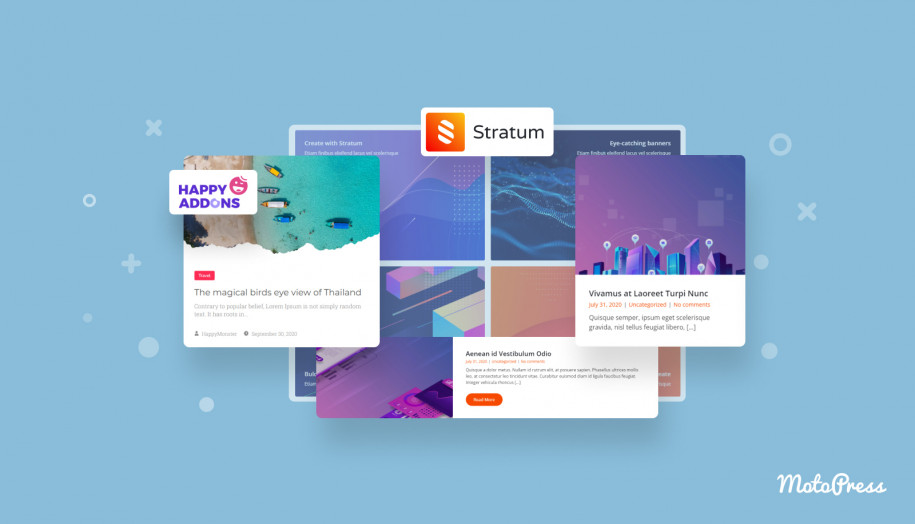
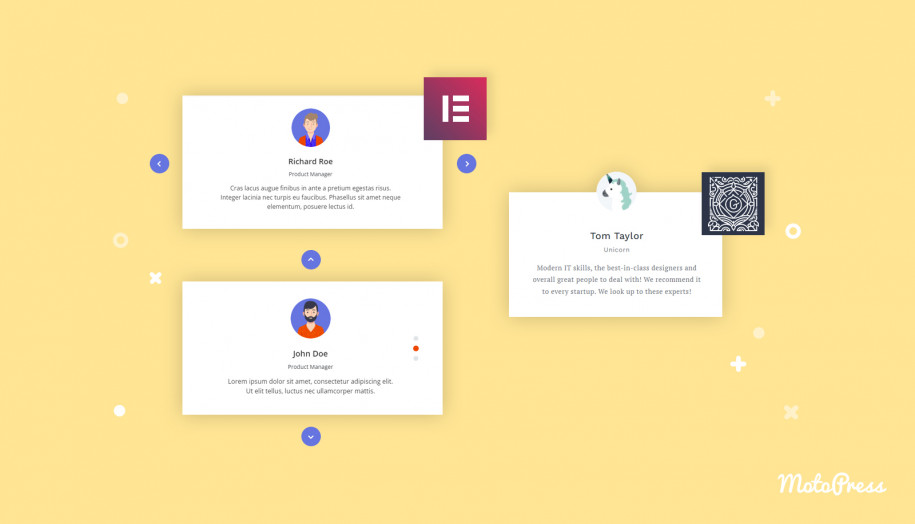

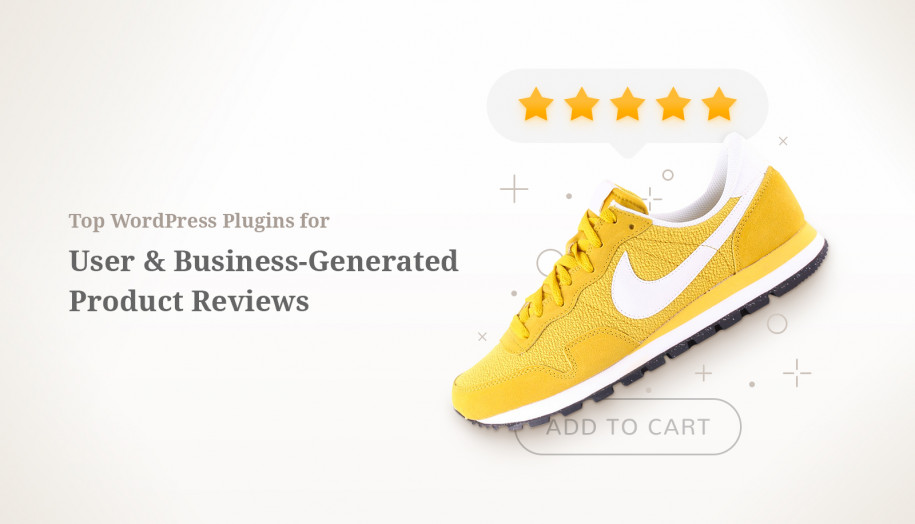

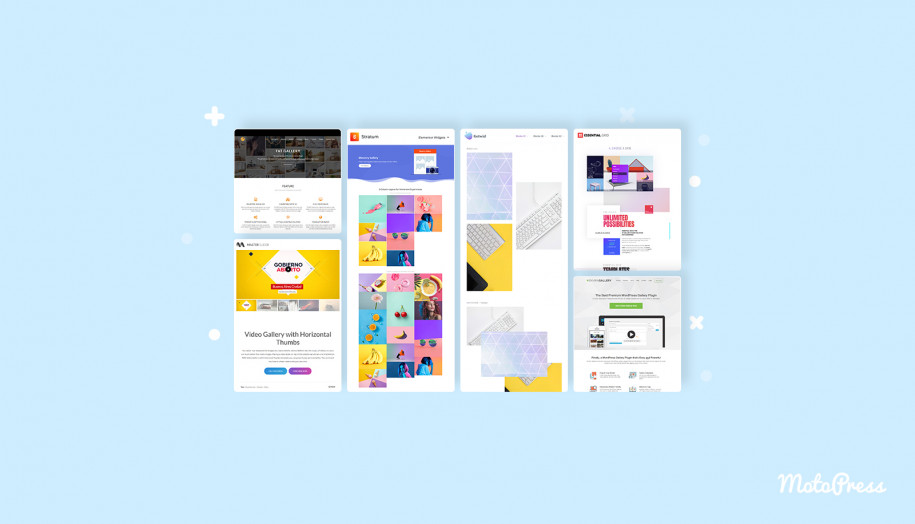
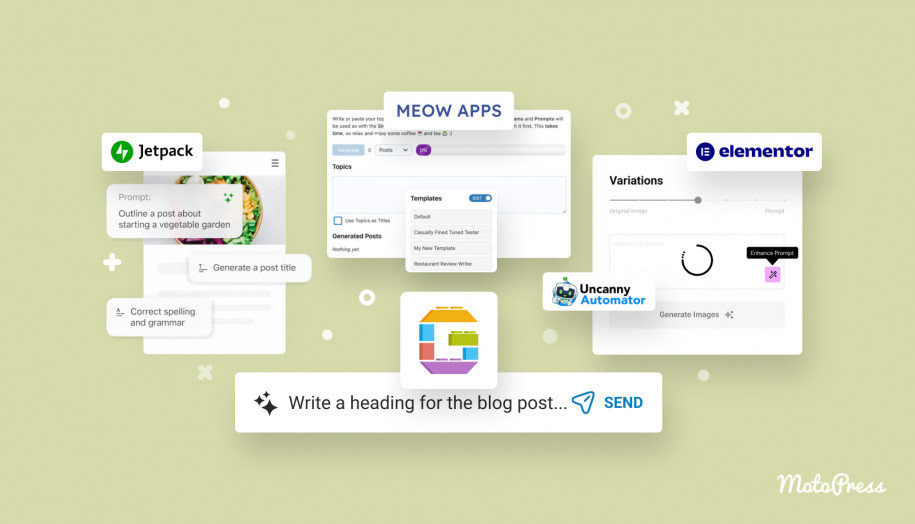
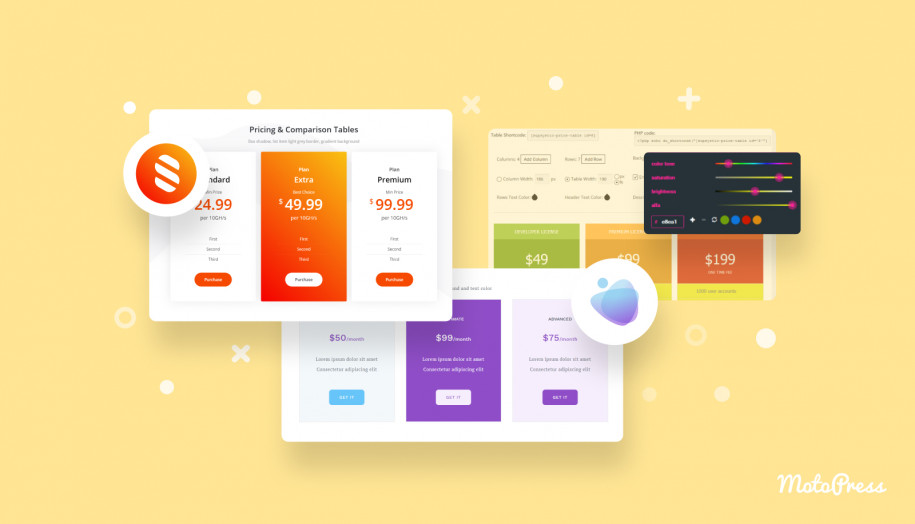

Hi, Thanks for sharing the best Instagram feed plugins.
I have gone through one more great plugin that is Social Stream Designer.
It is a fantastic plugin that supports 13 popular social media and also has eye-catchy layouts to showcase your posts.
Here is the plugin detail: https://bit.ly/2XLWBsD
Thanks for your article about Enjoy Instagram.
I’m writing here to inform you that we released a new version. Please download and try it: https://wordpress.org/plugins/enjoy-instagram-instagram-responsive-images-gallery-and-carousel/
Hi there! Thanks for letting us know about this update – hope the plugin users will find it helpful.
Thanks for sharing Post.