26 Best WordPress Social Media Plugins for Sharing Your Content in 2023
Table of Contents
Looking for the best social media WordPress plugins? Just the right time. The era of social media has created an environment that constantly nudges us into referring to social media platforms to boost engagement and traffic. If you want to stay competitive in your niche, you need to adapt.
Let’s get to the point and give a brief idea into what kinds of WordPress social media plugins we’ll be looking at:
- Displaying social media icons linked to your accounts
- WP social sharing buttons
- Building your following with extra marketing features
- Social media analytics
- Social media posting automation
- WordPress social media widgets
- Commenting through social media accounts, etc.
Things to consider when choosing a follow/social sharing plugins for WordPress:
- How deep you want to go into customization – some plugins offer just basic icons while others allow you to tailor the colors, design, shape, size, location and more.
- Support for custom post types (for example, you need your WooCommerce products to be sharable just like the regular WordPress posts).
- AMP support/mobile targeting features to make the user experience on mobiles as seamless as on desktops (for example, if you are into a floating icons sidebar, make sure it doesn’t overlap page content on mobile).
- Auto-posting and social media scheduling features.
- Support for pop-ups in WordPress sharing plugins.
- Analytics tools to measure performance.
- Performance optimization (if it’s a bloated plugin, it might influence your performance).
- Gutenberg adaptation.
So what are the best social media WordPress plugins? Without any further ado, let’s check the best social media plugins for WordPress.
7 Best Social Icons WordPress Plugins to Boost Engagement
Social icons WordPress plugins allow you place internationally recognized social media icons into various parts of your site, including posts, custom post types, header, footer or simply any area on the site page.
They quite often come with shared counts, customizable colors, layout, size and more. Some of these plugins go beyond simple icons and sharing buttons, they also offer customizable feeds, automatic publishing workflows, and that’s not a limit.
1. Social Icons Gutenberg Block by Getwid
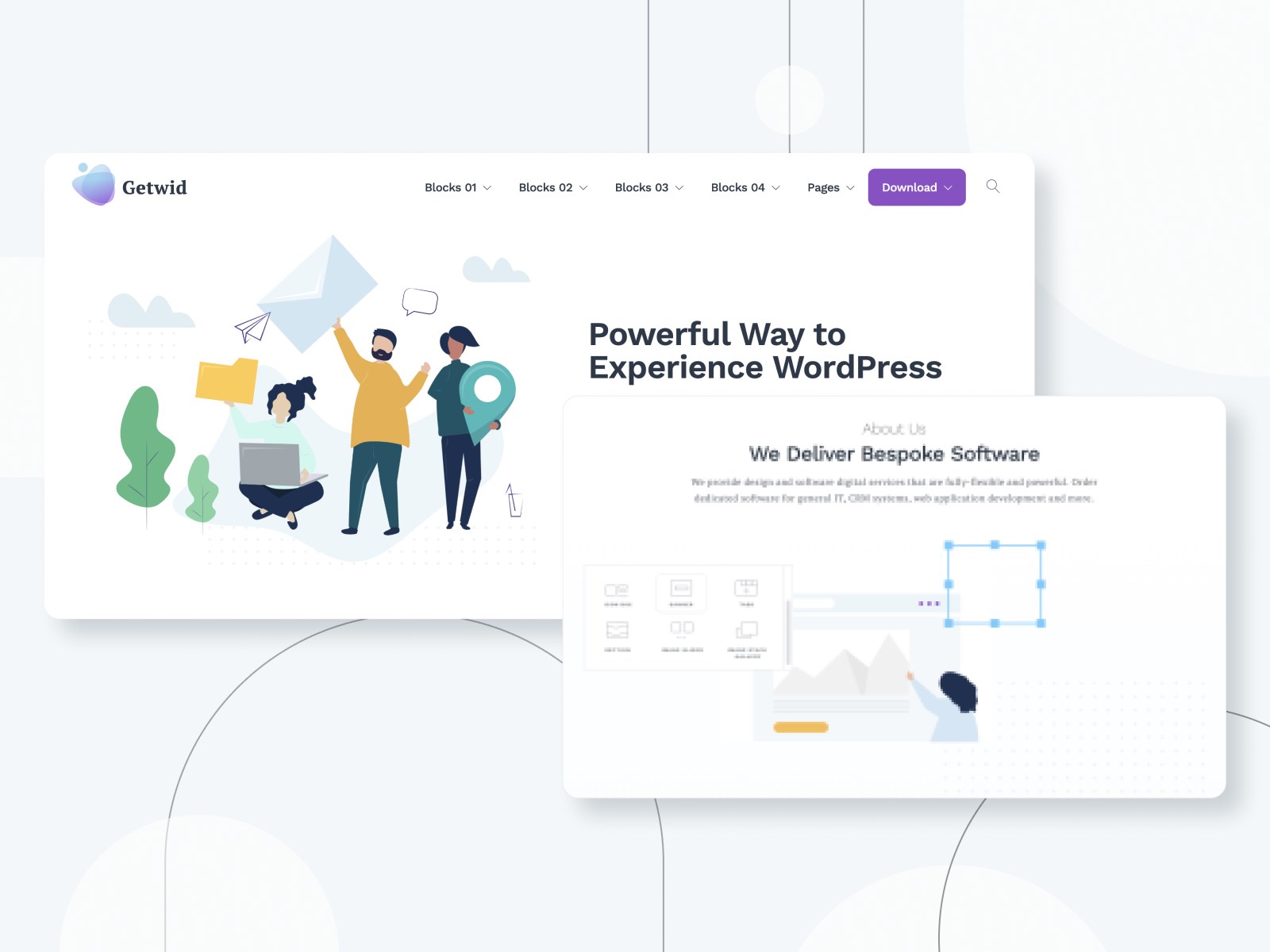
| Name | Price | Rating | Installations | Last Updated |
|---|---|---|---|---|
| Getwid | Free | 4.8 | 50K | May, 2023 |
If you are on Gutenberg, it might be the best way to showcase social media links with a native WordPress blocks plugin by Getwid. It’s not just one block, it’s a collection of purpose-built lightweight blocks for any business or a creative website, with one block dedicated to social media icons.
It takes almost no time to set up the block so once you input the links and select the button style (there are three icon themes you can select from – plain, with background, and outlined), you are ready to go. Since the icons are available through Font Awesome, you’ll be able to display absolutely any social media profile.
Getwid comes with a superpower of inheriting visual styles from your activated WordPress theme so the buttons will look pretty much native to the theme’s design, without any tinkering.
It’s not the only social media-focused block offered by Getwid; there is also the Instagram Gutenberg block that allows you to display a live feed of Instagram images on your WordPress website.
2. Social Media Share Buttons & Social Sharing Icons
![]()
| Name | Price | Rating | Installations | Last Updated |
|---|---|---|---|---|
| Social Media Share Buttons | Free | 4.8 | 200K | April, 2023 |
Social Media Share Buttons & Social Sharing Icons is an actively maintained media plug in for adding icons and sharing buttons to WordPress. It allows you to use either default icons or upload custom ones. The real benefit of this plugin is that it offers numerous designs you can select from so it’s going to be really easy to find the right fit for your WordPress theme. In addition to that, you can customize the size, color, spacing, and alignment of your icons.
You are free to add some animation effects to the icons – make them floating or sticky or even create a pop-up asking people to follow you. You may also add social media counters to your buttons.
The true power comes with the Pro version of this plugin that offers more theme design styles, enables people to follow you even without leaving your site, restricts pages for placing social icons, offers better mobile optimization and more smart behaviors for pop-ups.
3. Sassy Social Share

| Name | Price | Rating | Installations | Last Updated |
|---|---|---|---|---|
| Sassy Social Share | Free | 4.8 | 100K | April, 2023 |
Sassy Social Share is a very popular WordPress social media plugin that adds sharing buttons and social media follow icons to your WordPress website (100+ vector icons and bookmarking services) and allows you to organize them the way you want.
The given social plugin WordPress supports Gutenberg and allows for a manual rearranging of social icons that by default can be placed either at the top or bottom of the page/post as well as custom post types (BuddyPress, bbPress, and WooCommerce are supported).
As for design, square, round, and rectangular icon shapes are available by default. You may also play with the button size, color, including background color, and even a share counter in this social plugin WP.
To optimize the buttons for mobile devices, the plugin allows you to enable/disable vertical and floating sharing buttons. Sassy Social Share supports URL shortening so you can customize URLs for social sharing.
4. Social Media Feeds Plugin by Tagembed
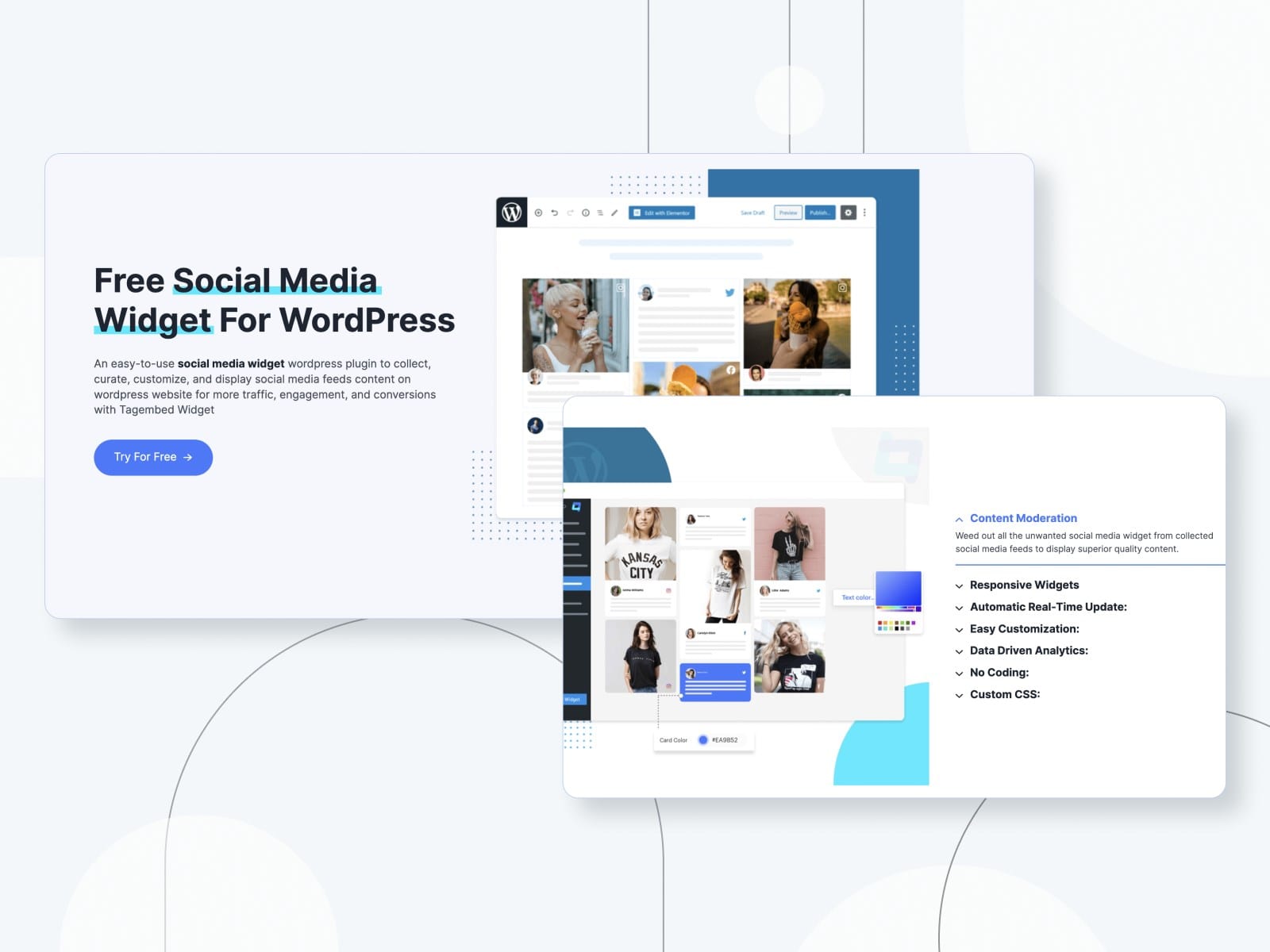
| Name | Price | Rating | Installations | Last Updated |
|---|---|---|---|---|
| Tagembed | Free | 3.8 | 6K | April, 2023 |
Tagembed is a well-renowned aggregator that provides a dedicated WordPress plugin to post to social media, which makes it easy to embed social media feeds on the website.
The plugin’s name is Social Media Feeds, and you can easily install it from the WordPress directory. Except being a perfect Facebook social media plugin, this tool is compatible with 15+ social media platforms: Twitter, TikTok, Instagram, YouTube, Google Review and streams all types of media. Whether text or visual, it displays all without any hassle.
This WordPress social network plugin is compatible with WordPress themes, which include themes from version 5.1 or higher, and works smoothly without affecting the website’s speed.
The premium version of Tagembed Social Media Feeds provides various features at minimum cost. This WordPress social media share plugin provides a free forever plan, where you can personalize your feed by changing its font size, font style, background, theme, and more.
Using the customization feature, remove all unwanted and spam content from the feed using the moderation feature. You can even run this tool without having coding knowledge, as it is coding-free. Moreover, it reduces the human effort of refreshing the feed as it automatically updates the feed.
5. Grow by Mediavine
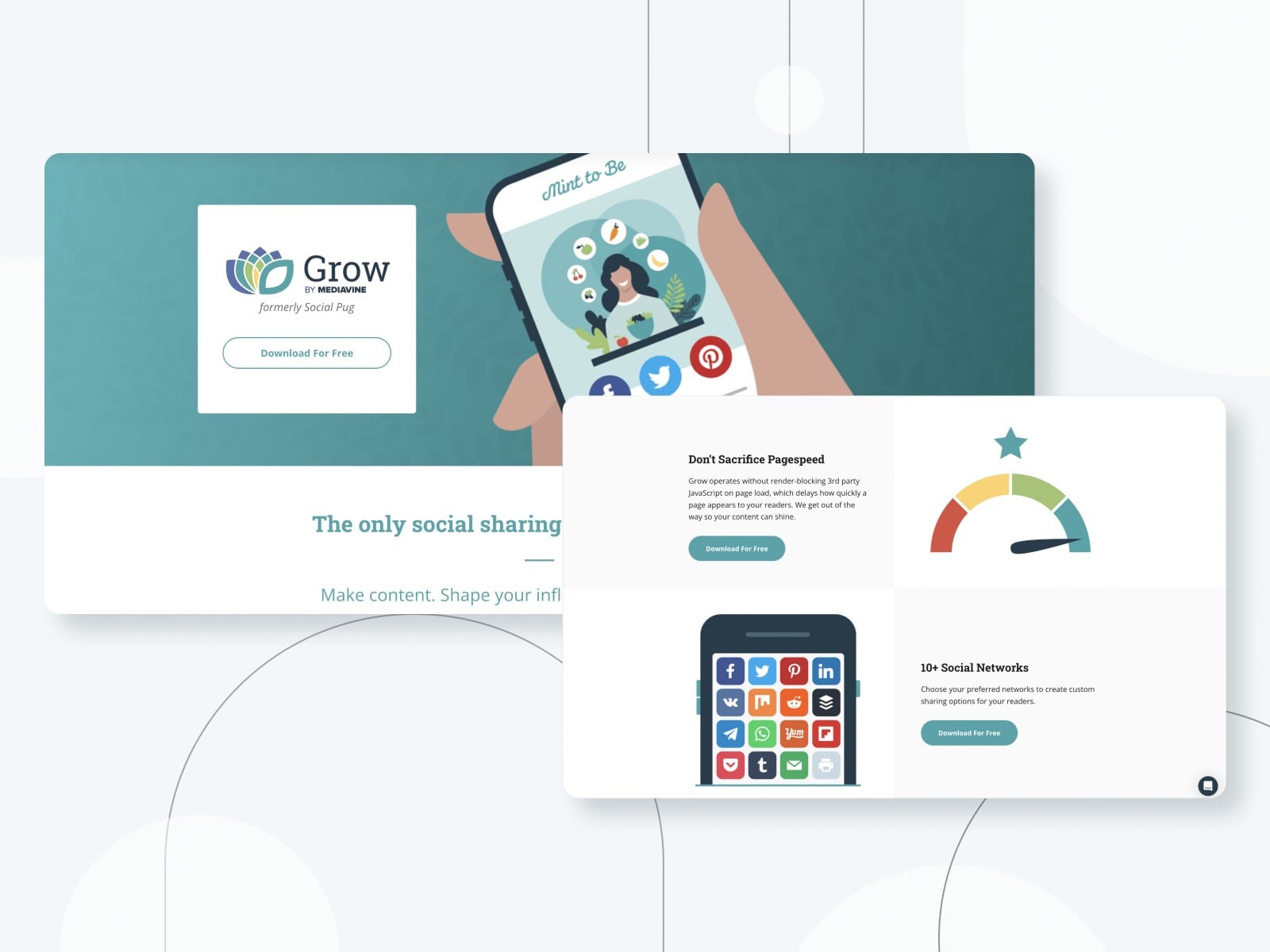
| Name | Price | Rating | Installations | Last Updated |
|---|---|---|---|---|
| Grow by Mediavine | Free | 4.7 | 60K | April, 2023 |
Social Sharing Buttons, previously Social Pug, is a trusted WordPress plugin for adding and personalizing social share buttons and counts.
The plugin gives you access to Facebook, Twitter, Pinterest, and LinkedIn within the free version. People highly rate this plugin primarily because it’s super lightweight and comes with well-designed engagement tools.
You may place the plugin anywhere you want (before/after content, in a floating sidebar) and setup the behavior the way you need. The premium version is packed with plenty of more industry-standard features (e.g. Google Analytics tracking).
6. Novashare
![]()
| Name | Price | Rating | Installations | Last Updated |
|---|---|---|---|---|
| Novashare | From $24.95/year | N/A | N/A | N/A |
Novashare is another popular social media plugin WordPress can offer. Built with performance in mind, it allows you to add social media buttons to pages without slowing down your site or interfering with the user experience.
This social wp plugin integrates with all the leading social platforms: Twitter, Facebook, LinkedIn, Buffer, WhatsApp, SMS, Reddit, Telegram, Pinterest and more.
You will be able to display a post to social media WordPress meaning you get to add a floating social media bar to is. These bars will show the total number of reposts, “click to tweet” blocks, Pinterest images, and also, they will display “follow” buttons on the sidebar.
7. Smash Balloon
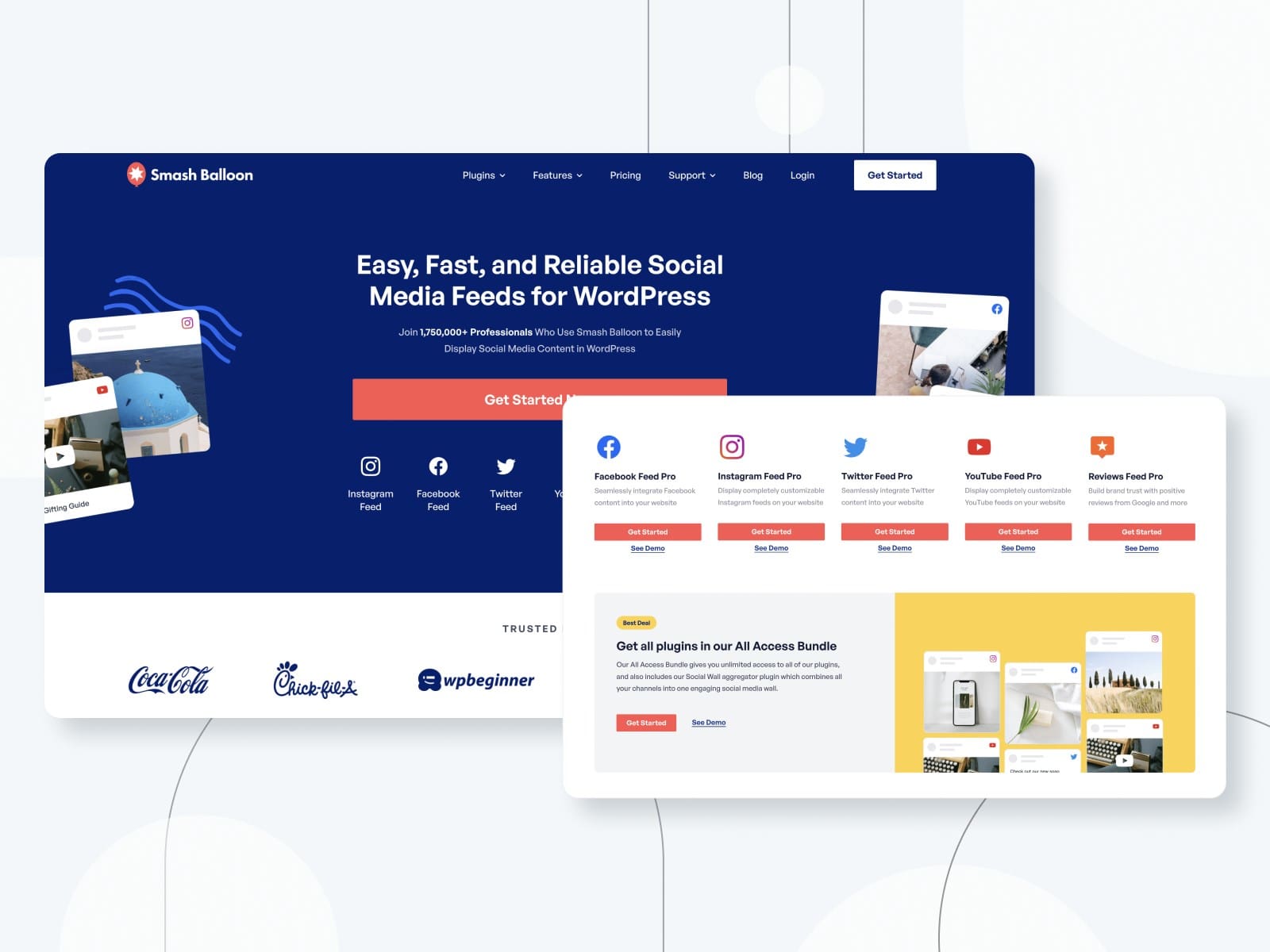
| Name | Price | Rating | Installations | Last Updated |
|---|---|---|---|---|
| Smash Balloon | Depends on the social media channel | N/A | N/A | N/A |
One more option of a paid WordPress social media post plugin is Smash Balloon. It’s a set of social media channel plugins allowing brands to easily embed multiple social networks on your website. It’s a powerful and user-friendly tool to gain complete control over the look of your feed without getting too technical.
Currently, this plugin allows you to post to social media WordPress channels, such as Facebook, Instagram, Twitter, and YouTube.
One great feature of a plugin is the ability to automatically align your feed with your WordPress theme and font styles, which means even your default feed will look right. On the other hand, you still get a chance to customize the look of your channel by using a dozen different layouts and by adding different types of content to make it even more attractive to your audience.
Smash Balloon helps you save time, increase social engagement and add dynamic SEO content to your website.
5 Sticky Social Icons WordPress Plugins
Sticky social icons can be called the most basic icons that are placed to a specific area of a website.
There are also different ways in which social media buttons can be integrated with your site – through the external plugin settings or even visually via the page builders, such as the native block editor or Elementor, for example.
They might also differ in the level of flexibility, font libraries responsible for the look of the icons, and more aspects, but have no doubts they all look good and function well.
Let’s take a look at some free and premium solutions.
8. MashShare WordPress Social Media plugin
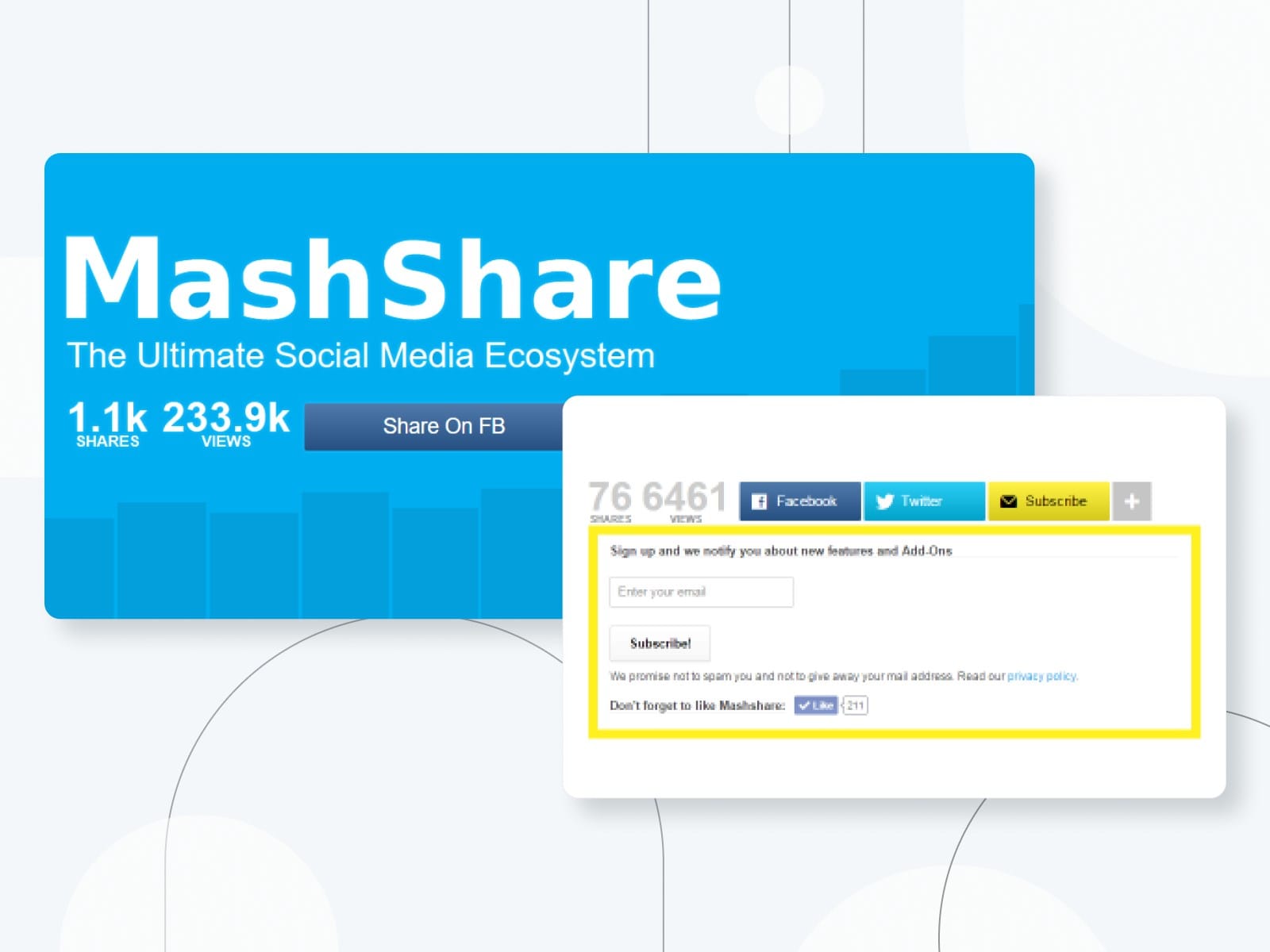
| Name | Price | Rating | Installations | Last Updated |
|---|---|---|---|---|
| MashShare | Free | 4.8 | 30K | April, 2023 |
The MashShare social media WordPress plugin post to social media is the product of Mashable, a popular multi-platform media company with a focus on social interactions. The plugin runs on a freemium model so free features are limited to all your most popular social networks, AMP support via the WordPress AMP plugin, async share count aggregation, and some other essential features. It also claims to provide the icons with improved performance, data collection protection, and very lightweight code.
For more premium tools, you can purchase extra add-ons (sticky social reviews and floating sidebars, Google Analytics support, URL shortener, PageViews, and OpenFraph analytics). As you can see, some tools that are commonly free in other competitors are paid in MashShare. However, there are also tons of unique features that might help you get insights into the most shared posts.
The WordPress social sharing widget is quite flexible allowing you to put familiar sharing and link icons anywhere on your WordPress website, essential icon customization settings, a drag-and-drop tool to sort the order of icons, etc. Overall, MashShare is a product of a reputable company so you can entrust any serious project to them and get outstanding results.
9. Social-Warfare WordPress Plugin
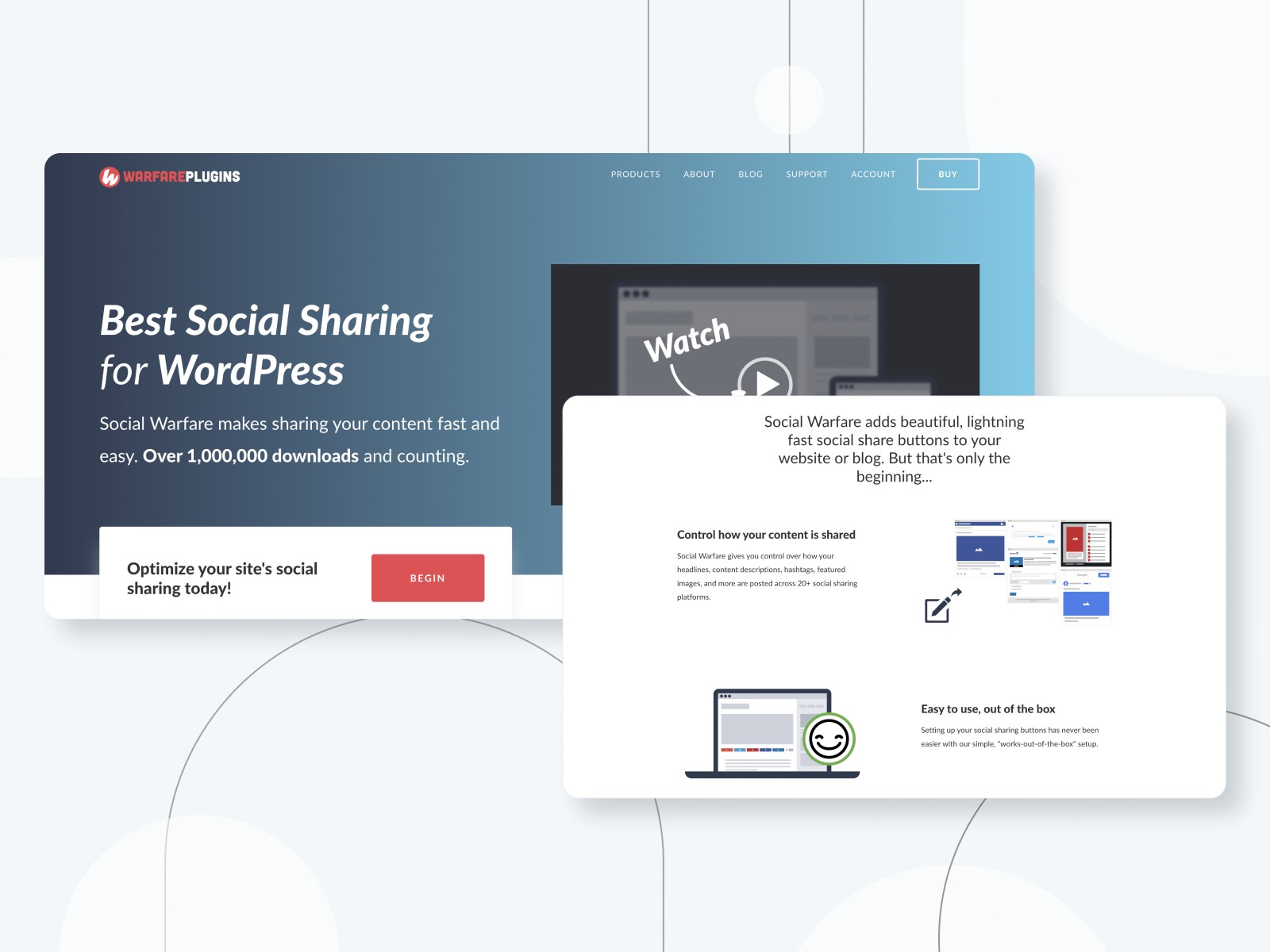
| Name | Price | Rating | Installations | Last Updated |
|---|---|---|---|---|
| Social Warfare | Free | 3.3 | 40K | March, 2023 |
The Social Warfare WordPress plugin is more than just soluton for adding WordPress social widgets but a complete social solution. Besides social media buttons (Twitter, Facebook, Pinterest, Reddit, WhatsApp, Pocket etc), the plugin’s pro version offers style and text tweaks, custom design, minimal social proof, short links, and more.
Social Warfare plugin WordPress can help you insert bold social media post buttons into your site content.automatically or manually.
On top of that, it lets you create your own click-to-tweet buttons, set the minimum number of reactions before displaying the total number of reactions, and recover lost reaction data. The plugin connects to Google Analytics and UTM.
10. AddToAny Share Buttons
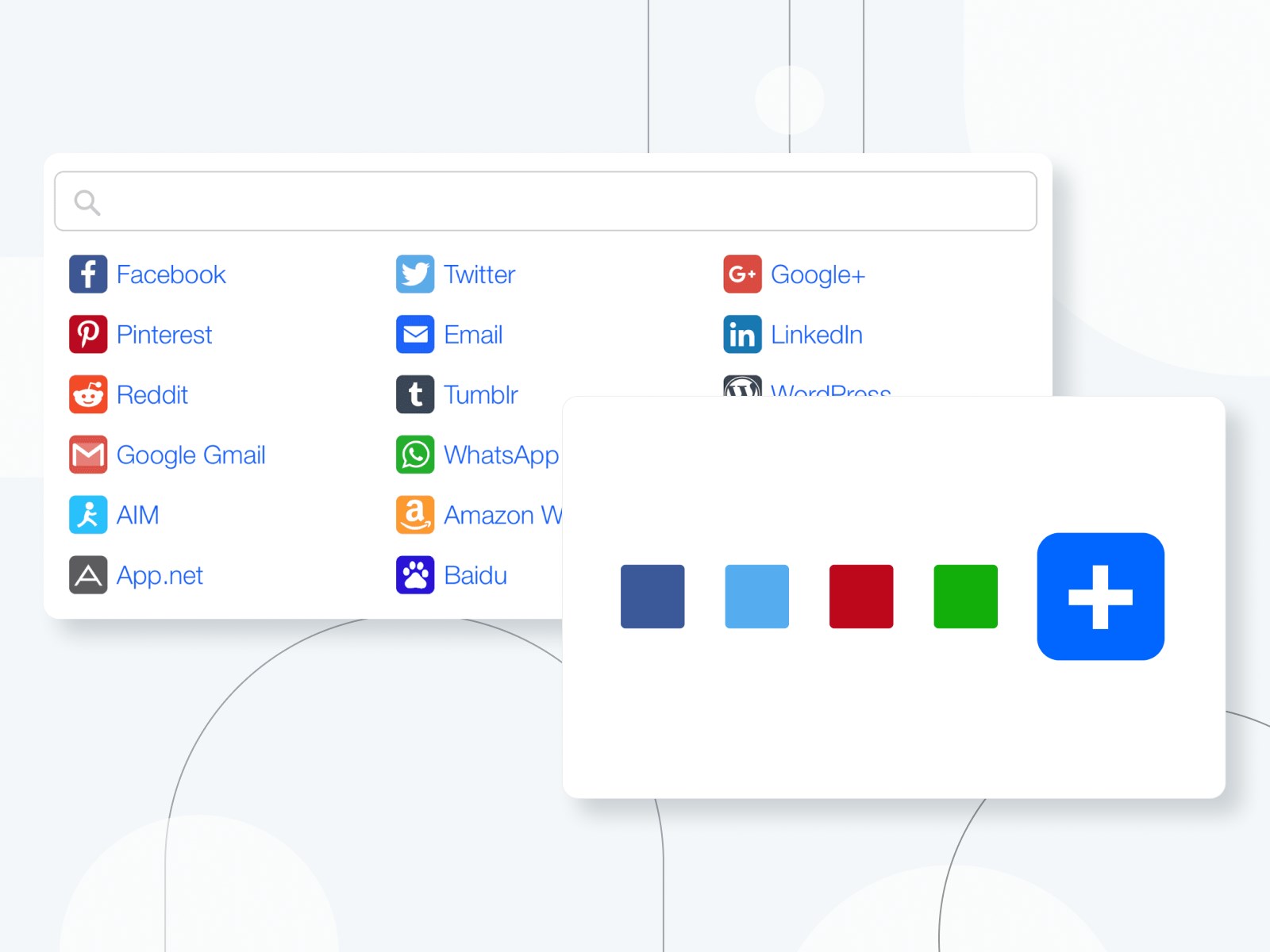
| Name | Price | Rating | Installations | Last Updated |
|---|---|---|---|---|
| AddToAny | Free | 4.8 | 400K | April, 2023 |
The AddToAny social share buttons for WordPress plugin comes with a whole bunch of tools to add and customize slick and polished social icons. It also features all major social media icons like Facebook, Twitter, Pinterest, LinkedIn, Tumblr, Reddit, and many others. The plugin is the result of almost 10 years of development so opting for it you must not worry that it will die away any time soon.
The unique feature of the plugin is that it supports so-called “universal sharing” allowing users to share your content across multiple networks just by clicking one button.
Among other great features, the AddToAny plugin shares image sharing (adds sharing buttons upon the image), integration with Google Analytics to track how people interact with your website, Automatic AMP support for better mobile devices optimization, the ability to choose the exact place for social buttons, easy sharing via Gmail, Yahoo Mail and other platforms, URL shorteners, and many more useful things.
This WordPress social media plugin for posts allows you to display standard buttons as well as floating ones in a vertical or horizontal position. AddToAny is ready to get public share counts directly from services that provide share count APIs (API availability is supported by Facebook, Pinterest, and some others). The universal (aggregated) count is also supported. On top of that, the plugin is very lightweight, which means your website loads times won’t be affected.
11. Social Snap
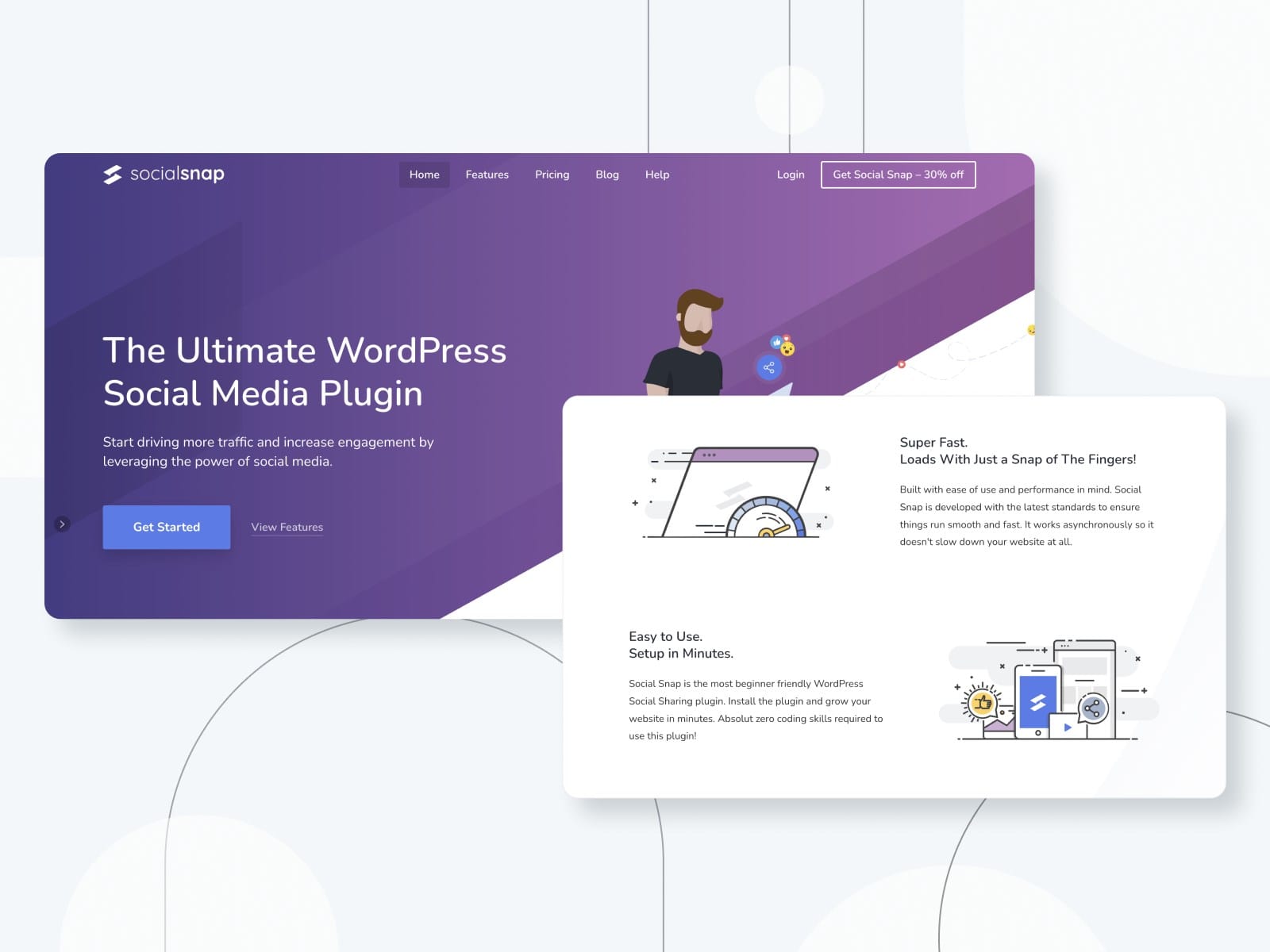
| Name | Price | Rating | Installations | Last Updated |
|---|---|---|---|---|
| Social Snap | Free | 4.4 | 20K | January, 2023 |
Social Snap is one of the most feature-rich social media WordPress plugins for those who need the full management toolkit in one solution. It has it all for the new generation of the web: an intelligent interface with a great design, slick share buttons, and tons of tools to manage your performance. For example, thanks to the integrated analytics panel, you can preview how many times the posts were shared to identify the best tactics for curating your content.
The plugin supports 30+ major social media platforms out of the box, letting WordPress users set either traditional inline or floating buttons as well as employ “share hub” or “sticky bar” widgets. Any of them comes with an extremely flexible customization panel allowing you to update colors, shapes, counters, and other things. A very rare feature, you can even customize which icons must be displayed/hidden/replaced on mobile devices.
One more attractive thing of this premium solution is that it gives you access to such tools that normally come as extra plugins or paid add-ons, for example, click-to-tweet boxes, auto-poster and post scheduler, the ability to reshare and boost old posts, social network login for multi-user sites and more.
12. Monarch Social Plugin WP for Divi

| Name | Price | Rating | Installations | Last Updated |
|---|---|---|---|---|
| Monarch | Part of the $89/year plan | N/A | N/A | N/A |
Monarch is a dedicated social media sharing and management plugin from the Divi team (part of their membership plan). So if you are already with Divi, check out how it works.
Divi has its pros and cons, but the plugin comes with industry-standard features allowing you to completely personalize the look and behavior of the social sharing and follow buttons. Monarch supports numerous social networks and different website locations for placing the buttons (including pop-ups and fly-ins).
5 Floating Social Icons WordPress Plugins to Increase Shares
Floating social menu buttons are a great way to encourage even more post shares because (and compared to sticky icons) they make it incredibly easy for customers to share posts.
Why? Because the floating buttons are always at hand (they sort of stick to the always visible area on your WordPress site), which means people can quickly and conveniently share content without having to search for the sharing options.
While many solutions available on the WordPress market typically provide both options, sticky and floating, let’s focus specifically on the latter in this chapter – or rather at plugins that do this job better than the others.
13. Shareaholic Social Media WordPress Plugin
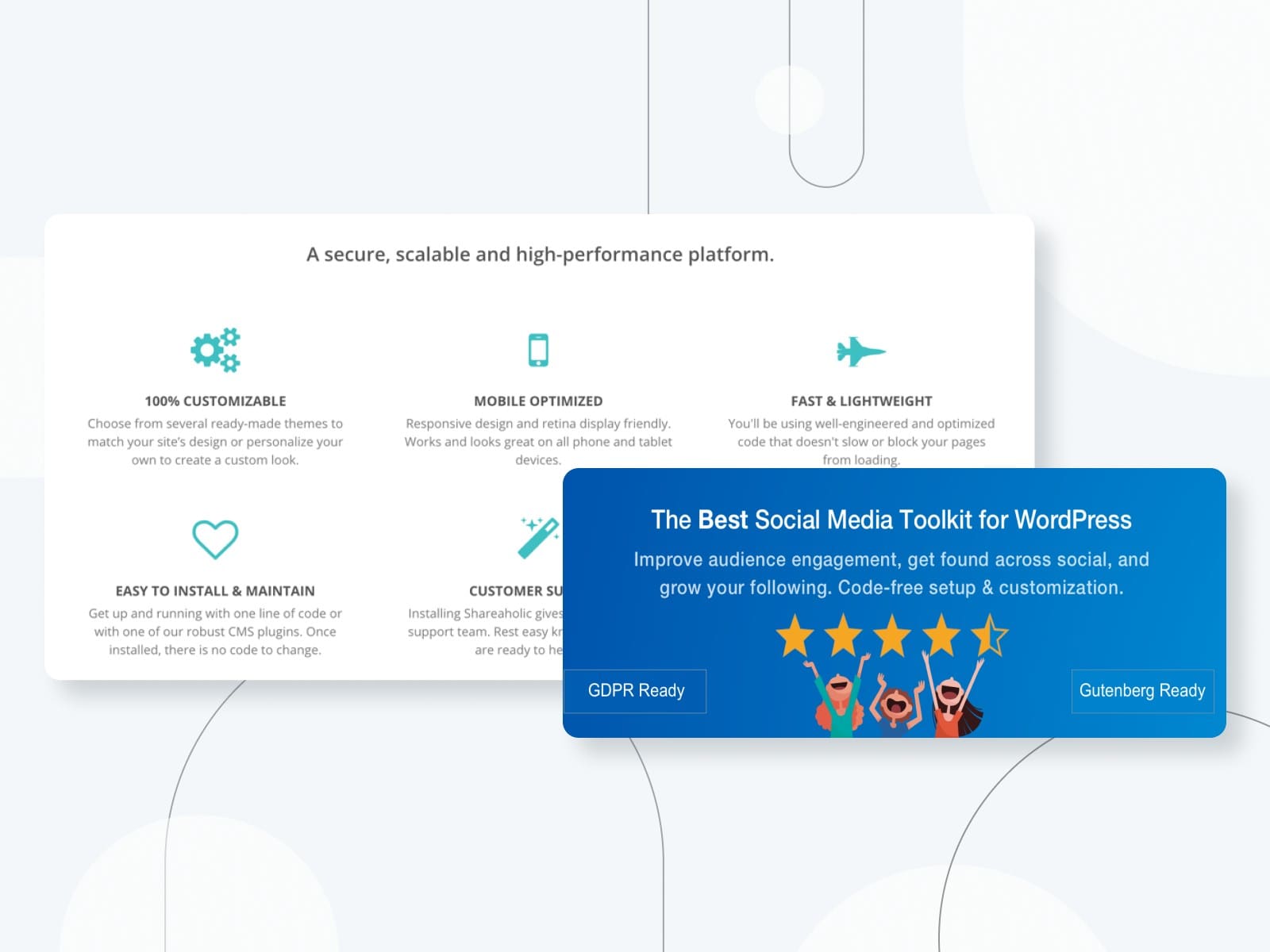
| Name | Price | Rating | Installations | Last Updated |
|---|---|---|---|---|
| Shareaholic | Free | 4.3 | 30K | April, 2023 |
Shareaholic has it all to give your website visitors a real feeling of social interaction. This social plugin WP is more than just a social sharing tool, it’s an all-in-one social media toolkit to grow the reader’s engagement. In order to use this service, you’ll need to create a free Shareaholic account and connect it to your WordPress website.
In addition to adding floating and in-content sharing buttons, with Shareaholic, you can output related content suggestions, integrate tracking with Google Analytics, and even access it via your WordPress dashboard, make prettier URLs by shortening links with the built-in tool, add sharing buttons to images and more.
The plugin can also help you generate post-share prompts to display a custom message to a visitor who shared the content of your website via Shareaholic social sharing buttons. Among other useful tools are a flexible customization panel, individual and total share counters, better control over the mobile design, and the ability to customize a shared message for Twitter.
If you’re looking to monetize your content, you don’t need to go to great lengths. The Shareaholic plugin also comes with a suite of monetization solutions that include automatic affiliate links inserting, banners ads, promotion of sponsored content and more.
14. WordPress Social Share Buttons & Analytics Plugin – GetSocial.io

| Name | Price | Rating | Installations | Last Updated |
|---|---|---|---|---|
| GetSocial.io | Free | 4.4 | 6K | January, 2023 |
This awesome WordPress plugin by GetSocial.io won’t just help you place over 30 social sharing buttons anywhere on your WordPress website but will also take care of your traffic and interaction.
The plugin supports both types of popular design solutions, horizontal and floating sharing and follows buttons, which can be customized to suit your website.
If you want to engage with your readership even further, you may optionally output familiar reaction buttons to help people better express themselves. To put some top posts in the limelight, you may give a try to the Welcome Bar offered by this social plugin WP. Also, to get your message in front of people (and to make sure they are noticed), create smart pop-ups with a few helpful triggers (on exit intent, page scroll, etc.).
If you love how the free version works and need the whole arsenal of engagement tools, the plugin comes with a pretty affordable “Tools version”.
15. Easy Social Share Buttons for WordPress
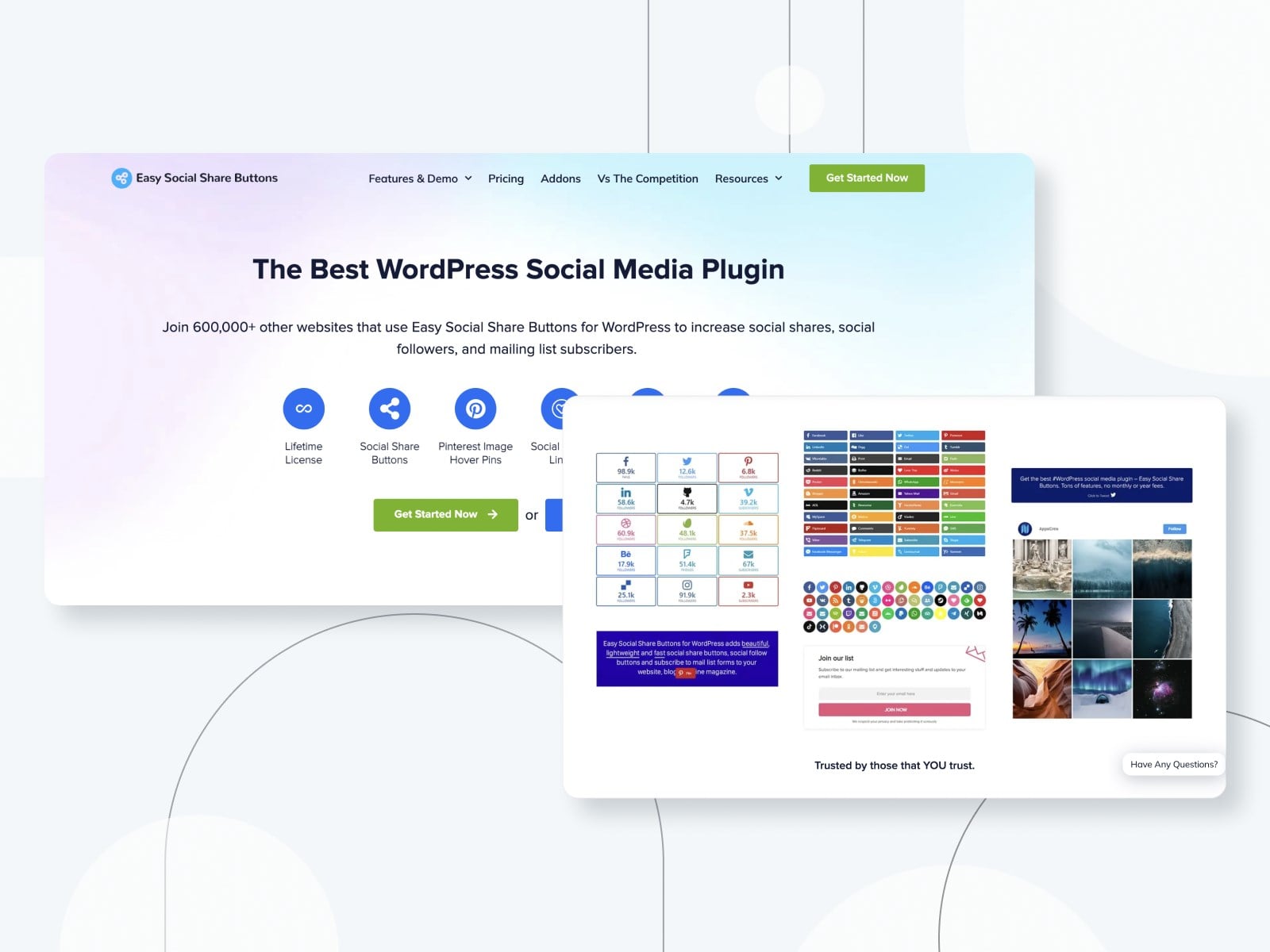
| Name | Price | Rating | Installations | Last Updated |
|---|---|---|---|---|
| Easy Social Share Buttons | $22 (one-time payment) | 4.6 | 32K | May, 2023 |
Easy Social Share Buttons for WordPres make it easy to add any type of social share button, without a fear to bloat your performance (it’s reported to be one of the most lightweight plugins). Since it’s a premium solution among WordPress share plugins, the plugin comes with the full arsenal of tools you’ll need for full-fledged social media integration, making it one of the best WordPress social media plugins out there.
In addition to 50+ major social sharing buttons, the plugin offers follower counters, beautiful templates for tailoring the look of icons, built-in Analytics tools, A/B testing, 30+ display positions, email subscription tools, etc. The buttons can be displayed as floating bars, top or bottom bars; in a sidebar, pop-up or as a fly-in.
Since the plugin is used by thousands of people, it was adapted to Gutenberg still keeping its ease of use and a user-friendly toolkit. The plugin also allows you to reveal social share counters and the number of people following you on social media (you might need this when you change URLs). This social media WP plugin also supports multiple page builders and translation plugins.
16. Social Sharing Plugin – Kiwi
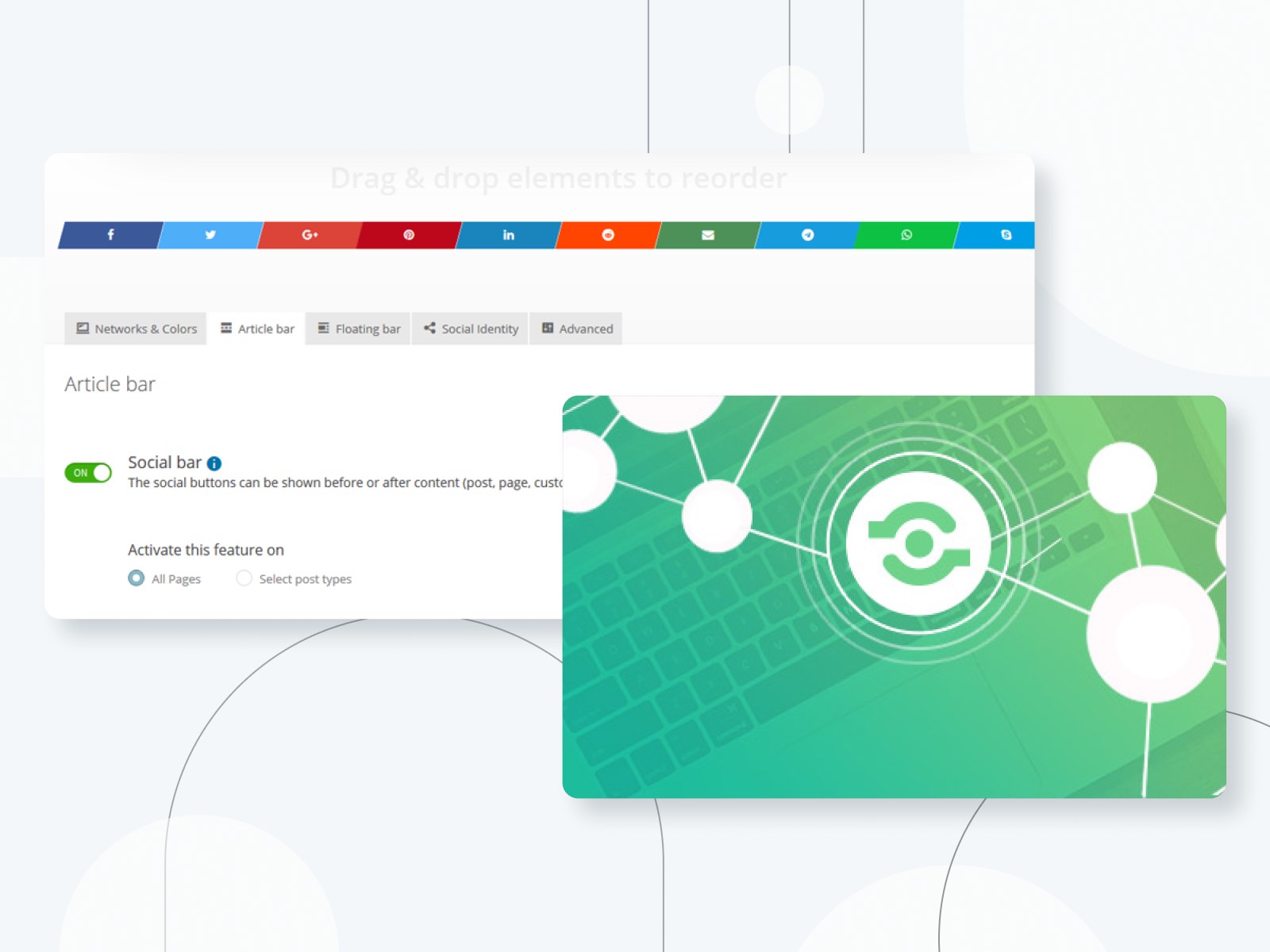
| Name | Price | Rating | Installations | Last Updated |
|---|---|---|---|---|
| Kiwi | Free | 4.1 | 10K | December, 2022 |
Although Kiwi is quite a simple and straightforward plugin, it brings a good bunch of essentials to your WordPress website. If you are foremost interested in the social share WordPress plugin with the perfect performance, Kiwi should come among the leaders on your list.
Since it’s not packed with tons of unnecessary tools, it’s a lightning-fast solution that offers only the most common social media networks. You can also showcase social media counters, use floating or on-site buttons, add click-to-tweet buttons, integrate Google Analytics tracking, and more.
In terms of design, they stick to the “futuristic approach, shift style” for default and square buttons, which also adds to their lightweight nature. You may also go with rounded corners or a leaf style for buttons.
When it comes to ease of use, Kiwi is probably the best social media plugin for WordPress.
17. Fuse Social Floating Sidebar
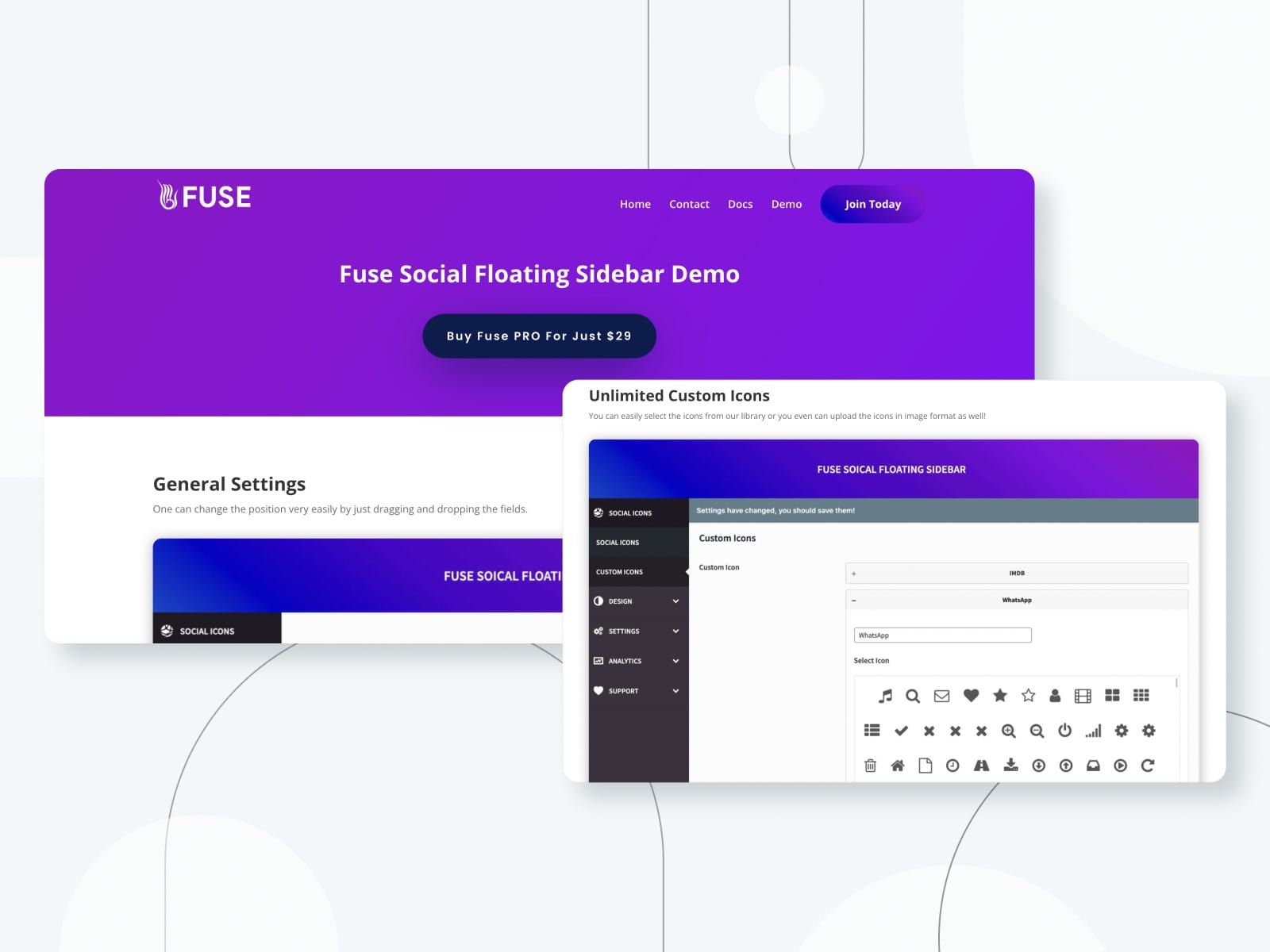
| Name | Price | Rating | Installations | Last Updated |
|---|---|---|---|---|
| Fuse | Free | 4.7 | 20K | April, 2023 |
This Fuse Social Floating Sidebar plugin comes with the essentials to help you add floating share buttons. The plugin offers rounded and square icons, the ability to add animation effects on hover, apply shadows and configure a few more settings to help you build a custom look.
The main privilege of this plugin is that it’s devoted to one specific type of floating icon and allows you to customize them in a few simple clicks. It’s a straightforward and lightweight solution for those who want to easily add WordPress social icons in a floating sidebar.
9 Top WordPress Plugins to Share Posts Automatically on Social Media
Creating content for your blog is definitely art and science. But when it comes to content managing, sharing, and promotion, you may spend dozens of hours doing repetitive work.
Especially if you try to share your content across all possible social networks (it’s hard to count all of them today!), there is simply no point in doing this task manually. A special relief is that this type of automation won’t disturb the quality of your work.
There are so many professional WordPress plugins for sharing your website posts automatically on social media. So, we’ve done some research for you and collected free and premium WordPress plugins for social media auto-sharing.
What is their main purpose, by the way? They help you save lots of your precious time and make your social media marketing workflow much more effective and less time-consuming. Sounds good to give it a whirl, agree?
We’ve highlighted the main features and supported social media networks to help you choose WordPress auto post to social media plugin. So, is there a really cool social share plugin WordPress can offer you?
18. FS Poster
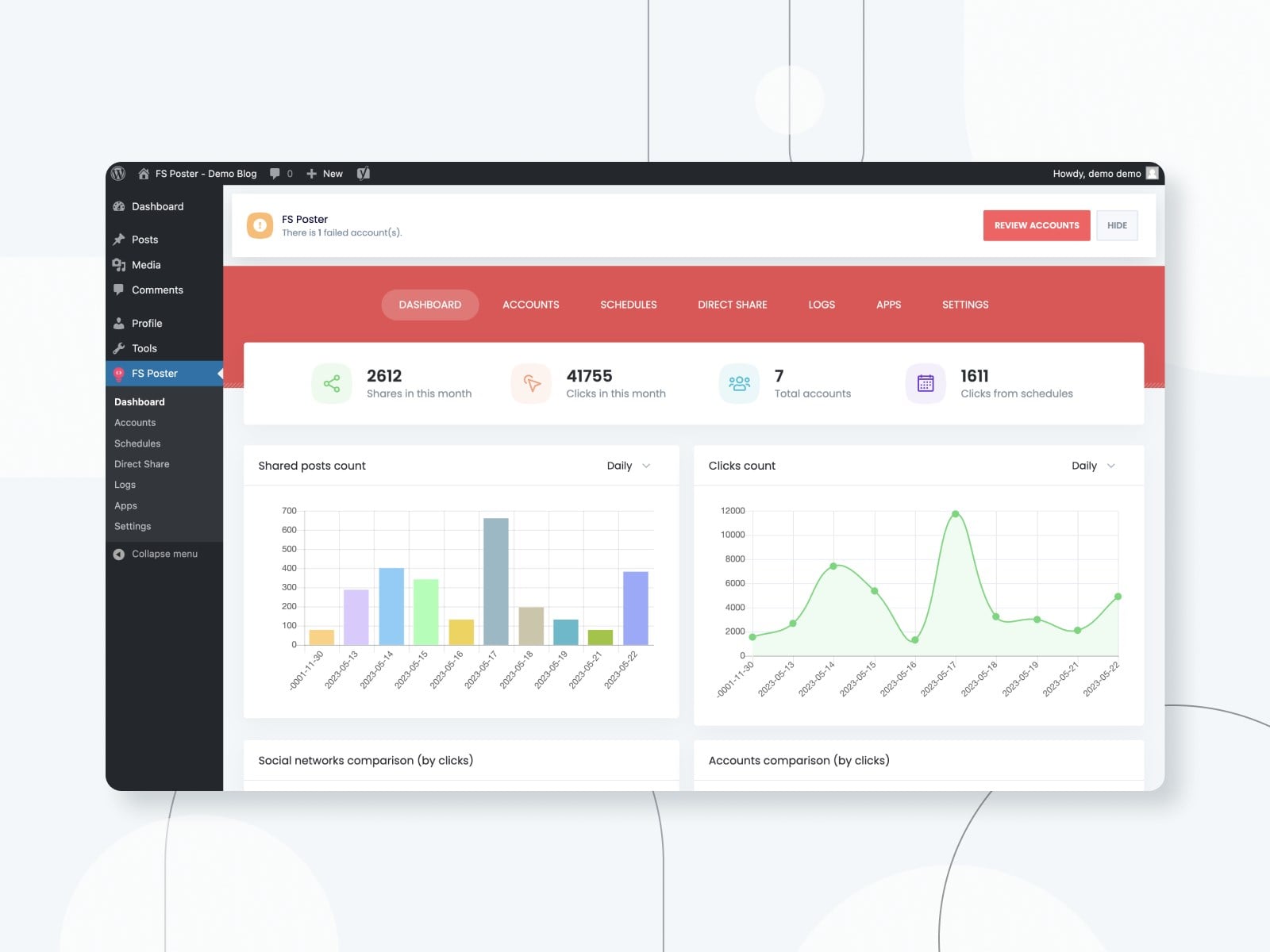
| Name | Price | Rating | Installations | Last Updated |
|---|---|---|---|---|
| FS Poster | $45 (one-time payment) | 4.9 | 12K | March, 2023 |
Integrated with 15 well-known social media networks users can auto-post to social media from WordPress automatically with unlimited accounts using FS Poster. There is also an option of post scheduling if you don’t want to post simultaneously. Post-interval is the assistant feature to organize the scheduling process.
The images, videos, blog posts, custom posts, and WooCommerce products can be published on social media from WordPress by using FS Poster. With the Customizable URLs feature provided by FS Poster, users can assign a separate URL for each post to avoid canonical issues in terms of site SEO and also shorten the URL. If you want to select and schedule multiple WordPress posts to publish then Bulk Schedule will definitely come to your help.
Along with all these features listed, there is also an emoji, hashtags, translation, and proxy support inside of the plugin. When it comes to getting insights about your business on social media, the dashboards will show you an engagement of your posts and also link clicks to track the efficiency of social media efforts.
Supported social media networks: Facebook, Twitter, Instagram, Linkedin, Pinterest, Reddit, Tumblr, VK.com, OK.ru, Telegram, Medium, Google Business Profile, WordPress-based sites, Plurk, Blogger, Discord, YouTube Community.
19. Blog2Post Social Media Automate and Schedule

| Name | Price | Rating | Installations | Last Updated |
|---|---|---|---|---|
| Blog2Social | Free | 4.6 | 70K | May, 2023 |
The Blog2Post Social Media Automate and Schedule plugin comes with a multitude of tools that can help you optimize your workflow of working with social media posts. It has a rather marketing purpose allowing you to promote and schedule your posts for sharing across social media. It so far supports such networks as Facebook, Twitter, Google My Business, LinkedIn, Instagram, Pinterest, and some other major platforms.
The free version of this WordPress post share plugin includes the ability to customize your scheduled posts (add hashtags, emoji, images), share users’ posts, republish old posts, etc.
Blog2Post also offers great automation tools for the pre-publishing stage: automatically generate hashtags for social media posts from post tags, preview all social media posts through one screen, and edit metadata. The admin dashboard is well categorized allowing you to easily navigate through the needed tools: edit or change scheduled posts, share third-party content via Content Curation, and others.
If you publish posts on Tumblr, Torial, and Medium, you can even completely alter the HTML structure of the post for these platforms. The plugin works smoothly with WooCommerce, Gutenberg Editor, Hummingbird and Bitly. Quite a nice list of benefits for a free version for enabling WordPress automatic posts, agree?
Supported social media networks: Facebook, Twitter, Google Business Profile, LinkedIn, XING, Instagram Business, Pinterest, Flickr, Reddit, VK.com, Medium, Tumblr, Torial, Diigo, Bloglovin, Telegram, Blogger.com, Instapaper and Ravelry.
20. Nelio Content – Social Media Marketing Automation
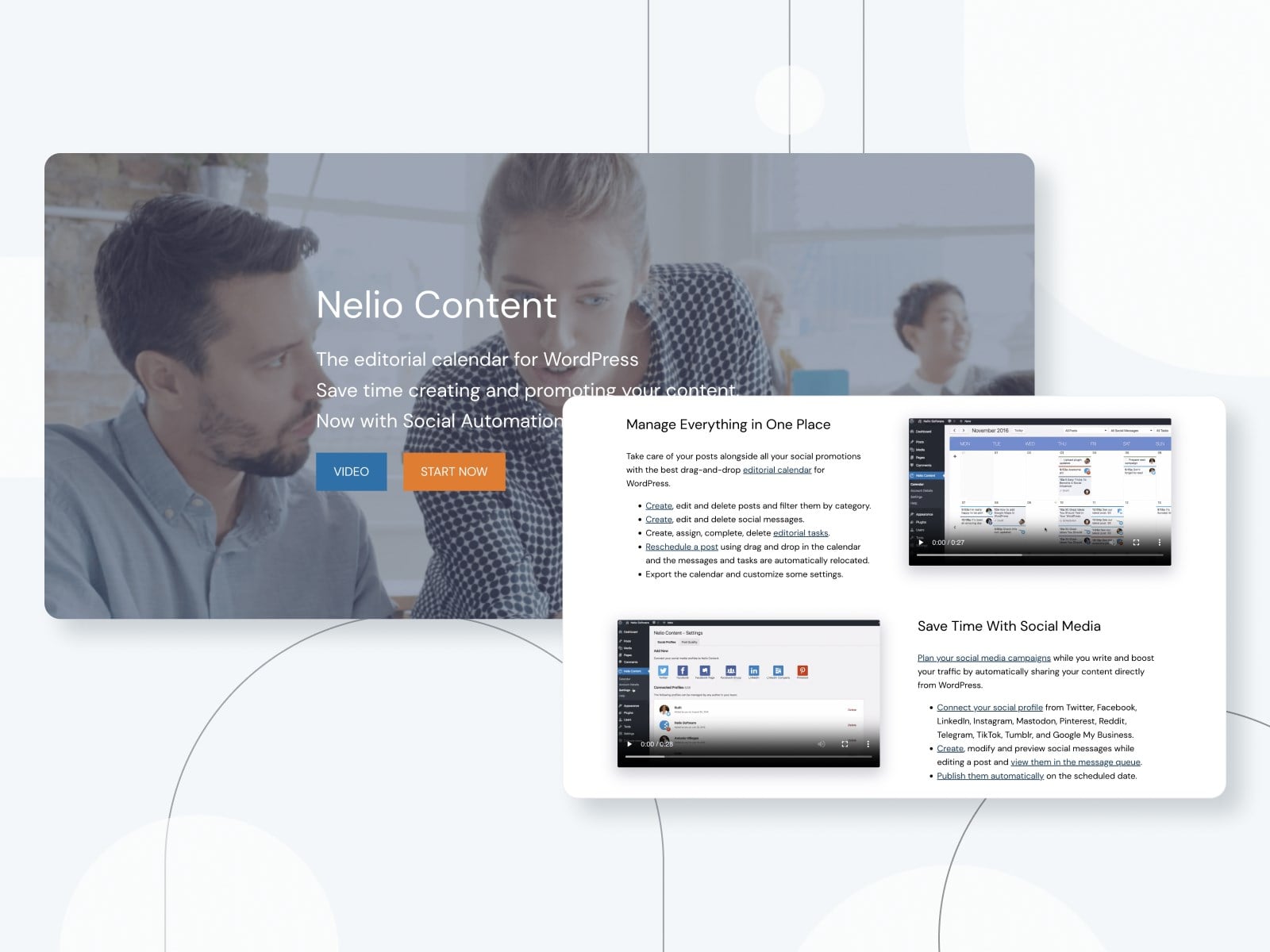
| Name | Price | Rating | Installations | Last Updated |
|---|---|---|---|---|
| Nelio Content | Free | 4.3 | 6K | April, 2023 |
Nelio Content is another great tool designed to help you automatically share and promote posts across social networks thanks to the editorial calendar and calendar assistant. The plugin works for Twitter, Facebook, LinkedIn, Pinterest, and Instagram through Buffer.
Moreover, if you are working as a team, Nelio has tools for multi-user management that are going to significantly improve your work. To help you measure your performance, Nelio offers users the built-in content analytics tool and content assistant. More flexibility is available in the paid version. The plugin comes bundled with the ability to add external featured images, promotion of posts upon publication, content quality control, and more.
Supported social media networks: Twitter, Facebook, LinkedIn, Instagram, Mastodon, Tumblr, Telegram, Google My Business, Pinterest, Reddit, TikTok.
21. Revive Social
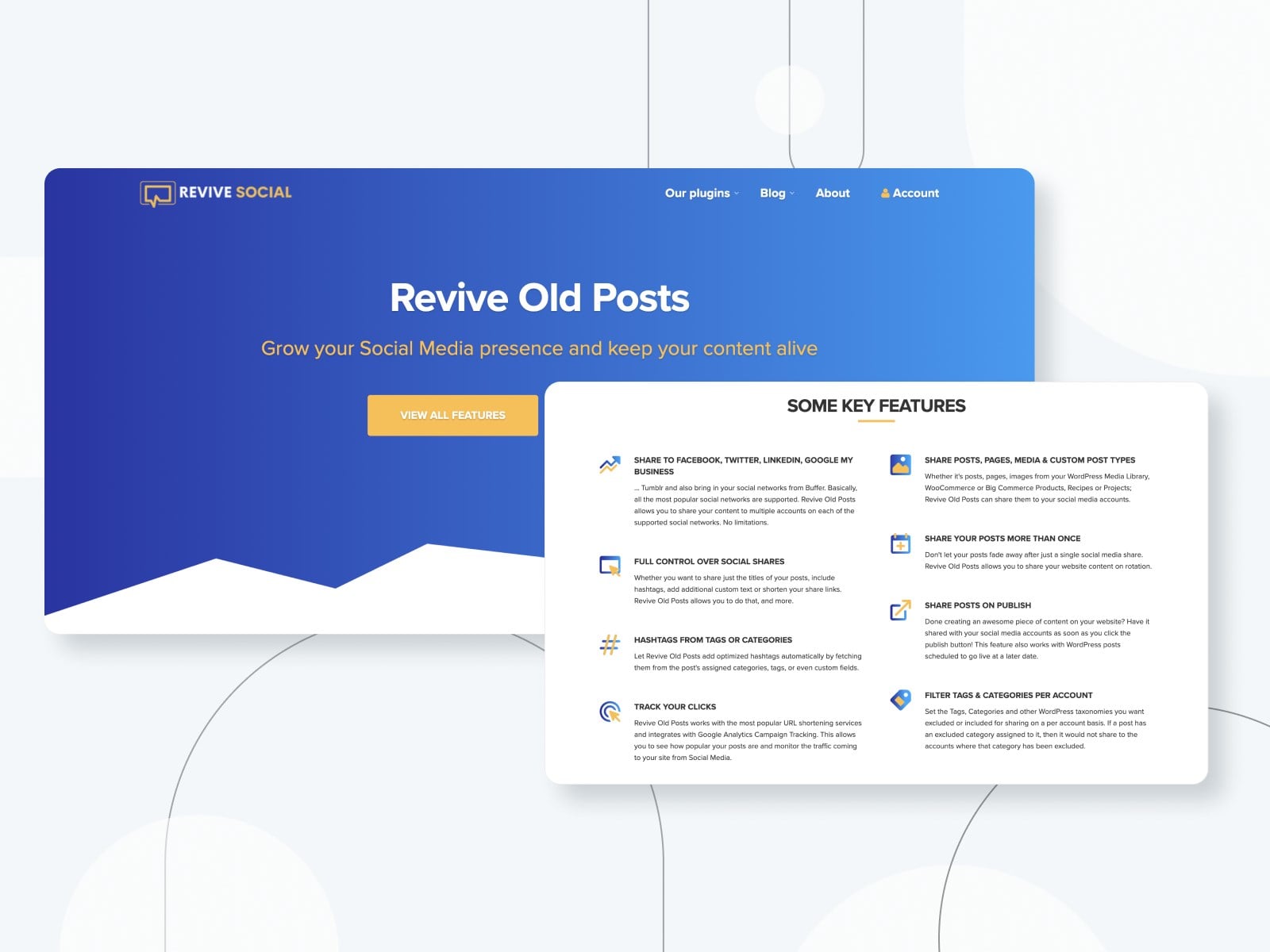
| Name | Price | Rating | Installations | Last Updated |
|---|---|---|---|---|
| Revive Social | From $75/year | N/A | N/A | N/A |
Revive Social is a hub of WordPress social plugins for reviving your old posts and boosting your social media engagement. There are two complementary plugins for these purposes as well as a ton of useful expert articles to help you in your social media marketing efforts.
Revive Old Posts is a great auto-posting plugin for WordPress that allows you to effortlessly schedule and republish any old post or custom post type to bring your best-performing content back to life. “Revive Old Posts” works for Facebook, Twitter, LinkedIn, Tumblr, Pinterest, and Instagram.
Revive Network is one more solution for Twitter and Facebook aimed at helping you connect with people via social networks by sharing relevant content from third-party websites. This will surely boost your social media presence with minimum efforts.
Supported social media networks: witter, Facebook, LinkedIn, Xing, and Tumblr are your options in PRO version.
22. NextScripts: Social Networks Auto-Poster

| Name | Price | Rating | Installations | Last Updated |
|---|---|---|---|---|
| NextScripts | Free | 3.3 | 70K | December, 2022 |
This WordPress plugin for auto-posting offers the biggest variety of social networks you can integrate your site with.
You can use it for personal and business accounts, social media communities, groups, etc (using a free version you’ll be able to use one account for each network).
Supported social media networks: Facebook, Twitter, Google+(Google Plus), Blogger, Tumblr, Flickr, LiveJournal, Flipboard, Instagram, Telegram, DreamWidth, Delicious, Diigo, Instapaper, Stumbleupon, LinkedIn, ok.ru, Pinterest, Plurk, VKontakte(VK.com), YouTube, Scoop.It, WordPress, XING
23. Juicer
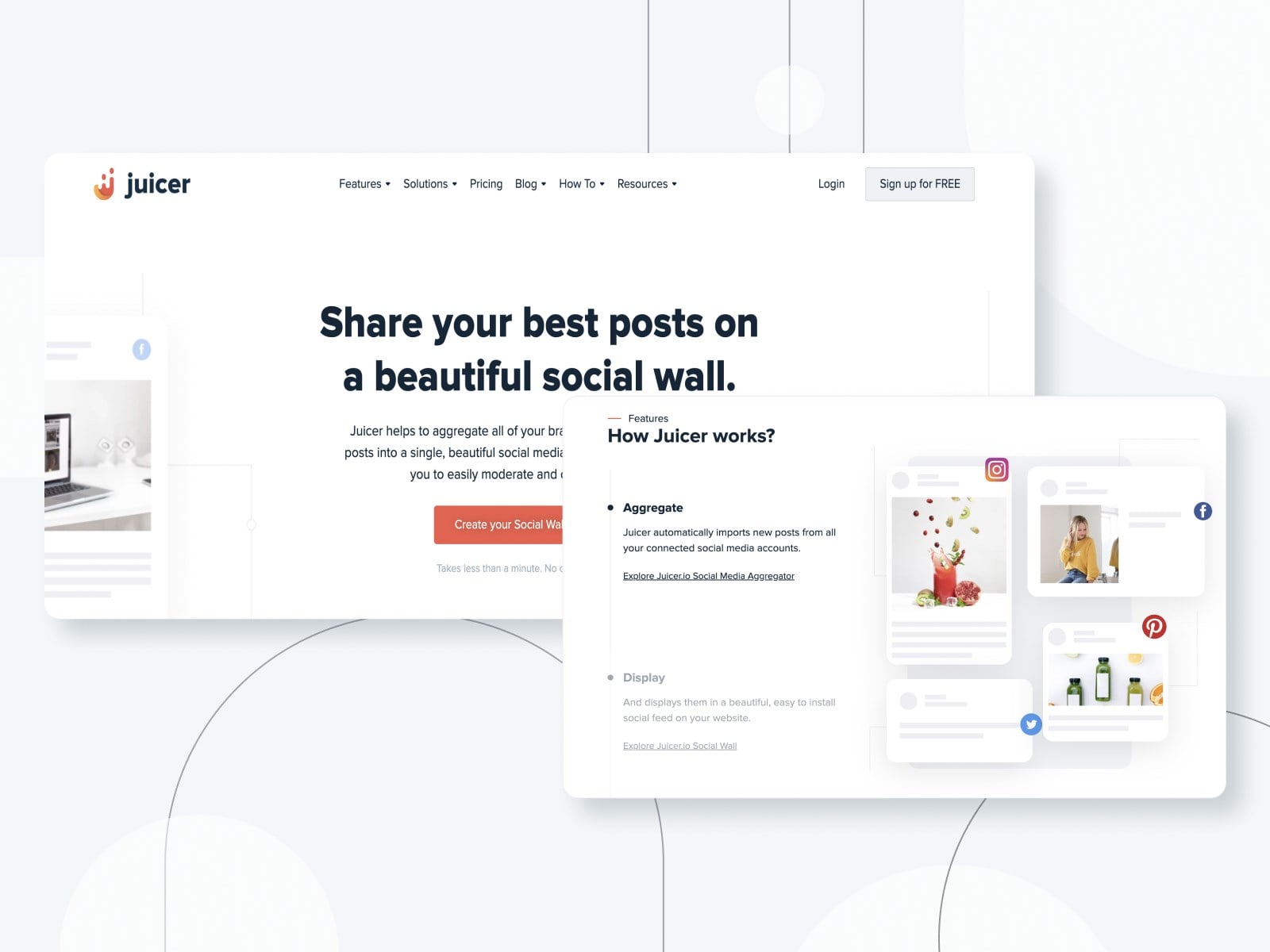
| Name | Price | Rating | Installations | Last Updated |
|---|---|---|---|---|
| Juicer | Free | 4.6 | 10K | April, 2023 |
If you are looking for another type of plugin that will create a social media feed on your website, Juicer was created exactly for these needs. It will help you generate a stylish feed on your site automatically publishing the posts from your social media accounts. Juicer will update the feed each time you publish a new post.
To make it all work, you’ll need to embed the appropriate shortcode anywhere on your site. However, this auto post to social media WordPress plugin won’t work without a Juicer account.
Supported social media networks: Facebook, Twitter, Instagram, YouTube, Google Plus, Tumblr, Pinterest, Tumblr, Vine, RSS, Spotify, Slack, LinkedIn, Flickr, Vimeo, Hashtags, Yelp and DeviantArt.
24. Social Media Auto Publish

| Name | Price | Rating | Installations | Last Updated |
|---|---|---|---|---|
| Social Media Auto Publish | Free | 4.7 | 10K | October, 2022 |
Another great free WordPress plugin for publishing your site posts across social media accounts automatically.
It’s fully packed with all needed settings for plugins of this nature: it allows to post to Facebook, Twitter, and Linkedin with images, filter items by categories and custom post types, and customize the format of your messages (the plugin supports post title, description, excerpt, permalink, blog title, and user nickname).
It’s also required to create an application for each profile with this WordPress auto posting plugin – it’s an easy process aimed to delete “shared via xxx” from your social media messages.
Supported social media networks: Facebook, Twitter and Linkedin.
25. Social Auto Poster
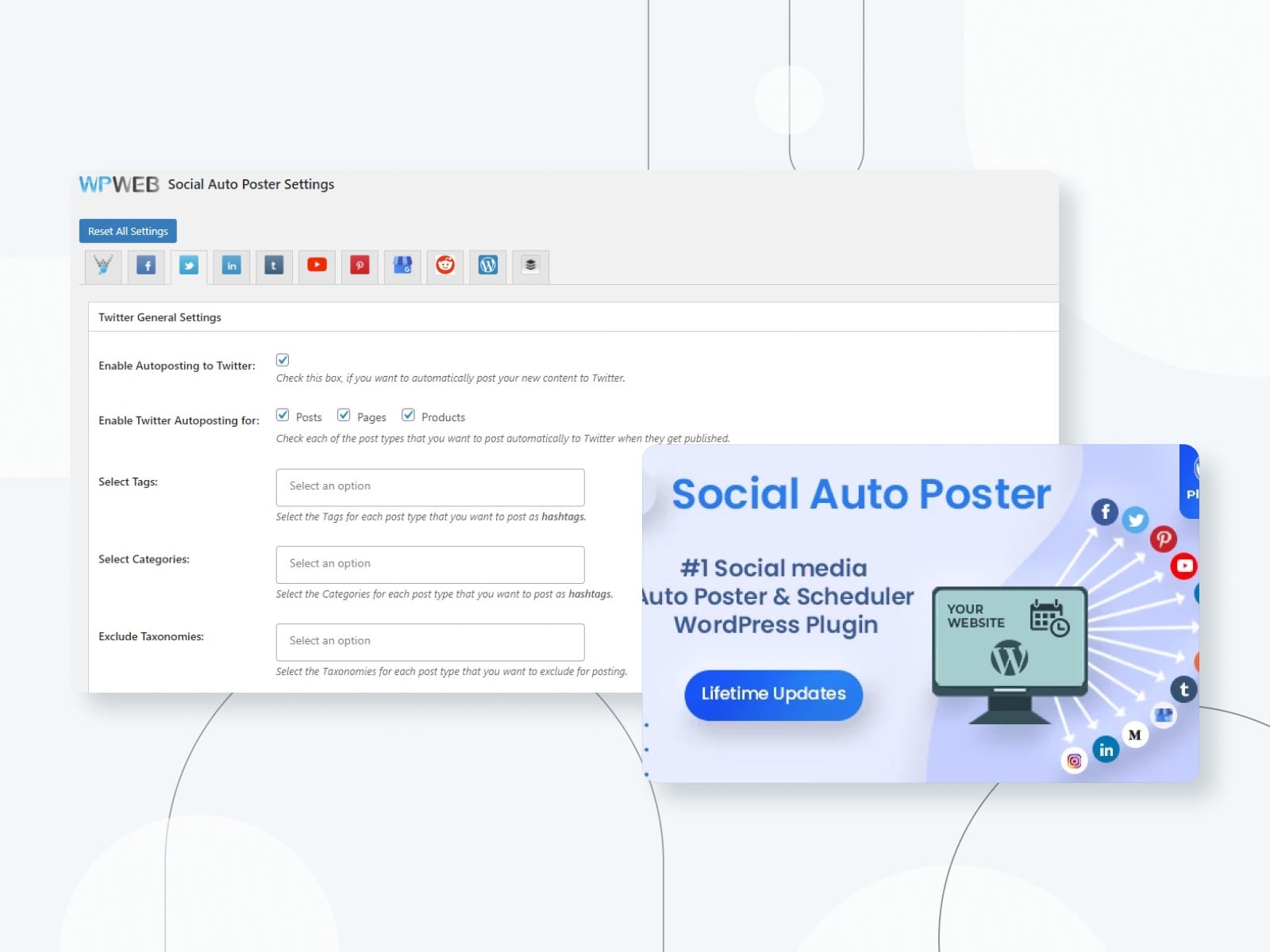
| Name | Price | Rating | Installations | Last Updated |
|---|---|---|---|---|
| Social Auto Poster | $45 (one-time payment) | 4.8 | 4.4K | April, 2023 |
Social Auto Poster by WPWEB is another great solution that allows auto-posting of your WordPress website content. As usual, you’ll need to configure the main settings and for your social media account and the posts will go live automatically.
The plugin allows to publish different post types (each with individual settings), shorten URL, and schedule automatic posts publishing on social media networks.
Social Auto Poster also works well with popular WordPress eCommerce plugins and is fully translatable. Use its WordPress post to social media functinality with ease.
Supported social media networks: Facebook, Twitter, LinkedIn, Tumblr, Delicious, BufferApp.
26. Jetpack Social
| Name | Price | Rating | Installations | Last Updated |
|---|---|---|---|---|
| Jetpack Social | Free | 2.6 | 20K | May, 2023 |
Jetpack has deprecated its Publicize feature but instead it offers you another great alternative, Jetpack Social.
This is a standalone plugin that makes it easy to perform two tasks: publish your WordPress posts automatically to social media and, secondly, create a schedule to publish them at the right day and time. On a free plan, you can share up to 30 posts per month.
Supported social media networks: Facebook, Twitter, Tumblr, and Linkedin.
Conclusion: what are the best social media WordPress plugins?
What is the best WordPress social media plugin for a website?
As you can conclude, setting up the interaction of your WordPress website with social media is not a hard task, and there are multiple ways you can do it: by simply adding social sharing buttons to post, integrating full-scale social media media feeds, or automating social media posting. What’s more? Let’s sum up:
- Some plugins are rather dedicated to one specific purpose while others are powerful machines that will fast-track your social media engagement capabilities in multiple ways.
- Try to focus on a highly-rated, lightweight solution that mostly does only those things you need, without bells and whistles.
- Focus on design and consider the extent to which the chosen plugin blends in with the appearance of your website pages.
- A good bonus is social media analytics features that will help you assess the performance of social media sharing activities.
- Based on that, let’s list the best WordPress social media plugins in the table below.
| Name | Price | Rating | Get the plugin |
|---|---|---|---|
| FS Poster | $45 once | 4.9 | Buy |
| Getwid | Free | 4.8 | Download |
| Social Media Share Buttons | Free Premium from $29.98 | 4.8 | Download |
| AddToAny | Free | 4.8 | Download |
Disclosure: this article may contain affiliate links for third-party products. If you click a link and later make a purchase, we may earn an affiliate commission that doesn’t result in additional charges to you.
What social media plugins are available for WordPress?
How do I add social media plugins to WordPress?
What is the best social sharing plugin for WordPress?
Can WordPress be used for social media?

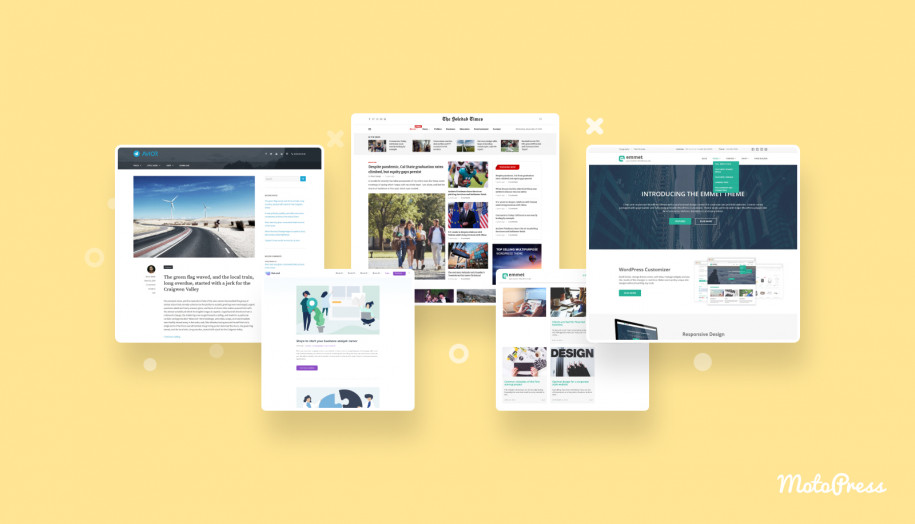
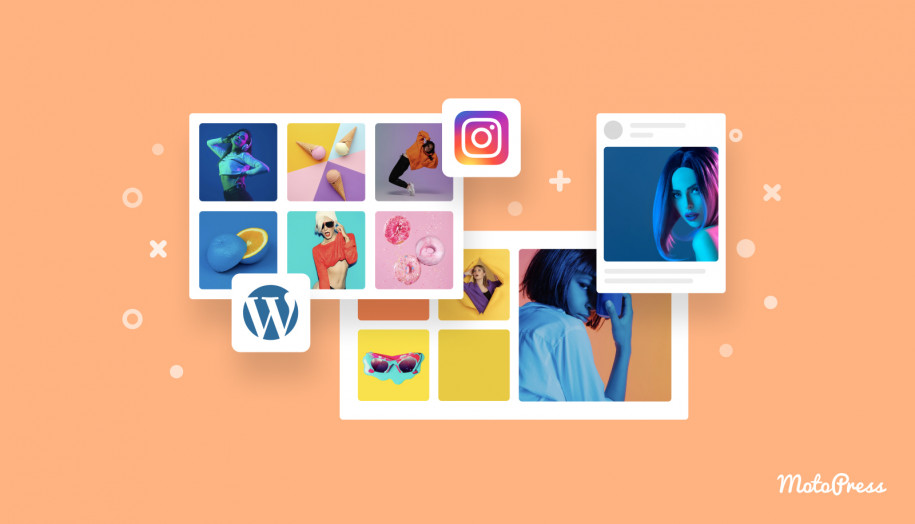
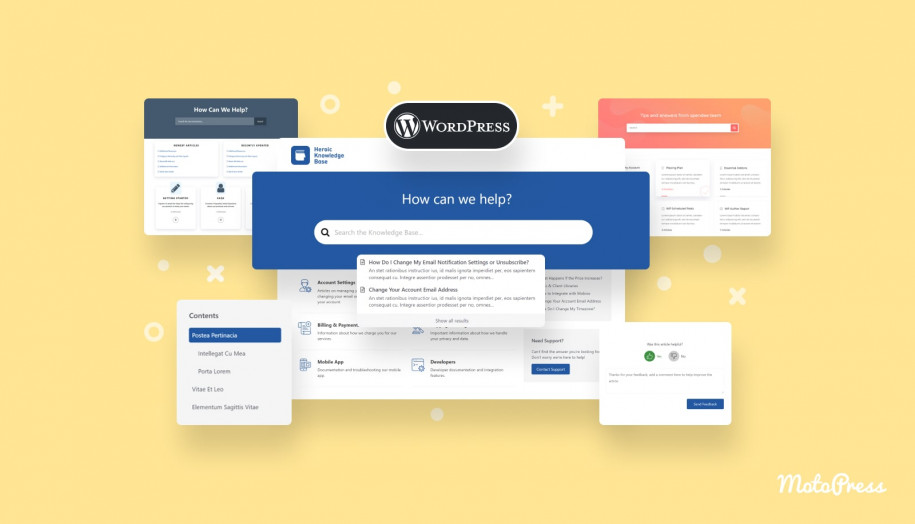
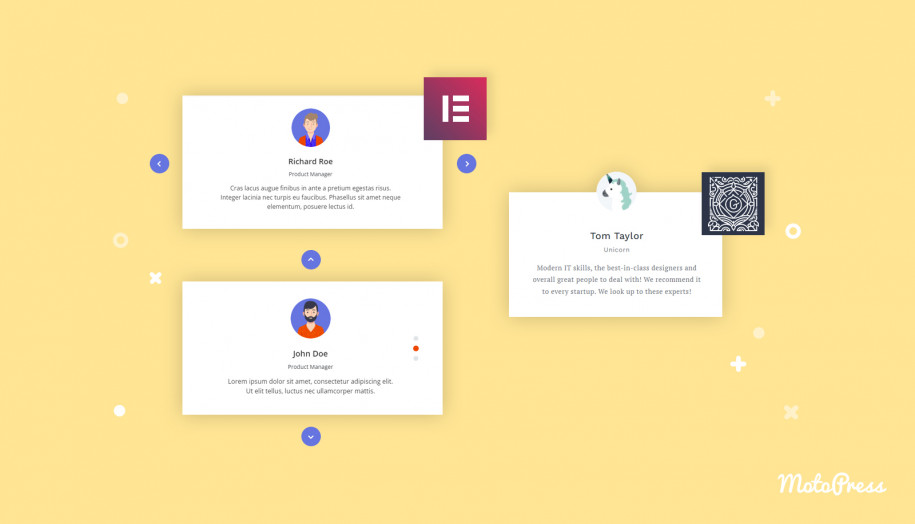


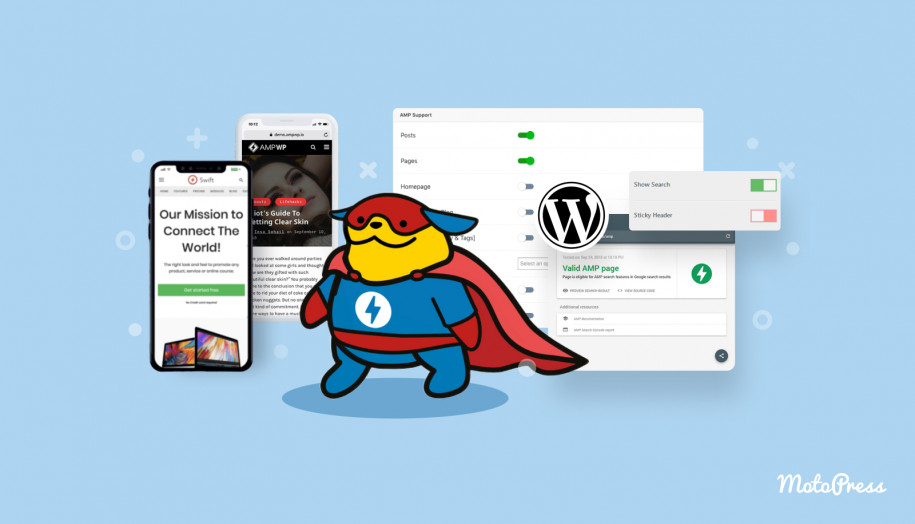


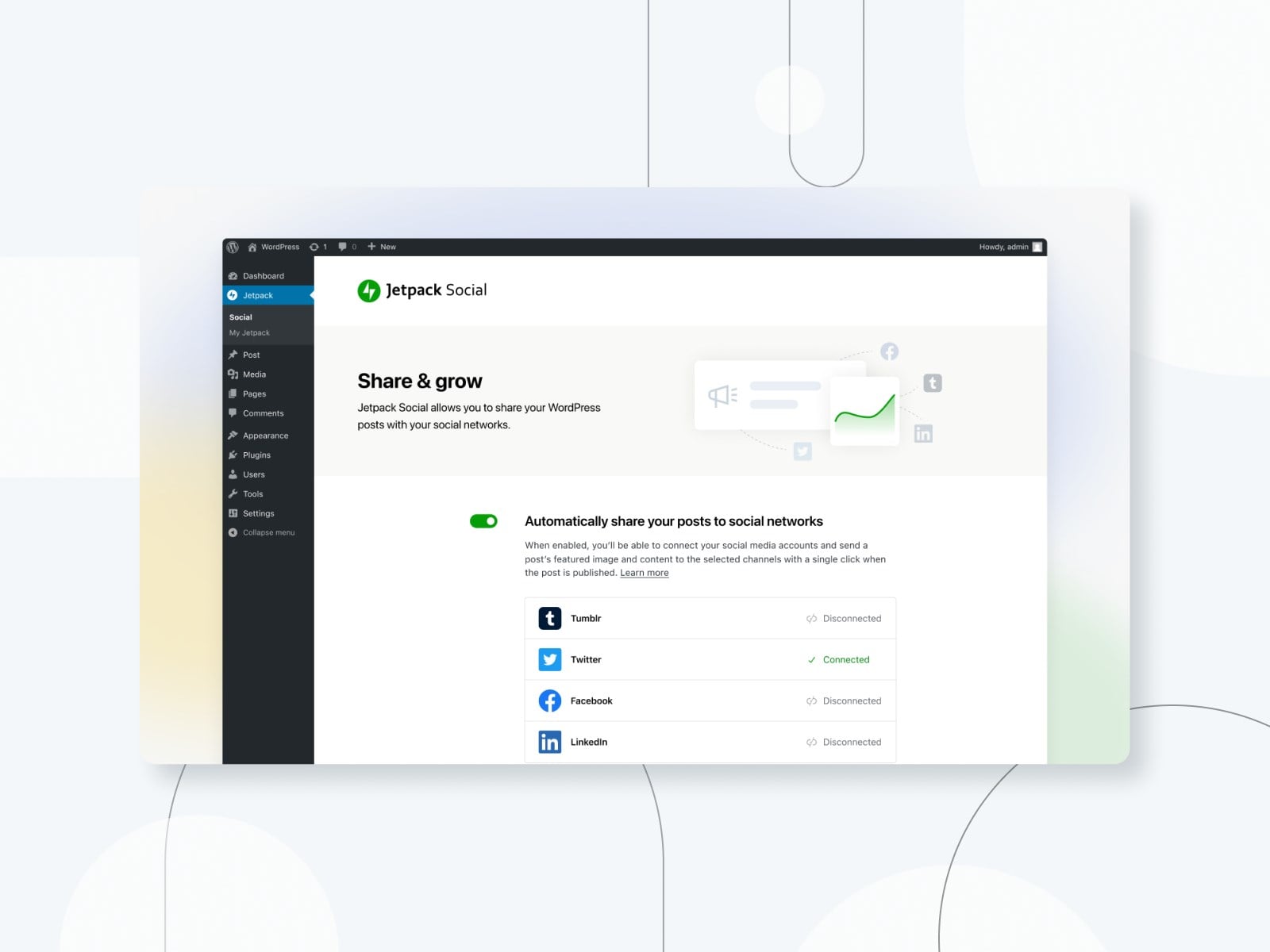

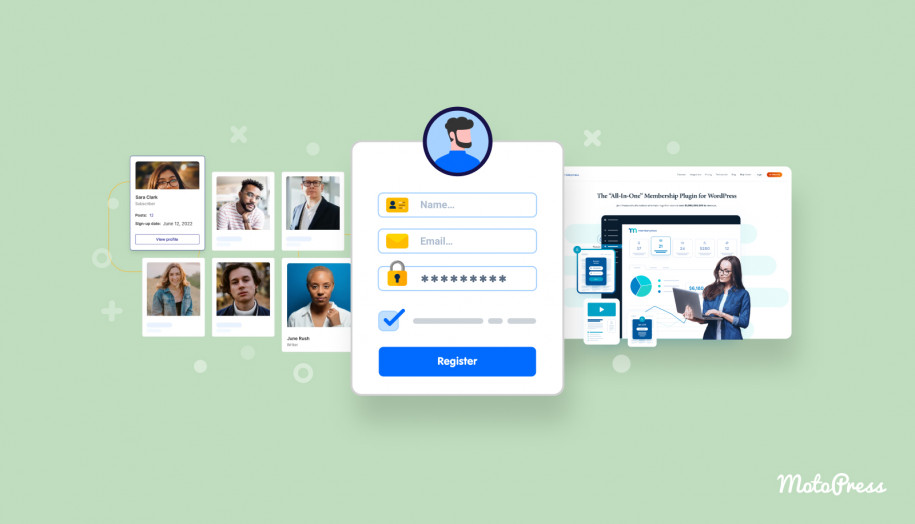

It is an amazing post and you explained it in a detailed way. Nice to see this here. I will bookmark your blog for more details. Keep sharing new things like this.
Informative article for beginner like as me. Thank you.
We’re happy you found it useful!
Thought I would add to the list (as if there aren’t enough options out there! lol). Check out https://wpsocialrocket.com/
It has a super stable, stress-tested codebase that won’t break your site, and with backup and import/export options, you’ll never lose your settings.
Great suggestion! Thanks, Megan.
How to style the social icons like you did in your site, with those gaps and lines, i don’t know how to edit CSS, please guide, my category page name is https://www.beardbanker.com/category/stories-from-bankers-diary/
Hi there! You can use the social icons block if you are on Gutenberg.
I was confused about the social media button which one is best for my blog but your post gives me a great solution. I really appreciate the kind of topics you post here. Thanks for sharing information that is actually helpful. Good day!
Wow, this is a great article. I impressed to read your article 💖. I knew about Social Media Plugins but learned more form your article. Especially I like these plugins #AddToAny Share Buttons, #Jetpack, #Social Media Widget.
which plugins are better for Social Media to Boost Engagement? Please suggest to me. Thanks a lot.🙂
Anita Jacobi
Contributor, Careeriz
Hi Anita! Thanks for your kind words. You are on the right track with those plugins you mentioned 🙂 Addtoany is foremost great to speed up automatic sharing and choose the needed layout for mobile devices. Jetpack is not just for social sharing, it’s a kitchen sink so you can use it to optimize your website on different levels (although it requires extra tweaking such as creating a free wp.com account). Social Media widget is a no-frills plugin for adding social media buttons. I’d also recommend Revive Old Posts to give new life to your previously published content and Getwid to add more diverse content blocks in WordPress.
Hello Ann,
Thank you so much for your reply and good suggestion. Getwid is a nice plugin. Getwid plugin supplies a lot of customization cogs for each block. thanks again.
Best wishes,
Anita Jacobi
Contributor, https://careeriz.com/