Best AMP Plugins for WordPress (2024 Updated)
Table of Contents
To accomplish WordPress AMP integration, you need a good plugin that will add AMP support to your pages. But what is the best WordPress AMP plugin? I hope you’ll find the answer in this article: we’ve chosen the best AMP plugins for WordPress and compared some keystone features of these plugins!
Renowned publishers and agencies use AMP on their websites to serve mobile users the best speed and performance. Many popular websites built their entire websites with AMP. What is AMP and is it still relevant? What are the best solutions to implement it? Let’s sort things out!
What is AMP?
Accelerated Mobile Pages, or simply AMP, is an open-source project for mobile-first web initiated and supported by Google.
In short, the goal of this project is to deliver content to mobile readers incredibly fast by offering lightweight versions of your pages, increasing overall engagement, and, eventually, helping you get impressive results with traffic and conversions.
AMP Relevance in 2024 – Is It Still a Thing?
Launched in 2016, the AMP project by Google was meant to increase mobile traffic, decrease bounce rate, and improve page loading speed. AMP pages were displayed in the Top Stories Section on the search. However, one of the updates implies that both AMP and non-AMP pages can be added to this section.
Meanwhile, AMP still has perks website owners may benefit from. Documentation from Google says that:
“AMP is not a ranking factor in its own right, but speed is a ranking element for Google Search.”
So, let’s discuss them in more detail.
Do I Need AMP on My Website?
Mobile optimization of your content is the essential step on your website development path. It affects both user experience and ranking on Google search results. And AMP is one of the technologies used to implement it. What are the benefits of AMP use?
- Boosted engagement on a website: visitors have the opportunity to quickly access fast-loading pages even if they have an unstable connection;
- Better ranking: a faster website may be displayed higher in search results and thus, get more traffic;
- Higher views rate: it follows the enhanced usability of images and banners.
Should I Use AMP for WordPress?
The Google AMP project is fully compatible with WordPress. What is AMP WordPress? You don’t need to write a single line of code. You should just choose the most suitable AMP WordPress plugin and integrate it into your website. In this case, AMP may be an effective way to speed up pages without affecting the quality.
However, it’s mostly recommended for news and blog websites as they don’t contain a lot of interactive elements. There is no one-fits-all answer as that depends on many factors. So, test one of the AMP plugins for WordPress from the roundup below to analyze it for yourself!
What Is the Difference between AMP and AMP for WP?
If you are not ready to dive into the long read, jump to the comparison table of the top 5 AMP plugins WordPress has to offer:
| Feature | AMP | AMP for WP | AMP WP | Instantify | WP AMP |
|---|---|---|---|---|---|
| Content Types Supported | Posts, pages, custom post types, tags, categories, archives, search, 404 page, etc. | Pages, posts, custom post types, tags, categories, archive pages, search, 404 page, etc. | Pages, posts, custom post types, tags, categories, archive pages, search, etc. | Posts, pages, categories, tags, search, 404 pages, taxonomies, etc. | Posts, pages, categories, tags, archives, search, 404 page, taxonomies, etc. |
| WooCommerce Support | No direct support | Yes | No | Yes | Yes |
| SEO Plugins Support | Yoast SEO | Yoast SEO and All in One SEO Pack | Yoast SEO | Not specified | Yoast SEO, All in One SEO Pack, The SEO Framework, and SEO Ultimate |
| Measuring AMP performance | Google Analytics | Google Tag Manager, Google Analytics, Alexa Metrics, Chartbeat, Hi-stats, Yandex Metrika, Piwik, Segment.com, StatCounter, Effective Measure, and comScore | Google Analytics, Facebook Pixel, Segment Analytics, Quantcast Tracking, Alexa Metrics, Chartbeat Analytics, comScore, Yandex Metrica, AFS Analytics, and Adobe Analytics | Google Analytics, Facebook Pixel, Segment Analytics, Chartbeat Analytics, Yandex Metrica, StatCounter, Histats Analytics, and Clicky Analytics | Google Analytics, Google Tag Manager, Yandex.Metrika, and Facebook Pixel |
| Ads-compatible AMP pages | No direct support | Yes | Yes | Yes | Yes |
List of Top AMP Plugins for Your Website (Free & Premium)
Now, let’s check out the collection of the best AMP WordPress plugins that will help you leverage your website content on mobile devices.
1. AMP (former AMP for WordPress)
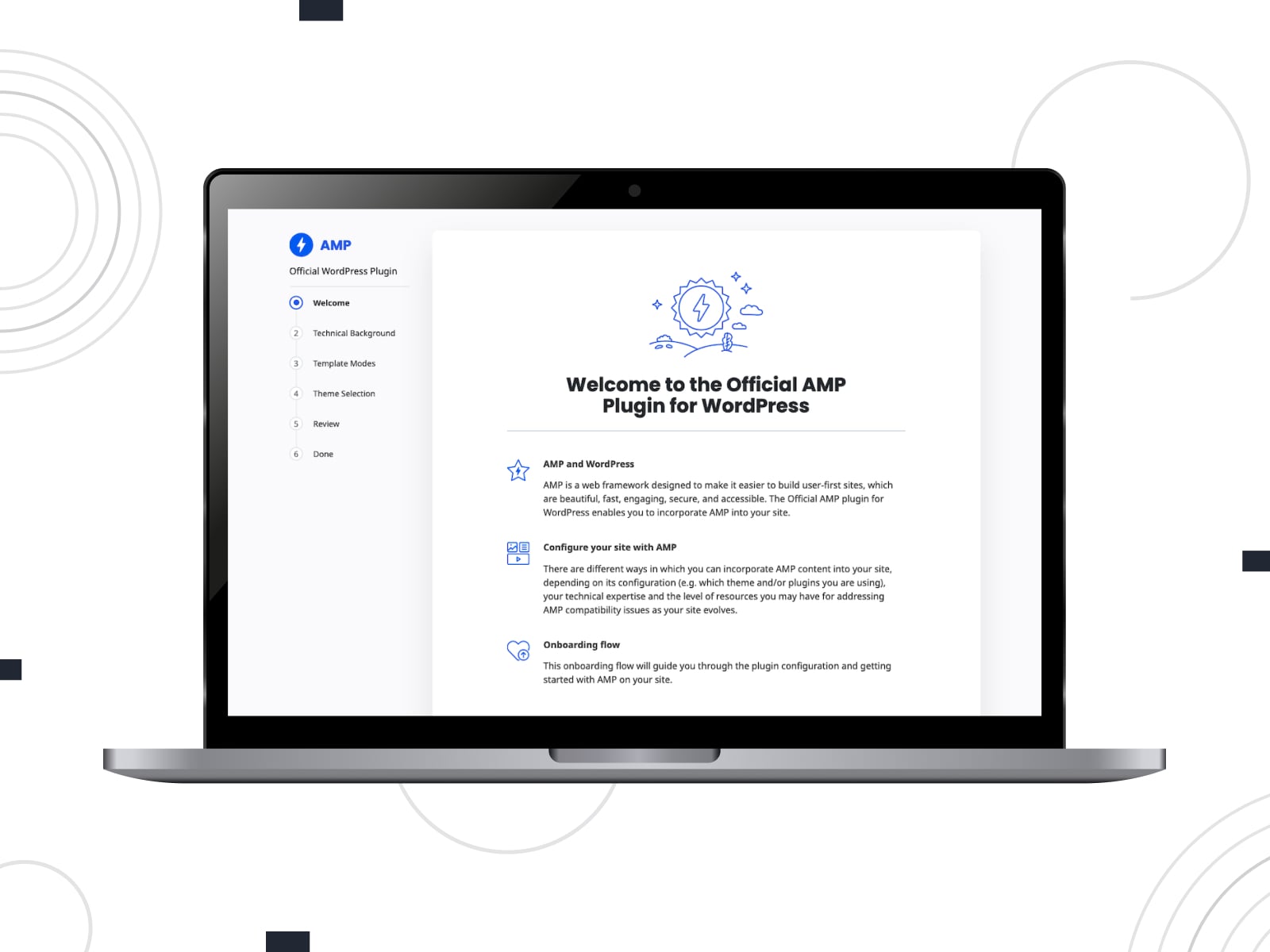
| Name | Author | Rating |
|---|---|---|
| AMP | AMP Project Contributors | 3.8/5 |
This is a pioneer WordPress AMP plugin, which is available for free download. WordPress was the first CMS platform that introduced AMP integration – and this particular plugin is an early adopter of AMP.
Google, Automattic (WordPress creators), XMP, and contributors were working closely together on this tool to enable any WordPress website to go AMP without luxury efforts. Now, it stands to reason that it’s called an official AMP plugin for WordPress. So the benefit of this plugin is clear outright: it’s a properly-coded free solution that keeps up with the AMP evolution.
Users have a choice of AMP modes: Standard, Transitional, and Reader. If you don’t want your website to appear on the screens of your prospects with the default copycat styling like across thousands of other AMP pages, it requires some tech expertise to put your custom settings to work.
Overall, this official WordPress plugin AMP is a great choice for those who need a very simple, quality AMP integration – for free.
2. AMP for WP Free Plugin
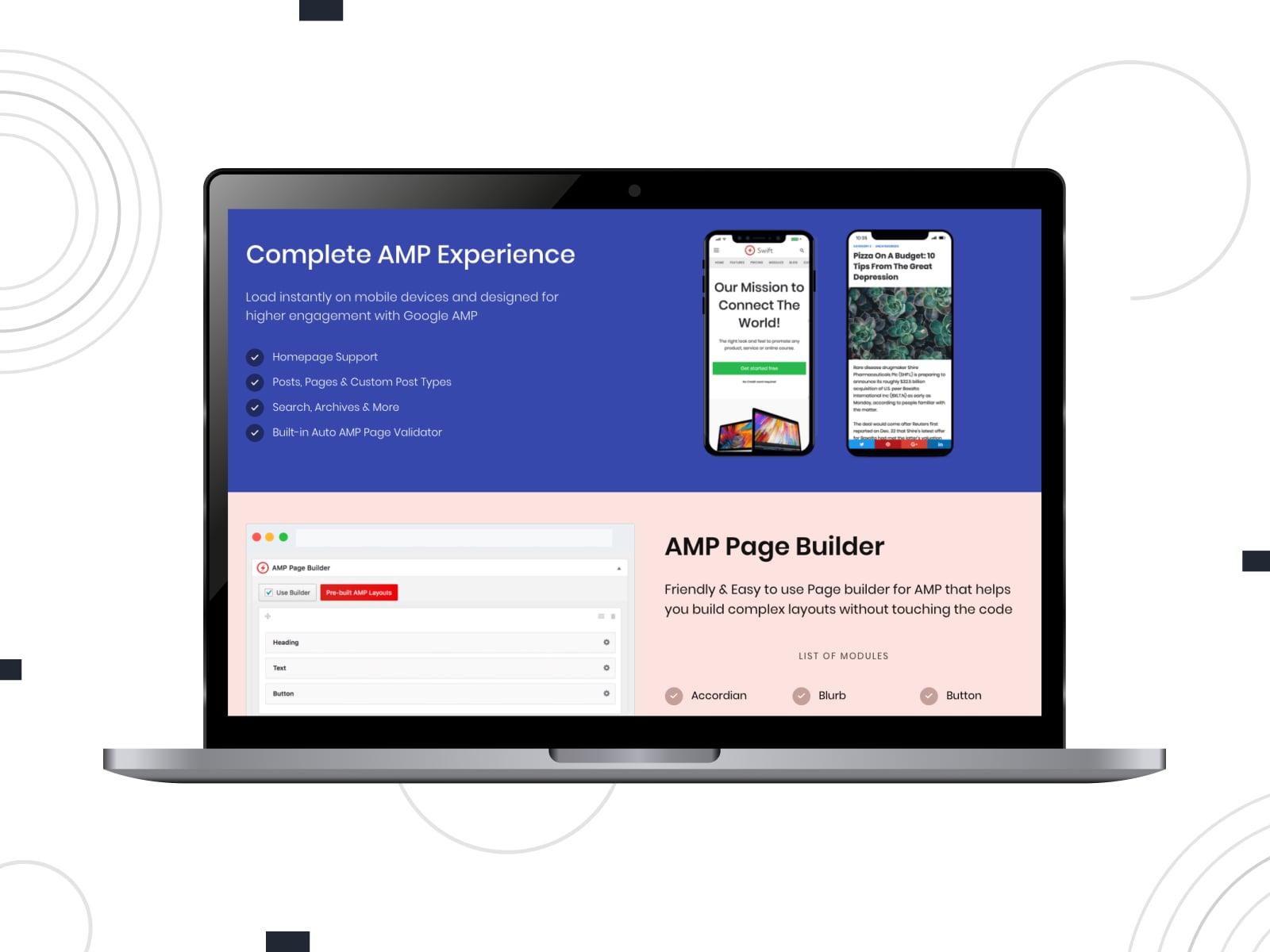
| Name | Author | Rating |
|---|---|---|
| AMP for WP Free Plugin | Ahmed Kaludi, Mohammed Kaludi | 4.4/5 |
This is one of the most popular WordPress AMP plugins since its creators are actively improving it to provide you with all possible features of AMP. Right after the installation, the plugin prompts the starting point alternatives – experienced users can go through the preferable settings, while novices can opt for a handy setup wizard.
So what’s available within a free version of AMP plugins WordPress like this one? A lot! You can reproduce your branding authenticity and make it shine even on such simplified AMP layouts.
It’s possible to upload a logo, customize the content components and a page structure for each post type by means of a handy drag-and-drop editor, and go through each design part either with global settings or individually.
You can customize a global color scheme, connect Google fonts, enable a sidebar, add your custom CSS, etc. on WordPress accelerated mobile pages. For example, to set up the header, you are free to choose a pre-built header type (containing different elements in various locations), select a navigation menu design, adjust the menu position, enable the sticky header, and a whole array of other wonders.
It’s worth mentioning that the AMP for WP plugin sets you up with such an extra-mile feature like pre-made design templates – but they are available in a Pro version only. Any extra features and third-party integrations you might think of are accessible via paid extensions. The only downside of such AMP plugins for WordPress is that it’s not that straightforward, despite all those helpers.
3. AMP WP

| Name | Author | Rating |
|---|---|---|
| AMP WP | Pixelative, Mohsin Rafique | 4.5/5 |
This accelerated mobile pages WordPress plugin will help put your content on AMP relatively fast. It should be mentioned that the biggest strengths of this WP AMP plugin are easy-to-handle plugin settings built with the native WordPress functionality in mind and frictionless integration with multiple third-party tools.
There are settings for the menu, colors, and more. AMP WP plugin supports posts, custom post types, taxonomies, etc.
To measure your performance on AMP and track whether it yields more organic traffic and generates more revenue, you can connect your favorite analytics tools. Google Analytics, Facebook Pixel, Segment Analytics, Quantcast Tracking, Alexa Metrics, Chartbeat Analytics, comScore, Yandex Metrica, AFS Analytics, and Adobe Analytics work out of the box.
It’s worth mentioning that the plugin works perfectly with the Yoast SEO plugin and all cache plugins.
4. Instantify

| Name | Author | Rating |
|---|---|---|
| Instantify | DaftPlug | 4.6/5 |
Instantify is a premium AMP WordPress plugin that comes with an array of tools for creating, optimizing, and customizing WordPress AMP websites, without any coding knowledge. This plugin combines Accelerated Mobile Pages (AMP), Progressive Web Apps (PWA), and Facebook Instant Articles (FBIA).
Instantify supports various post types and automated AMP generation. From the design perspective, the plugin adapts to the style of your active theme.
If you are a publisher, the plugin offers an easy way to integrate AdSense ad blocks and customize their size and location with a set of handy tools. There is also an easy way to track the performance of your AMP pages via Google Analytics.
The plugin basically delivers the most needed set of features you would expect from a Google AMP WordPress tool.
5. WP AMP
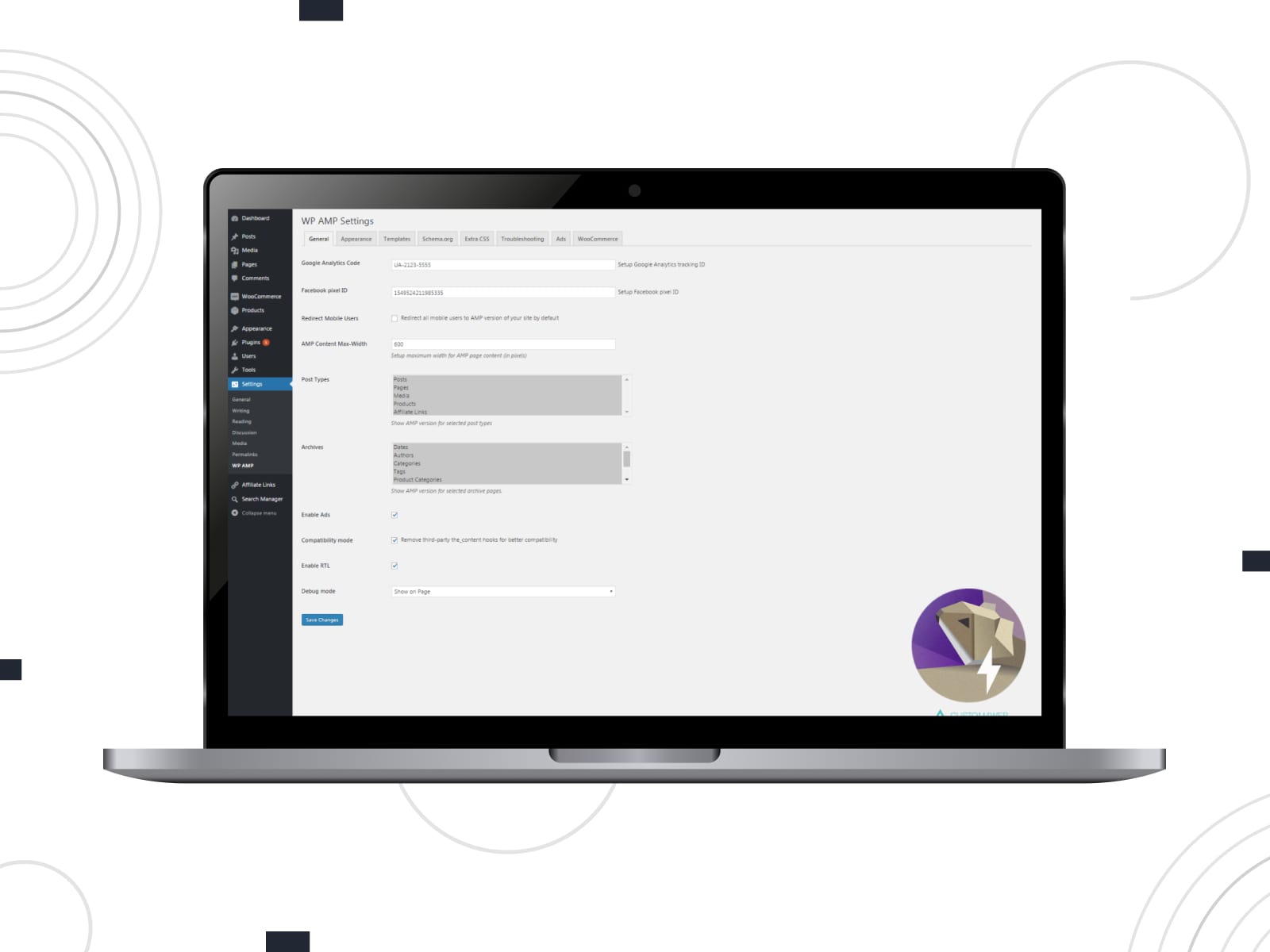
| Name | Author | Rating |
|---|---|---|
| WP AMP | custom4web | 4.6/5 |
The WP AMP plugin enables you to create AMP page versions for literally any website page: home page, blog pages, single posts, static pages, categories, tags, archives, custom post types, taxonomies, and WooCommerce shop components. You are free to customize a logo, colors, fonts, a header menu, and more options.
As for WooCommerce, the plugin allows you to create an AMP-valid shop page, product archives, tags, and categories – out of the box. You may also display related posts, social share buttons, recent posts, etc. Restructure the content components with a built-in drag-and-drop page builder.
If revenue-critical elements like AdSense banners are of the essence for you, this plugin got you covered as well; you are free to continue using your ads with an AMP website version.
WP AMP integrates with Yoast SEO, All in One SEO Pack, The SEO Framework, and SEO Ultimate plugins. You can track analytics with such tools as Google Analytics, Google Tag Manager, Yandex.Metrika, and Facebook Pixel.
6. Specific Content for Mobile
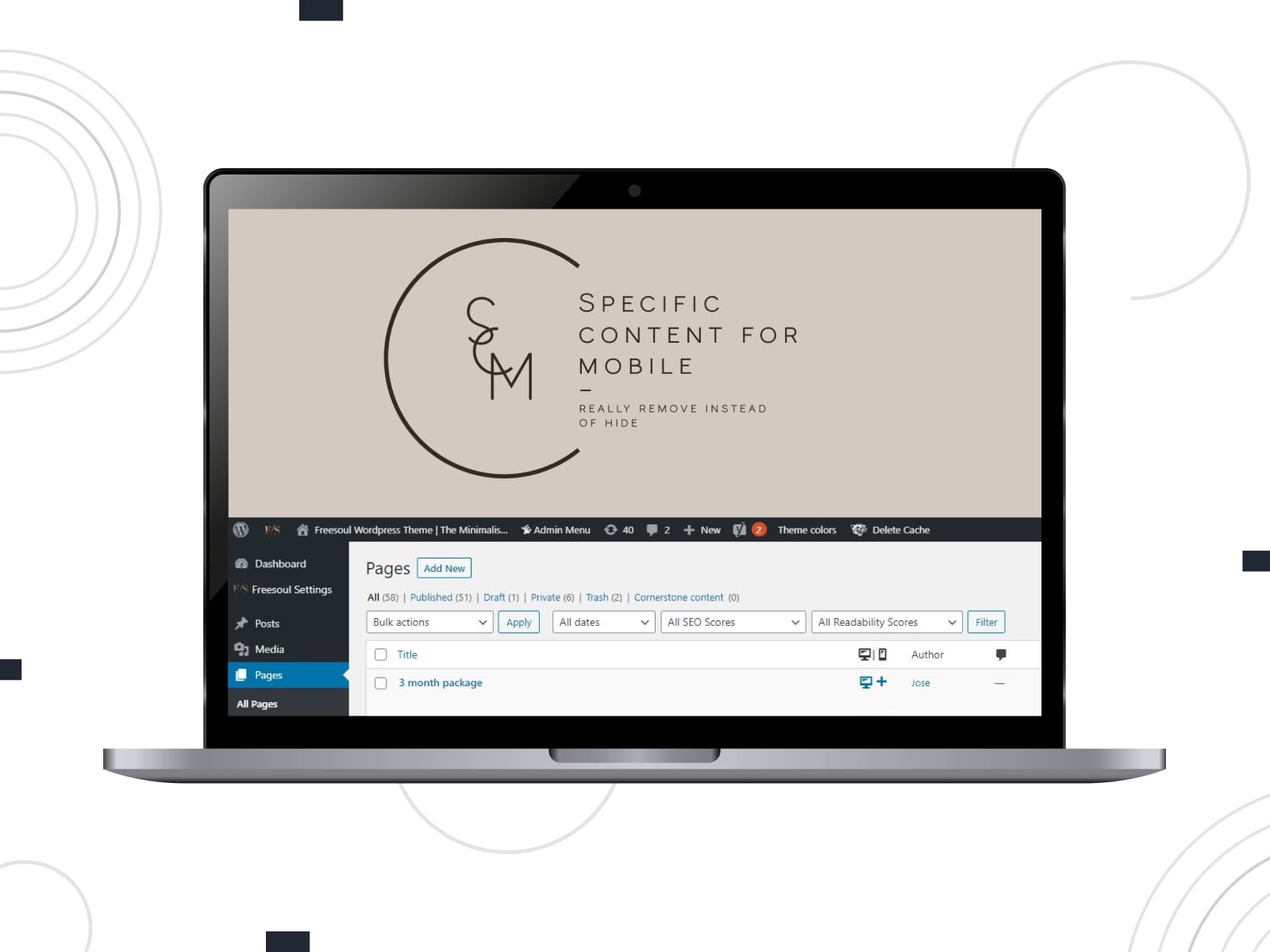
| Name | Author | Rating |
|---|---|---|
| Specific Content for Mobile | Jose Mortellaro | 4.8/5 |
Specific Content for Mobile is a great AMP WordPress plugin alternative used to create the mobile version of your content on pages and posts. The plugin enables you to add or remove the content just in a few clicks.
Please note that you need to have a different server cache for mobile devices. The difference with AMP plugins for WordPress is that the plugin doesn’t generate markup on AMP pages WordPress.
Specific Content for Mobile is limited to pages and posts only, without support for custom post types, archives, or terms. By default, the plugin syncs the post metadata. If necessary, you can disable this synchronization in the settings.
7. PWA for WP & AMP
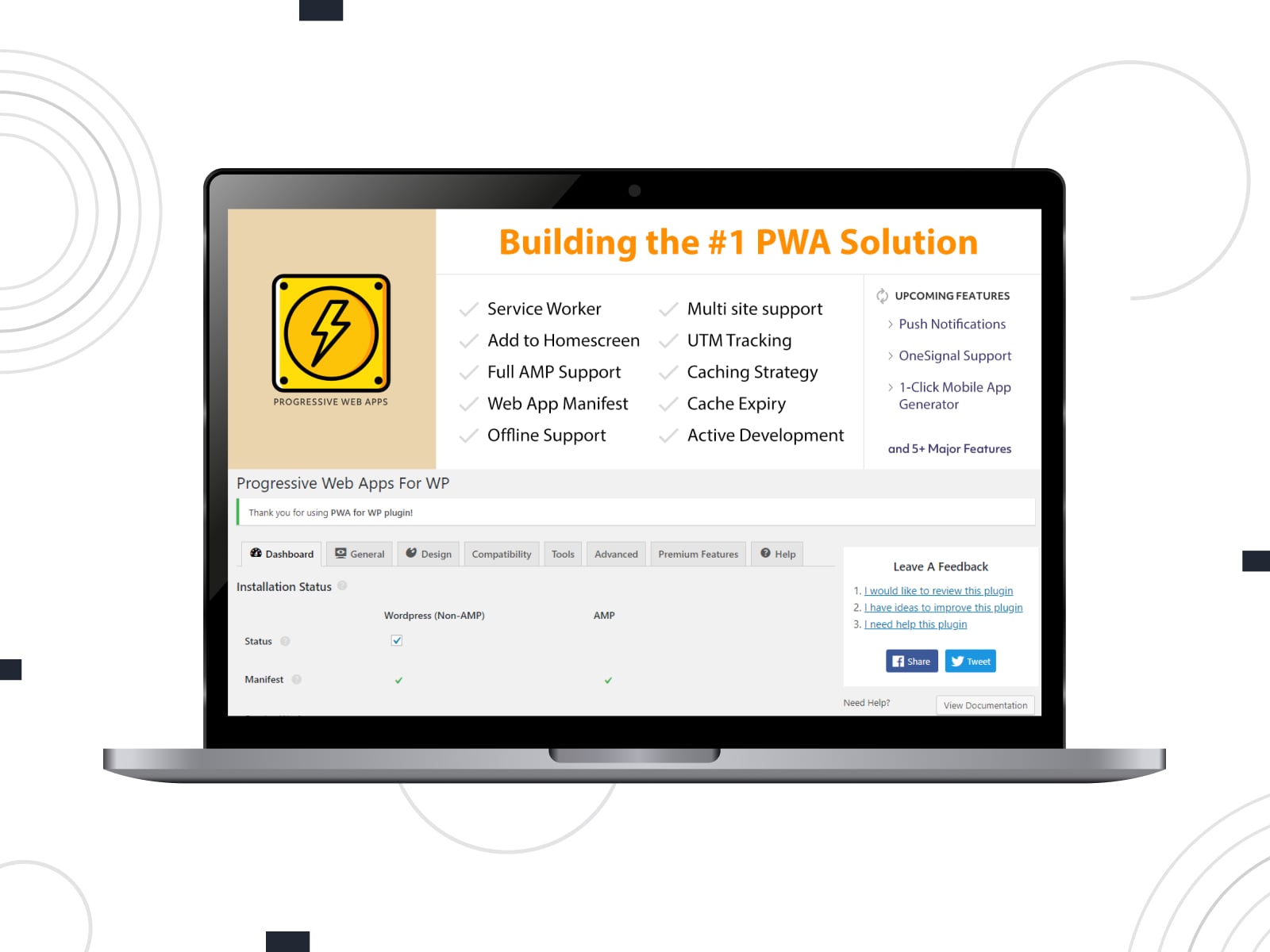
| Name | Author | Rating |
|---|---|---|
| PWA for WP & AMP | Magazine3 | 4.6/5 |
The PWA plugin is a free WordPress solution to enhance your website (or multiple websites) with the Progressive Web Apps functionality and make it work like an app. The plugin provides support for both offline and online users. Visitors are notified about the APP-like screen option thanks to a banner on the home screen.
Also, there is a Service Worker responsible for the required actions like caching performed automatically in the background. The PWA plugin is included in this list of the best plugins for WordPress AMP pages, as it ensures hassle-free compatibility with the AMPforWP plugin.
You’ll be able to upload the application icon, set up background color options, and set the start page.
8. All in One SEO

| Name | Author | Rating |
|---|---|---|
| All in One SEO | All in One SEO Team | 4.7/5 |
Why is All in One SEO listed as the Google AMP plugin? That’s because it can be used for AMP pages and sites once installed and activated. With a user-friendly interface, this AMP-compatible plugin helps you with site optimization for ranking higher in search results.
All in One SEO works with XML sitemaps, meta titles and meta descriptions, keywords, and Open Graph SEO Knowledge Panel information. It lets you set up social media integration, Google Search Console, schema markup for SEO, and other features.
There is a premium version that comes with an extended feature list. It involves smart SEO schema markup, advanced SEO modules, local SEO modules, Google AMP SEO, and more.
9. Schema and Structured Data for WP & AMP

| Name | Author | Rating |
|---|---|---|
| Schema and Structured Data for WP & AMP | Magazine3 | 4.6/5 |
Schema & Structured Data for WP & AMP is another example of a plugin compatible with the accelerated mobile pages for WordPress. It is developed to add Google Rich Snippets markup and improve your site’s SEO.
The plugin offers 35+ schema types and there is even more to come. You’re allowed to include or exclude any content type. On top of that, you can import the data from other WordPress SEO plugins.
Schema & Structured Data makes it possible to use the review module and create content with Schema Type Gutenberg blocks. The pro version implies advanced features and priority support.
10. Push Notifications for WP & AMP
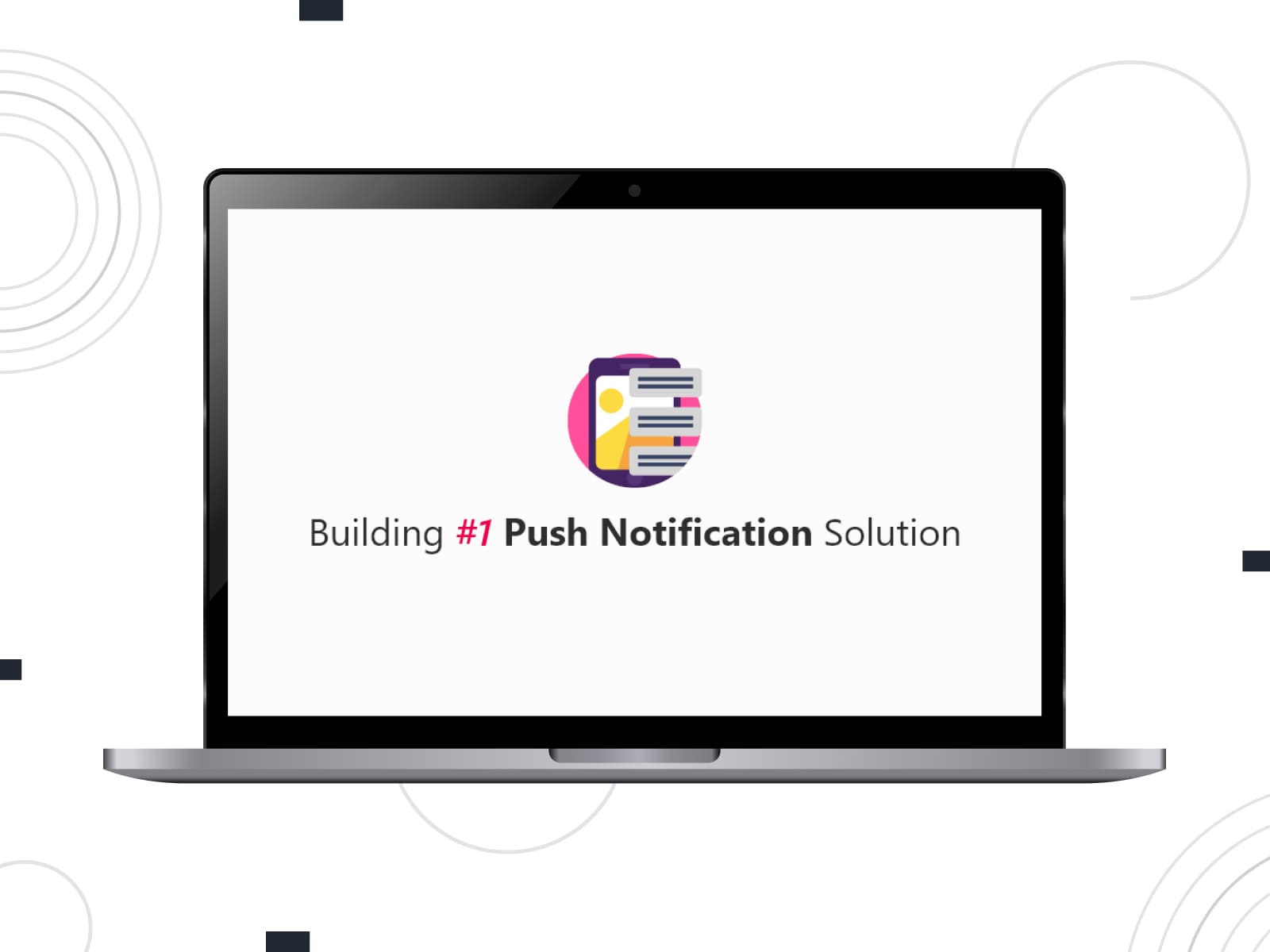
| Name | Author | Rating |
|---|---|---|
| Push Notifications for WP & AMP | Magazine3 | 5/5 |
How to send web push notifications in WordPress for free? Take a look at the Push Notifications for WP & AMP plugin WordPress! This solution comes in handy to automatically trigger notifications once the post is live. However, a notification won’t be sent after creating drafts or updating posts.
It’s easy to track the notification status via an easy-to-use dashboard system. The important takeaway here is that this plugin isn’t the AMP plugin itself. However, it supports the best AMP plugin for WordPress, so you can integrate WordPress AMP for pages.
Conclusion
- The best AMP plugins WordPress has are highlighted here to help you set up AMP, so the question “how to make AMP pages” won’t bother you.
- Overall, they provide the full breadth of functionality that AMP yields. It lets you architect a proper AMP WordPress website, create AMP pages, and get a chance to improve your key website performance metrics.
- Hopefully, we’ve helped you choose the most suitable plugin to deploy AMP on your WordPress website. If you have any experience to share or want to recommend any accelerated mobile pages plugin to our readers, feel free to have your say in the comments section below!
Disclosure: this article may contain affiliate links for third-party products. If you click a link and later make a purchase, we may earn an affiliate commission that doesn’t result in additional charges to you.
FAQ
Is AMP obsolete?
Is AMP still relevant for SEO?
Which AMP plugin is best for WordPress?
Can I use AMP in WordPress?
What is AMP plugin in WordPress?
Do I need AMP plugin in WordPress?
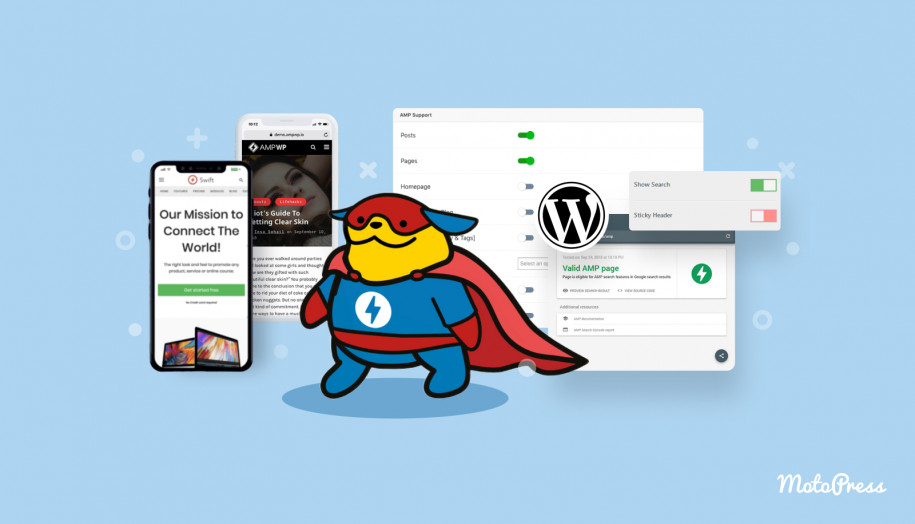
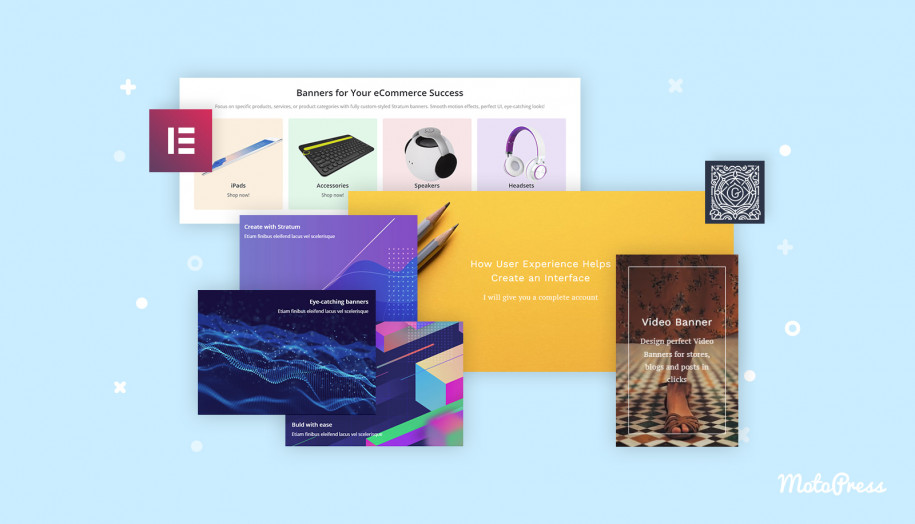


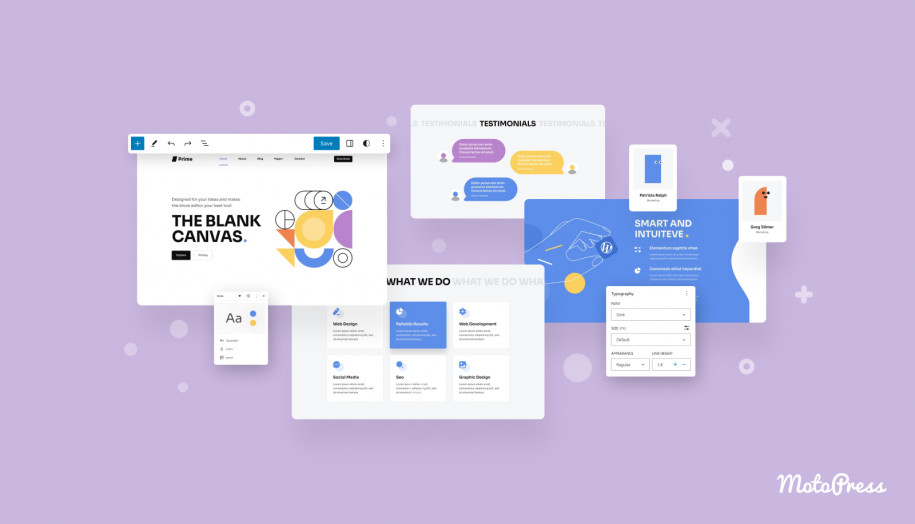
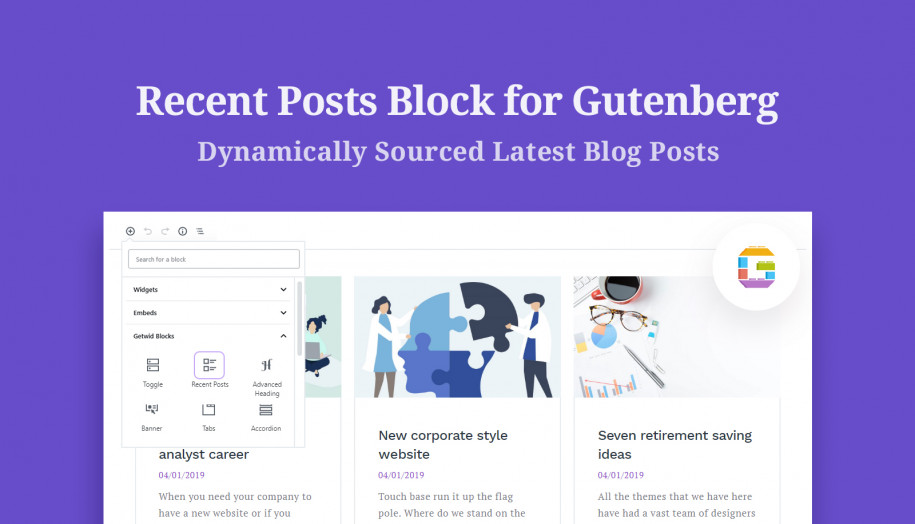
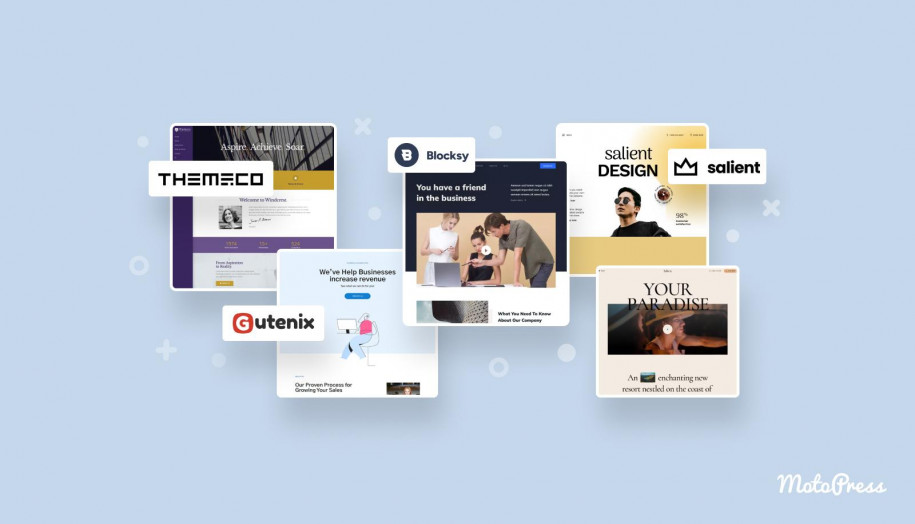
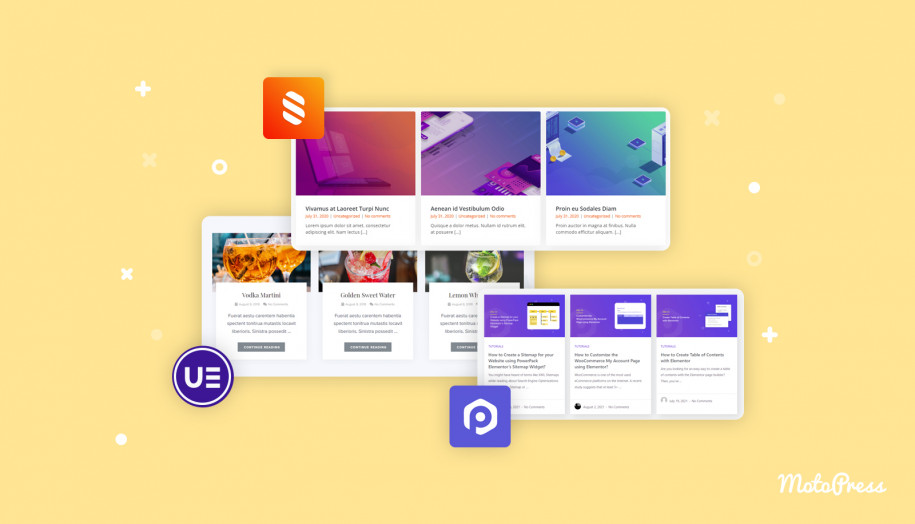
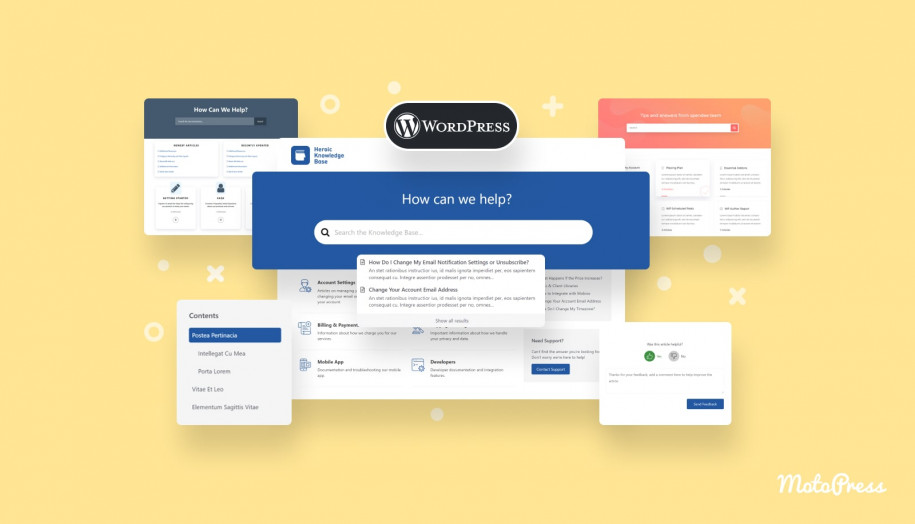
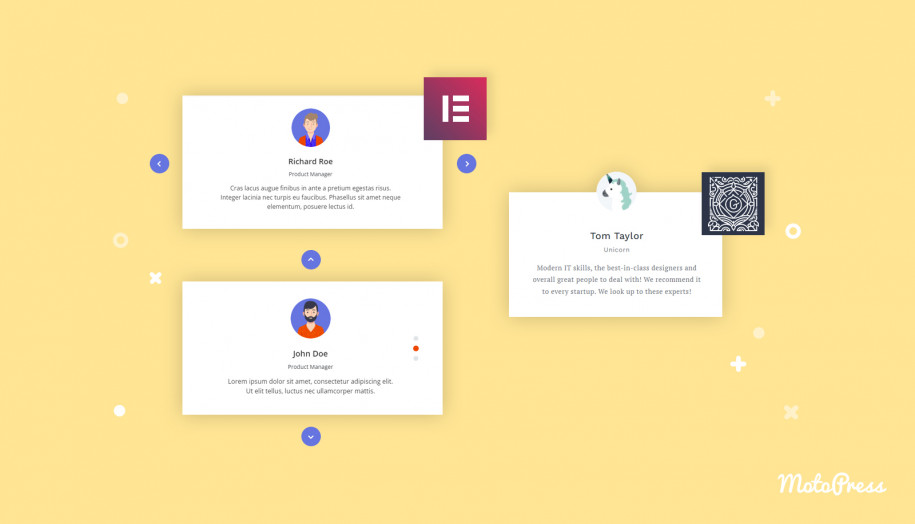

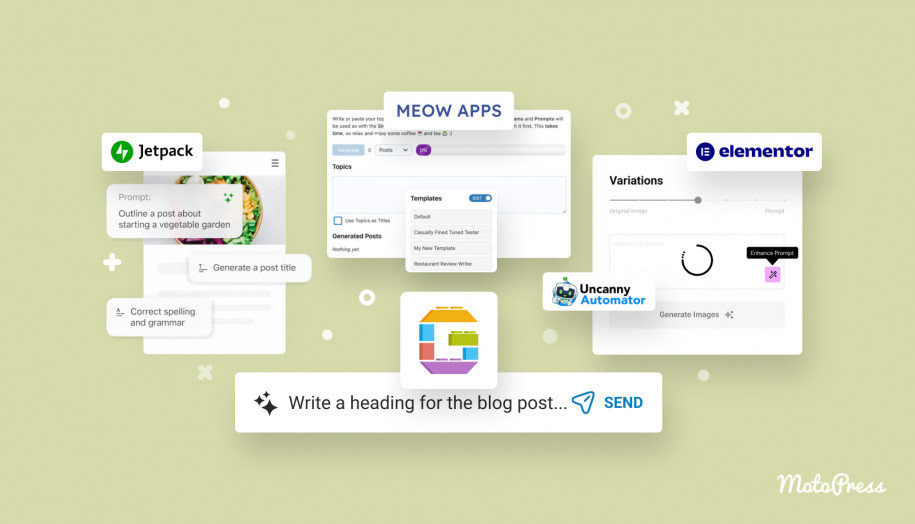
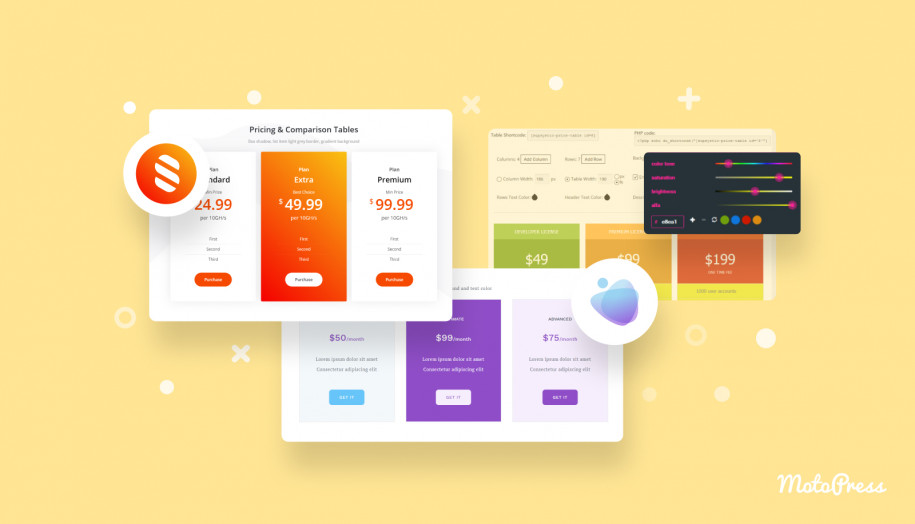

I’m a new blogger and I have installed the AMP for wp plugin on my blog BcomAssistant. It is better for a new blogger without any cost but not the best one.
Hi Alauddin, thanks for your contribution.
First of all congratulations on this post. This is really awesome. Great posts that we can sink our teeth into and really go to work. Your blog post is decent and meaningful for new users. A title is very unique and content is powerful to attract the audience directly. Continue to write this type of article in the future for us.
Bollywood Tracks Lyrics
Hi there! Thanks, hope it works for you.
Thanks for this nice comparison article.
I will also try ‘amp for wp’ for our site SbhiLyrics.
Nice Comparision Article . Amp For wp is the best one.
Excellent Article about AMP for website I am trying to make my allhindilyrics.com in AMP Supported.
Hi Swaraj! So which plugin are you going to choose for this purpose?