Best Plugins to Add Click-to-Tweet Boxes to WordPress
Table of Contents
The use of Twitter as a part of your website’s social media marketing strategy is an eminent concept. You might already have added Twitter and other social media sharing buttons to your website, but have you heard of a magical service called “Click to tweet”? If so, do you know the best WordPress plugins to add “Click to Tweet” quote boxes to your posts?
In this article, we will briefly introduce you to “Click to Tweet” quote boxes and will list their benefits. And of course, we’ll name the best WordPress plugins to embed these boxes to your blog posts.
What is a “Click to Tweet” Quote Box?
Click to Tweet is an elegant service that offers beautifully created call-to-action quote boxes to allow your readers to tweet your content easier. It basically works by allowing you to add a little link next to a specific phrase, sentence, or paragraph of a blog post that you think your readers would like to share on Twitter. Click to Tweet cuts down the hassle and makes it extremely easy for people to share the piece of your content they loved.
Once you install the plugin and embed the quote box, it will redirect readers who click on the links to their Twitter accounts. This encourages Twitterverse to share the selected part of your content across their Twitter feeds.
What are the Advantages of Using Tweetable Quotes?
The primary purpose of a click-to-tweet plugin is to harness the power of Twitter by making parts of your content easily shareable with the readers.
There are several benefits of a tweet quotes strategy:
- You can get some extra traffic from Twitter.
- It makes your content easily shareable for your readers.
- It gives your ideas the wings to reach thousands of people and multiplies the reach of your content far beyond what was possible in the past.
- You get the opportunity to create a standalone micro-content inside your blog posts.
- Click to tweet quote boxes also serve as series of small CTAs and get the user’s attention to the most meaningful part of your content, sometimes making people stay on the post for an increased amount of time.
Best Click To Tweet WordPress Plugins
There are several great plugins available that you can install to add the facility to your website. In this article, we have highlighted 5 top of the line plugins that are immensely popular and considered to be the first choice of experts in the industry.
1. Better Click to Tweet
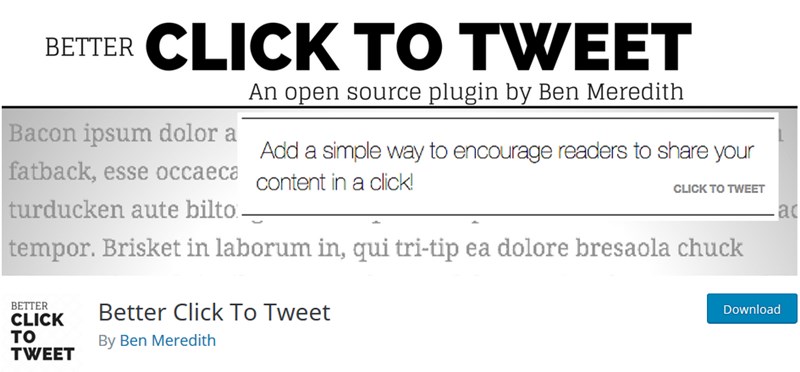
Created by Ben Meredith, Better click to tweet is one of the highest-rated click-to-tweet WordPress plugins that is known for its user-friendliness and incredible customization.
Here are some of the highlighting features of this plugin:
- The plugin uses a simple shortcode, your selected text is beautifully highlighted and easily tweetable.
- This plugin allows you to selectively remove the URLs for those who don’t want a backlink to their website after the reader has tweeted the content.
- If you have a little knowledge about CSS, you can fully customize the functionality and create stand-out boxes to match them with your website’s overall design.
The plugin is very simple and easy to use. All you need to do is to install and activate it, this is enough for a new menu item labeled ‘Better Click to Tweet’ to appear on the dashboard. Clicking on it will get you to the plugin’s settings where you can also generate a short URL using the new shortcode generator in the WordPress editor.
2. TweetDis Plugin

TweetDis is a premium WordPress plugin that ensures better social engagement and more traffic from Twitter. Though it’s a paid plugin, it’s worth trying as you can experience real results.
Here are some of its awesome features:
- With the help of the plugin, you can easily create a tweet box where you can add a small piece of tweetable information.
- The plugin adapts itself to any screen size and looks great on all viewports.
- You can choose the color of the phrase, optionally underline it and even pick the style of the underline to add more power to it.
- You can pick from five different call-to-action designs and write your own call-to-action text.
- Once you purchase the plugin, you will be getting free updates.
3. TweetME Pro

Tweetme Pro is a fantastic click to tweet WordPress extension that works similar to Tweetdis plugin. The plugin is available on CodeCanyon and can be purchased for $14. It beautifully transforms any piece of content into tweetable links with a cool style encouraging users to click on them.
Here are some of its underlining features:
- It allows you to customize the tweet URL and hashtags.
- You can specify a custom username for any tweetable links.
- A character’s counter will display how many characters the tweet can contain.
- You can intercept any hash plain texts in the post content and phrase them as Hashtag Twitter links.
4. Click To Tweet
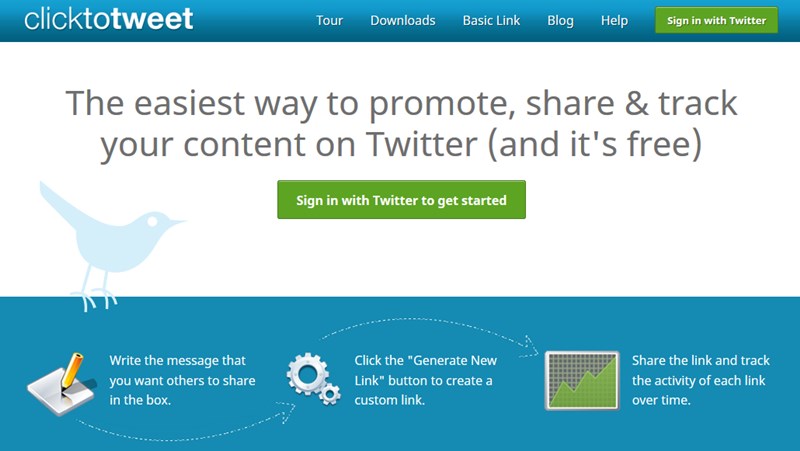
Click to tweet is a free WordPress plugin that allows to easily create tweetable content for your readers. ClickToTweet is a standalone service that helps you add clicks-to-tweets to any type of content. The plugin has some amazing features to set itself ahead of the pack.
- With Click to Tweet plugin, you can create three different types of designs – boxes, hints and images.
- The plugin also provides you the access to detailed tracking and analytics tools so that you get statistics on each embedded link in your Click to Tweets plugin.
5. Tweet This
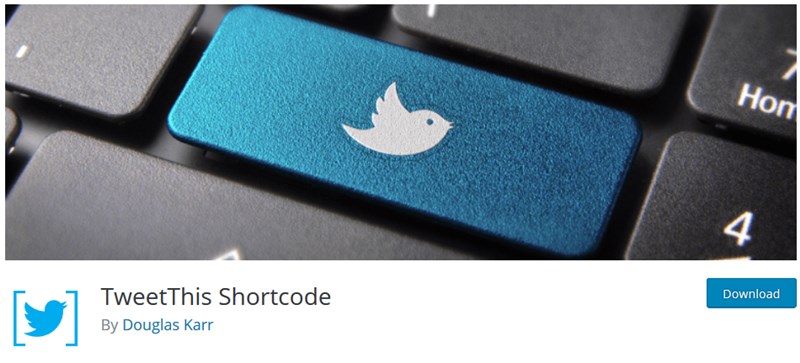
Tweet This is a powerful WordPress plugin that can help you convert any line of your content to a clickable tweet phrase.
Here are some of its winning features.
- You can change the appearance and outlook of your inline tweets in the settings.
- No coding skills are required.
- You can change all the colors, make your tweets bold or italic and even change the button’s text or hide the Twitter icon.
There are several other plugins available to add click-to-tweet boxes. If you are looking for a free basic solution, I would recommend you to use a Better click to tweet plugin. If you are ready to spend a few dollars for more flexible and advanced functionality, then you can have good solutions within a limited budget, too.
This is a guest post by Asad Ali
Asad is an internet marketing expert having more than 8 years of experience in eCommerce SEO. Currently, he is heading the marketing department of GO-Gulf – a Dubai web design company, where he has worked on several SEO projects, UX, and conversion optimization. You can reach him on LinkedIn.


