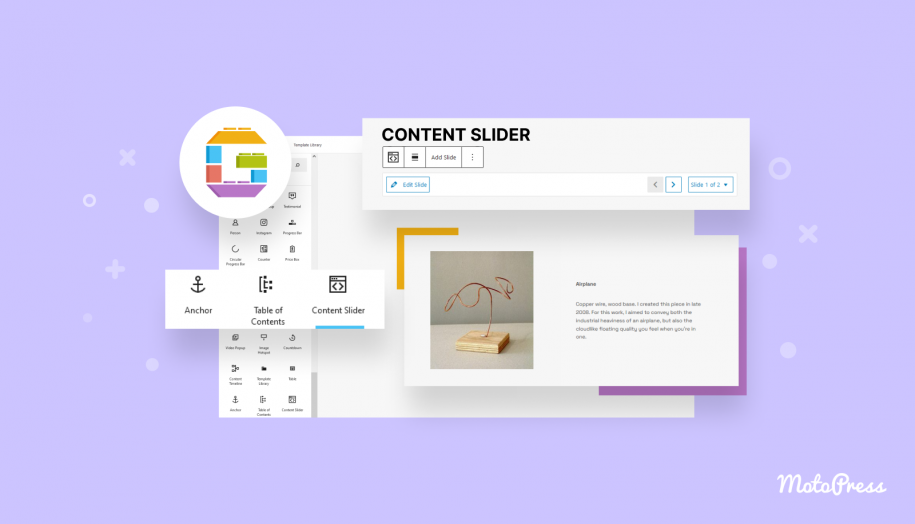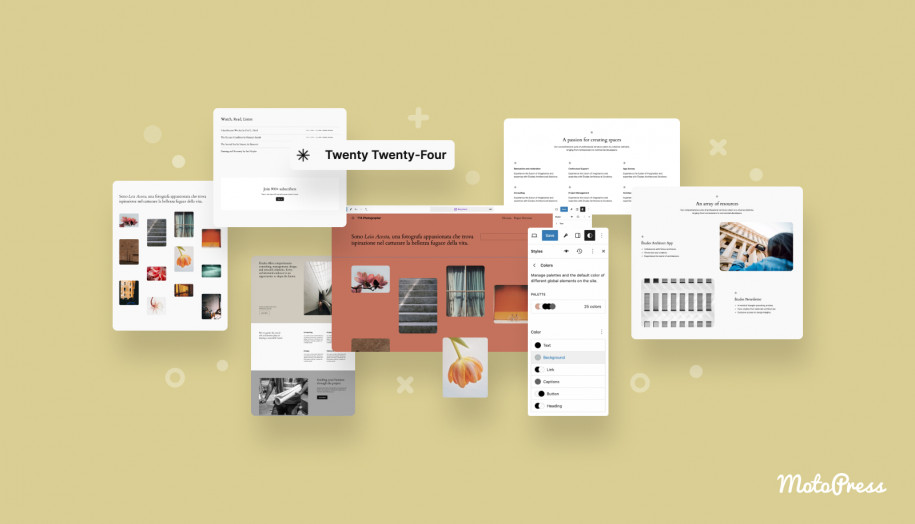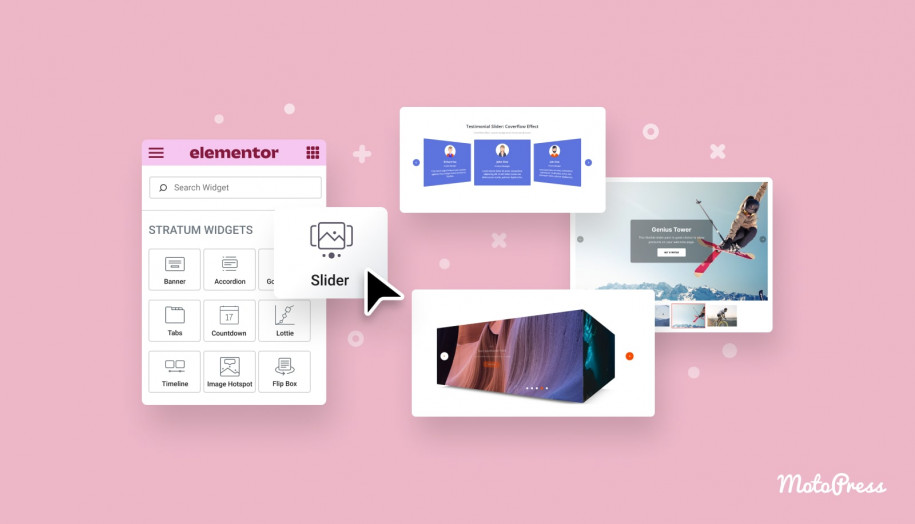Getwid Blocks: Content Slider WordPress Block
Table of Contents
The Content Slider WordPress block by Getwid is a unique Gutenberg block for creating multipurpose sliders. Its main function is to help you create a slider in the block editor using any WordPress blocks.
Basically, you’ll just need to choose what content you want to slide and add it as blocks to slides.
You can also edit your slides/blocks directly inside the Content Slider block for Gutenberg.
Purpose of the Content Slider WordPress block
The main purpose of this block is to simplify the creation of a complex slider, that is, with different types of content inside it.
It allows you to use all the power of the WordPress block editor and its third-party addons as well. You can:
- Slide images and videos
- Slide entire pages
- Slide tables, calendars, and posts.
And more other types of blocks, of course!
Features of the Content Slider WordPress block
It’s very easy to customize individual slides as blocks and the entire slider as one, too.
- Add any type of content inside the slider, blocks or patterns.
- Add blocks to slider.
- Quickly switch to show the media to the left or to the right.
- Change alignment and the slider width.
- Insert a link to link an entire slide.
- Enable automatic slideshow.
- Choose to pose the slider on hover.
- Make the sliding infinite.
- Enable the center mode (to show the current slide in the center, with just parts of the other ones on the sides).
- Enable Adaptive Height, which means the slider will change its size based on the size of the content inside it.
- Enable the Draggable option, which allows users to switch slides with a mouse dragging.
- Enable animation effects and customize their speed.
- Customize the look of slides on different devices.
- Set the navigation button styles.
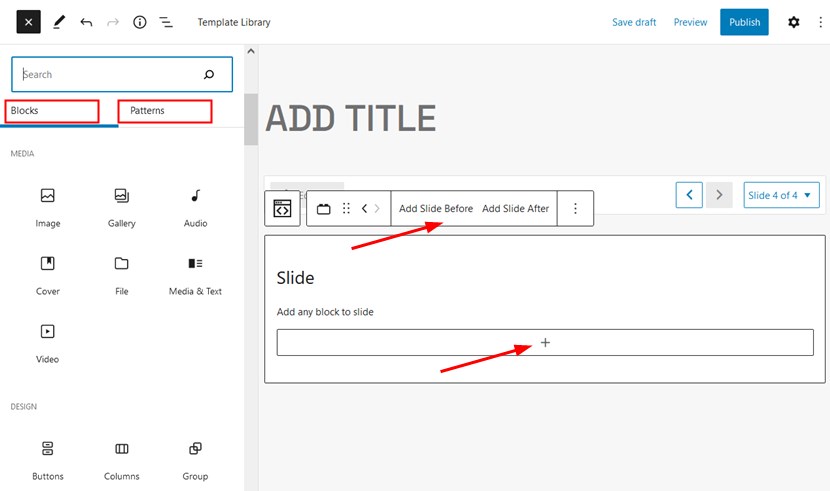
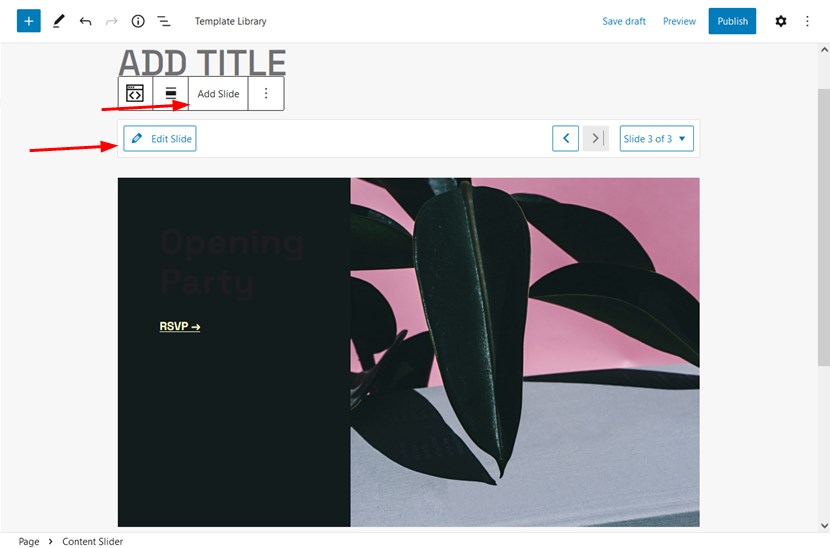
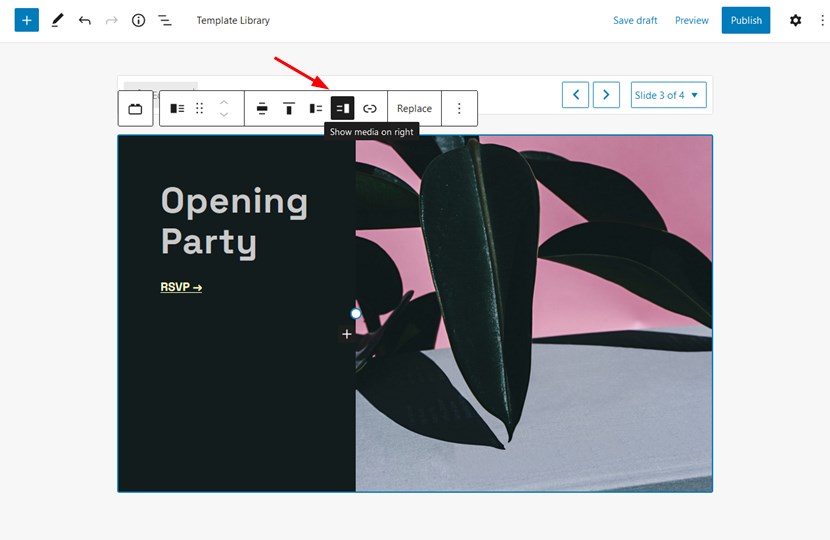
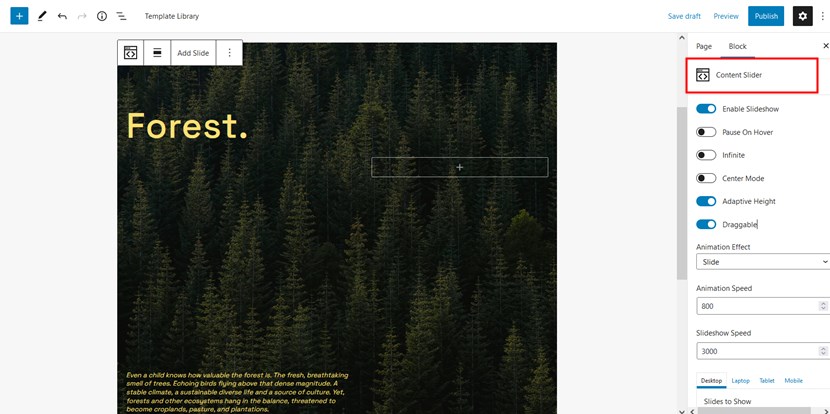
You can also edit the blocks using their dedicated block panels, just as normal blocks, right inside the slider:
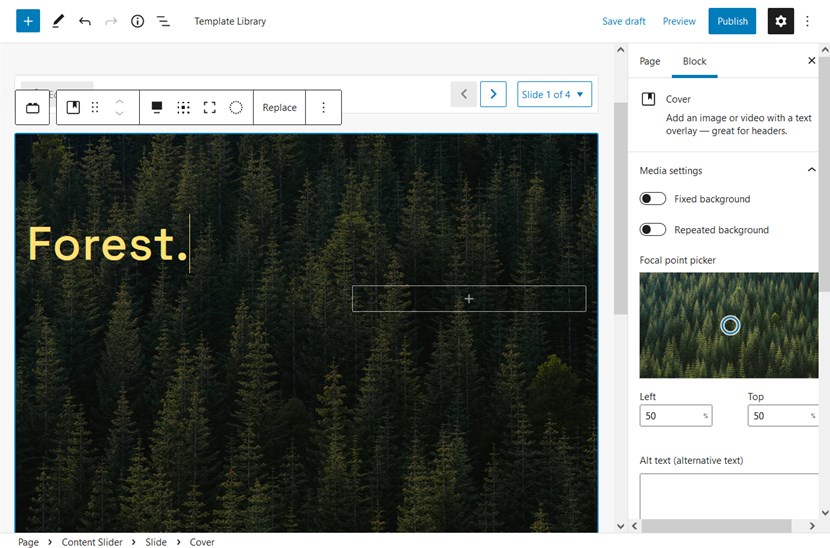
Read also:
Download Getwid Base: Starter WordPress Theme for Getwid
If you are looking for a modern WordPress Gutenberg theme with a flat design that works smoothly with the Getwid Blocks plugin, there is nothing better than the starter theme designed and built specifically for Getwid and the WordPress block editor! Find all the links below.
Check out Getwid WordPress Blocks Demo
Download Getwid Gutenberg Blocks Free
Install Getwid Base Starter Theme for Gutenberg