Getwid Blocks: Price List Gutenberg Block
Table of Contents
The Price List Gutenberg block by Getwid WordPress blocks enables you to create clean and stylish online restaurant menus or other content elements that fit into the template. This block encompasses a title, description, price placeholder and an optional dotted line.
The font and colors of the block will blend nicely into your WordPress theme so you’ll be really quick building pages with it.
See also: the Price menu widget for Elementor
Purpose of the Price List Gutenberg Block
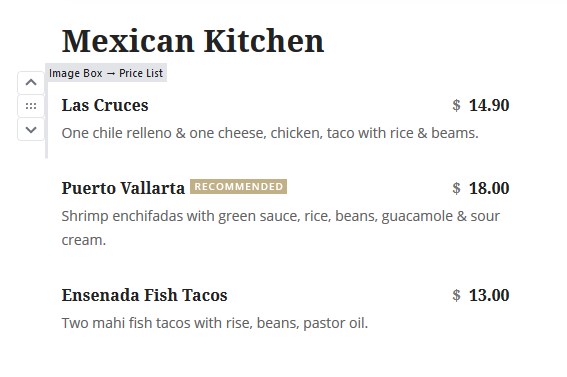
- Create cafe or restaurant menu lists optionally featuring prices and food images.
- Feature the tables of contents or other structured data lists.
Price List Gutenberg Block Features
Let’s go through the things you can customize in this block:
- Change the default title size and color (initially, these should be inherited from the active theme).
- Show/hide a dotted line.
- If this is a restaurant menu, change or delete the currency sign.
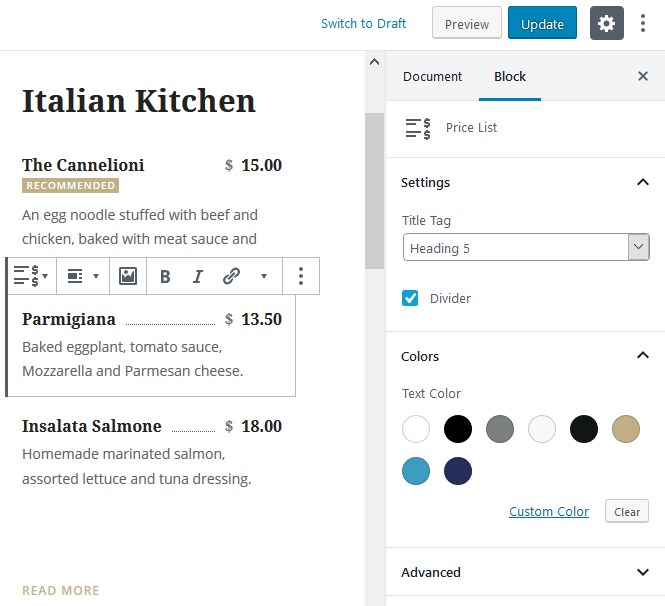
- For a minimalist view, there can be just titles and descriptions, but you can also upload images of the menu items. For example:
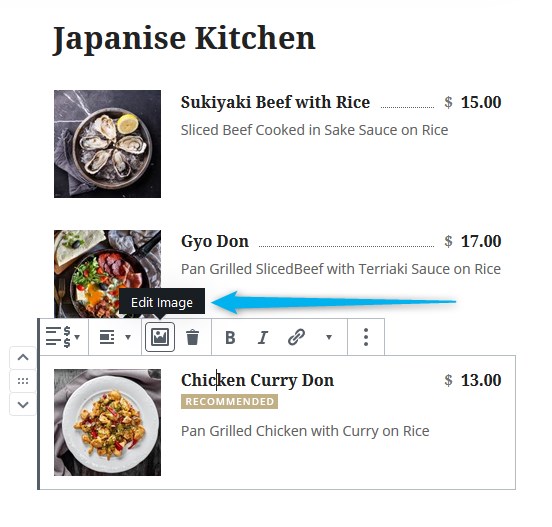
The Luviana Gutenberg-ready theme used for these examples has a lovely pre-made restaurant menu page with custom tags.
- Change the layout of the menu items by using Gutenberg columns:

Design Tips
- To place the menu on a custom background, use features of the Section block.
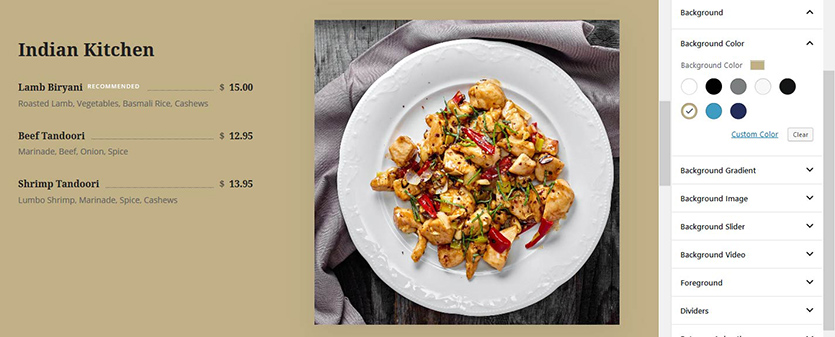
Download a Free Gutenberg Theme for Getwid
If you need a Gutenberg-ready WordPress that will work with Getwid out of the box, download the professional Getwid Base theme to make the customization truly easy-going. The theme will be a perfect match for portfolios, business websites, and all sorts of service providers.
Useful links:
Check out Getwid Demo
Download Getwid Gutenberg Blocks Free
Install Getwid Base Starter Free Theme for Gutenberg
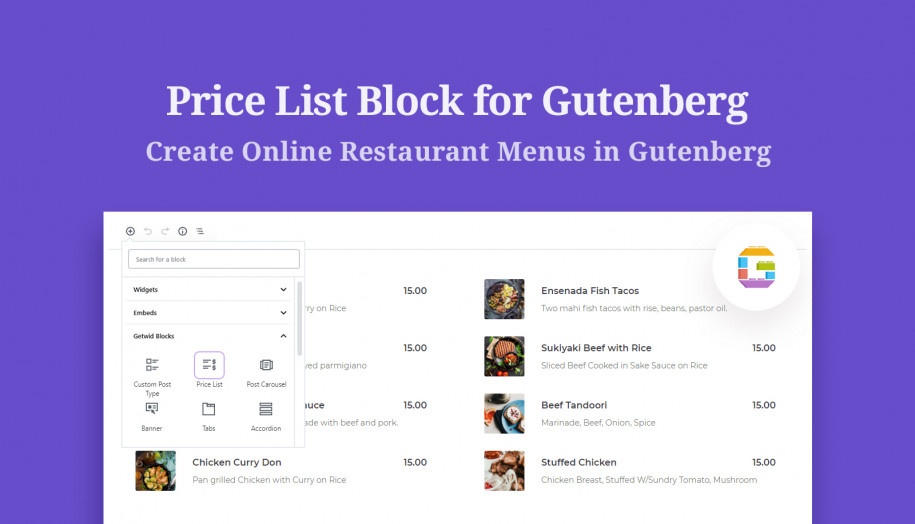
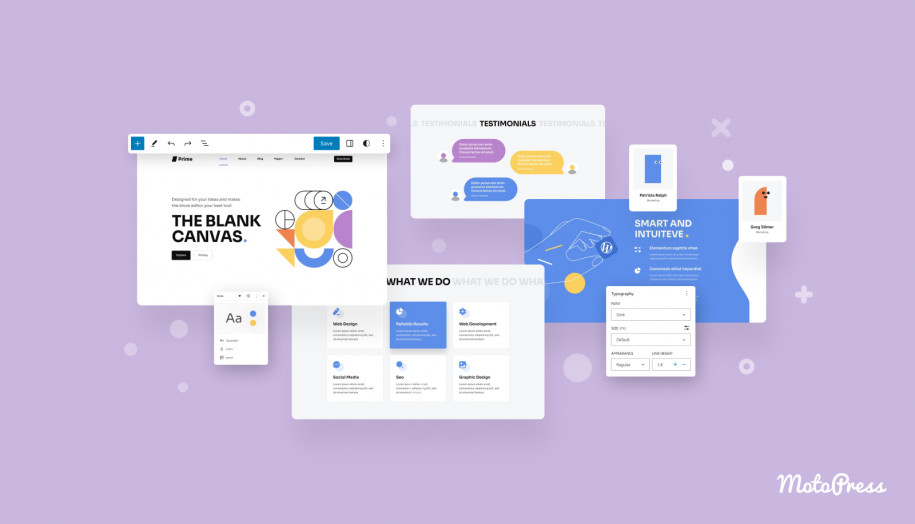
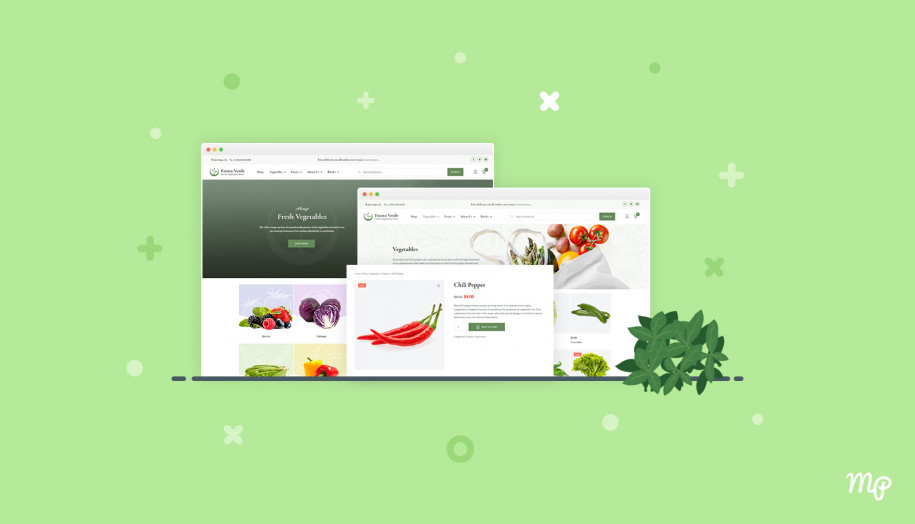
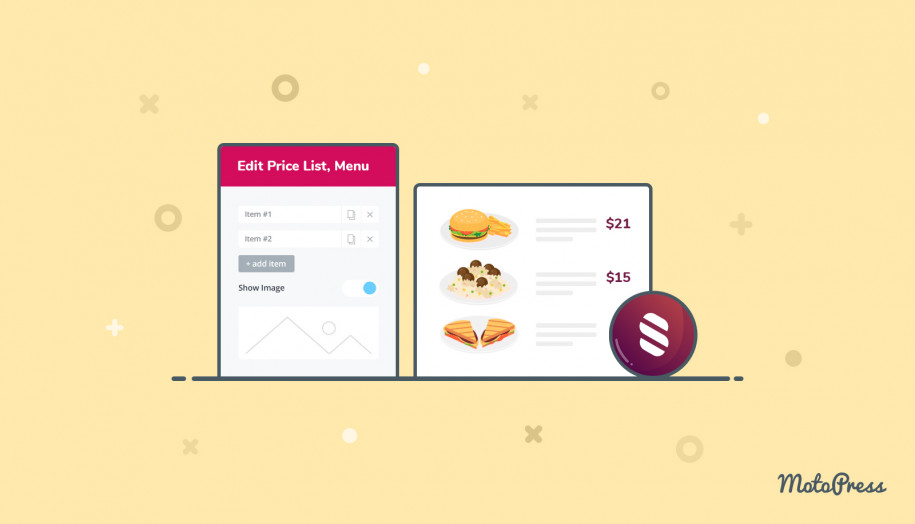




How do I delete the $ sign from list? I’ve tried everything but i’m unable to delete the price sign.
Hi,
Thanks for your question. You may type the price value without the currency and currency will not be displayed on the front-end. Let me know if it is helpful.
Hello Team,
How can I change the Blog form USD $ to EUR €?
Best, Guntram
Hi Guntram, Thanks for contacting us and for using Getwid. You should simply paste the symbol of needed currency before/after the price €. Let us know if you have any further questions.
I am looking for a restaurant menu plugin which has 2 prices.
In Australia, our clubs offer member and visitor (non-member) prices.
An image is not a necessity.
Can Getwid Blocks solve my problem?
Hello, Ian!
Thank you for your question. You can add a separate menu (namely a page) with menu items available only for members.