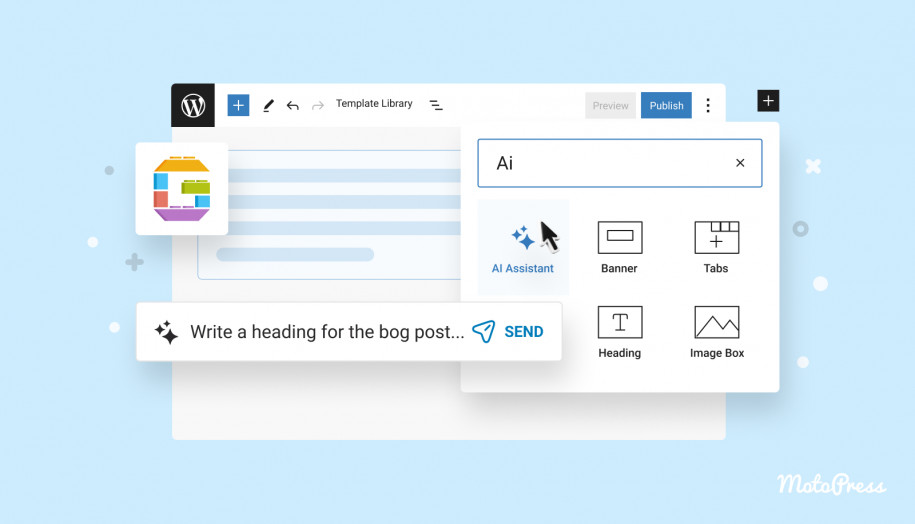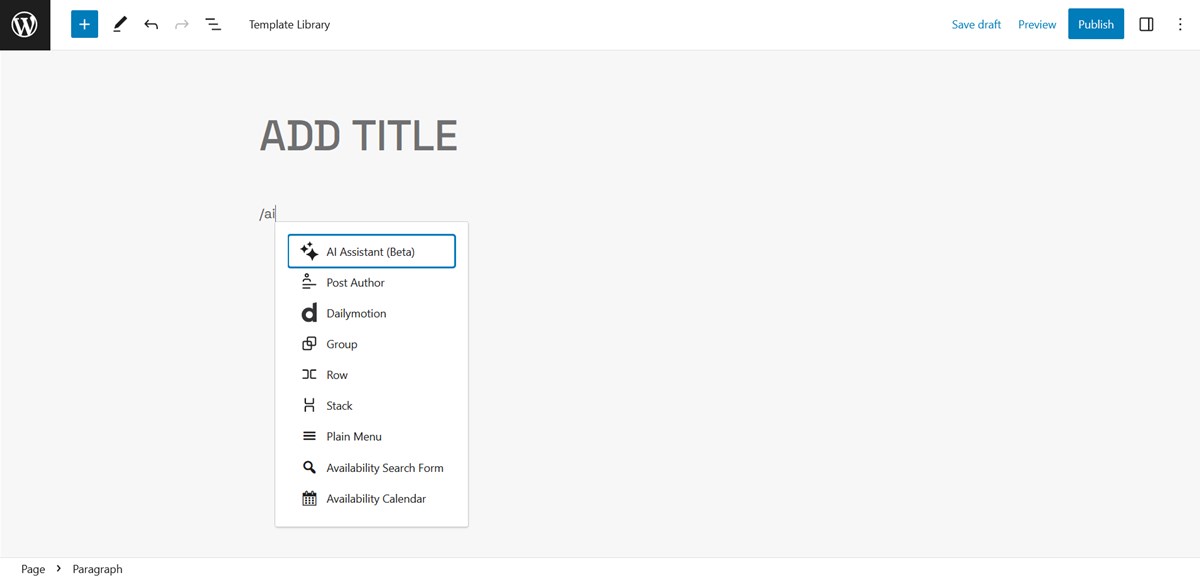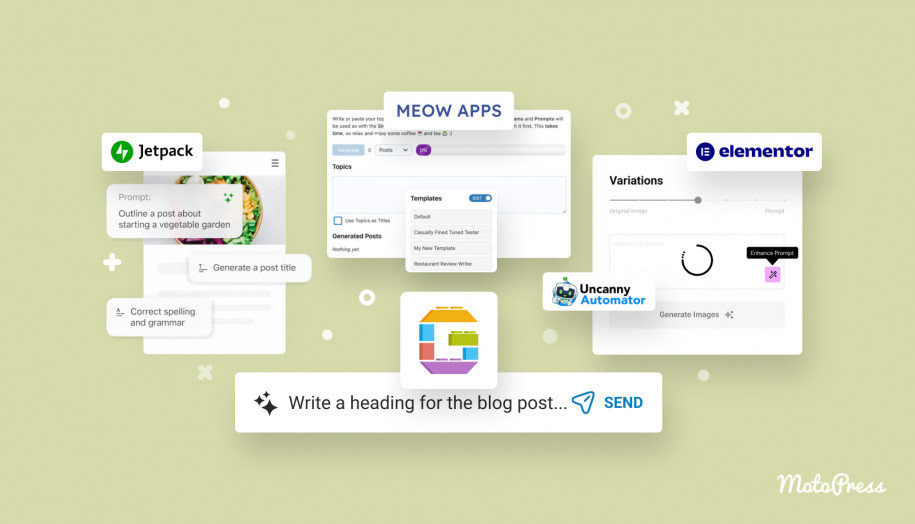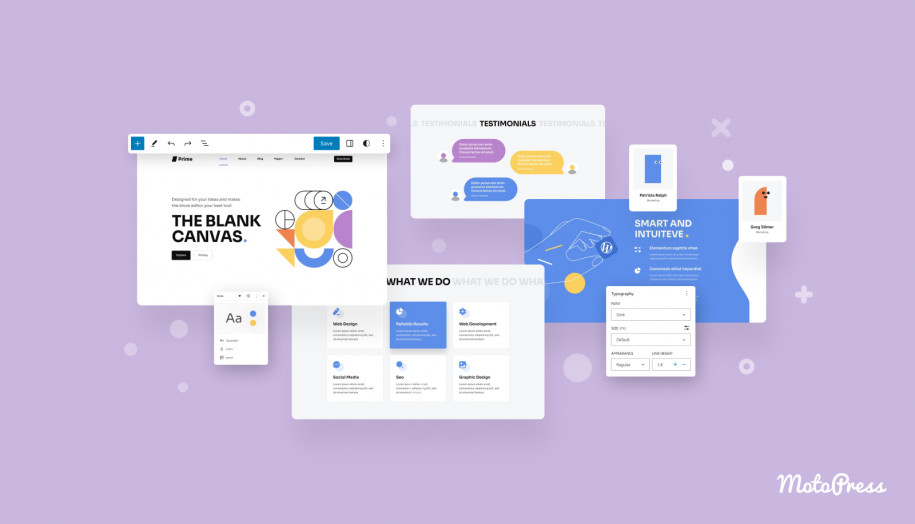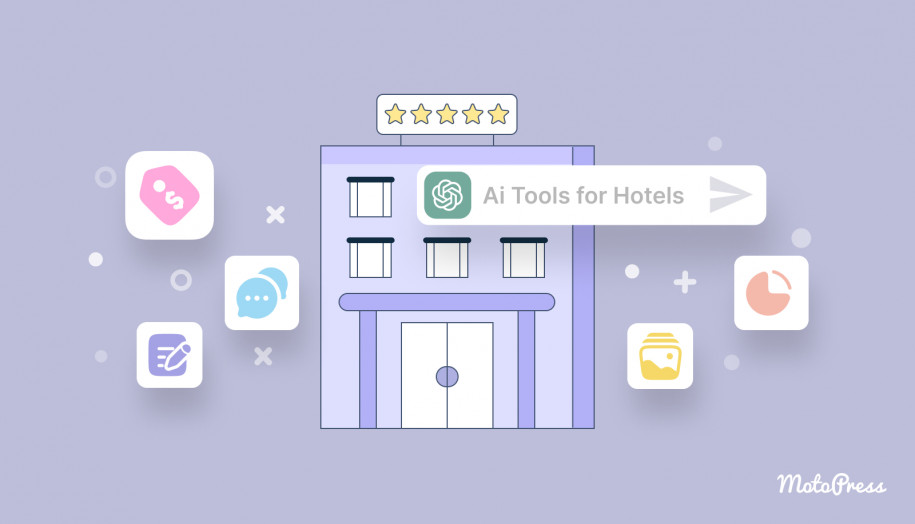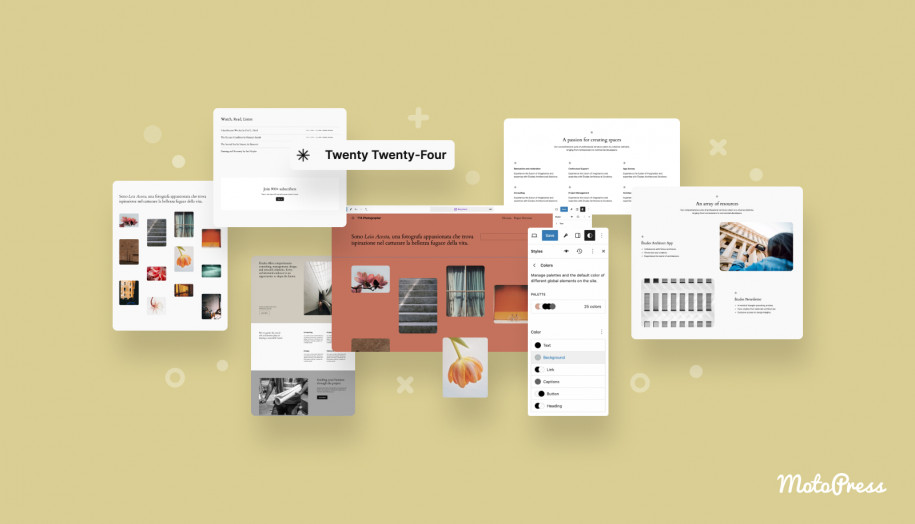Meet Free AI WordPress Block for Writing by Getwid!
Table of Contents
ChatGPT in your WordPress? Easy with the free WordPress AI writing block by Getwid!
Since the Getwid plugin version 1.9.0, you can use a powerful artificial intelligence writing assistant delivered to you as a block.
Powered by the OpenAI API, it enables you to write/generate high-quality, human-like, keyword-driven content on any topic you can think of, right in your WordPress editor.
You don’t need a separate extension for that or even registering your API key.
Just update your Getwid plugin to the latest version to start using the brand-new AI WordPress block free of charge – search for AI Assistant in the WordPress blocks library.
The primary goal of this WordPress AI block is to expedite your content creation tasks, whether you need to craft compelling headlines, write product descriptions for your online store, generate FAQ sections, or fill in your blog with fresh SEO content.
The AI Assistant does that perfectly and in a blink of an eye!
It’s important to notice that it’s a beta version of the WordPress AI block, which means there is room for improvement, and this version is just a basic yet very functional one.
The above also implies that even though this artificial intelligence writing block for WordPress doesn’t provide the proper user interface for that, it still has the standard capabilities of the ChatGPT chatbot, for example, it can correct spelling in your writing or translate content, but you must insert all the content into the prompt and specify your request.
But let’s now focus on the features the AI block aka the writing assistant by Getwid can do really well.
It brings AI right to your WordPress editor
You can open the library of blocks in WordPress and start searching for the block by typing in ‘AI Assistant’.
You can alternatively type the /ai shortcut combination right in the editor to find the block quicker. Then simply start typing your prompt with the request.
There are three buttons:
- Send – to send a request with your prompt.
- Stop – to stop automatic content generation.
- Accept – to approve the final result; after clicking on this button, the content automatically transforms to the appropriate WordPress blocks, e,g., paragraphs, headings, lists, tables, etc. so that you can edit each block individually.
If you want to modify the generated response, you should do that before you click Accept. Simply rewrite your prompt, add something to it, and then click ‘Send’ once more.
Generate different types of content with the WordPress AI block
The AI-powered content generation is the key possibility of the Getwid AI writing assistant block.
Here are just a few examples of what you can do:
1. Create headlines and descriptions
Sometimes it’s harder to write short catchy headlines than entire articles. The AI Assistant can do that quickly and efficiently.
As you know, some WordPress blocks or patterns contain text-based elements, and you can easily replace them with the AI Assistant block to generate the needed content to replace demo data.
2. Create tables
You can ask the AI Assistant to generate the table as it is. Simply prompt the AI block with the request like ‘create a table…’ and enjoy the result.
Create a very detailed prompt and generate entire posts for your blog or website pages.
If you use page and section templates from the Getwid’s Temaplte Library, you can quicker work with some blocks that content default ‘lorem ipsum’ dummy data.
Simply remove the content, add the AI writing WordPress block by Getwid, and insert your prompt.
The AI WordPress chatbot that remembers the context
The block remembers the context of your requests, which means once you accept the first result generated by the block, you can create new prompts which will take into account the previous ones.
This will surely help you accelerate the process of creating text content and at the same time will help you avoid ridiculous mistakes and reduce misunderstanding with the chatbot.
Bottom line: Streamline your writing with the AI Assistant block by Getwid
Today businesses and individuals scale AI in many ways, and it benefits day-to-day operations with content at large. We’ve embraced the power of OpenAI to help you use a smart chatbot for content-related tasks without leaving your WordPress editor.
With Getwid, you don’t need to search for extra WordPress AI plugins for content generation tasks or insert API keys. It’s one more handy and easily accessible block in your Getwid library.
If you haven’t yet used the new AI writing WordPress block by Getwid, now’s the time!