Meet the File Upload Option for the Checkout Fields Addon
In this post, we’ll tell you in detail about the new field type we’ve added to the Hotel Booking Checkout Fields addon, version 1.0.5. It’s File Upload, which allows you to enable customers to add media files, such as ID photos, on the checkout page along with other details, right before submitting their reservation.
What do you need the Checkout Fields addon for? It helps you further customize the checkout experiences of your Hotel Booking plugin by adding more fields and collecting more necessary data easier.
It will work perfectly with Hotel Booking if the latter is version 4.3.0 or higher.
To add a new field with the file upload options, create it via Bookings > Checkout Fields.
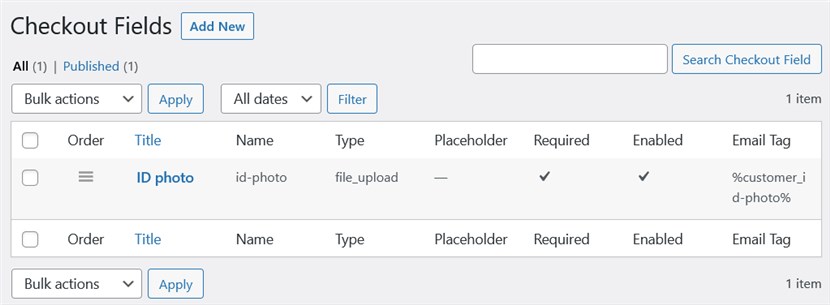
Then you can customize the way it appears at checkout, for example, add some extra explanatory information.
For the file upload checkout field, you are free to customize the following parameters:
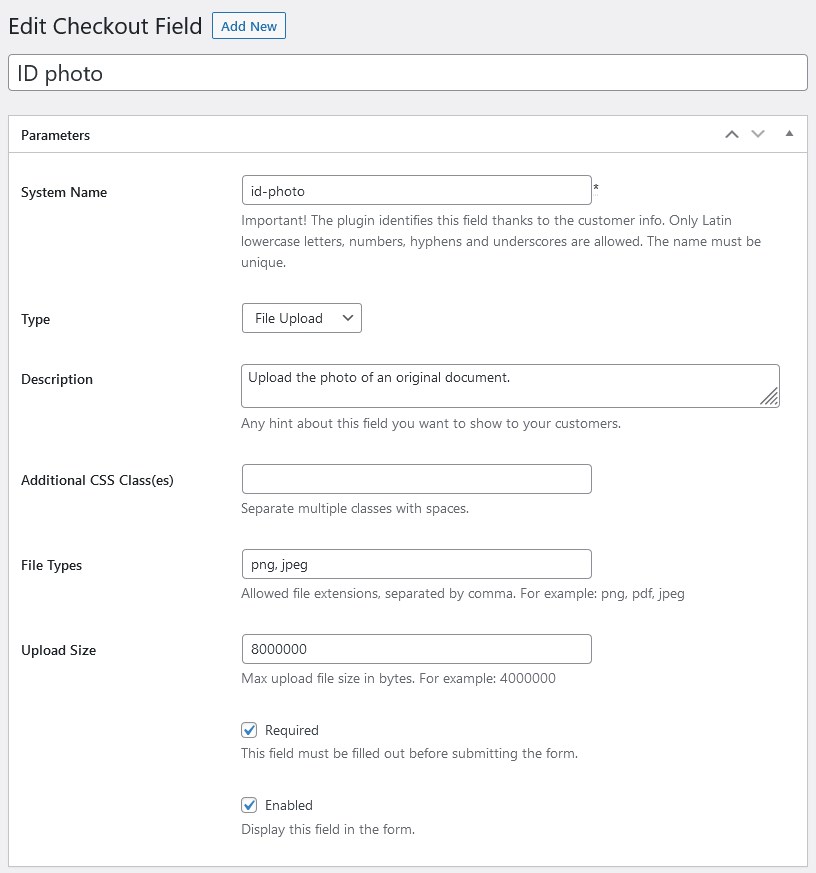
- Description
- Specify file types allowed for uploading
- Set restrictions for the upload size
- Mark this field as required or optional.
Once you’ve configured your preferences, create a new field and it will appear at checkout.
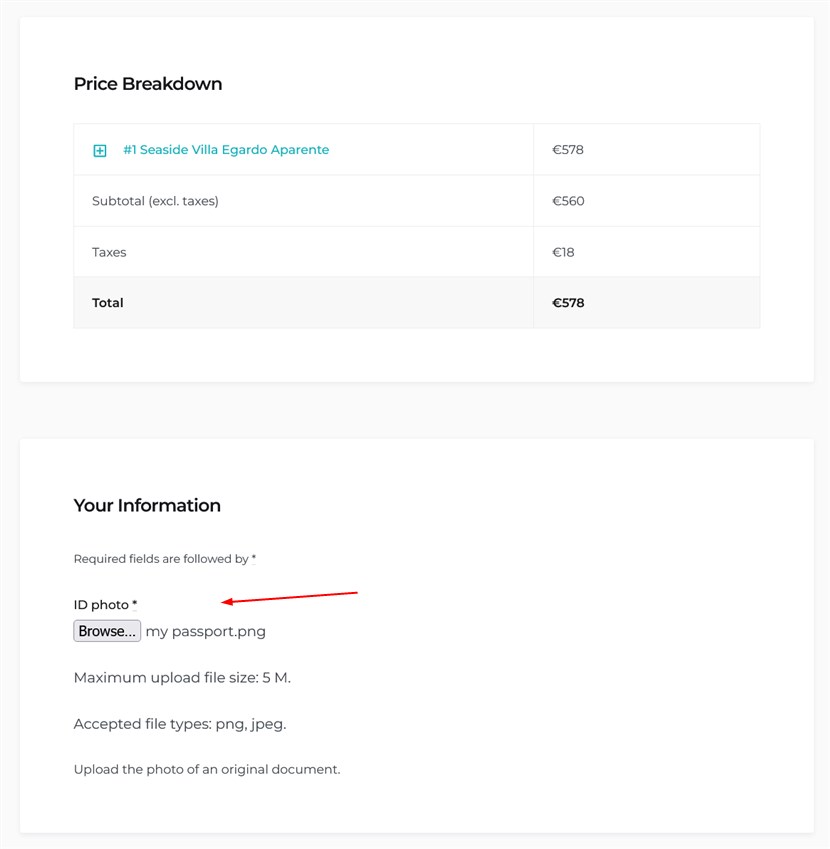
Note that for each file you need to add an individual File Upload field, that is, your customers can’t add more than one file to one field.
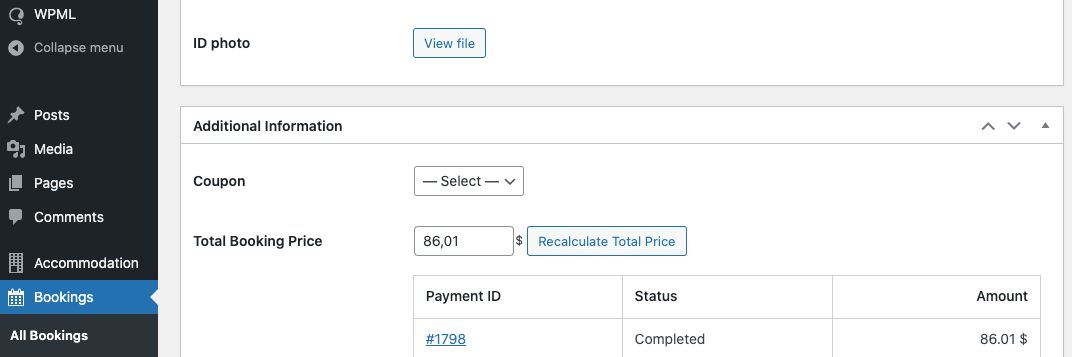
When adding a booking from the admin dashboard, you can manually upload files too, but keep in mind that in the current addon version, you can do that only when creating a fresh booking, not editing existing ones.
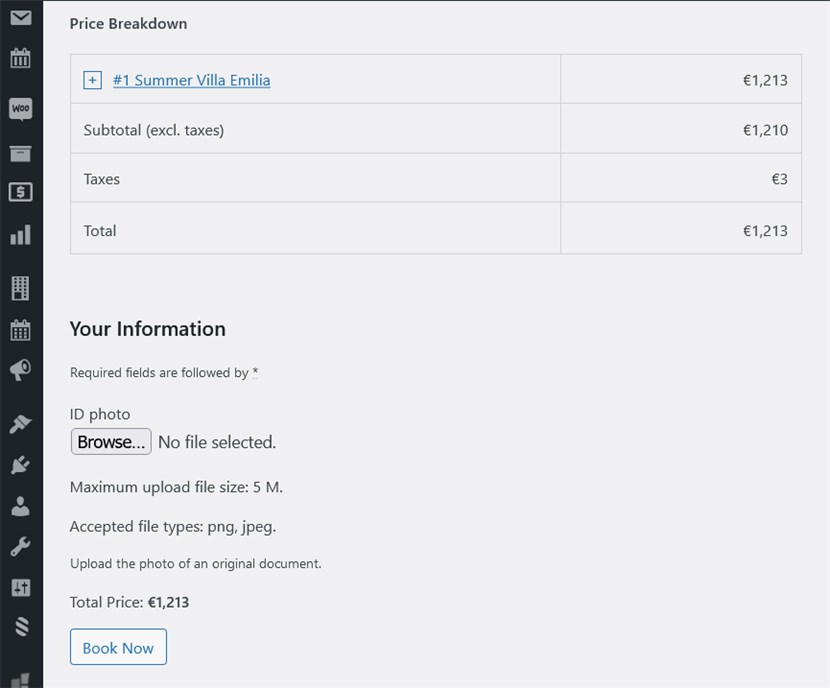
Also, for manually added bookings, this field always remains optional.
If you delete a booking, its associated files (uploaded via this field type) are also deleted. Also, when viewing bookings in a calendar more, you won’t see checkout fields there.
So make it easier for your clients to send you all the necessary images just by adding a simple field! Let us know if you have ideas as to how it can be improved!
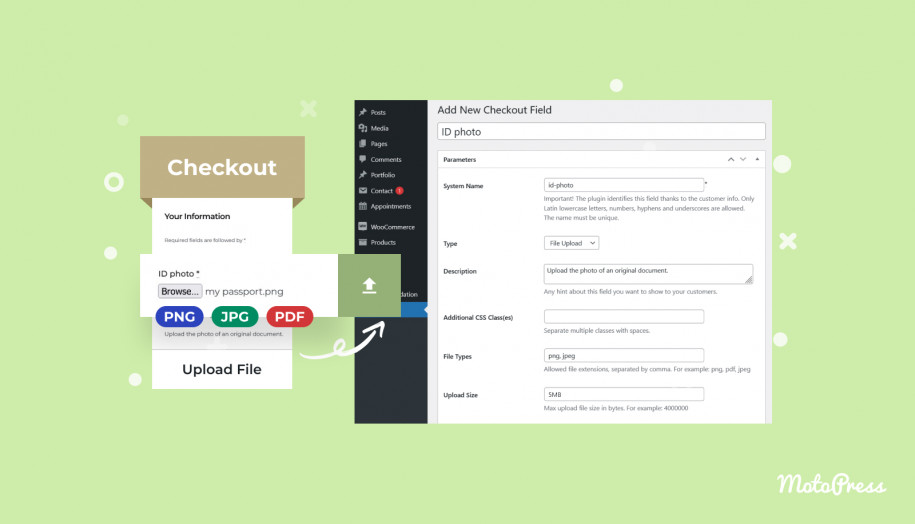
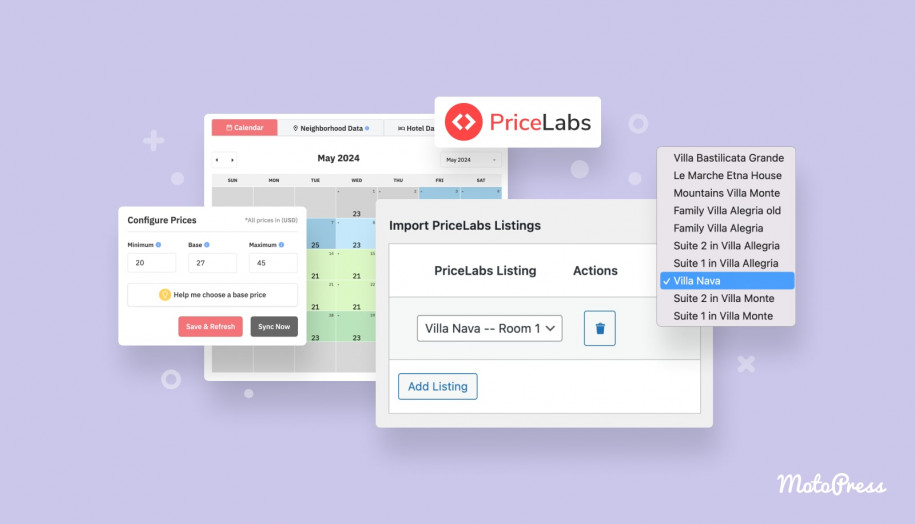
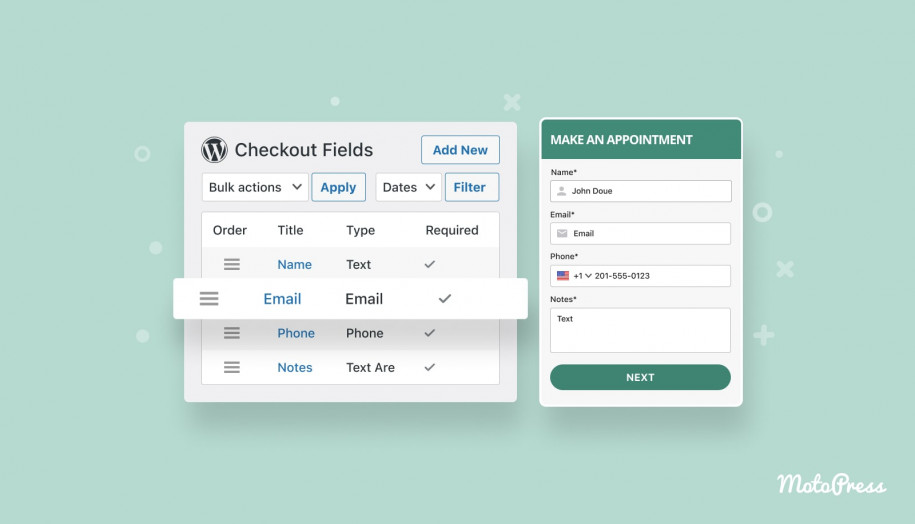



How can I make this upload field multiple file upload?
Hi Mehedi, The Upload field allows the guest to attach 1 file. You may try adding more Upload fields to allow the guest to attach more files.