Request Any Custom Amount Upfront since Hotel Booking Payment Request Add-on 2.0.0
Table of Contents
Are you regularly adding bookings by hand? Struggling to give clients an instant link to pay any amount to secure their booking? You can now do that with Hotel Booking and its popular extension.
With this post, we’re announcing the arrival of the Hotel Booking Payment Request extension’s most significant update yet!
Since the add-on version 2.0.0, you can send tailored payment requests for deposits, fixed amounts, or percentages of total booking costs for specific reservations.
What is the Payment Request add-on?
This is an add-on to the Hotel Booking WordPress plugin that automates the process of requesting and collecting rental payments from clients for hotel bookings before guest’s arrival.
What has changed?
Alongside the existing feature of automatic payment request links for the full balance or after-deposit balance, now you have the option to send manual requests for any desired amount, whether it’s a flat fee or a percentage of the booking cost. You can do that anytime, for any chosen booking!
Want to have your prices automatically updated? Discover the WordPress PriceLabs integration for the Hotel Booking plugin.
Hotel Booking Hotel Booking + ALL Addons 60% OFF
In essence, this update gives more manual control over payments, especially for bookings added manually by the website administrator or bookings placed by the guest and confirmed automatically without a payment.
Four ways to collect payments before guest’s arrival
To sum up the functionality of the updated Payment Request add-on, you now have four ways to collect payments before guest’s arrival:
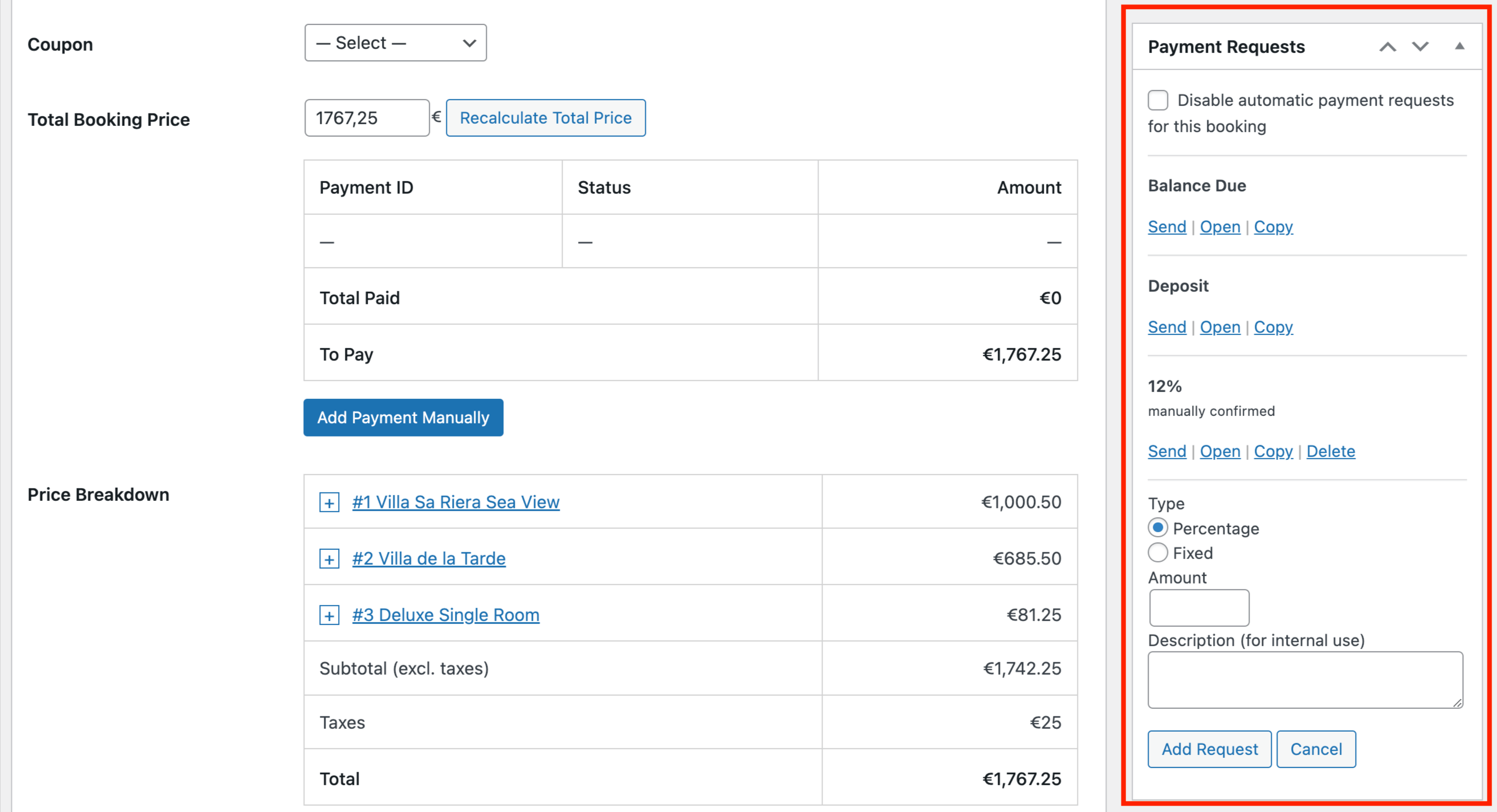
- Automatic balance due requests (set up the request sending rules via Accommodation → Settings → Extensions tab → Payment Request tab).
- Manual balance due requests (set up via the Edit Booking menu for individual reservations). This basically gives the option to opt-out from automatic requests for individual bookings or simply resend a payment link.
- Manual deposit requests (set up via the Edit Booking menu for individual reservations; the deposit amount is calculated based on the plugin settings via Accommodation → Settings → Payment Gateways → Deposit type and Deposit amount, ignoring the ‘User pays’ setting).
- Manual custom payment requests for any flat or percentage amount (set up via the Edit Booking menu for individual reservations). You can create as many of them as needed and delete them whenever you want.
All of these work with the ‘Confirmed’ booking statuses:
You’ll notice quick action buttons accompanying each method. Here’s an explanation of each one:
- Send: Instantly emails a payment request to the customer.
- Open: Shows customer checkout page.
- Copy: Copies a payment link for you to share in any convenient way.
No matter which payment request type you use, all the payments are processed smoothly and securely through your website, based on the payment gateways you enable in the Hotel Booking plugin settings (Accommodation → Settings → Payment Gateways tab). Here is an example of the website page generated for a specific payment request:
This gives you the flexibility to request any custom payment from any guest, at any moment!
Meet more email templates
What’s more, we’ve added a few more email templates and tags to support these new types of payment requests.
Even though you can customize them your way, each has a focus tag that helps dynamically generate payment amounts based on the type of payment request:
- Balance Due Request Email uses the %booking_balance_due% tag to display the outstanding amount.
- Deposit Request Email uses the %booking_deposit_amount% tag to show the calculated deposit cost.
- Payment Request Email uses the %booking_requested_amount% tag indicating the amount due according to booking custom settings.
To be sure that the emails you trigger are sent and that bookings are paid, you can track all the actions via the Logs metabox via the Edit Booking screen for every booking.
There is one more small update worth mentioning regarding email templates: In the recent add-on version 1.2.0, we introduced an additional email template for guests. This template is triggered upon successful payment of their requests. Like other templates, you can find it under Extension settings → Payment confirmation email template.
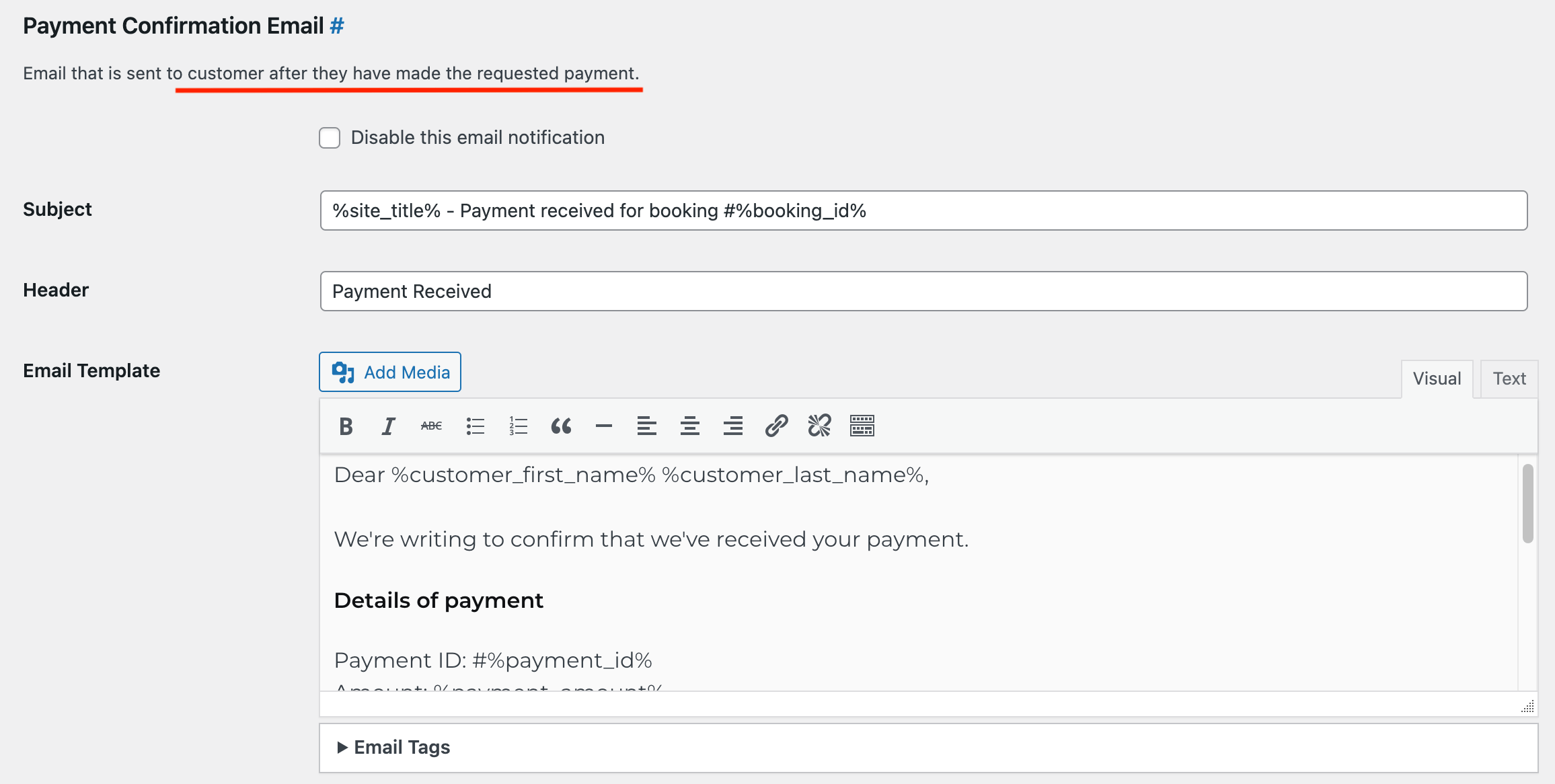
To conclude: Get more control over different payment scenarios
With the recent update of the Payment Request add-on for the Hotel Booking plugin, we give you more flexibility for creating payment requests and collecting them upfront through your website very easily by sending a direct payment link for any amount to clients. Since all the payment method types are centralized for individual bookings, you can tailor your approach to every guest to serve any flexible needs!
Payment Request Add-on Hotel Booking Hotel Booking + ALL Addons 60% OFF
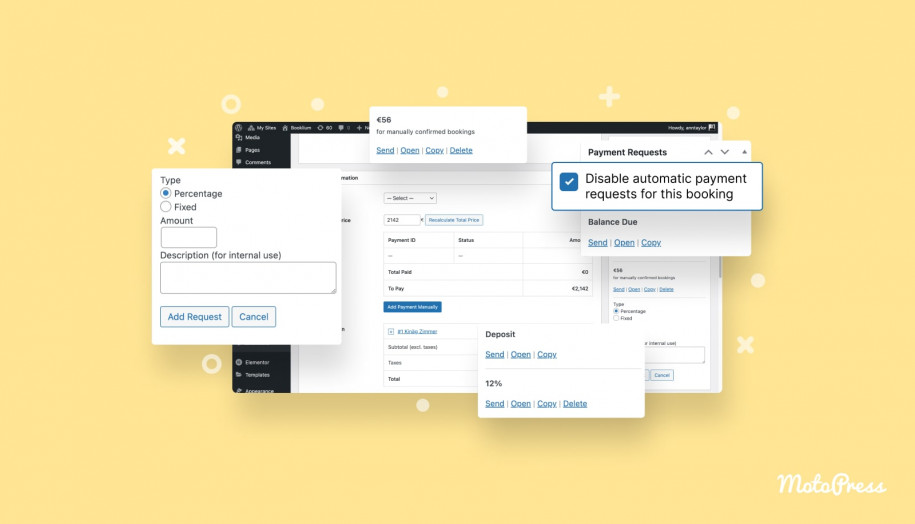
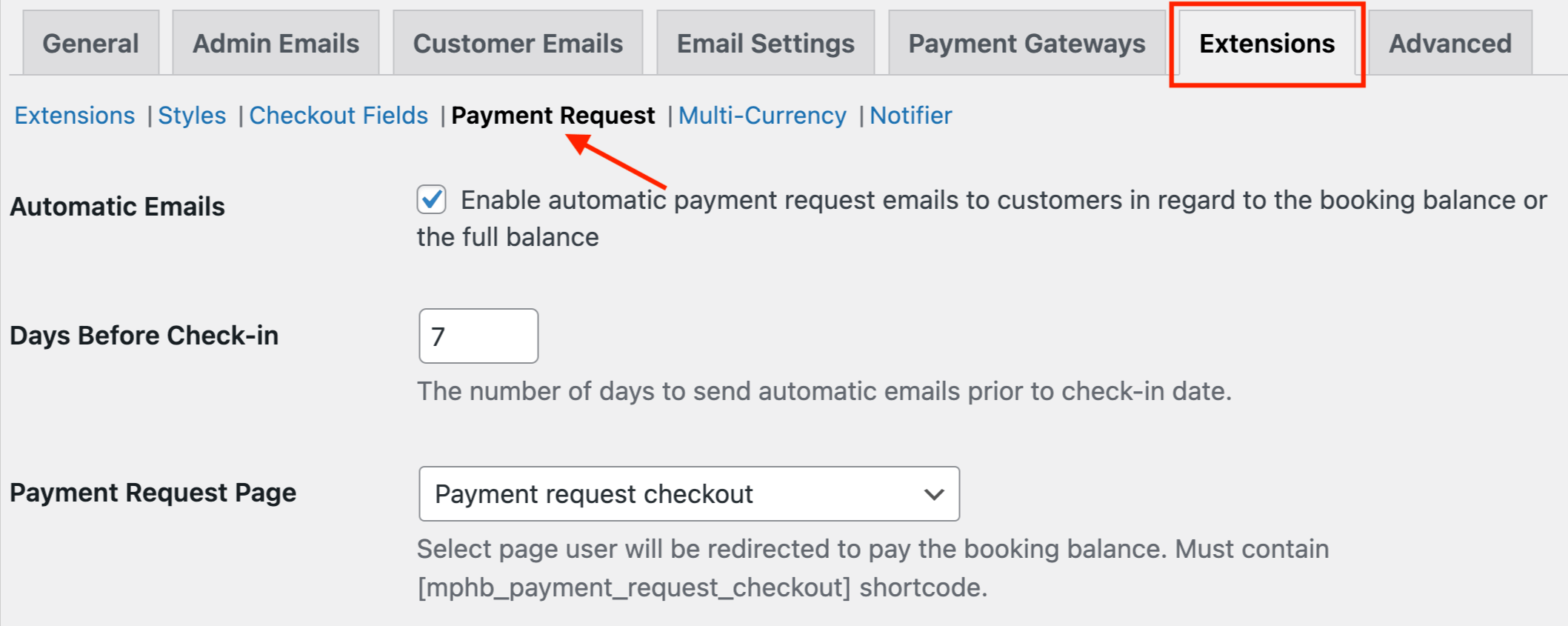
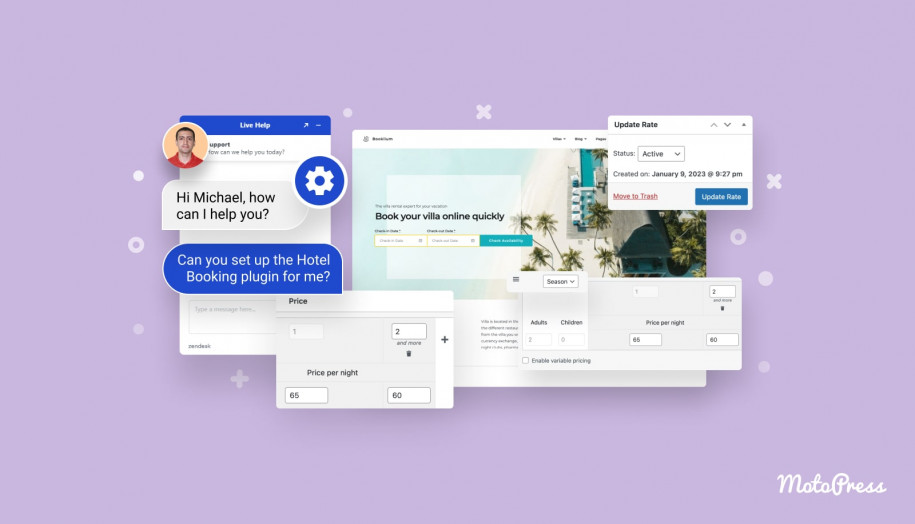
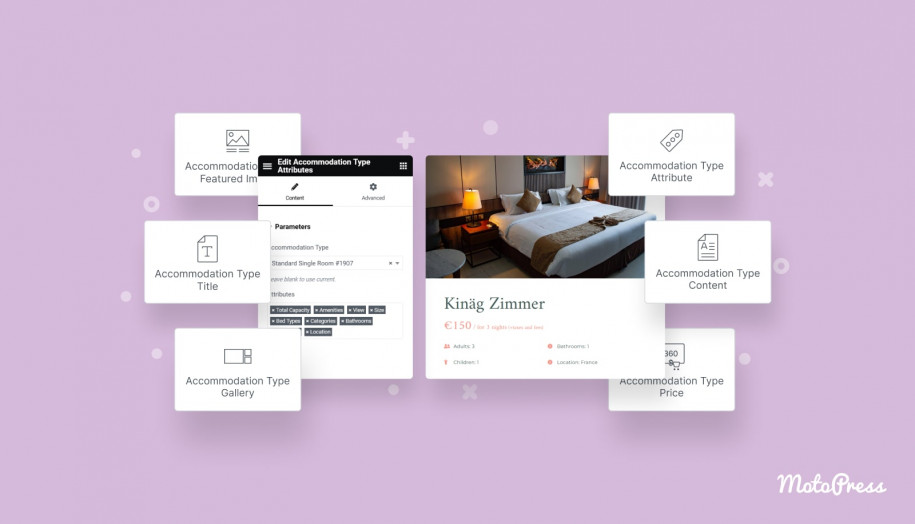
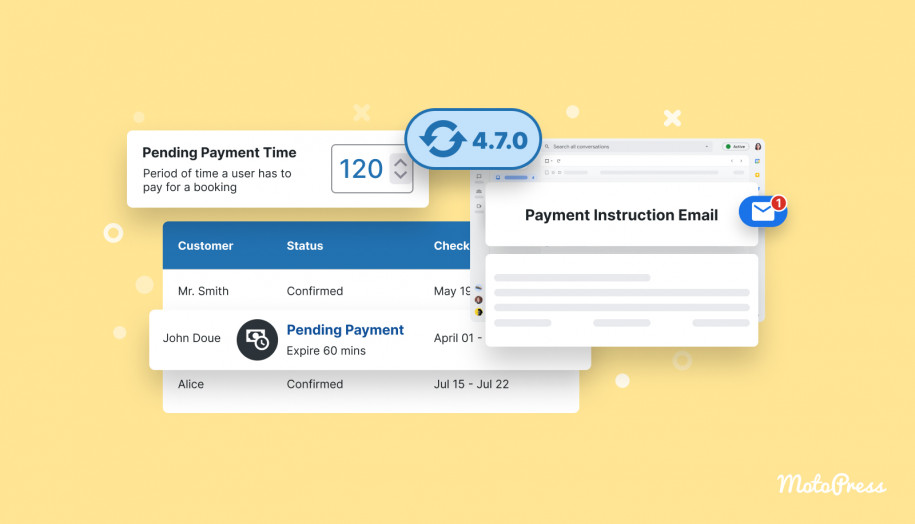
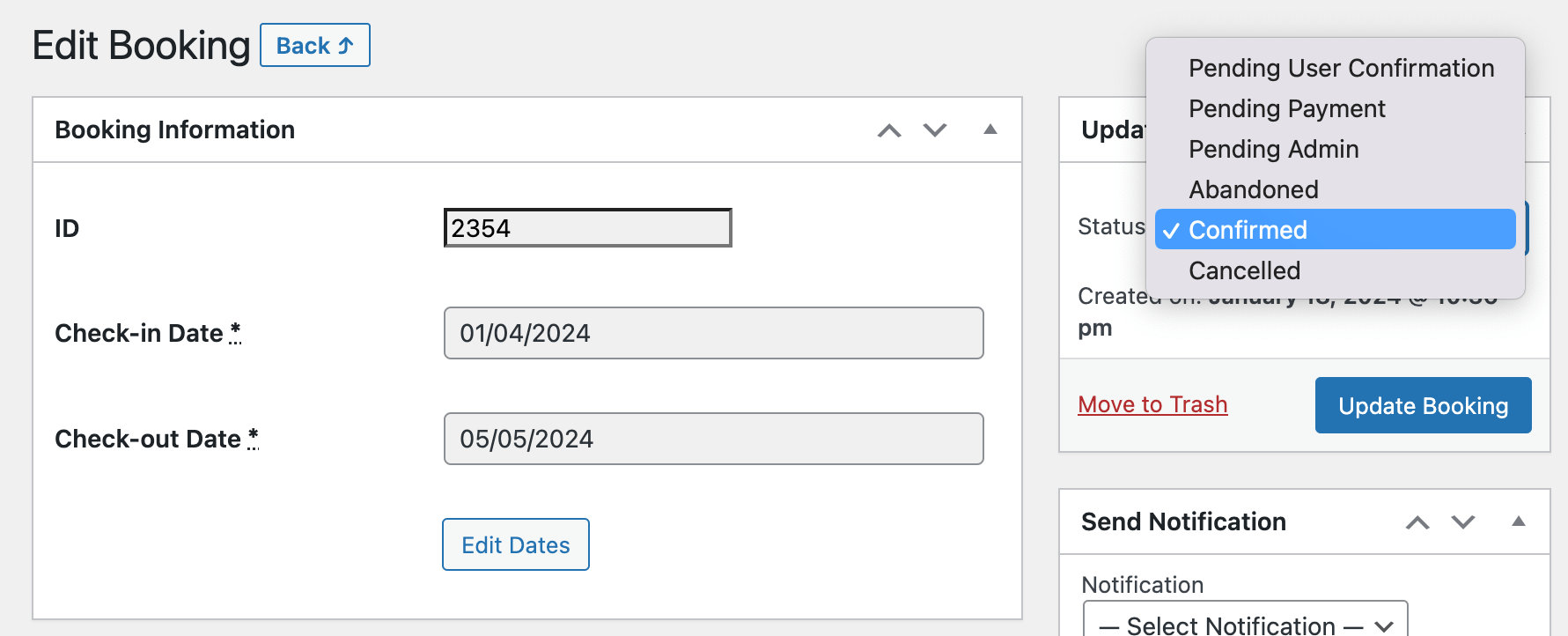
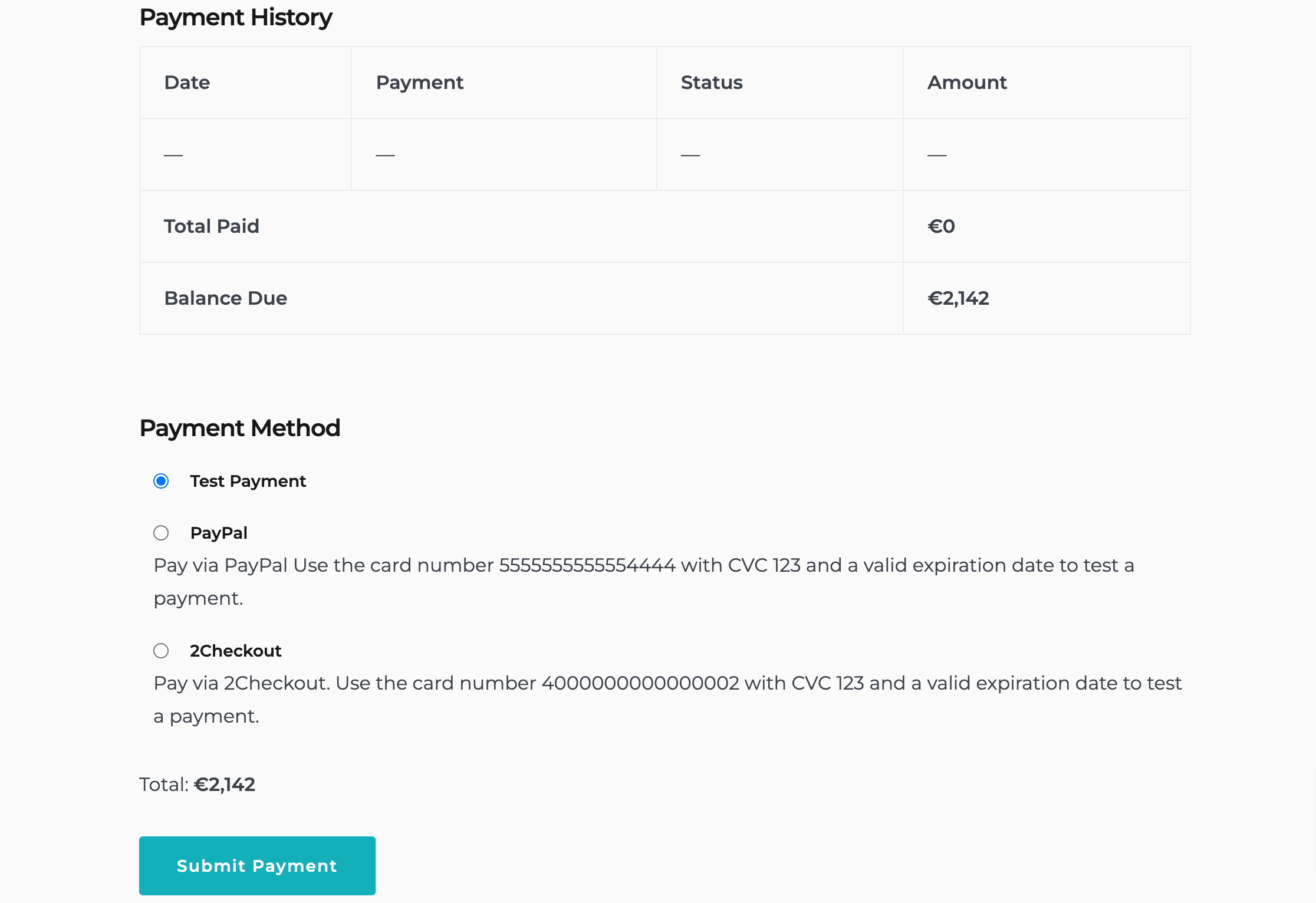
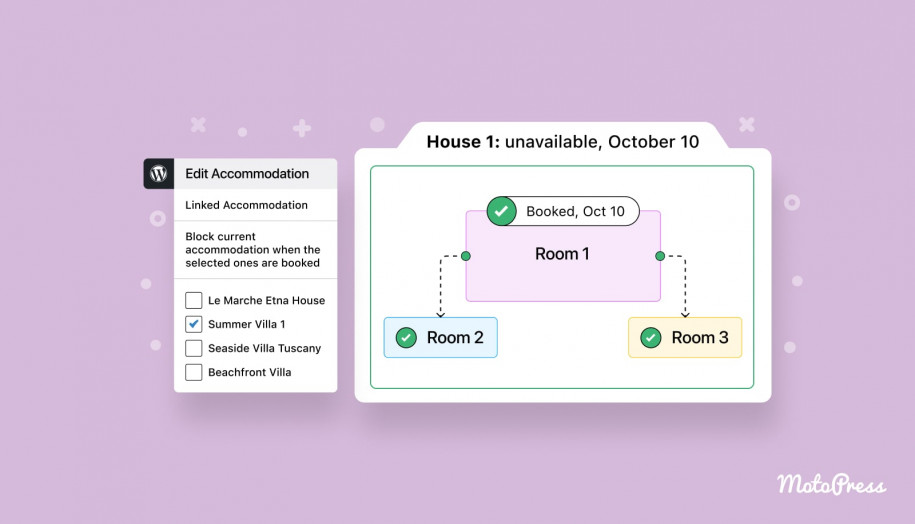
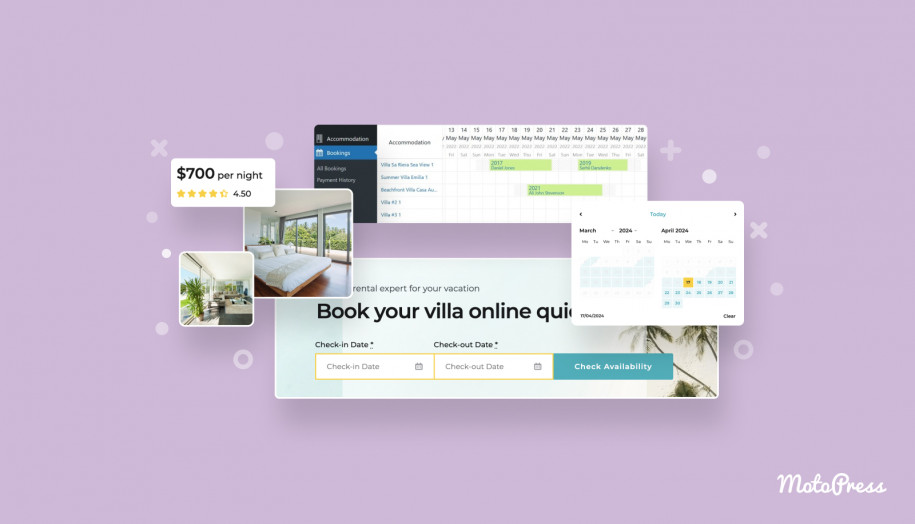
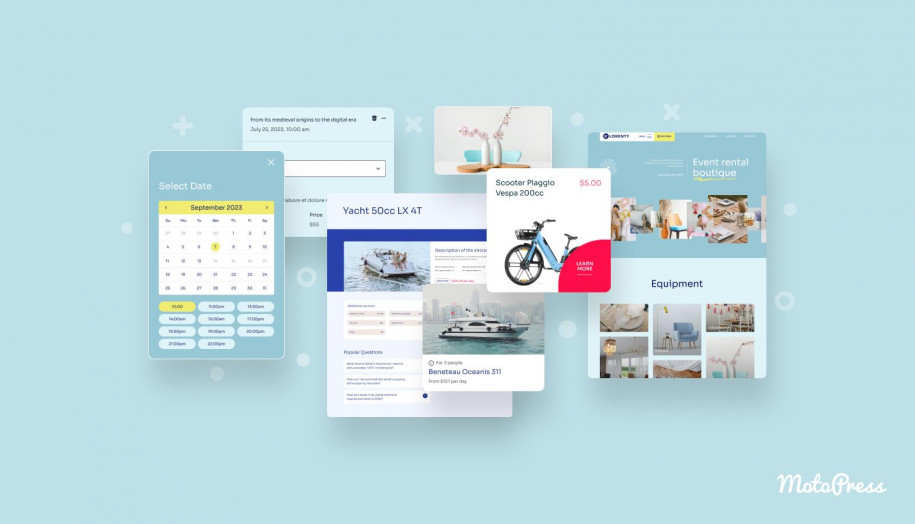
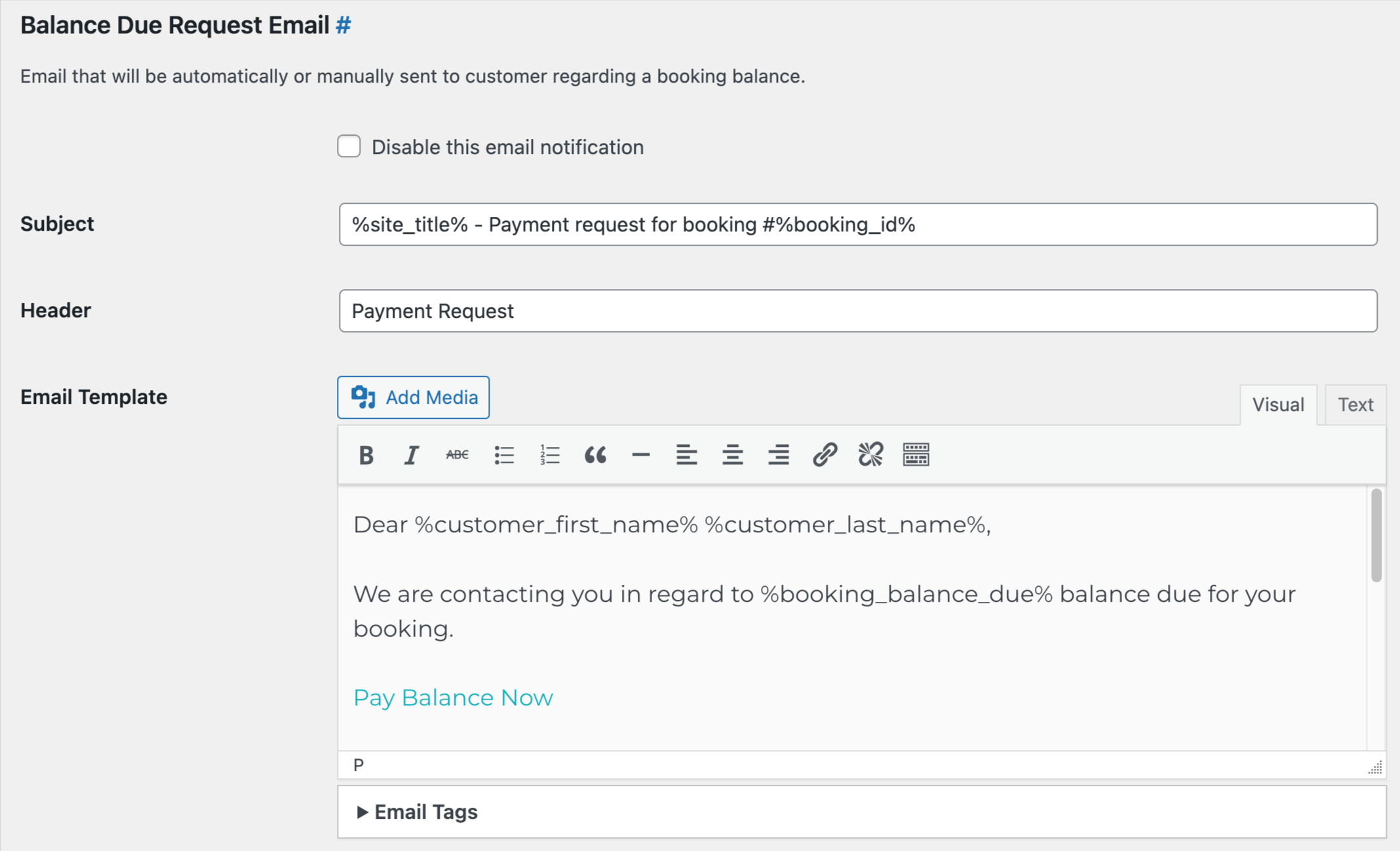
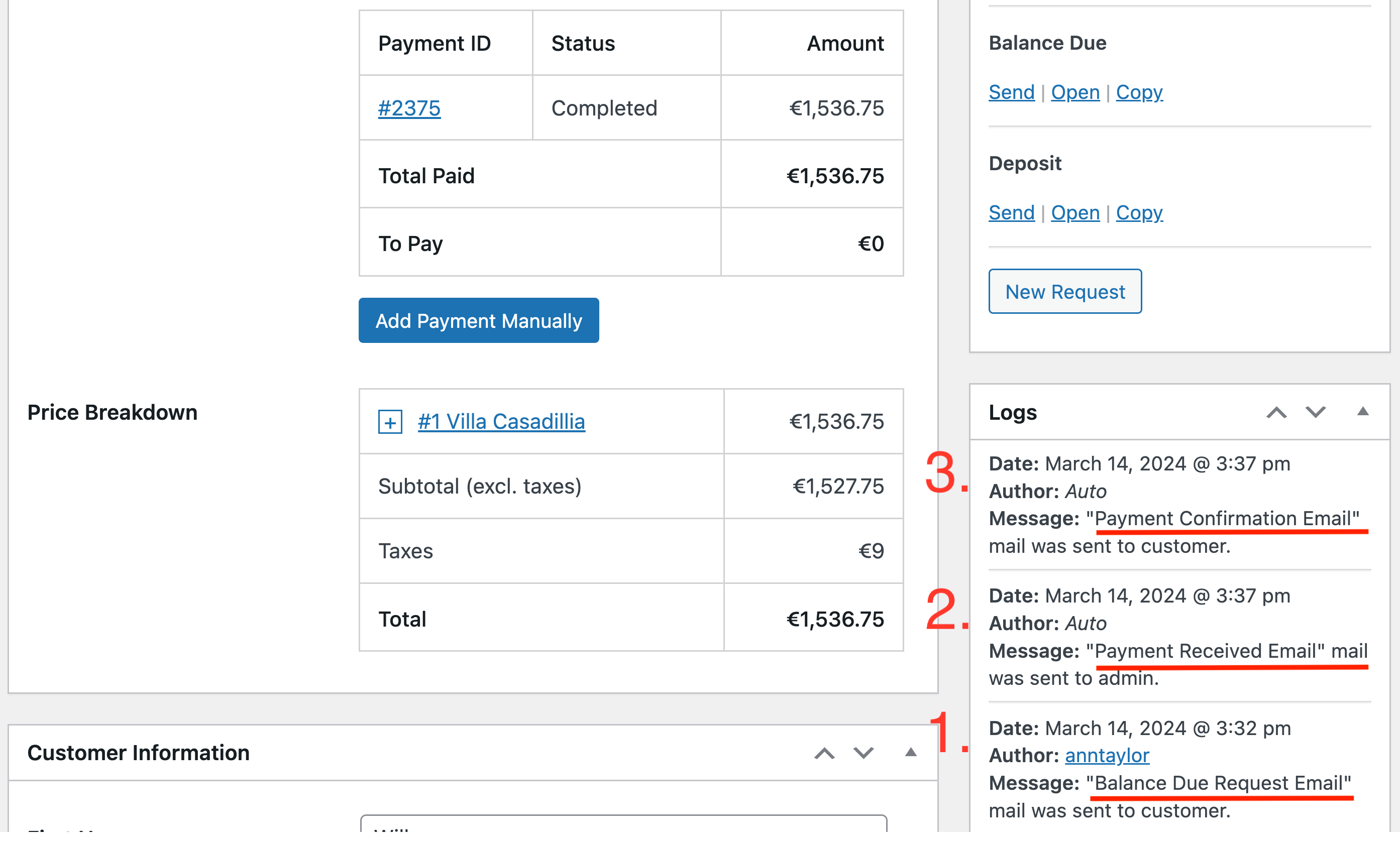



This is a great addition Ann. Looking forward to educating my clients on how to use this.
Do you know if there are plans to add this to the app so that when checking bookings, a manager can send the relevant payment request? Currently I believe all that’s available is the ability to confirm a booking or cancel a booking.
It’d be a great addition 🙂
Hi Tim, thanks for the feedback! We’re prioritizing the core plugin now, but we’re still gathering ideas for the mobile app. We’ll definitely consider yours!