Clickable Availability Calendar, Early Bird Discount, and More since Hotel Booking 4.6.0
Table of Contents
Our team has worked tirelessly to bring you the improvements that will make the booking process even smoother for your guests. This time, we’ve made a series of significant enhancements to the core hotel room booking plugin WordPress can boast of, version 4.6.0 and its add-ons.
The latest updates aim to help you deliver new booking conveniences to clients, employ more flexible discount coupon options, and offer better website booking logic to your guests.
Key updates in the core Hotel Booking plugin
Below are the key new options and improvements you can start using right now.
Make an availability calendar on accommodation pages clickable
Starting from version 4.6.0 of the Hotel Booking plugin, you can make individual accommodation pages on your website even more user-friendly by allowing guests to effortlessly select their arrival and departure dates right in the calendar.
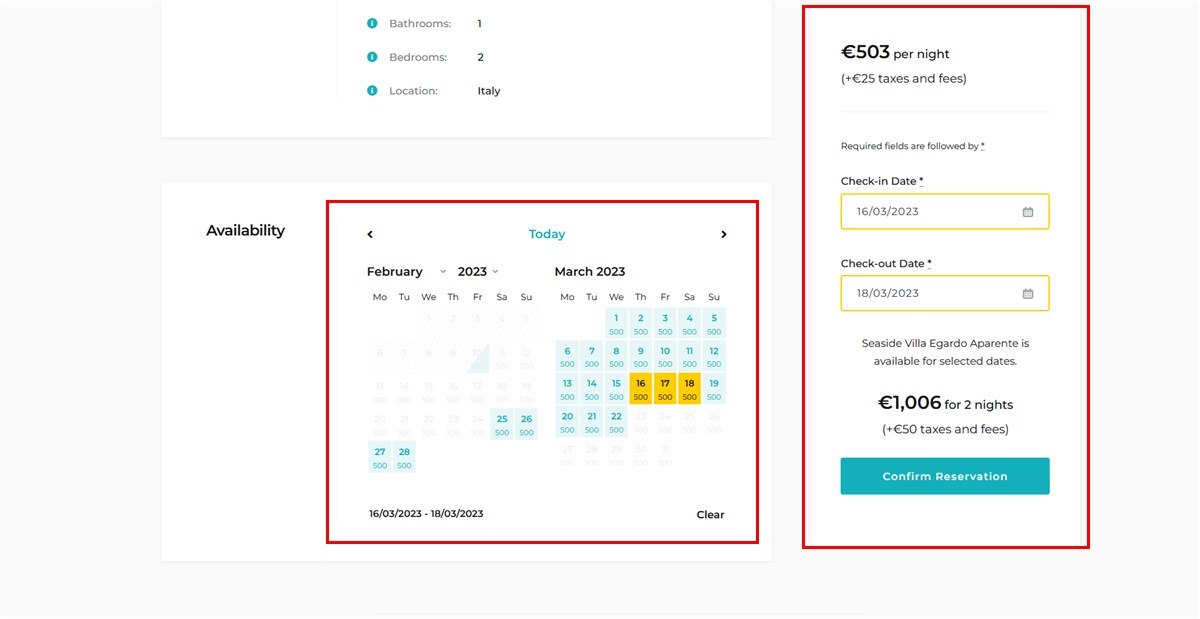
This should make the process for many guests more intuitive. Needless to say, guests will be able to click only on available days in the calendar.
The availability calendar is clickable when direct bookings are turned on.
Go to Accommodation > Settings > check the box that says ‘Skip search results page and enable direct booking from accommodation pages.’ to enable direct bookings.
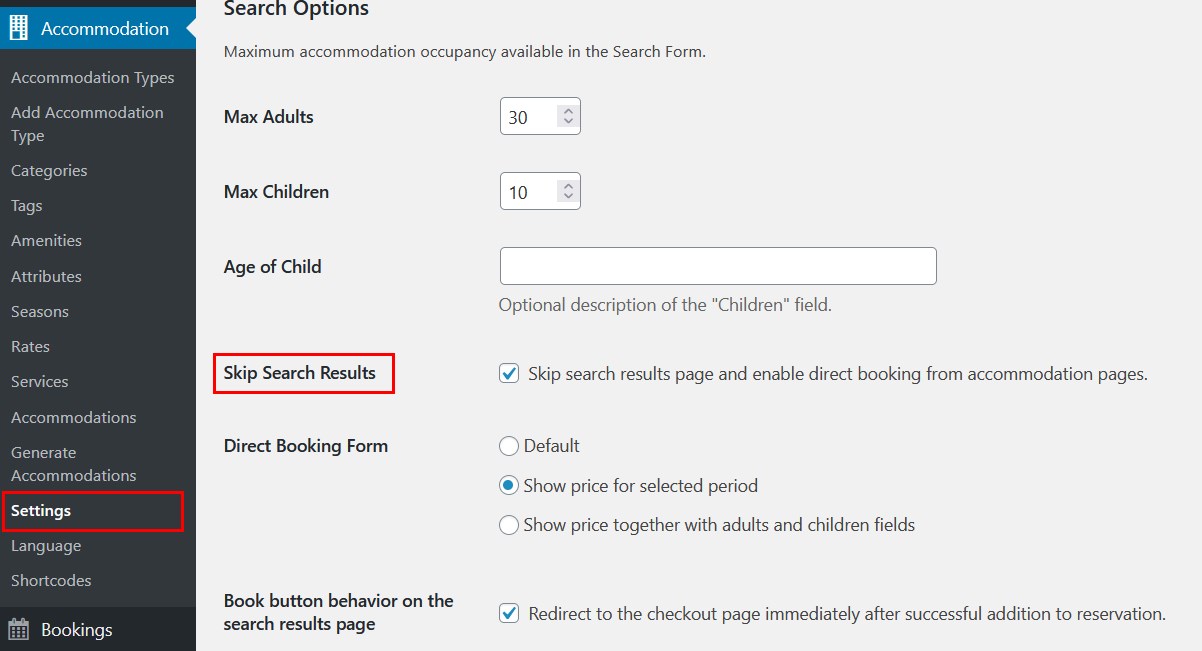
The dates chosen in a calendar are automatically duplicated in the search form on the same page.
If a guest chooses other dates in the calendar, the search form automatically clears up and the new chosen dates are copied to the search form.
This should work for all automatically generated accommodation type pages.
If you’re adding the availability calendar manually, keep in mind that for the dates to be clickable, the page must also have a booking form with the same property ID as the calendar.
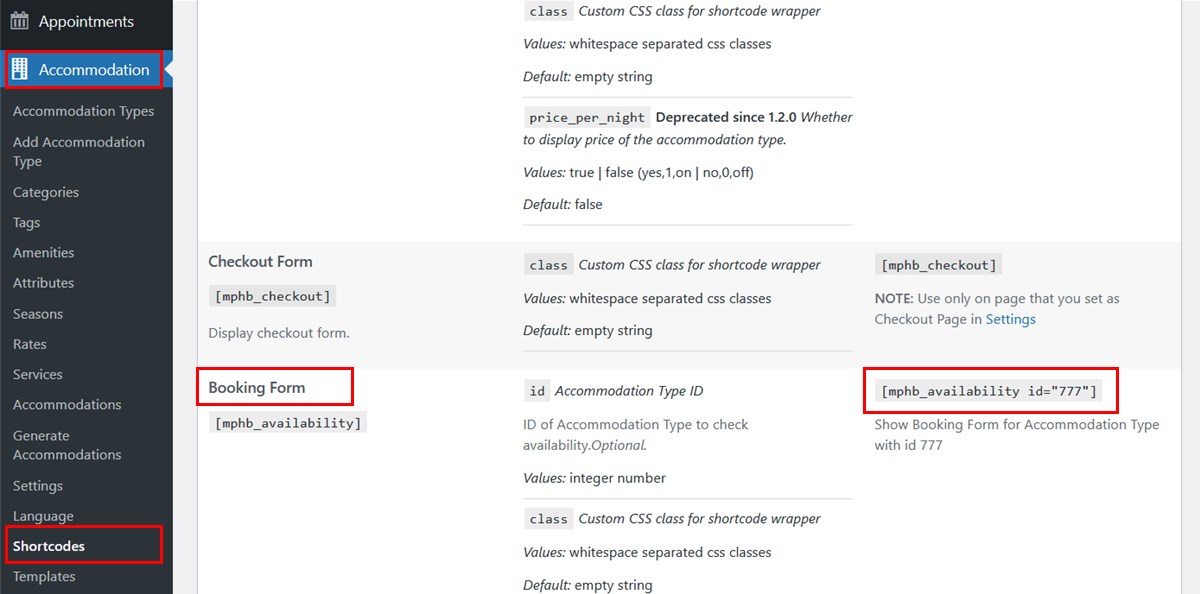
In practice, that means three things are necessary for manually putting a clickable property calendar on a page:
- The box ‘Skip search results page and enable direct booking from accommodation pages.’ in Accommodation > Settings is checked.
- The property pages contains two shortcodes:
[mphb_availability]and[mphb_availability_calendar] - Both shortcodes have the same property ID.
That’s it! With a few clicks in a calendar, guests will see the total price for the chosen period and can instantly book a room/house.
In this update, we’ve also got your back with a helpful error message notification. If there are any shortcodes on your site that are no longer working, you’ll see the appropriate messages where the shortcode is placed.
This can happen if you’ve made a typo in a property ID or accidentally left a shortcode on a page after deleting the associated property.
Form now reflects accommodation capacity for selectable people
We’ve made improvements to the search form when bookings are made directly from the accommodation page.
Starting from version 4.6.0, the number of people field is limited to match the exact capacity of the property.
Customers can now select only the appropriate number of people for a specific accommodation; previously, it was possible to select the number of people available on your website in total.
Create early-bird and last-minute discounts
Note: to add any types of coupons, make sure that you ticked the ‘Enable the use of coupons’ box in the Accommodation > Settings menu.
You now have the power to create early bird and last minute discounts that kick in based on booking conditions.
If your guests book within a certain period, they can take advantage of the discounts at checkout by manually entering the coupon code. It’s the perfect way to reward guests who book in advance or make last-minute plans.
Go to Bookings > Coupons to see and enable new coupon types.
We’ve added two new options:
- Min days before check-in (early bird discounts).
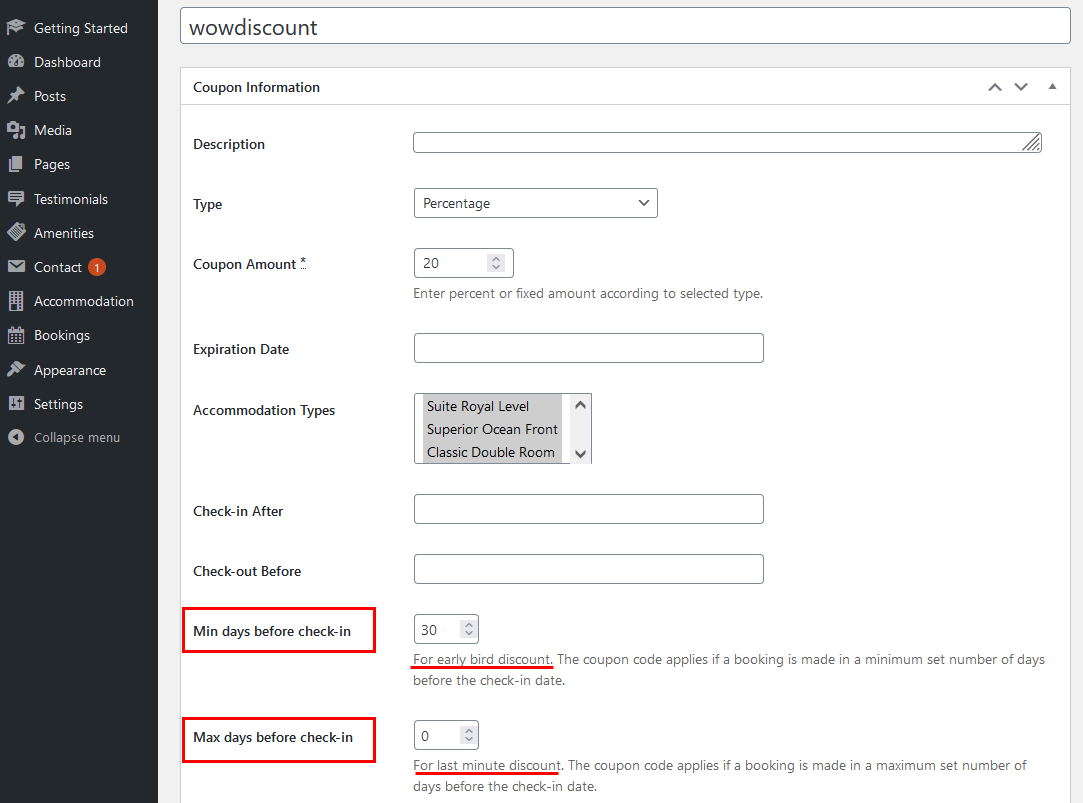
Whether your guests book way in advance or just before arrival, they’ll be able to take advantage of your early bird and last minute discounts.
All they have to do is book within the designated period (the number of days you set) before the arrival date and enter the coupon code at checkout, such coupons don’t apply automatically.
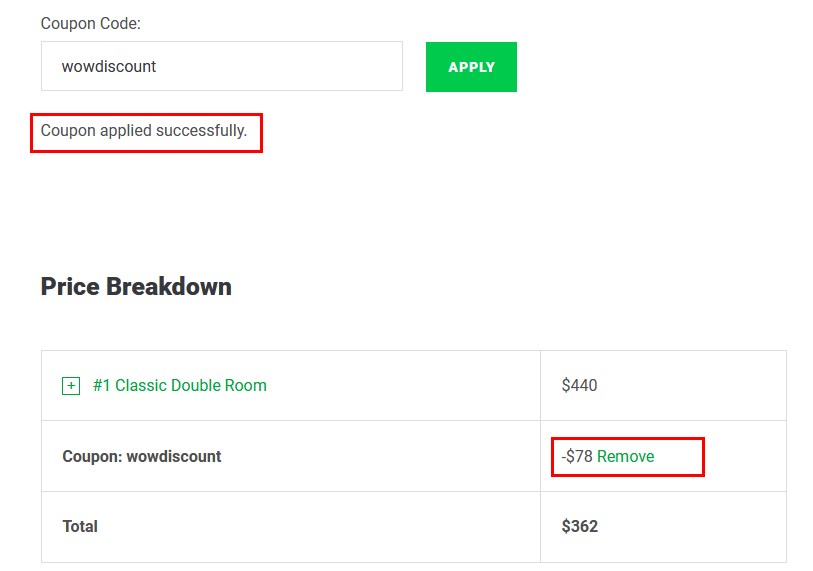
Remember that you can also display per-night prices right in the availability calendar to encourage guests to book without hesitation the dates that are most affordable for them.
View details of external bookings in the admin calendar
Accommodation reservations from external sources are color-coded in blue in the admin bookings calendar.
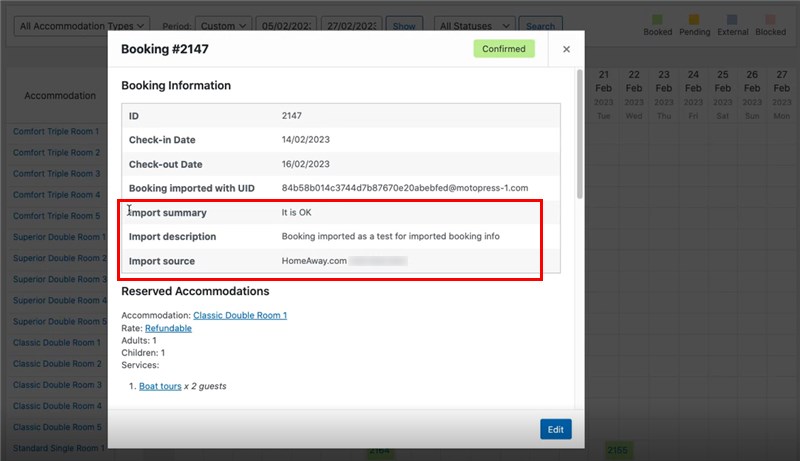
When you hover over such a booking, more details are expanded. However, before the update, when you clicked on the booking, it lacked some information.
We’ve added the missing three new lines of information about such bookings from external sources so that it’s also visible when you click on the booking. The data you can now view in a handier format includes:
- Import summary.
- Import description.
- Import source.
More fixes
Furthermore, we’ve fixed an issue with assigning an accommodation type upon the accommodation creation, which didn’t work properly before and you needed to apply the accommodation type once more. Read a full list here.
Fixes and improvements in the Hotel Booking extensions
And there is even more good news! We’ve also fixed a few bugs that some of you might have encountered in the add-ons to the Hotel Booking plugin, as well as added new features.
The PDF Invoices add-on
We fixed a bug of overlapping certain currency symbols on numbers in invoices.
From now on, if you set the currency sign position the right way and choose the currency, it should be properly displayed in Hotel Booking invoices that are automatically sent to clients.
The Checkout Fields add-on
For the Checkout Fields extension, we’ve added a new field type, Paragraph, which you can use when you need to add a longer text, for example, policies or other information, to display on the checkout page.
We’ve also added more customization settings for the checkout fields that have a description option, for example, you can make a description text bold, italics or add a link to it, thus having more options to focus guest’s attention on the specific information.
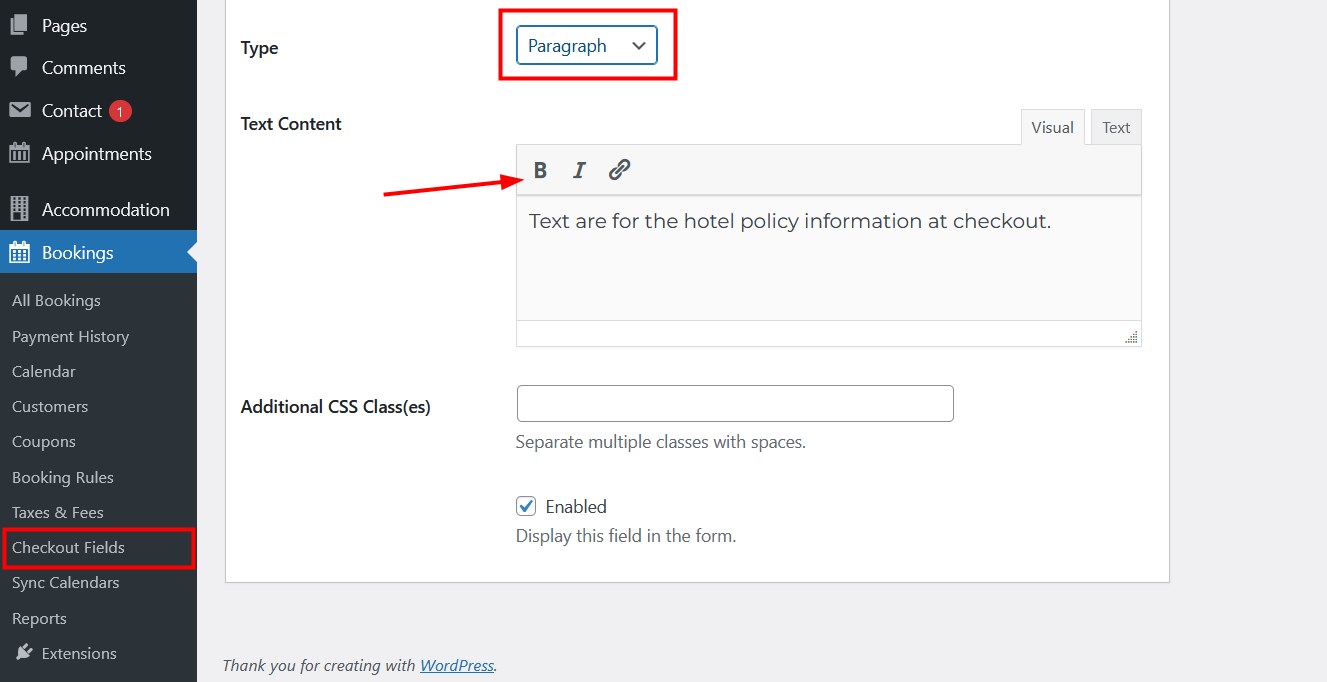
Furthermore, we’ve fixed the File Upload field so that you can now specify comma-separated supported file formats without worrying about the number of spaces you used in the field, the file formats will still be properly supported.
We encourage you to upgrade now to version 4.6.0 of the Hotel Booking plugin and take advantage of the improvements to elevate the level of your hotel booking operations to a new height.
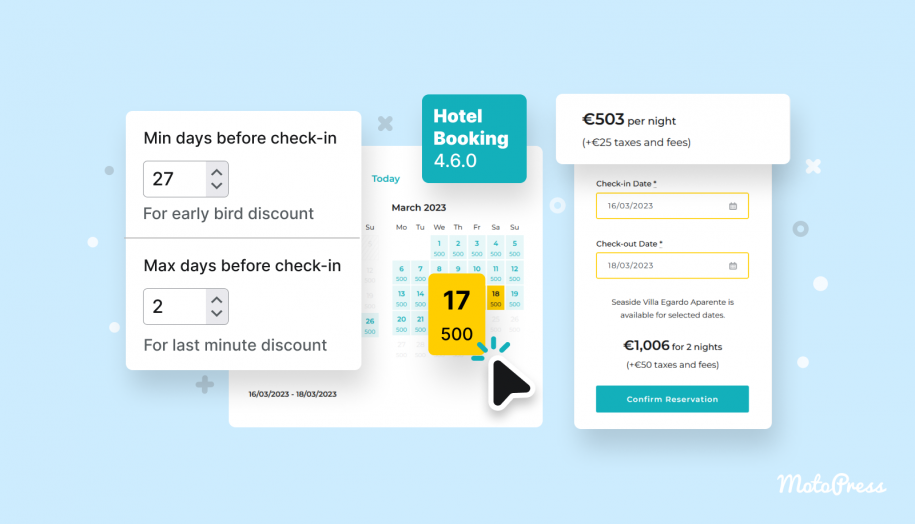
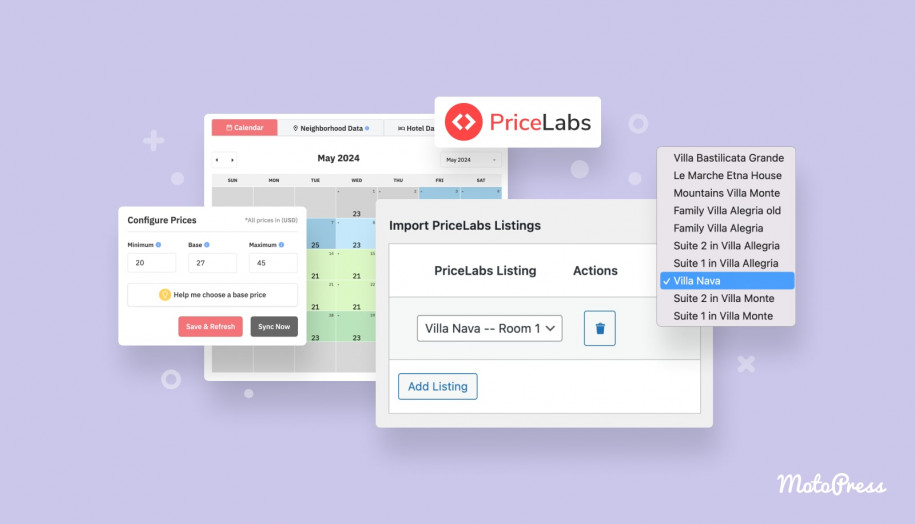
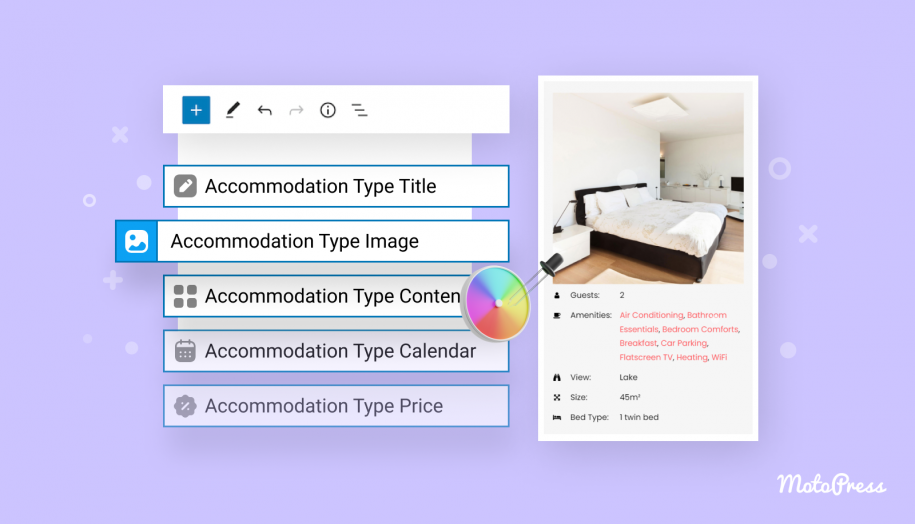
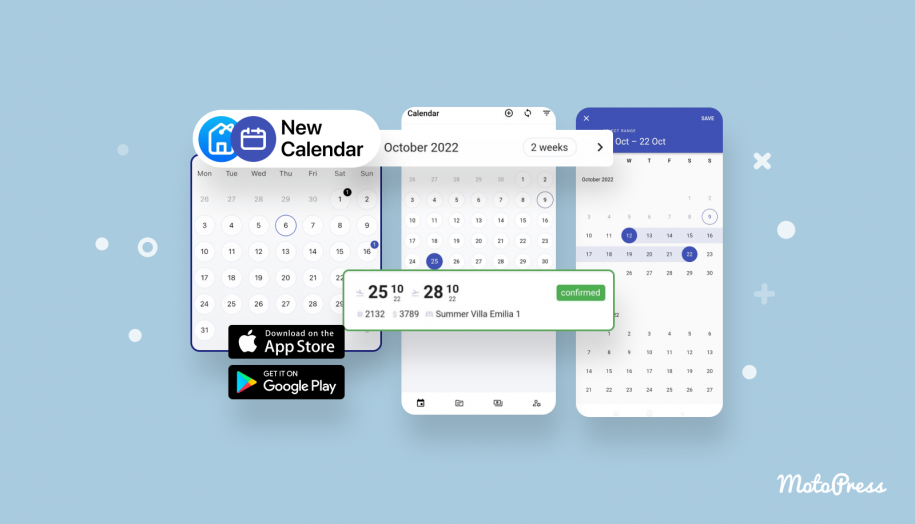
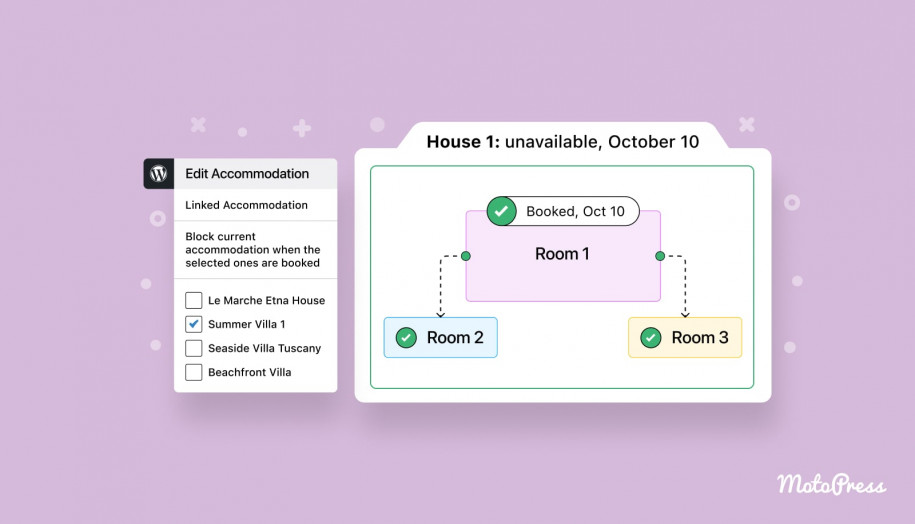
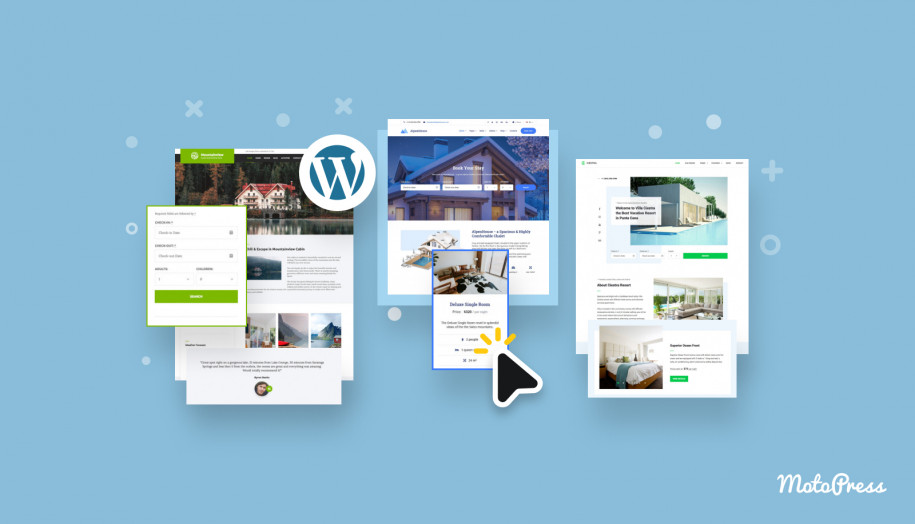




hola, me pregunto si se puede integrar Booking y expedía para que todo el calendario y las habitaciones estén en armonía sin que en un lugar se muestren libres y en otro ocupado, es posible? Es posible ligar todo a Google calendar? Gracias
Hi Juan, The Hotel Booking plugin supports iCal synchronization – it allows to import and export booking automatically. You may check your booking.com and Expedia accounts to make sure they also support iCla type of synchronization.