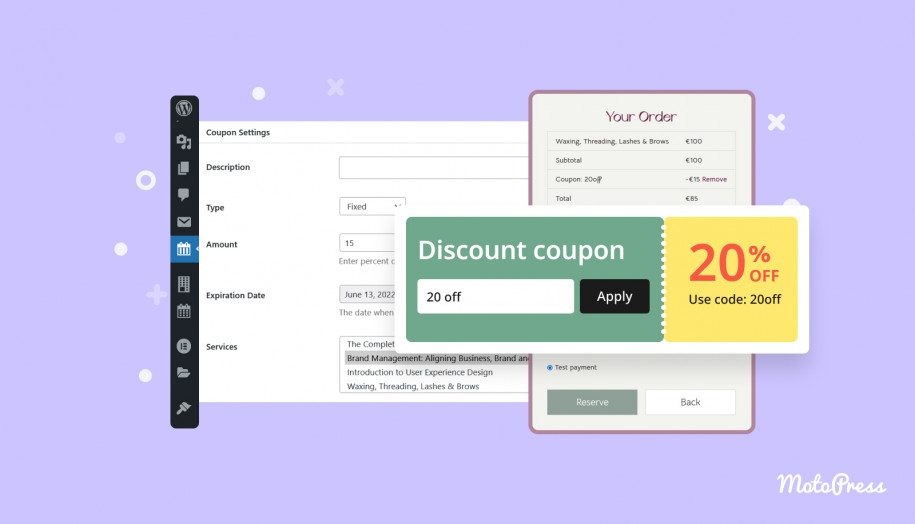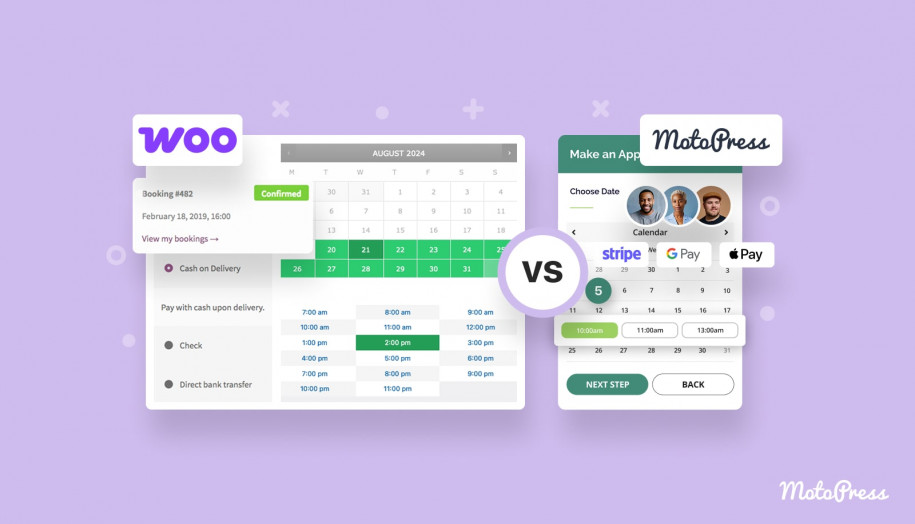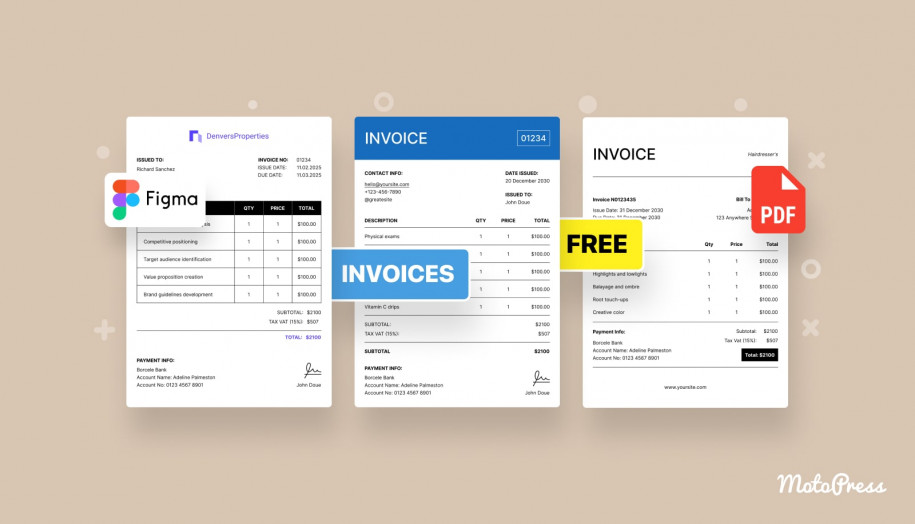Meet Discount Coupons since Appointment Booking 1.11.0
Since the MotoPress Appointment Booking plugin 1.11.0, you can easily create discount coupon codes individually for your customers or for public marketing activities. If you are not on Appointment Booking yet and just looking for online booking system with coupon code, don’t miss out!
Hopefully, it will help you develop a digital marketing strategy for your service business without much stress and investment! People love using coupon codes for booking hotels so do them a favor.
Get started via Appointments > Settings > General tab > Allow Coupons > tick the box that says Enable the use of coupons > save the changes.
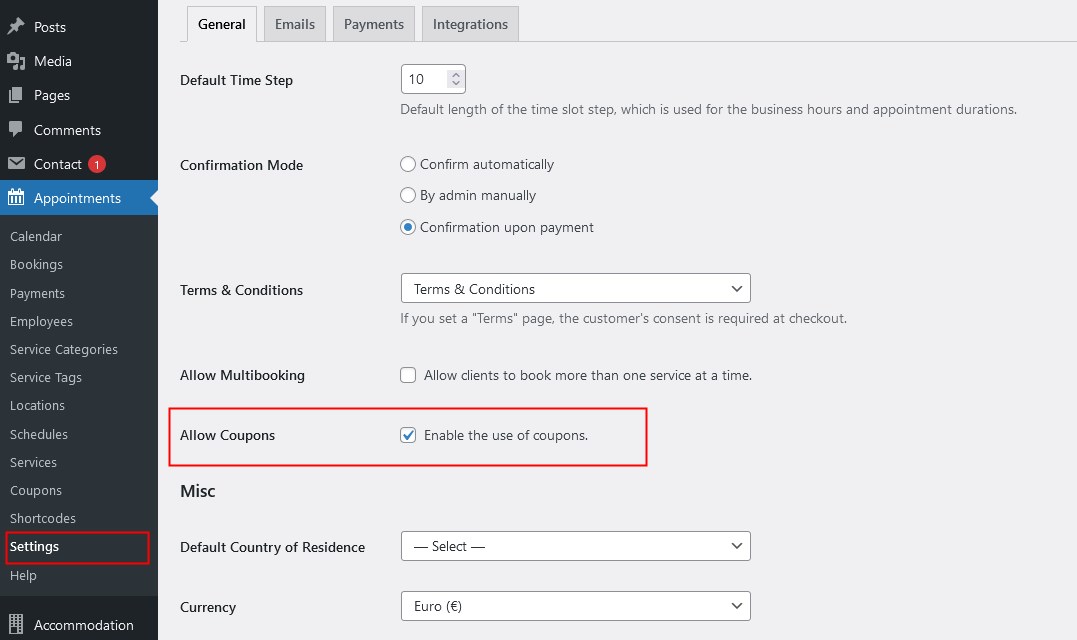
By ticking the box, you make sure that the respective field for typing coupon codes appears at checkout in the appointment booking widget on the website.
Then go to Appointments > Coupons > Add New on your WordPress dashboard.
Here you’ll discover a new menu that allows you to create any number of discount coupons with custom names and settings.
Read also: How to Allow Employees to Manage Their Schedules
Let’s see what you can customize in your coupons:
- Give any custom name to your coupon.
- Add an optional description just to keep records on this coupon (it’s not public).
- Set a coupon type, fixed or percentage, and choose the amount for the selected type.
- Designate an expiration date for this coupon.
- If needed, choose individual services that are eligible for this coupon; if none is chosen, the code will work for all services.
- Min and max date are set if you want the service to be booked between these dates, not earlier / later.
- Using the usage limit field, you can set the number that will limit the usage of this coupon.
- Usage count is not customizable, it only shows how many times the coupon was used.
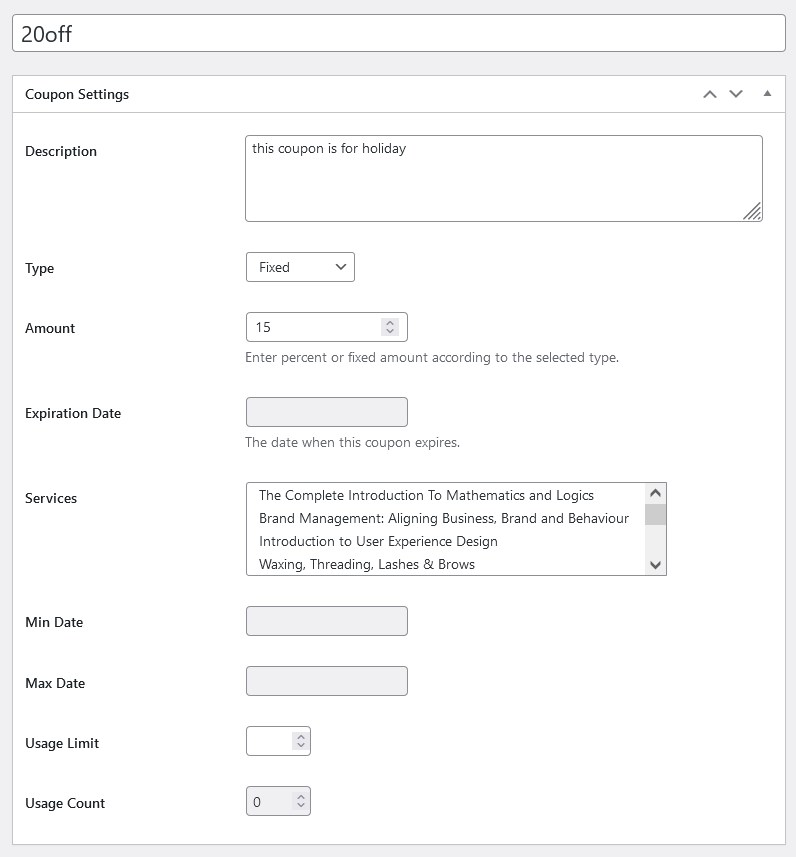
The coupon code field will appear at checkout if payment options are enabled, or on the details submission page if your clients submit a booking without payment.
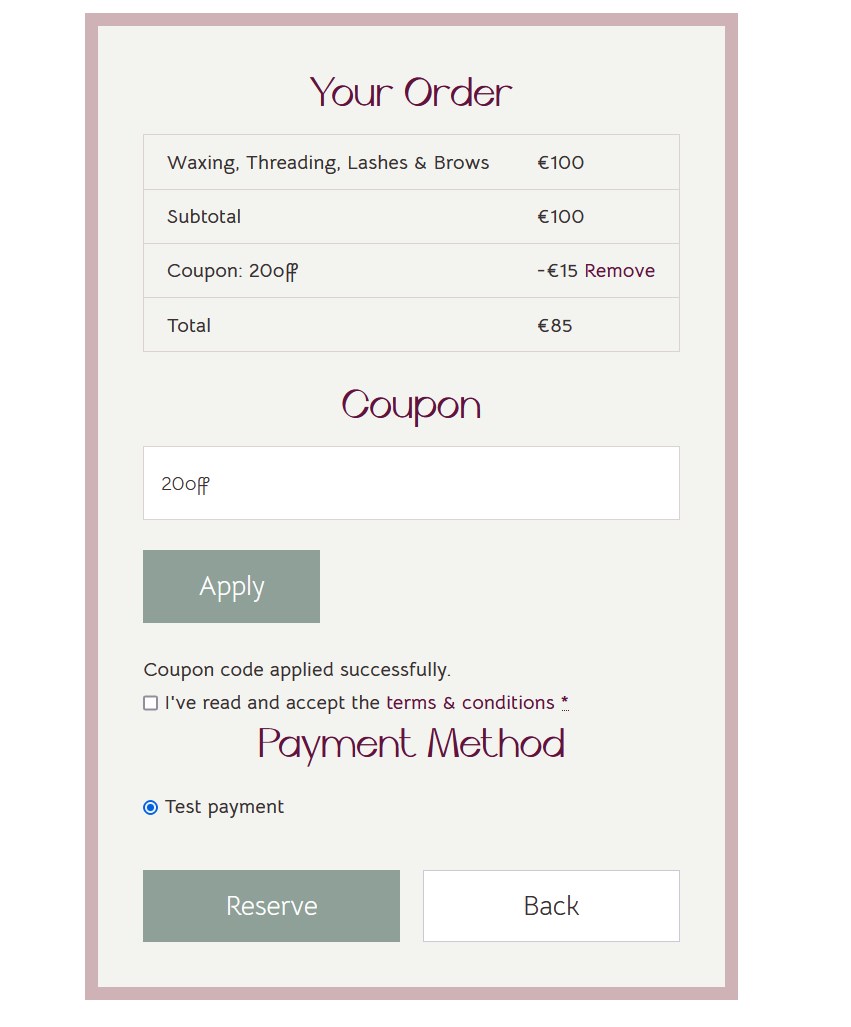
If you add bookings on the backend by hand (via Bookings > Add New), you’ll also notice the new Coupon field. If you apply it to the payment, the booking price will be recalculated automatically.
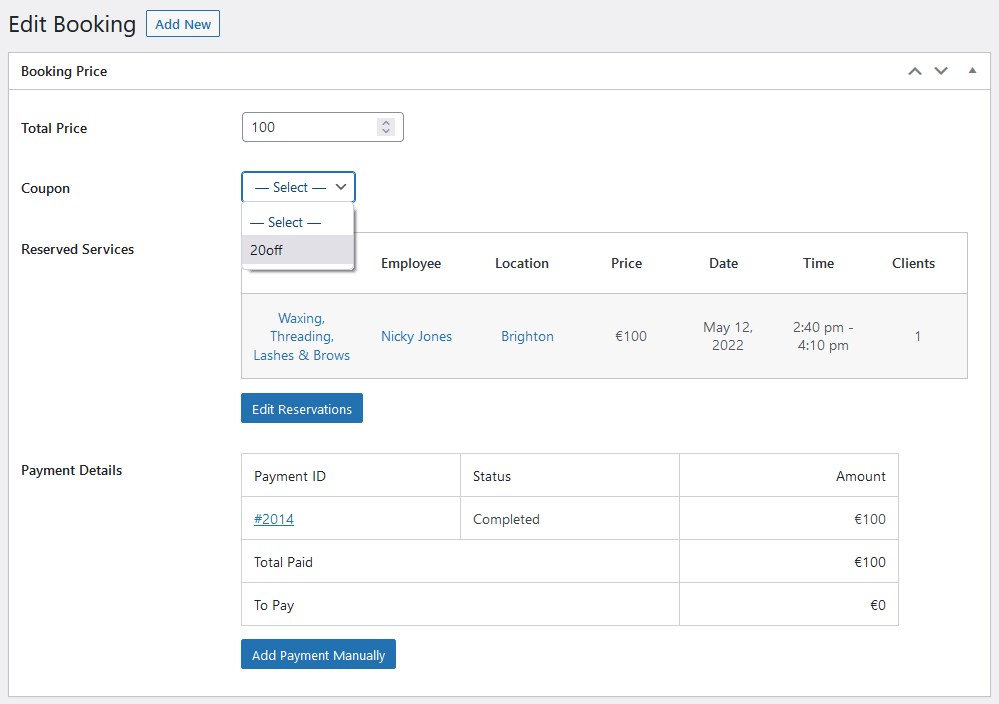
Now, by using our online booking system with coupon code, you can offer discounts to your customers in any preferable way, allowing the latter to easily use them at checkout via the MotoPress appointment booking widget. Upgrade your Appointment Booking plugin to 1.11.0 and start promoting your services better through effective marketing activities.