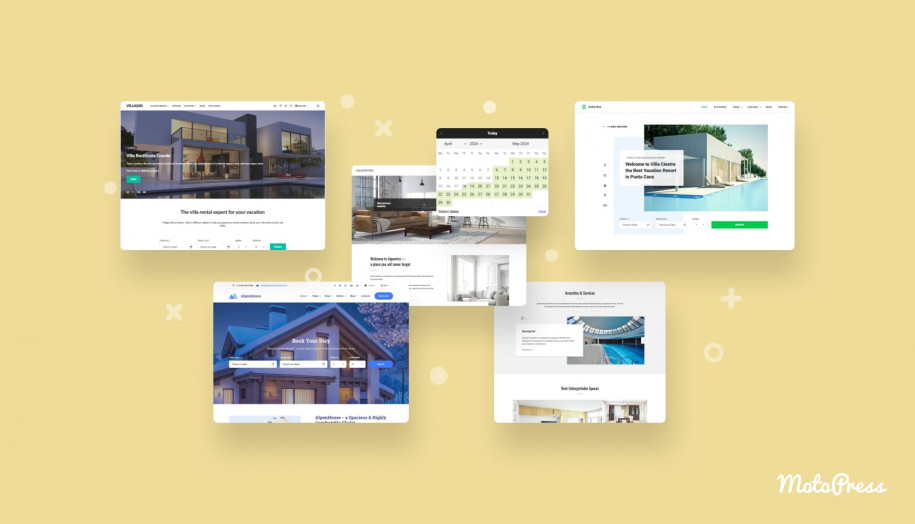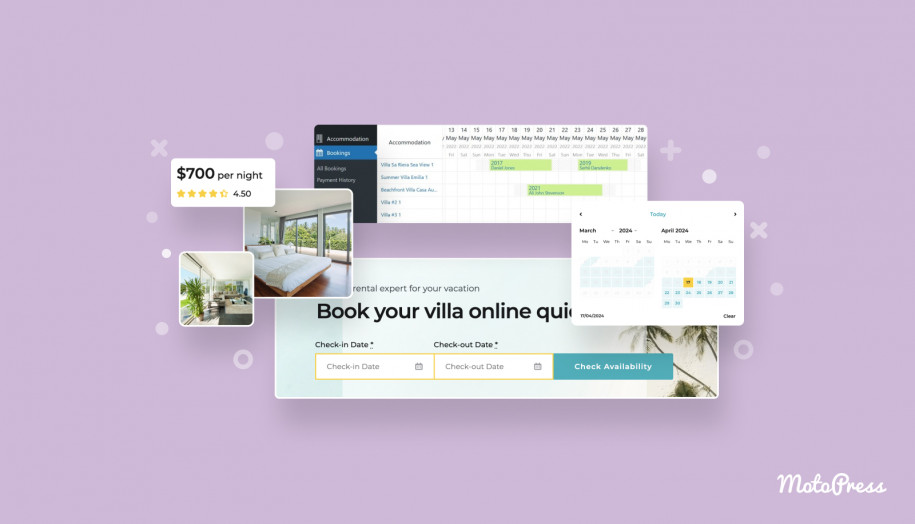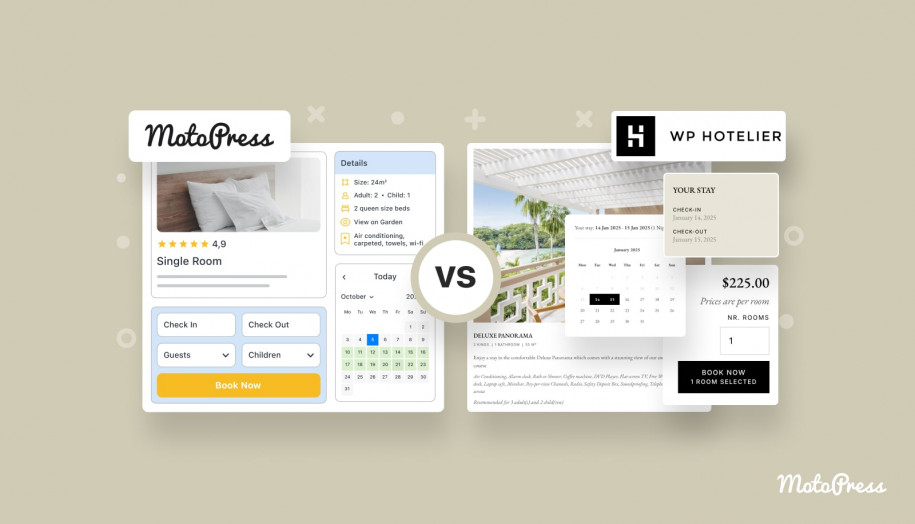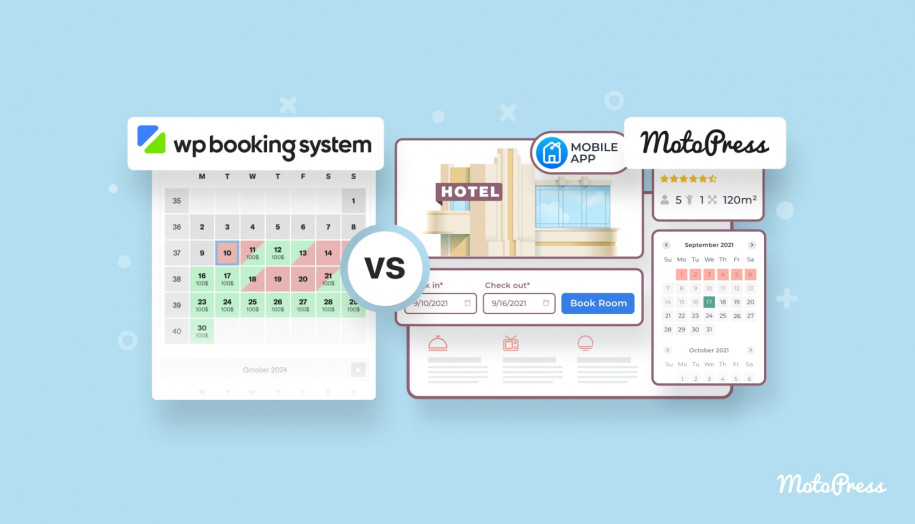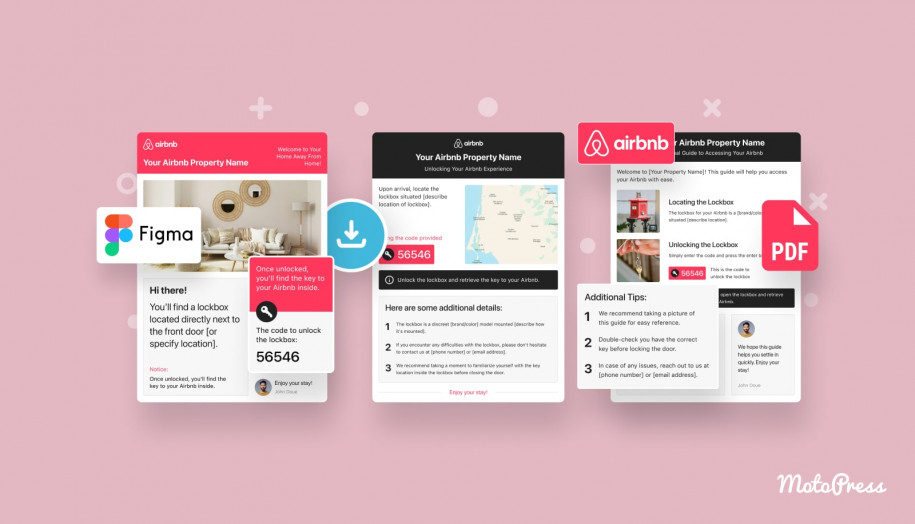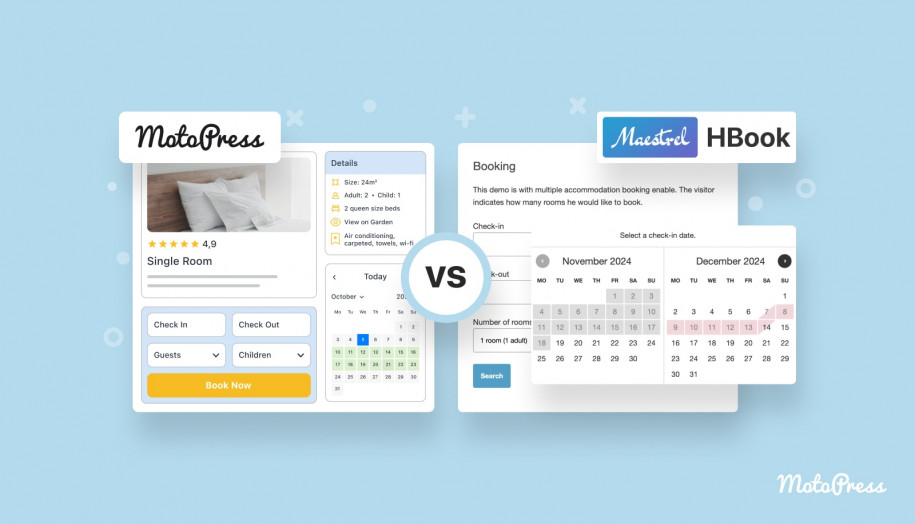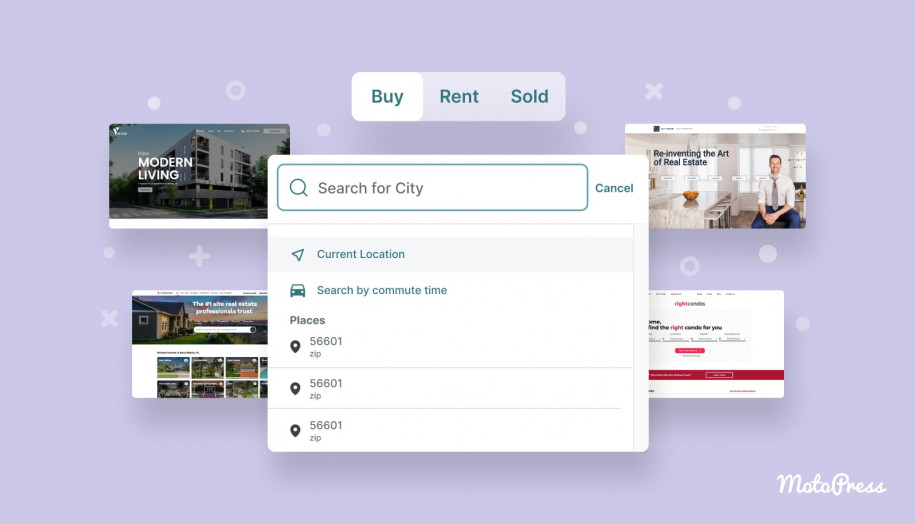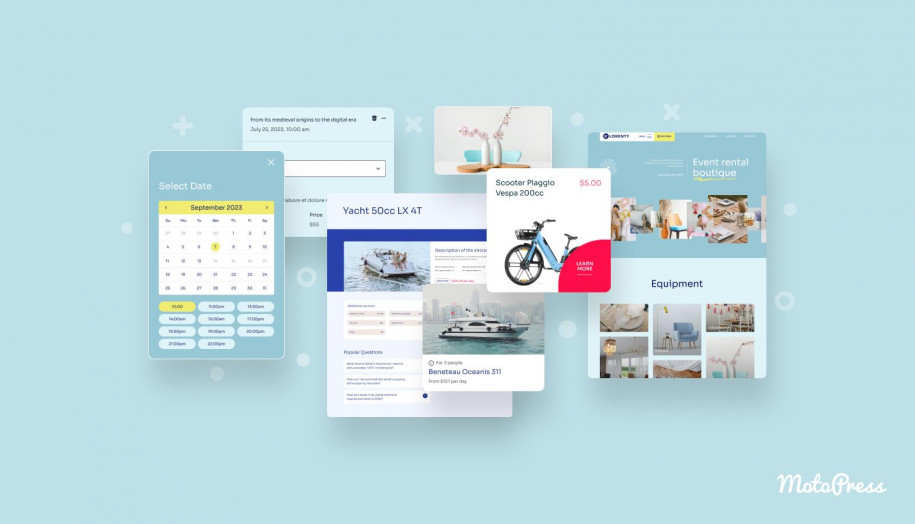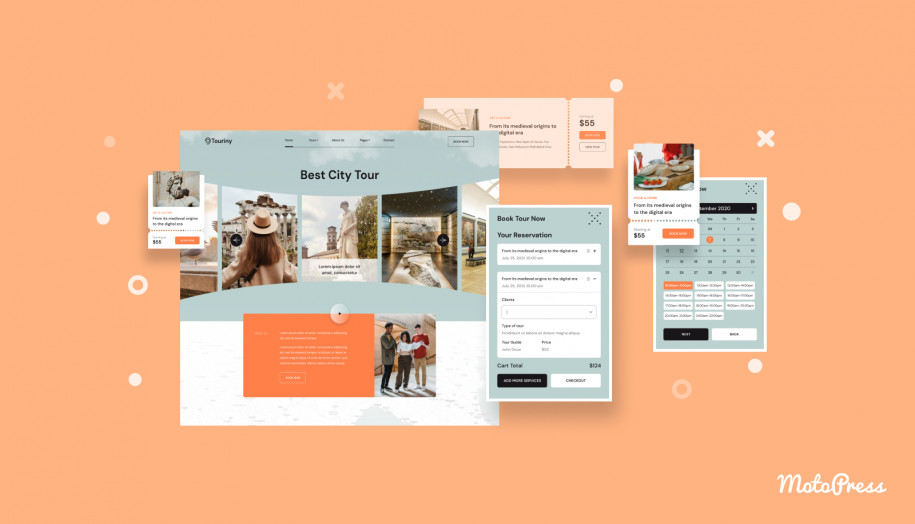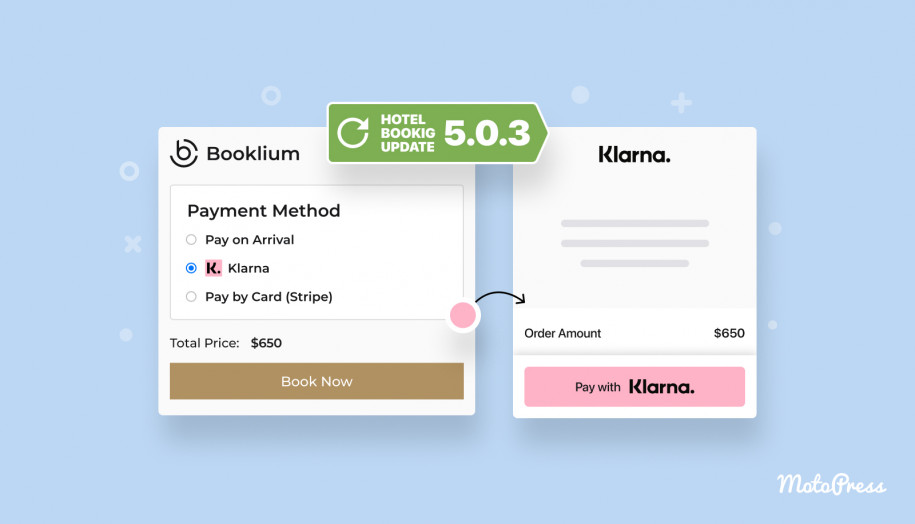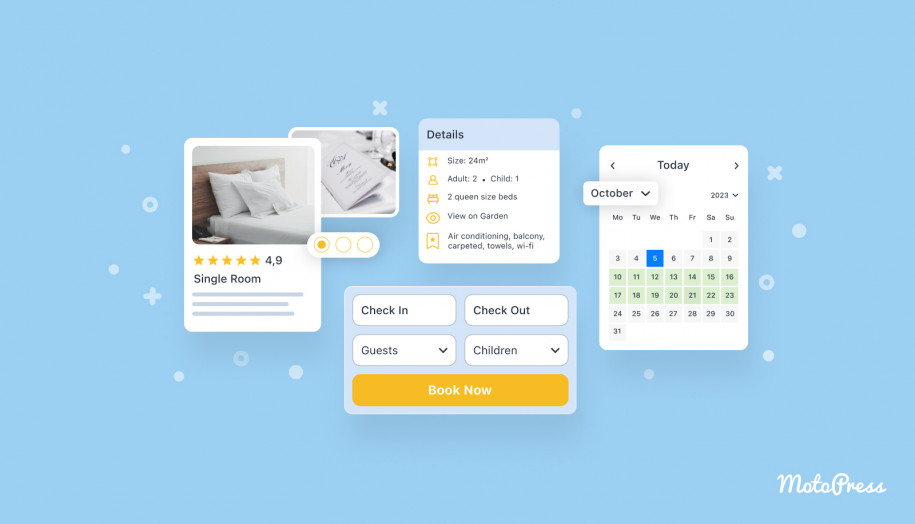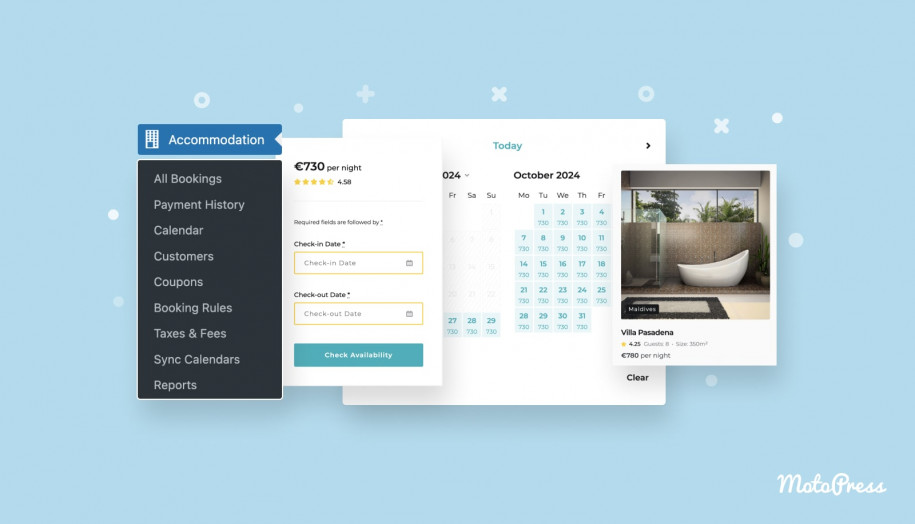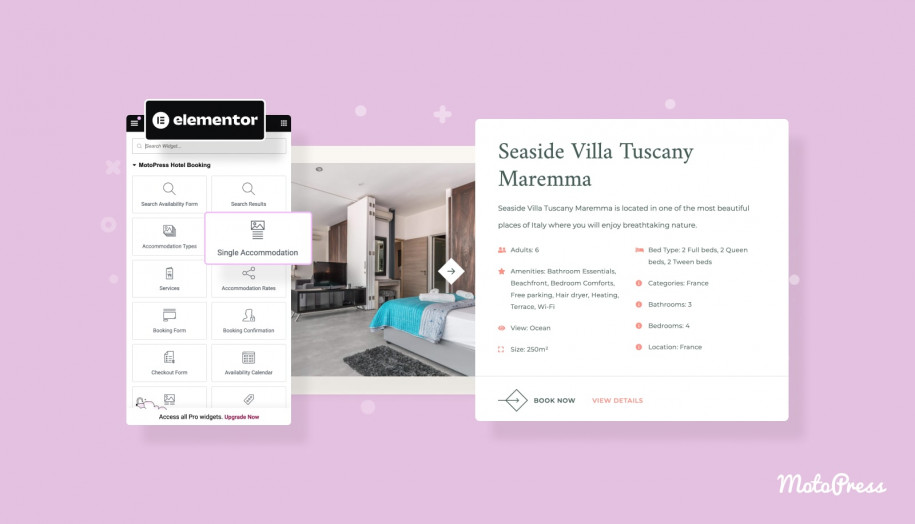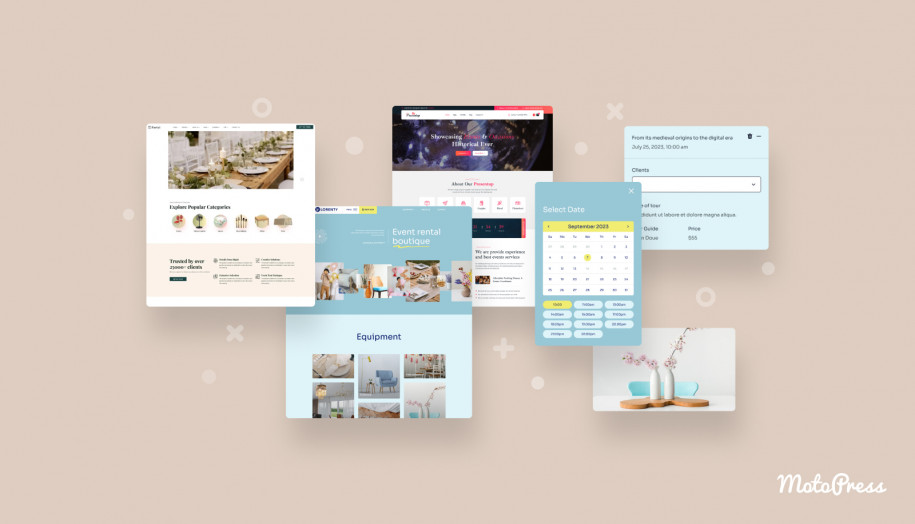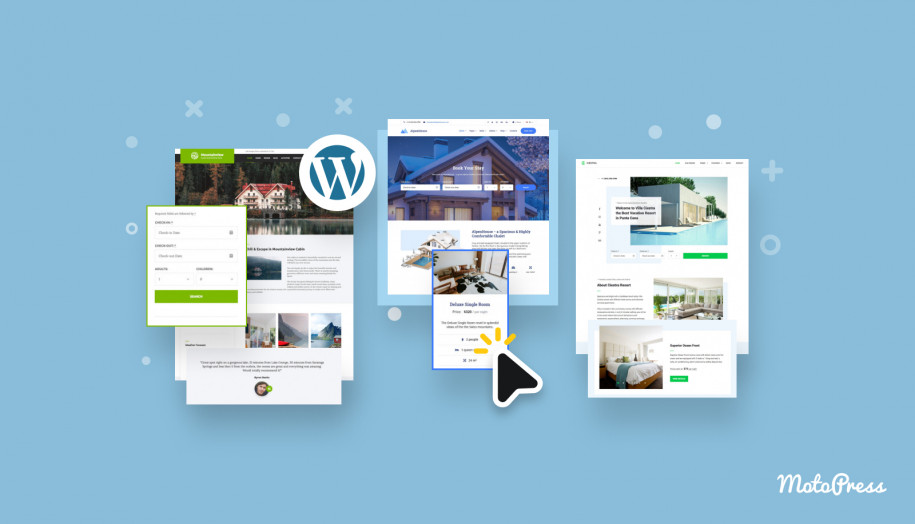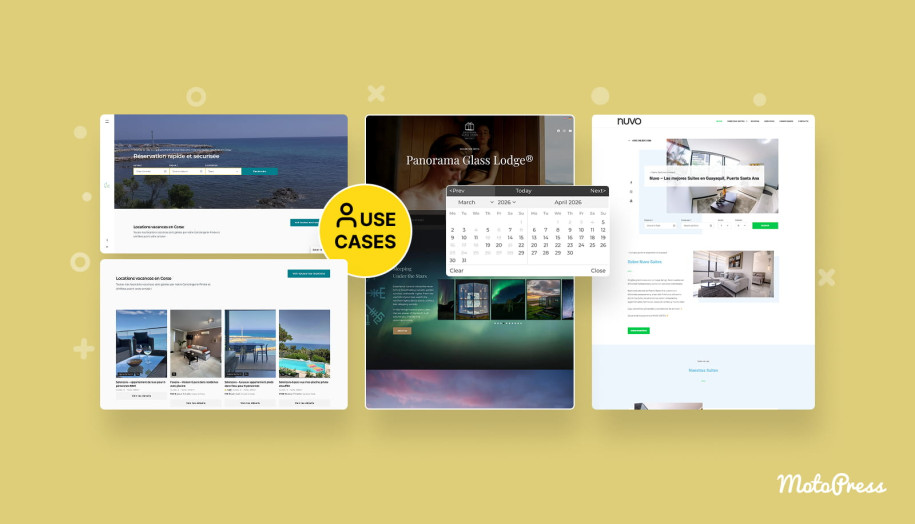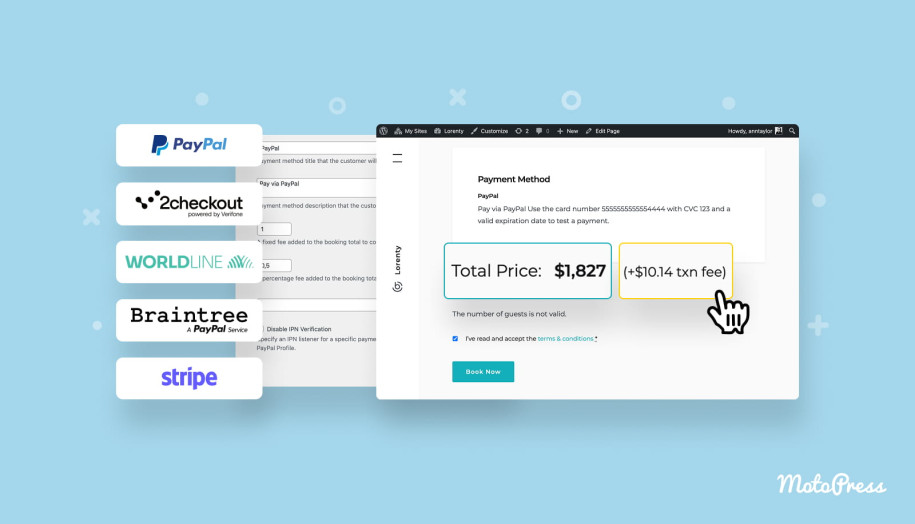Vik Booking vs. MotoPress Hotel Booking: Which is Better for Direct Booking Website?
Table of Contents
There exist many vacation rental booking software, but for the savvy entrepreneur, there’s a way to save money with WordPress booking plugins. Designed specifically for hotels and lodging businesses, they offer budget-friendly solutions with impressive capabilities.
Let’s take a closer look at two of the most popular and truly awesome options in this post: MotoPress Hotel Booking and Vik Booking.
The companies behind both plugins extensively deal with bookings, providing software for appointment, rental, and hotel bookings. Thus, we can safely say they have similar experiences in developing and scaling their products to other web platforms that deal with all sorts of online bookings, payments, taxes, customers, and the hospitality industry overall.
Such booking plugins for rental properties are very complex solutions, making it hard to assess all the features. In this plugin comparison post, however, we’re trying to figure out the key differences and similarities in both plugins to help you understand which one deserves your attention.
Versions compared:
- Vik Booking 1.6.7
- MotoPress Hotel Booking 4.11.2
Since both the Hotel Booking and Vik Booking plugins offer free versions as well, we’ll highlight which features will cost you no money.
So, let’s compare the best hotel site builders for WordPress!
Plugin setup and interface
Upon installation, the Vik Booking plugin offers you a handy starter screen that allows you to jump to the key settings step by step, e.g. adding rooms and room costs. Another option to get started quicker is to select sample data and upload it to your WordPress, pretty much like replacing sample data in WordPress themes with your own content.
This plugin introduces a custom-designed interface within WordPress and consolidates all settings onto a single page, with intuitive drop-down menus for quick access to everything you need from one screen (a so-called multitask panel).
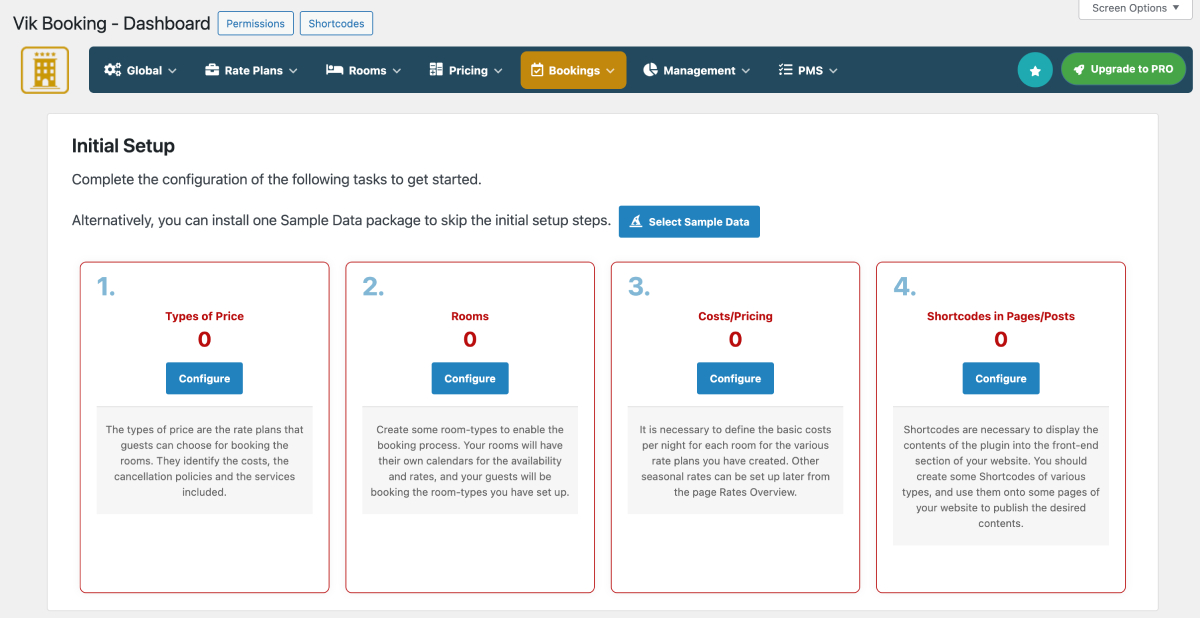
The MotoPress Hotel Booking plugin adds 2 menus to your WordPress dashboard upon installation: Accommodation and Bookings for the respective management of the two.
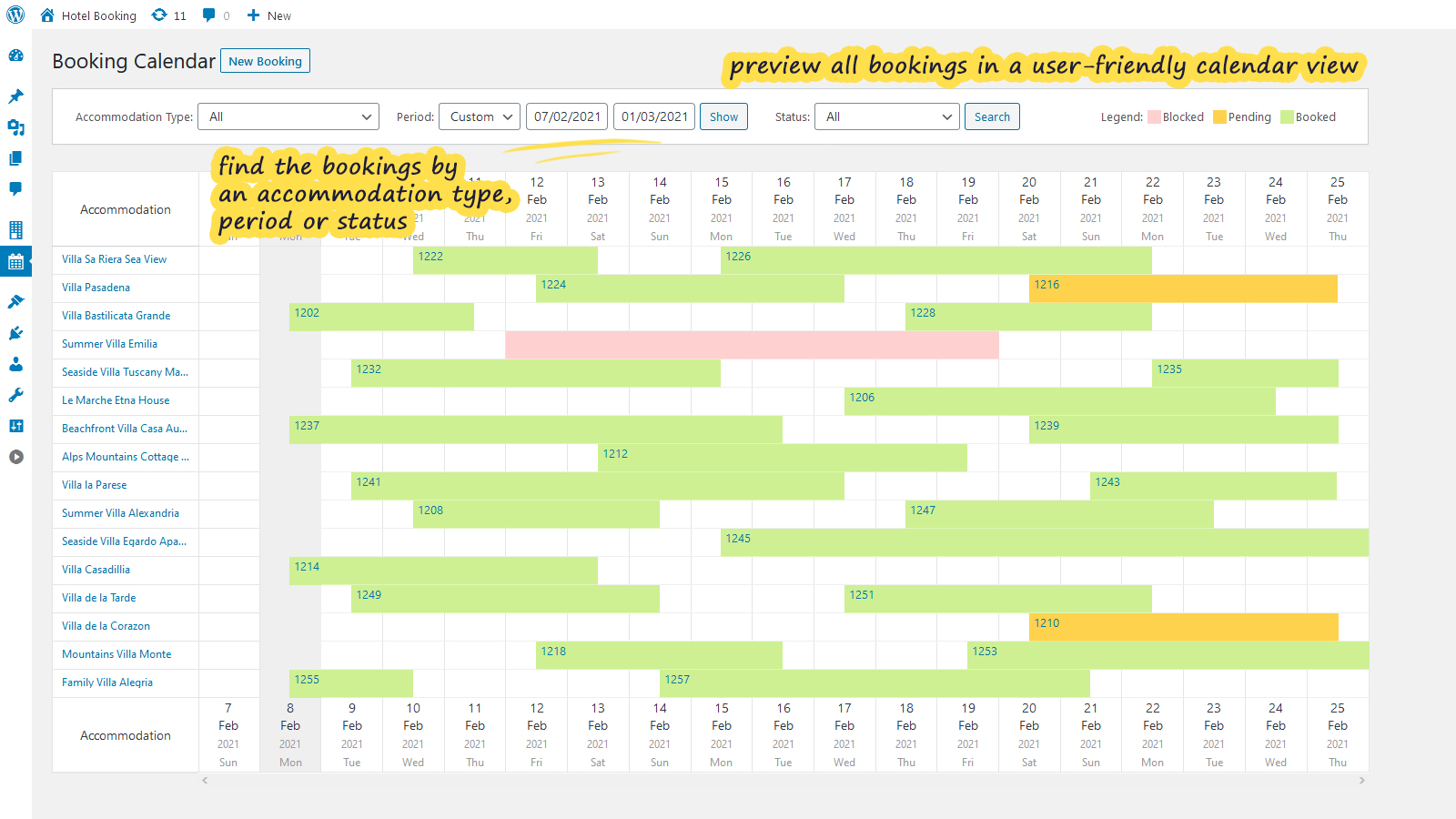
The plugin uses the native WordPress interface for all the settings. As for sample data for a quicker start, you can do that if you are on one of the custom-made hotel WordPress themes.
| Feature | Vik Booking Pro | Vik Booking Free | MotoPress Hotel Booking | MotoPress Hotel Booking Free |
|---|---|---|---|---|
| Price per night | yes | yes | yes | yes |
| Price/discount per adult | yes | yes | yes | yes |
| Cost per room conditions | yes | yes | yes | yes |
| Price based on the number of nights | yes | yes | yes | yes |
| Cost per child age | yes | yes | no | no |
| Sell extra services | yes | no | yes | yes |
| Room amenities and photos | yes | yes | yes | yes |
| Availability calendar with prices | yes | yes | yes | yes |
| Discounts and promo price | yes | yes | yes | yes |
| Booking rules restrictions | yes | yes | yes | yes |
| Availability calendars (individual calendars) | yes | yes | yes | yes |
| Arrival and departure rules (min, max, advance reservation) | yes | no | yes | yes |
| Currencies | yes | yes | yes | yes |
Either plugin makes it easy to add unlimited rooms with images, custom descriptions, amenities, categories, the number of units of the same type, capacity (adults/children), individual availability calendars, and more. Both plugins are able to seamlessly calculate rates based on your rules (the number of people, number of nights, etc.).
Among unique features unavailable in the solution by MotoPress, we can highlight the following benefits of Vik Booking:
- Geolocation with Google Maps API.
- A predefined list of amenities you can select when creating a new room.
- You display the normal room capacity yet create a suggested occupancy.
- You can write custom labels for pricing (e.g. per night, per week).
- Room upgrade options with or without discount.
- Extra travel site SEO settings for individual rooms.
- Create special pricing for rooms from the room editing menu.
- Create packages and offers as rates, i.e. conditional pricing, such as stay for a particular weekend with access to the SPA if booked N days in advance (available in PRO).
Compared to its competitors, the Hotel Booking plugin offers a range of room customization features that seem to be absent in its competitor, including:
- Create a selectable list of bed types, window views, and display the actual size of the property.
- Create custom parameters to assign to a room (search filters like location, pet availability, etc.).
- Select which services can be booked with a room.
Booking and payment processing on your website
Accepting and processing payments on your independent direct booking website is one of the key reasons why property owners actually opt for creating their own site, sometimes completely ditching OTAs.
| Feature | Vik Booking Pro | Vik Booking Free | MotoPress Hotel Booking | MotoPress Hotel Booking Free |
|---|---|---|---|---|
| Full and partial payment | yes | no | yes | yes |
| Payment gateways for direct bookings | Built-in: PayPal, Offline Credit Card, Cash upon Arrival Paid add-ons (€60 for every chosen gateway) – Stripe, RedSys, Mollie, Square, PayPhone, Sumup, PayHere, AlphaBank, EuroBank, Nexi, NetAxept Nets, PagSeguro, CyberSource, 2Checkout, MercaNet, Authorize.net, Opayo, UniCredit, Viva Wallet, Quickpay, Postfinance, MasterPass, Sberbank, Payplug. | no | Built-in: PayPal, 2Checkout, Braintree, Stripe, or Beanstream/Bambora, wire transfer, pay on arrival Any other gateway can be connected via the dedicated WooCommerce add-on ($99) | Pay on arrival |
| Balance payment notifications | yes | no | Via Payment Request add-on | no |
| Invoices | yes | no | Via PDF Invoices add-on | no |
| Coupon codes | yes | no | yes | yes |
| Taxes and fees | yes | yes | yes | yes |
| Deposit payments | yes | no | yes | no |
| Add payments by hand | yes | yes | yes | yes |
| E-signature for check-in documents | yes | no | no | no |
| Currency converter | yes | yes | Via add-on | Via add-on |
Payment gateways
Either booking plugin for hotels makes it easy to take direct bookings on your website with a payment. There are tons of payment gateways supported that you can enable and display on the checkout page. The Hotel Booking plugin by MotoPress obviously supports more gateways included for free, and they can be even customized per property owner; VikBooking offers the most common ones free of charge, while any extra gateway must be purchased separately.
Invoices
To manage automated PDF invoices, you need to purchase an extra add-on if you opt for MotoPress, while Vik Bookings has this option pre-integrated. Above that, the premium version of Vik Booking allows you to generate XML files for invoices if this is required by local authorities.
Booking forms
The MotoPress Hotel Booking plugin makes it easy to build a common search form that can be boosted up with your custom search filters. With a fully customizable search form, you can adapt to any rental business (villas, hotels, pet boarding, campervans, boat rentals, etc.).
The Hotel Booking plugin recommends the best accommodation options based on the arrival/departure dates, the number of guests, and custom filters.
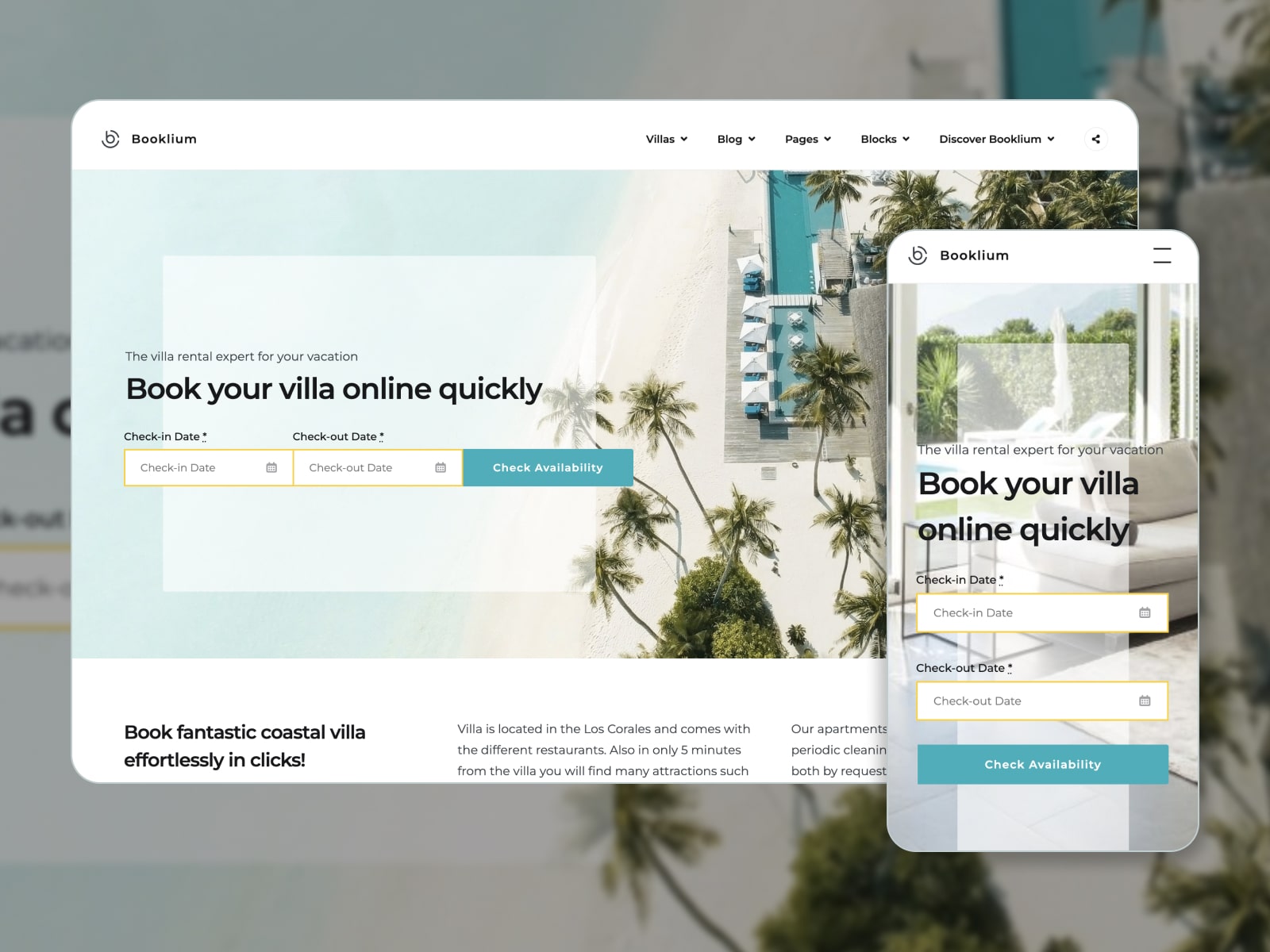
The main benefits of working with such forms in MotoPress you can find below:
- Add a booking form via any preferred builder, the block editor, Elementor or Divi.
- By default, the form’s design adapts to the default styles of your WP theme.
- Make the search form horizontal or vertical.
- Change the calendar color scheme to match your site’s design.
- Add custom search filters.
- Customize field labels.
- Add a form to any page, post, or widget area.
For sure, you can also add availability calendars to individual property pages, enabling travelers to book free days right from the calendar.
Vik Booking also offers a shortcode that adds a search form, but the form adds its own styles so regardless of your site design, it will look the same.
On the pros side of the Vik Booking forms:
- Smoothly works in the WordPress block editor.
- Customize a form title.
- Change layout parts for the calendar.
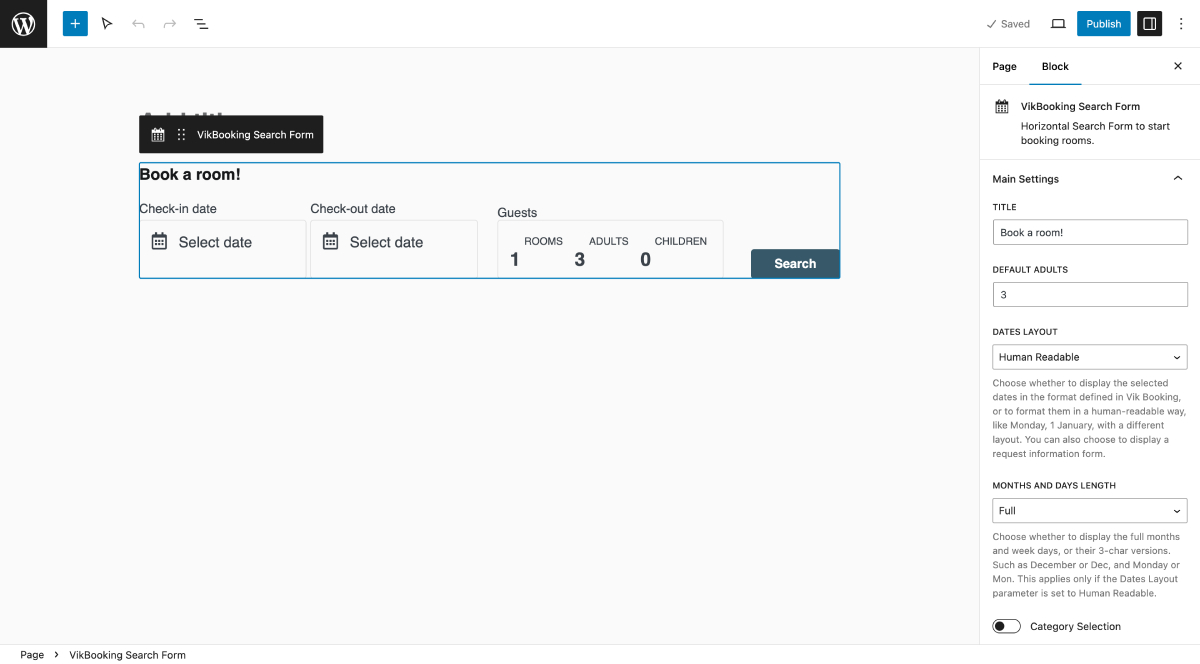
Staff access
Your hotel or vacation rental staff can have a separate access to the site dashboard, with the limited options. In the Vik Booking plugin, you can grant such access using so-called ‘Operators’ in the PMS menu, who can be granted access to the back-office availability calendar and rooms.
In the MotoPress Hotel Booking plugin, you can create various roles for the staff using the WordPress user roles and grant access to the chosen menus as well, thus giving many options to cleaning staff and admins.
Synchronization with OTAs & calendars
There is an iCal file exchange format that makes it easy to synchronize data (for example, availability information about your rooms) between sites and platforms that work with this format (Airbnb, HomeAway, Google Calendar, Apple Calendar, etc.).
Using the Hotel Booking plugin by MotoPress, you can easily have your property listed elsewhere and get the availability synced via iCal to avoid double bookings. These are the settings you can configure right within the plugin.
The Vik Booking plugin offers a dedicated extra plugin to install, Vik Channel Manager (€89), to help you connect your site to external channels and OTAs. Thanks to the API integration, all bookings (new, manual, modified, canceled, or confirmed) are automatically synced across your connected channels (including your website) in real time.
Bookings management
To manage bookings and clients, both plugins offer outstanding capabilities, with systemized information.
| Feature | Vik Booking Pro | Vik Booking Free | MotoPress Hotel Booking | MotoPress Hotel Booking Free |
|---|---|---|---|---|
| Automated SMS and email notifications/ reminders | yes | no | emails | emails |
| Add bookings by hand from the back-office | yes | yes | yes | no |
| Edit reservation details | yes | yes | yes | no |
| Resend email to customer | yes | yes | yes | yes |
| Export/import bookings | CSV/ICS | CSV/ICS | CSV/ICS | CSV |
| View and edit customers | yes | no | yes | yes |
A distinctive feature of the Vik Booking bookings management dashboard is a dedicated widget with customizable parts that you can optimize to your needs to always have your bookings agenda at hand. For example, you can feature “customers checking-in today”, “weekly overall availability”, “rooms currently locked”, etc.
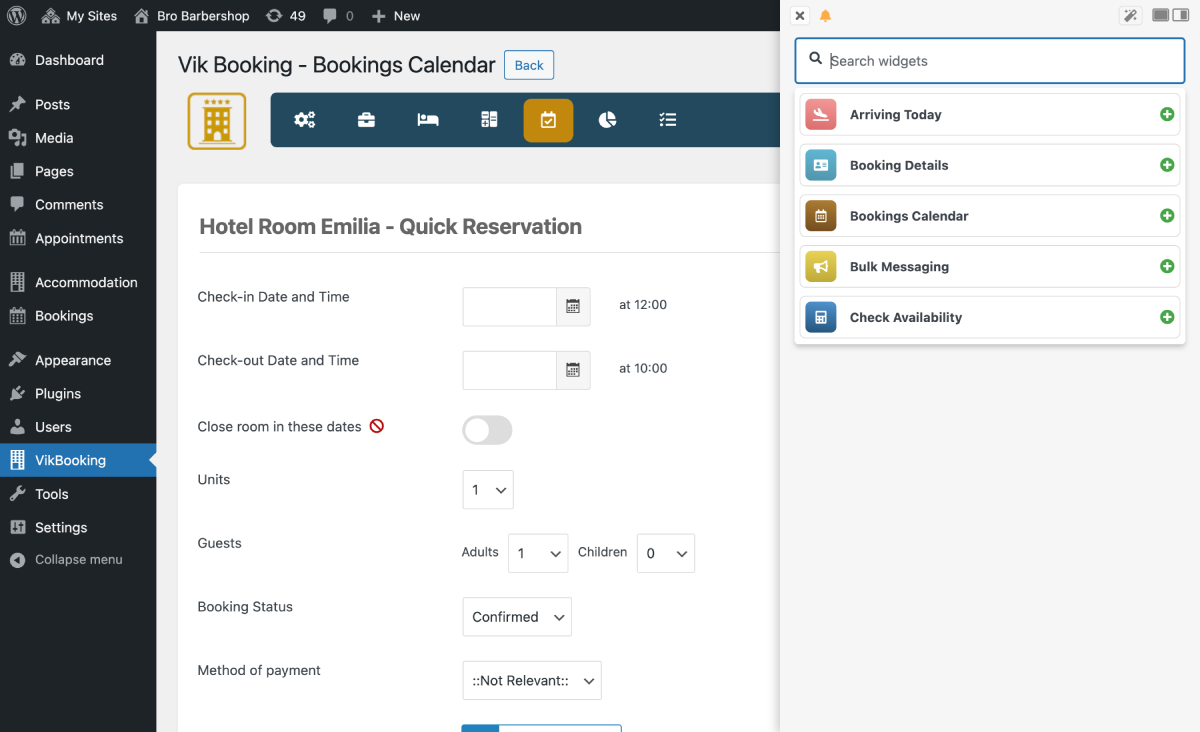
You can also view all your bookings in a calendar and table, customizing booking details or exporting data into portable file formats. There are dedicated management menus for customers, invoices, and analytics, but they are available only in a Pro version of the plugin, that is, for example, you can’t manage the list of clients in the free version of the plugin.
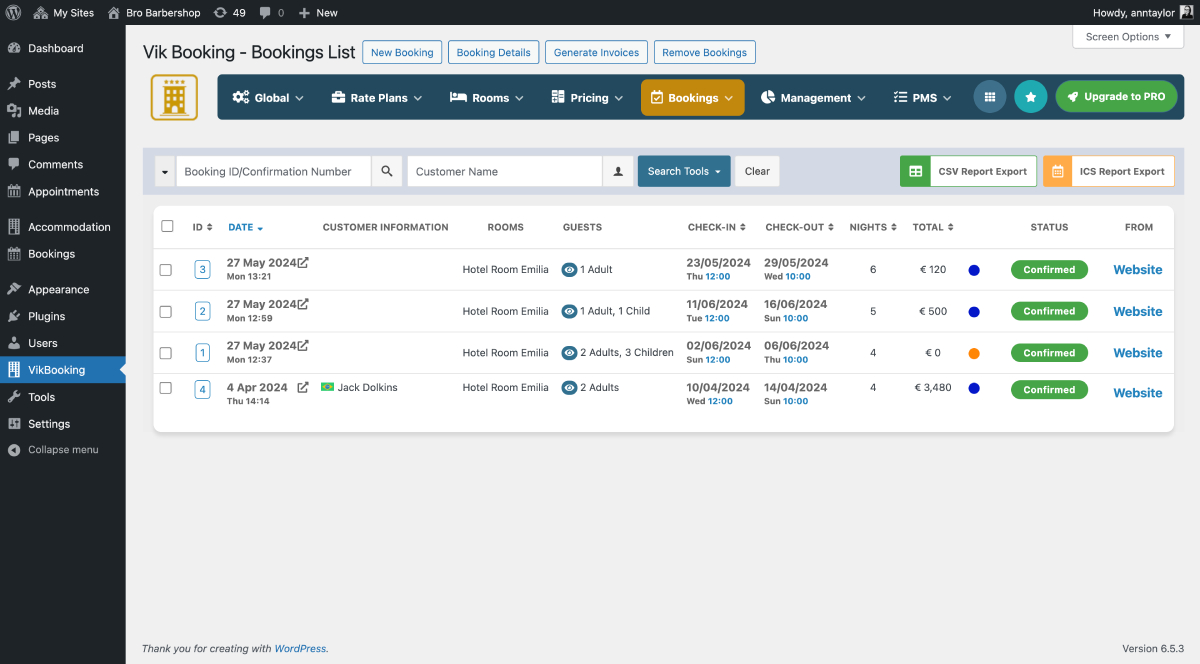
The MotoPress Hotel Booking plugin allows you to manage customers, bookings (list and calendar), and the payment history via individual menus.
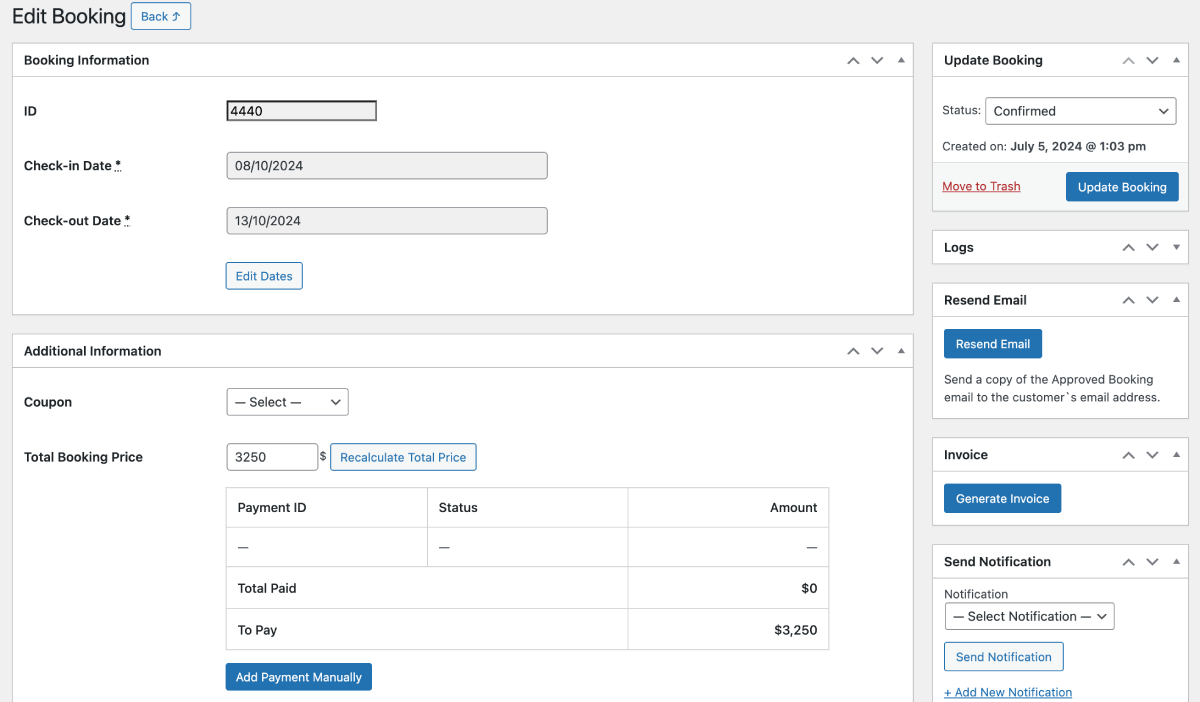
In the calendar view, you can sort bookings by statuses, view the occupancy for a certain period, check out latest payments, etc. it’s easy to edit bookings (e.g. check-in and check-out dates), rates, cost, etc.
Integration with third-party services
In addition to payment gateways, every plugin offers a list of helpful integrations that serve the needs of the rental business one way or another.
For example, here are a few key third-party app integrations offered by the MotoPress plugin:
- WooCommerce integration – for connecting any payment gateway imaginable directly through your hotel site.
- PriceLabs integration – for optimizing your prices dynamically based on the market demand.
- MailChimp integration – for optimizing your email marketing.
As for the VikBooking solution, their whole family of plugins supports various SMS providers for SMS notifications and payment gateways.
Analytics, reporting, and marketing measurement tools
The Vik Booking plugin allows you to transport data about your bookings in a handy way (import and export into CSV), so does the Hotel Booking plugin. In the latter, you can select which data exactly you want to import.
With Vik Booking, there is also the forecast graph that predicts occupancy trends within a chosen time frame, visually displaying both the percentage of booked rooms and rooms still available. However, access to these stats is unavailable in the free plugin version.
Mobile app
For the hotel site owners and admins, the MotoPress Hotel Booking plugin offers a dedicated mobile app available for Android and Apple operating systems. It makes it easy to view your occupancy and available in a calendar, booking statuses, client information, and more mobile app options.
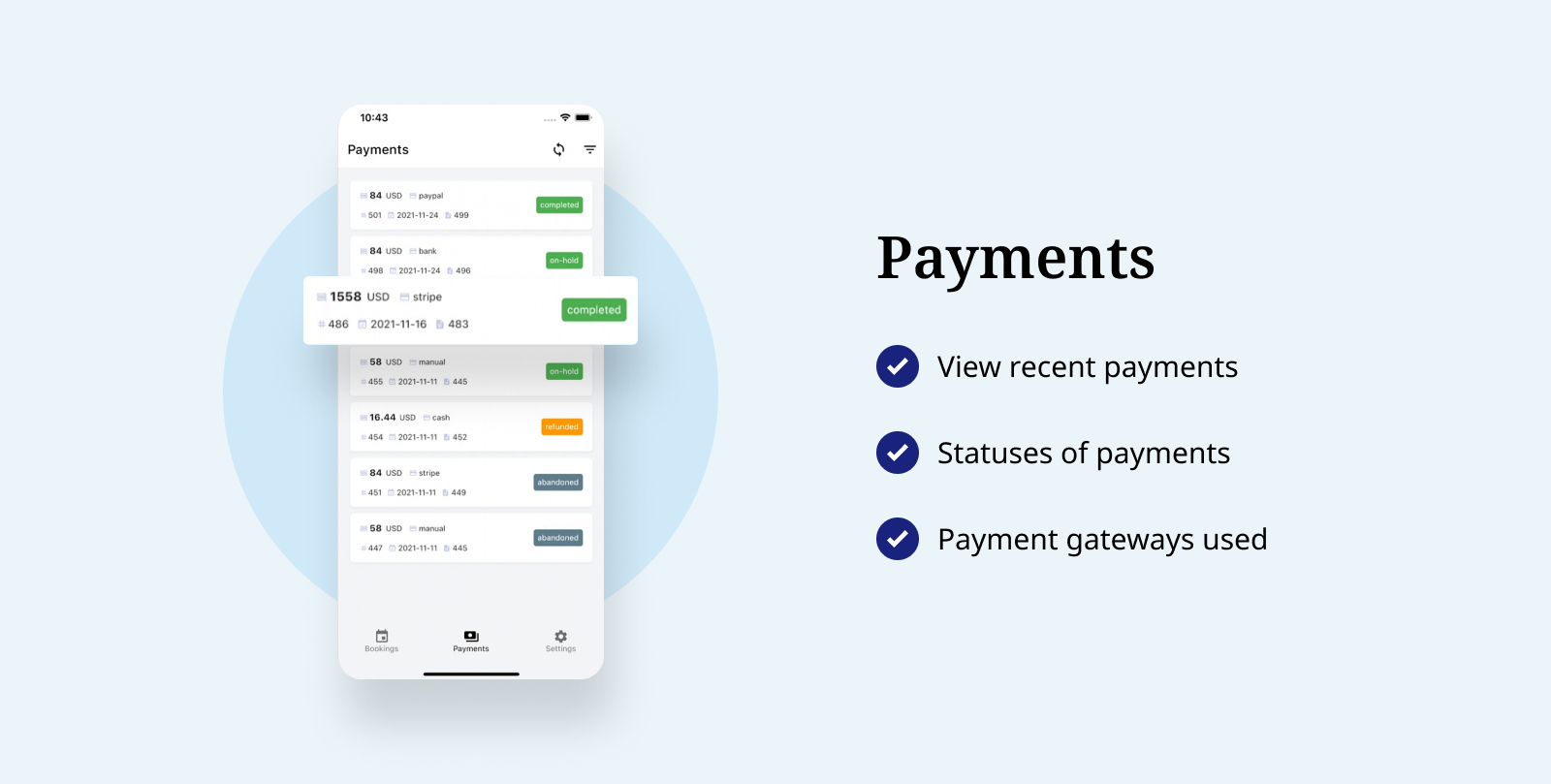
With the Vik Booking plugin, all the operations should be done via the web version of your WordPress site.
Translations
The MotoPress Hotel Booking plugin supports 18 languages, including German, Polish, Arabic, and Ukrainian. However, as the software receives regular updates, some translations for less common elements may occasionally lag behind. The plugin can be easily edited with the Loco Translate plugin, WPML, Weglot, and others.
The Vik Booking plugin states full compatibility with major translations plugins and can be translated the traditional WordPress way using PO and MO files to edit the translation.
How it works with WordPress
We can’t complain about how these booking plugins interplay with WordPress, by means of classic shortcodes and page builders, too.
Shortcodes/page builders
The Vik Booking plugin for hotels offers a few shortcodes/WordPress blocks to help you control the look of your forms and calendars on the site. For example, when adding a search form, you can choose which categories should be predefined in the form or select the default number of adults to show.
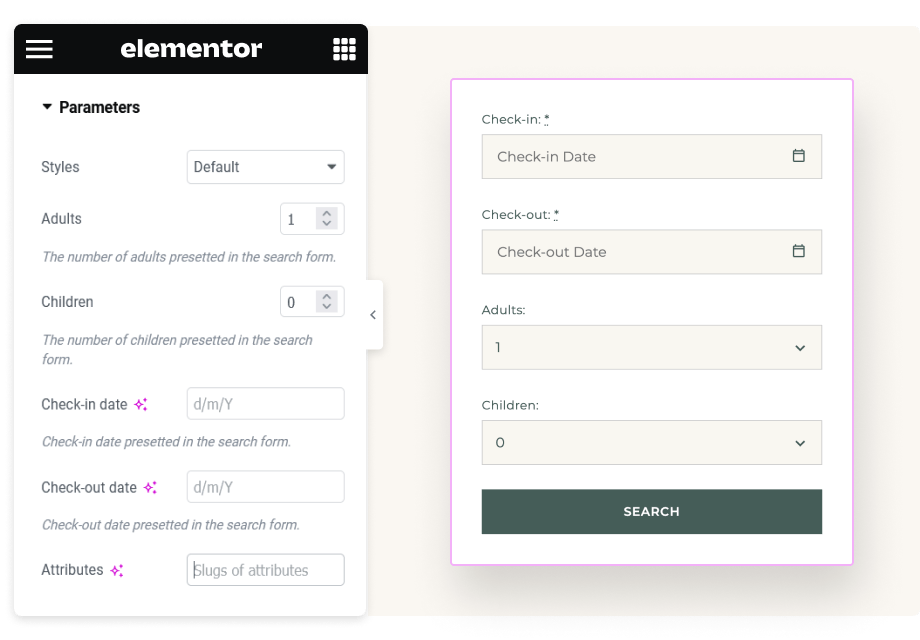
The Hotel Booking plugin offers a dedicated block/widget/module for all possible content elements, such as search forms, booking forms, availability calendars, listings output, etc. For example, you can view Divi hotel examples and Elementor ones.
Designs
In addition to the customization opportunities of forms and widgets (no-code as well as CSS guides), both companies have ready-made WordPress themes on offer that are perfectly suitable for hotels, hostels, holiday homes, inns, and vacation rentals.
- Vik Booking WordPress themes (€50 on average).
- MotoPress Hotel Booking WordPress themes ($89 on average).
Opting for a theme instead of a plugin might look like a more attractive option because you will have a ready-to-go website look with the booking functionality perfectly optimized visually. I will sound entirely opinionated but looks like MotoPress has a better designer 😉
Pricing
So, how much do you need to pay for all these awesome features? Let’s compare the pricing options.
| Feature | Vik Booking Pro | MotoPress Hotel Booking |
|---|---|---|
| Pay every year | €149 – one site | $139 – one site $249.00 – multiple sites Hotel Booking + all addons + all themes (annual membership) Hotel Booking + all addons (discounted bundle) |
| One-time cost | If purchased with Vik Channel Manager | $549 |
| Addons | €60 per gateway € 89 per Vik Channel Manager | Free-$99 View add-ons |
| Services | – | Plugin installation and configuration service |
There is a yearly license for Vik Booking, but if you buy it with the Vik Channel Manager, this is a one-time purchase with free lifetime updates. To connect to booking channels like Booking.com or Expedia with Vik Channel Manager, you need a separate e4jConnect subscription (a recurring cost and depends on how many channels, rooms, and the length of your subscription). In short, Vik Booking and Vik Channel Manager have a one-time fee, while connecting channels requires an ongoing e4jConnect subscription.
As for MotoPress, you can buy the plugin only and extra add-ons if you need, or save money by purchasing a membership package.
Free versions compared
If you are considering starting with the free version of either WordPress plugin for hotel bookings reviewed, consider our following observations:
- The MotoPress Hotel Booking Lite plugin provides more price customization options, not limiting you in creating flexible pricing for properties, while you can fully unlock these features only in the PRO version of Vik Booking.
- The free version of Vik Booking offers housekeeping features and profound admin note management. Also, unlike the lite version of its competitor, Vik Booking allows you to edit existing reservations.
Hotel Booking Download Vik Booking Download
Who’s the winner?
Both plugins are made for renting out one property or multiple properties by one owner, that is, they don’t support multi-vendor features (when various properties are submitted and managed via individual accounts, pretty much like in real estate WordPress themes).
With either, you have enormous flexibility to create various booking rules, customize hotel pricing, and beautifully display your properties on the website to rent them out.
As for the hotel channel manager, you need to use it as an external add-on with Vik Booking, while it’s integrated with Hotel Booking out of the box. On the plus side of Vik Booking, it offers a more intuitive SAAS-like interface for managing booking channels.
Both Vik Booking and the other option you’re considering seem really powerful for managing bookings and clients. They might have slightly different interfaces and ways of doing things, so it depends on which one you find easier to learn.
Pros of Vik Booking:
- Built-in forecast occupancy calculator.
- Housekeeping features with Tableaux.
- Browser notifications for the booking and payment updates.
- The plugin supports automated client notifications via various SMS gateways and the client communication messenger.
Pros of the MotoPress Hotel Booking plugin:
- More profound free hotel booking plugin version (e.g. sell extra services, create seasonal pricing, view booking and payment statistics, etc.).
- Mobile app.
- The ability to customize checkout with payment methods specific to each property owner with the Accommodation-Based Payments add-on.
- The Hotel Booking plugin offers dedicated free widgets for Divi and Elementor.
- The pricing model also has an attractive Membership option that, in addition to the Hotel Booking bundle, includes all products by MotoPress, which makes it especially helpful for web studios, developers, and agencies.
- You can create more advanced booking forms with custom filters and edit checkout experiences with custom fields.
- MotoPress offers REST API, as well as many other resources for developers.